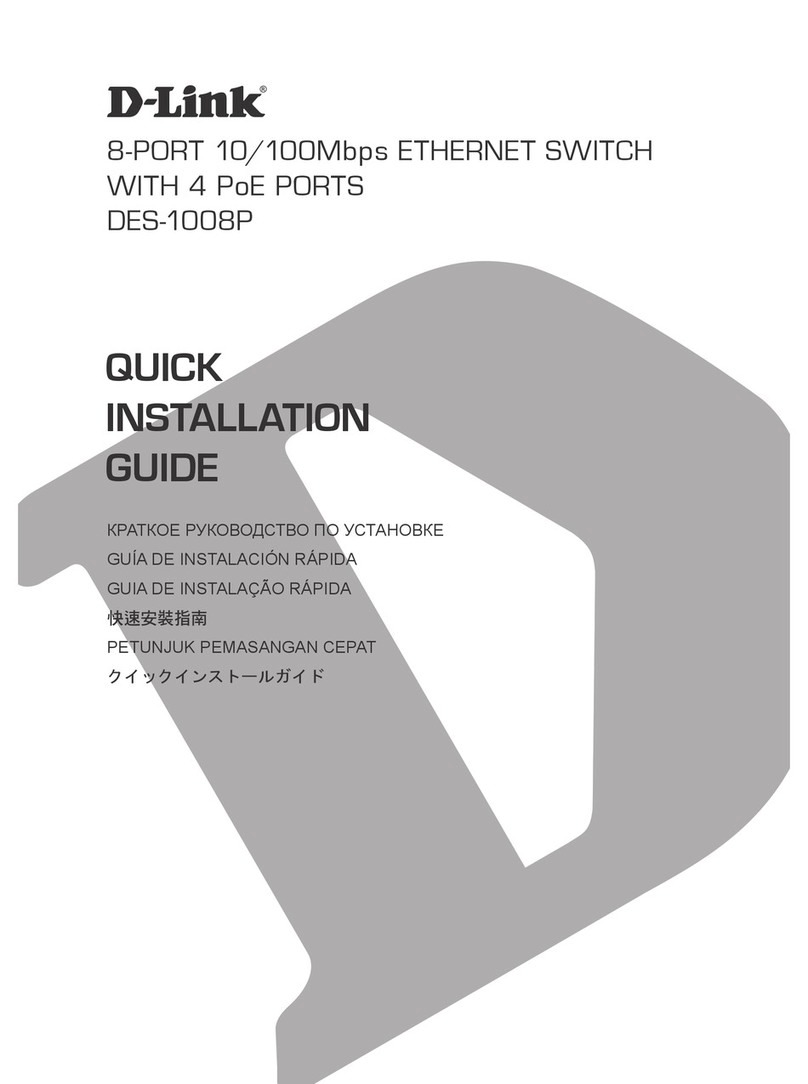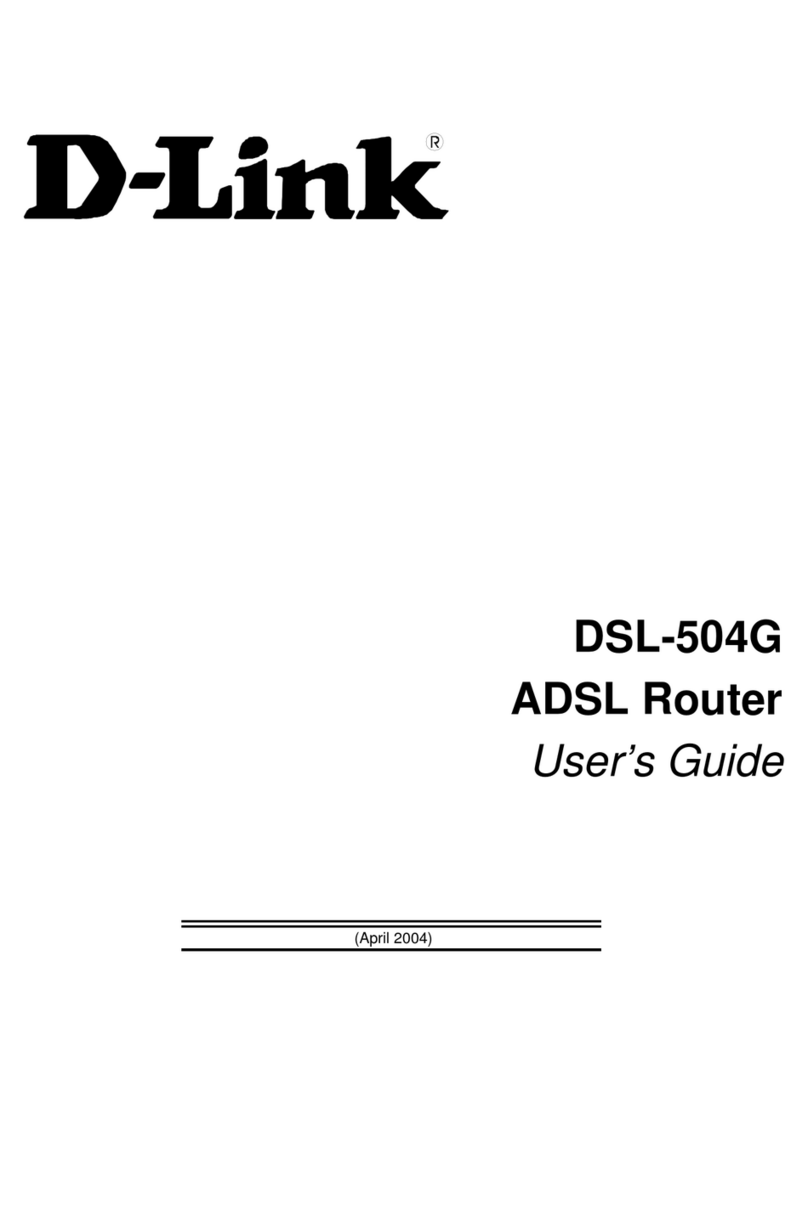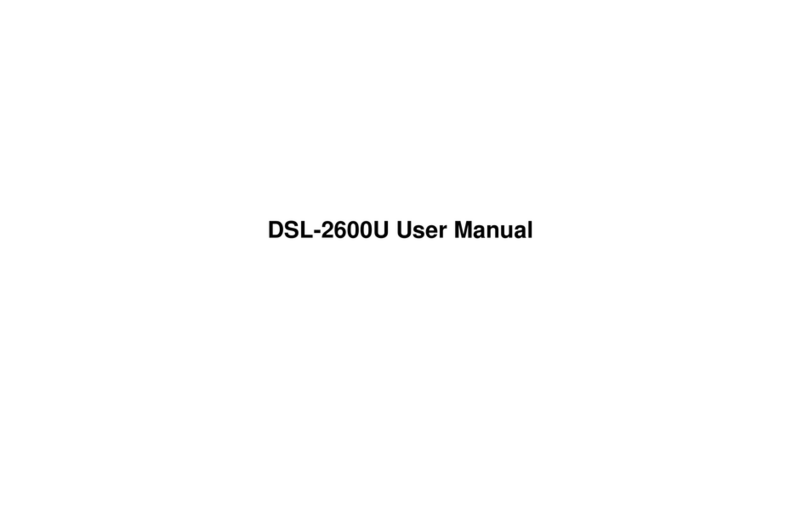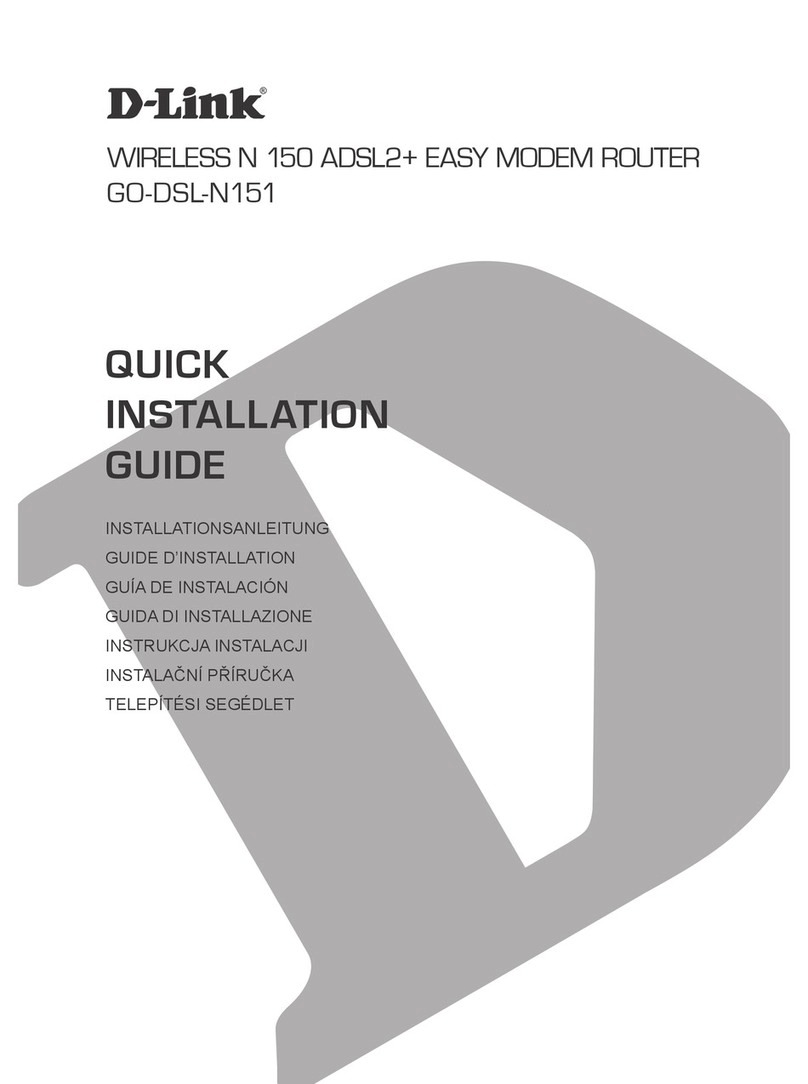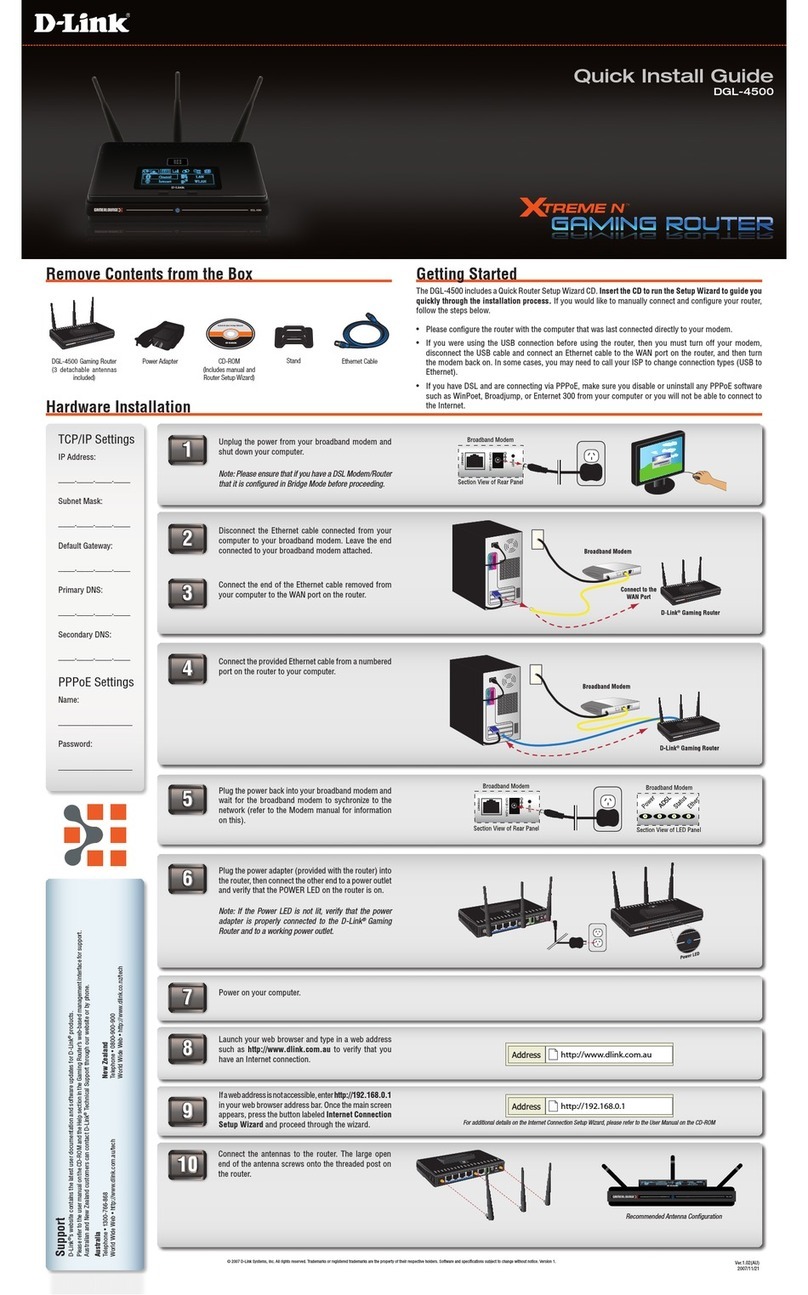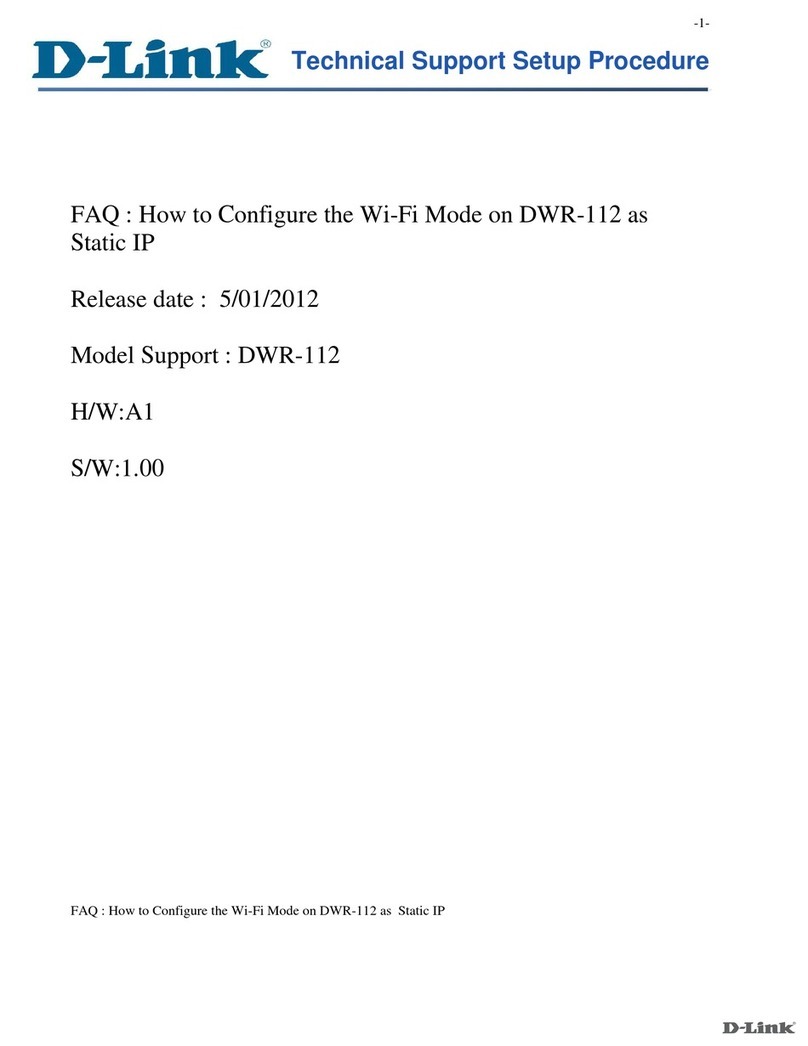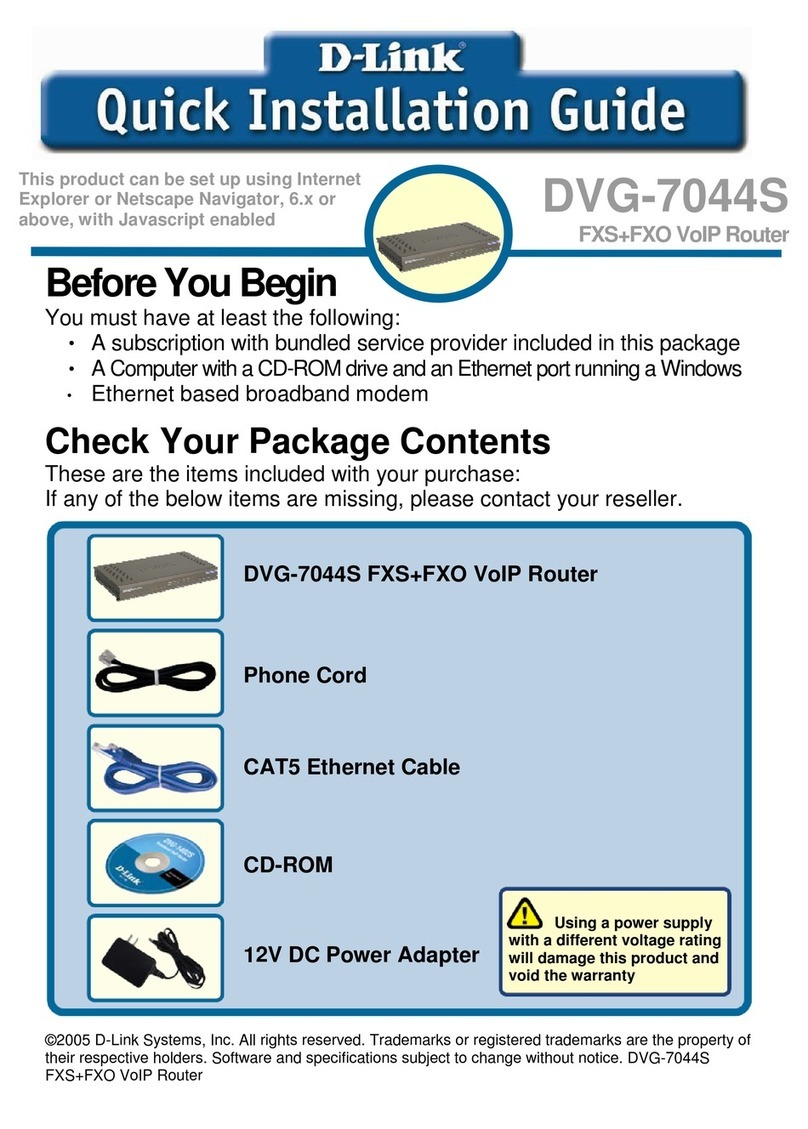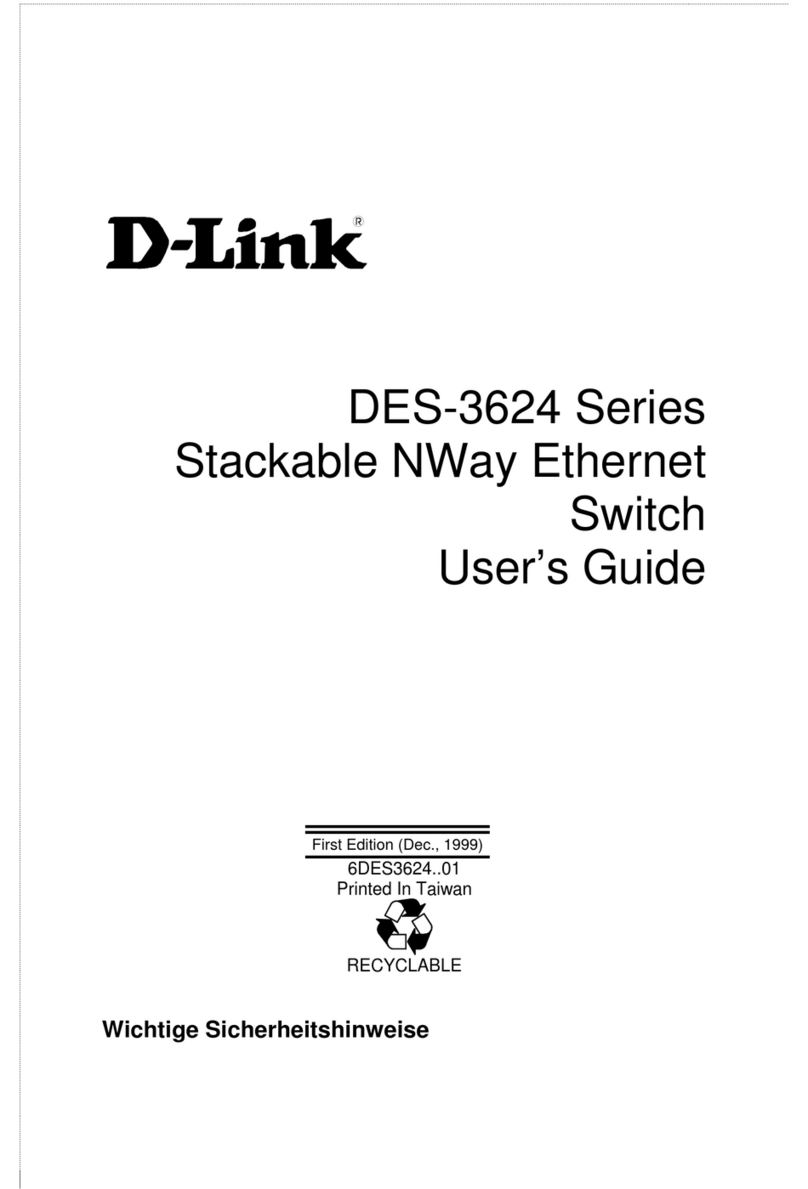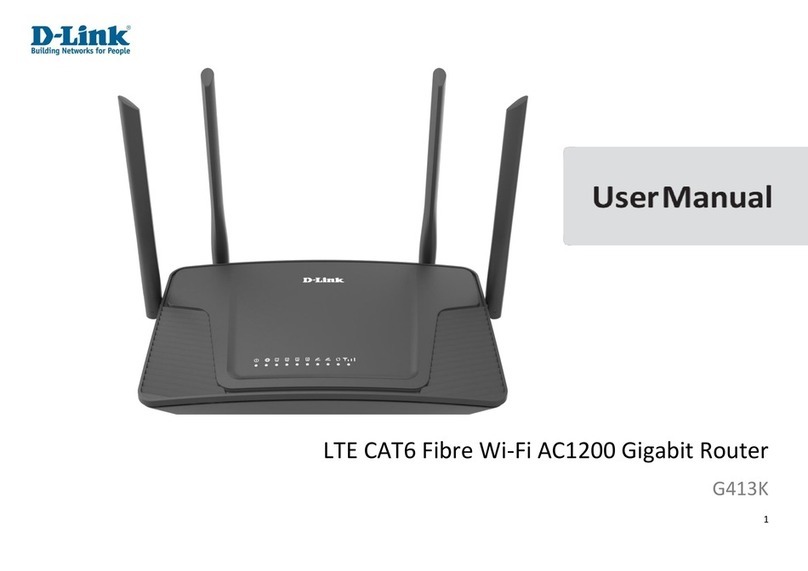Warranty Guide Class B v24(DI) DWDIWARRBK0024
SAFETY INSTRUCTIONS
Please adhere to the following safety guidelines to help ensure your own personal safety and
protect your system from potential damage. Any acts taken that are inconsistent with ordinary use of
the product, including improper testing, etc., and those not expressly approved by D-Link may result
in the loss of product warranty.
Unless expressly approved by an authorized representative of D-Link in writing, you may not and
may not permit others to:
• Disassemble or reverse engineer the device or attempt to derive source code (underlying ideas,
algorithms, or structure) from the device or from any other information provided by
D-Link, except to the extent that this restriction is expressly prohibited by local law.
• Modify or alter the device.
• Remove from the device any product identication or other notices, including copyright notices
and patent markings, if any.
PROTECTING AGAINST
ELECTROSTATIC DISCHARGE
Static electricity can harm delicate components inside your system. To prevent static damage, discharge static
electricity from your body before you touch any of the electronic components, such as the microprocessor. You
can do so by periodically touching an unpainted metal surface on the chassis.
You can also take the following steps to help prevent damage from electrostatic discharge (ESD):
1. When unpacking a static-sensitive component from its shipping carton, do not remove the
component from the antistatic packing material until you are ready to install the component in your
system. Just before unwrapping the antistatic packaging, be sure to discharge static electricity from
your body.
2. When transporting a sensitive component, rst place it in an antistatic container or packaging.
3. Handle all sensitive components in a static-safe area. If possible, use antistatic floor pads,
workbench pads, and an antistatic grounding strap.
Гарантийные обязательства
1. Производитель гарантирует отсутствие производственных дефектов и
неисправностей Оборудования и несет ответственность по гарантийным
обязательствам в соответствии с законодательством Российской Федерации.
2. Гарантийный период 2 года установлен на все устройства продуктовой линейки
D-Link поставляемые в Эстонию, Латвию, Литву, Израиль и Турцию
3. Гарантийные период 1 год установлен на все устройства продуктовой линейки
D-Link поставляемые в Россию, Украину, Беларусь, Казахстан, Узбекистан,
Армению, Азербайджан, Молдову, Туркменистан, Таджикистан, Киргизстан и
Монголию.
4. Файрволы серии DFL, управляемые коммутаторы и коммутаторы серии
SMART изготовленные не ранее 2007 года попадают под действие
ограниченной пожизненной гарантии в соответствии с информацией на сайте
www.dlink.ru для стран Россия, Украина, Беларусь, Казахстан, Узбекистан,
Армения, Азербайджан, Молдова, Туркменистан, Таджикистан, Киргизстан,
Эстония, Латвия, Литва, Монголия, Израиль и Турция
5. Гарантийный период исчисляется c момента приобретения устройства у
официального дилера на территории России и стран СНГ и составляет:
2.1. для всех устройств, блоков питания и вентиляторов охлаждения - один год;
2.2. для Вoot ROM, сплиттеров, фильтров, кабелей и прочих комплектующих - 90
дней.
Вне зависимости от даты продажи гарантийный срок не может превышать
2 года с даты производства изделия, которая определяется по 6 ( год ) и 7 (
месяц ) цифрам серийного номера.
6. В течение гарантийного срока Производитель обязуется бесплатно устранить
дефекты Оборудования путем его ремонта или замены на аналогичное
при условии, что дефект возник по вине Производителя. Устройство,
предоставляемое для замены, может быть как новым, так и восстановленным,
но в любом случае Производитель гарантирует, что его характеристики будут
не хуже, чем у заменяемого устройства.
7. Выполнение Производителем гарантийных обязательств по ремонту
вышедшего из строя оборудования влечет за собой увеличение гарантийного
срока на время ремонта оборудования.
8. Если срок гарантии истекает ранее чем через месяц после ремонта устройства,
то на него устанавливается дополнительная гарантия сроком на 30 дней с
момента окончания ремонта.
Гарантийный талон
NO. ______________
Внимание! Пожалуйста, потребуйте от продавца полностью заполнить гарантийный талон, проверьте правильность
указанного серийного номера и модели изделия.
ИЗДЕЛИЕ:
МОДЕЛЬ:
СЕРИЙНЫЙ НОМЕР:
ДАТА ПРОДАЖИ:
Гарантийный срок - один год с даты приобретения, но не более 2-х лет
с даты изготовления
ФИРМА-ПРОДАВЕЦ:
АДРЕС И ТЕЛЕФОН ФИРМЫ-ПРОДАВЦА:
Исправное изделие в полном комплекте
получил, с условиями гарантии, правилами
и условиями эксплуатации ознакомлен и
согласен
ПОДПИСЬ ПОКУПАТЕЛЯ:
ДАТА ЗАПОЛНЕНИЯ:
МЕСТО ПЕЧАТИ
9. Производитель не несет ответственности за совместимость своего
Программного Обеспечения с любыми аппаратными или программными
средствами, поставляемыми другими производителями, если иное не
оговорено в прилагаемой Документации.
10. Ни при каких обстоятельствах Производитель не несет ответственности
за любые убытки, включая потерю данных, потерю прибыли и другие
случайные, последовательные или косвенные убытки, возникшие вследствие
некорректных действий по инсталляции, сопровождению, эксплуатации
либо связанных с производительностью, выходом из строя или временной
неработоспособностью Оборудования.
11. Производитель не несет ответственности по гарантии в случае, если
произведенные им тестирование и/или анализ показали, что заявленный
дефект в изделии отсутствует, либо он возник вследствие нарушения правил
инсталляции или условий эксплуатации, а также любых действий, связанных
с попытками добиться от устройства выполнения функций, не заявленных
Производителем.
12. Условия гарантии не предусматривают чистку и профилактику оборудования
силами и за счет Производителя.
13. Производитель не несет ответственности за дефекты и неисправности
Оборудования, возникшие в результате:
o несоблюдения правил транспортировки и условий хранения, технических
требований по размещению и эксплуатации;
o неправильных действий, использования Оборудования не по назначению,
несоблюдения инструкций по эксплуатации;
o механических воздействий; (Оборудование с явными механическими
повреждениями, трещинами, сколами на корпусе и внутри устройства,
сломанными антеннами и контактами разъемов).;
o действия обстоятельств непреодолимой силы (таких как пожар, наводнение,
землетрясение и др. или влияния случайных внешних факторов , как броски
напряжения в электрической сети и пр.)
©2006 D-Link Systems, Inc. Все права защищены. Торговые марки или
зарегистрированные торговые марки являются собственностью их владельцев.
Программное обеспечение и спецификации могут изменяться без уведомления.
To reduce the risk of bodily injury, electrical shock, fire, and damage to the device and other
equipment, observe the following precautions:
Power Sources
• Observe and follow service markings.
• Do not push any objects into the openings of your device unless consistent with the authorized
operation of the device. Doing so can cause a re or an electrical shock by shorting out interior
components.
• The powering of this device must adhere to the power specifications indicated for this product.
• Do not overload wall outlets and/or extension cords as this will increase the risk of re or electrical
shock.
• Do not rest anything on the power cord or on the device (unless the device is made and expressly
approved as suitable for stacking).
• Position system cables and power cables carefully; route cables so that they cannot be stepped
on or tripped over. Be sure that nothing rests on any cables.
• Operate the device only from the type of external power source indicated on the electrical ratings label.
• To help avoid damaging your device, be sure the voltage selection switch (if provided) on the power
supply is set to match the power available at your location.
• Also be sure that attached devices are electrically rated to operate with the power available in your location.
• Use only approved power cable(s). If you have not been provided a power cable for your device or for
any AC-powered option intended for your device, purchase a power cable that is approved for use in
your country and is suitable for use with your device. The power cable must be rated for the device and
for the voltage and current marked on the device’s electrical ratings label. The voltage and current rating
of the cable should be greater than the ratings marked on the device.
• To help prevent an electrical shock, plug the device and peripheral power cables into properly grounded
electrical outlets. These cables are equipped with three-prong plugs to help ensure proper grounding. Do
not use adapter plugs or remove the grounding prong from a cable. If you must use an extension cable,
use a 3-wire cable with properly grounded plugs.
• Observe extension cable and power strip ratings. Ensure that the total ampere rating of all products
plugged into the extension cable or power strip does not exceed 80 percent of the ampere ratings limit
for the extension cable or power strip.
• To help protect your device from sudden, transient increases and decreases in electrical power, use a surge
suppressor, line conditioner, or uninterruptible power supply (UPS).
• Do not modify power cables or plugs. Consult a licensed electrician or your power company for site
modications. Always follow your local/national wiring rules.
• When connecting or disconnecting power to hot-pluggable power supplies, if offered with your device,
observe the following guidelines:
• Install the power supply before connecting the power cable to the power supply.
• Unplug the power cable before removing the power supply.
• If the system has multiple sources of power, disconnect power from the device by unplugging all power
cables from the power supplies.
Servicing/Disassembling
• Do not service any product except as expressly set forth in your system documentation.
• Opening or removing covers that are marked with the triangular symbol with a lightning bolt may expose
you to an electrical shock. Only a trained service technician should service components inside these
compartments.
• To reduce the risk of electrical shock, never disassemble this device. None of its internal parts are user-
replaceable; therefore, there is no reason to access the interior.
• Do not spill food or liquids on your system components, and never operate the device in a wet
environment. If the device gets wet, see the appropriate section in your troubleshooting guide or contact
your trained service provider.
• Use the device only with approved equipment.
• Move products with care; ensure that all casters and/or stabilizers are rmly connected to the system.
Avoid sudden stops and uneven surfaces.
Environment
• Do not use this device near water (e.g. near a bathtub, sink, laundry tub, sh tank, in a wet basement or
near a swimming pool).
• Do not use this device in areas with high humidity.
• This device must not be subjected to water or condensation.
• Keep your device away from radiators and heat sources. Also, do not block cooling vents.
Cleaning
• Always unplug the power before cleaning this device.
• Do not use liquid or aerosol cleaners of any kind. Use only compressed air that is recommended for
electronic devices.
• Use a dry cloth for cleaning.
Federal Communication Commission Interference Statement
This equipment has been tested and found to comply with the limits for a Class B digital
device, pursuant to Part 15 of the FCC Rules. These limits are designed to provide
reasonable protection against harmful interference in a residential installation. This equipment
generates, uses and can radiate radio frequency energy and, if not installed and used in
accordance with the instructions, may cause harmful interference to radio communications.
However, there is no guarantee that interference will not occur in a particular installation. If
this equipment does cause harmful interference to radio or television reception, which can be
determined by turning the equipment off and on, the user is encouraged to try to correct the
interference by one of the following measures:
- Reorient or relocate the receiving antenna.
- Increase the separation between the equipment and receiver.
- Connect the equipment into an outlet on a circuit different from that to which the receiver is
connected.
- Consult the dealer or an experienced radio/TV technician for help.
FCC Caution: Any changes or modications not expressly approved by the party responsible
for compliance could void the user's authority to operate this equipment.
This device complies with Part 15 of the FCC Rules. Operation is subject to the following
two conditions: (1) This device may not cause harmful interference, and (2) this device must
accept any interference received, including interference that may cause undesired operation.
FCC WARNING
NOTICE OF WIRELESS RADIO LAN USAGE IN THE EUROPEAN
COMMUNITY (ONLY FOR WIRELESS PRODUCT)
• At the time of writing this addendum, some countries such as Italy, Greece, Portugal and
Spain hasn’t allowed operation of radio devices in the 5Ghz bands, although operation of
2.4Ghz radio devices are allowed. Please check with your local authority to conrm.
• This device is restricted to indoor use when operated in the European Community using
channels in the 5.15-5.35 GHz band to reduce the potential for interference.
• This device is a 2.4 GHz wideband transmission system (transceiver), intended for use in all
EU member states and EFTA countries, except in France where restrictive use applies.
This device may not be used for setting up outdoor radio links in France and in some areas
the RF output power may be limited to 10 mW EIRP in the frequency range of 2454 –
2483.5 MHz. For detailed information the end-user should contact the national spectrum
authority in France.
This equipment may be operated in AL, AD, BE, BG, DK, DE, FI, FR, GR, GW, IS, IT, HR,
LI, LU, MT, MK, MD, MC, NL, NO, AT, OL, PT, RO, SM, SE, RS, SK, ES, CI, HU, CY
Usage Notes:
• To remain in conformance with European National spectrum usage regulations, frequency
and channel limitations will be applied on the products according to the country where the
equipment will be deployed.
• This device is restricted from functioning in Ad-hoc mode while operating in 5Ghz. Ad-hoc mode
is direct peer-to-peer communication between two client devices without an Access Point.
• Access points will support DFS (Dynamic Frequency Selection) and TPC (Transmit Power
Control) functionality as required when operating in 5Ghz within the EU.
5GHz wireless frequency and channel operation in EEC countries
Allowable 802.11a Frequencies and Channels Countries
5.15-5.25 GHz
(Channels 36, 40, 44, 48) Liechtenstein,
5.15-5.25 Ghz & 5.725-5.875 Ghz
(Channels 36, 40, 44, 48, 149, 153, 157, 161,
165, 169)
Austria
5.15-5.35 GHz
(Channels 36, 40, 44, 48, 52, 56, 60, 64) France
5.15-5.35 & 5.47-5.725 GHz
(Channels 36, 40, 44, 48, 52, 56, 60, 64, 100,
104, 108, 112, 116, 120, 124, 128, 132, 136,
140)
Denmark, Germany, Iceland,
Finland, Netherlands, Norway,
Poland, Sweden, Slovenia,
Luxembourg, U.K., Ireland, Slovak,
Switzerland, Hungary, Italy
5.15-5.35 Ghz & 5.725-5.875 Ghz
(Channels 36, 40, 44, 48, 52, 56, 60, 64, 149,
153, 157, 161, 165, 169)
Czech Republic
R&TTE 1999/5/EC
WLAN 2.4 – 2.4835 GHz
IEEE 802.11 b/g/n
Spectrum
regulation MHz, Europa (ETSI) max. EIRP
Innenbereich
max. EIRP
Außenbereich
Europa 2400-2483,5 MHz 100 mW 100mW
Frankreich 2400-2454 MHz 100 mW 100mW
2454–2483,5 MHz 100 mW 10 mW
2.4GHz wireless frequency operation in EEC countries
Region Frequency band Max output power (EIRP)
Metropolitan 2400-2454MHz 100mW
Guadeloupe, Martinique, St
Pierre et Miquelon, Mayotte 2454-2483.5MHz 100mW indoor,
10mW outdoor
Reunion et Guyane 2400-2483.5MHz 100mW
Rest of EU community 2420-2483.5MHz 100mW
European Community Declaration of Conformity:
Česky
[Czech]
D-Link Corporation tímto prohlašuje, že tento je ve shodě se základními
požadavky a dalšími příslušnými ustanoveními směrnice 1999/5/ES.
Dansk
[Danish]
Undertegnede D-Link Corporation erklærer herved, at følgende udstyr
overholder de væsentlige krav og øvrige relevante krav i direktiv 1999/5/EF.
Deutsch
[German]
Hiermit erklärt D-Link Corporation, dass sich das Gerät in
Übereinstimmung mit den grundlegenden Anforderungen und den
übrigen einschlägigen Bestimmungen der Richtlinie 1999/5/EG
bendet.
Eesti
[Estonian]
Käesolevaga kinnitab D-Link Corporation seadme vastavust direktiivi
1999/5/EÜ põhinõuetele ja nimetatud direktiivist tulenevatele teistele
asjakohastele sätetele.
English Hereby, D-Link Corporation, declares that this is in compliance with the
essential requirements and other relevant provisions of Directive 1999/5/EC.
Español
[Spanish]
Por medio de la presente D-Link Corporation declara que el cumple
con los requisitos esenciales y cualesquiera otras disposiciones
aplicables o exigibles de la Directiva 1999/5/CE.
Ελληνική
[Greek]
Μ Ε Τ Η Ν Π Α Ρ ΟΥ Σ Α D - L i n k C o r p o r a t i o n Δ Η Λ Ω Ν Ε Ι ΟΤ Ι
ΣΥΜΜΟΡΦΩΝΕΤΑΙ ΠΡΟΣ ΤΙΣ ΟΥΣΙΩΔΕΙΣ ΑΠΑΙΤΗΣΕΙΣ ΚΑΙ ΤΙΣ
ΛΟΙΠΕΣ ΣΧΕΤΙΚΕΣ ΔΙΑΤΑΞΕΙΣ ΤΗΣ ΟΔΗΓΙΑΣ 1999/5/ΕΚ.
Français
[French]
Par la présente D-Link Corporation déclare que l'appareil est conforme
aux exigences essentielles et aux autres dispositions pertinentes de la
directive 1999/5/CE.
Italiano
[Italian]
Con la presente D-Link Corporation dichiara che questo è conforme ai
requisiti essenziali ed alle altre disposizioni pertinenti stabilite dalla direttiva
1999/5/CE.
Latviski
[Latvian]
Ar šo D-Link Corporation deklarē, ka atbilst Direktīvas 1999/5/EK
būtiskajām prasībām un citiem ar to saistītajiem noteikumiem.
Lietuvių
[Lithuanian]
Šiuo D-Link Corporation deklaruoja, kad šis atitinka esminius
reikalavimus ir kitas 1999/5/EB Direktyvos nuostatas.
Nederlands
[Dutch]
Hierbij verklaart D-Link Corporation dat het toestel in overeenstemming
is met de essentiële eisen en de andere relevante bepalingen van
richtlijn 1999/5/EG.
Malti
[Maltese]
Hawnhekk, D-Link Corporation, jiddikjara li dan jikkonforma mal-
ħtiġijiet essenzjali u ma provvedimenti oħrajn relevanti li hemm d-
Dirrettiva 1999/5/EC.
Magyar
[Hungarian]
Alulírott, D-Link Corporation nyilatkozom, hogy a megfelel a vonatkozó
alapvetõ követelményeknek és az 1999/5/EC irányelv egyéb elõírásainak.
Polski
[Polish]
Niniejszym D-Link Corporation oświadcza, że jest zgodny
z zasadniczymi wymogami oraz pozostałymi stosownymi
postanowieniami Dyrektywy 1999/5/EC.
Português
Portuguese]
D-Link Corporation declara que este D-Link Corporation está conforme
com os requisitos essenciais e outras disposições da Directiva 1999/5/CE.
Slovensko
[Slovenian]
D-Link Corporation izjavlja, da je ta v skladu z bistvenimi zahtevami in
ostalimi relevantnimi določili direktive 1999/5/ES.
Slovensky
[Slovak]
D-Link Corporation týmto vyhlasuje, že spĺňa základné požiadavky a
všetky príslušné ustanovenia Smernice 1999/5/ES.
Suomi
[Finnish]
D-Link Corporation vakuuttaa täten että tyyppinen laite on direktiivin
1999/5/EY oleellisten vaatimusten ja sitä koskevien direktiivin muiden
ehtojen mukainen.
Svenska
[Swedish]
Härmed intygar D-Link Corporation att denna står I överensstämmelse
med de väsentliga egenskapskrav och övriga relevanta bestämmelser
som framgår av direktiv 1999/5/EG.
Íslenska
[Icelandic]
Hér með lýsir D-Link Corporation yfir því að er í samræmi við
grunnkröfur og aðrar kröfur, sem gerðar eru í tilskipun 1999/5/EC.
Norsk
[Norwegian]
D-Link Corporation erklærer herved at utstyret er i samsvar med de
grunnleggende krav og øvrige relevante krav i direktiv 1999/5/EF.
WARNING STATEMENT----(if the equipment will be used an external power adapter)
The power outlet should be nearby the device and easily accessible.
IMPORTANT INFORMATION
Important information regarding your internet subscription
Users who subscribe to limited or “pay as you use” broadband internet access.
In the WAN conguration settings, there is a parameter called Maximum idle timer. This
parameter controls how many seconds of inactivity before dropping connection to the internet.
The default setting is “0” which disables this functionality and the internet will be connected
all the time. We suggest that you should change the Maximum idle timer to “300” (5 minutes)
so that the device will drop the line after 5 minutes of inactivity and keep usage costs down.
Users who subscribe to unlimited broadband internet access.
You can just leave this parameter unchanged or enable Auto-reconnect to be always on line.
Technical Notes:
The Maximum idle timer is only relevant if your ISP is using PPPoE connection.
Важная информация относительно подключения к Интернет
Для пользователей широкополосного доступа в Интернет, ограниченного по времени или
с повременной оплатой
В настройках WAN есть параметр, который называется Maximum idle timer. Этот параметр
определяет время в секундах, по истечении которого соединение с Интернет будет
разорвано, если соединение было не активно. По умолчанию установлено значение "0",
что отключает данную функцию, и соединение с Интернет будет установлено постоянно.
Рекомендуется поменять значение Maximum idle timer на "300" (5 минут) для того, чтобы
устройство разрывало соединение после 5 минут простоя, и таким образом экономило
средства на оплату подключения.
Для пользователей неограниченного по времени широкополосного доступа в Интернет
Можно оставить данный параметр без изменения или включить функцию Auto-reconnect
для поддержки постоянного подключения.
Технические замечания:
Параметр Maximum idle timer имеет действие, только если провайдер услуг Интернет
использует подключение PPPoE.
Información importante acerca de la subscripción a Internet
Los usuarios suscritos, en los parámetros de conguración WAN, a un acceso a Internet de banda
ancha limitado o de “pago por uso”, encontrarán un parámetro llamado Maximum idle timer. Este
parámetro controla cuántos segundos de inactividad se permiten antes de que se
interrumpa la conexión a Internet. El valor por defecto es “0”, y desactiva esta funcionalidad,
con lo que se estará conectado ininterrumpidamente a Internet. Se recomienda que se
modique el valor de Maximum idle timer a “300” (5 minutos); así el dispositivo cortará la
línea tras 5 minutos de inactividad y se reducirán los costes por uso.
Los usuarios suscritos a un acceso a internet de banda ancha ilimitado pueden dejar
este parámetro como se encuentra o bien activar Auto-reconnect para estar siempre
conectados.
Notas técnicas:
Maximum idle timer sólo es relevante si el ISP usa una conexión PPPoE.
Informações importantes referentes à sua assinatura de Internet
Usuários que assinam o serviço de Internet de banda larga limit ado ou "pay as you use"
Nos ajustes de conguração de WAN, há um parâmetro denominado Maximum
idle timer (Cronômetro de tempo de inatividade máximo). Este parâmetro controla
o número de segundos de inatividade antes que a conexão com a Internet seja
encerrada. A conguração padrão é "0", que desabilita esta funcionalidade e a
Internet cará conectada o tempo todo. Sugerimos que você modique o Maximum
idle timer para "300" (5 minutos), de tal maneira que o dispositivo será desconectado
após cinco minutos de inatividade e visando manter os custos de utilização baixos.
Usuários que assinam o acesso de Internet de banda larga ilimitado
Basta deixar este parâmetro como está ou habilitar o Auto-reconnect (Reconexão
automática) para estar sempre on-line.
Observações Técnicas:
O Cronômetro de tempo de inatividade máximo só é relevante se o seu provedor está
utilizando uma conexão PPPoE.
Information importante concernant votre abonnement internet
Aux utilisateurs qui ont souscrit un abonnement limité ou avec paiement uniquement
à l’utilisation
Au niveau du paramétrage de la conguration WAN, il y a un paramètre appelé
Maximum idle timer. Ce paramètre contrôle le nombre de secondes d’inactivité avec la
coupure de la connexion à Internet.
Le paramètre par défaut est à “0”, ce qui dévalide cette fonctionnalité et vous connecte
à internet tout le temps. Nous vous conseillons de changer le Maximum idle timer à
“300” (5 minutes) de sorte que la ligne soit coupée après 5 minutes d’inactivité pour
limiter les coûts.
Aux utilisateurs qui ont souscrit un abonnement internet illimité.
Vous pouvez laisser ce paramètre à 0 ou valider l’Auto-reconnexion pour toujours
être en ligne.
Note technique :
Le Maximum idle timer est utile uniquement si votre FAI utilise une connexion PPPoE.
關於互聯網選訂的重要資訊
選用限制或“按使用情況付費”的寬帶互聯網接入用戶:
在WAN Configuration設置中,有一個稱為“最大閒置計時器”的參數。該參數控制斷開
互聯網連接之前系統處於閒置狀態的秒數。默認設置為“0” ,表示禁用此功能,使互
聯網連接處於始終接通狀態。我們建議您將“最大閒置計時器”設置為300秒(5分鐘),
這樣設備會在閒置5分鐘後斷開連接,從而節省費用。
選用不限制寬帶互聯網接入的用戶:
如需使設備始終在線,您只需保留該參數,或是啟用“自動重連接”功能。
技術提示:“最大閒置計時器”僅在ISP使用PPPoE連接時有效。
DISPOSING AND RECYCLING
YOUR PRODUCT
ENGLISH
This symbol on the product or packaging means that according to local laws and regulations
this product should be not be disposed of in the household waste but sent for recycling. Please
take it to a collection point designated by your local authorities once it has reached the end of
its life, some will accept products for free. By recycling the product and its packaging in this
manner you help to conserve the environment and protect human health.
D-Link and the environment
At D-Link, we understand and are committed to reducing any impact our operations and
products may have on the environment. To minimise this impact D-Link designs and builds its
products to be as environmentally friendly as possible, by using recyclable, low toxic materials
in both products and packaging.
D-Link recommends that you always switch off or unplug your D-Link products when they are
not in use. By doing so you will help to save energy and reduce CO2 emissions.
To learn more about our environmentally responsible products and packaging please visit www.
dlinkgreen.com
Этот символ на продукте или упаковке означает, что в соответствии с нормами местного
законодательства данный продукт в случае выхода из строя подлежит утилизации, и
от него нельзя избавиться как от обычного бытового мусора. Отнесите устройство в
ближайшую службу утилизации и переработки. При утилизации продукта и его упаковки
таким образом обеспечивается защита окружающей среды и не наносится вред
здоровью людей.
Забота D-Link об окружающей среде
Компания D-Link стремится максимально сократить негативное влияние своей
деятельности на окружающую среду. Поэтому D-Link разрабатывает максимально
экологичные продукты, используя легкоперерабатываемые и низкотоксичные
материалы как для изготовления самих продуктов, так и их упаковки.
Кроме того, D-Link рекомендует отключать устройства, если они не используются. Это
обеспечит энергосбережение и сократит выброс в атмосферу углекислого газа.
Более подробная информация об экологичной продукции D-Link доступна на сайте www.
dlinkgreen.com
PYCCКИЙ