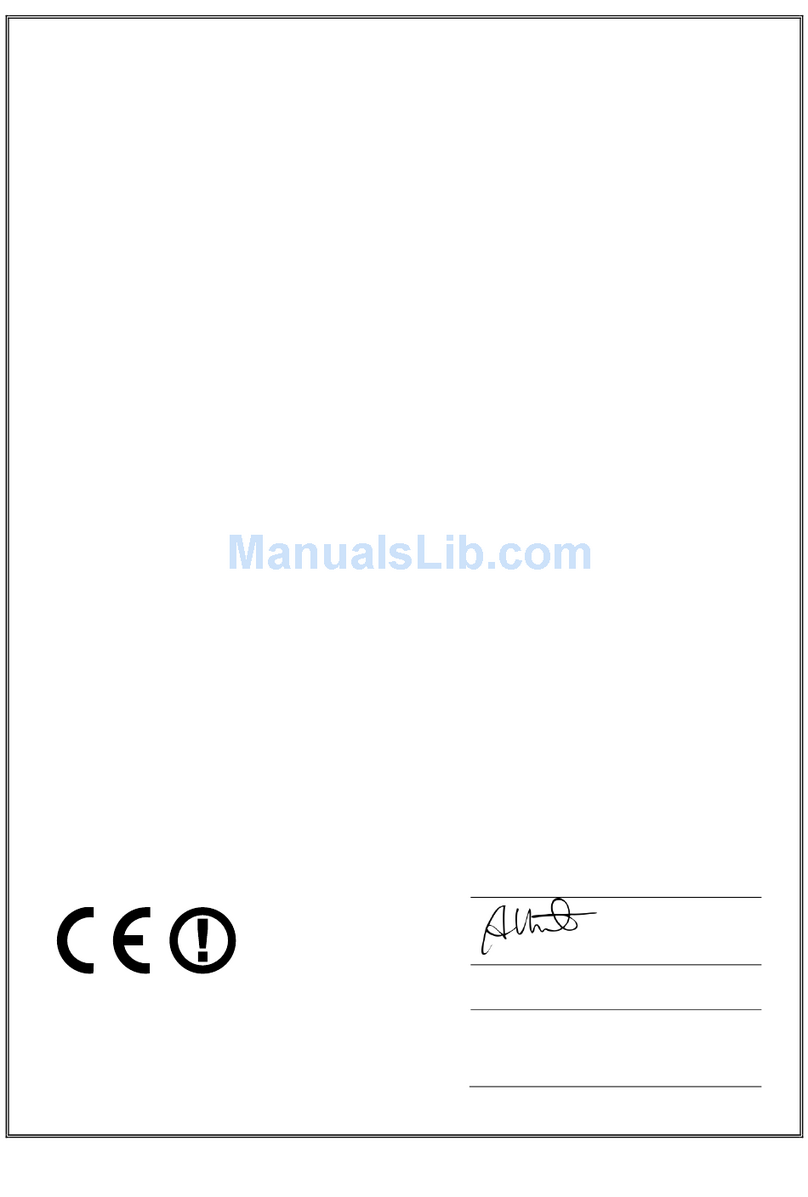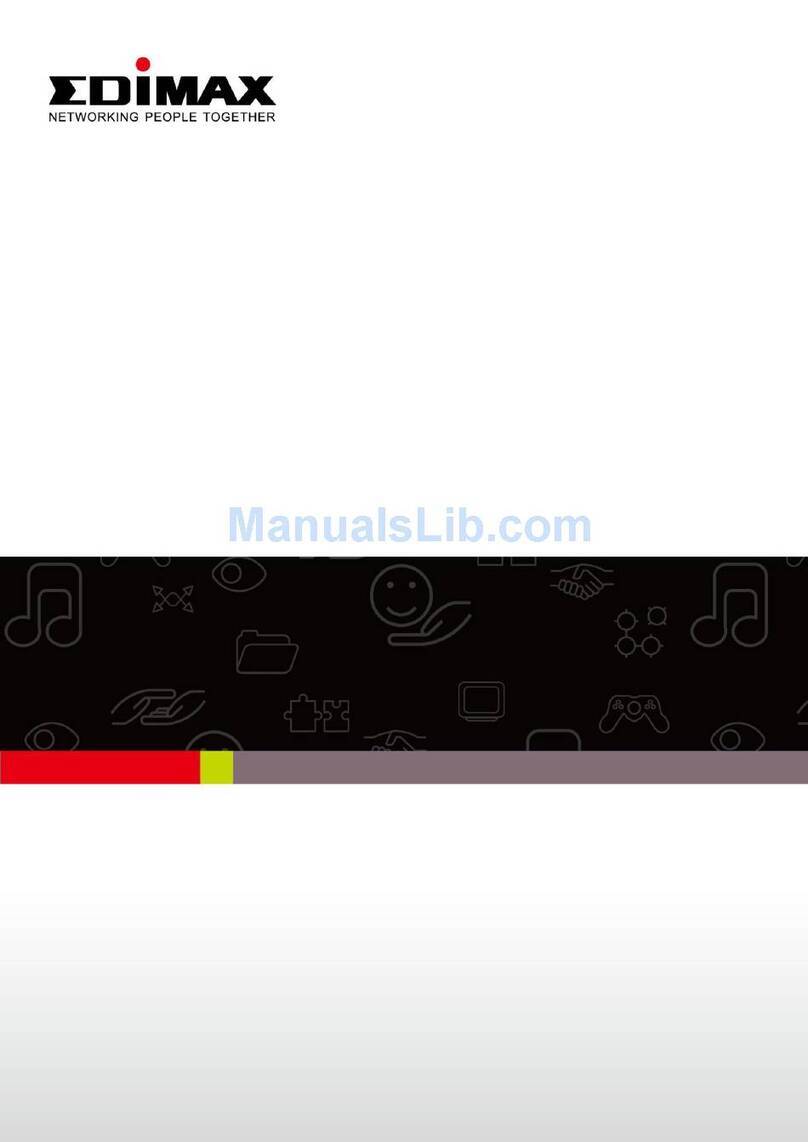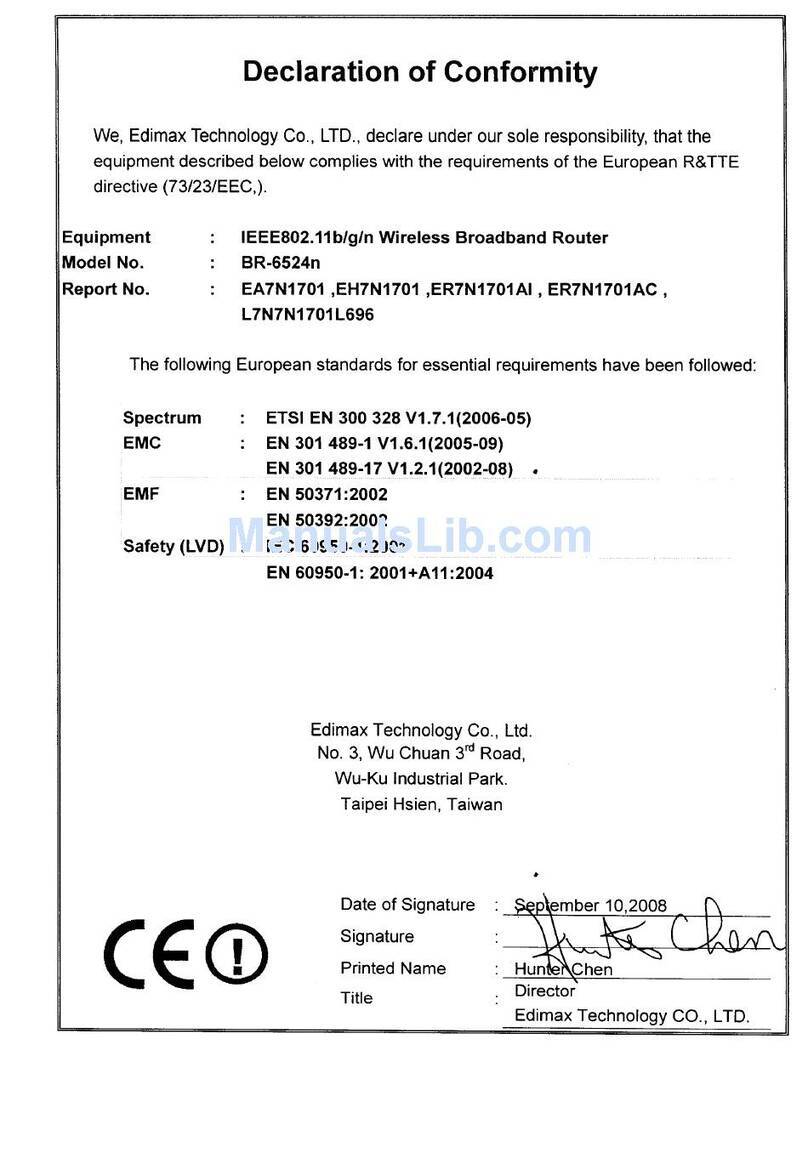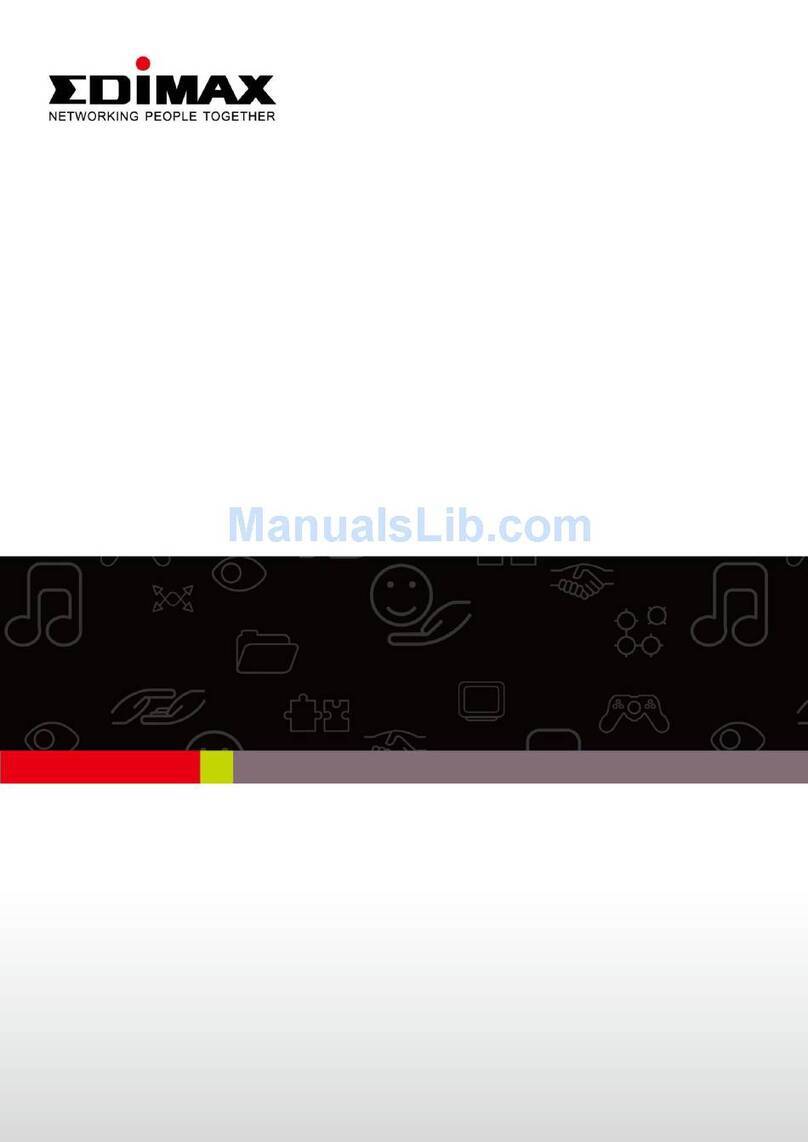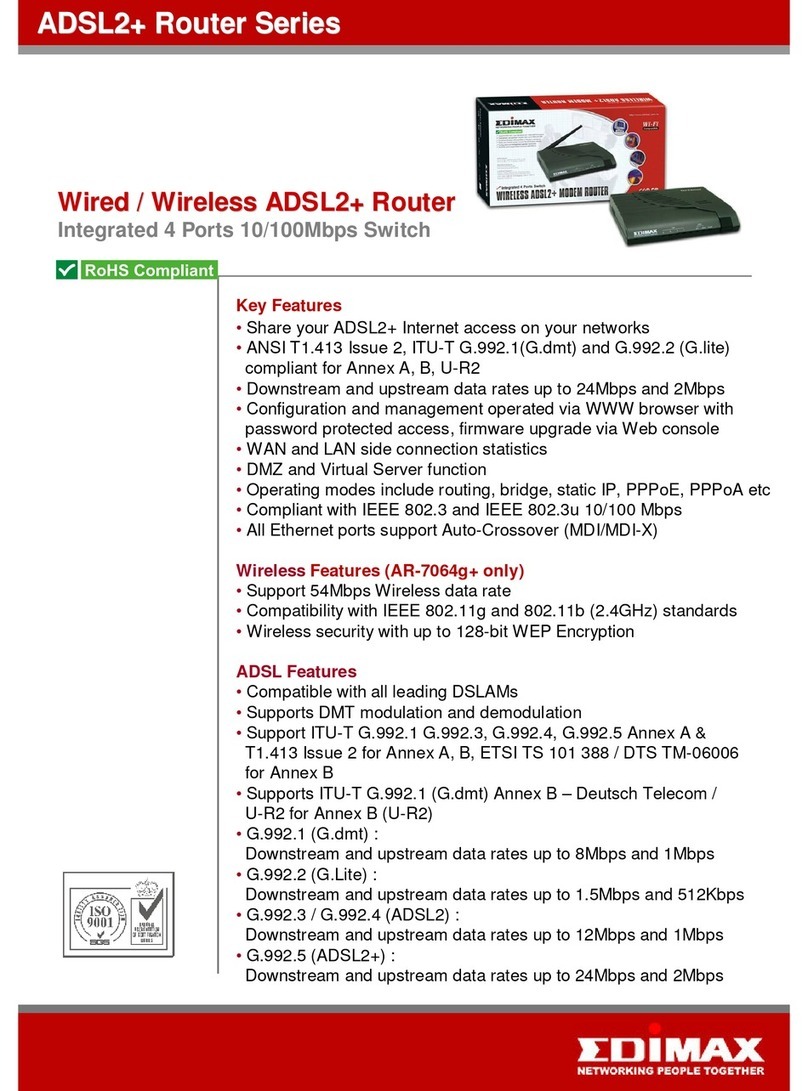N600+ Wireless Concurrent
Dual-Band Router
Concurrent Dual-Band Wi-Fi Connectivity
The Edimax BR-6435nD provides simultaneous 2.4GHz and 5GHz wireless network connectivity for maximum
flexibility of use. This router allows users to use general network applications like web surfing via the 2.4GHz
bandwidth and stream HD video and other media through the 5GHz bandwidth at the same time.
iQ Setup
iQ Setup is a smart feature of Edimax routers that allows even the most inexperienced users to set up an
Edimax router quick and effortlessly. After the appropriate cable connections are made, all you need to do is to
open your iPhone or computer’s web browser and iQ Setup will start detecting your Internet connection type
automatically. With iQ Setup, most of the setup process is done automatically. Little to no configuration is
required on the users’ part and no installation CD is necessary.
Wireless 802.11n Standard (data rates up to 300Mbps)
The Edimax BR-6435nD is a high-speed solution that complies with IEEE 802.11a/b/g/n standards. The latest
wireless technology is built into this router to broaden its wireless coverage by 5 times and to reduce dead
spots within the wireless range. When it is connected to wireless 802.11n and 802.11a compatible devices, the
BR-6435nD can achieve transmission rates of up to 300Mbps on both 5GHz and 2.4GHz bands.
WPS (Wi-Fi Protected Setup) Button & Built-in Wi-Fi On/Off Switch
The Edimax BR-6435nD allows users to build secure connections with WPS enabled wireless devices simply by
pressing the WPS button. There is no need to go through the hassle of setting up and configuring the security
of your wireless network. With the built-in Wi-Fi on/off switch, users can also easily switch on/off the wireless
connection without logging into the user interface. The Wi-Fi on/off switch provides users an easy way to save
electricity by switching the Wi-Fi signal off when it is not in use.
BR-6435nD