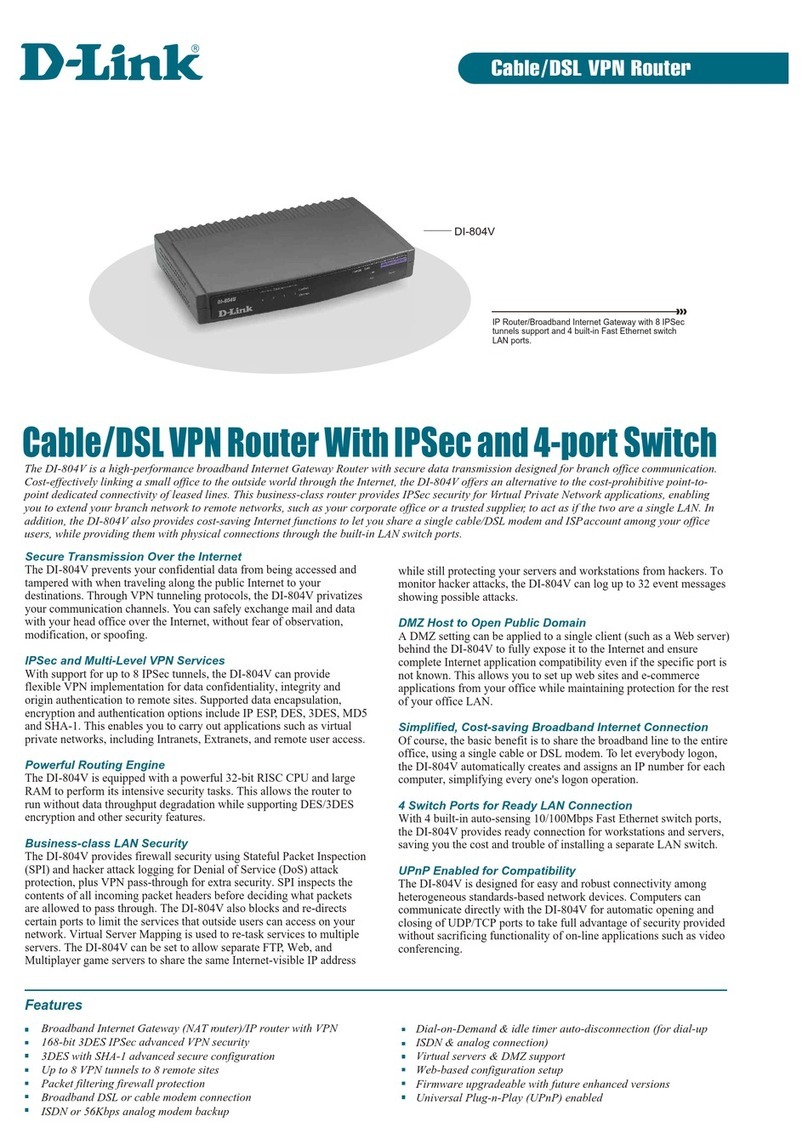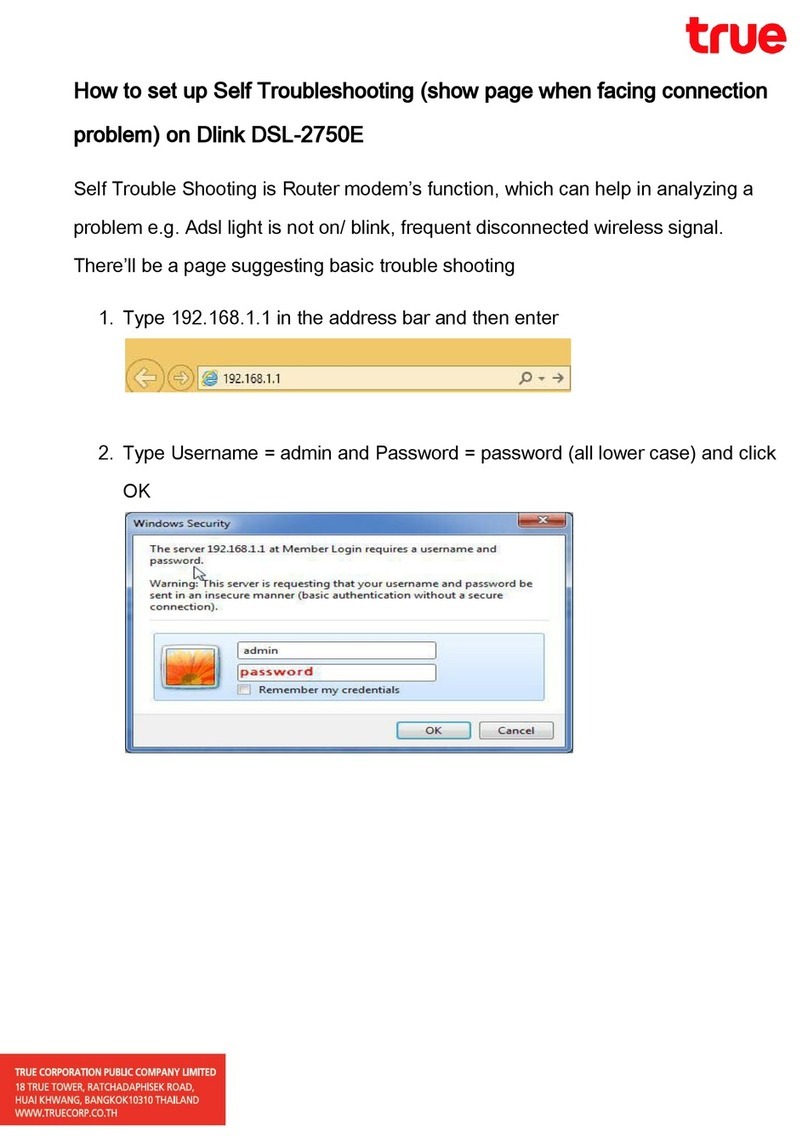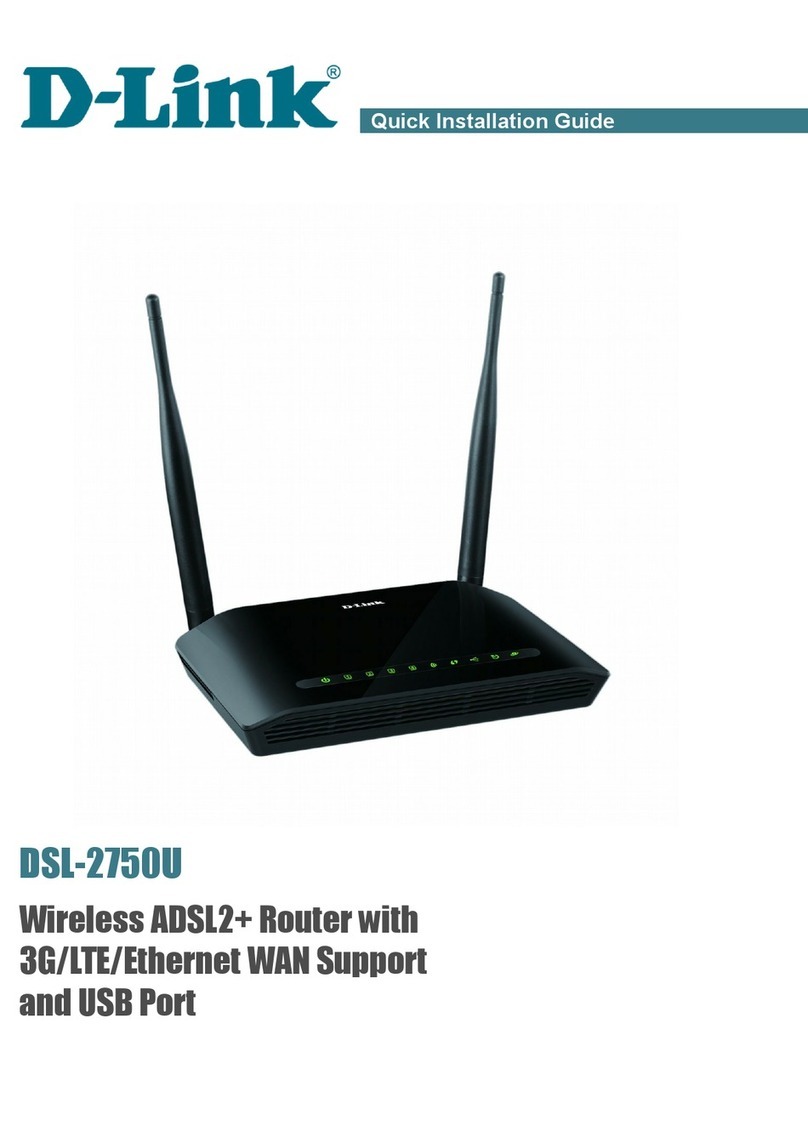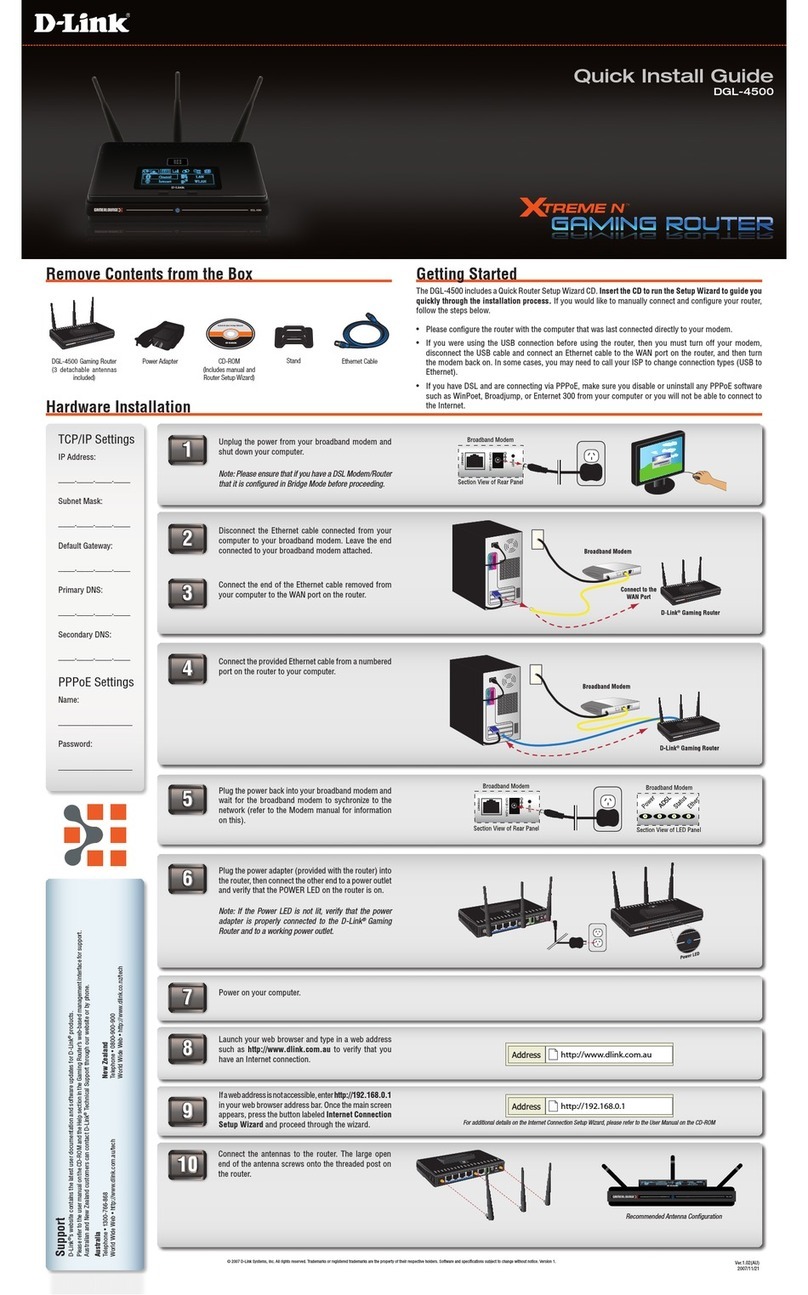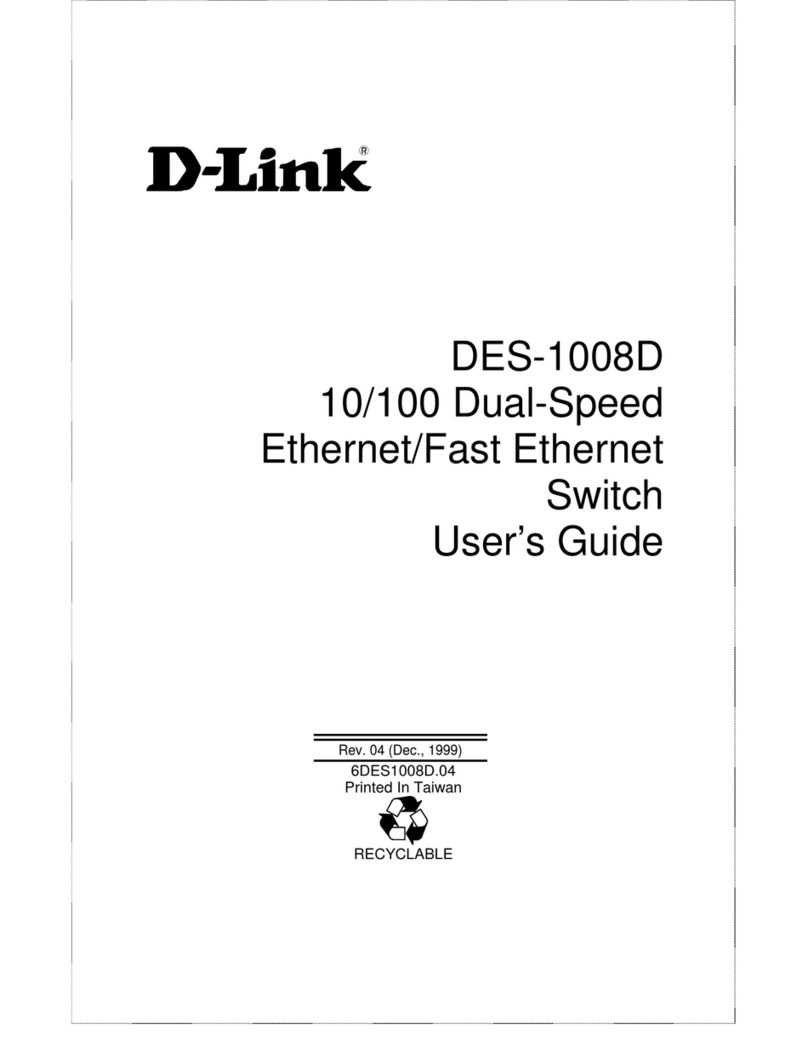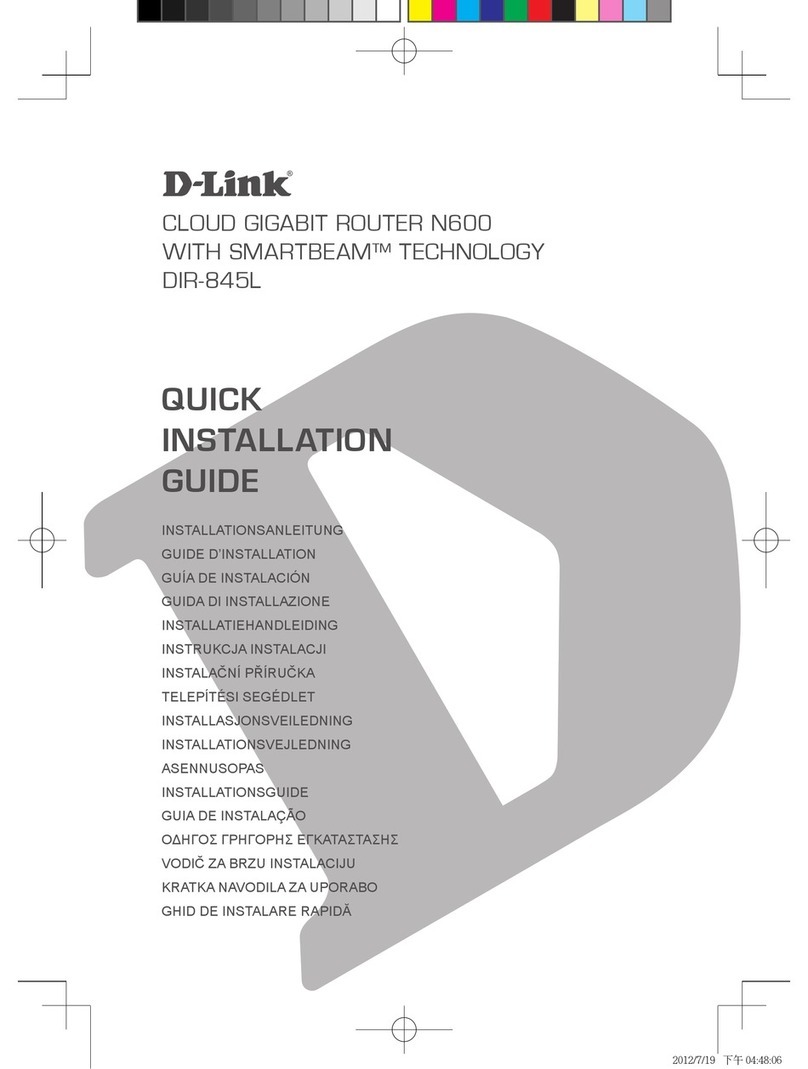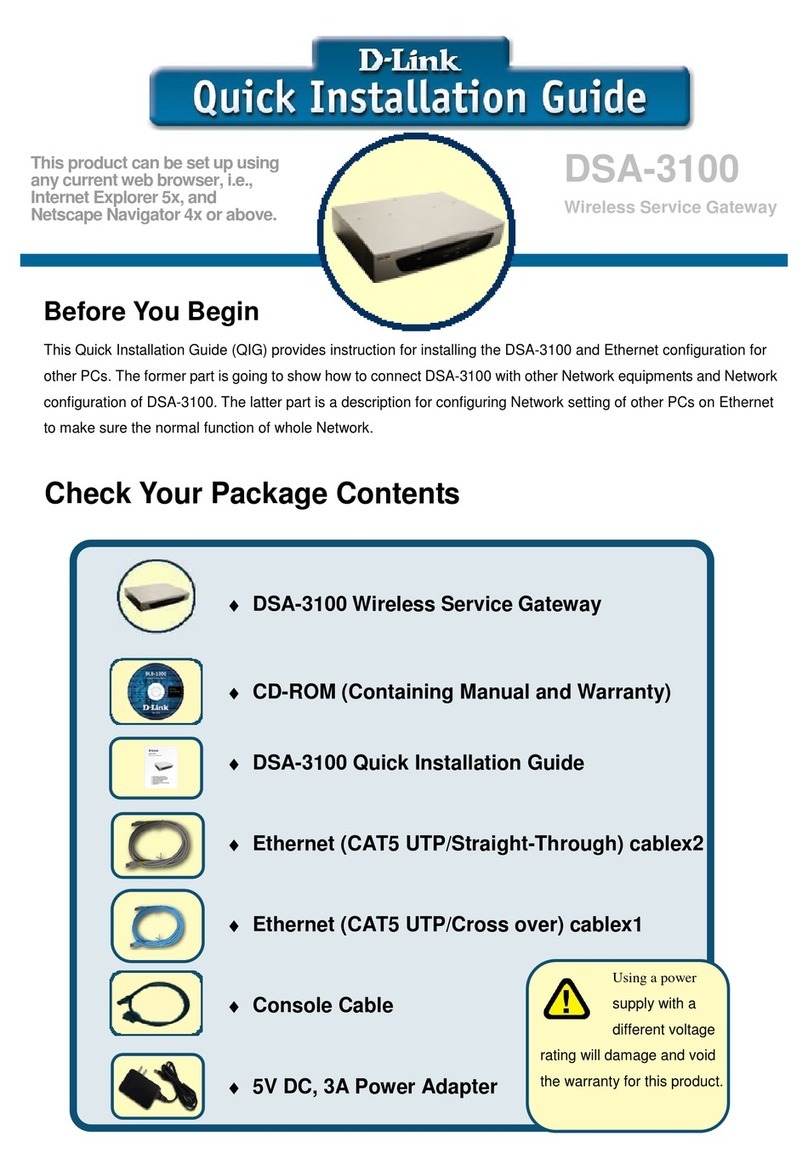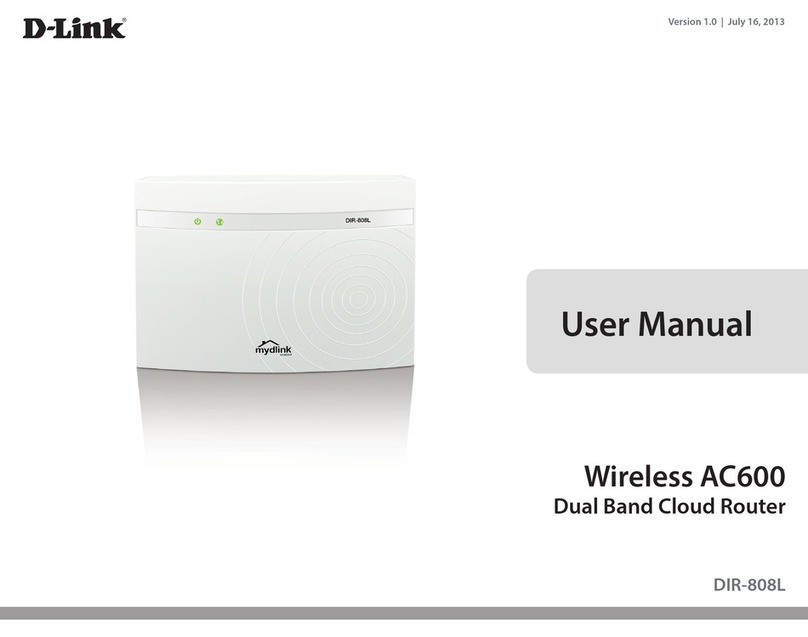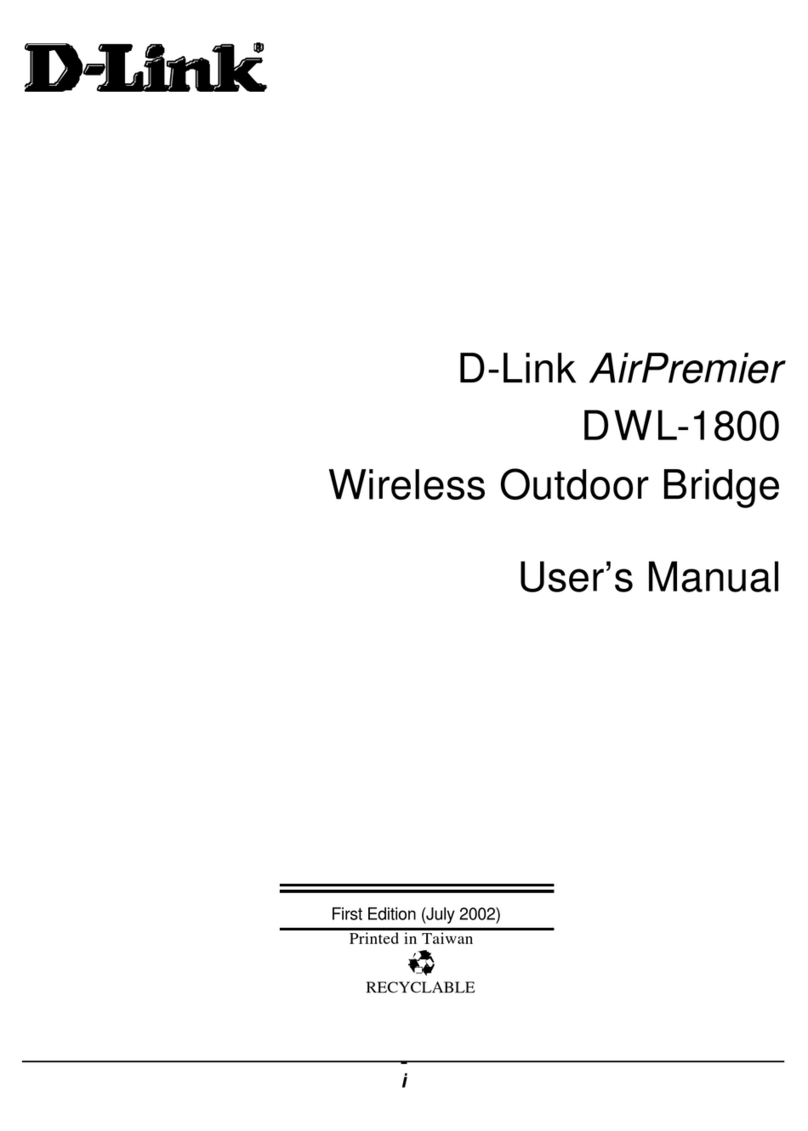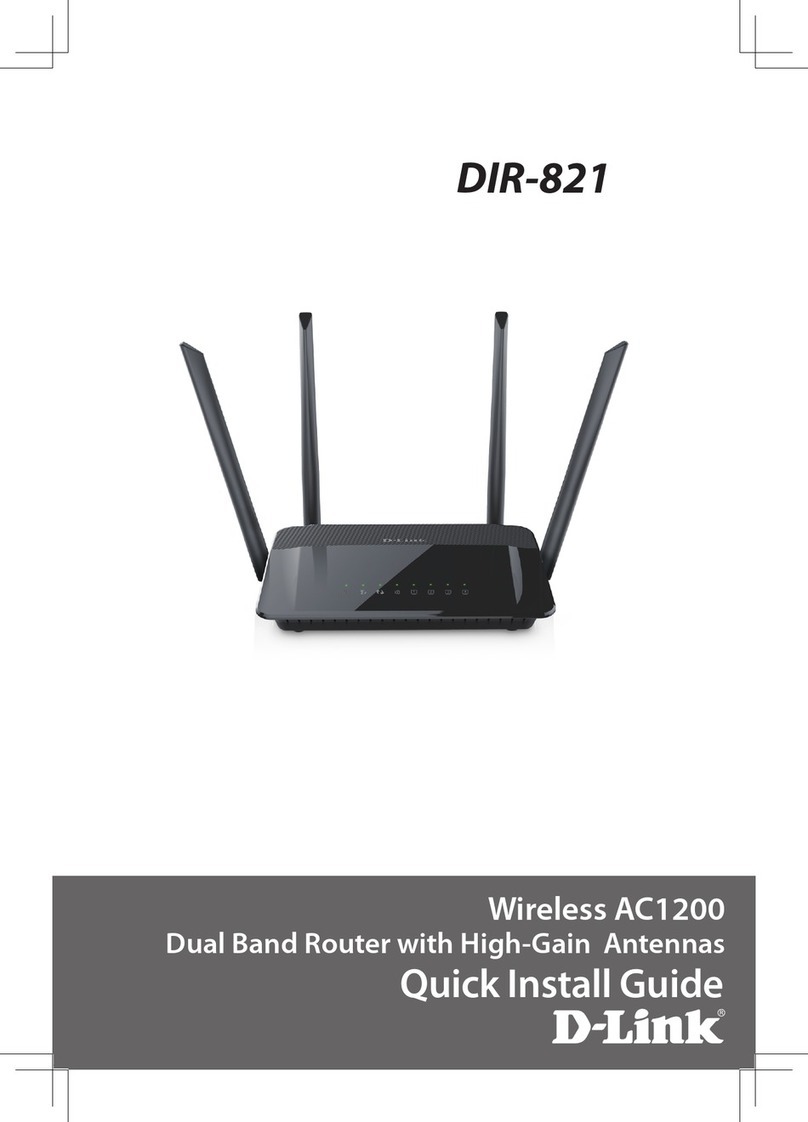Table of Contents
SAFETY PRECAUTION...................................................................................................... 1
INTRODUCTION................................................................................................................. 1
SYSTEM REQUIREMENTS................................................................................................ 2
Features...................................................................................................................... 3
INSTALLATION.................................................................................................................. 4
Before You Begin........................................................................................................ 4
Installation Notes......................................................................................................... 4
Information you will need from your ADSL service provider........................................ 6
Information you will need about your DSL-2740U ADSL Router.............................. 7
Information you will need about your LAN or computer............................................... 8
Hardware Description and Installation......................................................................... 9
LED Indicators.................................................................................................... 9
Best Location for Wireless Operation.................................................................11
Connecting the Router.......................................................................................11
TCP/IP Configuration On A PC...................................................................................14
WEB CONFIGURATION....................................................................................................15
Accessing the Router.................................................................................................15
SETUP.......................................................................................................................16
Wizard-ADSL WAN............................................................................................16
Internet Setup-ADSL WAN ................................................................................22
Wizard-Ethernet WAN........................................................................................29
Internet Setup-Ethernet WAN............................................................................33
Local Network....................................................................................................37
Wireless Setup...................................................................................................41
Time and Date...................................................................................................44
ADVANCED ...............................................................................................................45
Advanced Wireless............................................................................................45
Access Control List............................................................................................49
Port Triggering ...................................................................................................51
Port Forwarding.................................................................................................52
DMZ...................................................................................................................52
Parental Control.................................................................................................53
Filtering Options.................................................................................................55
DoS Settings......................................................................................................57
DNS...................................................................................................................57
Dynamic DNS....................................................................................................59
Network Tools....................................................................................................60
Routing..............................................................................................................62
NAT....................................................................................................................65
MAINTENANCE.........................................................................................................67
System...............................................................................................................67
Firmware Update...............................................................................................68
Password...........................................................................................................68
Diagnostics........................................................................................................68
System Log........................................................................................................69
Logout................................................................................................................69
TROUBLESHOOTING ...................................................................................................... 70
NETWORKING BASICS ................................................................................................... 72
Check Your IP Address.............................................................................................72
Statically Assigning an IP Address............................................................................ 73
TECHNICAL SPECIFICATIONS....................................................................................... 74