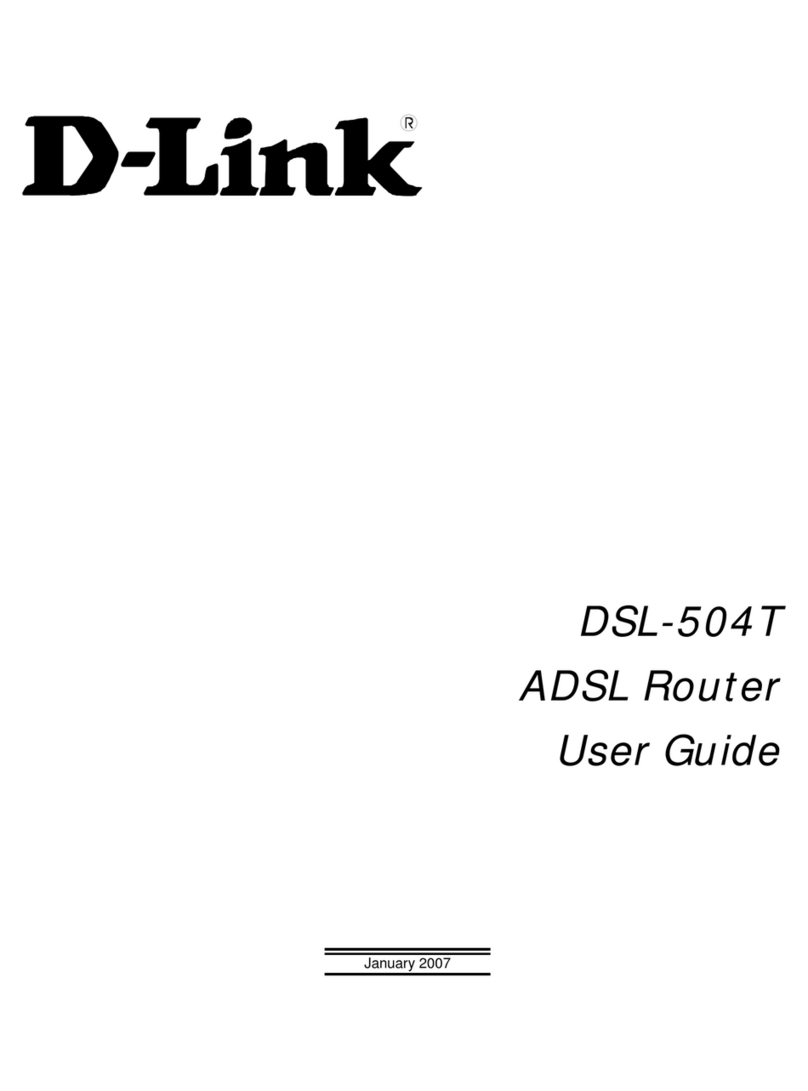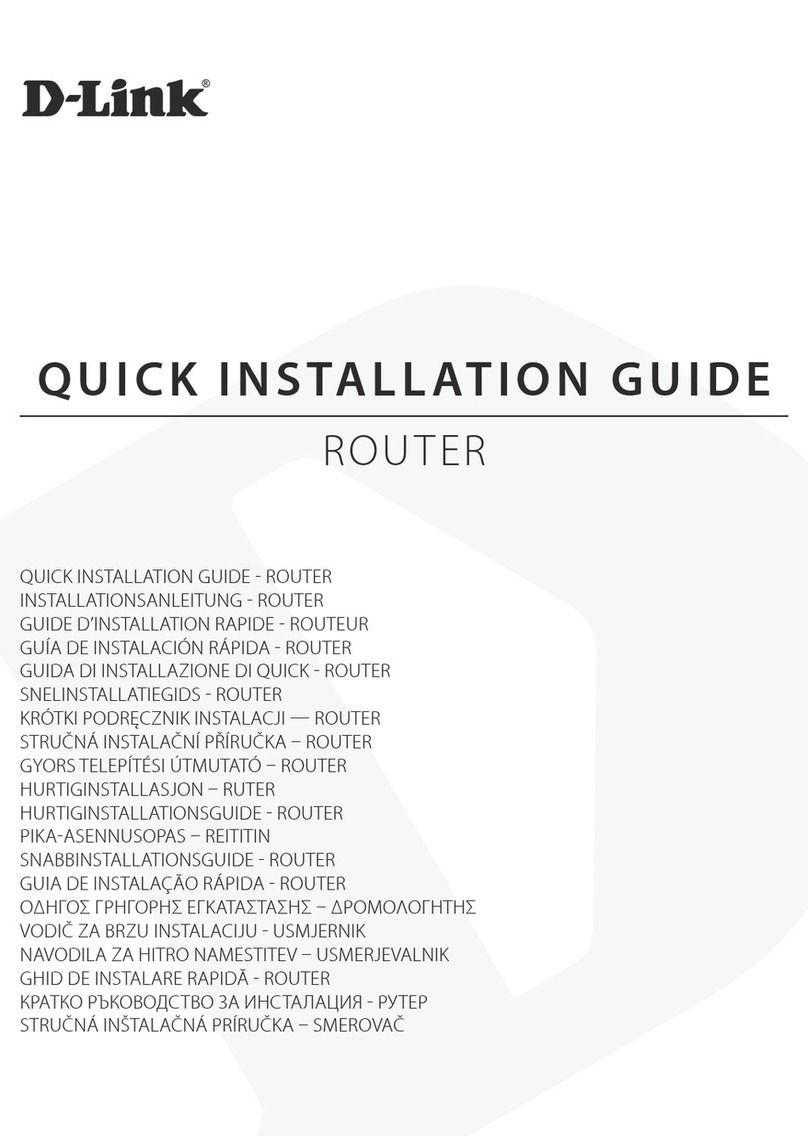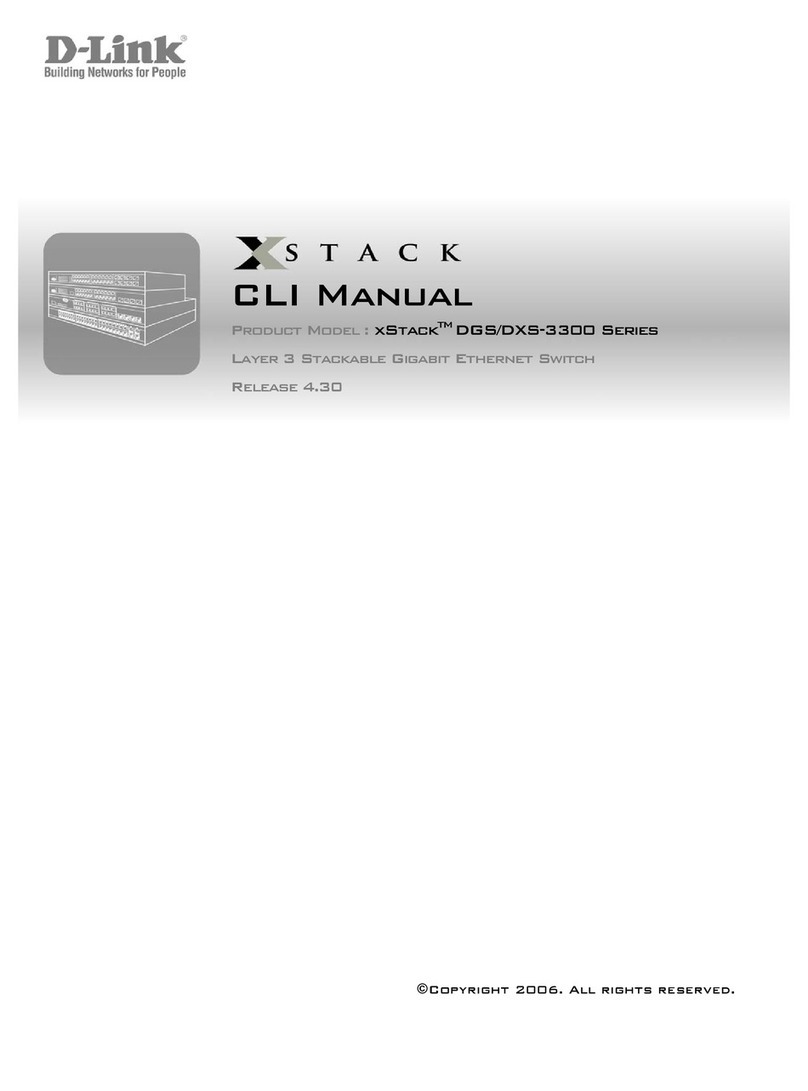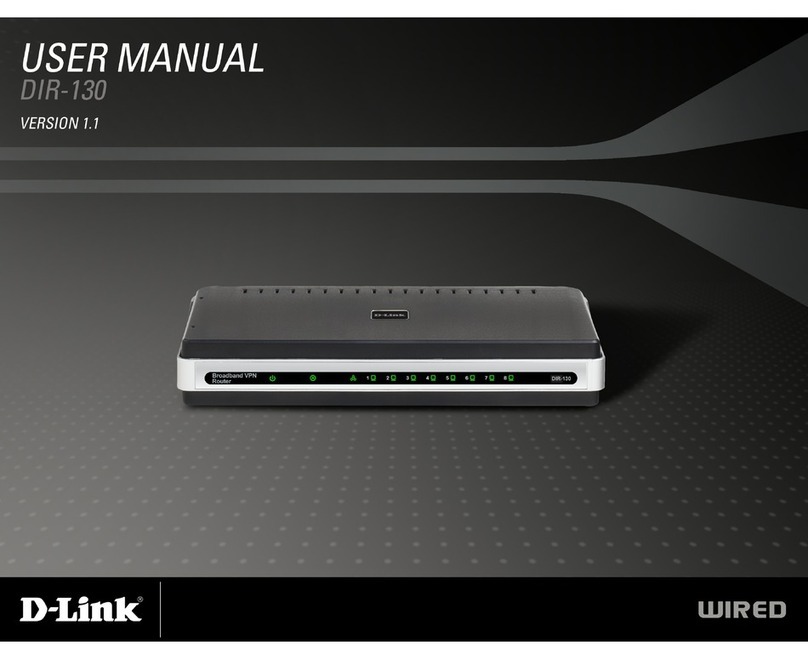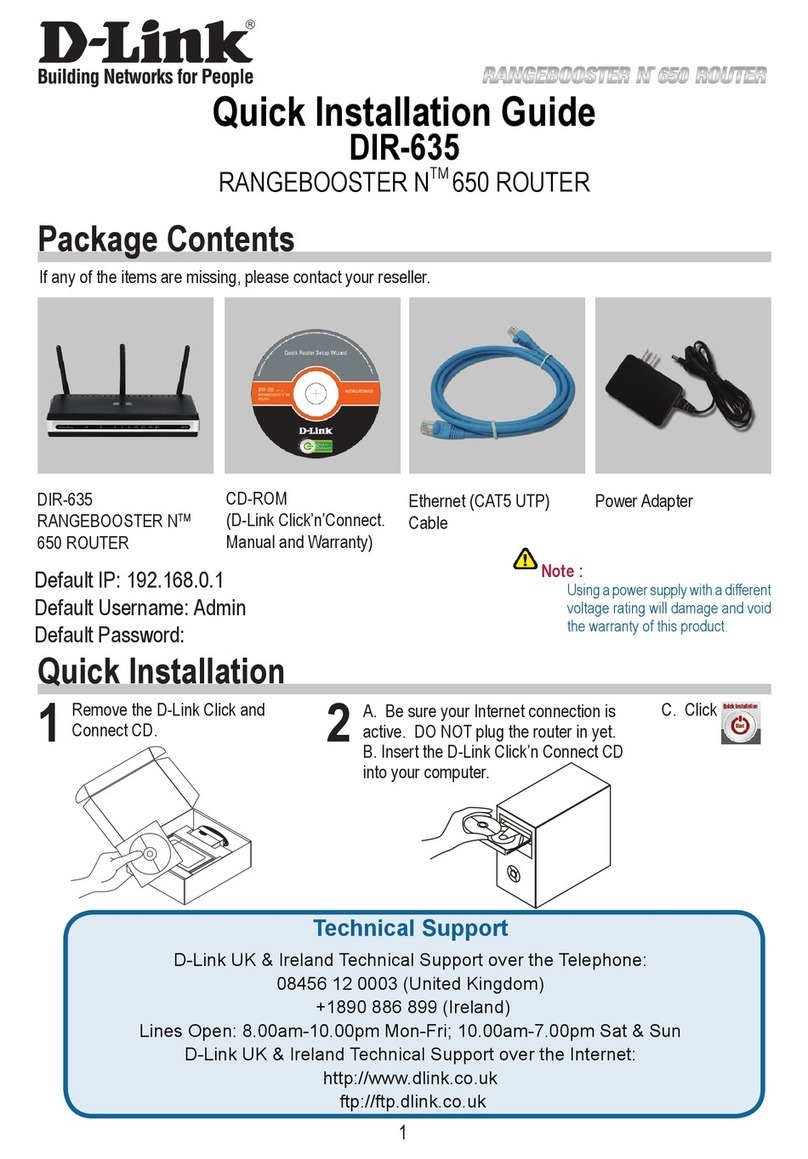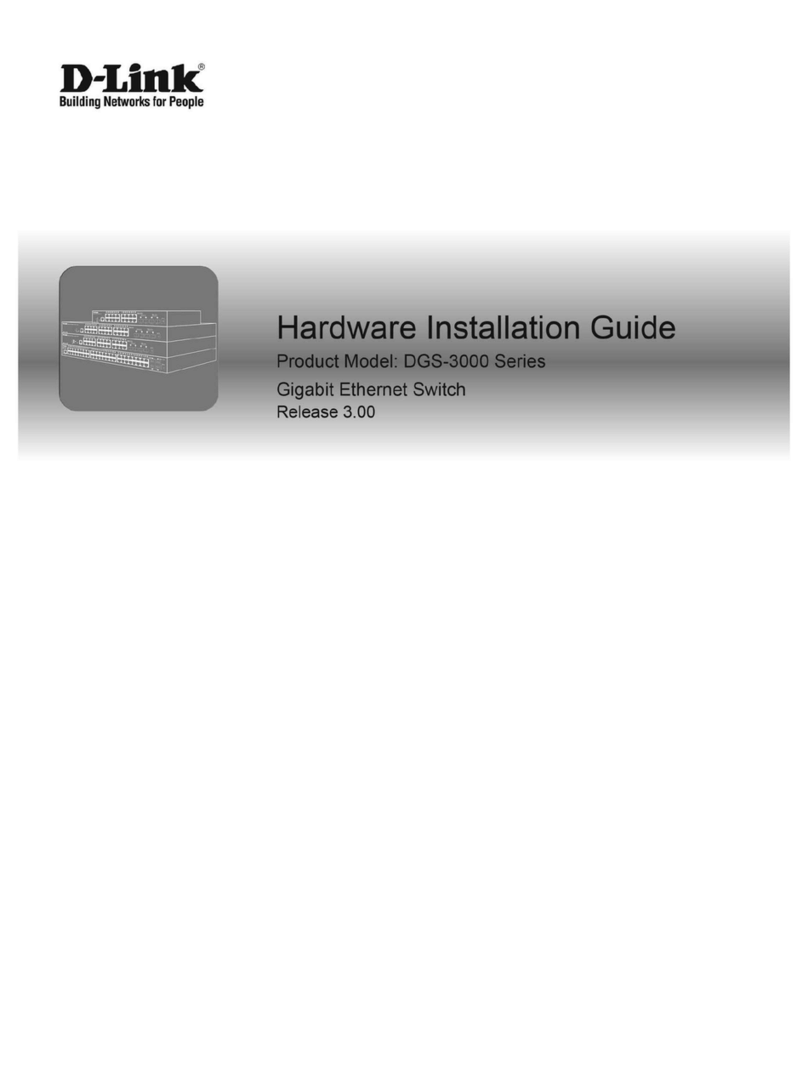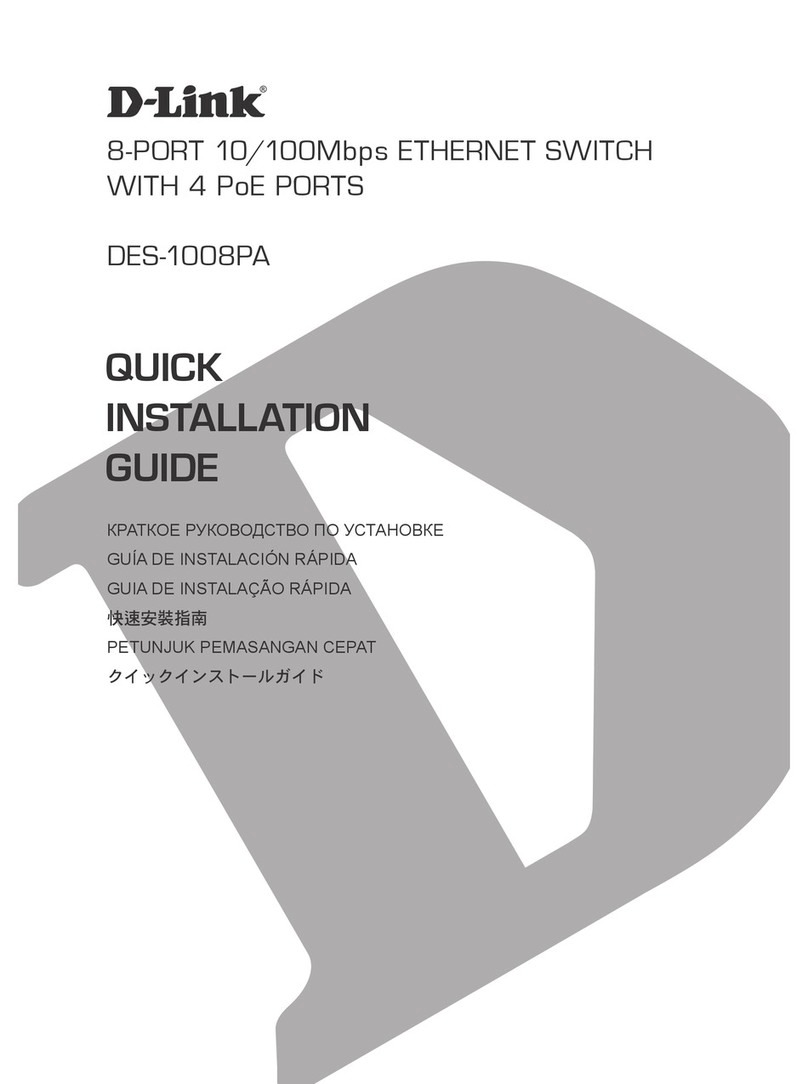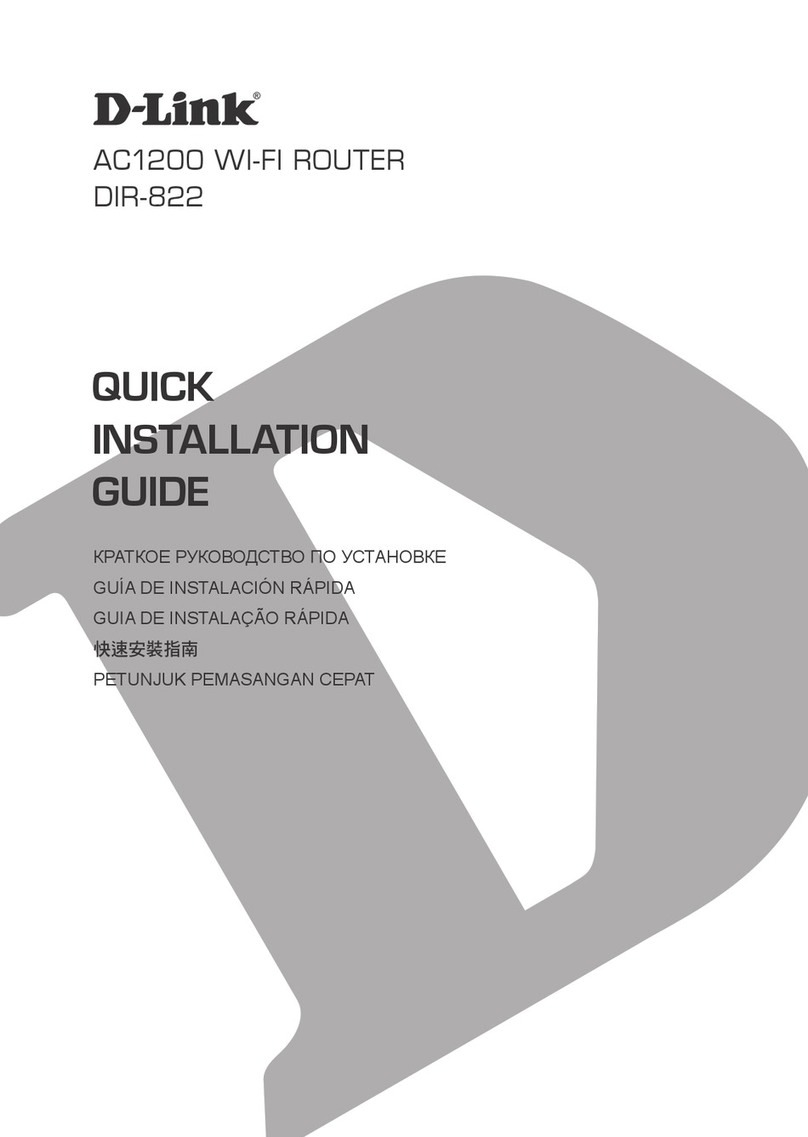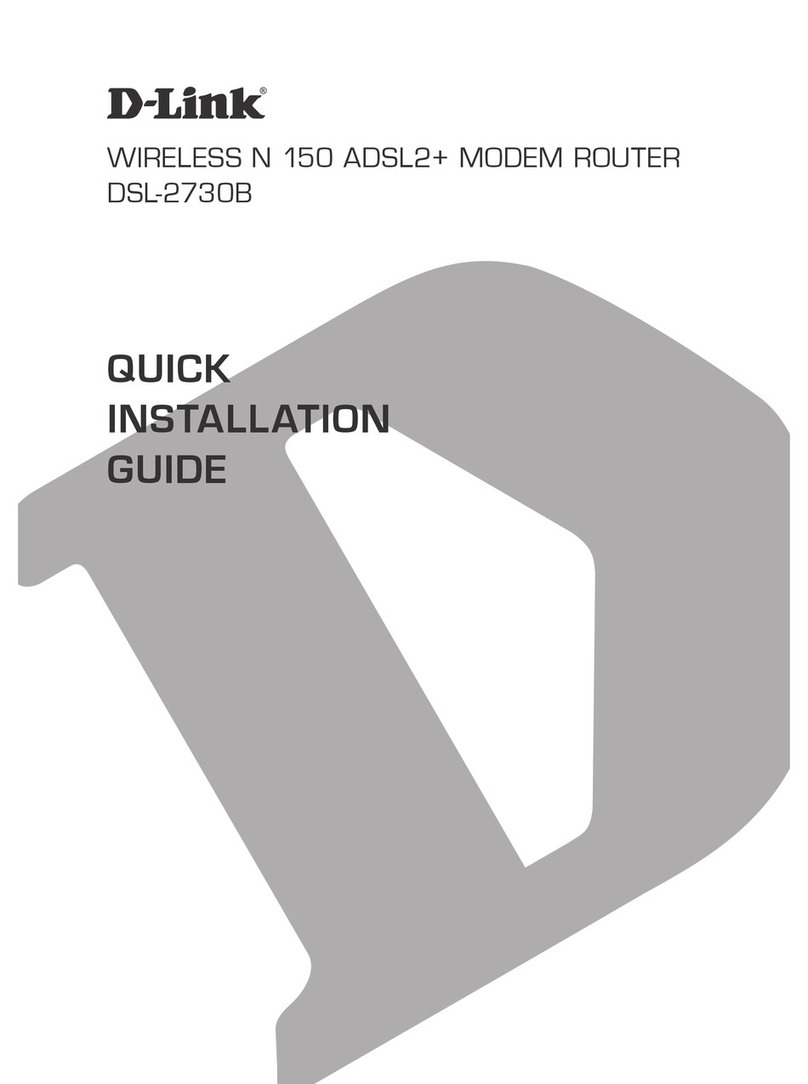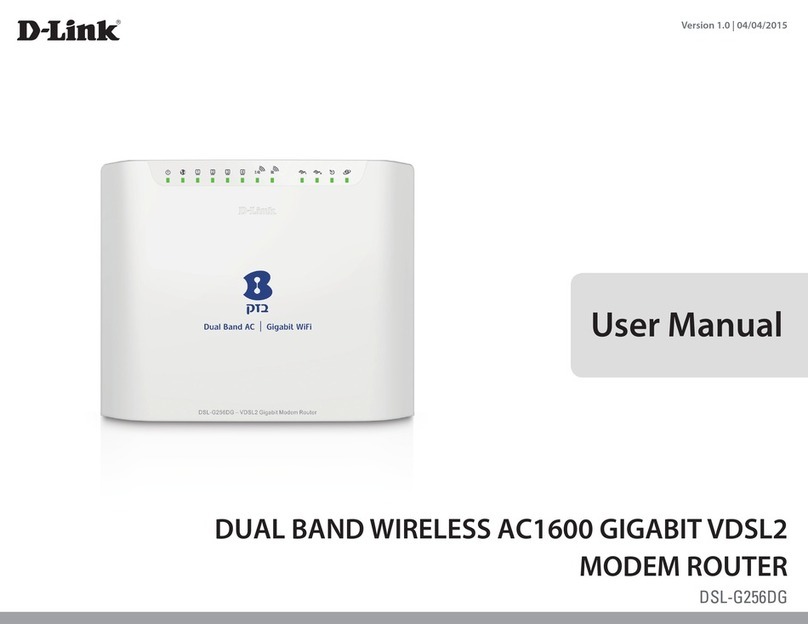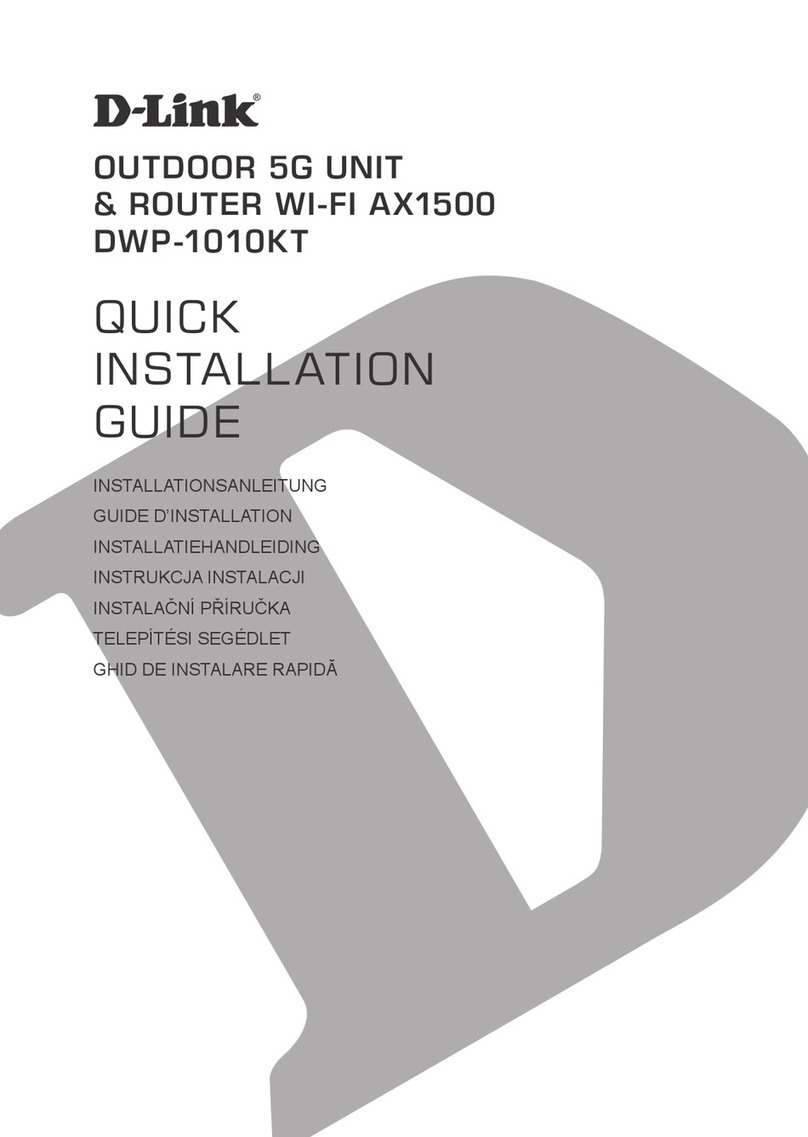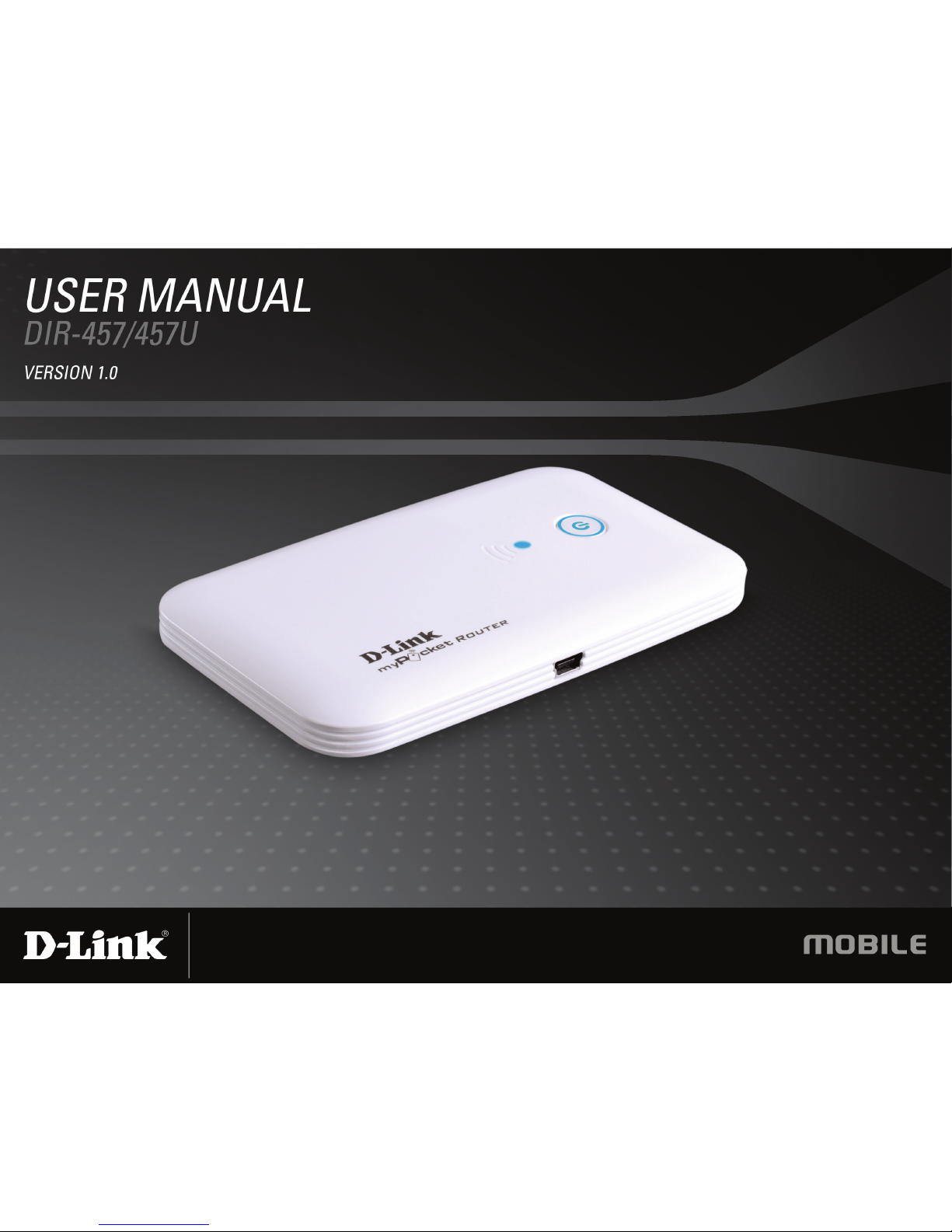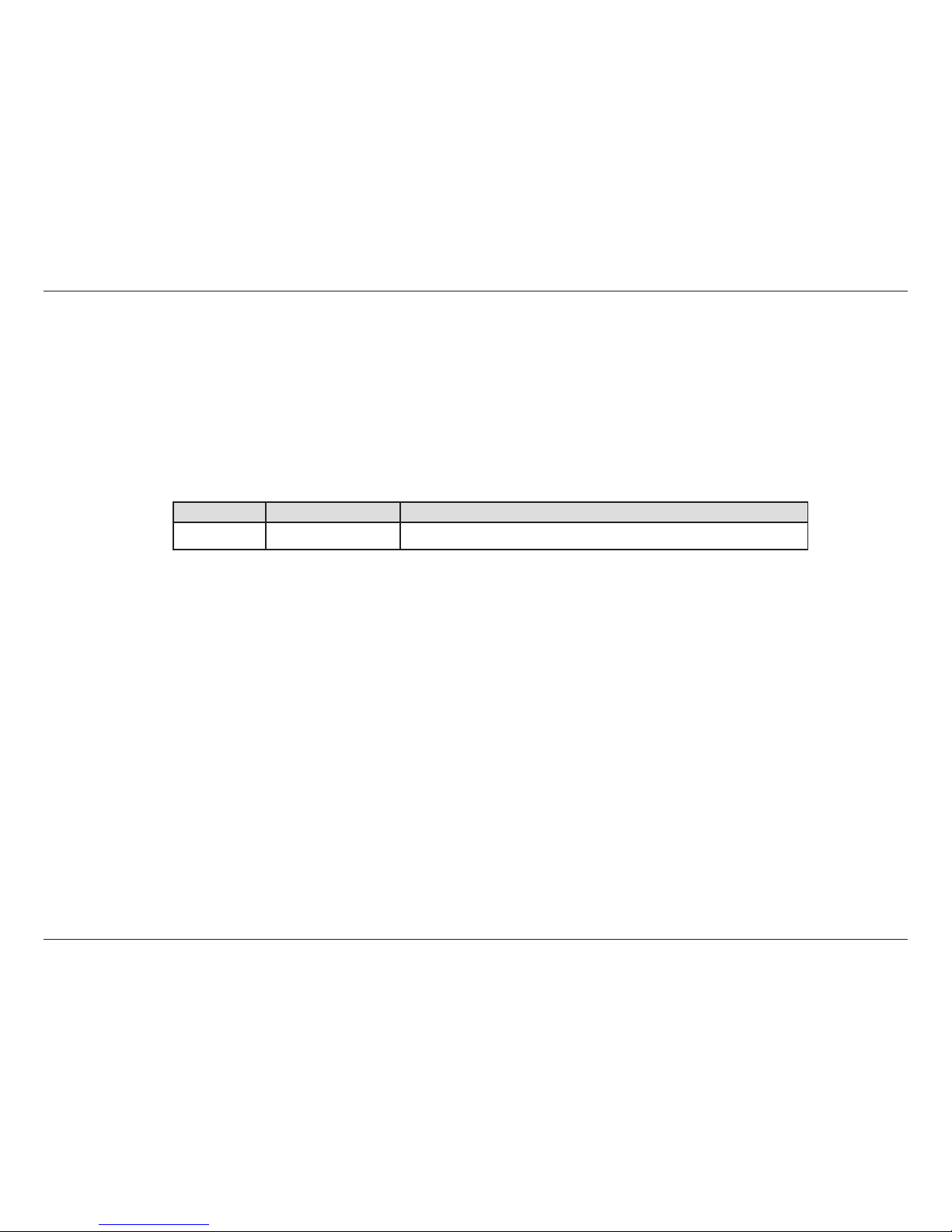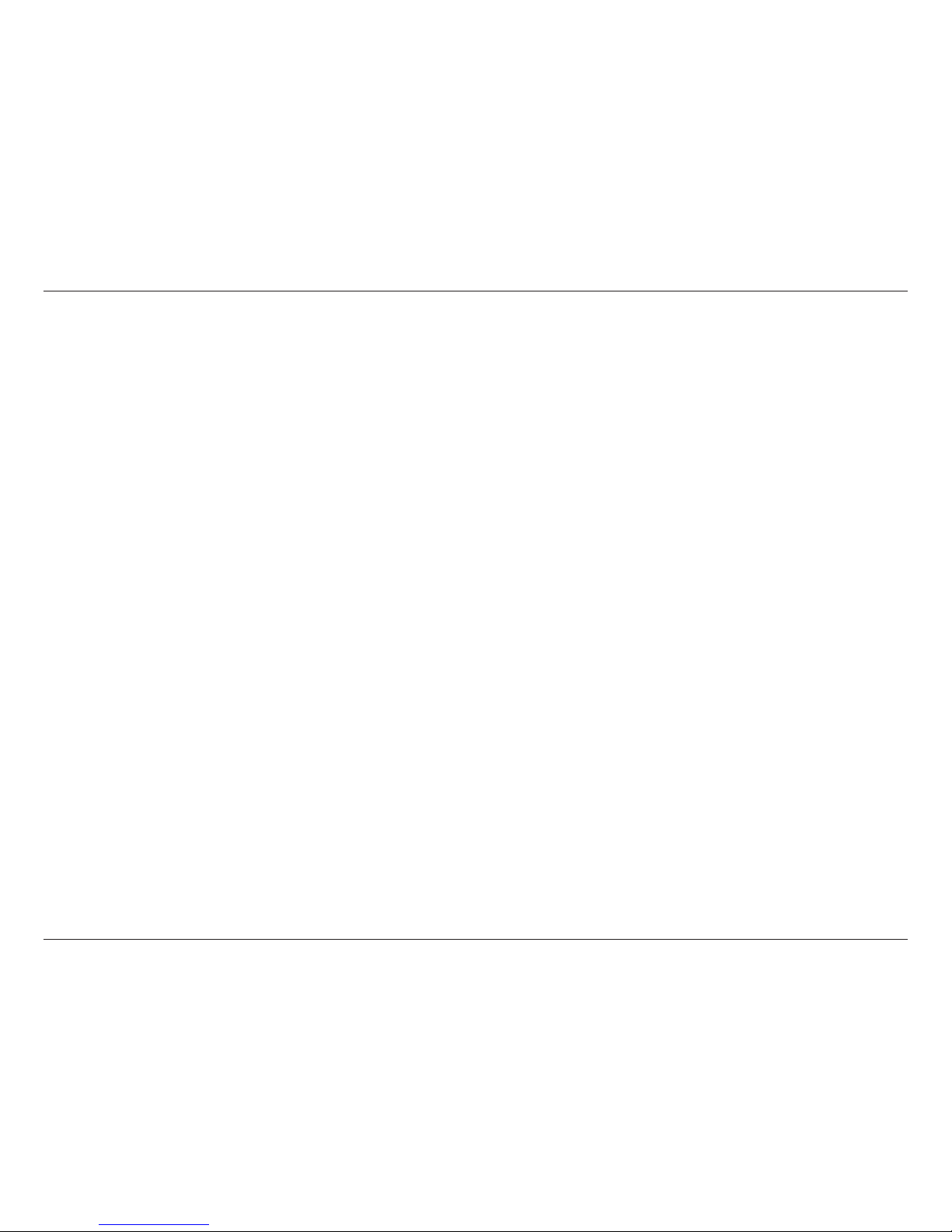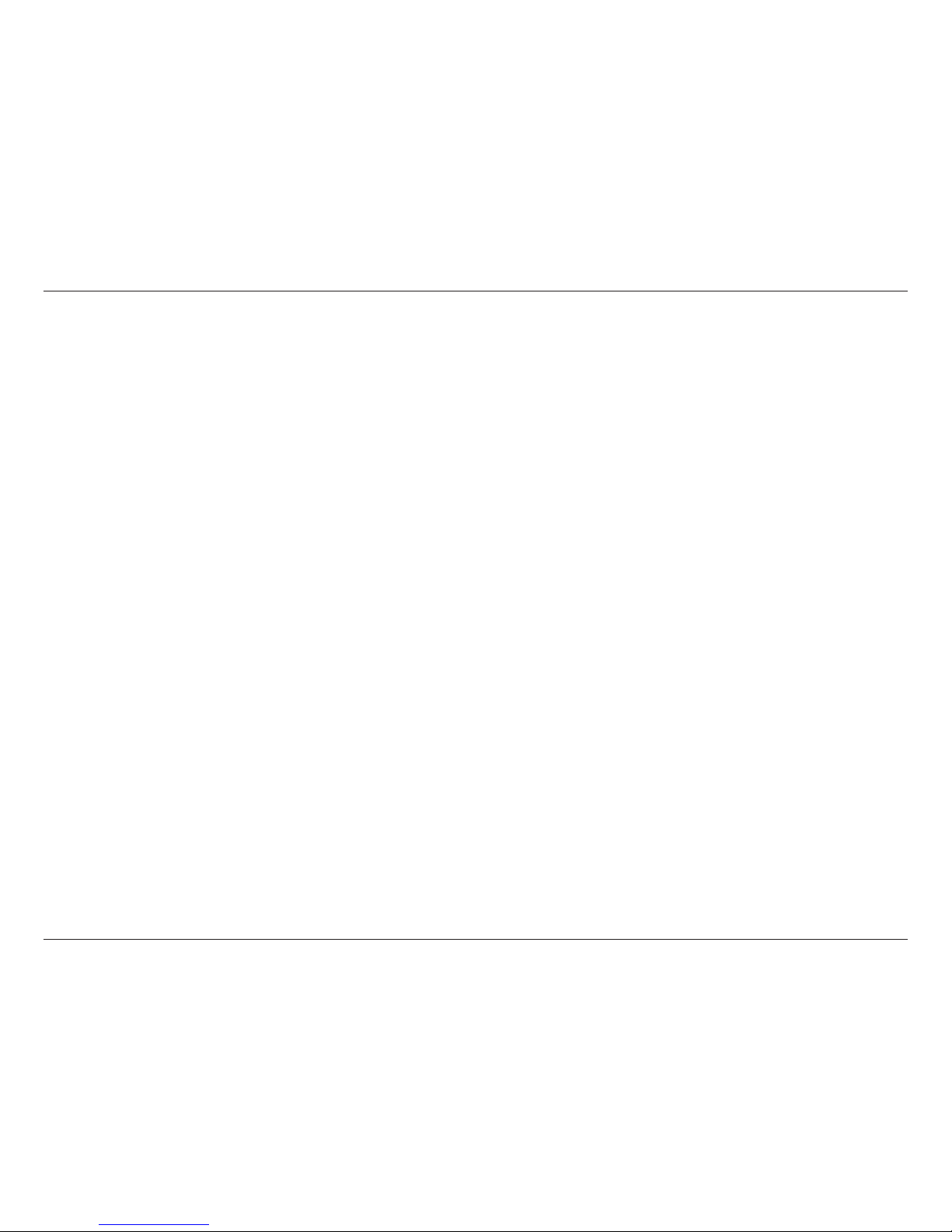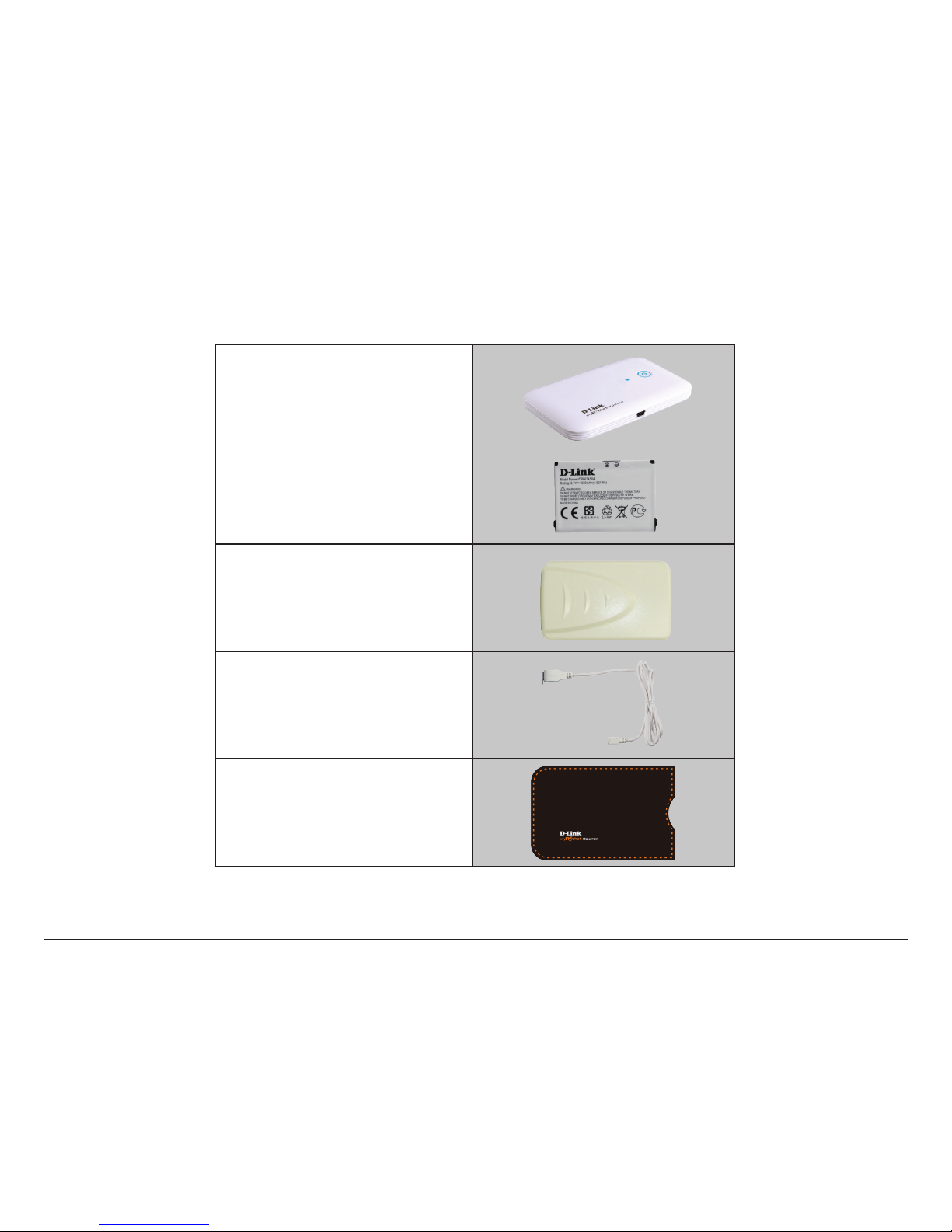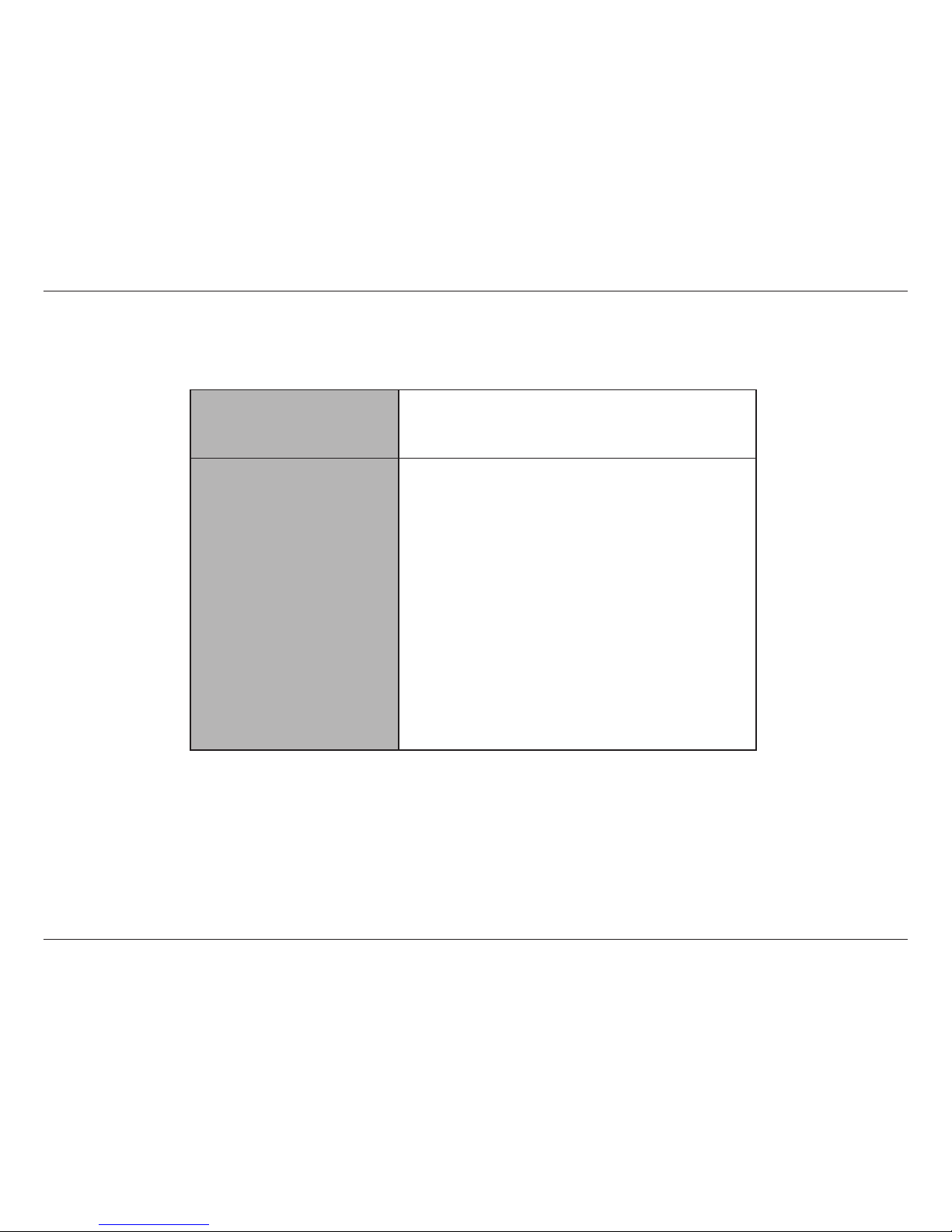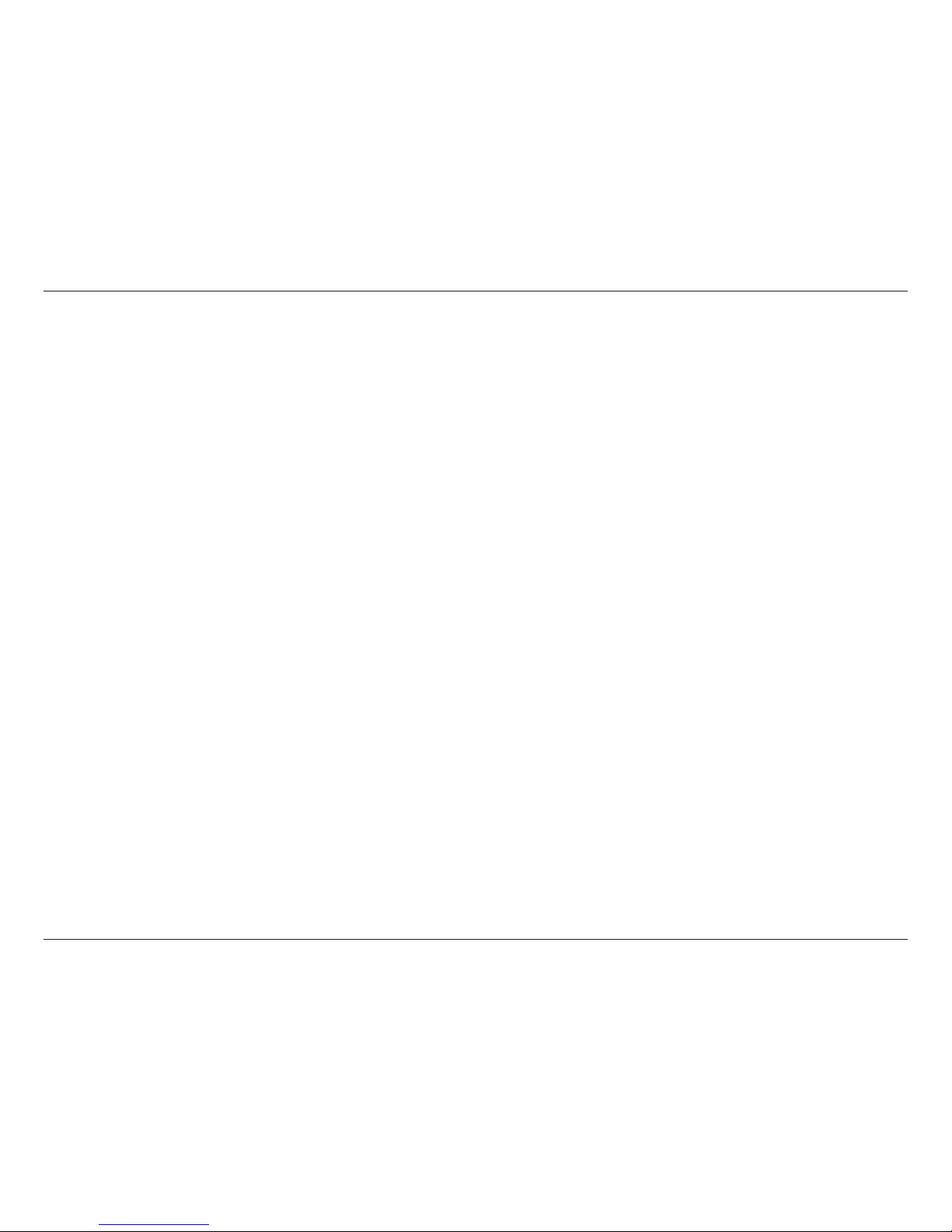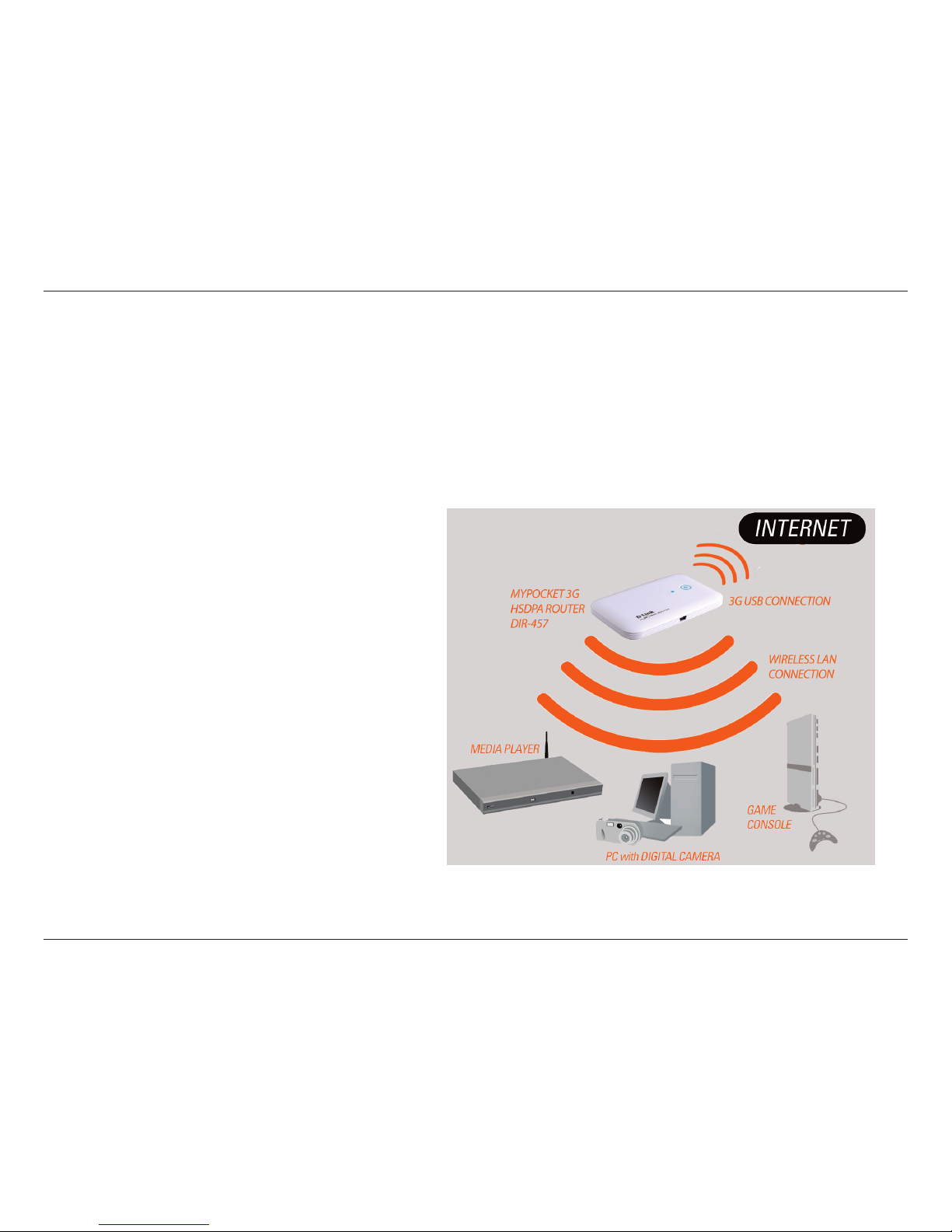iiD-Link DIR-457/DIR-457U User Manual
Table of Contents
Preface...........................................................................i
Manual Revisions ..................................................... i
Trademarks .............................................................. i
Product Overview ........................................................ 1
Package Contents ................................................... 1
System Requirements ............................................. 2
Features .................................................................. 3
Hardware Overview ................................................. 4
Connections....................................................... 4
Top View............................................................ 5
Switching Between 3G Modem Mode and Wi-Fi
Router Mode ...................................................... 6
Battery Facts ........................................................... 7
Installation....................................................................8
Product Setup .......................................................... 9
Hardware Setup................................................. 9
Installing the SIM Card................................... 9
Installing the Battery....................................... 9
Power Management......................................... 10
Connection Setup .................................................. 11
USB Modem Mode Connection .......................11
Connection Setup .................................................. 12
Wi-Fi Router Mode........................................... 12
Modem Setup using D-Link Mobile Connection13
New Prole ............................................................ 14
Create Prole......................................................... 14
Establishing a Connection .....................................15
Ending a Connection .............................................15
Prole Management .................................................. 16
Connection Management.......................................... 17
Current Connection ............................................... 17
Connection History ................................................ 18
Usage Management................................................... 19
Statistics ................................................................ 19
Text Messaging (SMS) .............................................. 20
New/Reply/Forward Text Message .......................21
Deleting a Message............................................... 21
Saving a Sender to Contacts................................. 21
SMS Settings ......................................................... 22
Contact Management ................................................ 23
Adding Contacts .................................................... 23
Editing Contacts .................................................... 24
Deleting Contacts .................................................. 24
SIM Management ....................................................... 25
Enabling or Disabling a PIN Code ......................... 25
Changing a PIN Code............................................ 26
Unlocking a PIN Code ...........................................26
Prole Settings .......................................................... 27
Table of Contents