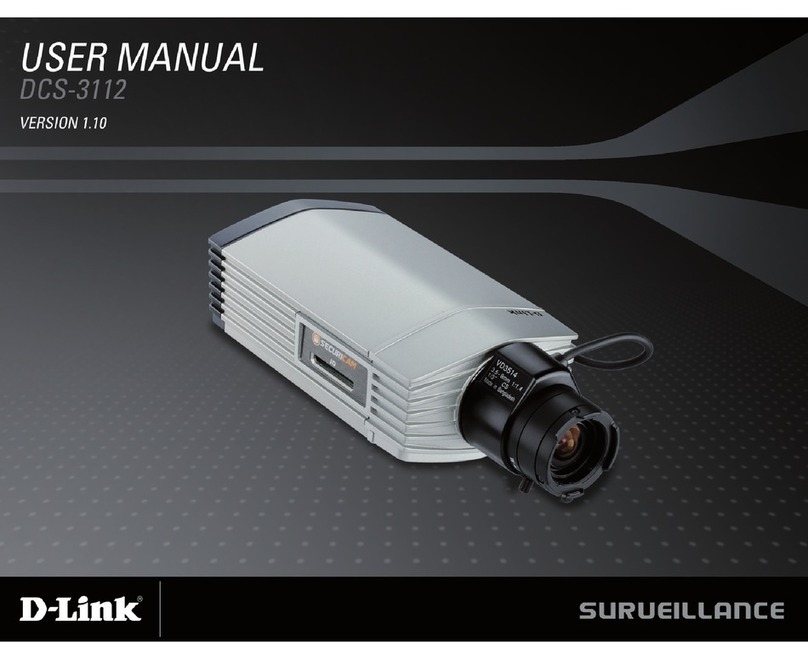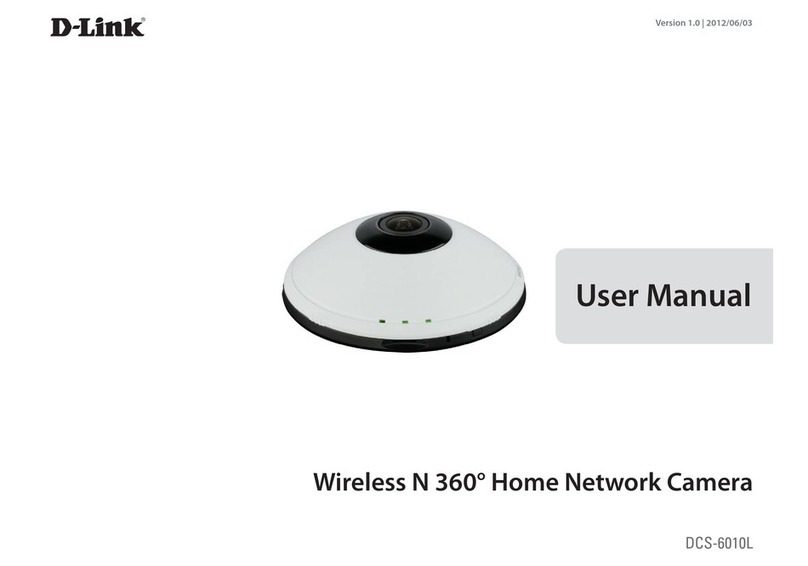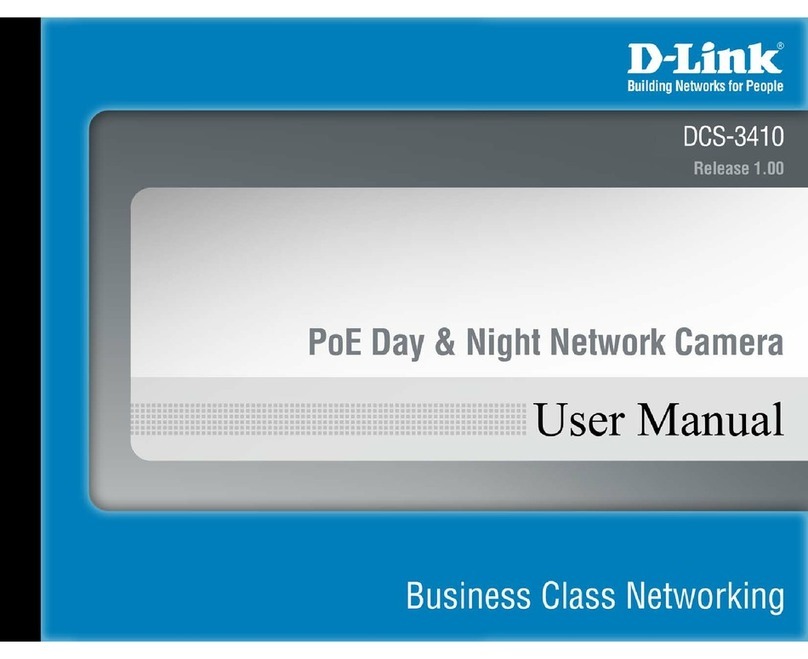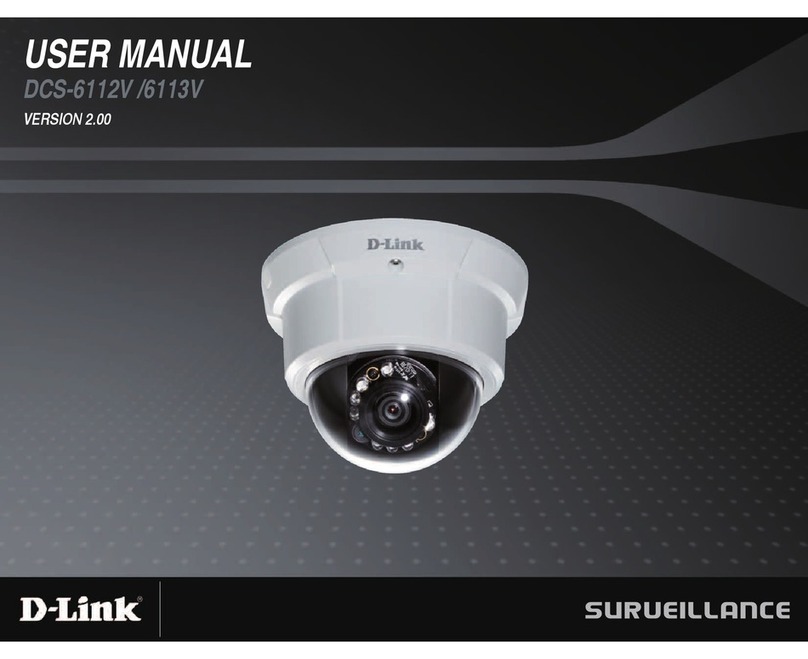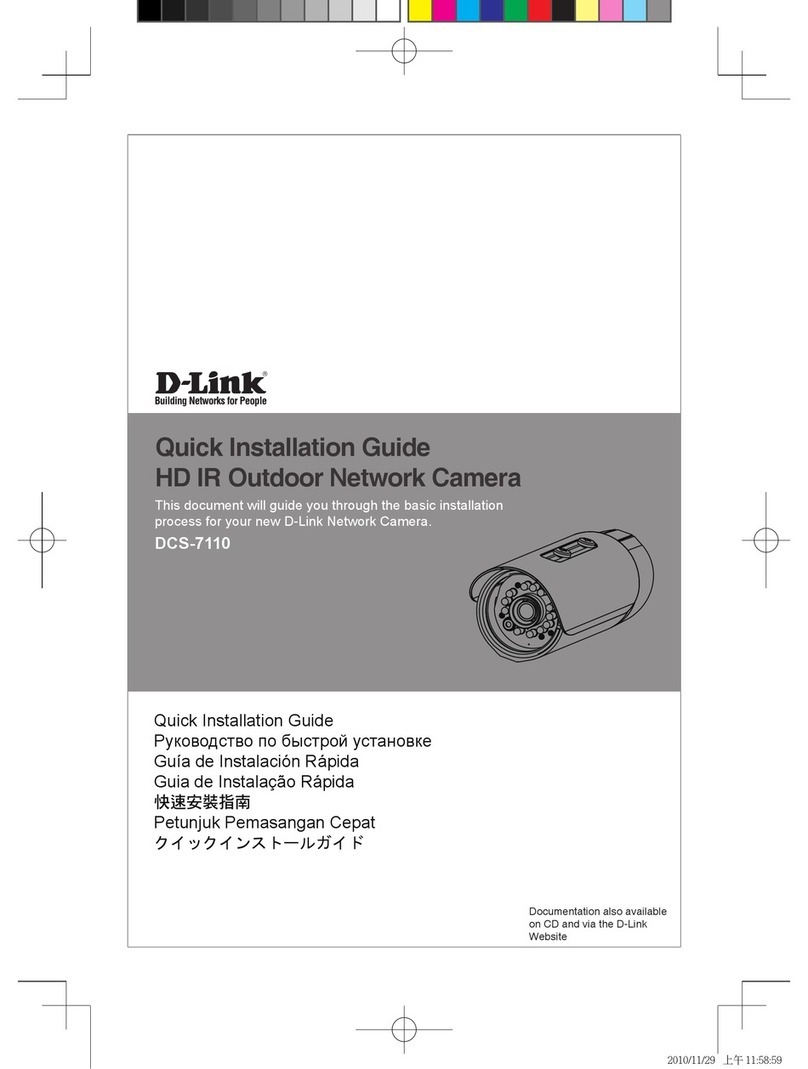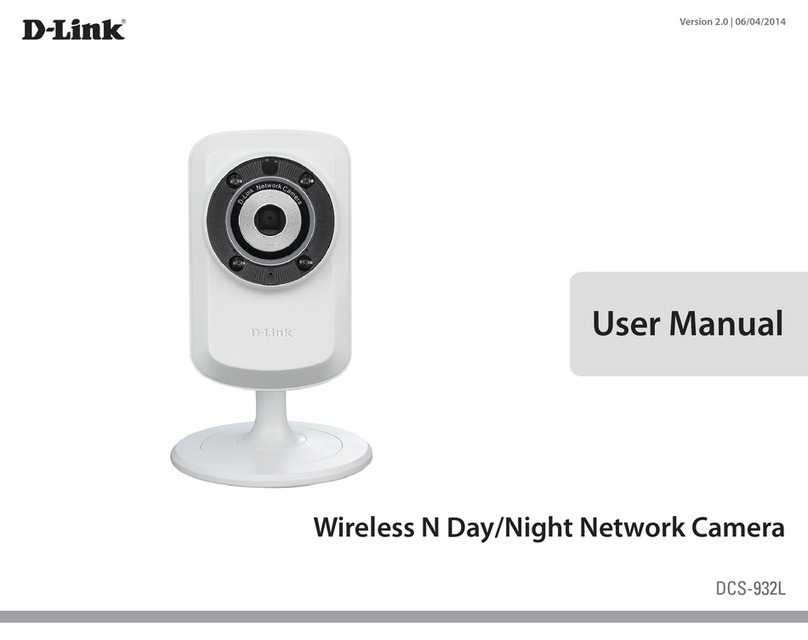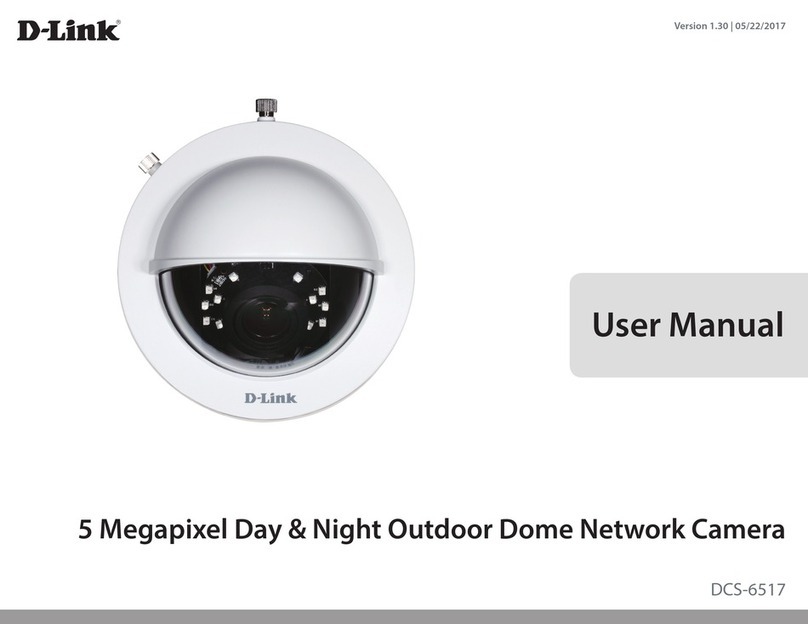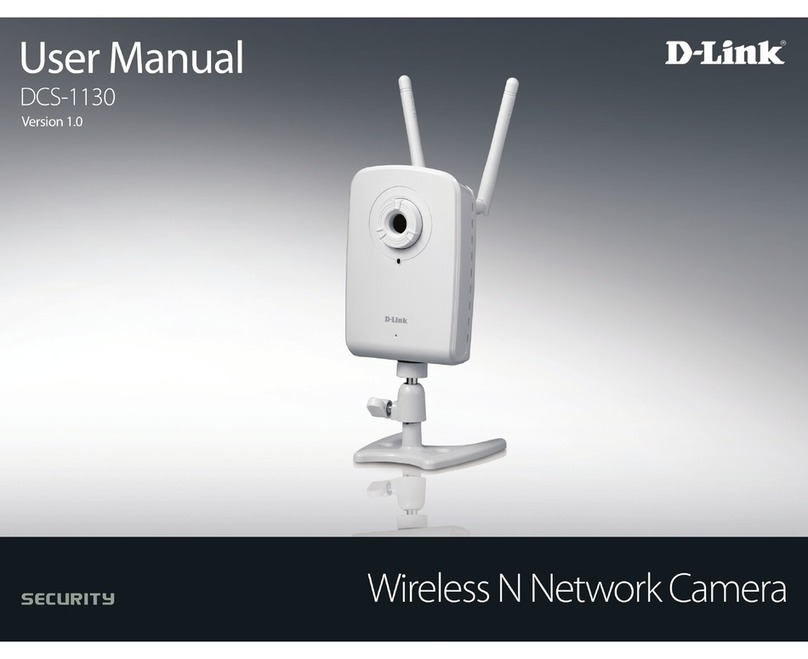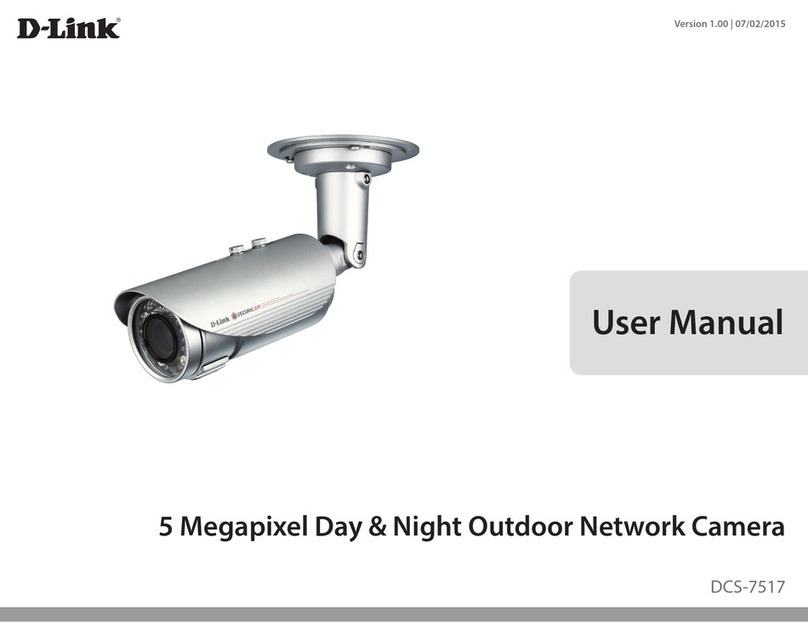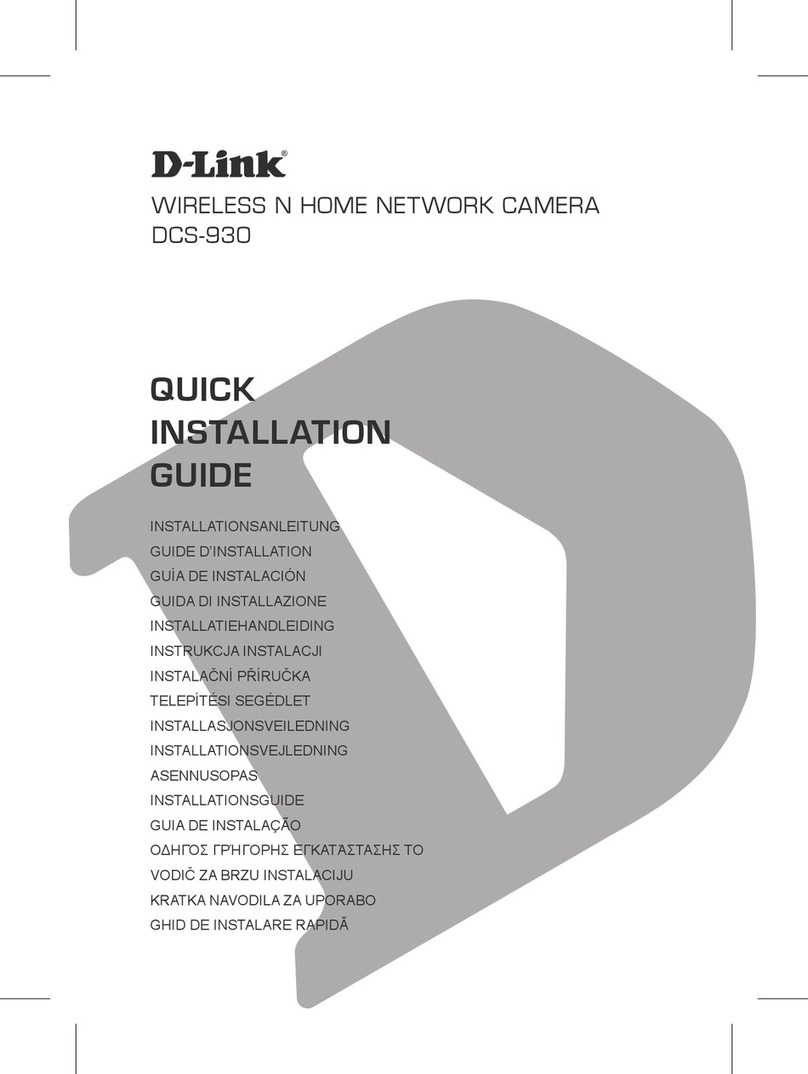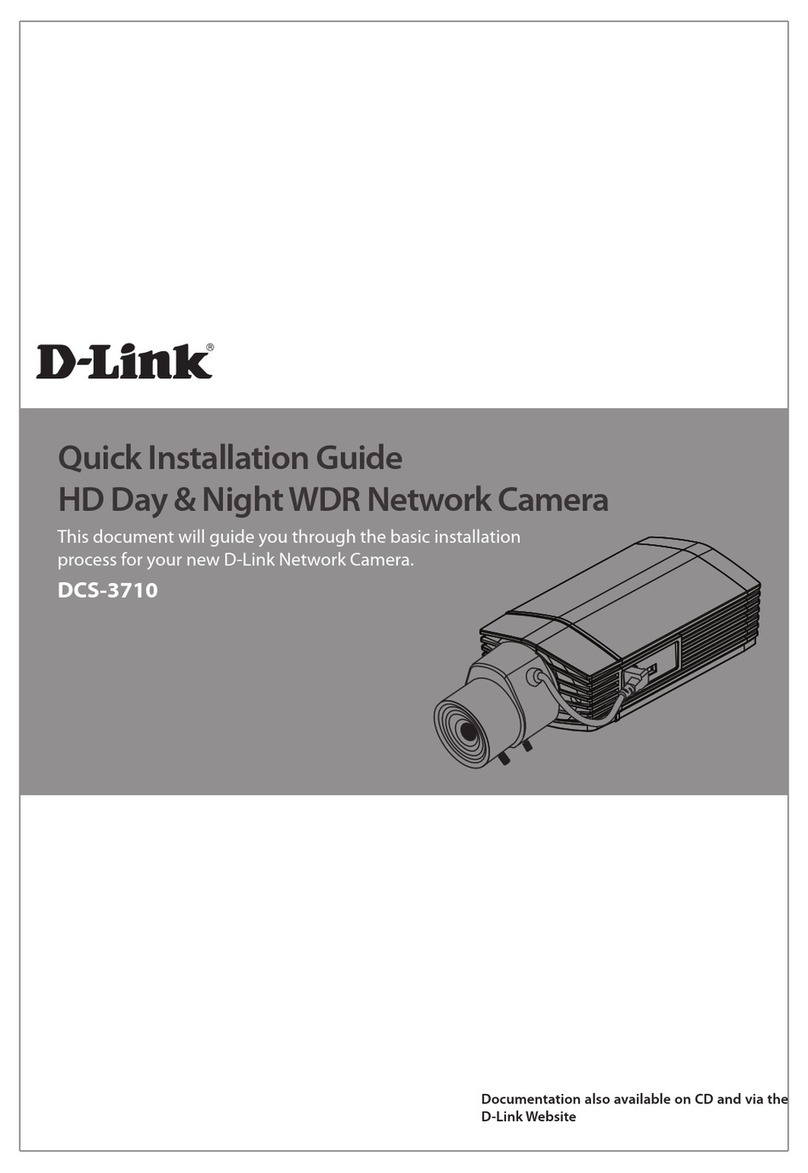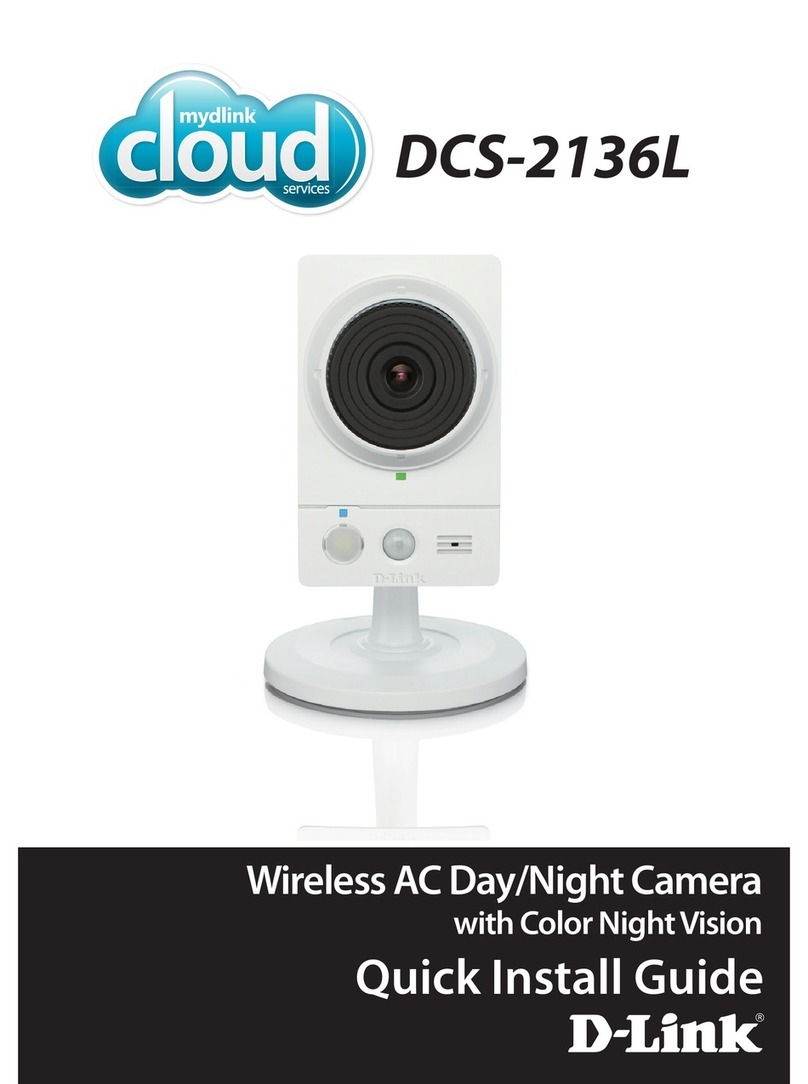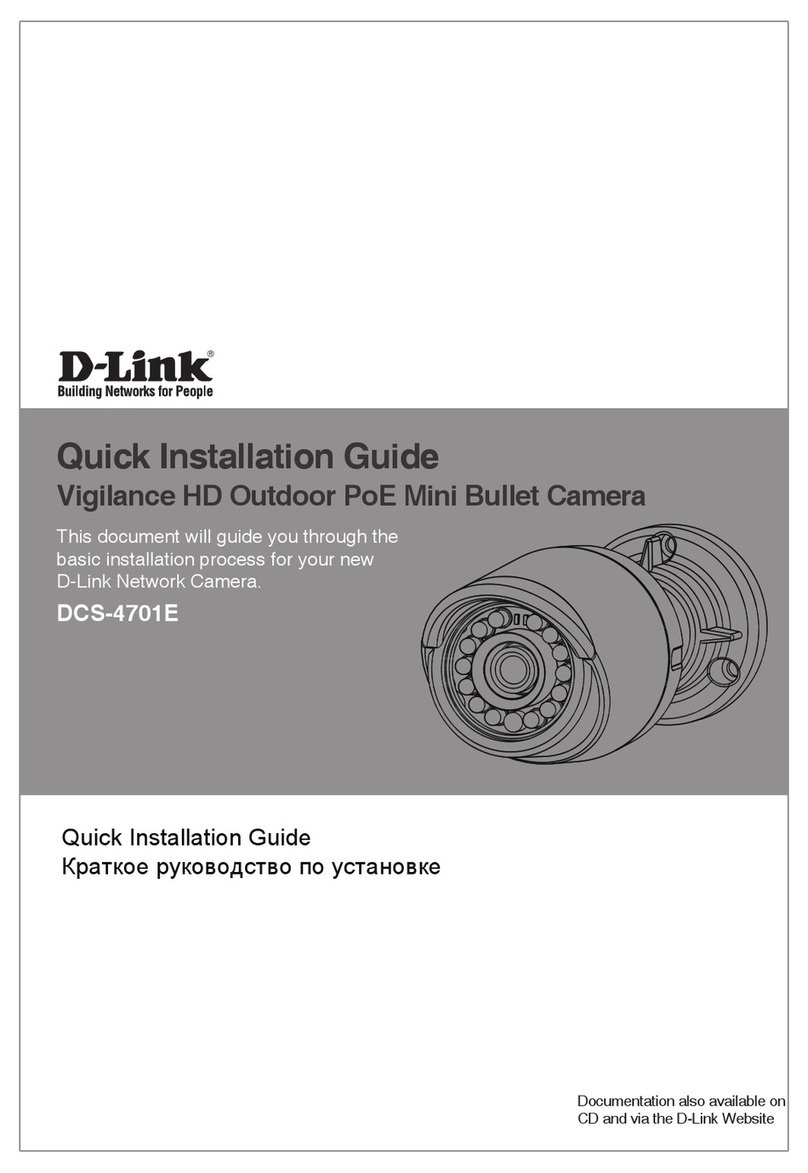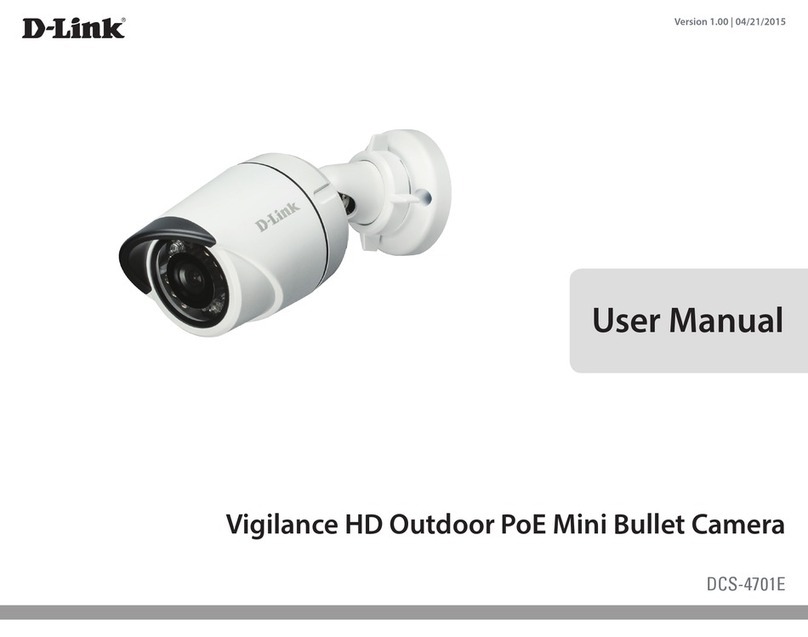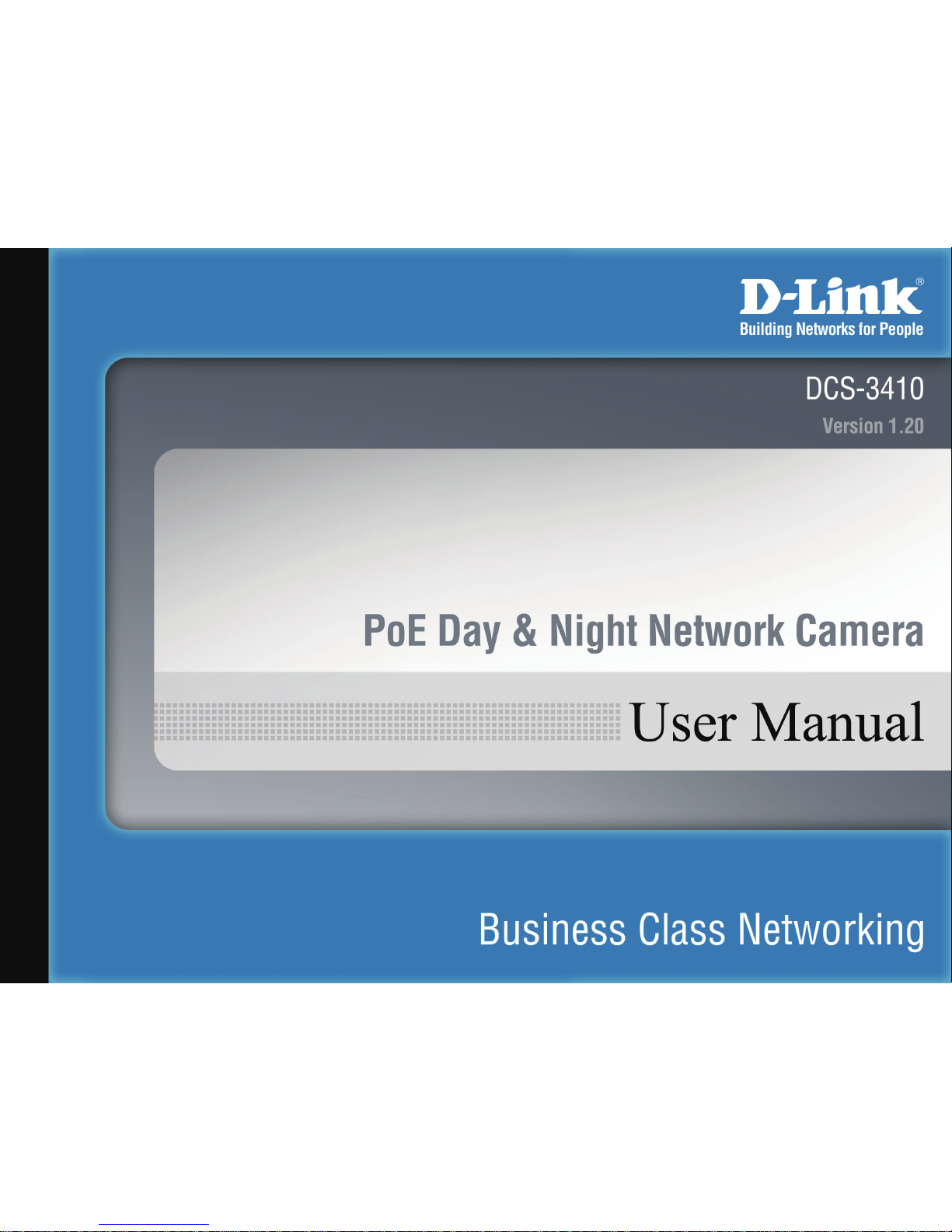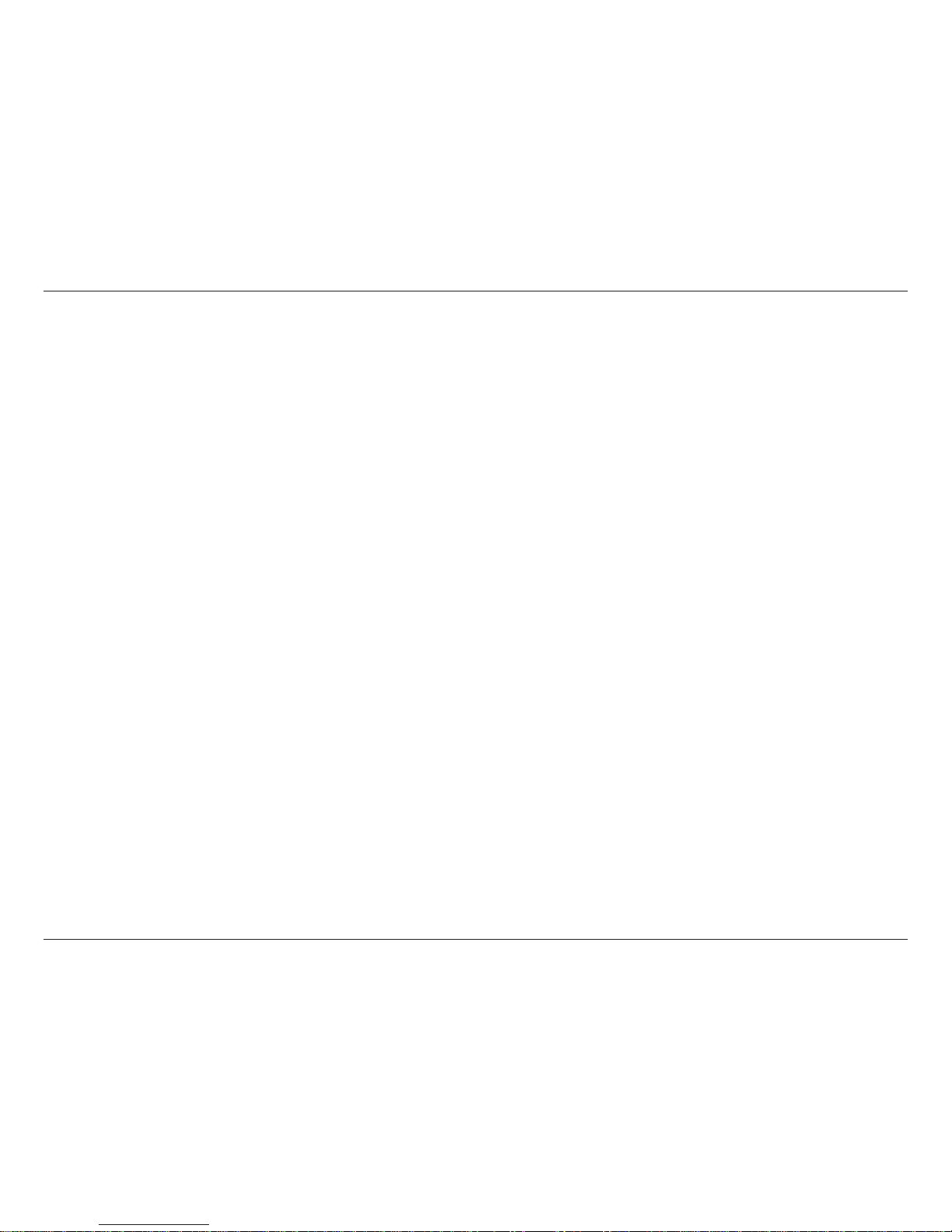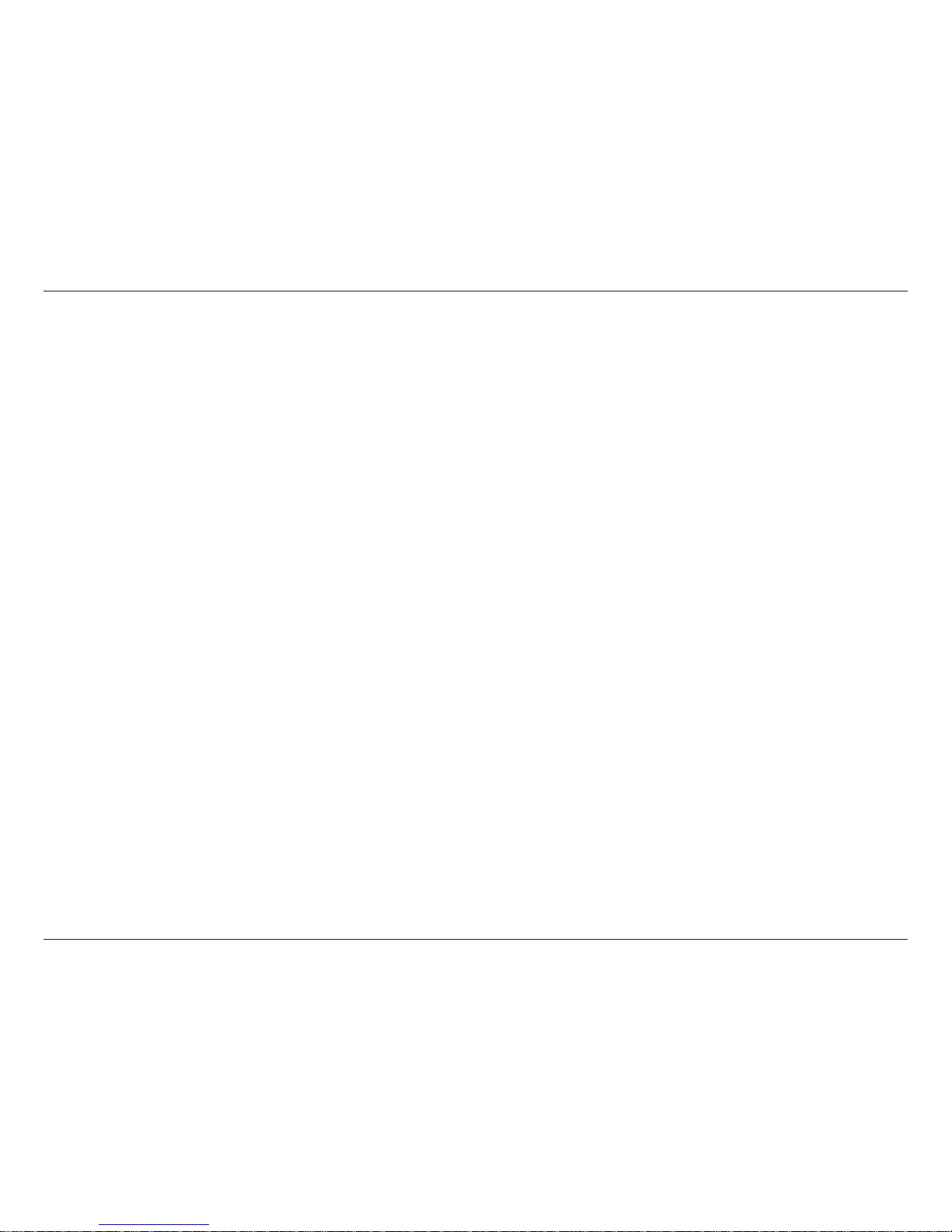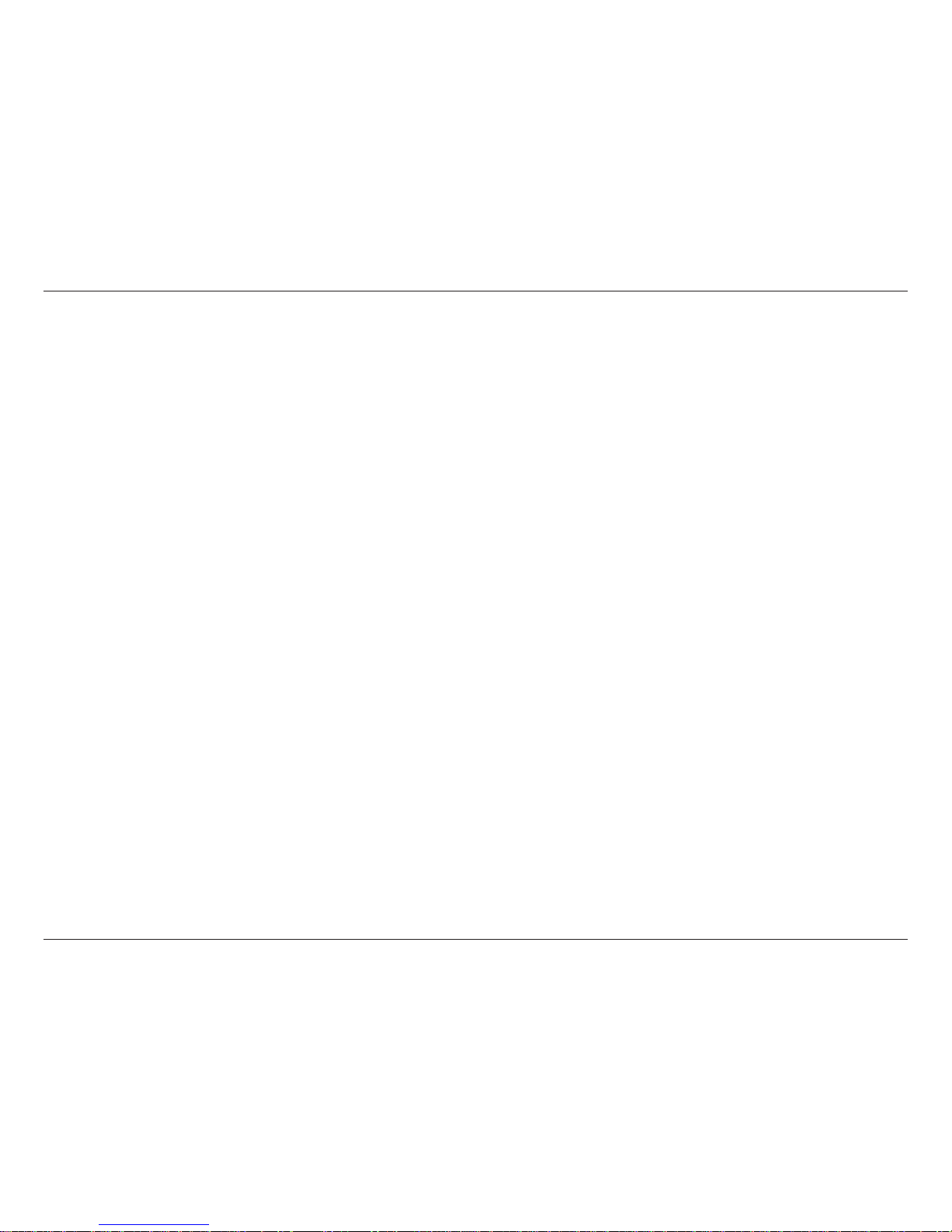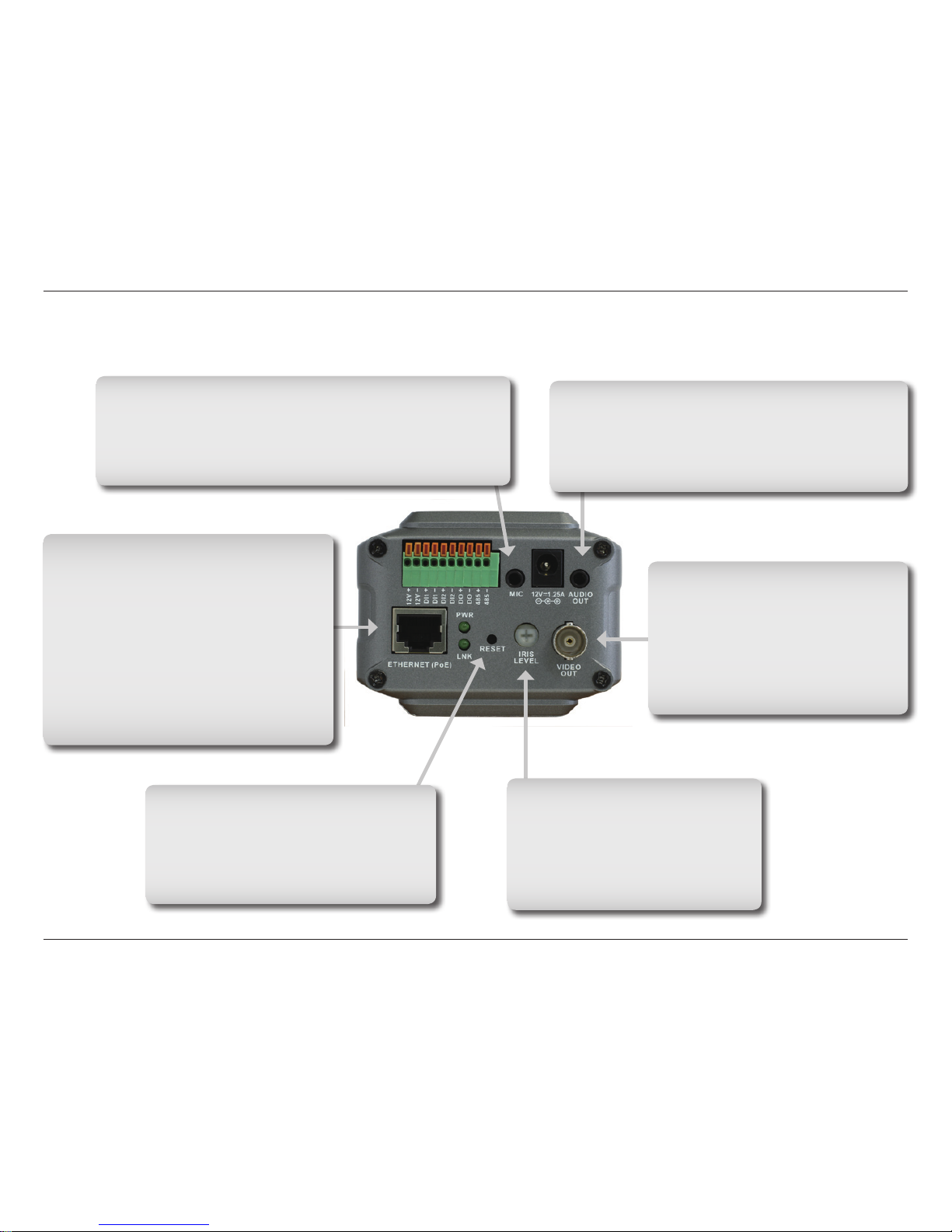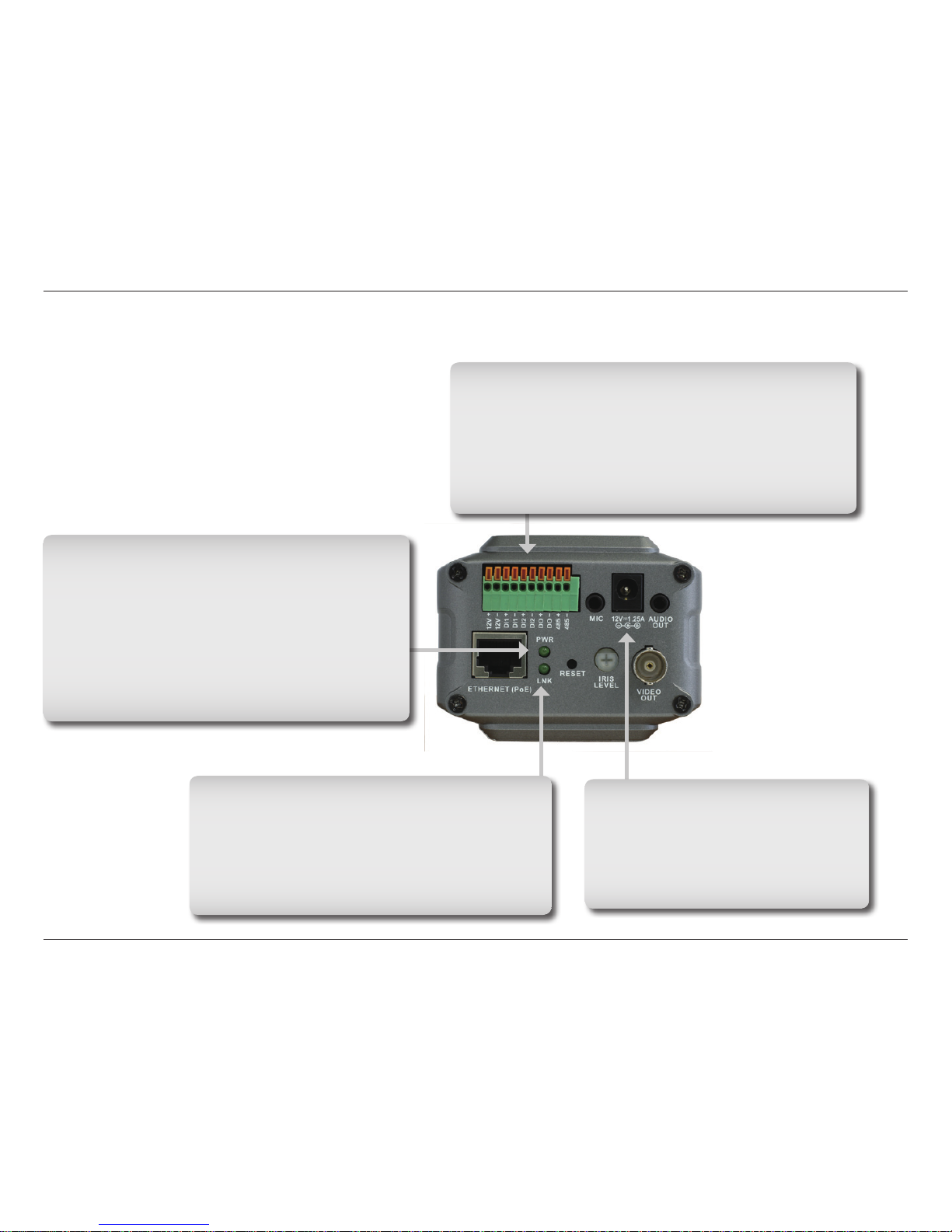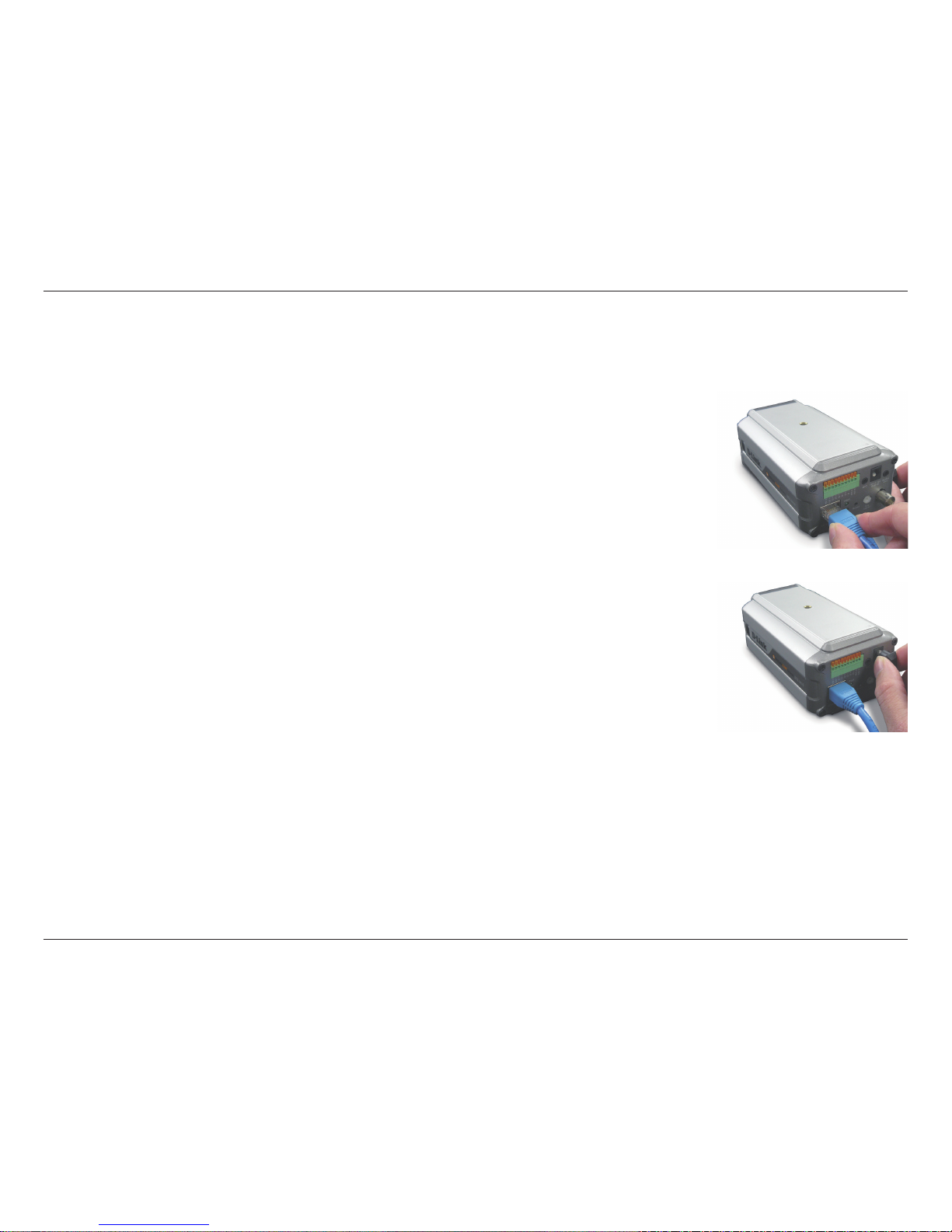2D-Link DCS-3410 User Manual
Table of Contents
Product Overview ........................................................ 3
Package Contents ...................................................3
System Requirements ............................................. 3
Introduction ..............................................................4
Features ..................................................................5
Hardware Overview ................................................. 6
Hardware Overview ................................................. 7
Hardware Installation ...............................................8
Software Installation ..............................................10
Conguration ............................................................. 17
Setup Wizard Conguration ................................... 21
Web-based Conguration Utility ............................ 25
Live Video ..............................................................26
Camera ............................................................26
Setup .....................................................................27
Wizard ..............................................................27
Internet Connection Setup Wizard ...................27
Motion Detection Setup Wizard .......................31
Network Setup .................................................34
Dynamic DNS ..................................................36
Image Setup .................................................... 37
Audio and Video .............................................. 38
Motion Detection ..............................................39
Time and Date .................................................40
Recording ........................................................ 41
How to save video to a shared folder? ............42
Snapshot ..........................................................44
Digital Output ...................................................45
RS-485 .............................................................46
Maintenance ..........................................................47
Device Management ........................................47
Backup and Restore ........................................48
Firmware Upgrade ...........................................49
Status ....................................................................50
Device Info .......................................................50
Logs .................................................................51
Help .......................................................................52
Troubleshooting ........................................................ 53
DI/DO ...........................................................................56
Networking Basics .................................................... 58
Check your IP address ..........................................58
Statically Assign an IP address ............................. 59
Technical Specications........................................... 60
Table of Contents