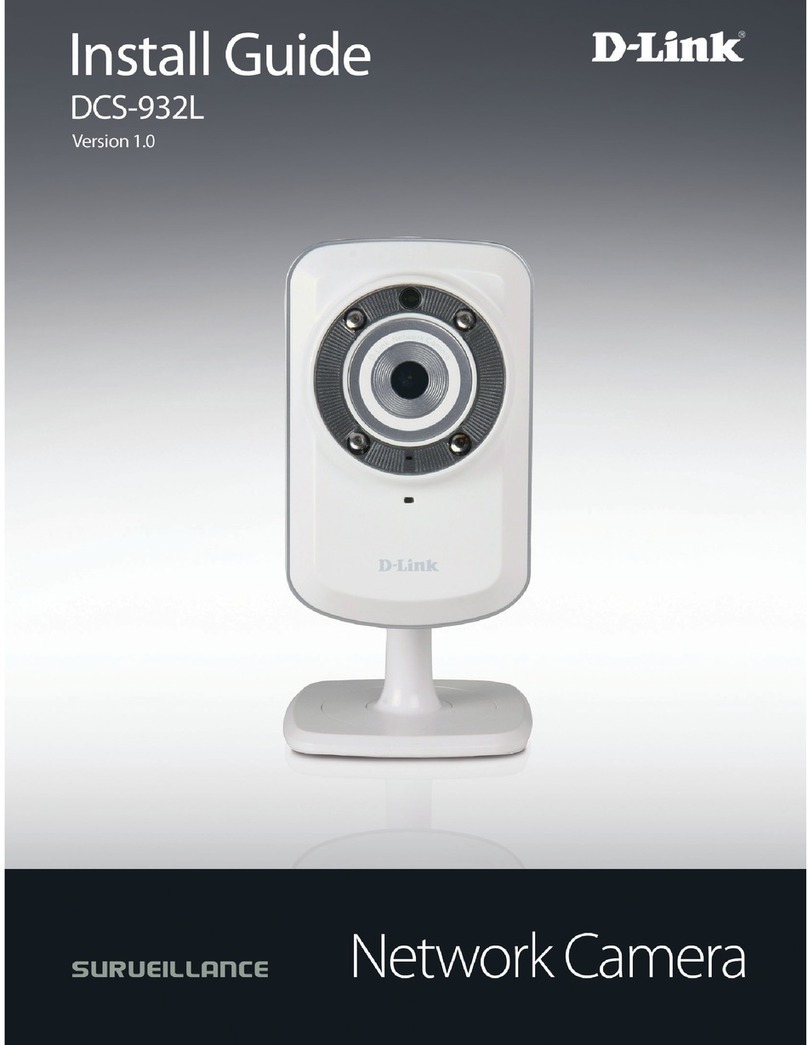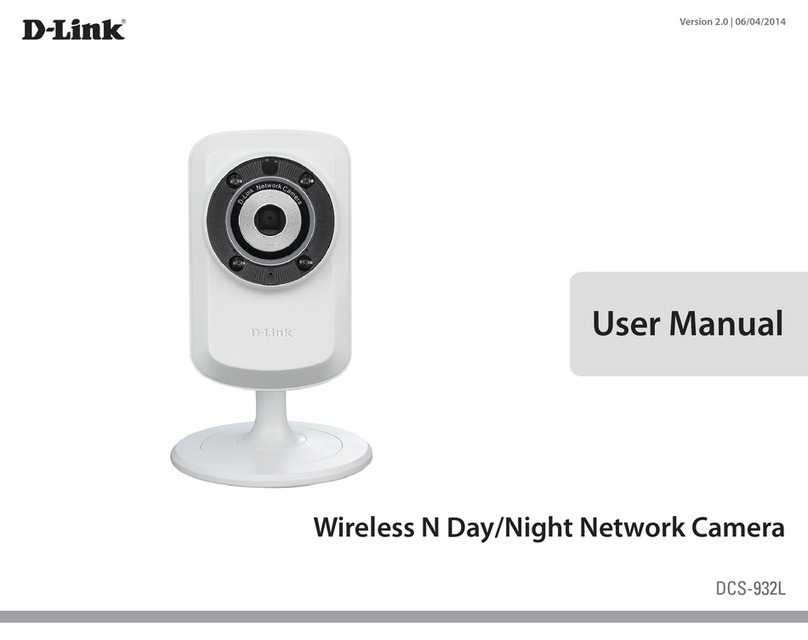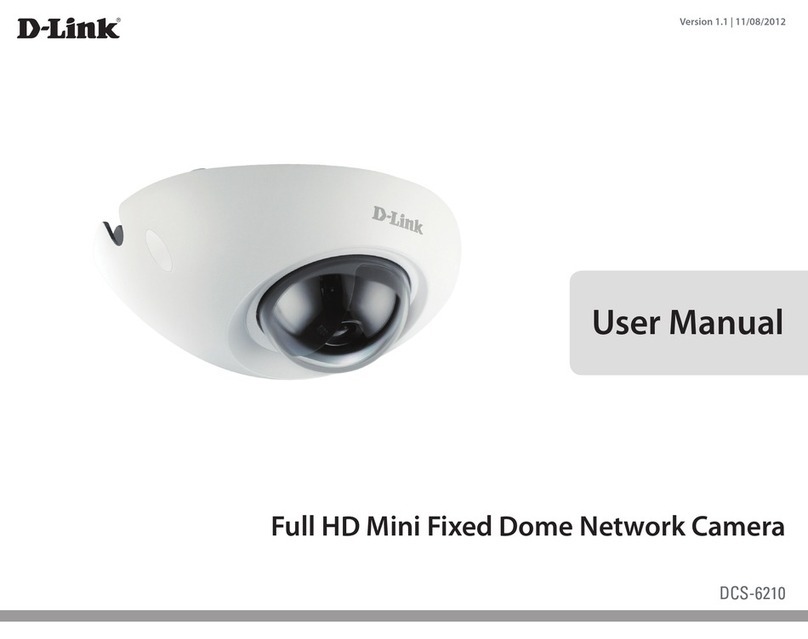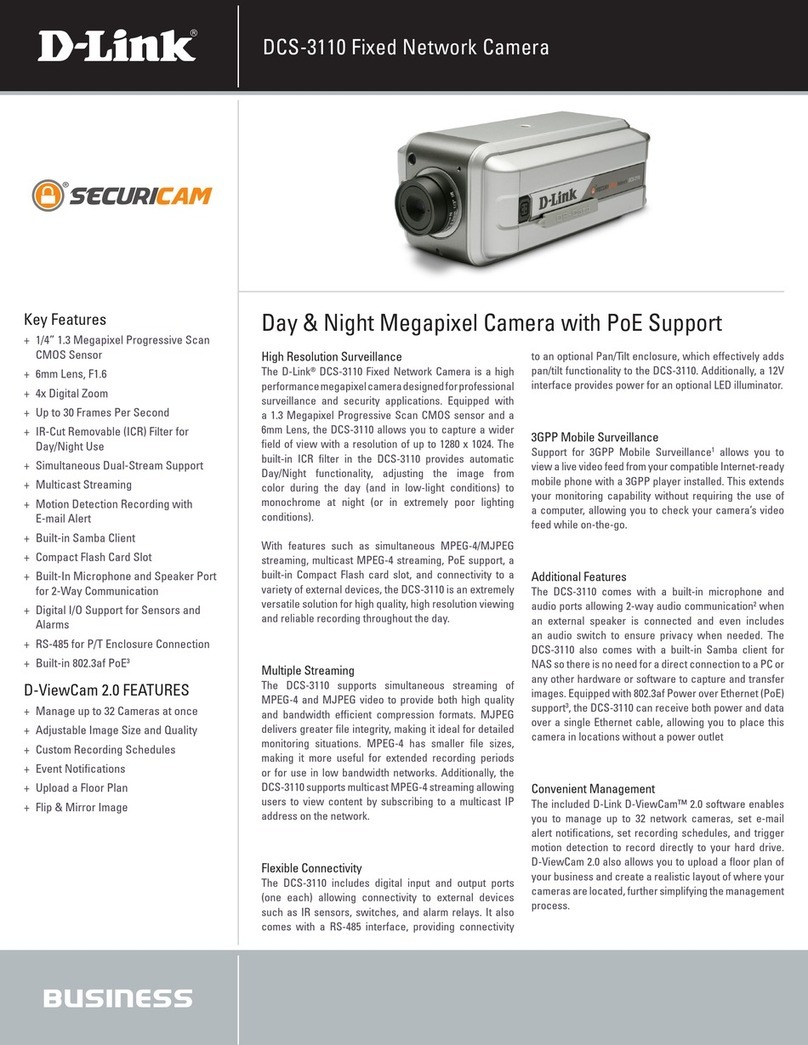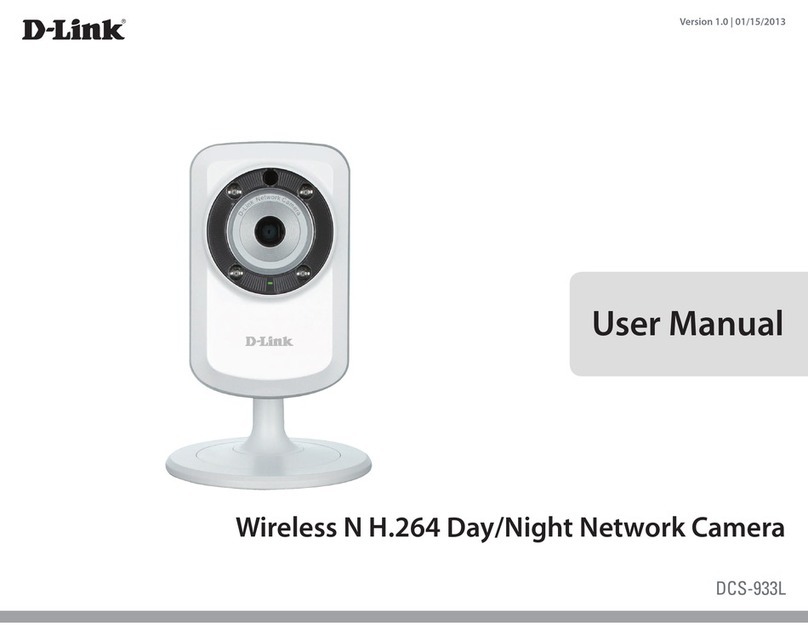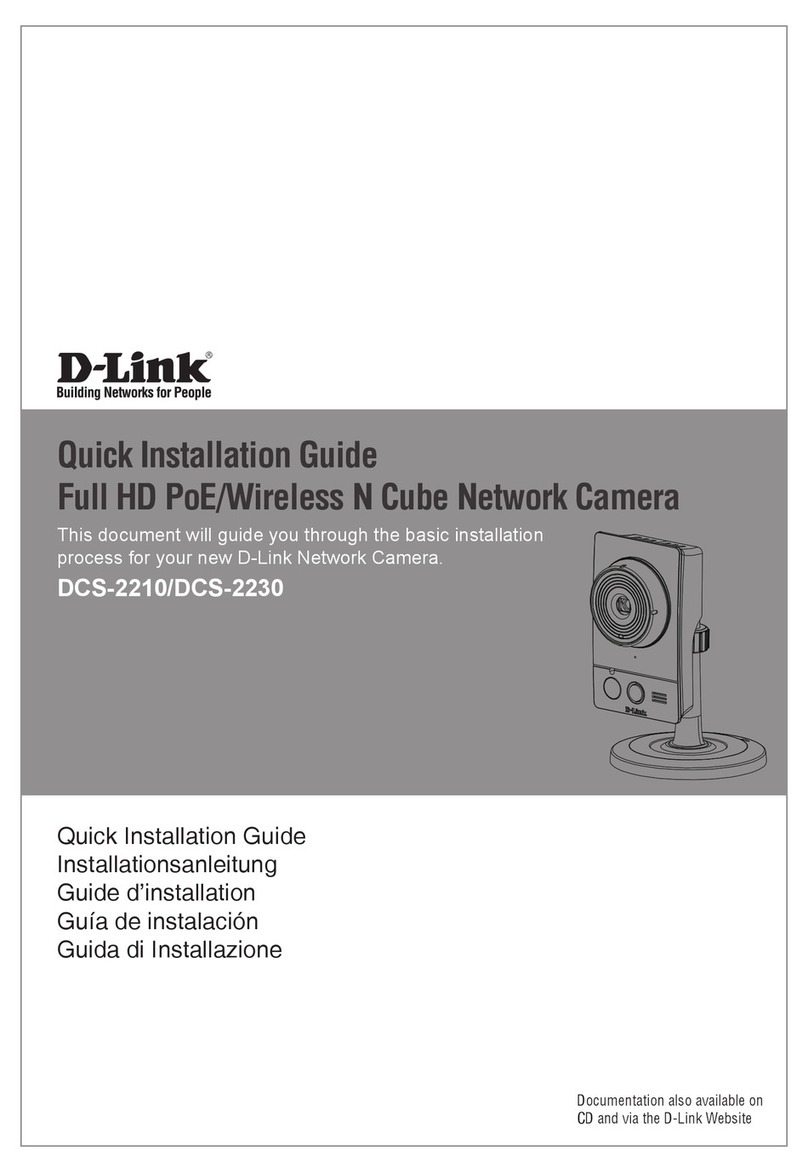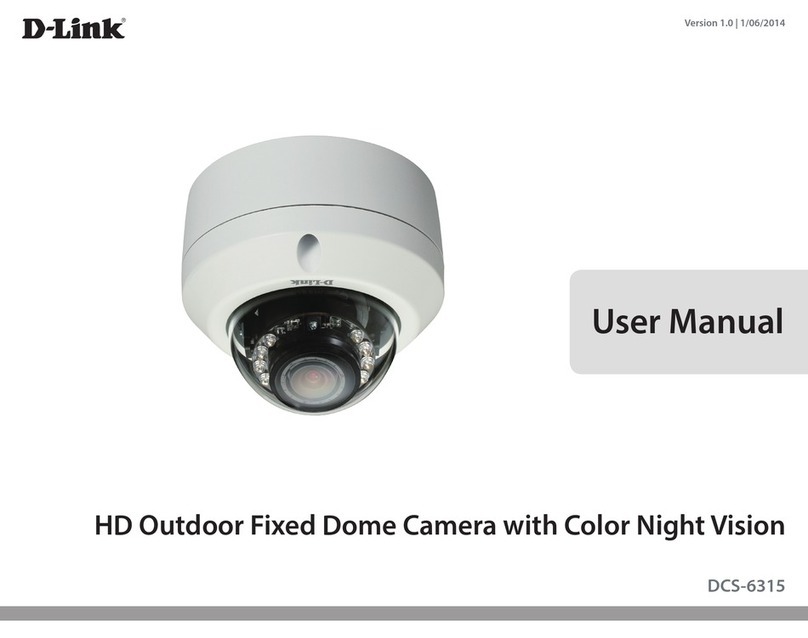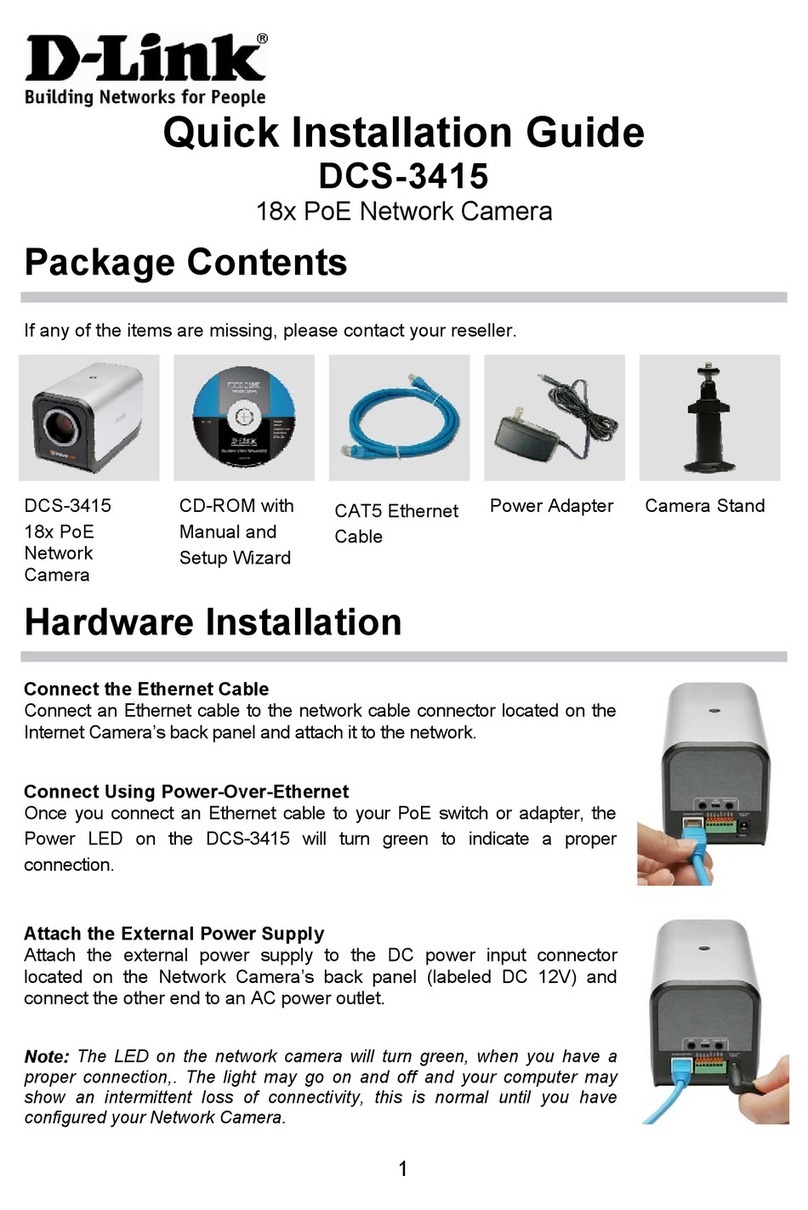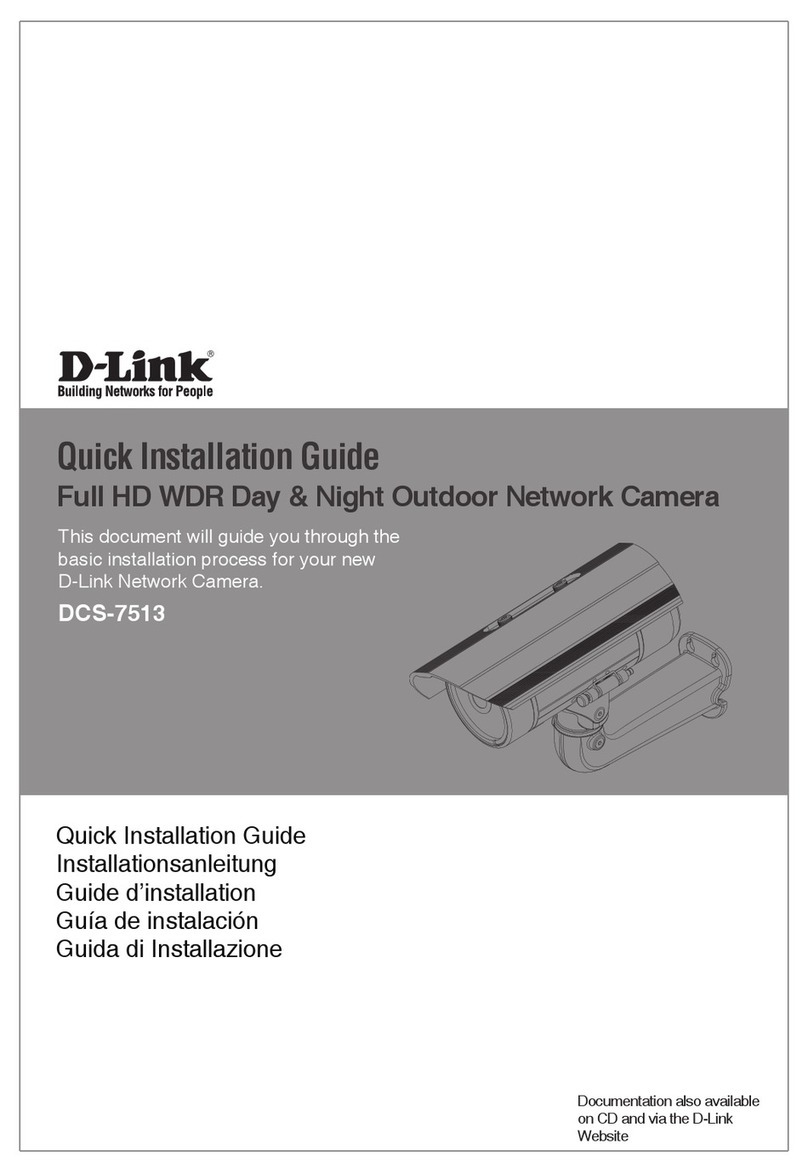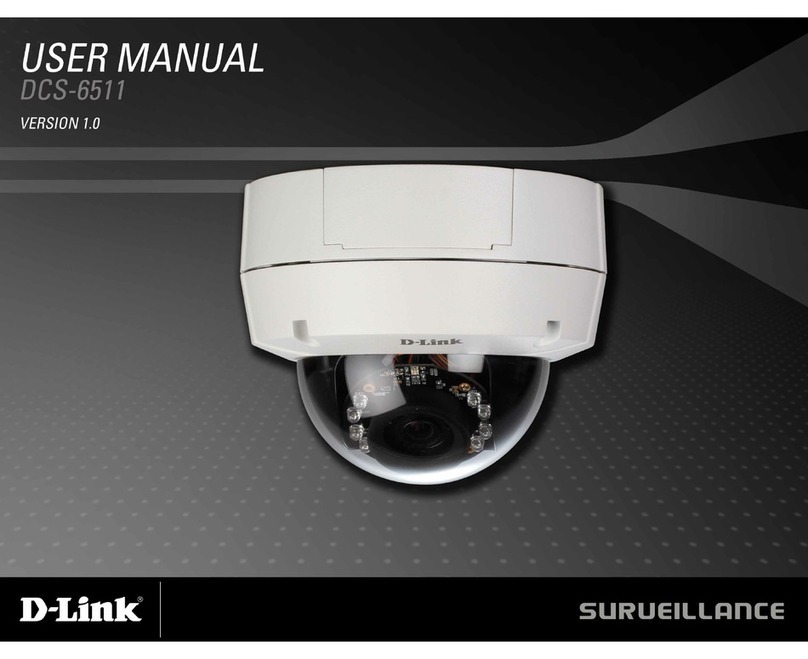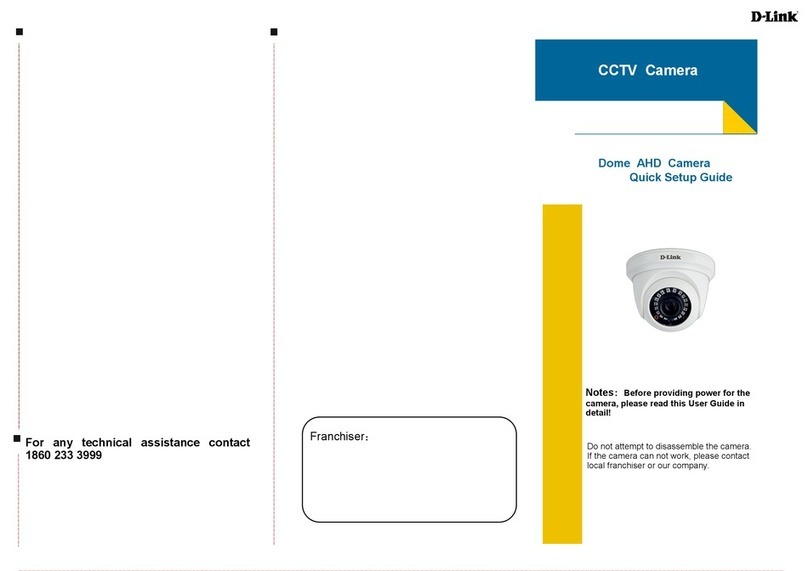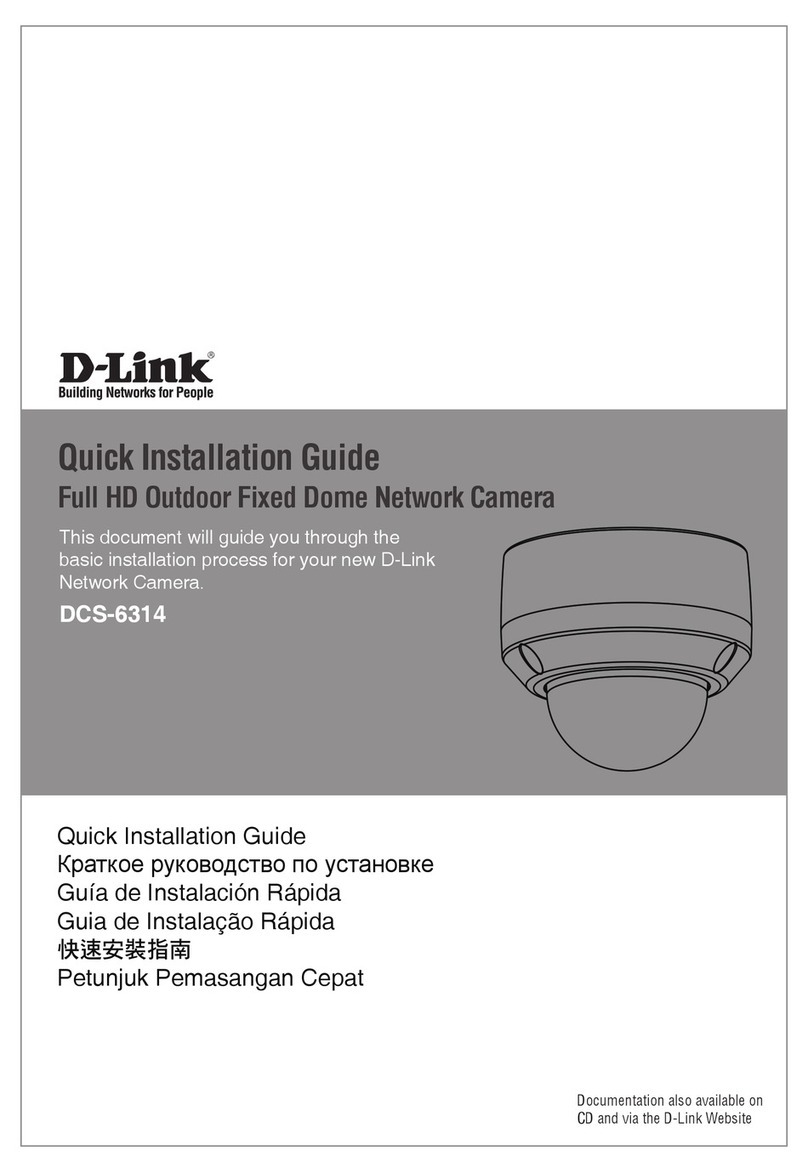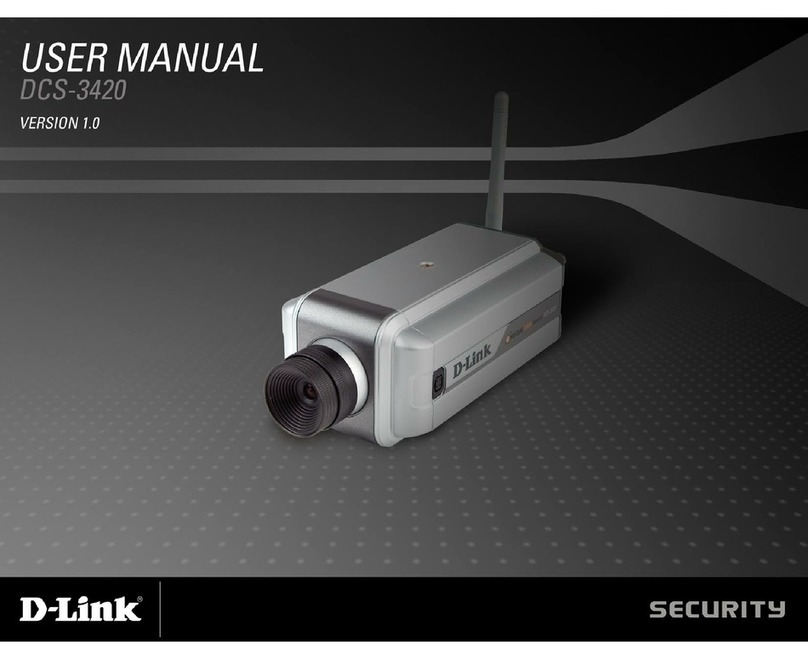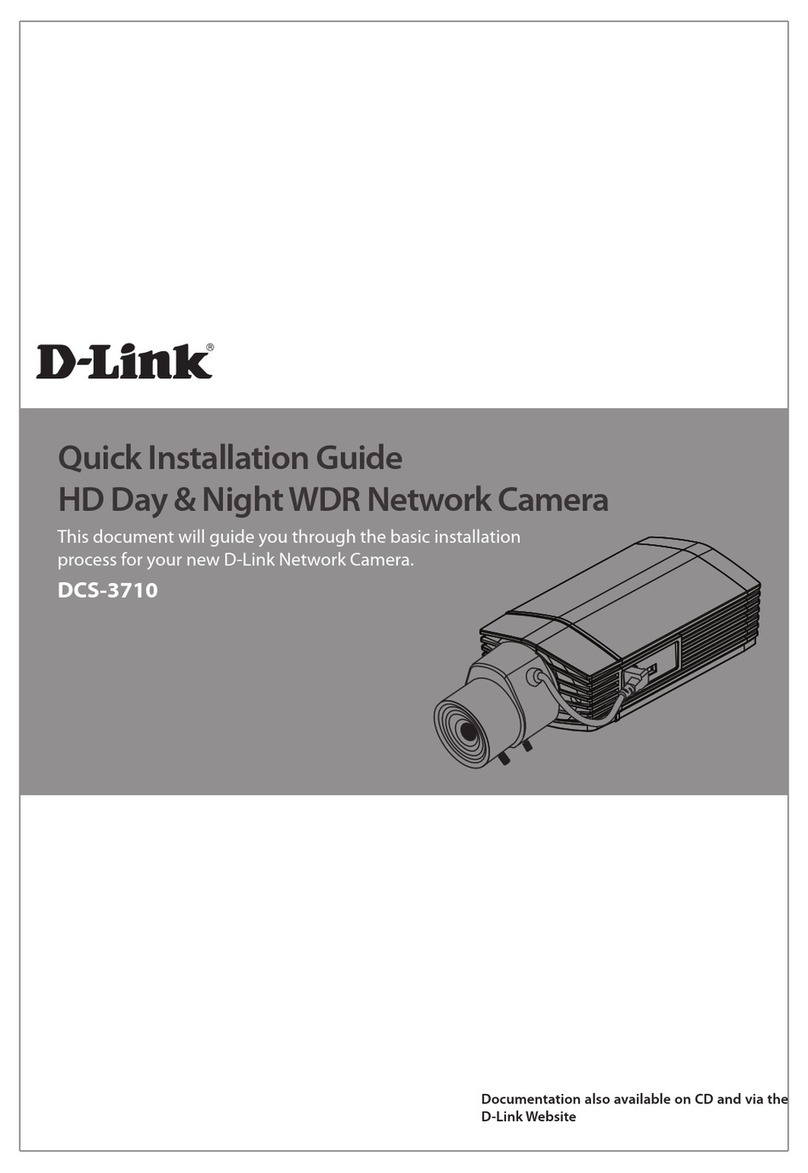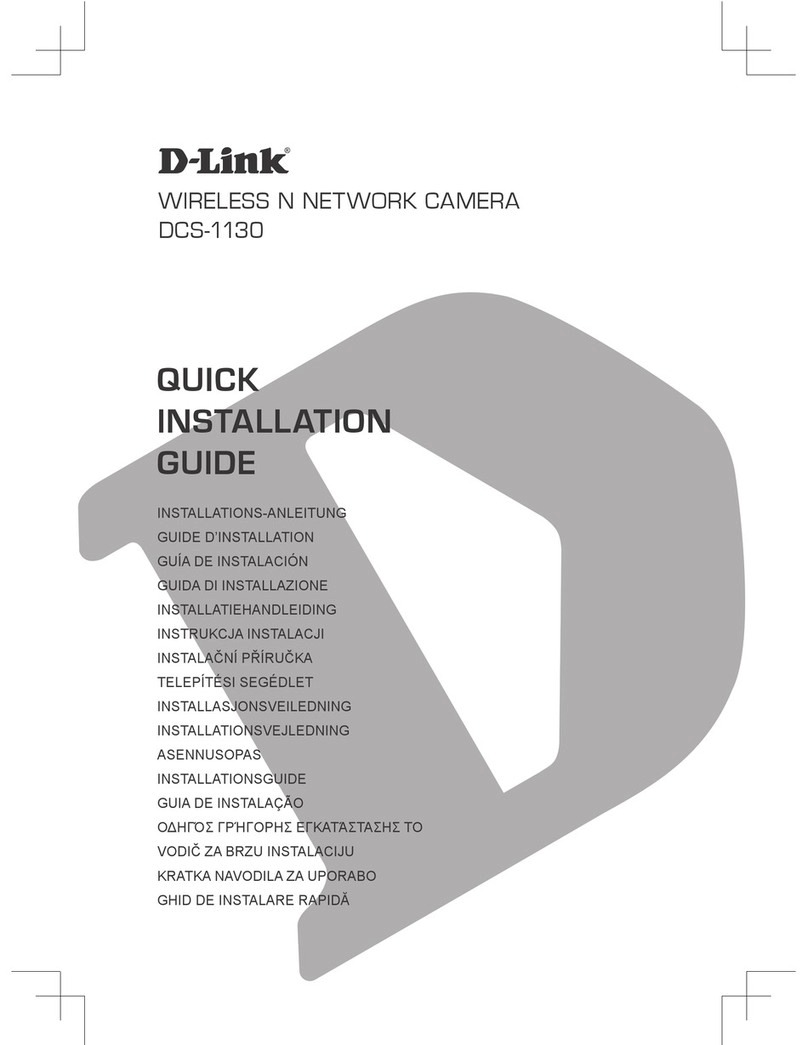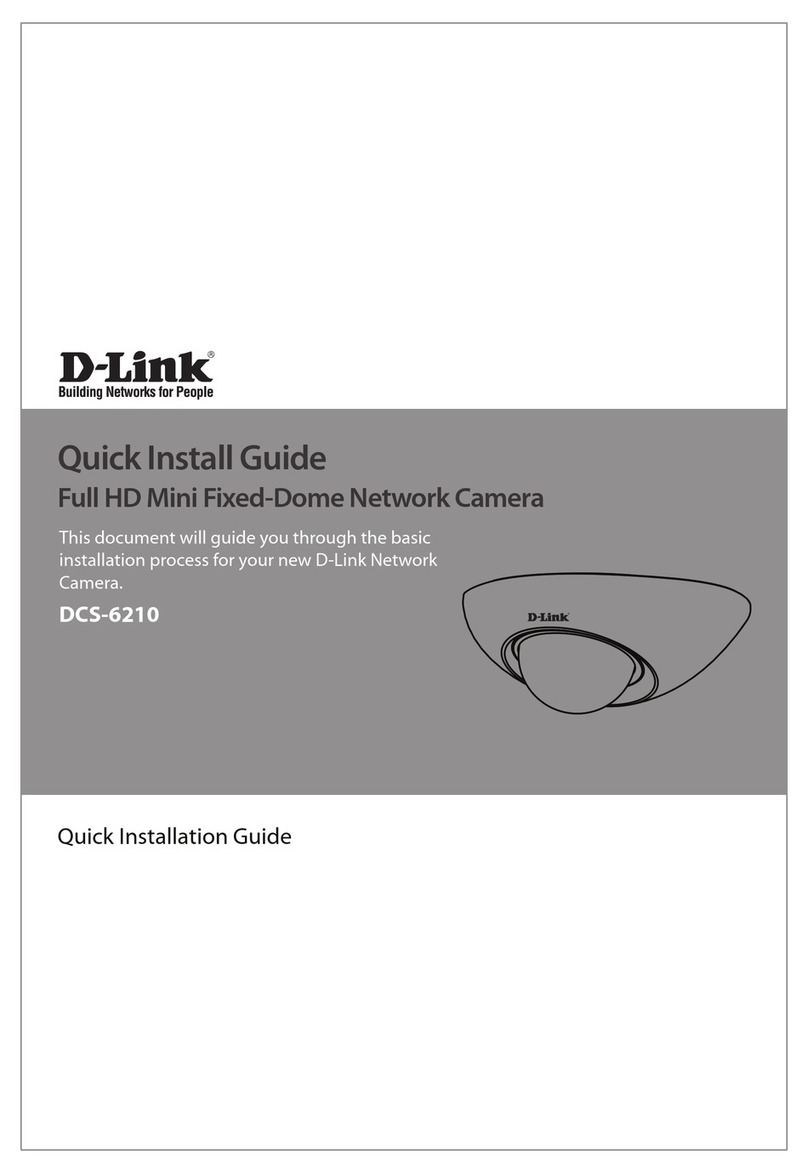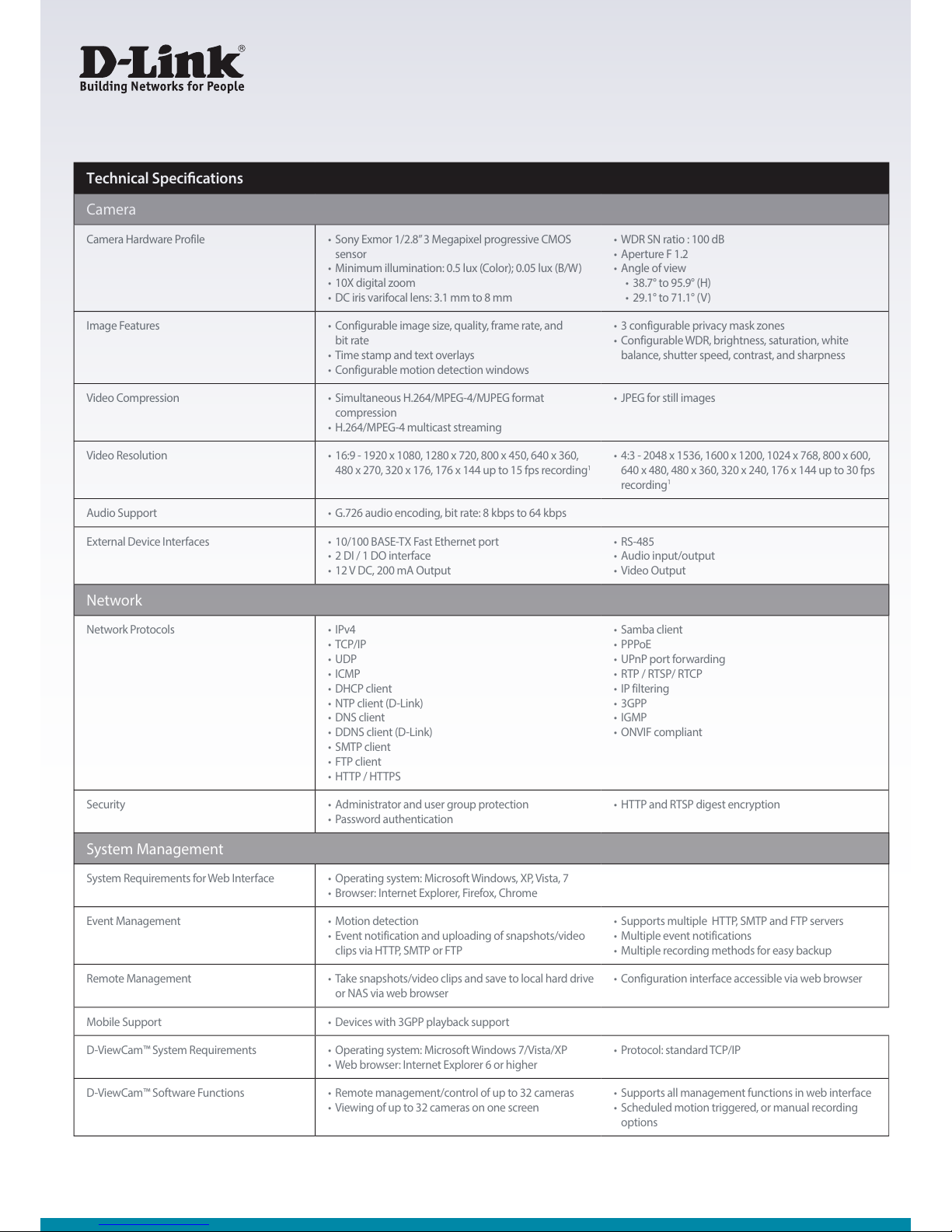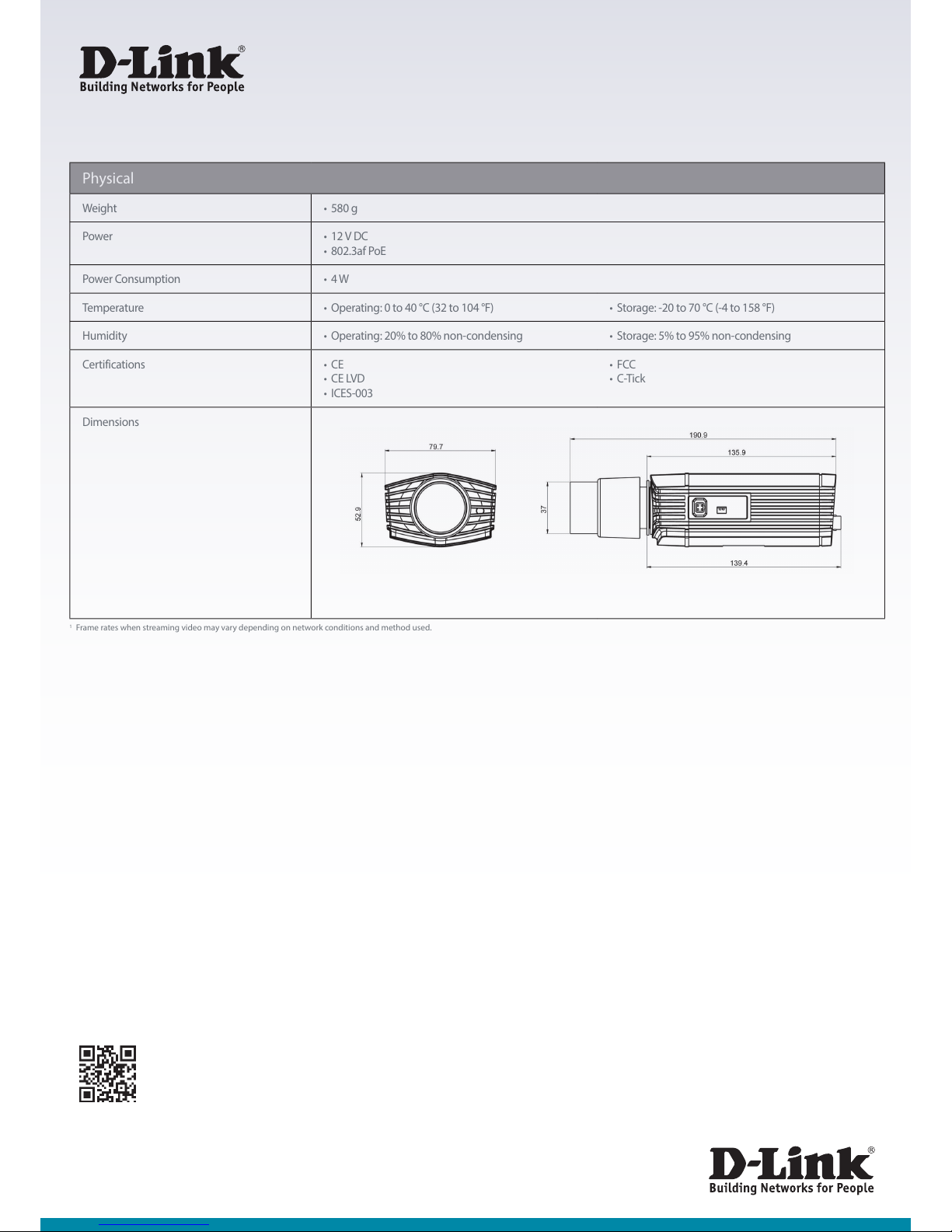DCS-3010 HD PoE Fixed Network Camera
Flexible Connectivity
The DCS-3716 incorporates Power over Ethernet (PoE), which allows it to be easily
installed in a variety of locations, even when no power outlet is nearby. The DCS-3716
also includes input and output ports that allow connectivity to external devices such
as IR sensors, switches, and alarm relays. An RS-485 interface provides connectivity
to an optional pan/tilt enclosure which eectively adds pan/tilt functionality to the
DCS-3716.
Easy to Congure and Operate
This network camera supports the Universal Plug-n-Play feature, which allows
computers running on Windows XP/Vista/7 to automatically recognise the camera
and add it to the network.
Open Network Video Interface Forum (ONVIF) Compliant
ONVIF is an open industry forum for the development of a global standard for the
interface of IP based physical security products. ONVIF identies a standard for how IP
products within video surveillance and other physical security areas can communicate
with each other ensuring interoperability between products regardless of brand. The
DCS-3716
is ONVIF compliant and therefore interoperable with other manufacturer’s
products on the same network such as cameras, storage systems, video analytics
products and Video Management Systems.
Centralised management with D-ViewCam™
The included D-Link D-ViewCam™ (DCS-100) is a sophisticated video management
software which enables you to manage up to 32 network cameras, set e-mail alert
notications, create recording schedules, and trigger motion detection to record
directly to your hard drive or network folder. D-ViewCam™ also allows you to upload a
oor plan of your premises, and create a realistic layout according to the locations of
your cameras, further simplifying the management process.
If the worst should happen to your network you need the very best
support and fast. Downtime costs your business money. D-Link
Assist maximises your uptime by solving technical problems
quickly and eectively. Our highly trained technicians are on
standby around the clock, ensuring that award-winning support
is only a phone call away.
With a choice of three aordable service oerings covering all
D-Link business products, you can select the package that suits
you best:
D-Link Assist Gold - for comprehensive 24-hour support
D-Link Assist Gold is perfect for mission-critical environments
where maximum uptime is a high priority. It guarantees four hour
around-the-clock response. Cover applies 24/7 for every day of the
year including holidays.
D-Link Assist Silver - for prompt same-day assistance
D-Link Assist Silver is designed for‘high availability’businesses that
require rapid response within regular working hours. It provides a
four hour response service Monday to Friday from 8am to 5pm,
excluding holidays.
D-Link Assist Bronze - for guaranteed response on the
next business day
D-Link Assist Bronze is a highly cost-eective support solution for
less critical environments. Response is guaranteed within eight
business hours Monday to Friday from 8am to 5pm, excluding
holidays.
D-Link Assist can be purchased together with any D-Link business
product. So whether you’re buying switching, wireless, storage,
security or IP Surveillance equipment from D-Link, your peace
of mind is guaranteed. D-Link Assist also oers installation and
conguration services to get your new hardware working quickly
and correctly.
DCS-3716
Full HD WDR PoE Day/Night Fixed Network Camera