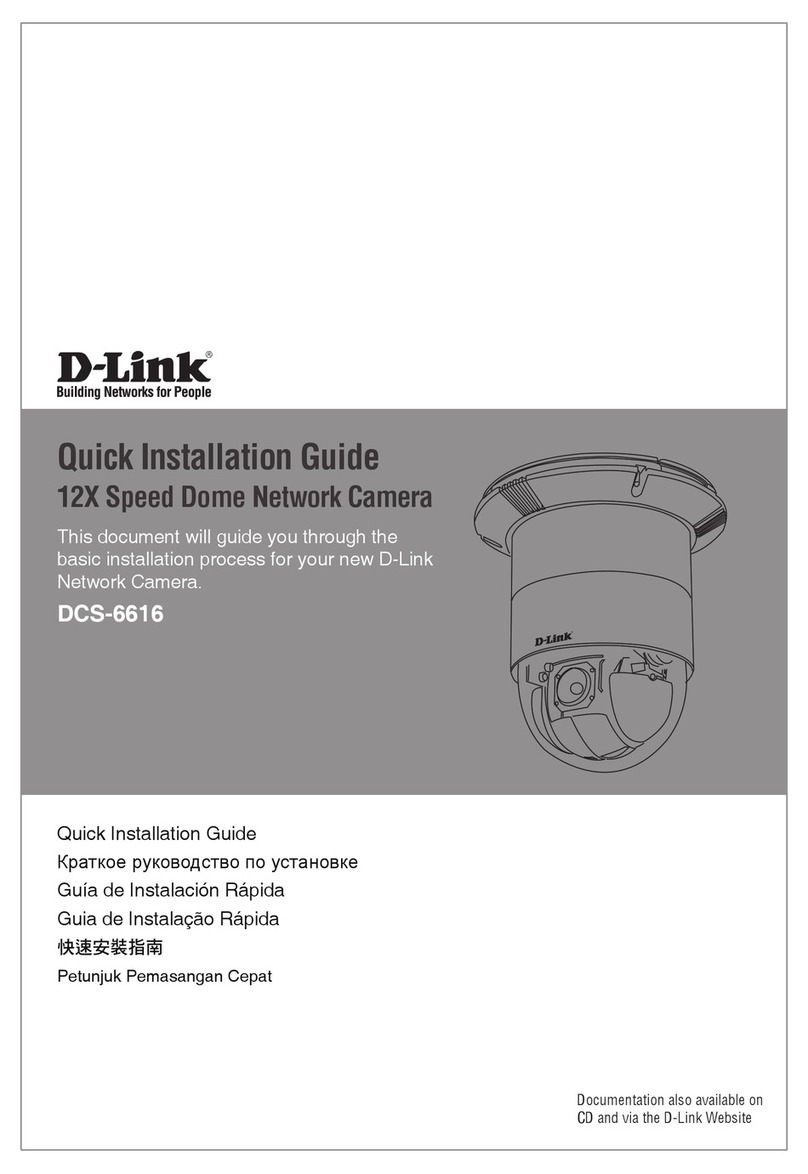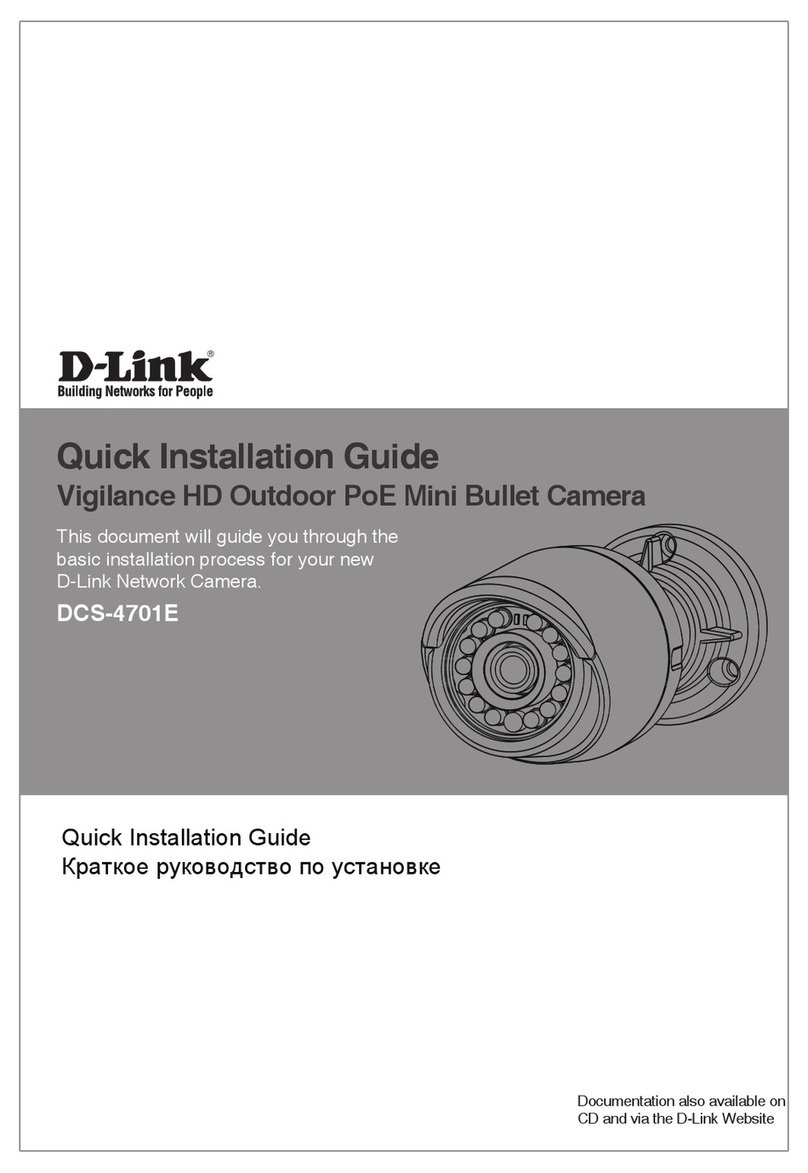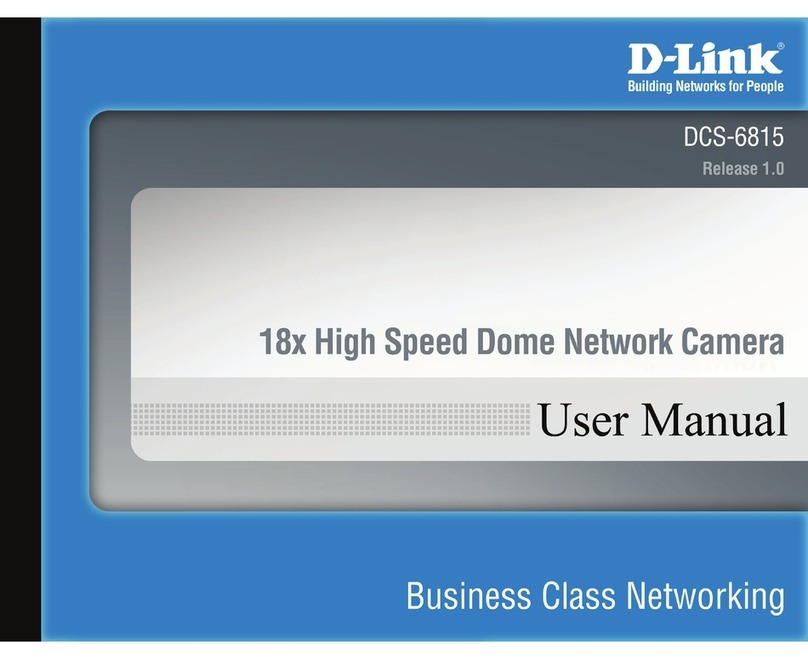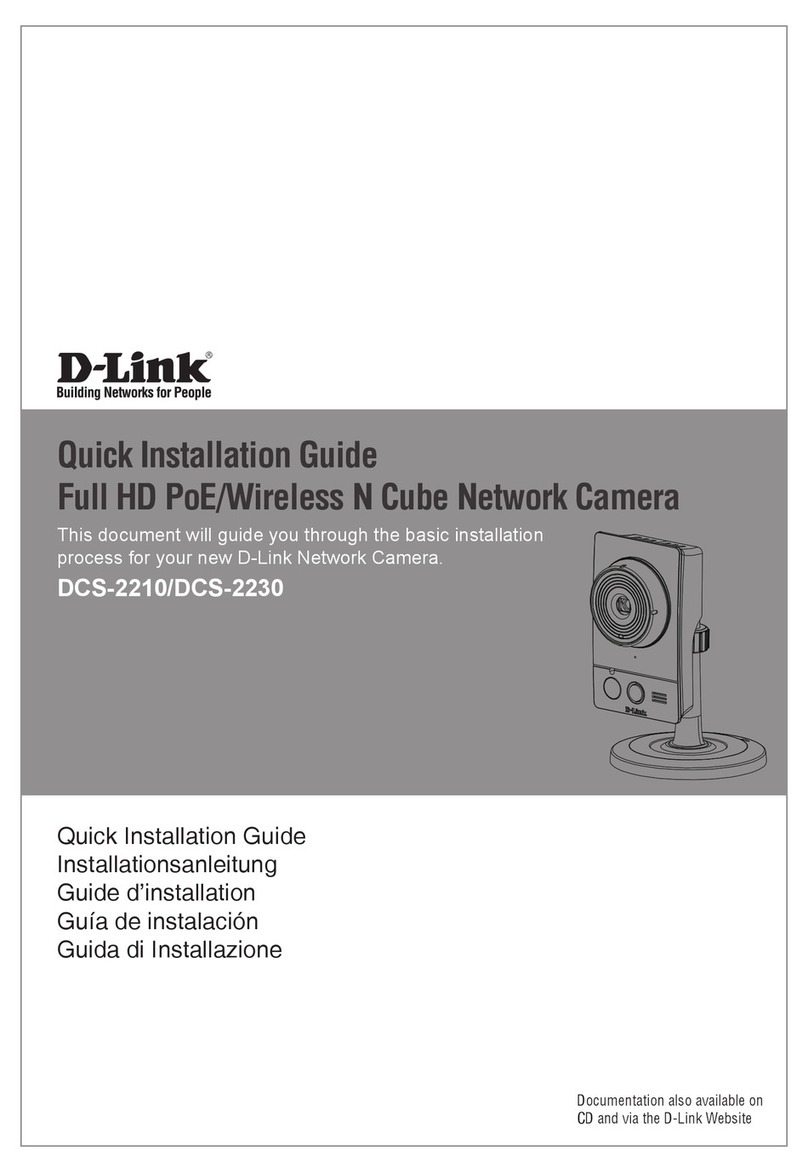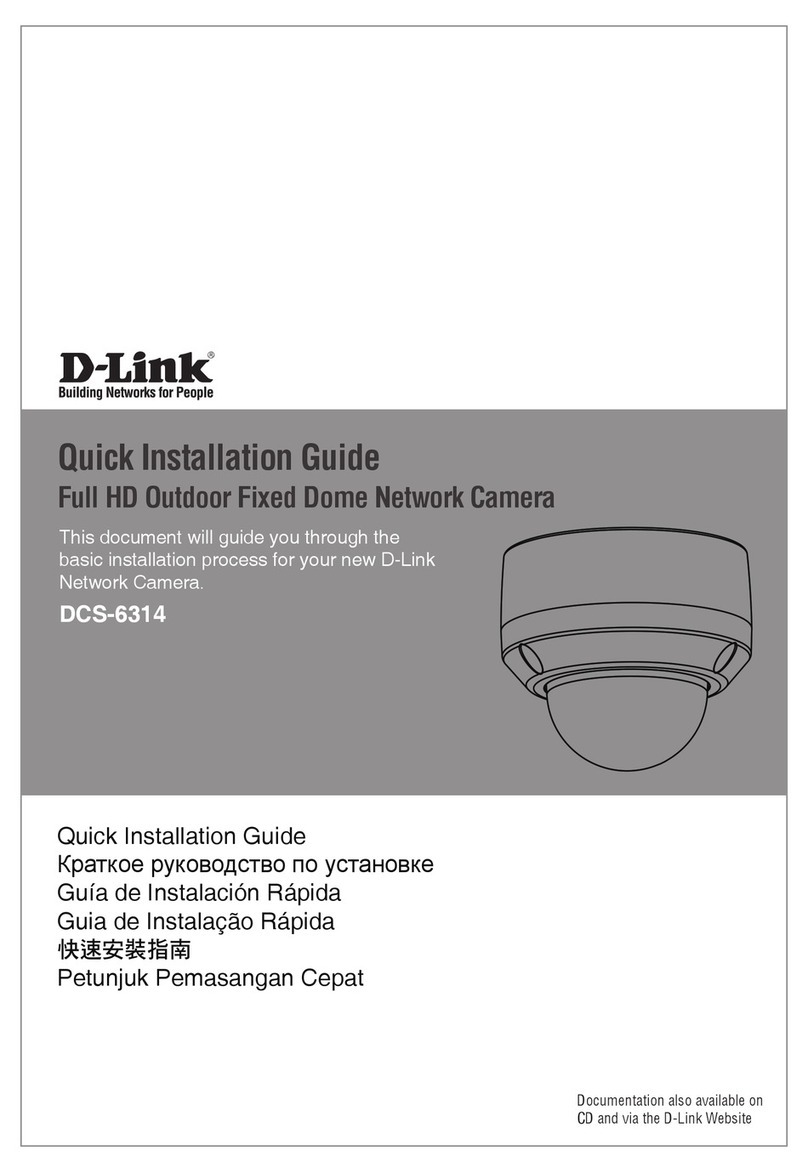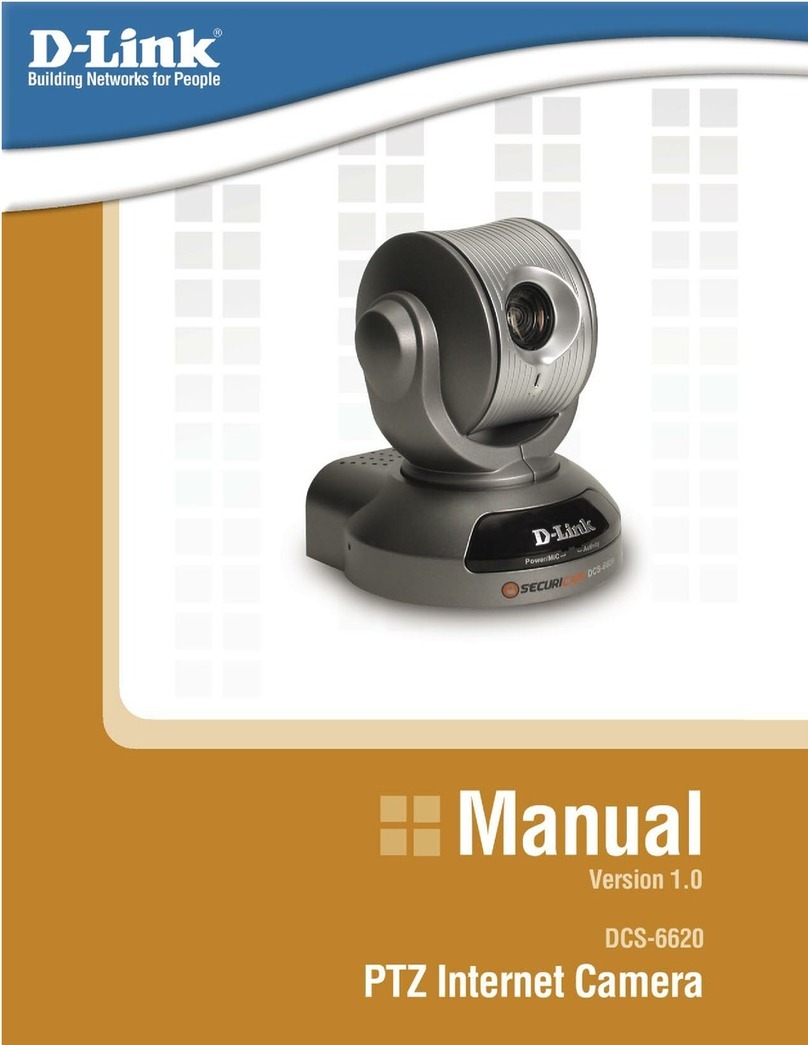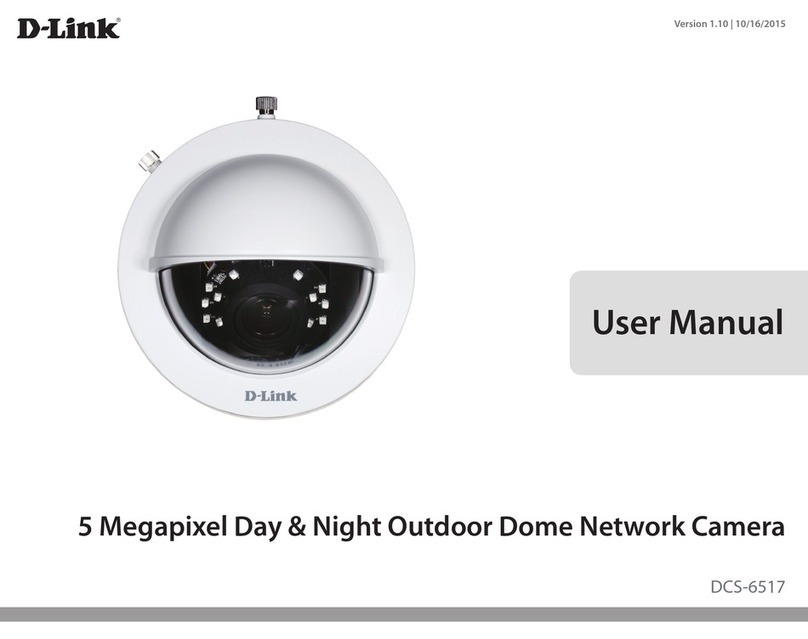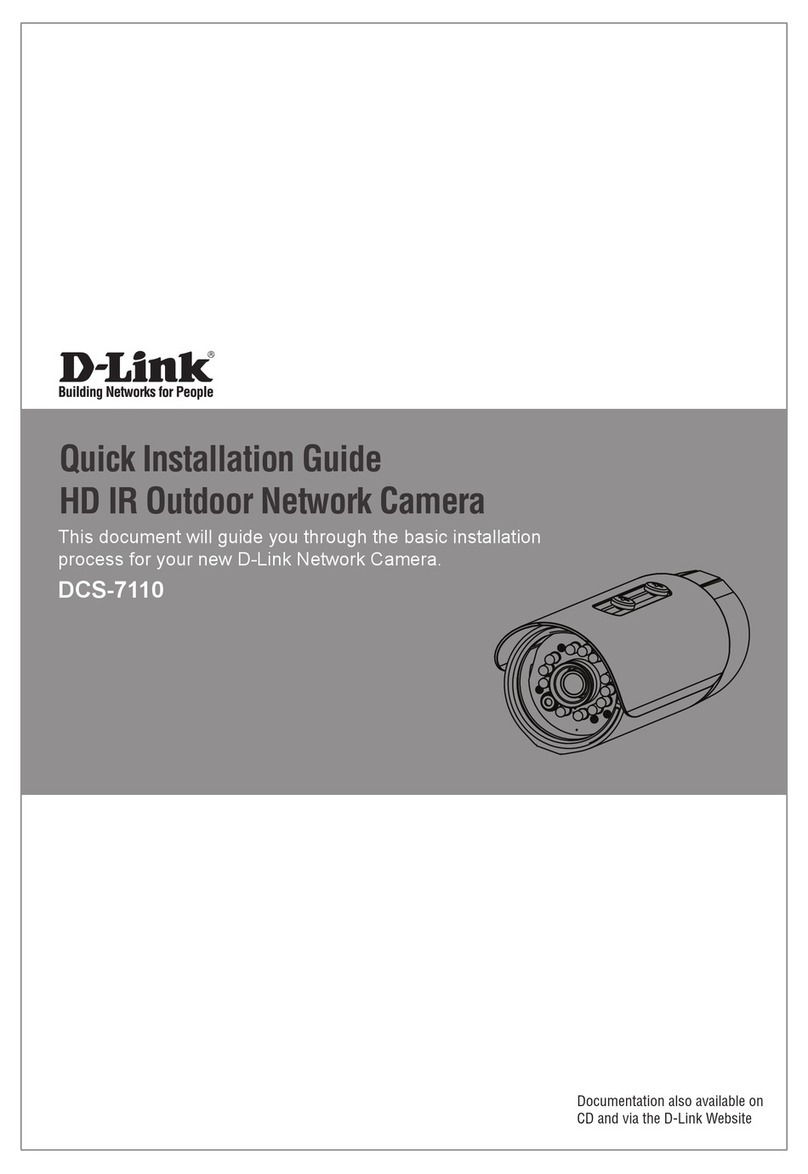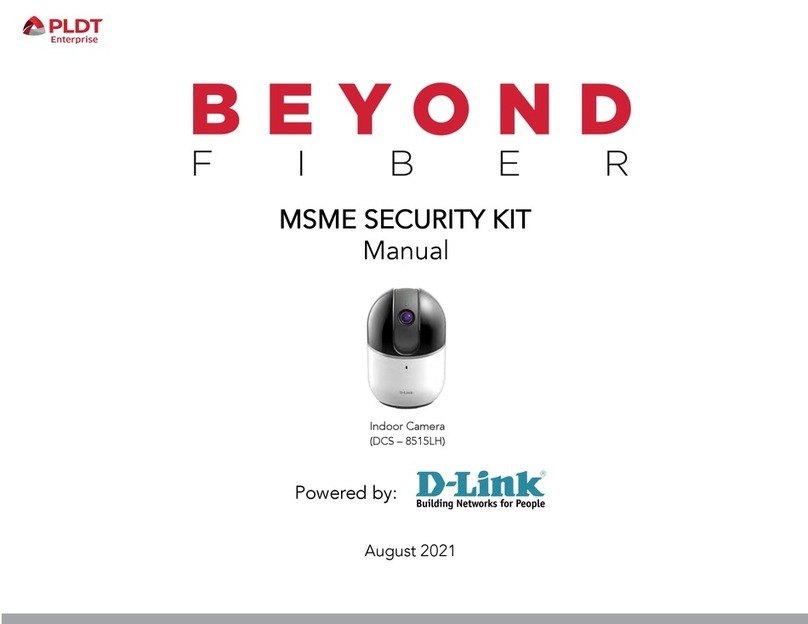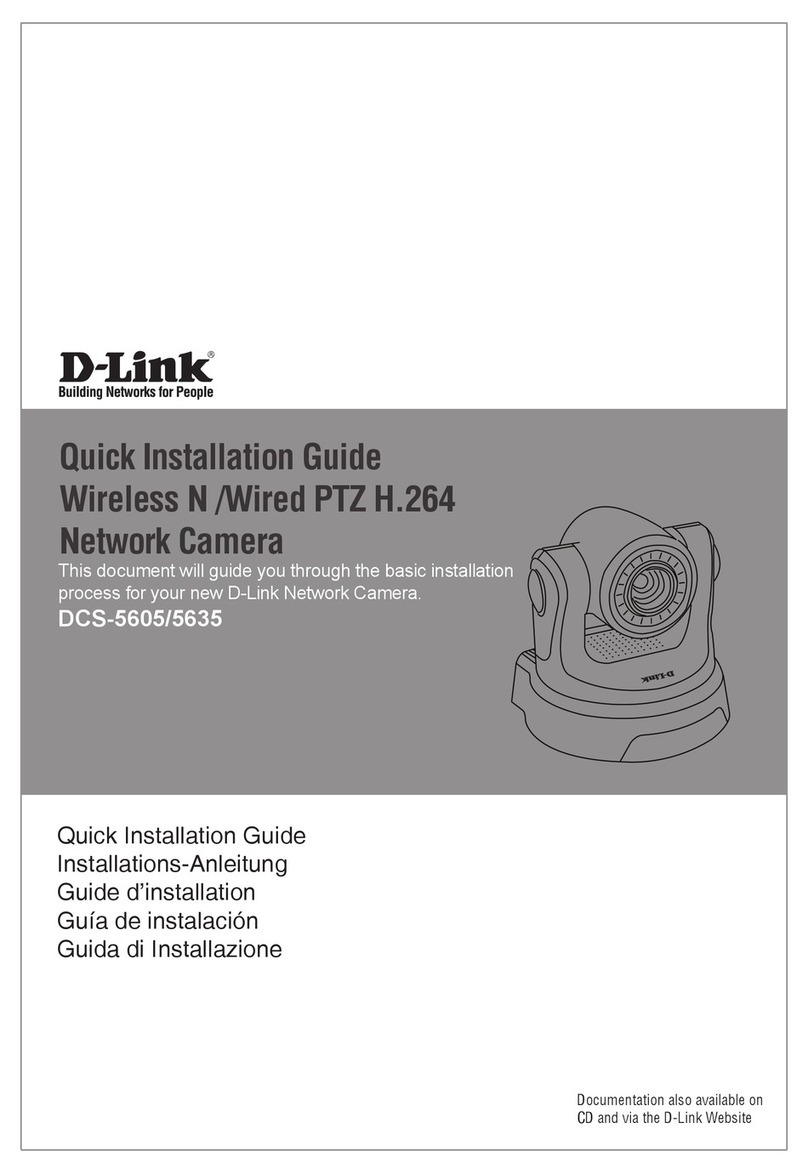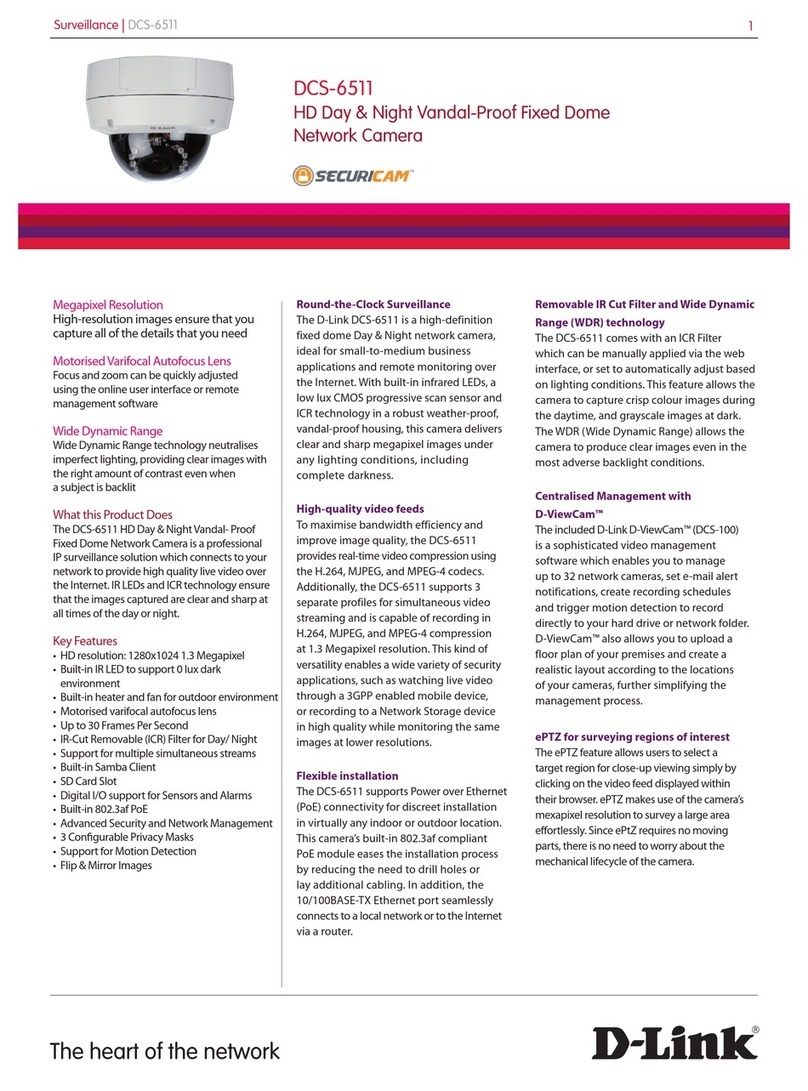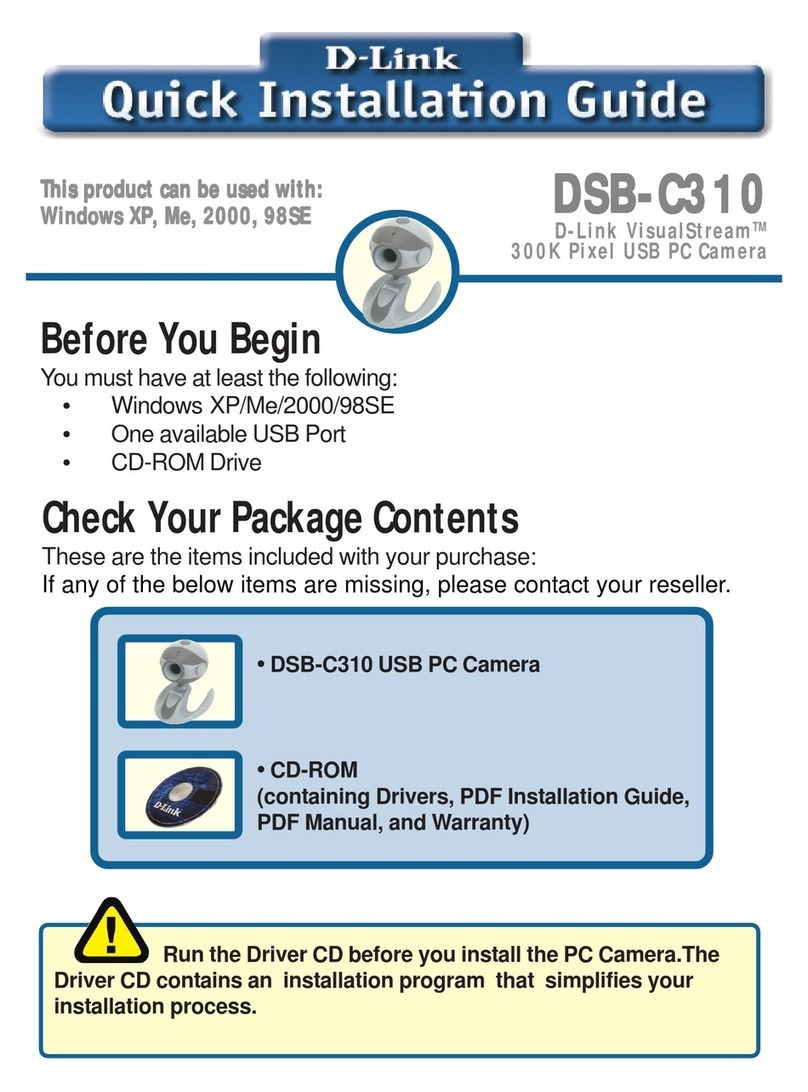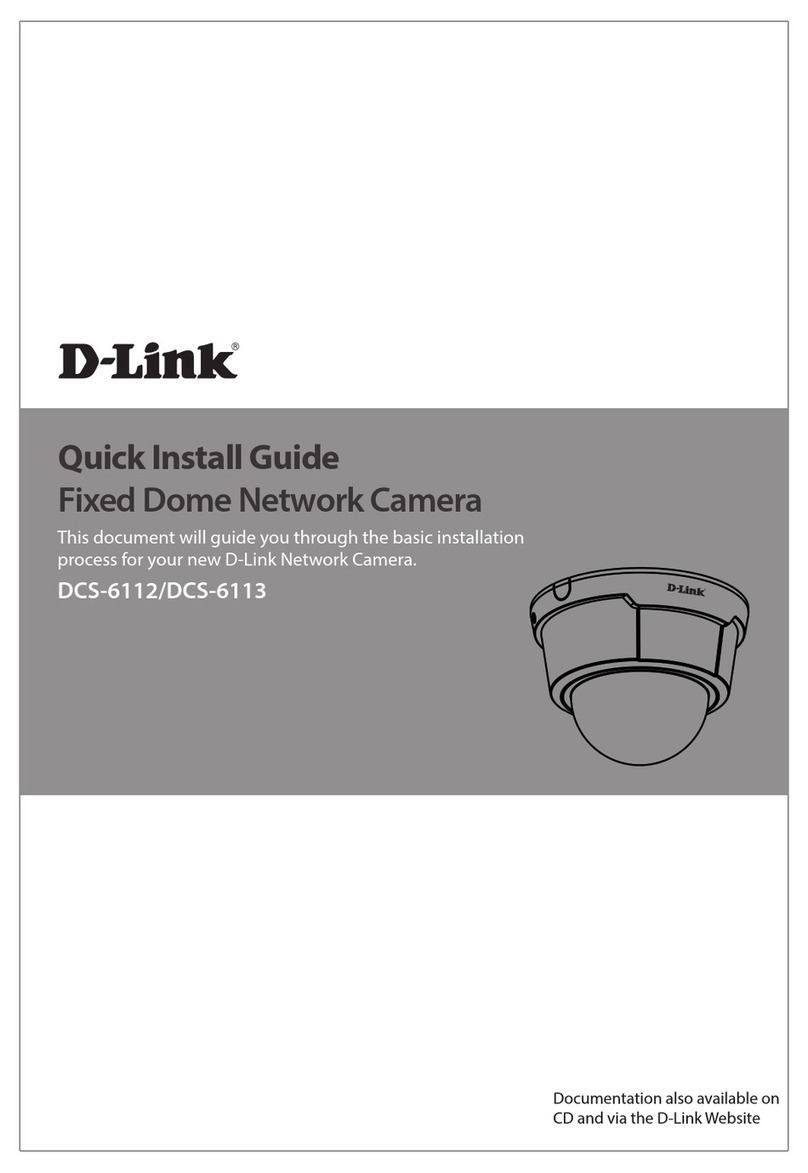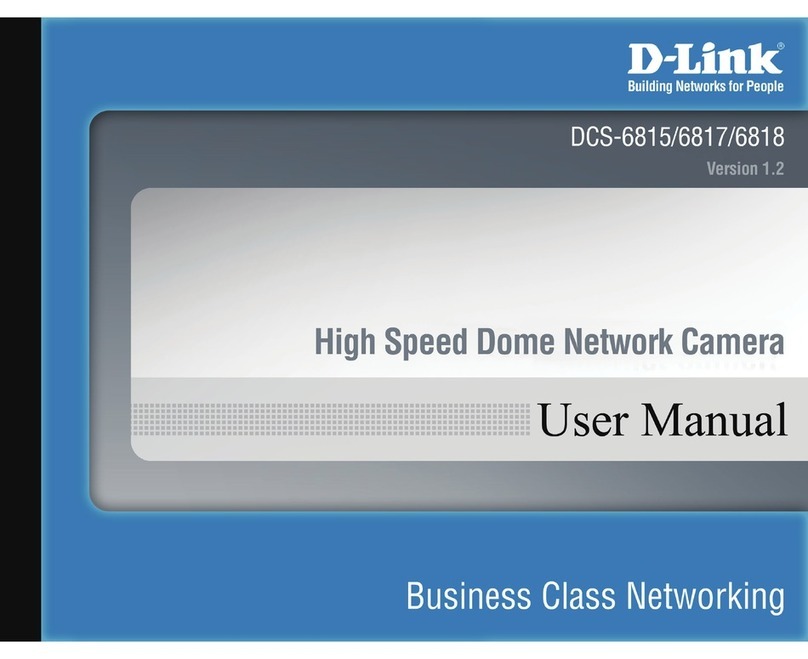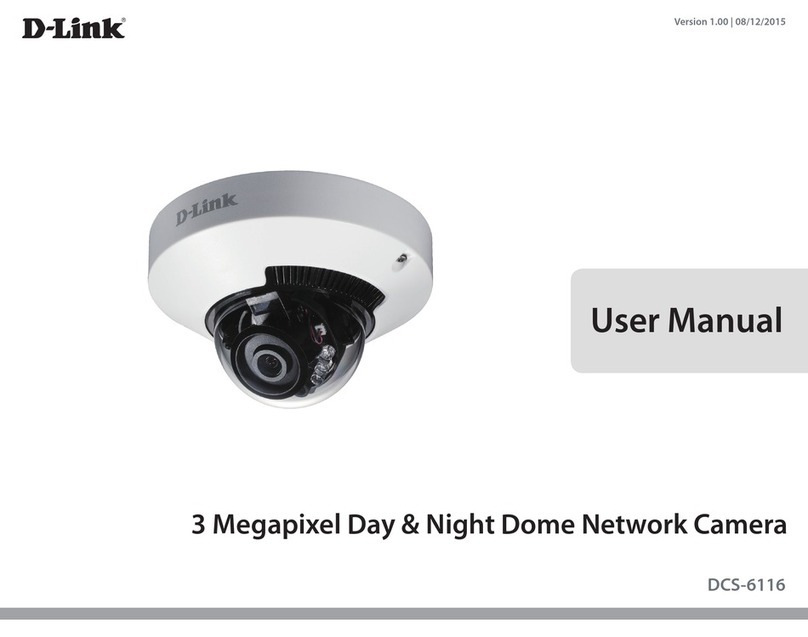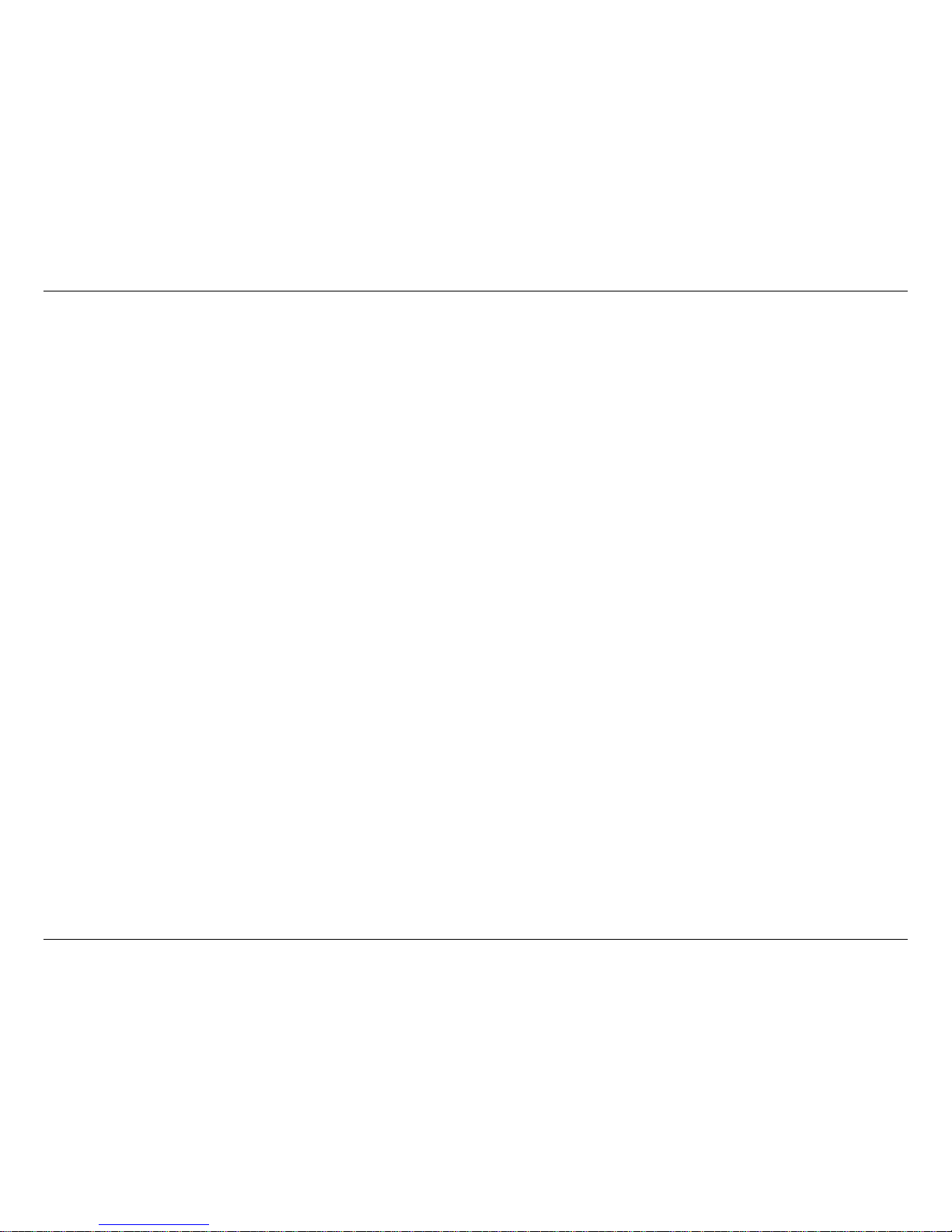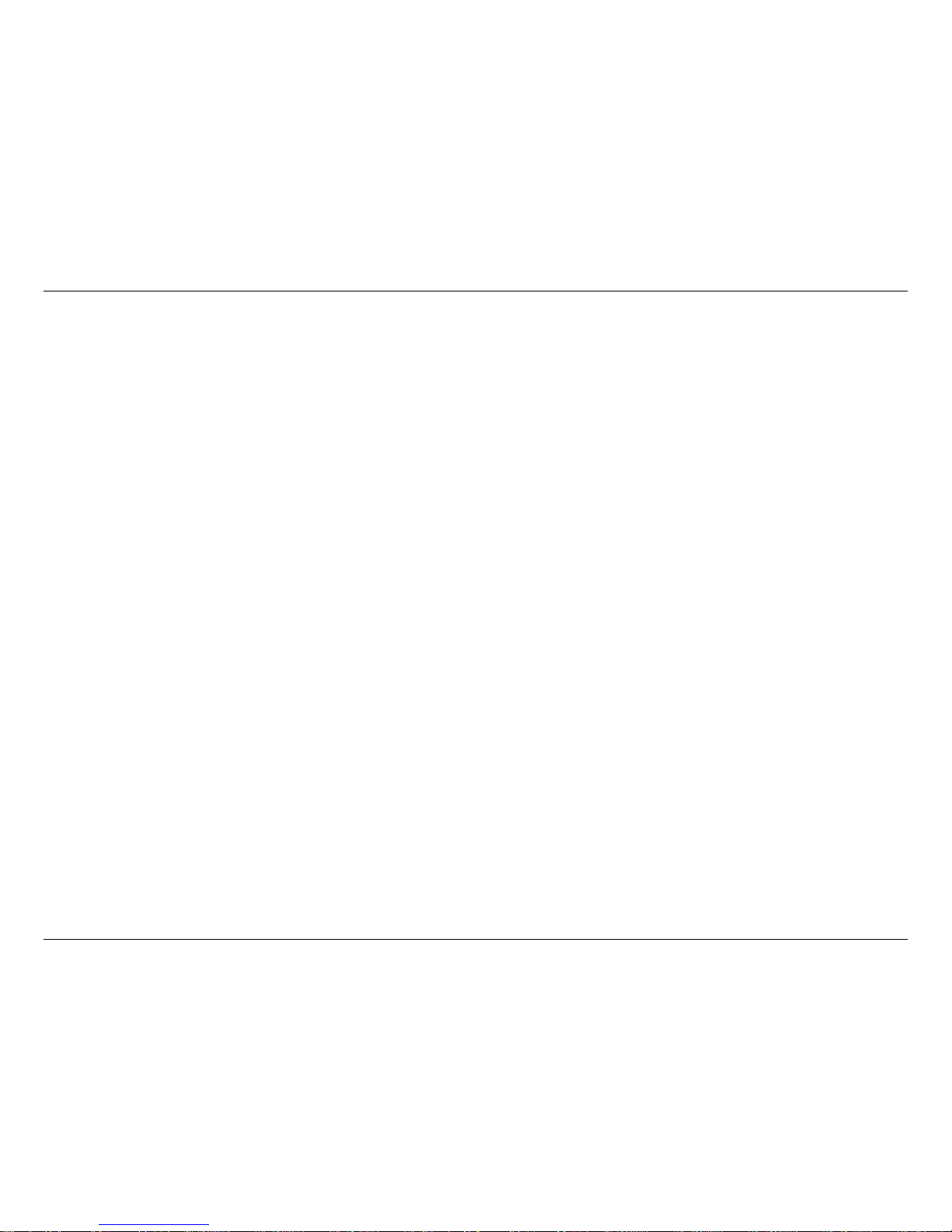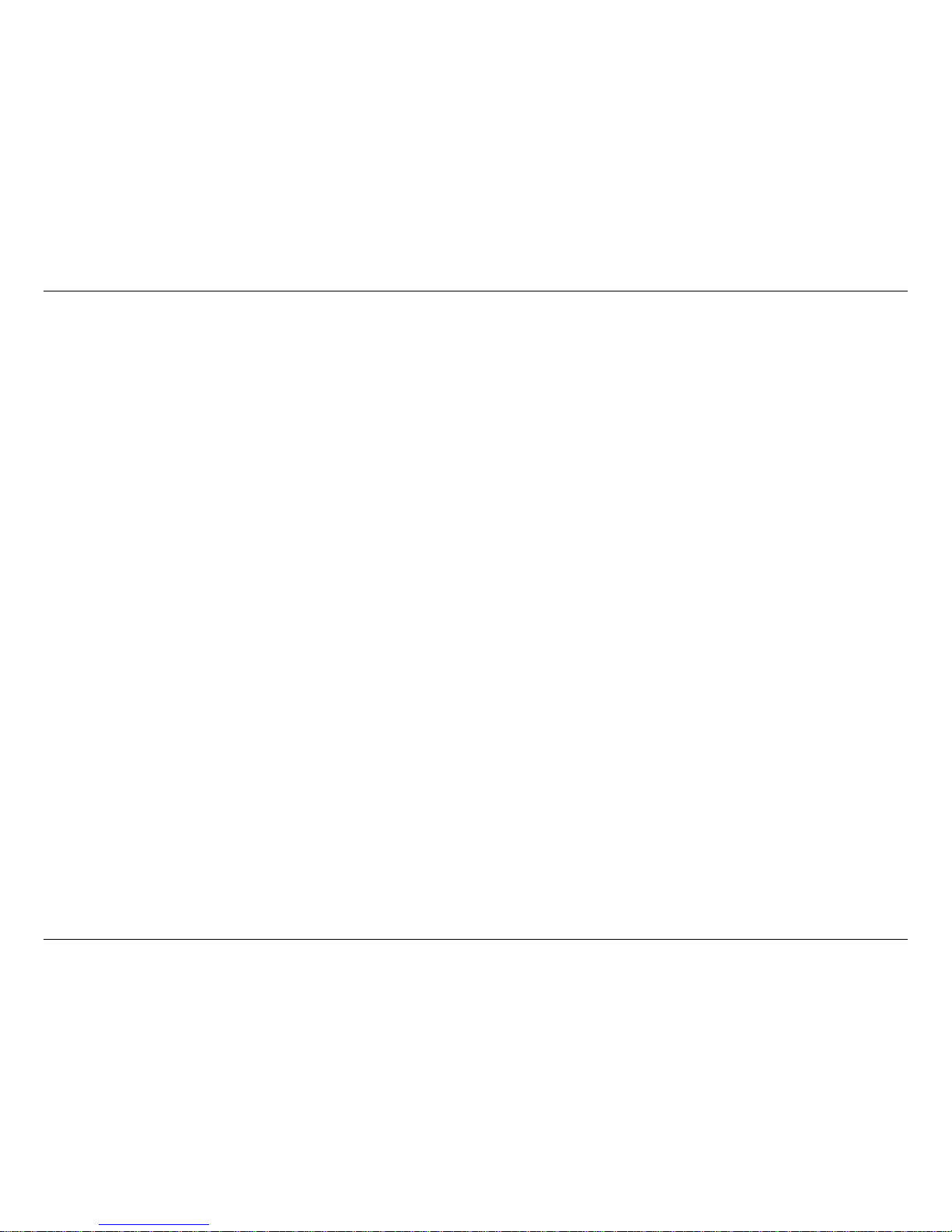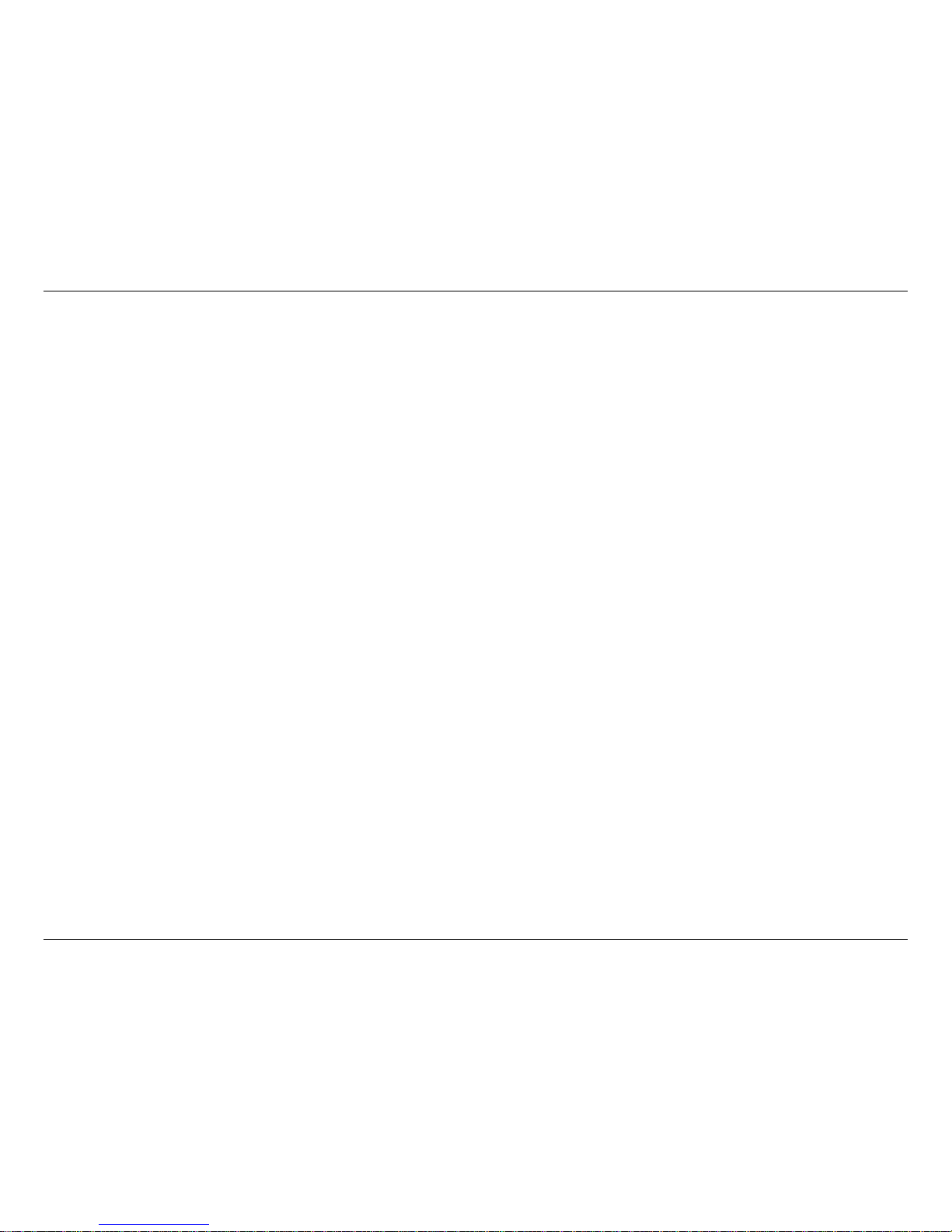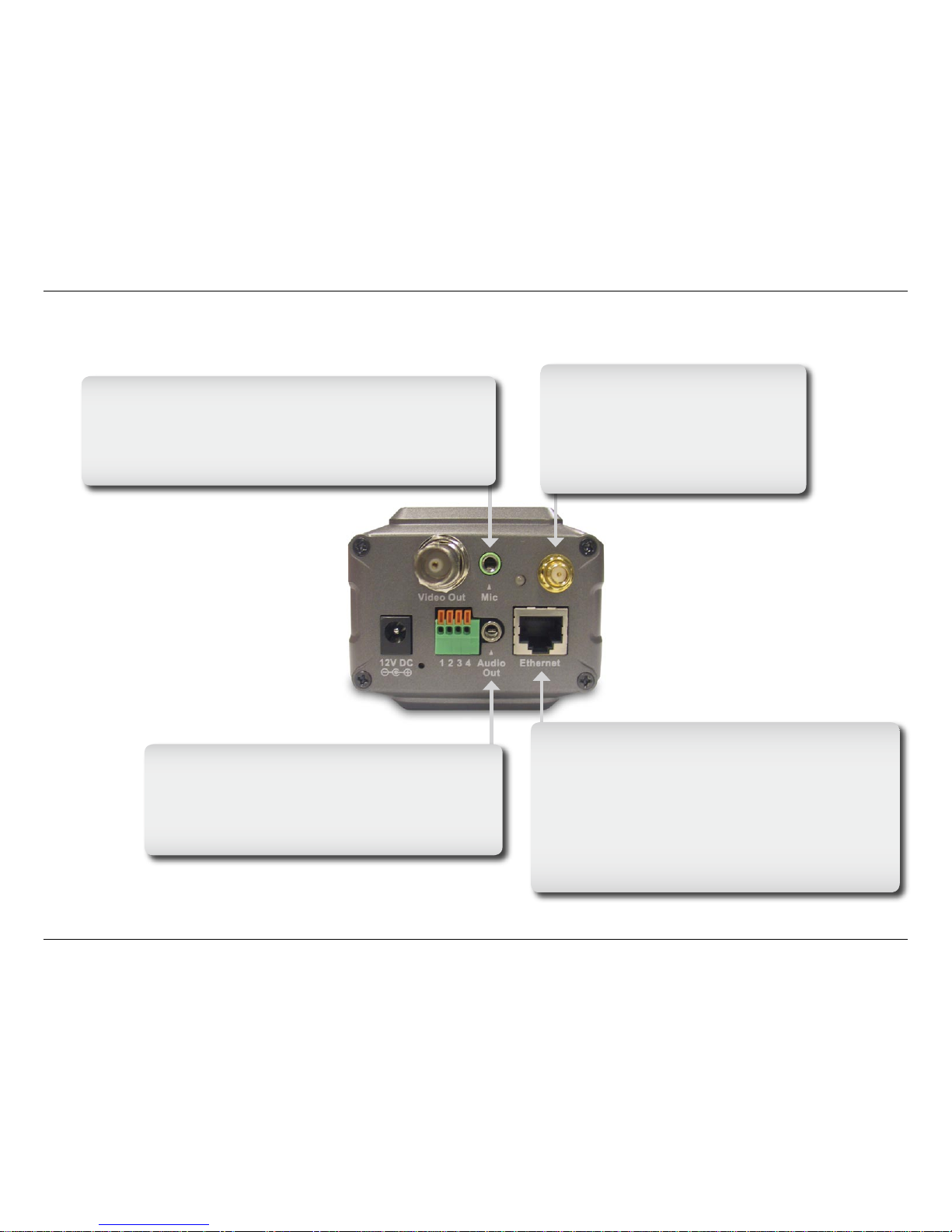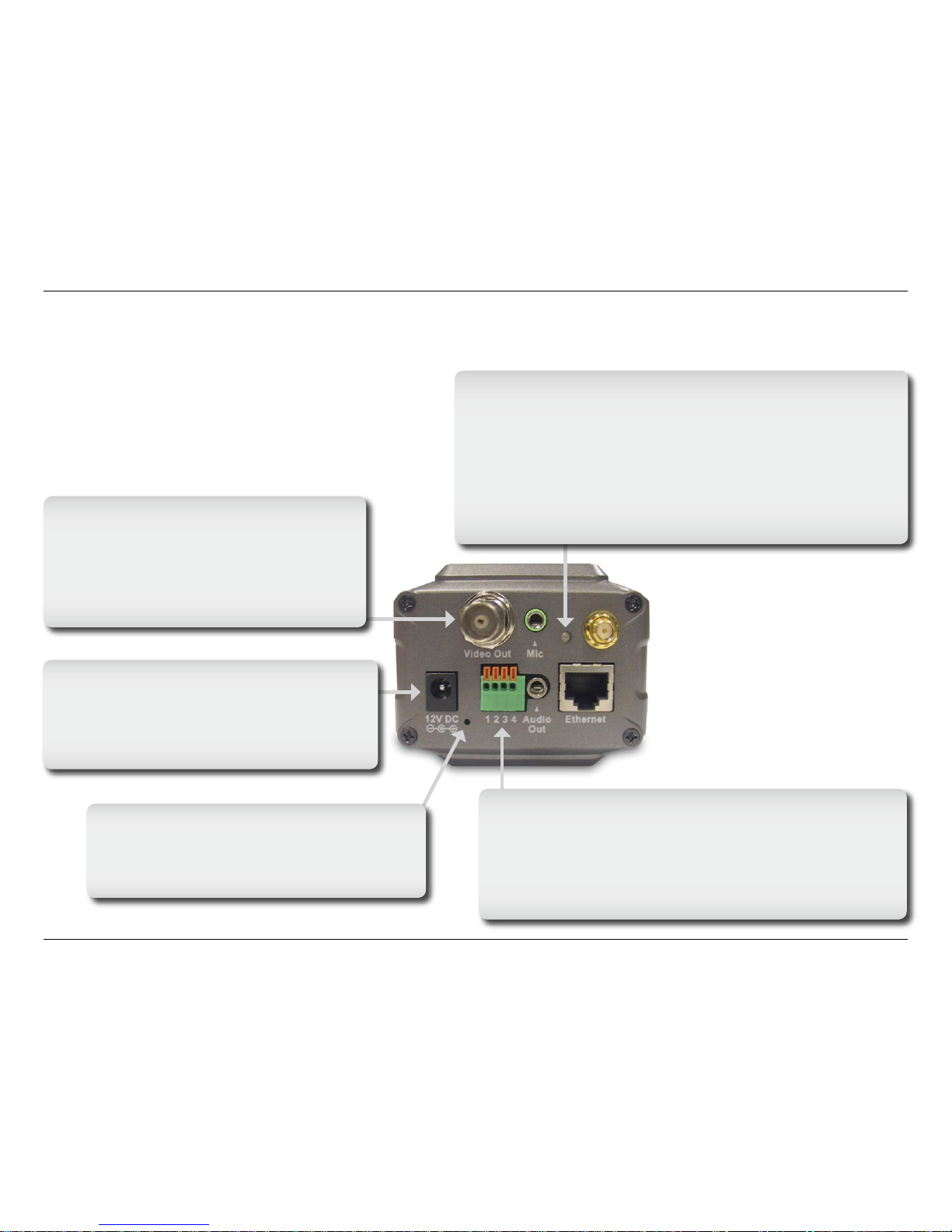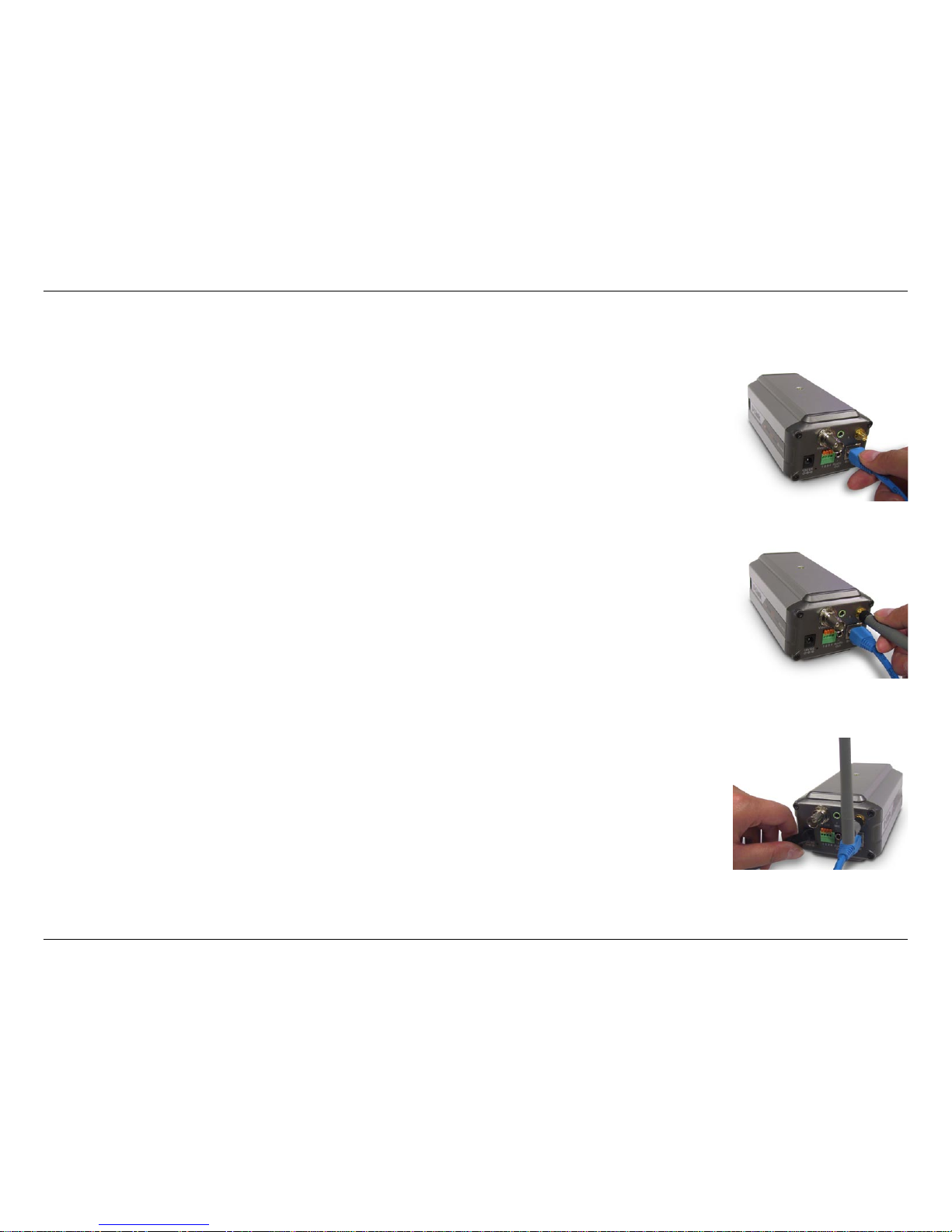2D-Link DCS-3420 User Manual
Table of Contents
Product Overview ........................................................ 4
Package Contents ................................................... 4
System Requirements ............................................. 4
Introduction..............................................................5
Features .................................................................. 6
Hardware Overview ................................................. 7
Hardware Overview ................................................. 8
Hardware Installation ............................................... 9
Installation..................................................................11
Wireless Installation Considerations...................... 11
Software Installation .............................................. 12
Conguration............................................................. 17
Installation Wizard ................................................. 17
Setup ...............................................................18
Network Settings.............................................. 19
Wireless Network Settings...............................20
Upgrade ...........................................................22
Enabling UPnP for Windows®XP .......................... 23
Testing the DCS-3420 ...........................................28
Viewing Your DCS-3420........................................ 29
Using the DCS-3420 with an Internet Browser...... 30
Home ..................................................................... 31
Connection Type.............................................. 32
Conguration ................................................... 33
Advanced...............................................................33
Network............................................................33
Wireless ...........................................................35
Mail & FTP .......................................................37
DDNS & UPnP.................................................39
Video................................................................40
Audio................................................................43
Image Setting................................................... 44
Motion Detection.............................................. 45
Tools...................................................................... 46
Admin...............................................................46
System.............................................................47
Applications ..................................................... 48
Default .............................................................50
Status .................................................................... 51
Device Info....................................................... 51
Log................................................................... 52
Help ....................................................................... 53
Record Snapshots to your FTP server .................. 54
I/O Connector ........................................................ 58
DI/DO Connection Diagram................................... 59
Adjusting the Camera Focus ................................. 62
Replacing the Lens................................................ 63
Reset and Restore................................................. 64
Installing the IP Surveillance Software .................. 65
Using the IP Surveillance Software ....................... 70
Table of Contents