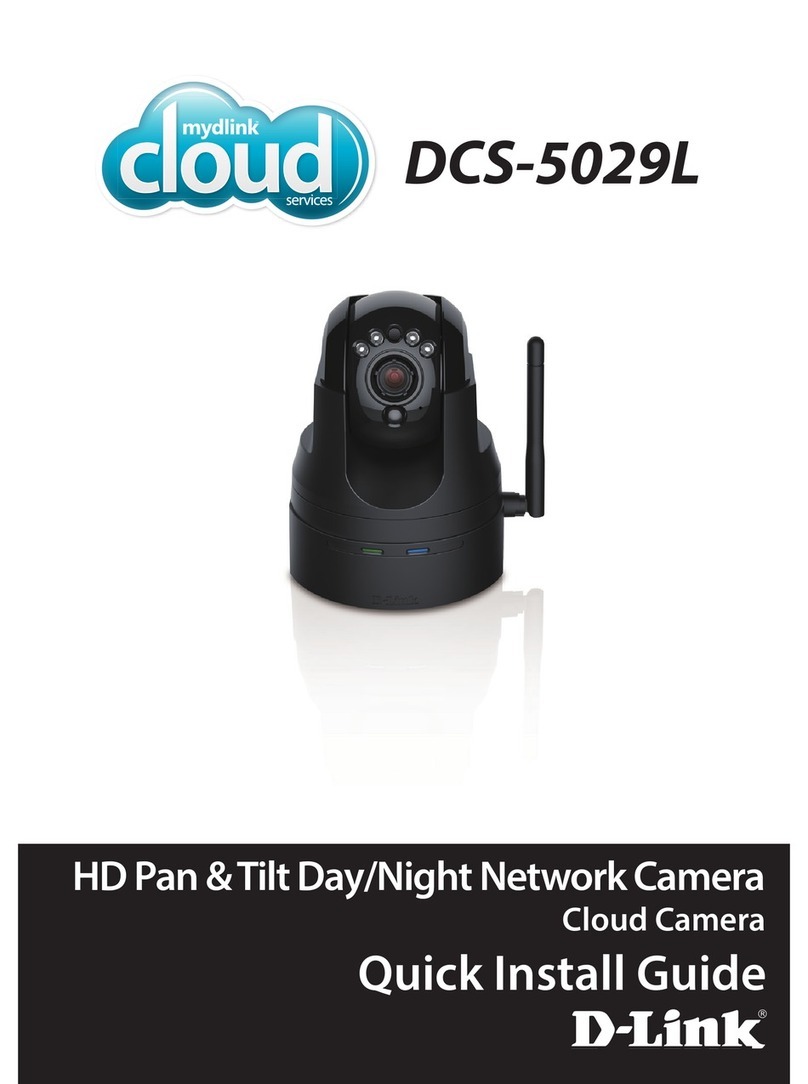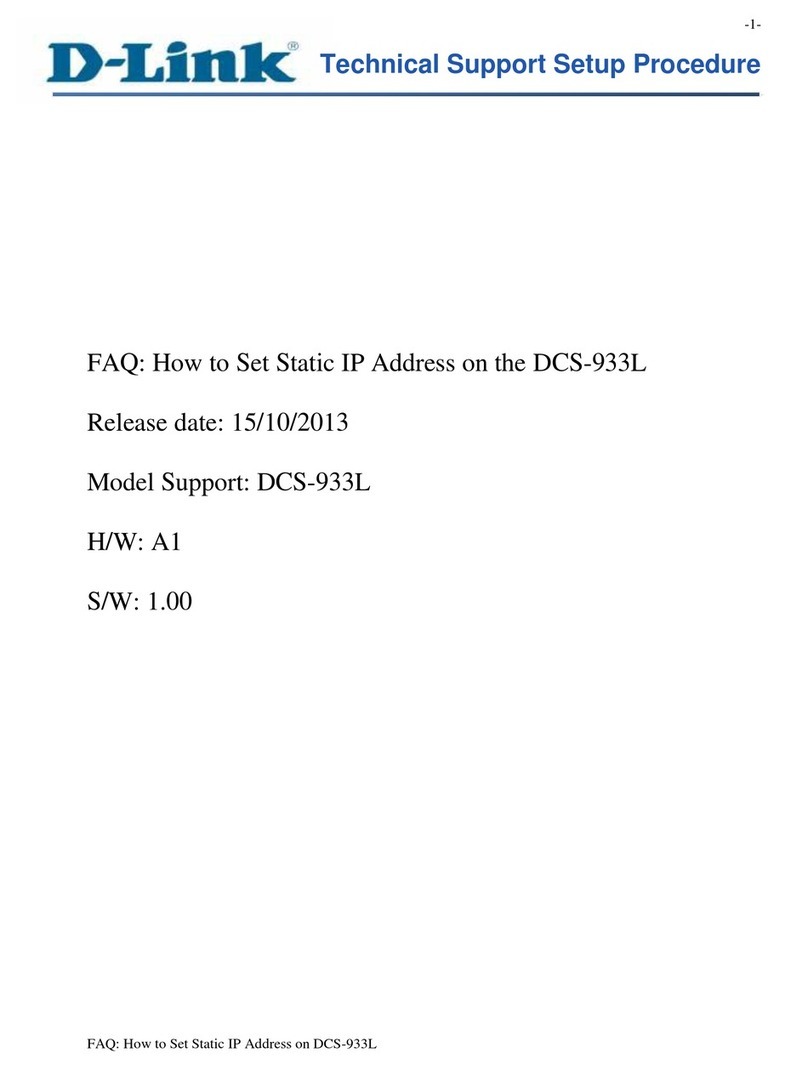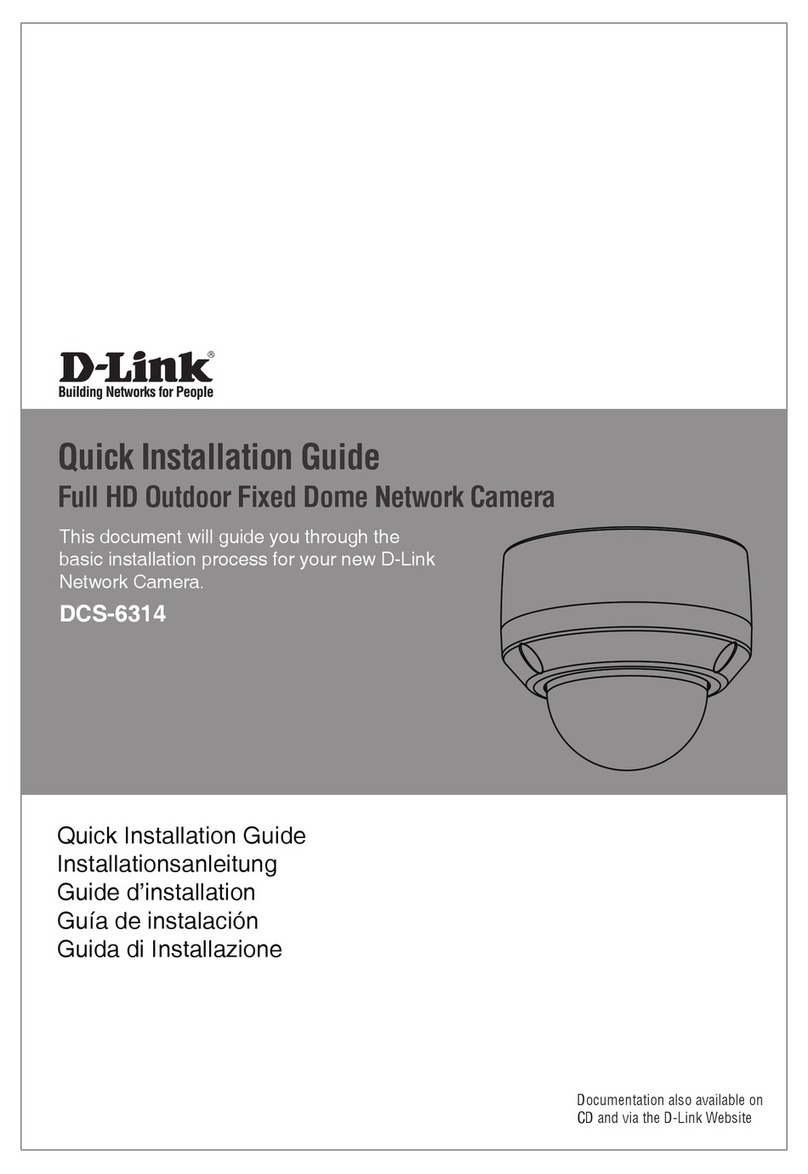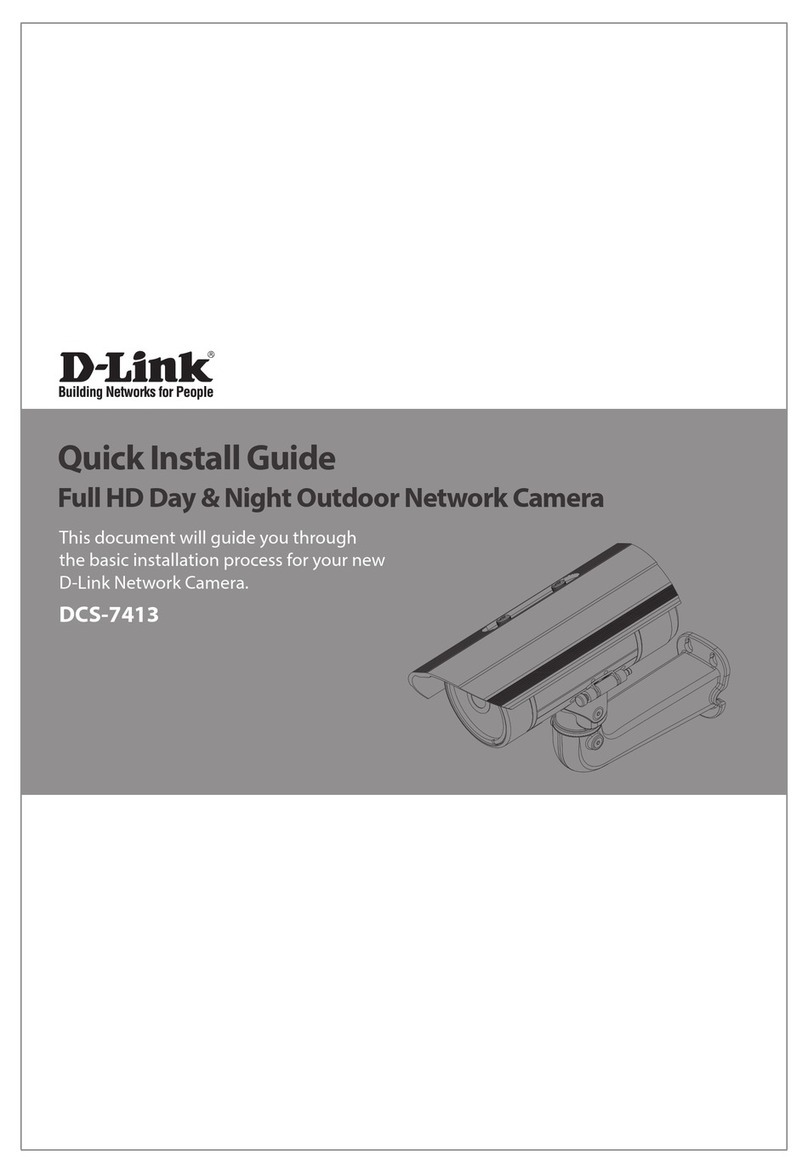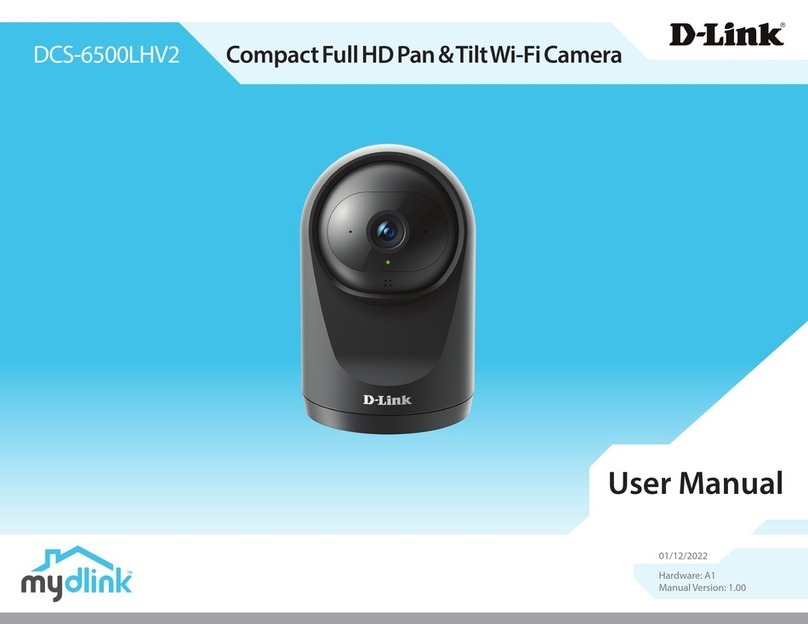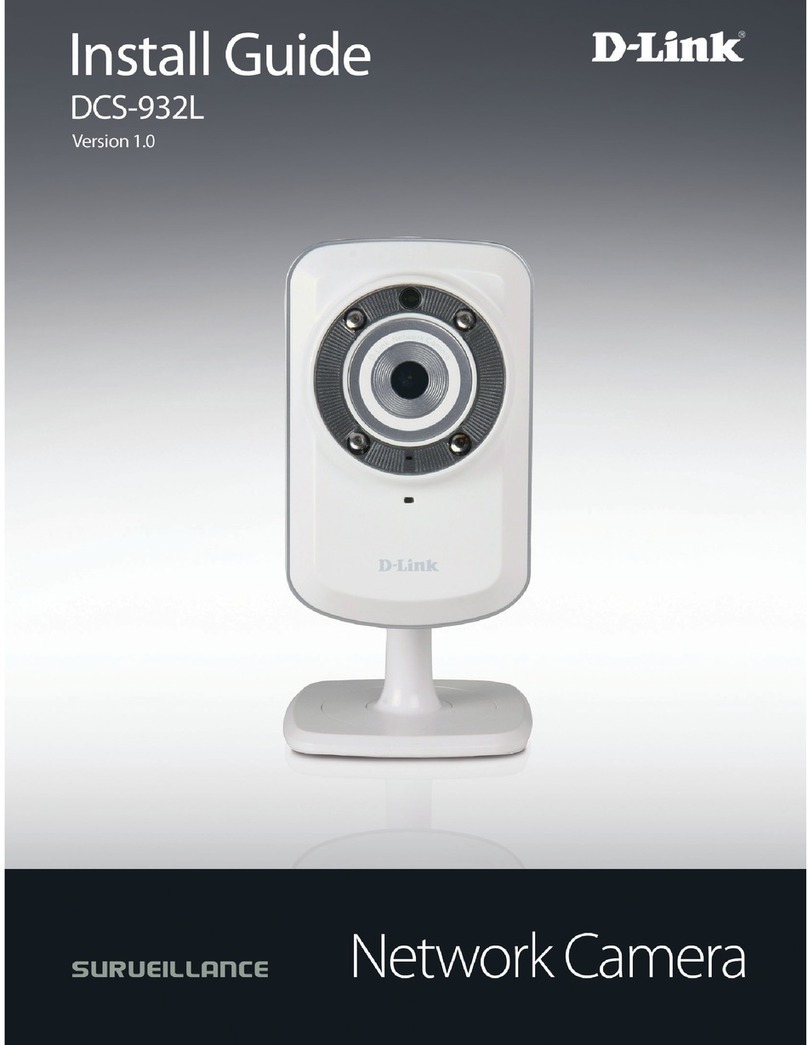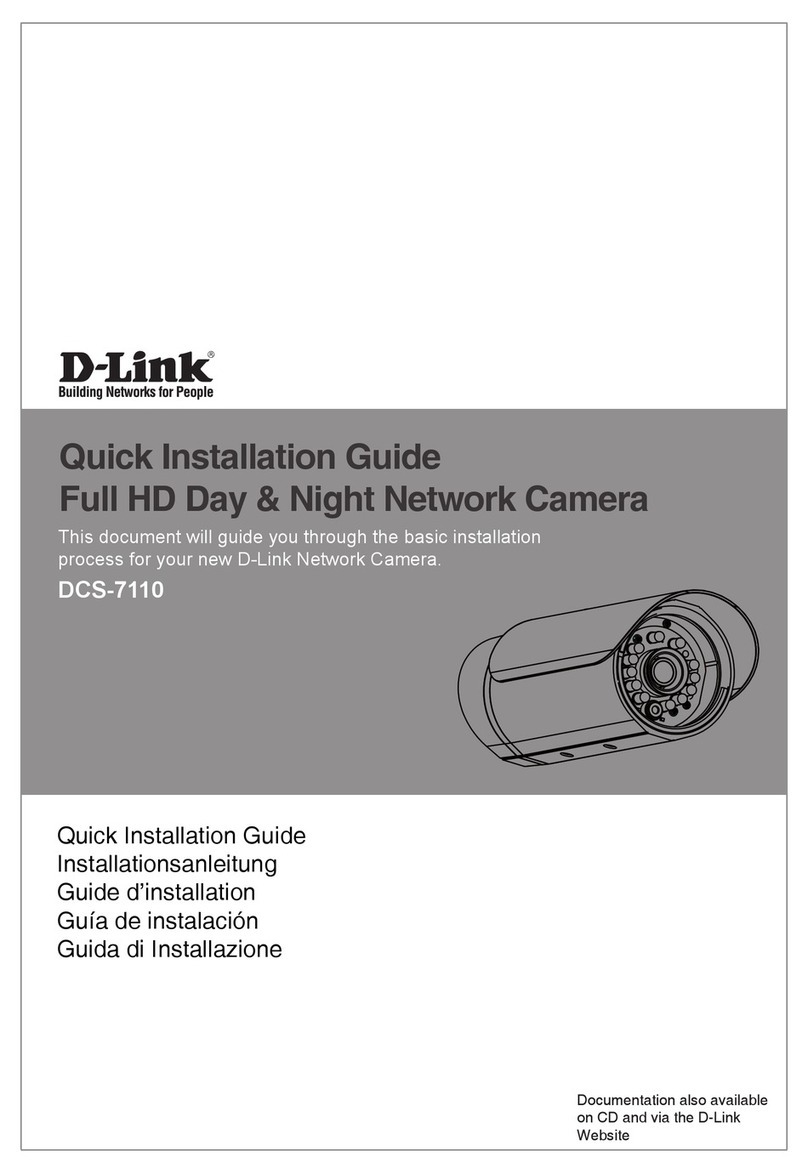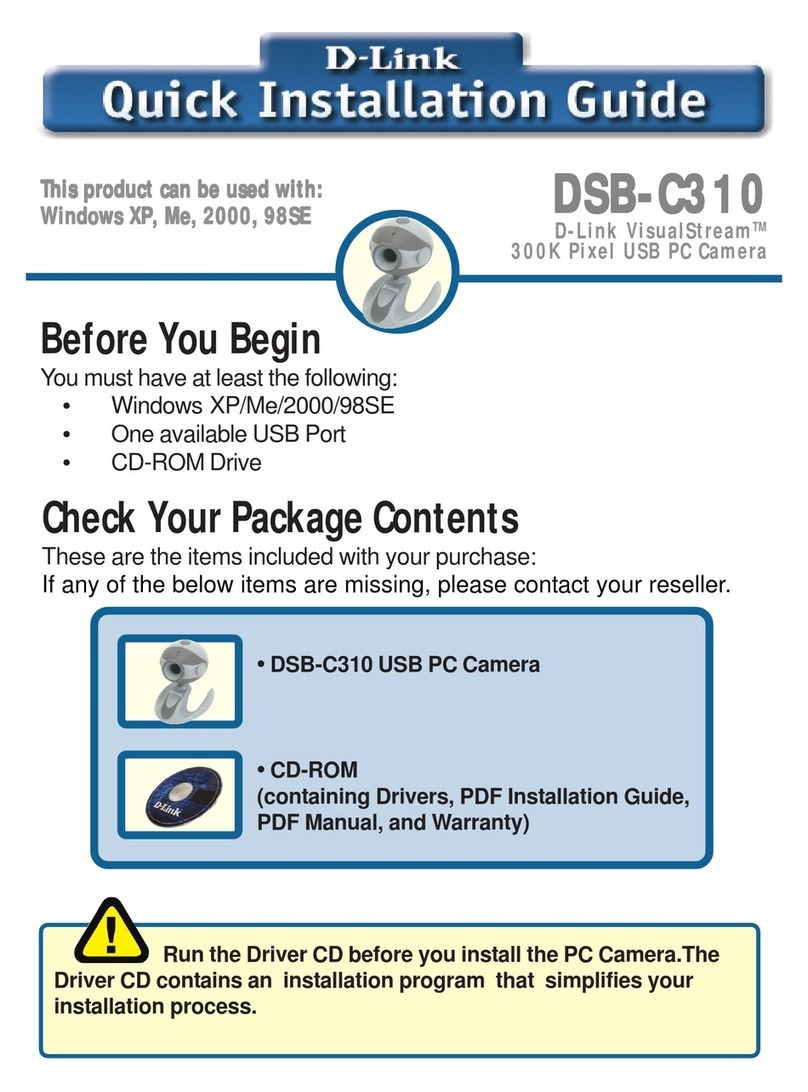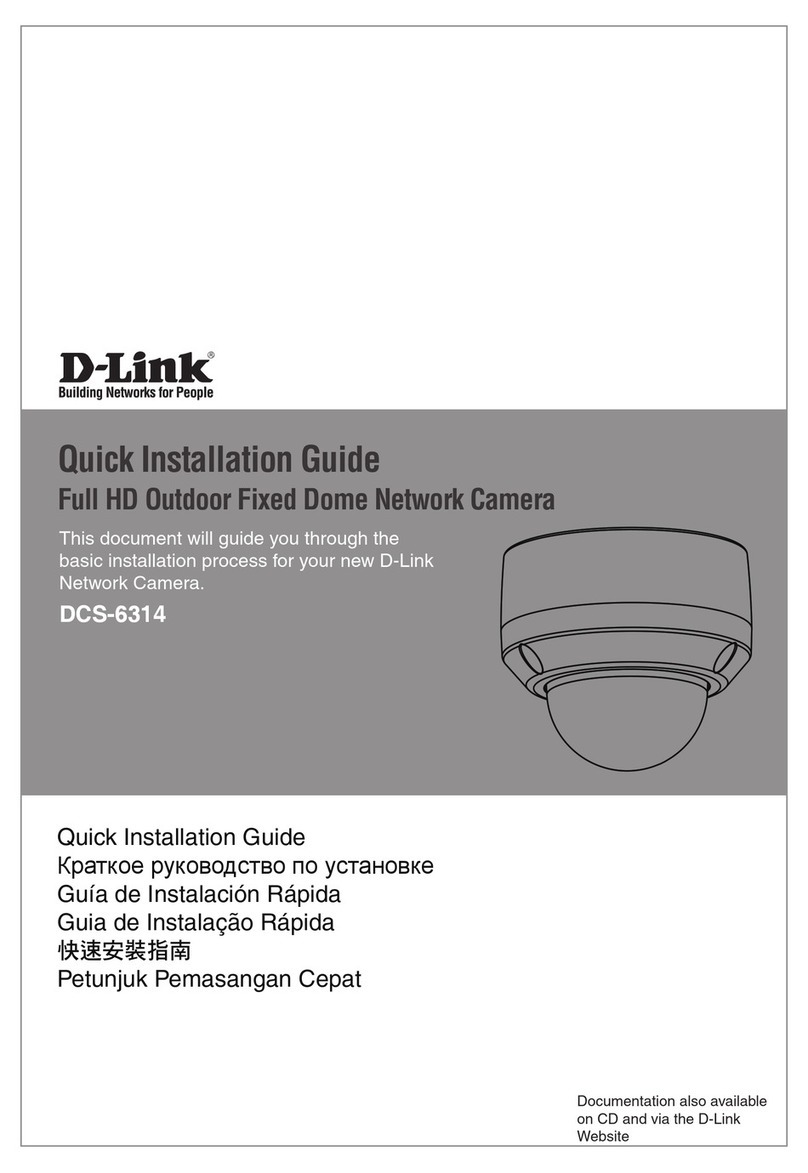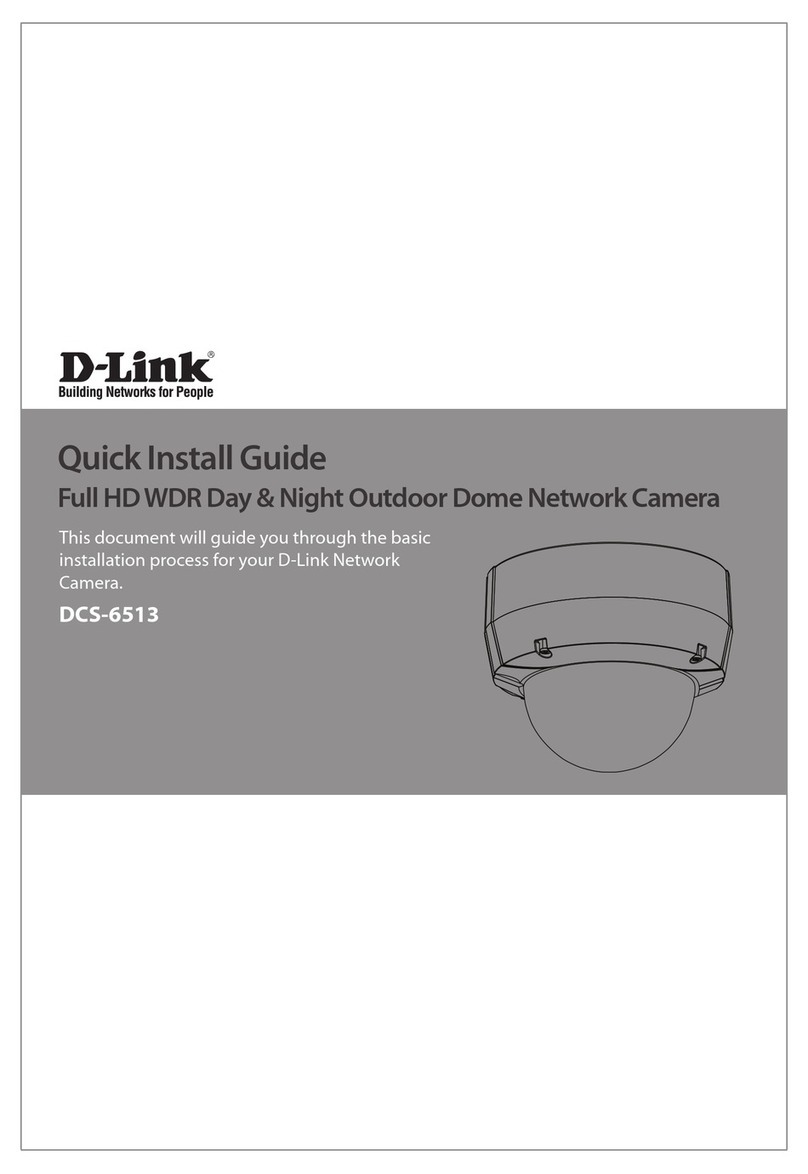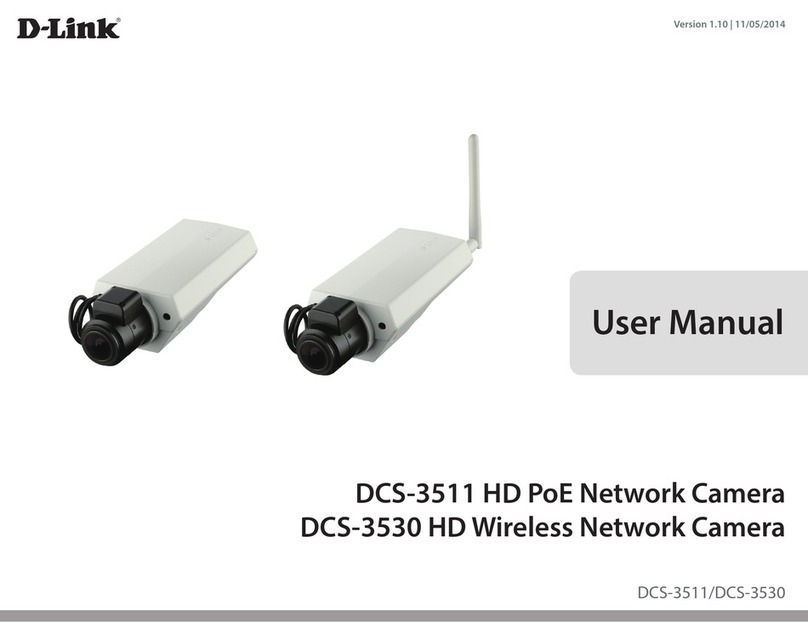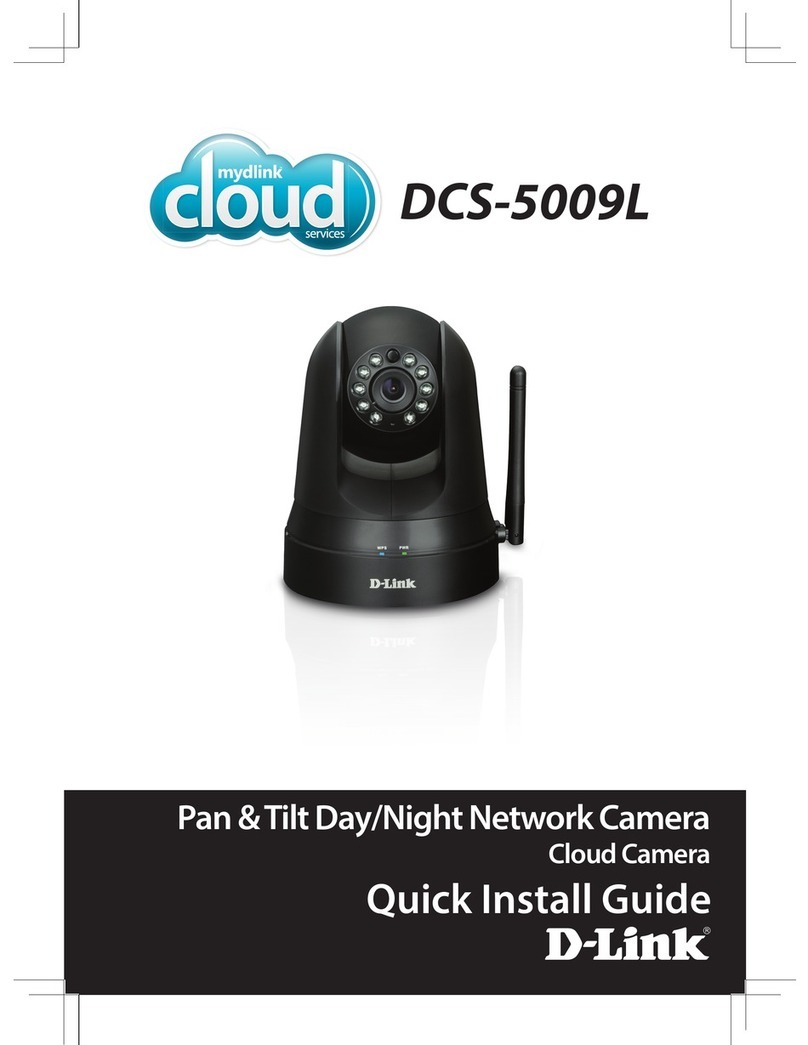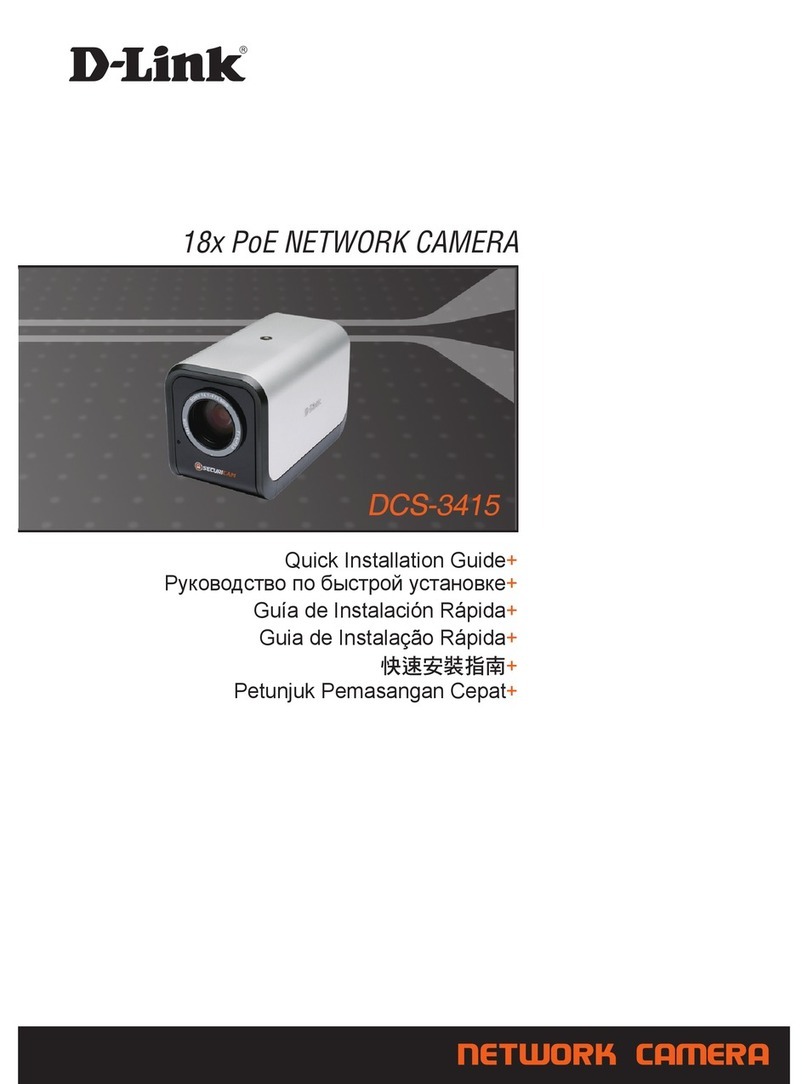Full HD Day & Night Outdoor Network Camera
DCS-7413
Product Highlights
Overview
The D-Link DCS-7413 Full HD Day & Night Outdoor Network Camera is a high-denition
professional surveillance and security solution suitable for small, medium, and large
enterprises. The camera uses a high-sensitivity 2 mega pixel progressive scan CMOS sensor
to deliver quality video under a wide range of lighting conditions. The all-in-one rugged
design makes this camera ideal for reliable deployment in surveillance applications without
the need for additional accessories.
High-Quality Video
To maximize bandwidth eciency and improve image quality, the DCS-7413 provides
real-time video compression using the MPEG-4 and MJPEG codecs, as well as H.264 which
produces a small le size that makes it useful for extended recording with high detail or for
use in low-bandwidth networks. Furthermore, the DCS-7413 supports three separate proles
for simultaneous video streaming and recording. This kind of versatility enables a wide
variety of security applications, such as monitoring public areas to detect incidents and to
coordinate responses, enforcing access control to restricted areas, deterring criminal activity,
or monitoring inventory. Furthermore, bandwidth requirements can be adjusted in real-time
over the network and recorded video les can be saved to a network attached storage (NAS)
device or SD card.
Continuous Monitoring
The built-in IR LED illuminators automatically turn on based on lighting conditions, allowing
the camera to capture video even in low-light or no-light conditions. This feature allows the
camera to capture crisp color video during the daytime, and sharp grayscale video in low
light conditions. The DCS-7413 can detect moving objects in total darkness for distances of
up to 90 feet. Embedded with a powerful SoC (System-on-Chip), the camera provides real-
time video compression in H.264, MPEG-4 and MJPEG formats. These elements combine to
make the DCS-7413 an ideal solution for 24-hour surveillance.
Features
Full HD Camera
• 1/2.7” 2 megapixel progressive CMOS sensor
• Megapixel xed lens with focal length of 4.3 mm
and an F2.0 aperture
• Up to Full HD resolution1920x1080 at 15 fps
• H.264, MPEG-4, MJPEG codec support for streaming
and recording
Outdoor placement
• Built-in IR LED illuminator with a 90- feet range
for use in dark areas
• Built-in heating and cooling capabilities ensure
the camera can work in a wide range of climates
from -40 ° to 122 °F
• Rugged cable management bracket
• IP66 certied housing
• Glare reducing sun shield
Flexibility and Connectivity
• SD/SDHC Card slot for onboard storage
• 10/100 Fast Ethernet port with PoE
(Power over Ethernet)
• Digital Input and Output connector for connections
to external devices such as alarm relays
• Audio in and out jacks can be connected
to a microphone and speaker for 2-way
communication
• Video out: BNC connection
Full HD Resolution (1080p)
The professional 2 megapixel progressive scan
CMOS sensor is ideal for surveillance applications
Reliable 24-Hour Surveillance
Infrared LED Illuminators provide sharp images
at night up to 90 feet for dependable 24-hour
surveillance
Outdoor Installation
The IP66 rated weatherproof enclosure means the
camera can be mounted outdoors in temperatures
ranging from -40 ° to 122 °F