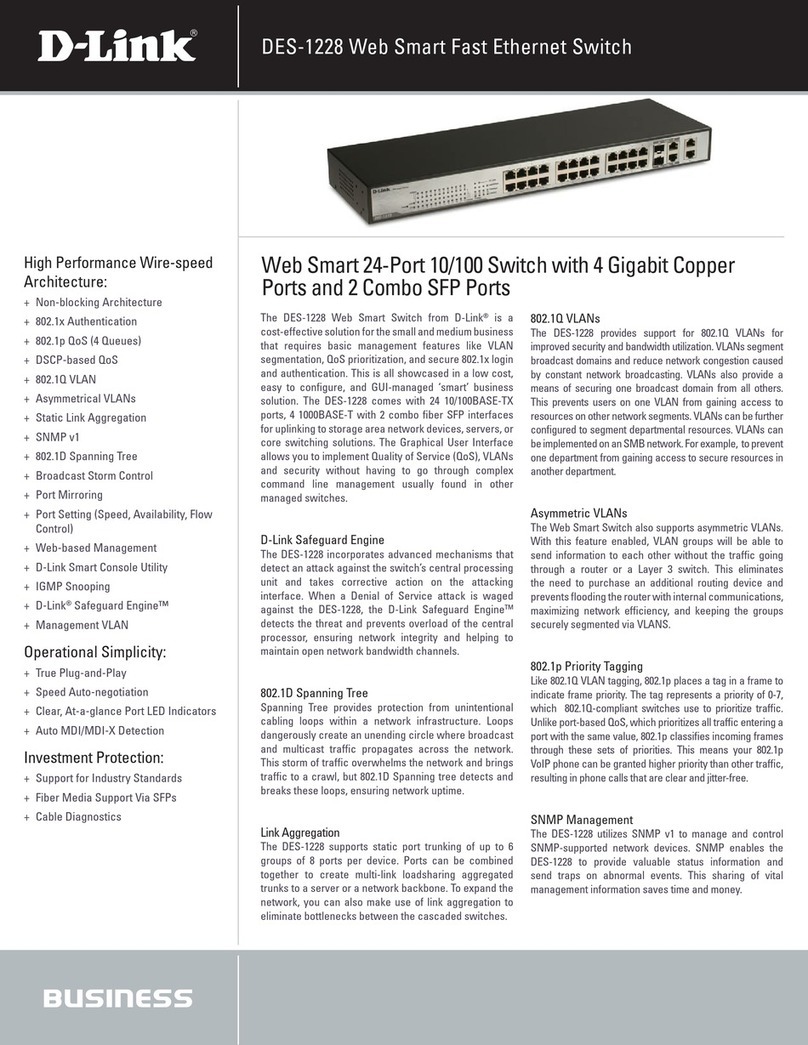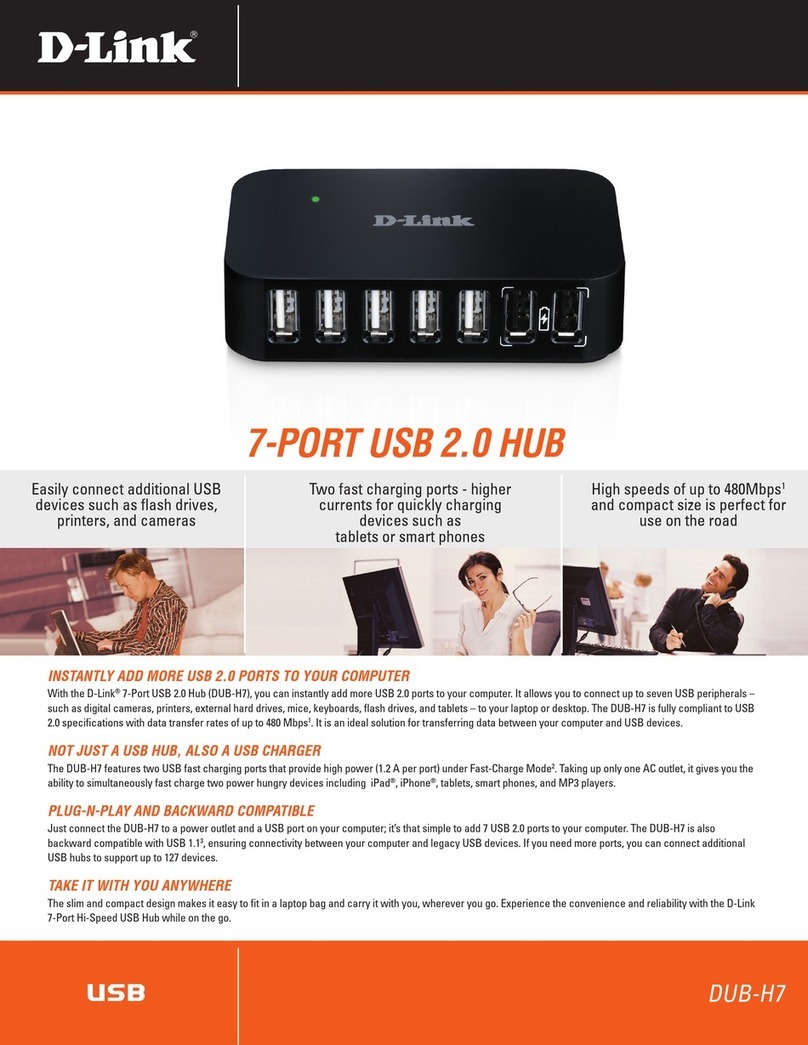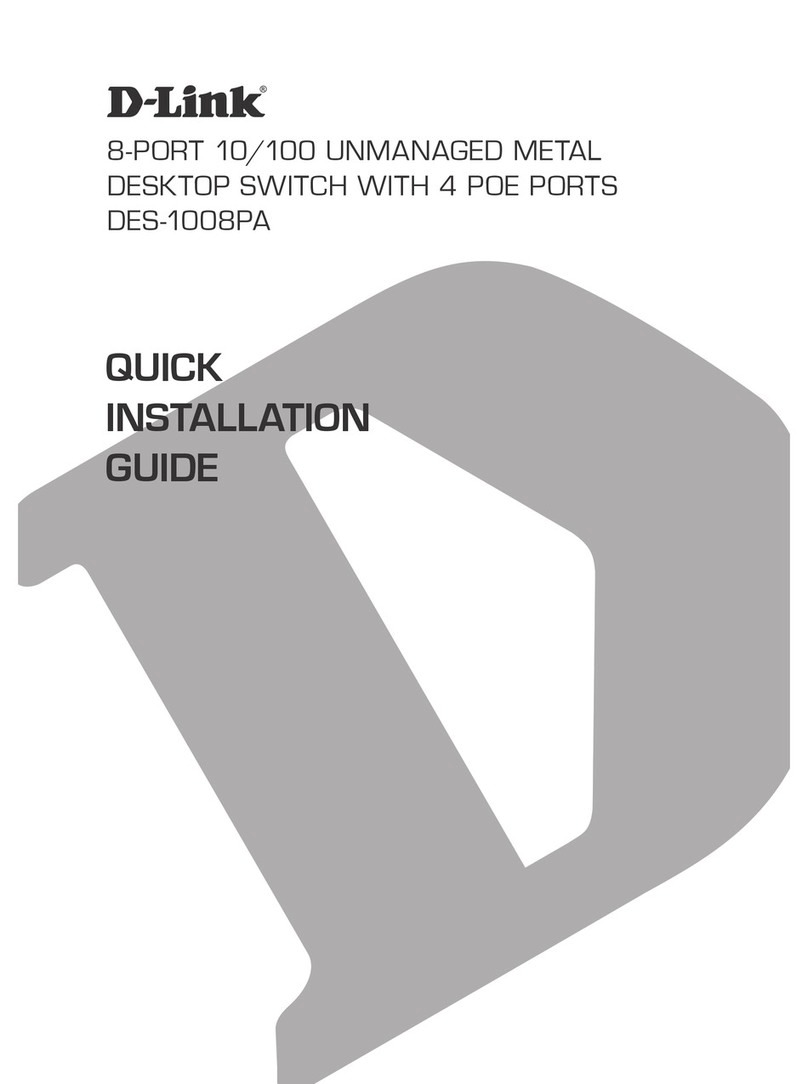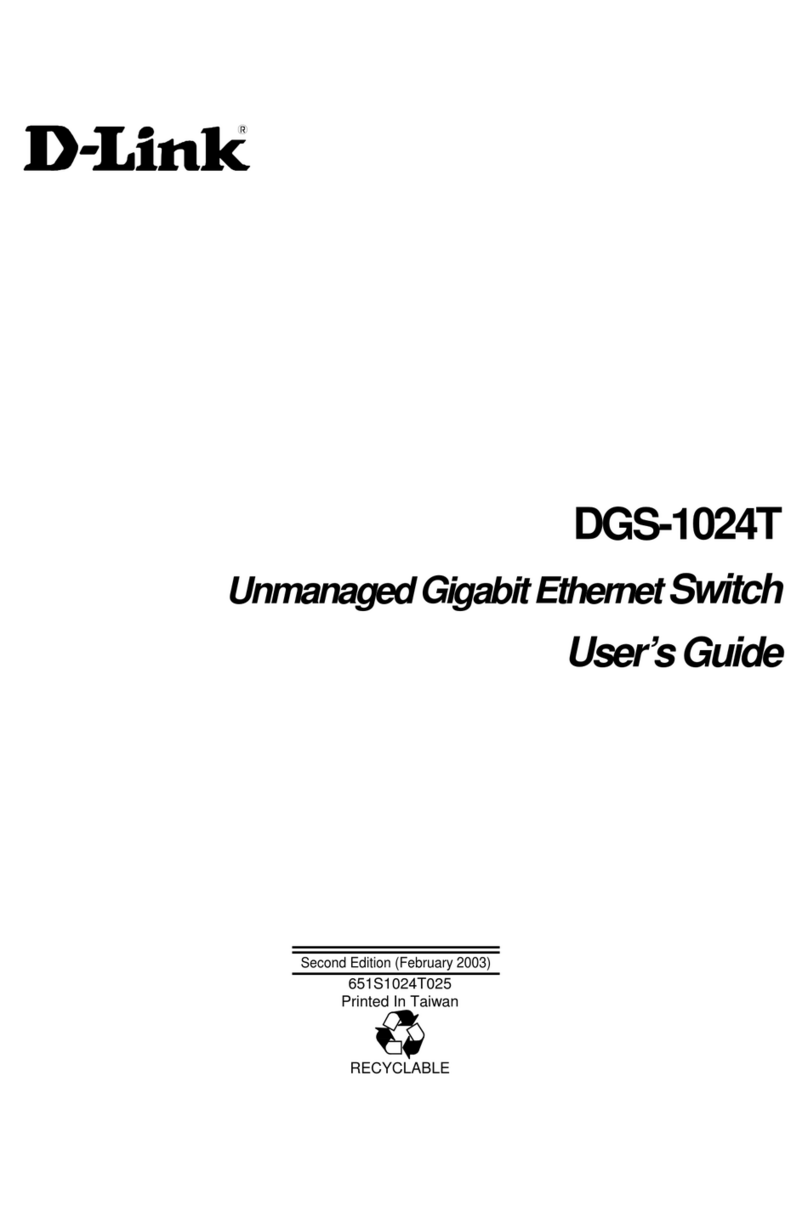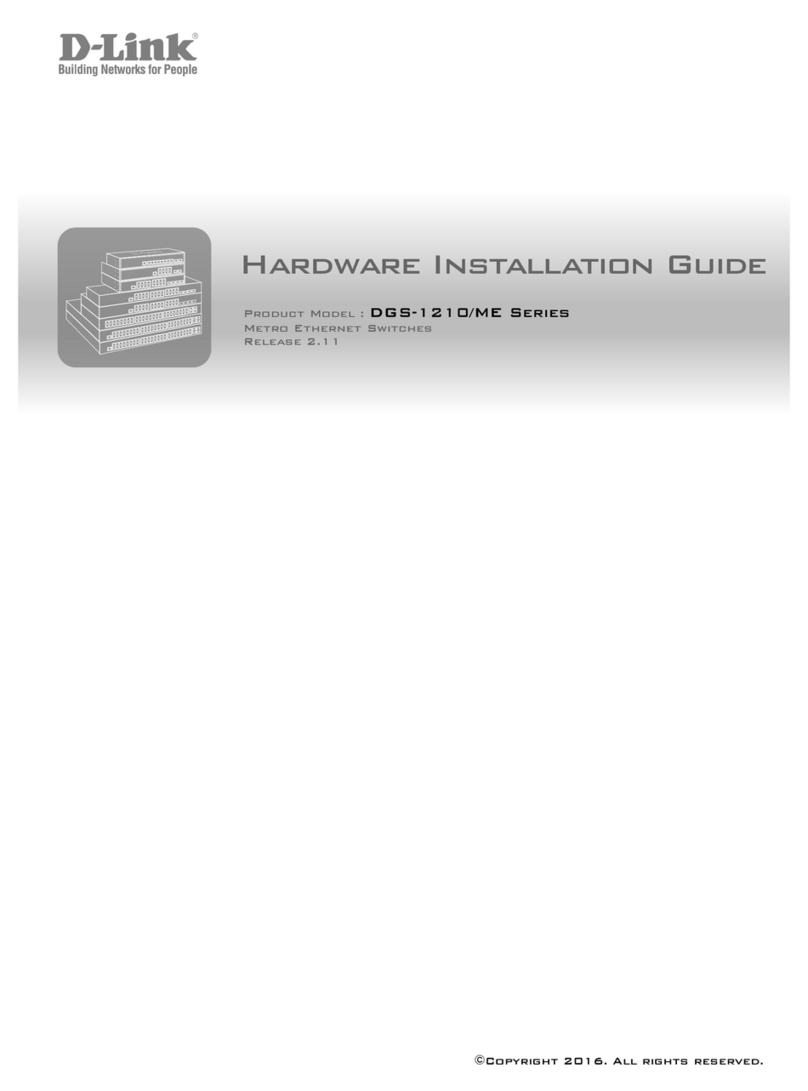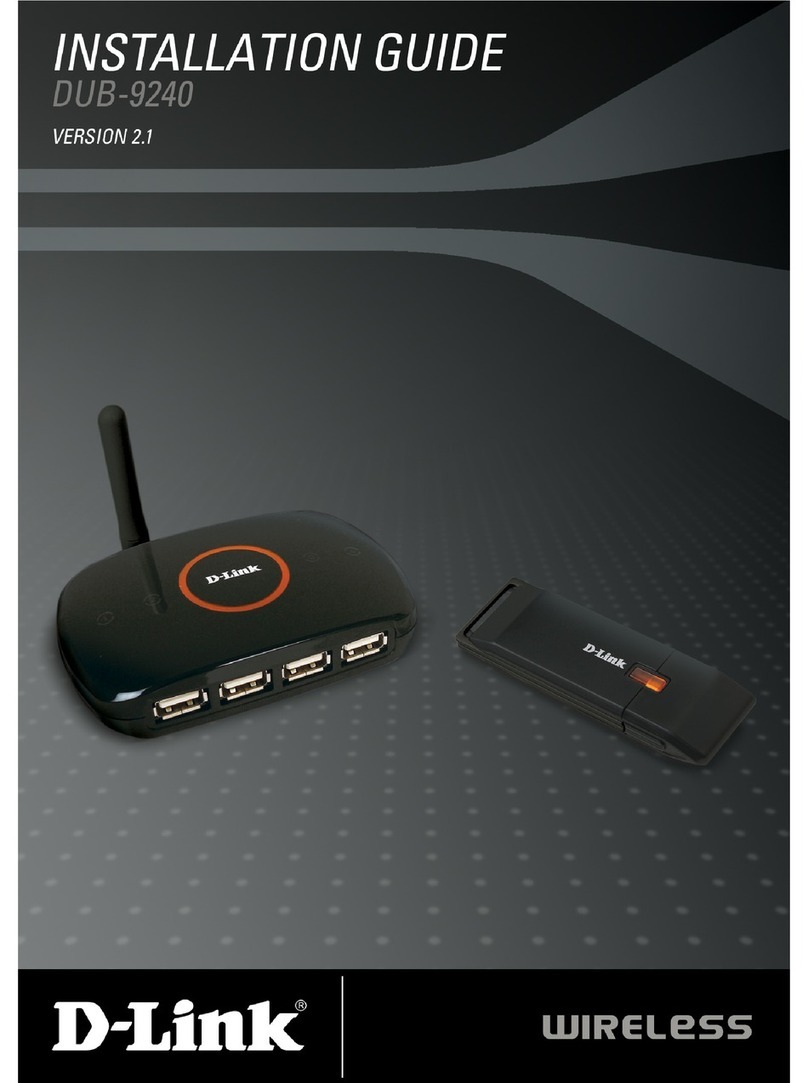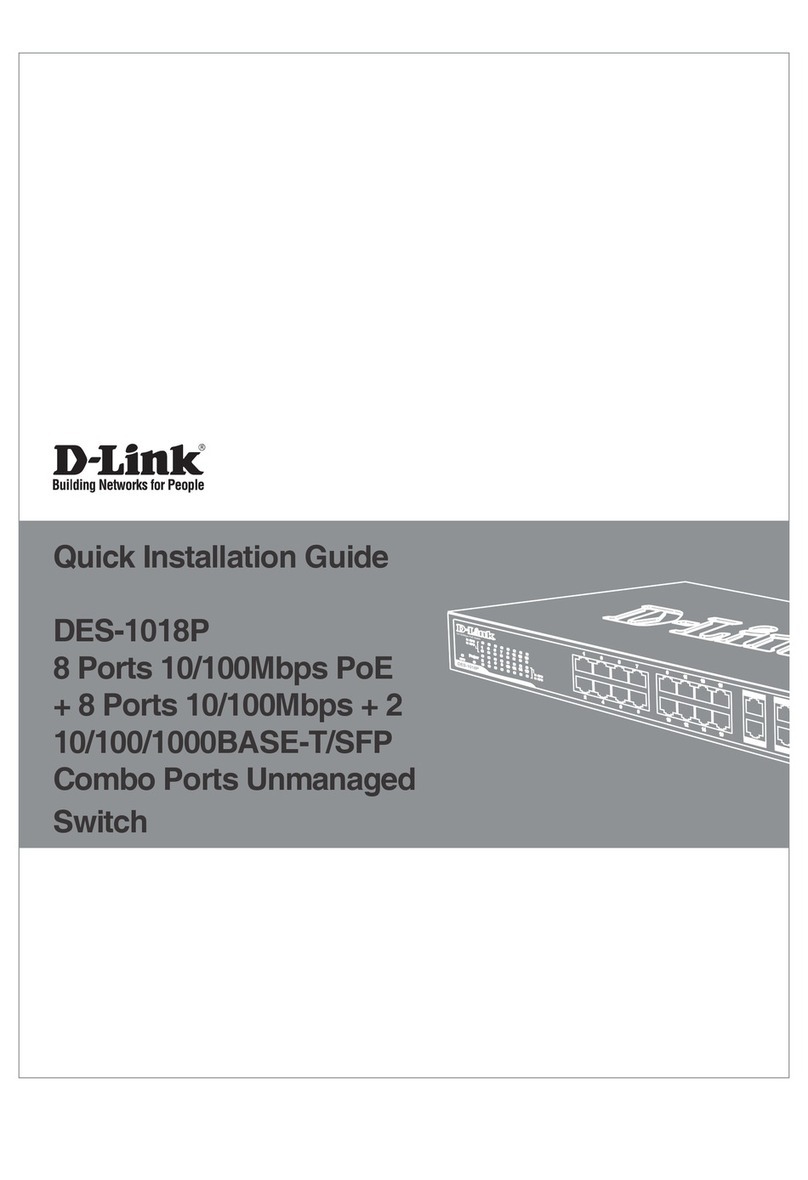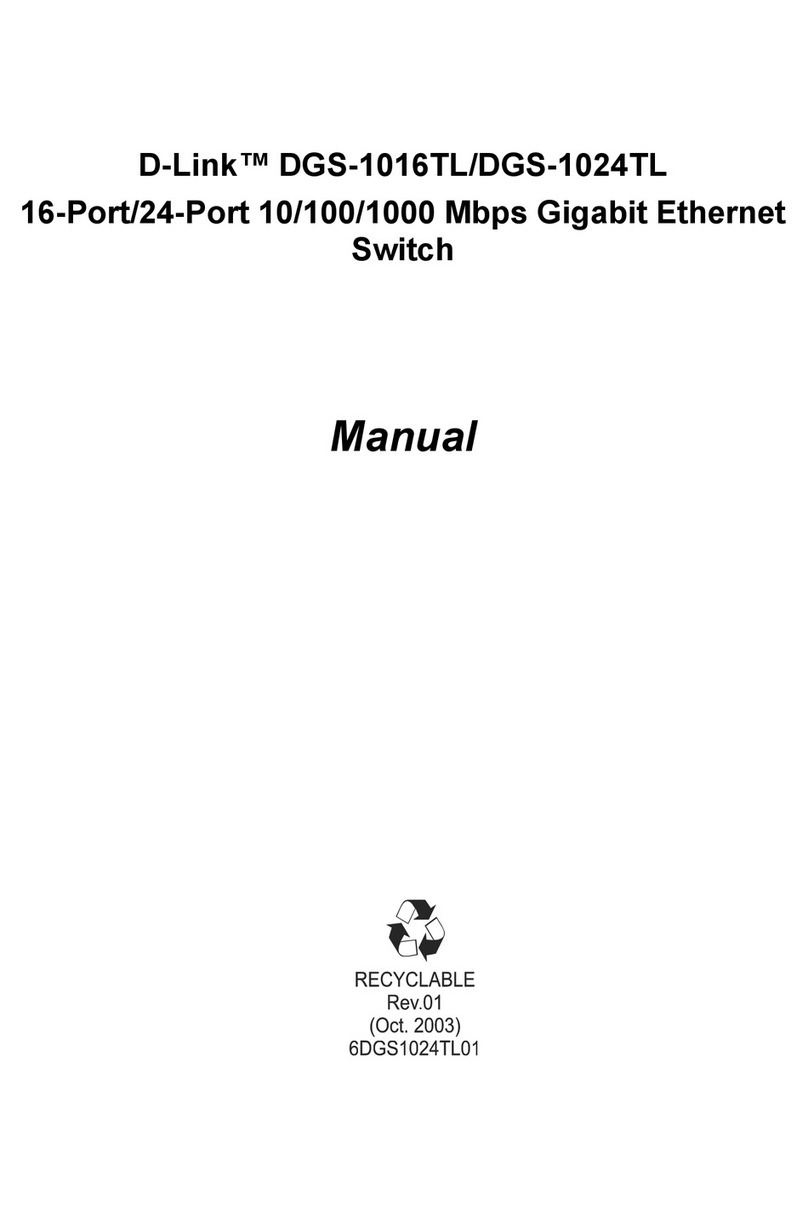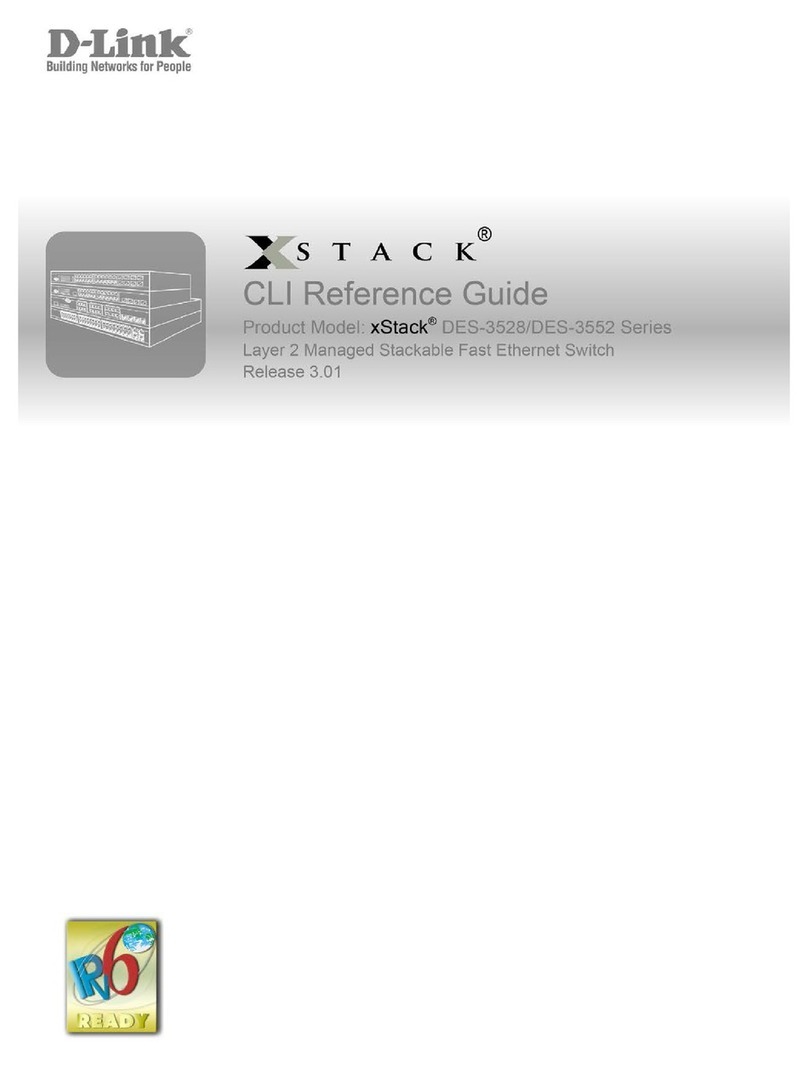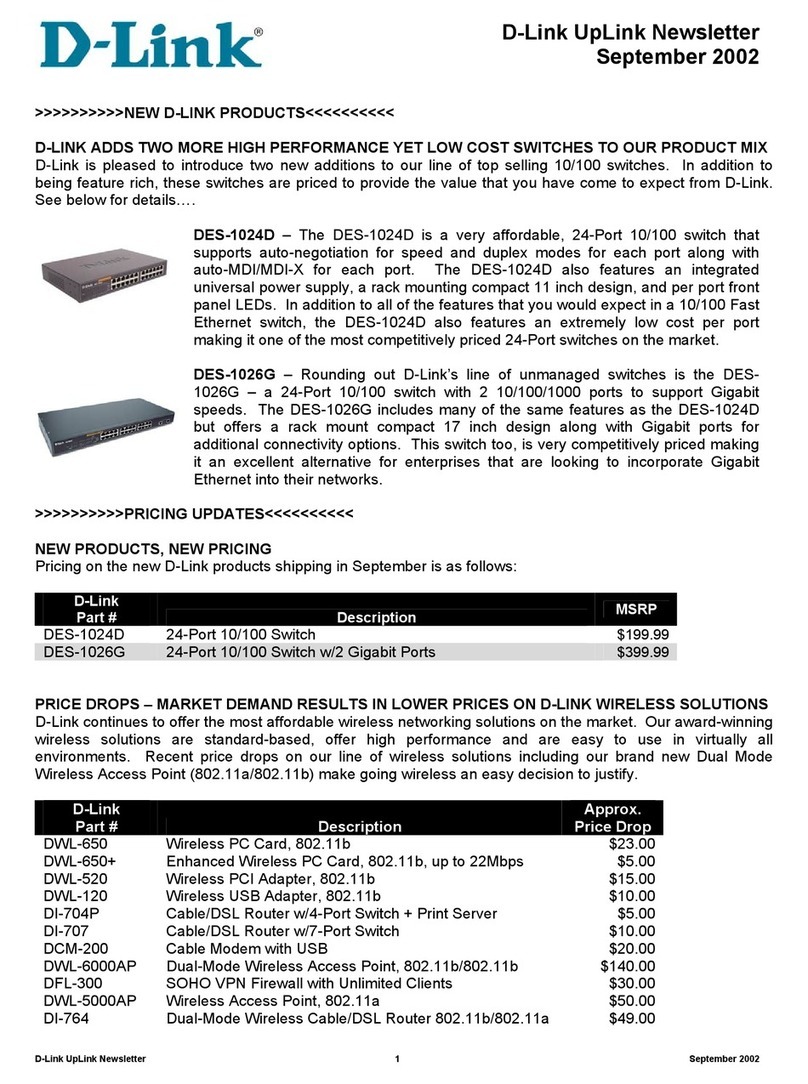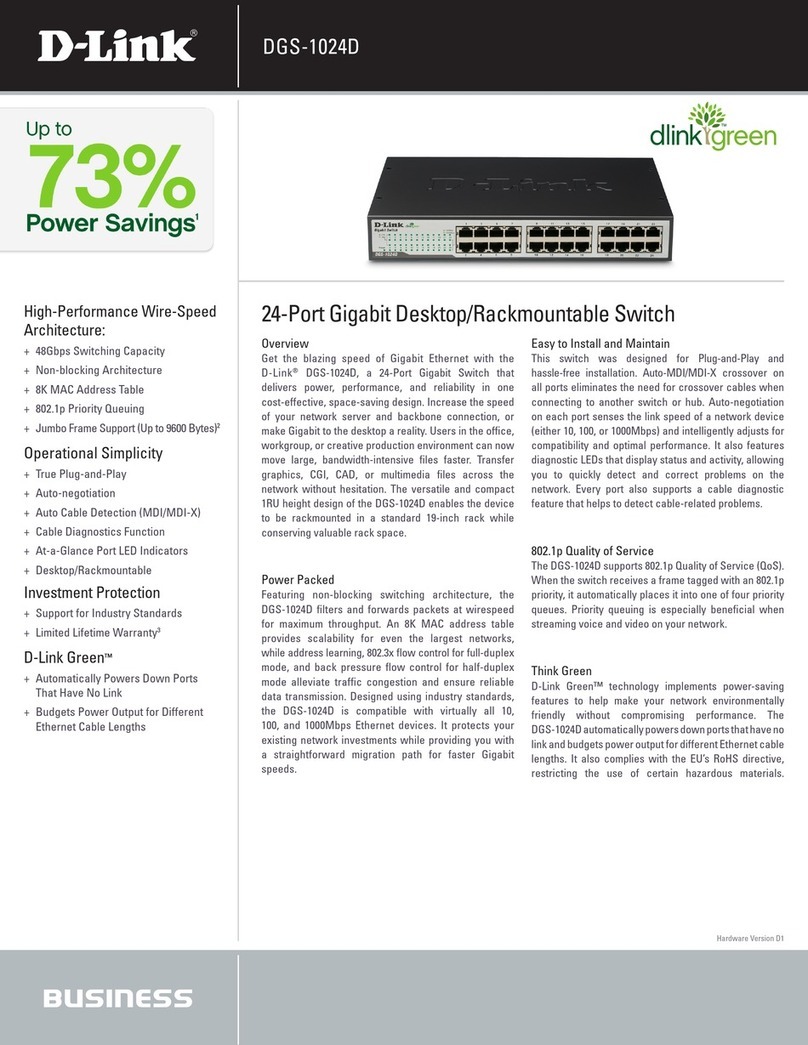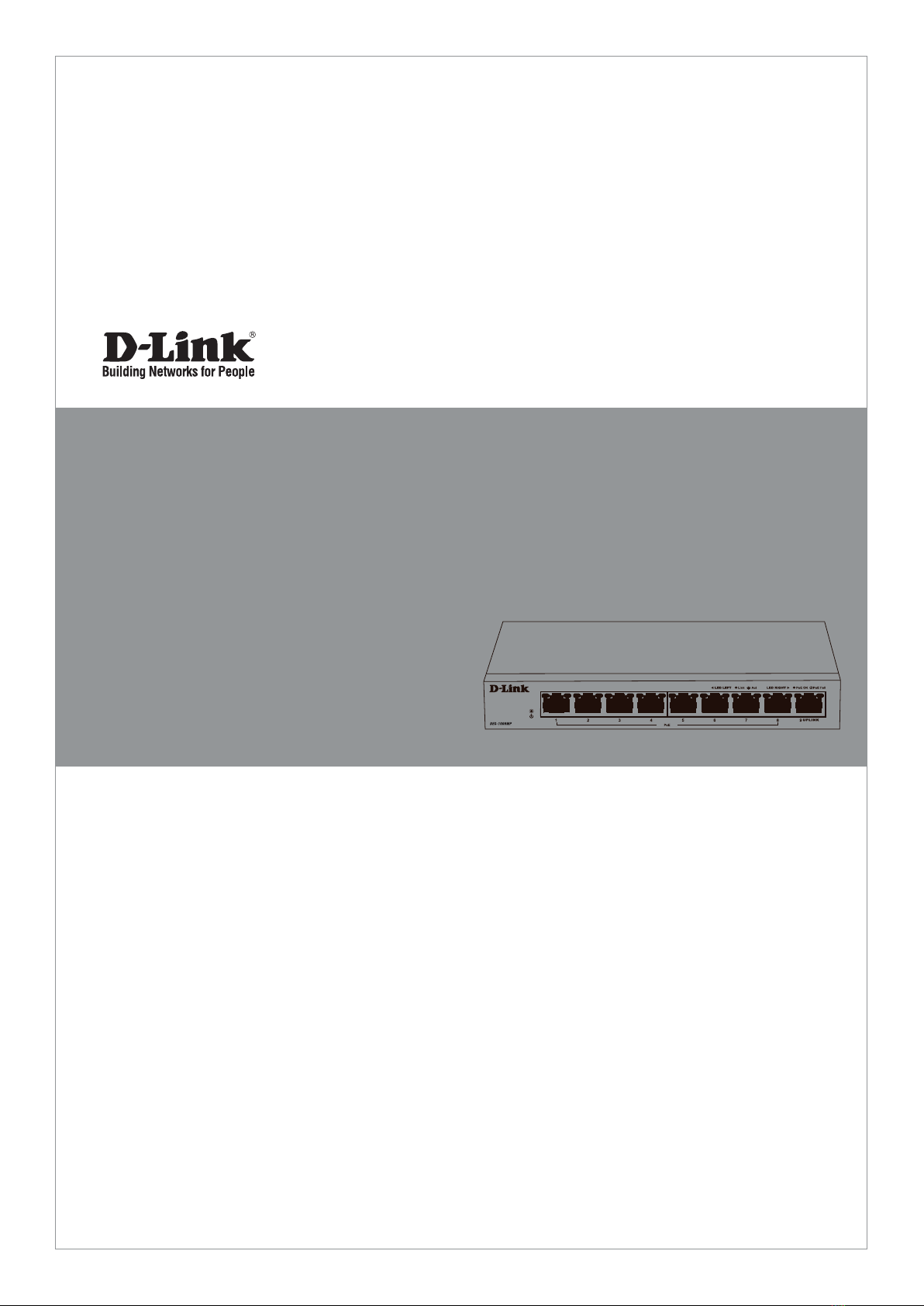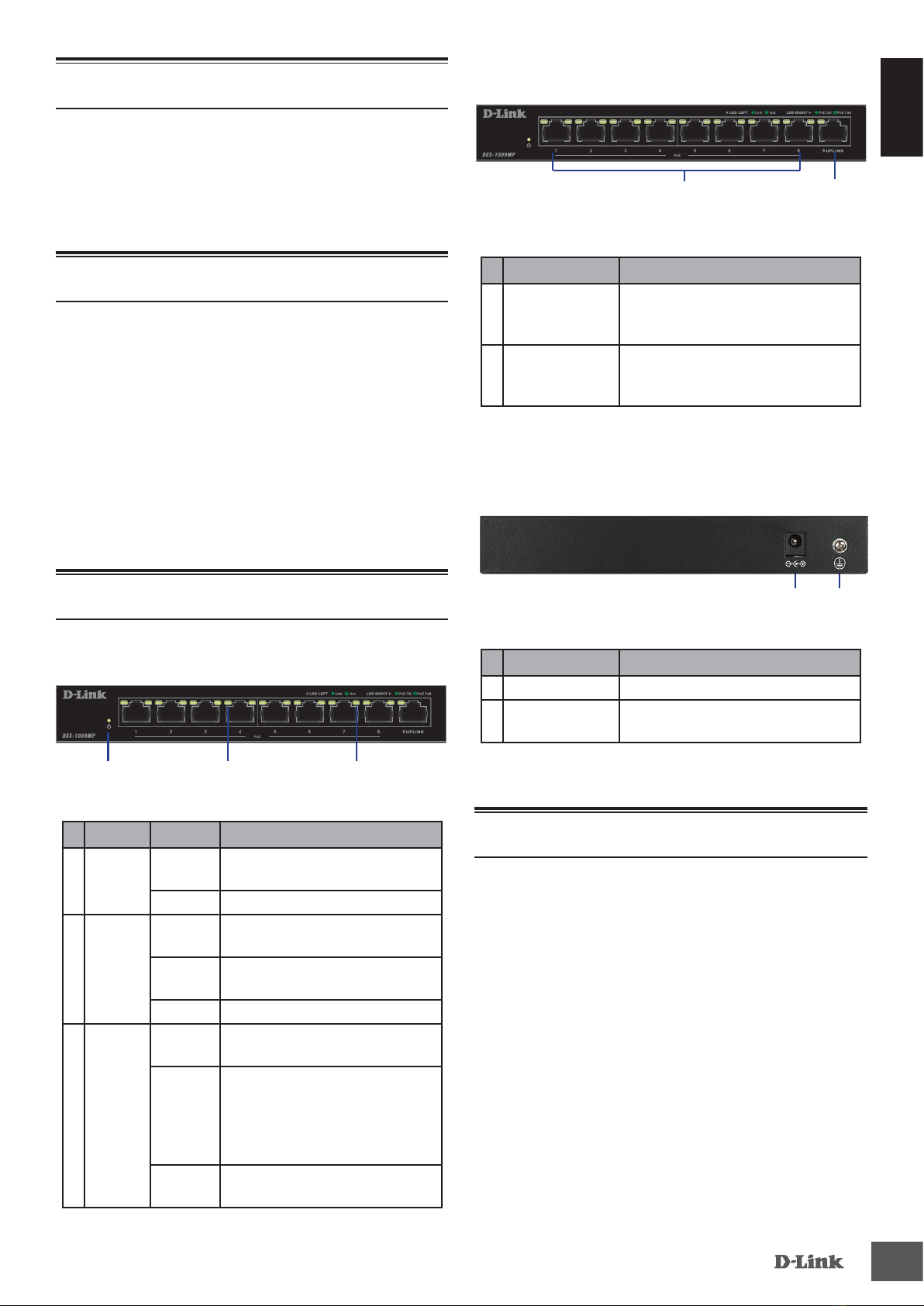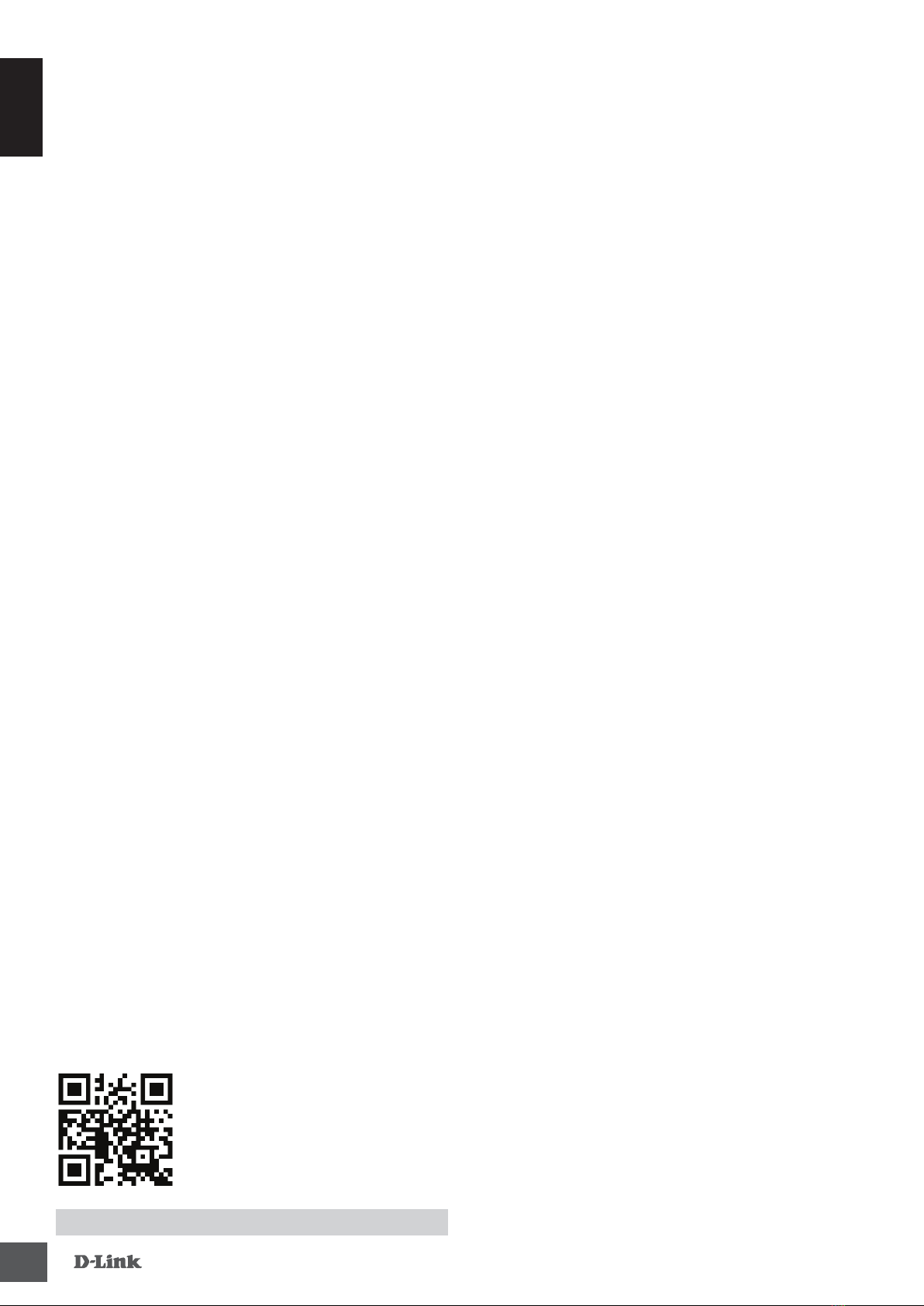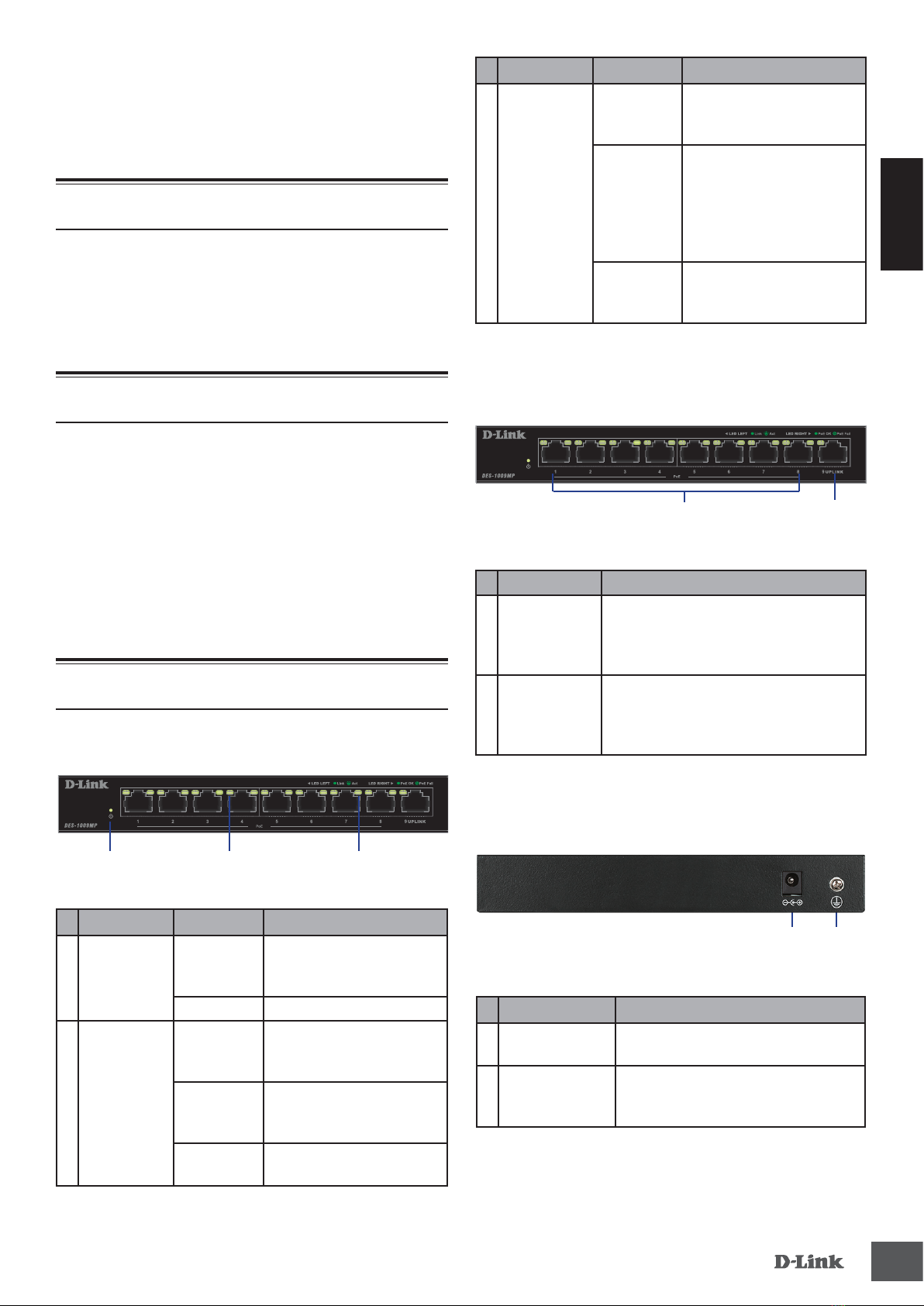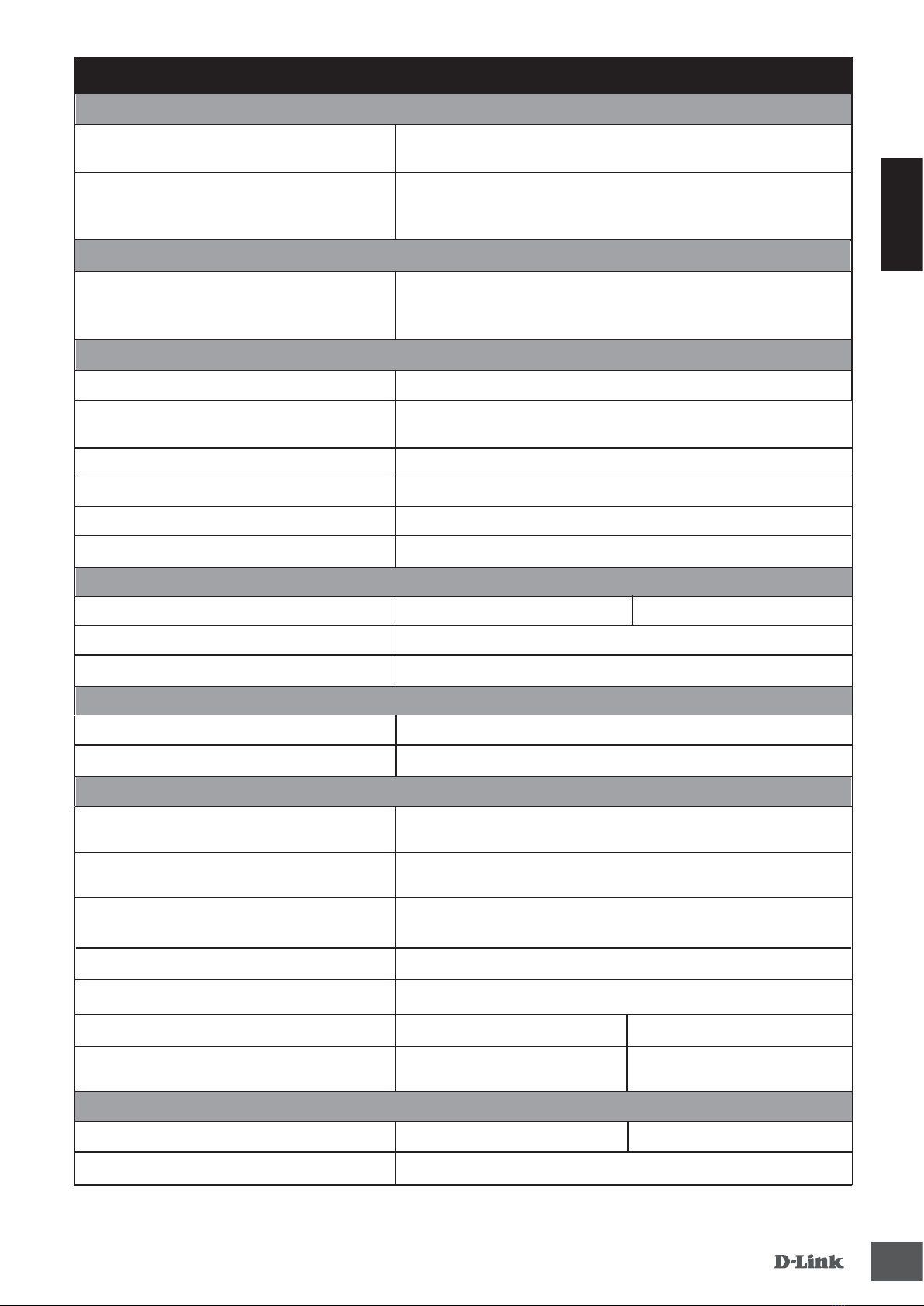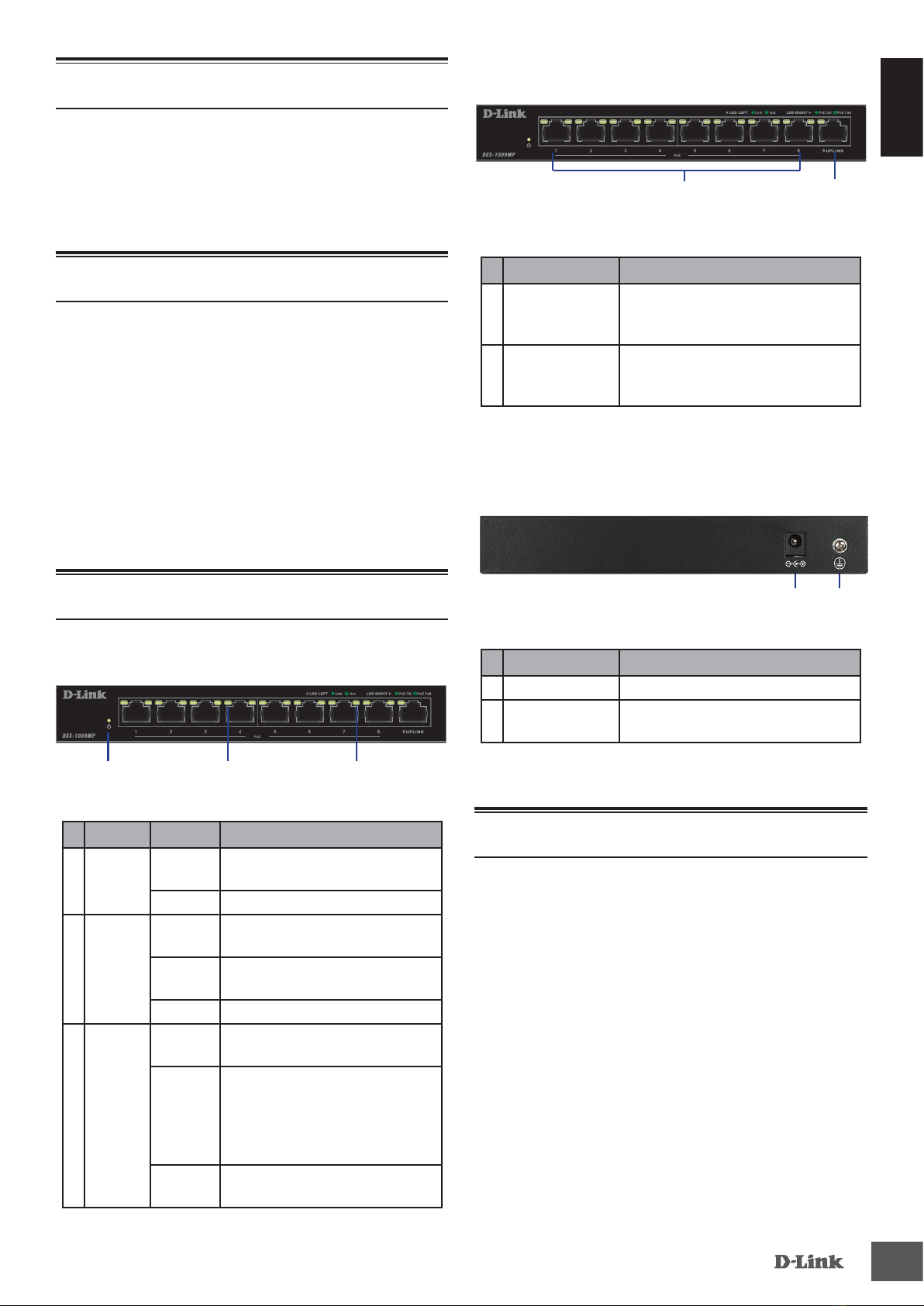
D E S -10 0 9M P 2
ENGLISH
Front Panel Connectors
Figure 2: Front panel connectors
# Interface Description
1Ports 1 - 8
10/100 Mbps PoE-capable ports,
used for connecting Ethernet
devices and PoE-powered devices.
2Ports 9
10/100/1000 Mbps Ethernet
port for uplink connections to
NVR, storage or core switch.
Table 2: Front connector description
Rear Panel Connectors
Figure 3: Rear panel connectors
# Connector Description
1DC Power Input Input jack for the power adapter.
2SWITCH GND Screw used to secure a grounding
wire to connect the switch to ground.
Table 3: Rear connector description
Hardware Installation
Installation Precautions
For safe switch installation and operation, it is
recommended to:
• Visually inspect the DC power jack and make sure
that it is fully secured to the power adapter.
• Make sure that there is proper heat dissipation
and adequate ventilation around the switch.
• Install the switch in a site free from strong
electromagnetic sources, vibration, dust, and
direct sunlight.
• Not place heavy objects on the switch.
Before You Begin
This Quick Installation Guide gives you step-by-step
instructions for setting up your DES-1009MP 9-port
10/100 PoE Switch. The model you have purchased
may appear slightly dierent from the one shown
in the illustrations.
Package Contents
This DES-1009MP package should include the
following items:
• 1 x DES-1009MP
•
1 x Power adaptor
•
1 x Quick Installation Guide
If any of the above items are damaged or missing,
please contact your local D-Link reseller.
Hardware Overview
LED Indicators
Figure 1: Front panel LEDs
# LED Status Description
1Power
Solid
green
The switch is powered on.
O The switch is turned o.
2
Link/
ACT/
Speed
(Left
Led)
Solid
green
There is an active link negotiated
on this port.
Blinking
green
There is trac on the port.
O There is no active link on this port.
3
PoE
(Right
Led)
Solid
green
The port is providing power to the
connected PoE-powered device.
Blinking
green
Indicates a PoE-powered device
is connected to this PoE port,
but the switch has insufficient
remaining power budget to
power the device.
O There is no PoE-powered device
connected to this port.
Table 1: LED overview
1 2
1 2
3
1 2