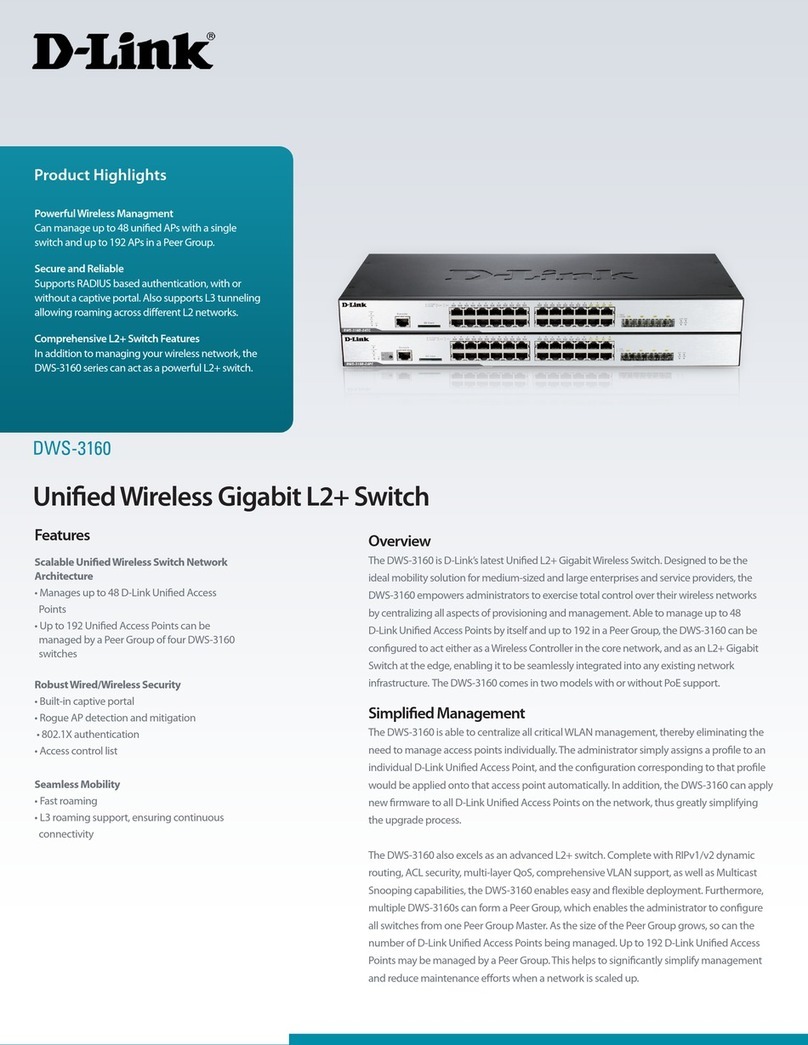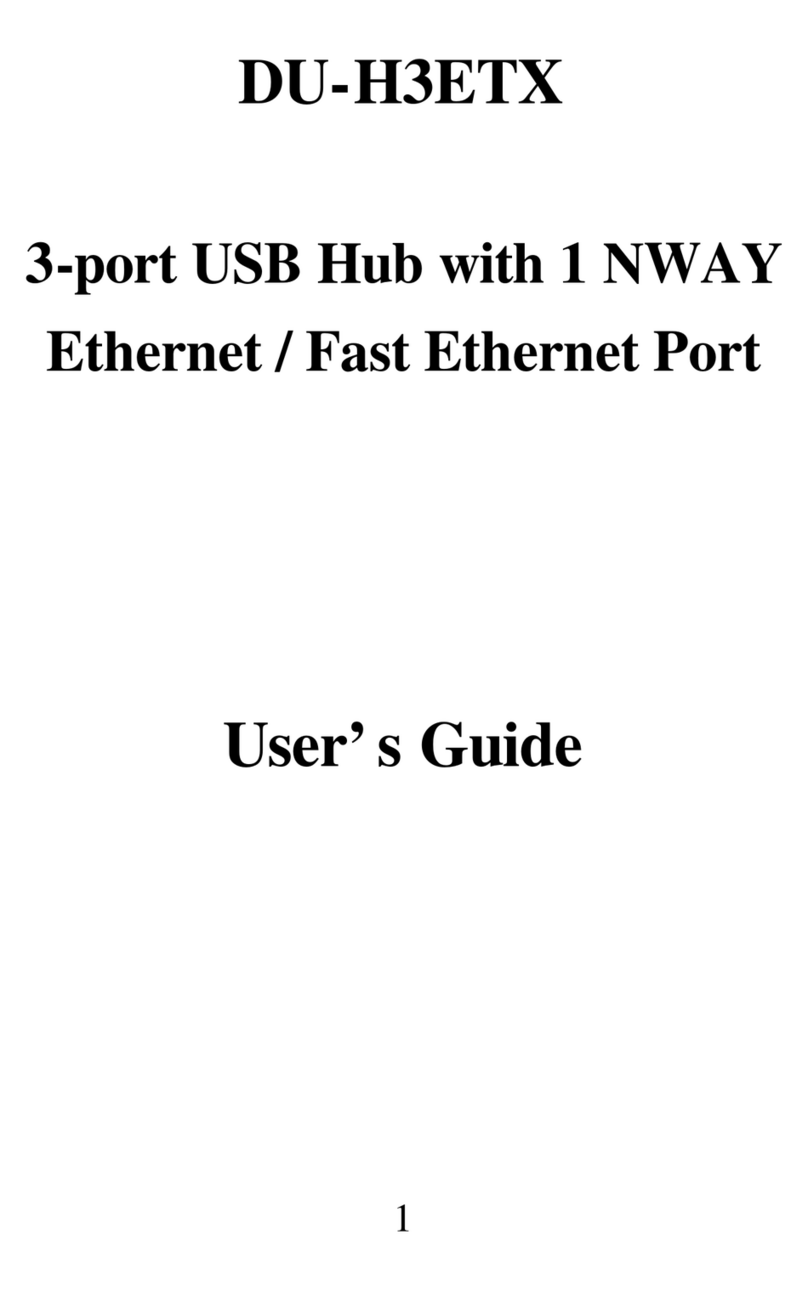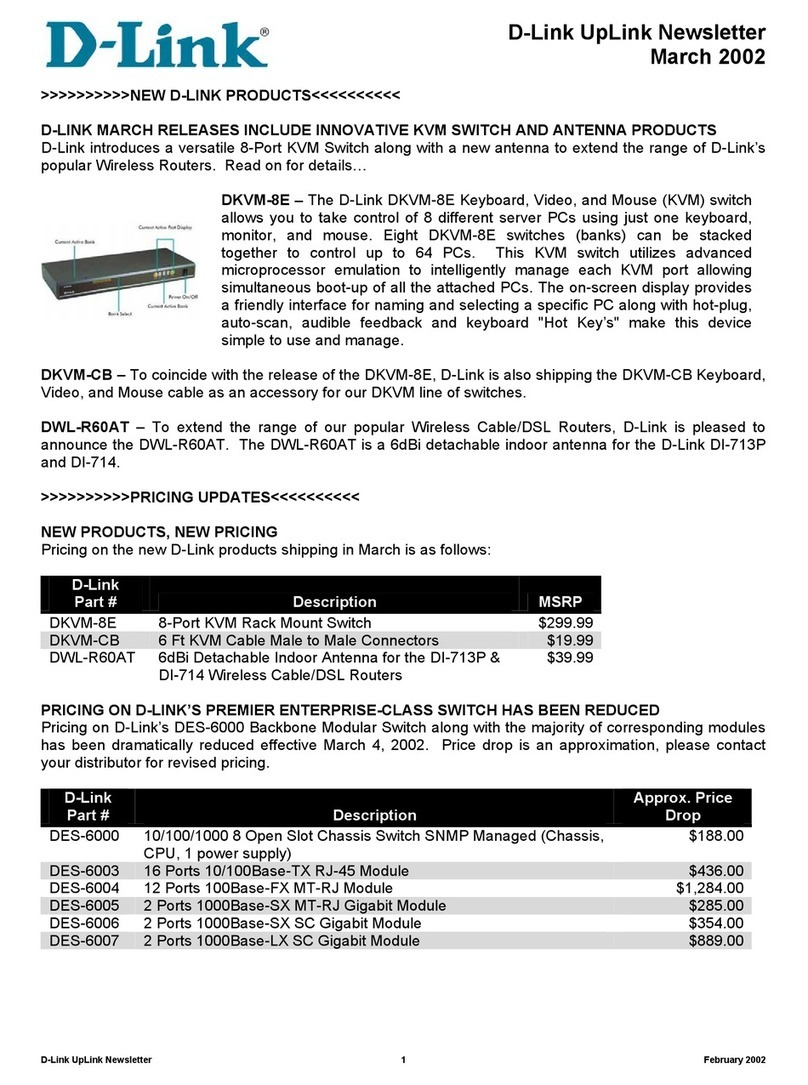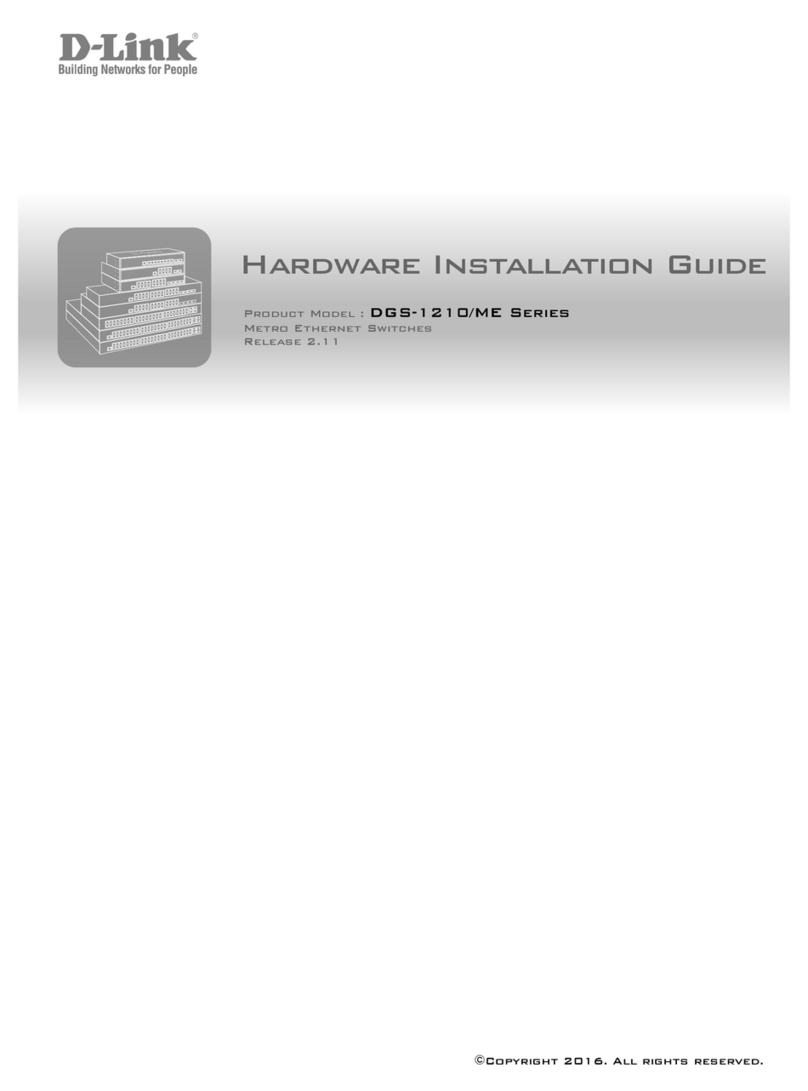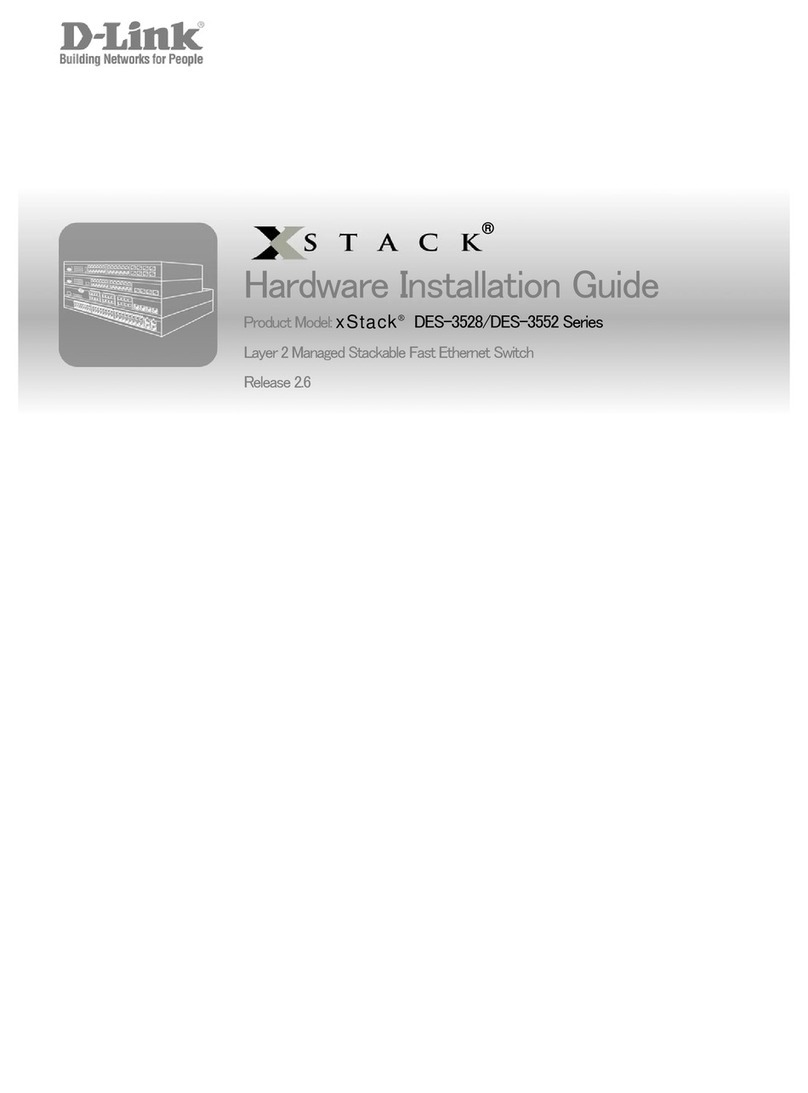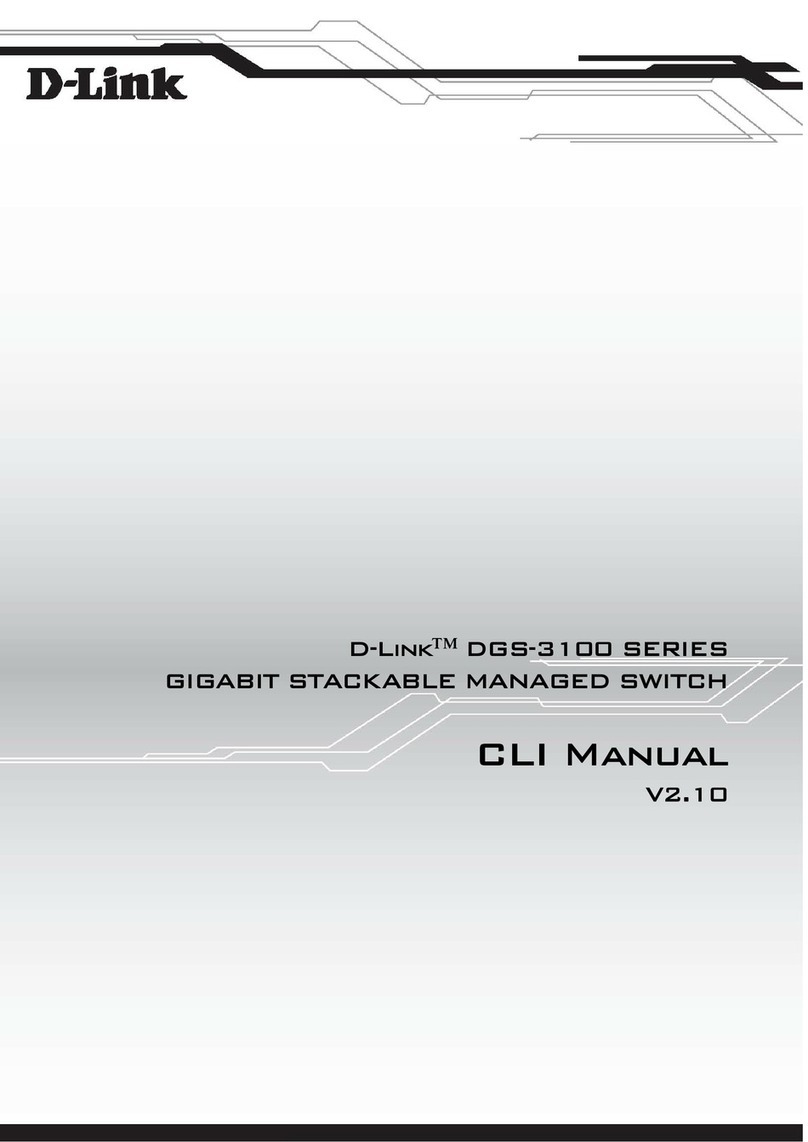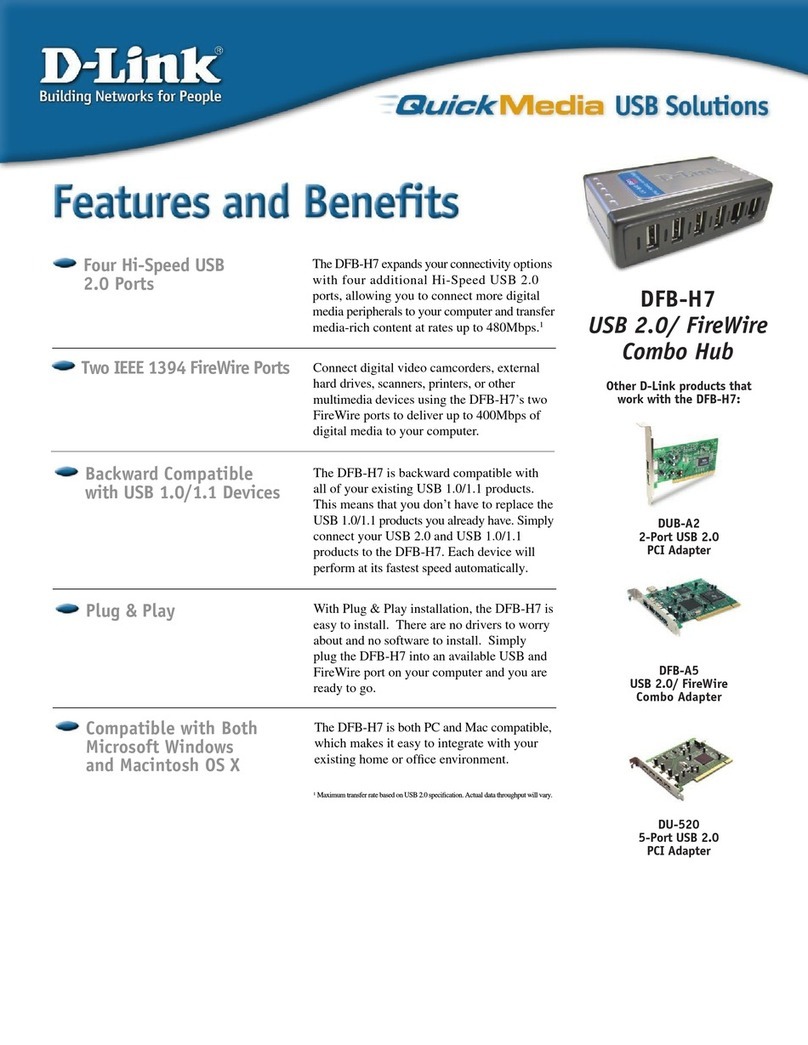Table of Contents D-Link Smart Managed Switch User Manual
v
Tool Bar > Wizard ...................................................................................................................................... 131
Tool Bar > Tools Menu............................................................................................................................... 131
Reset System......................................................................................................................................... 131
Reboot Device........................................................................................................................................ 132
Configuration Backup & Restore............................................................................................................ 132
Firmware Backup and Upgrade.............................................................................................................. 133
Firmware Information.............................................................................................................................. 133
Flash Information.................................................................................................................................... 134
Tool Bar > Save ......................................................................................................................................... 134
Tool Bar > Help.......................................................................................................................................... 134
Tool Bar > Online Help............................................................................................................................... 135
Tool Bar > Standard Mode......................................................................................................................... 135
6 Command Line Interface......................................................................................................................... 136
To connect a switch via TELNET:.............................................................................................................. 136
Logging on to the Command Line Interface:.............................................................................................. 136
CLI Commands: ......................................................................................................................................... 136
?.............................................................................................................................................................. 137
download................................................................................................................................................ 138
upload..................................................................................................................................................... 139
config firmware image_id ....................................................................................................................... 140
config ipif system.................................................................................................................................... 140
config ipif system.................................................................................................................................... 141
logout...................................................................................................................................................... 141
ping......................................................................................................................................................... 142
ping6....................................................................................................................................................... 142
reboot ..................................................................................................................................................... 143
reset config............................................................................................................................................. 143
show boot_file......................................................................................................................................... 143
show firmware information ..................................................................................................................... 144
show flash information............................................................................................................................ 145
show ipif.................................................................................................................................................. 145
show switch ............................................................................................................................................ 146
show route.............................................................................................................................................. 146
config account admin password............................................................................................................. 147
save........................................................................................................................................................ 147
debug info............................................................................................................................................... 147
Appendix A - Ethernet Technology............................................................................................................ 149
Gigabit Ethernet Technology ..................................................................................................................... 149
Fast Ethernet Technology.......................................................................................................................... 149
Switching Technology................................................................................................................................ 149
Appendix B - Technical Specifications ..................................................................................................... 150
Hardware Specifications ............................................................................................................................ 150
Features..................................................................................................................................................... 154
L2 Features ............................................................................................................................................ 154
L3 Features ............................................................................................................................................ 154
VLAN ...................................................................................................................................................... 154
QoS (Quality of Service)......................................................................................................................... 154
Security................................................................................................................................................... 154
OAM ....................................................................................................................................................... 155