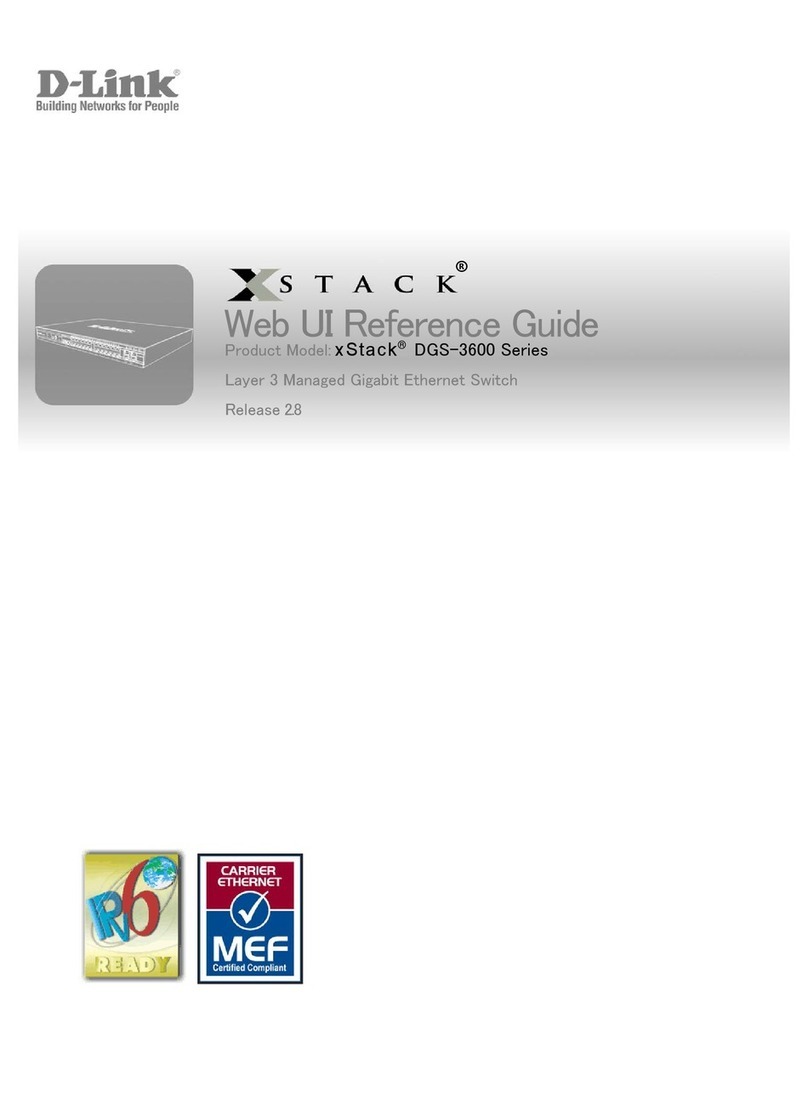D-Link QuickMedia DFB-H7 User manual
Other D-Link Switch manuals

D-Link
D-Link GO-SW-16G User manual
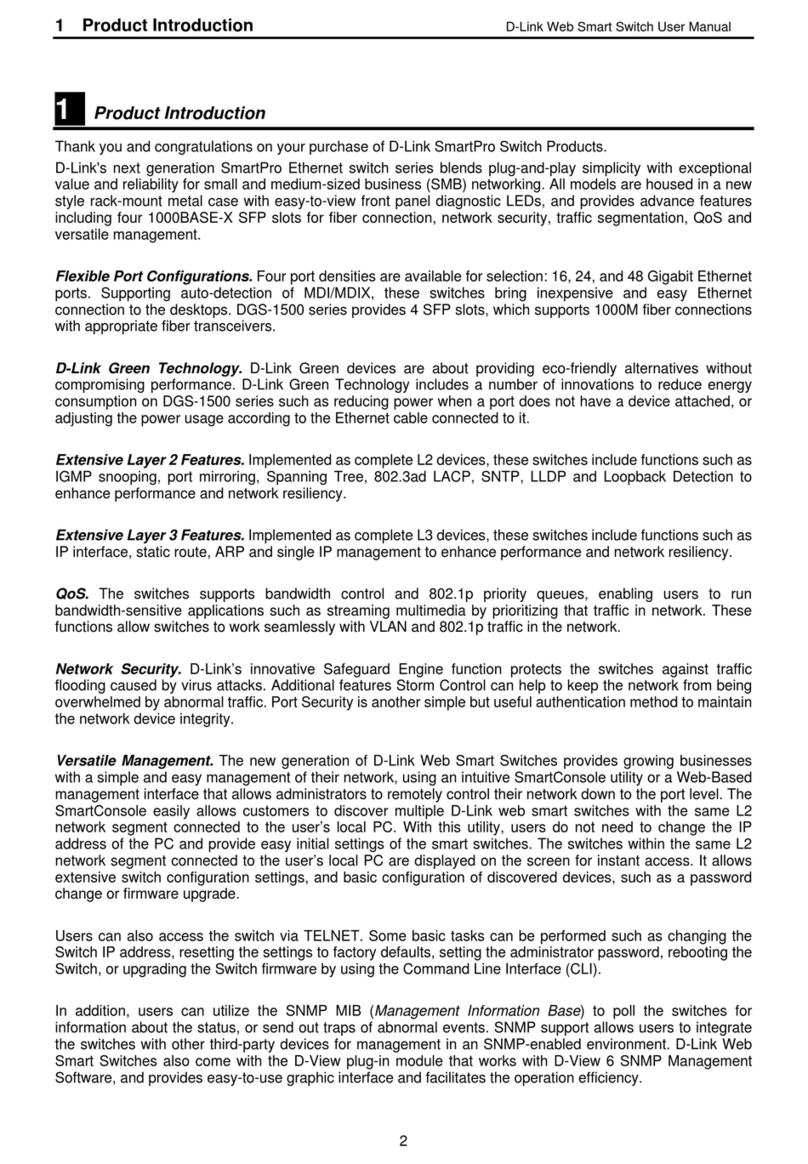
D-Link
D-Link SmartPro DGS-1500-20 User manual
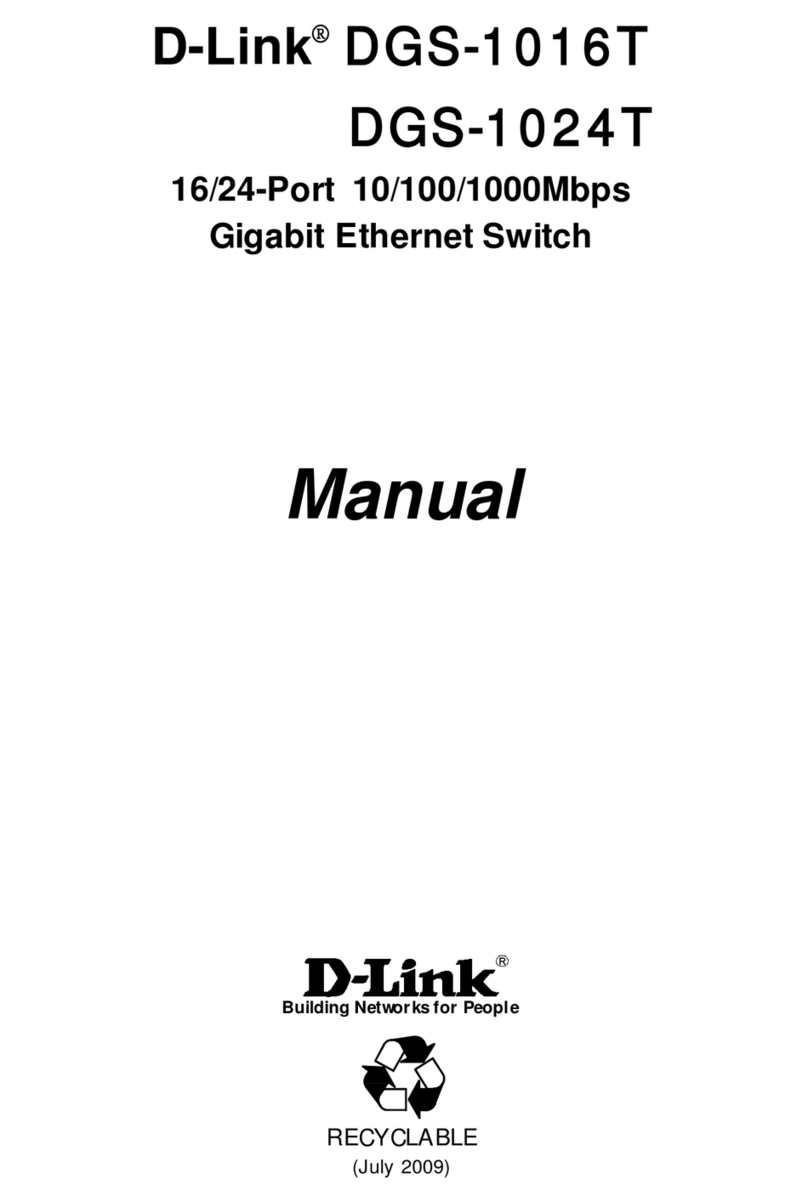
D-Link
D-Link 1016T - DGS Switch User manual

D-Link
D-Link DES-1226G User manual

D-Link
D-Link DES-7210-BASE User manual
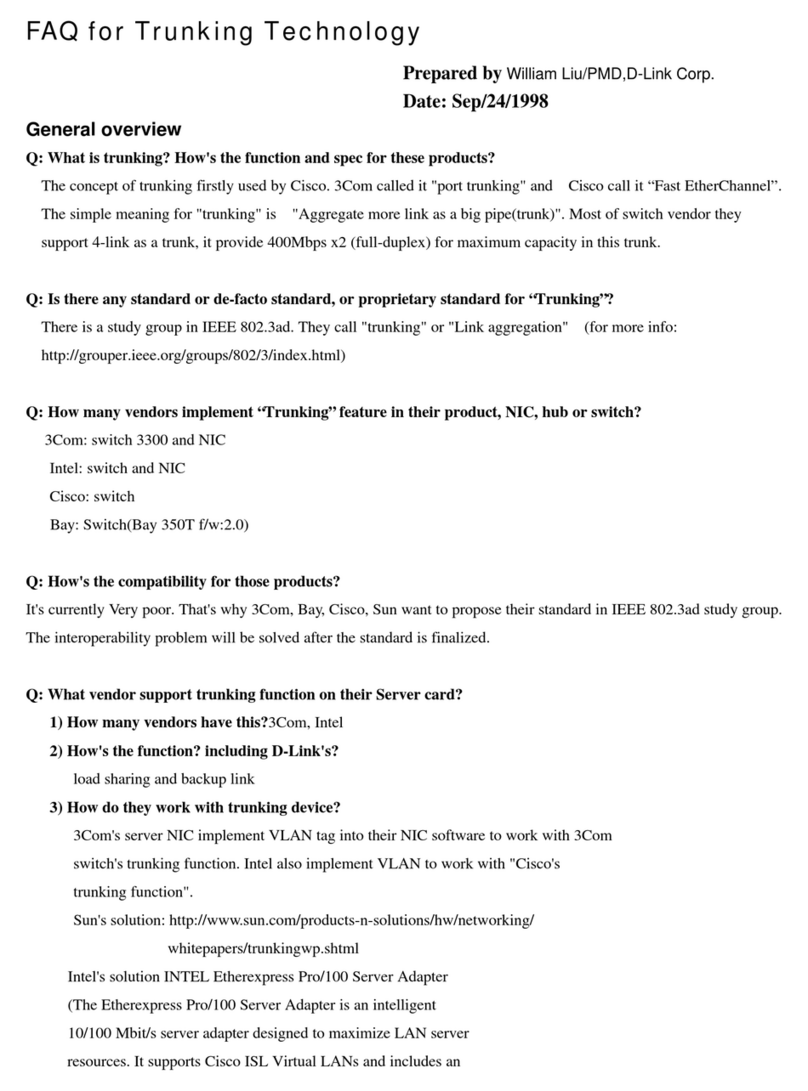
D-Link
D-Link DES-3224 - Switch Instruction Manual
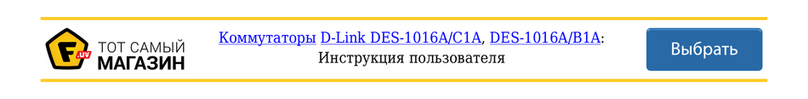
D-Link
D-Link DES-1016A/C1A User manual
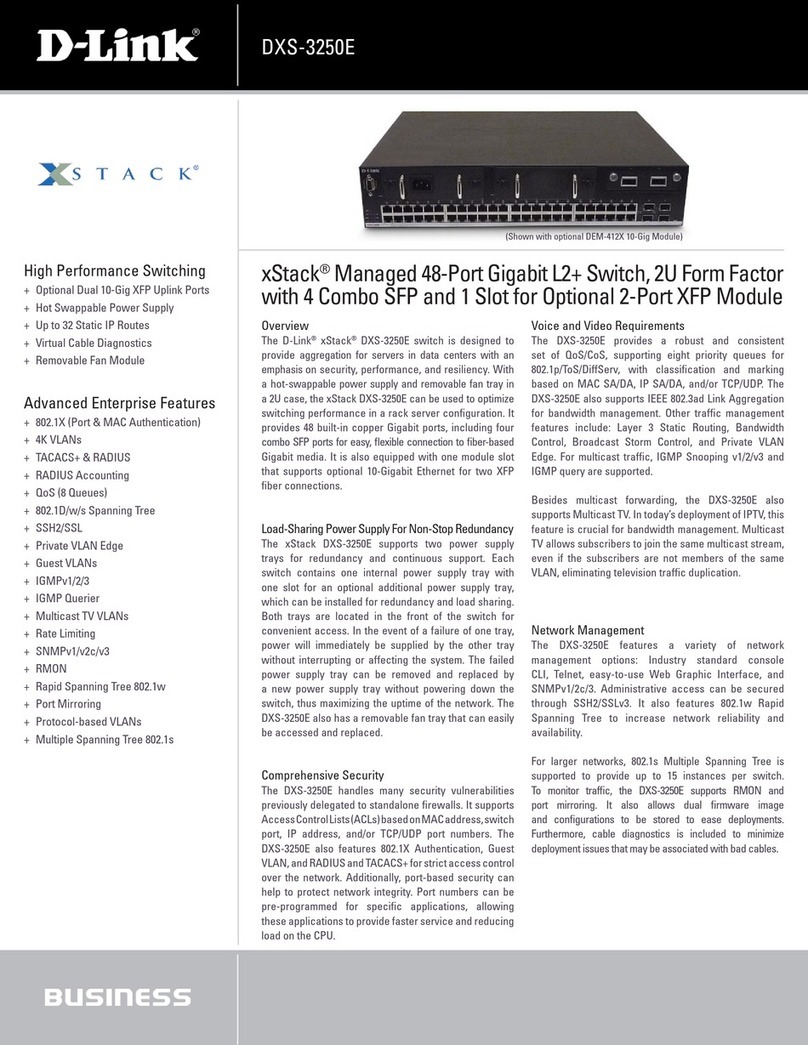
D-Link
D-Link DXS-3250E - xStack Switch User manual
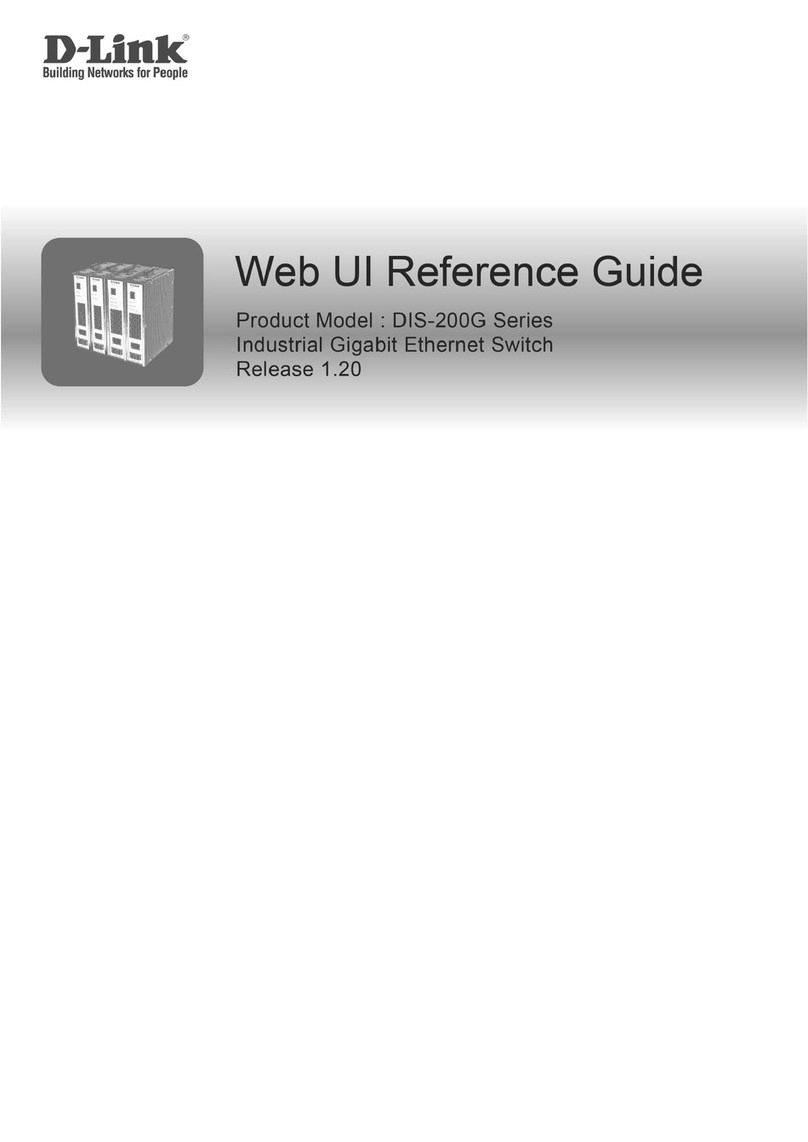
D-Link
D-Link Dis-200G Series User manual
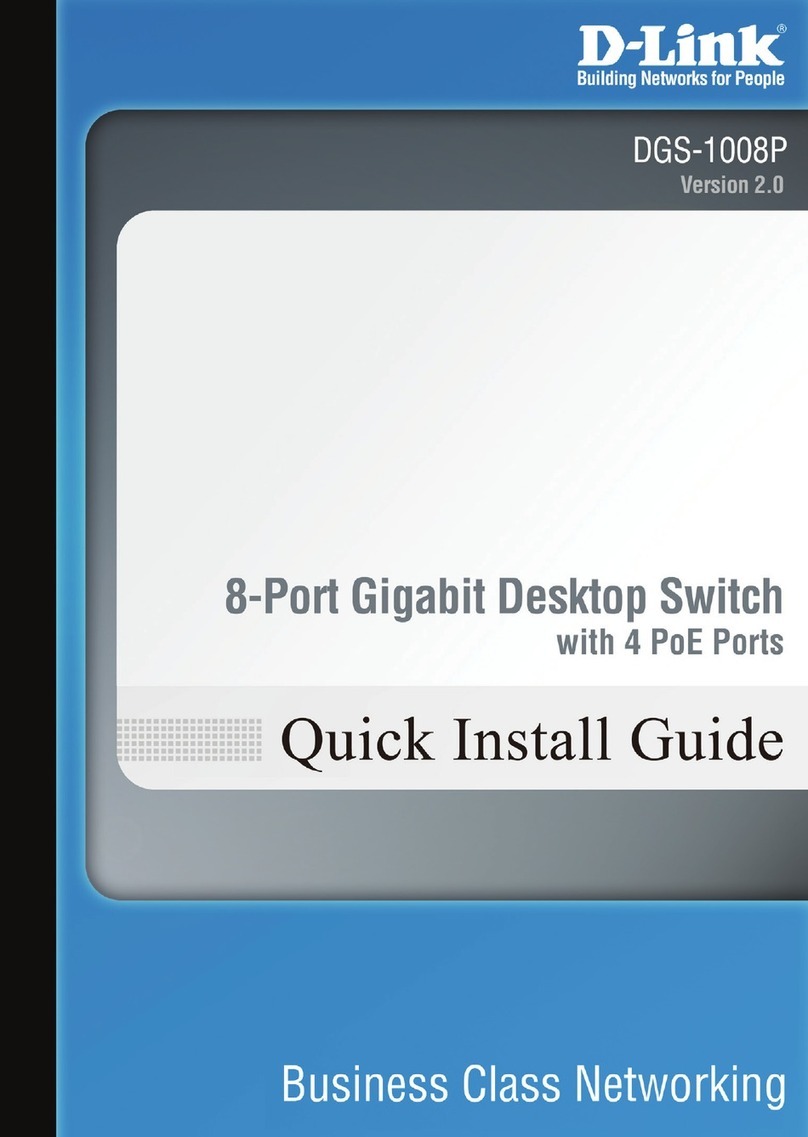
D-Link
D-Link DGS-1008P User manual

D-Link
D-Link SmartPro DGS-1510-52XMP User manual
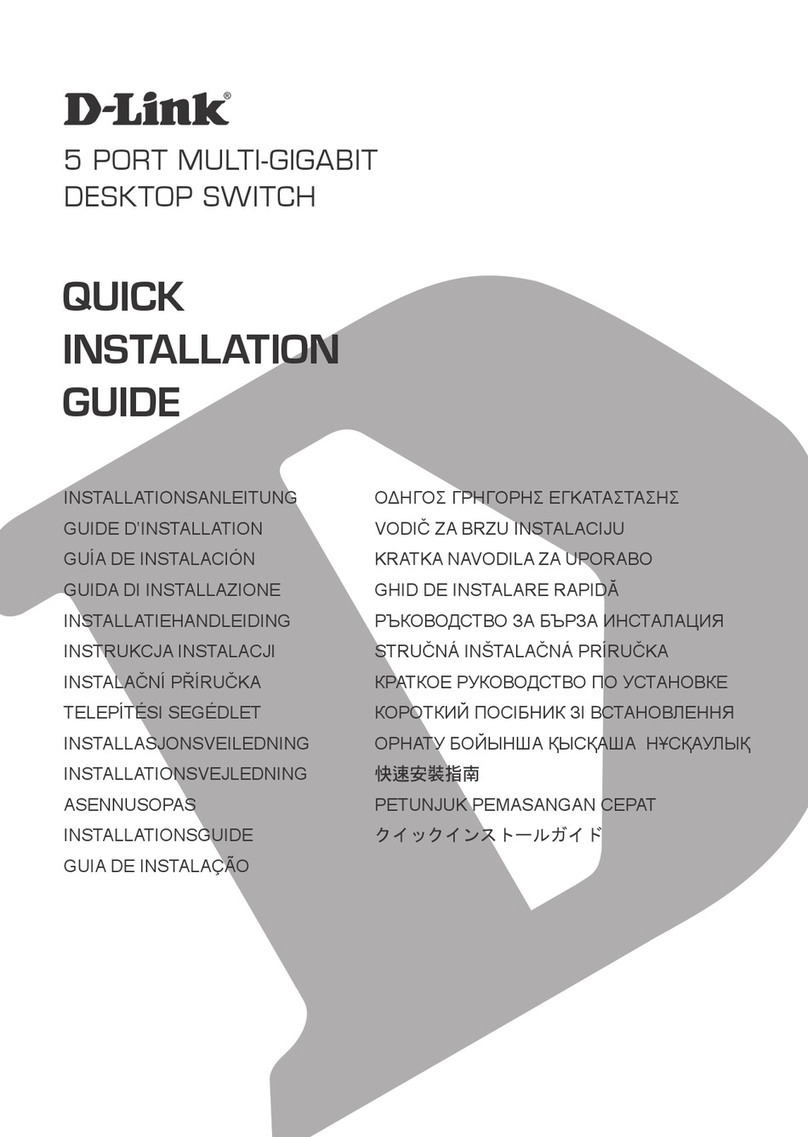
D-Link
D-Link DMS-105 User manual
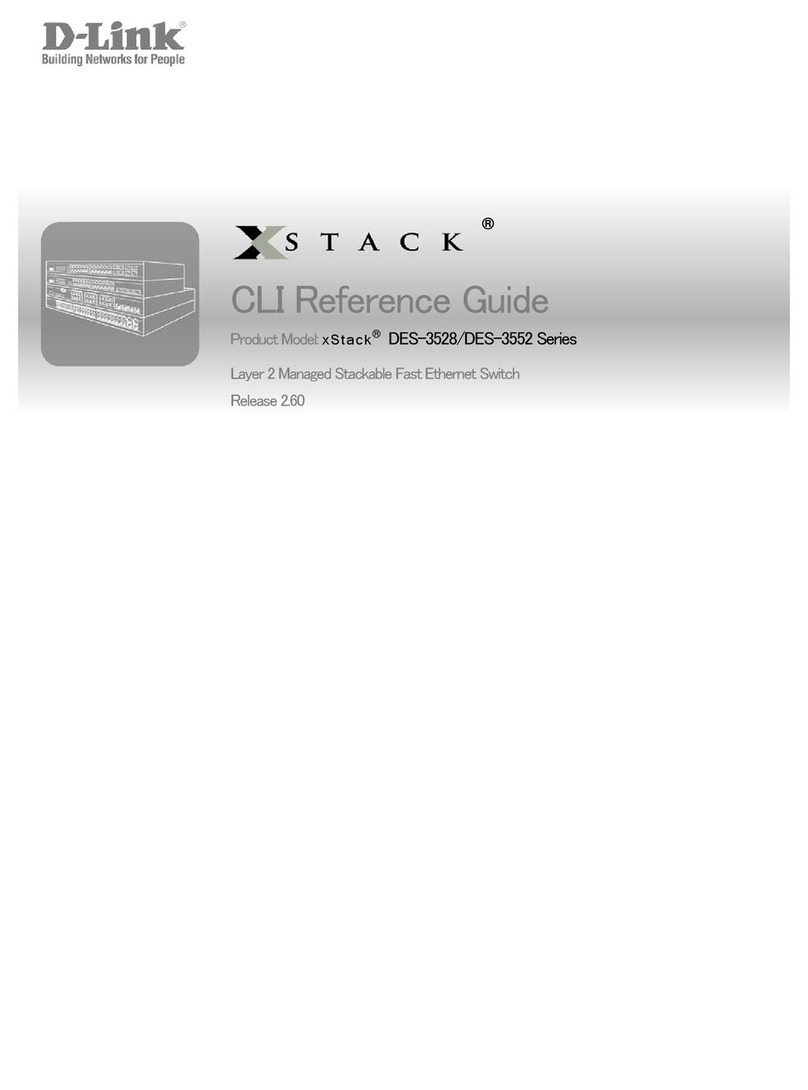
D-Link
D-Link DES-3528 - xStack Switch - Stackable Instruction Manual
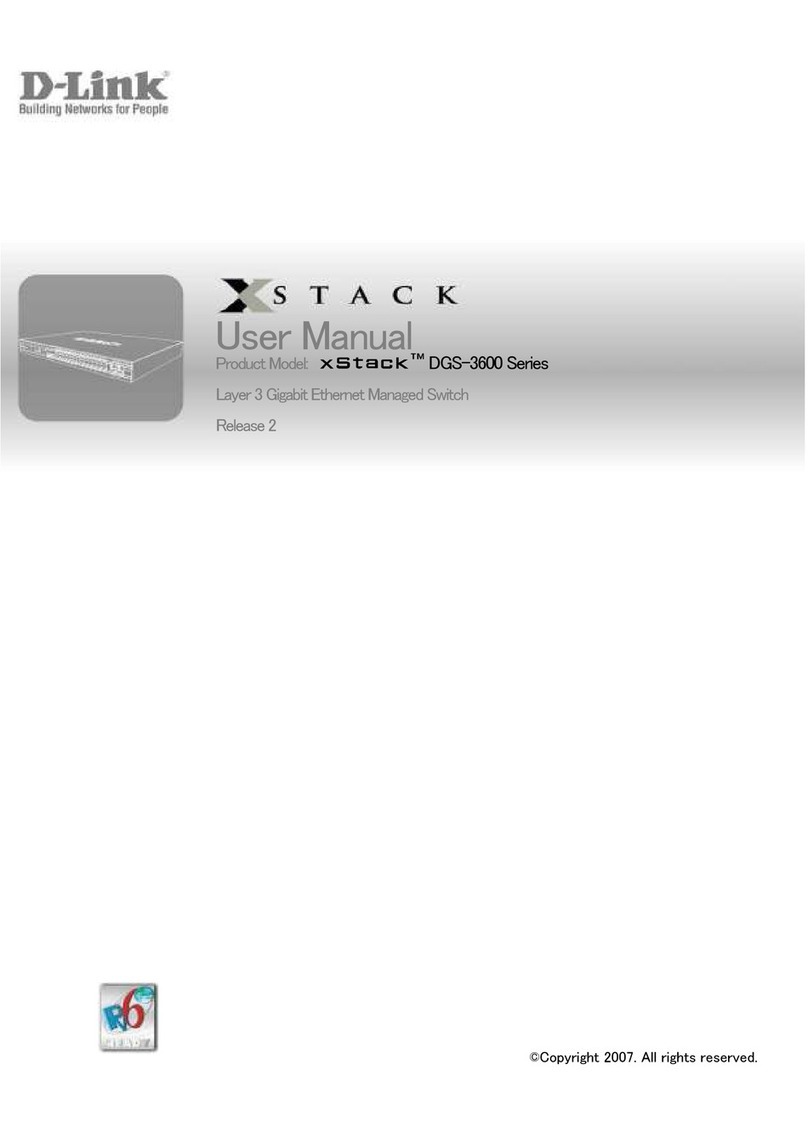
D-Link
D-Link xStack DGS-3600 Series User manual

D-Link
D-Link DUB-2325 User manual

D-Link
D-Link DUB-H7 - Hub - USB User manual

D-Link
D-Link DES-1228 - Web Smart Switch User manual

D-Link
D-Link nuclias DNH-200 User manual
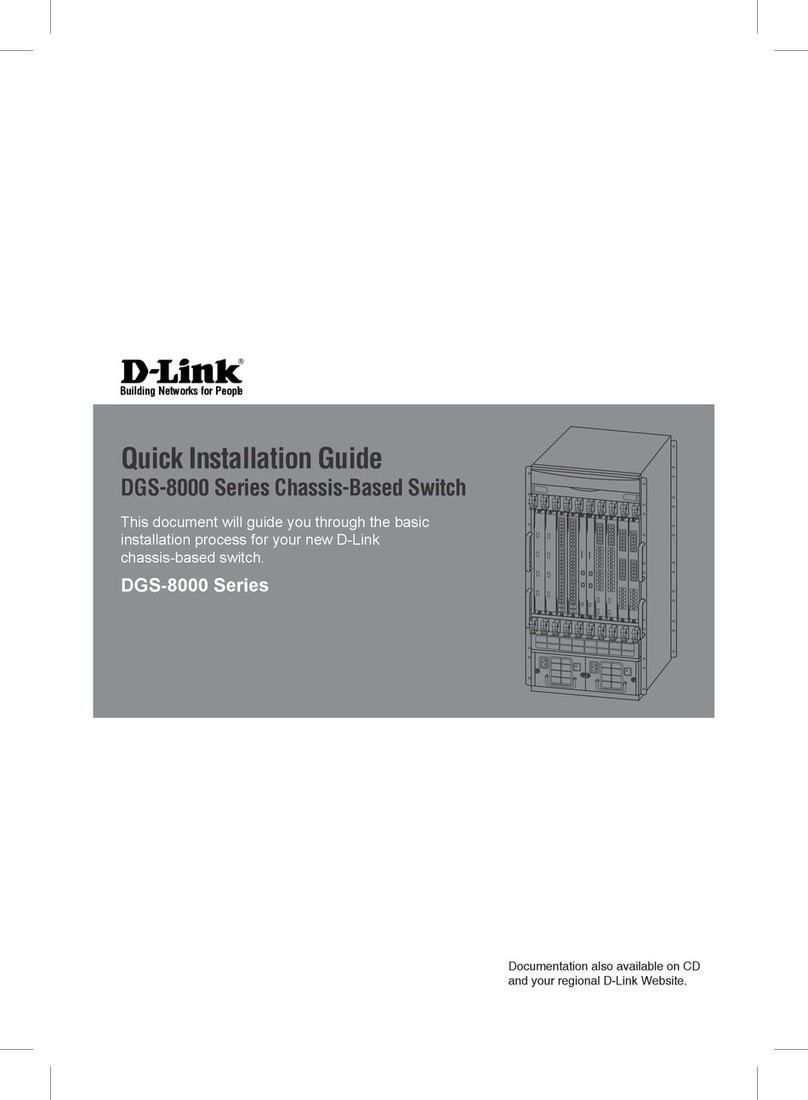
D-Link
D-Link DGS-8010 User manual

D-Link
D-Link Web Smart Switch DGS-1210-16 User manual