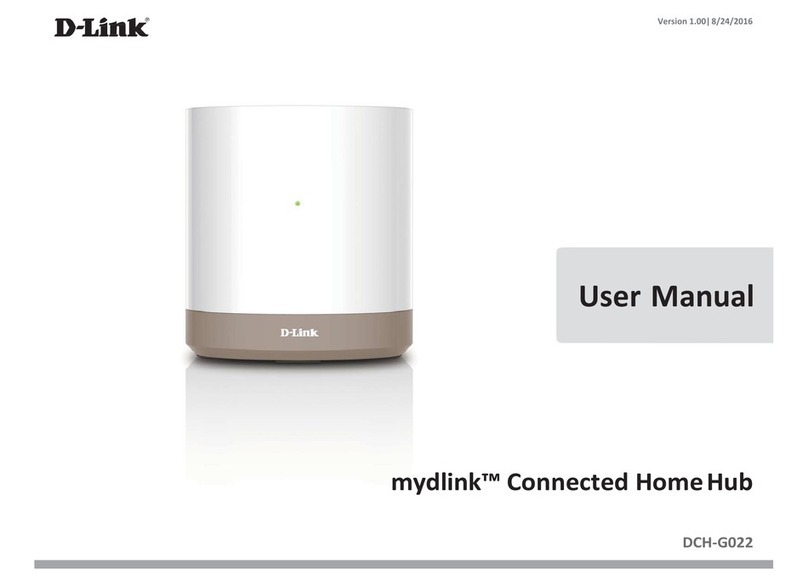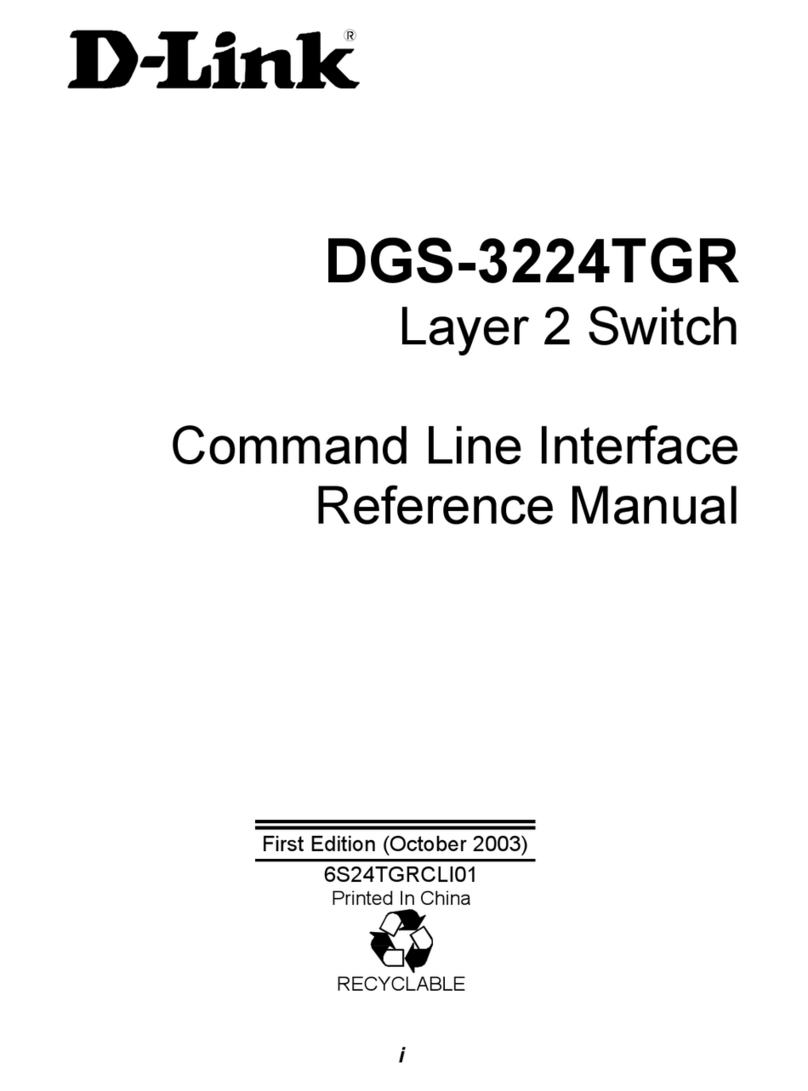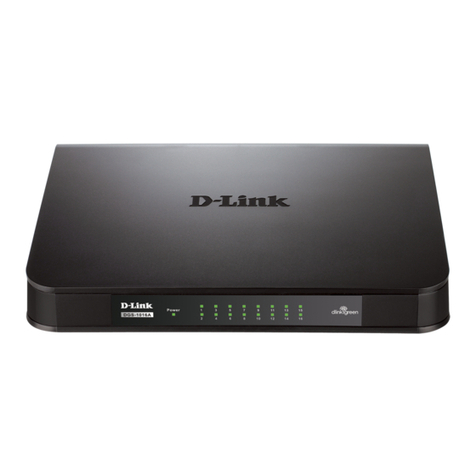D-Link DGS-1210-28P User manual
Other D-Link Switch manuals
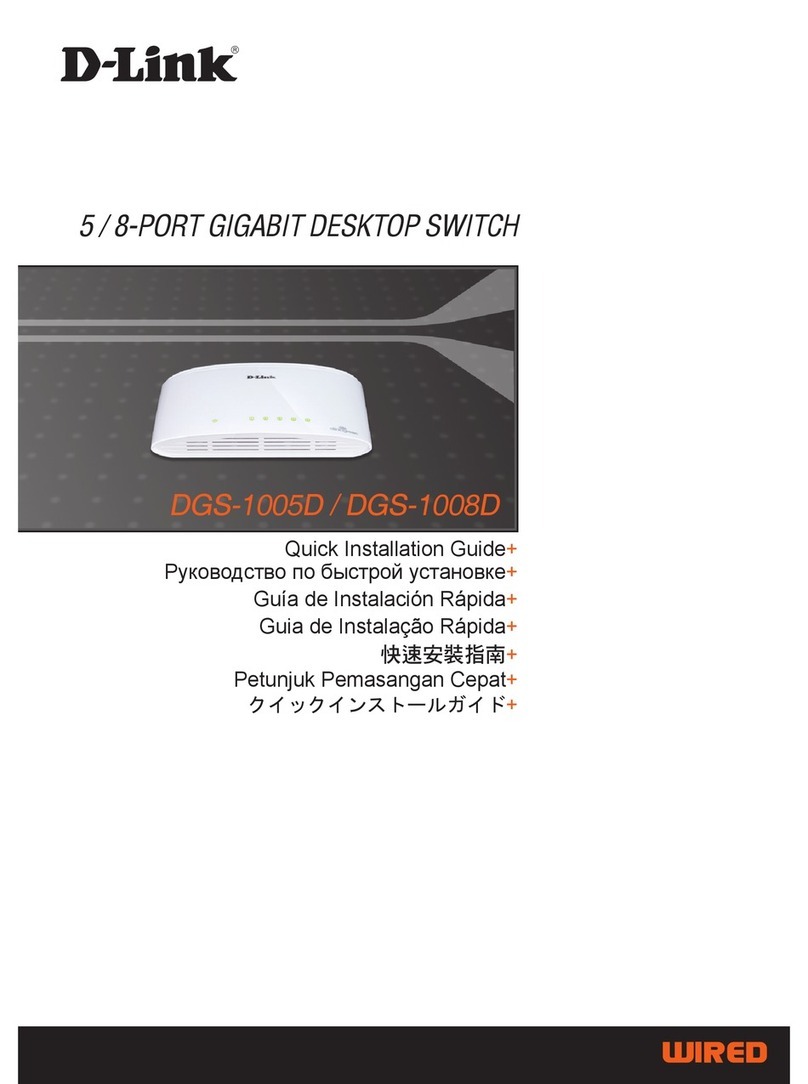
D-Link
D-Link DGS-1005D - Switch User manual

D-Link
D-Link DSS-16+ User manual
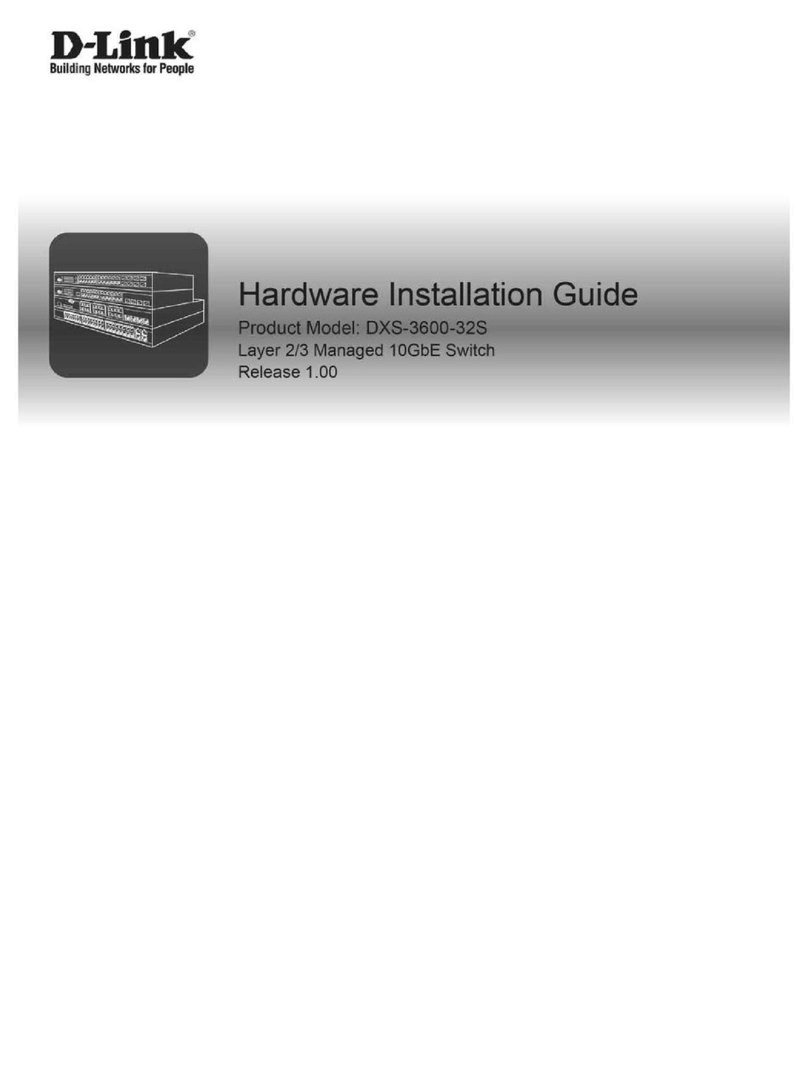
D-Link
D-Link DXS-3600-EM-4QXS Manual

D-Link
D-Link DGS-3100 SERIES User manual

D-Link
D-Link xStack User manual

D-Link
D-Link DES-3326S - Switch - Stackable User manual

D-Link
D-Link xStack DGS-3427 User manual

D-Link
D-Link GO-SW-5E User manual

D-Link
D-Link des-1016a User manual

D-Link
D-Link DGS-3000-28SC/A1A Manual
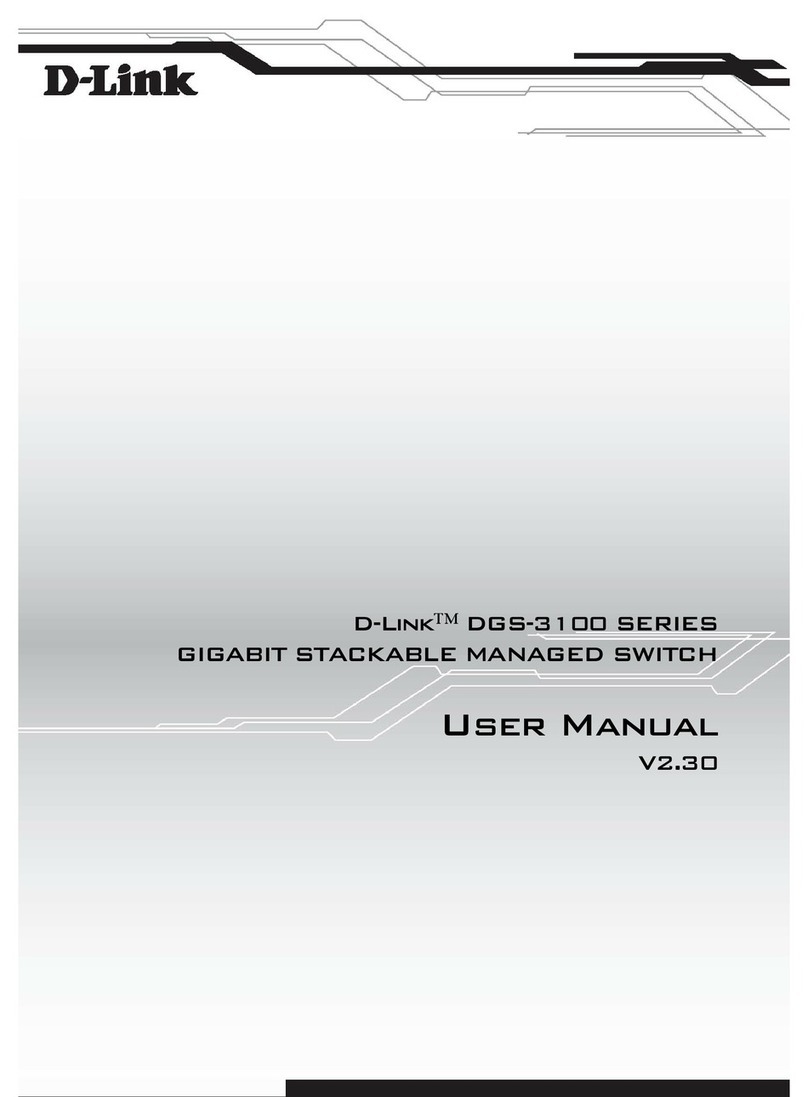
D-Link
D-Link 3100 24P - DGS Switch - Stackable User manual

D-Link
D-Link DIS-700G-28SW User manual

D-Link
D-Link DES-1228 - Web Smart Switch User manual
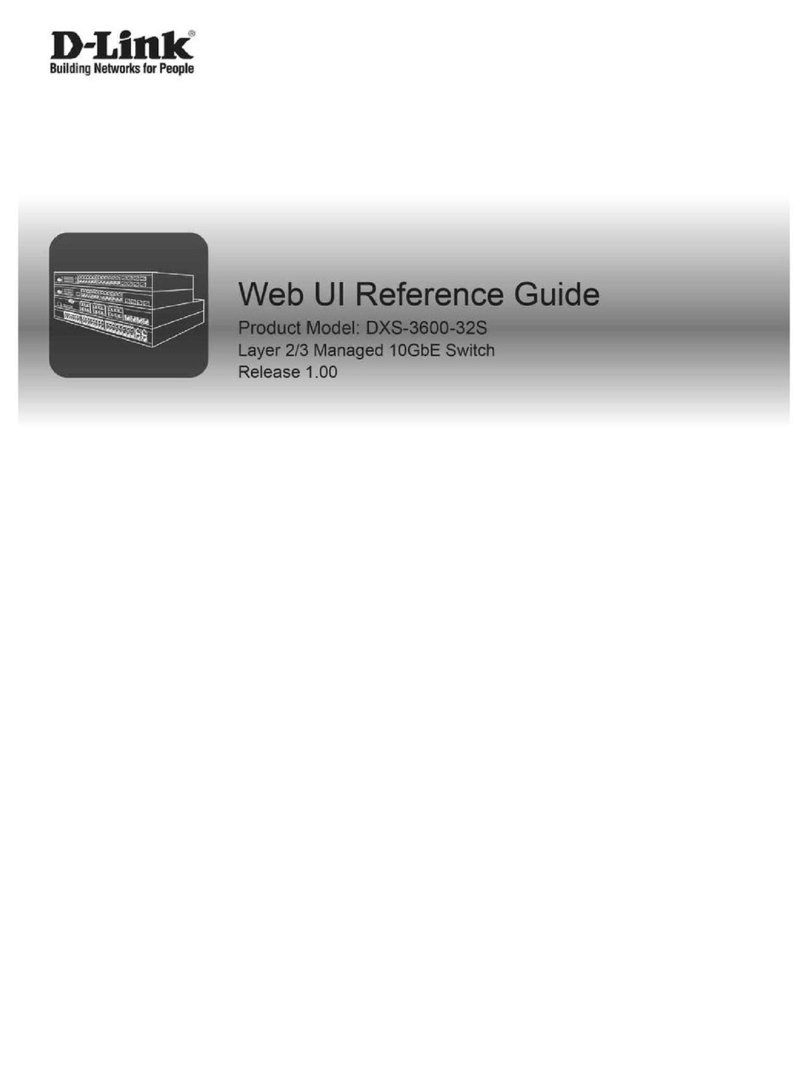
D-Link
D-Link DXS-3600-32S User manual

D-Link
D-Link DUB-M810 User manual
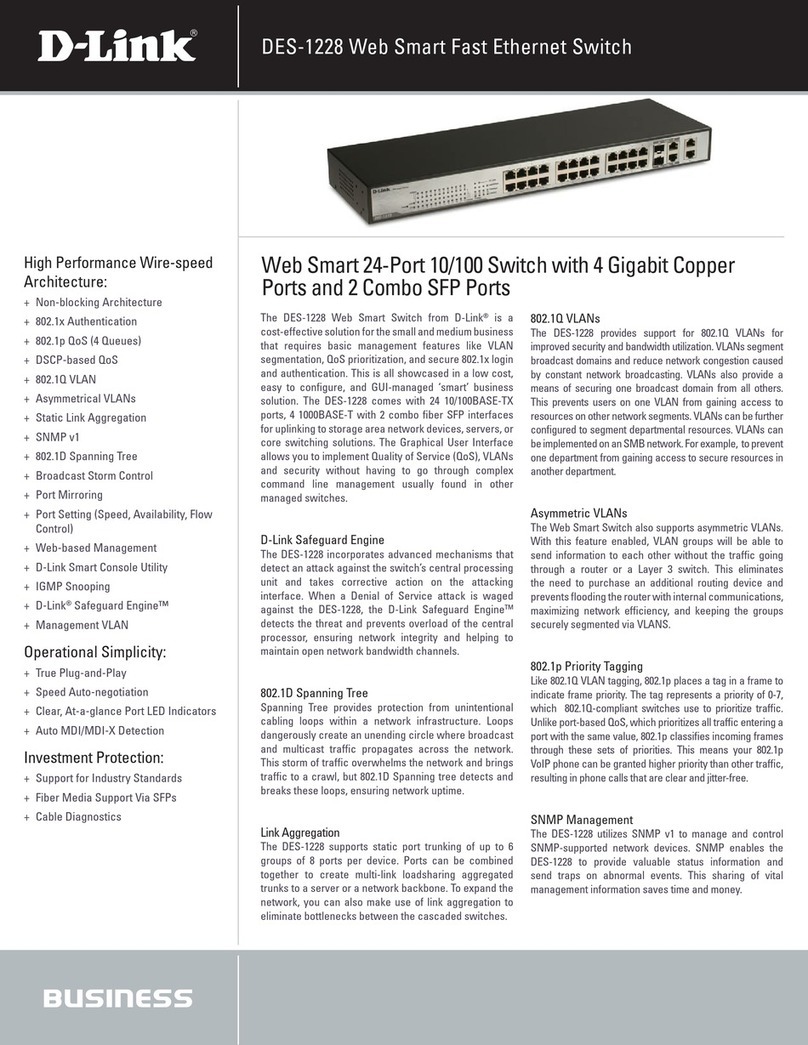
D-Link
D-Link DES-1228 - Web Smart Switch User manual

D-Link
D-Link DGS-1100-26MP User manual

D-Link
D-Link DAS-3324 User manual

D-Link
D-Link DXS-1210-10TS User manual
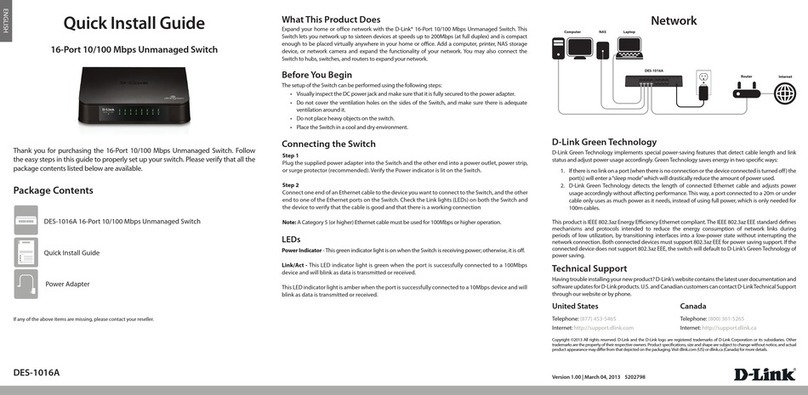
D-Link
D-Link des-1016a User manual