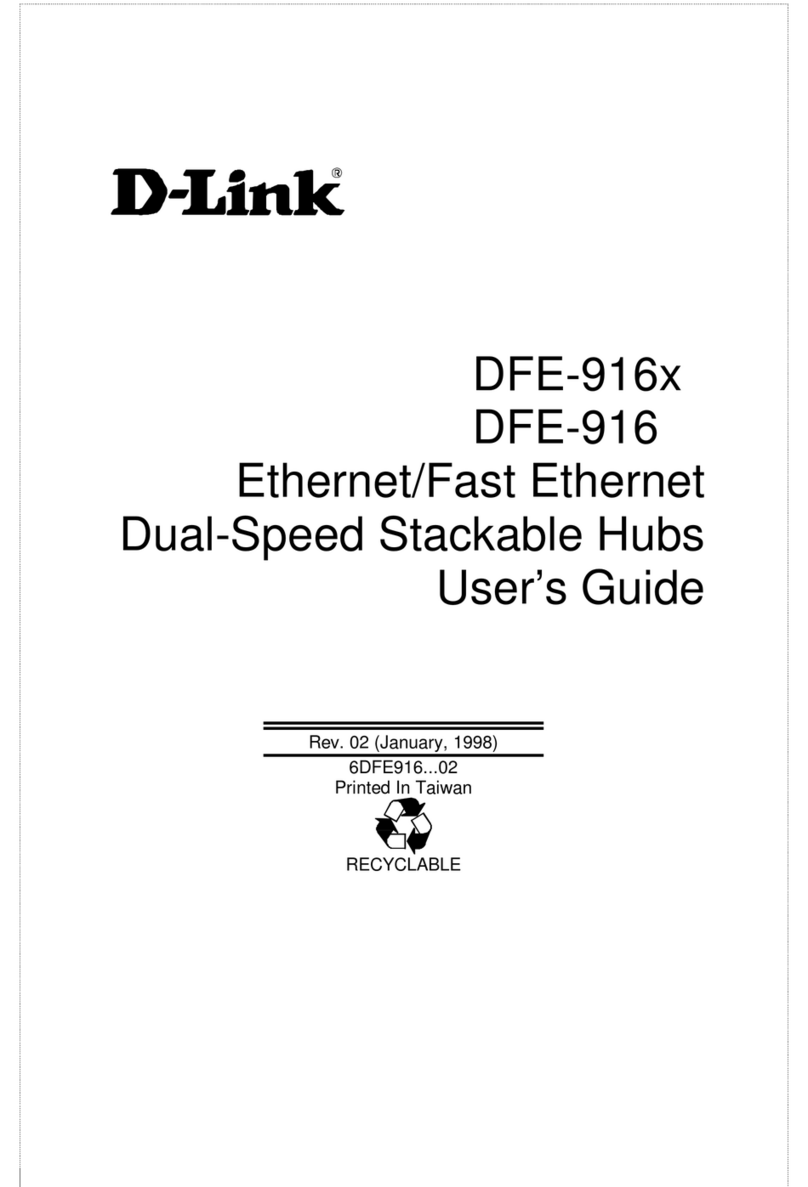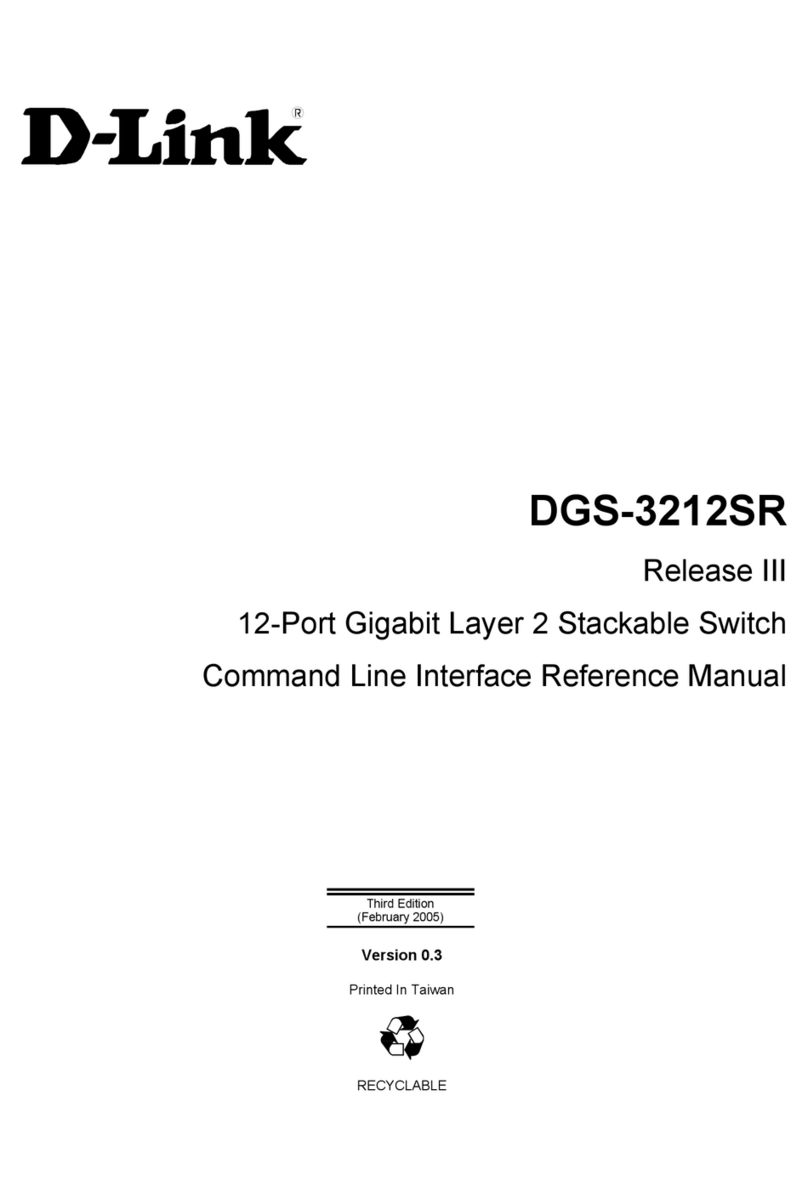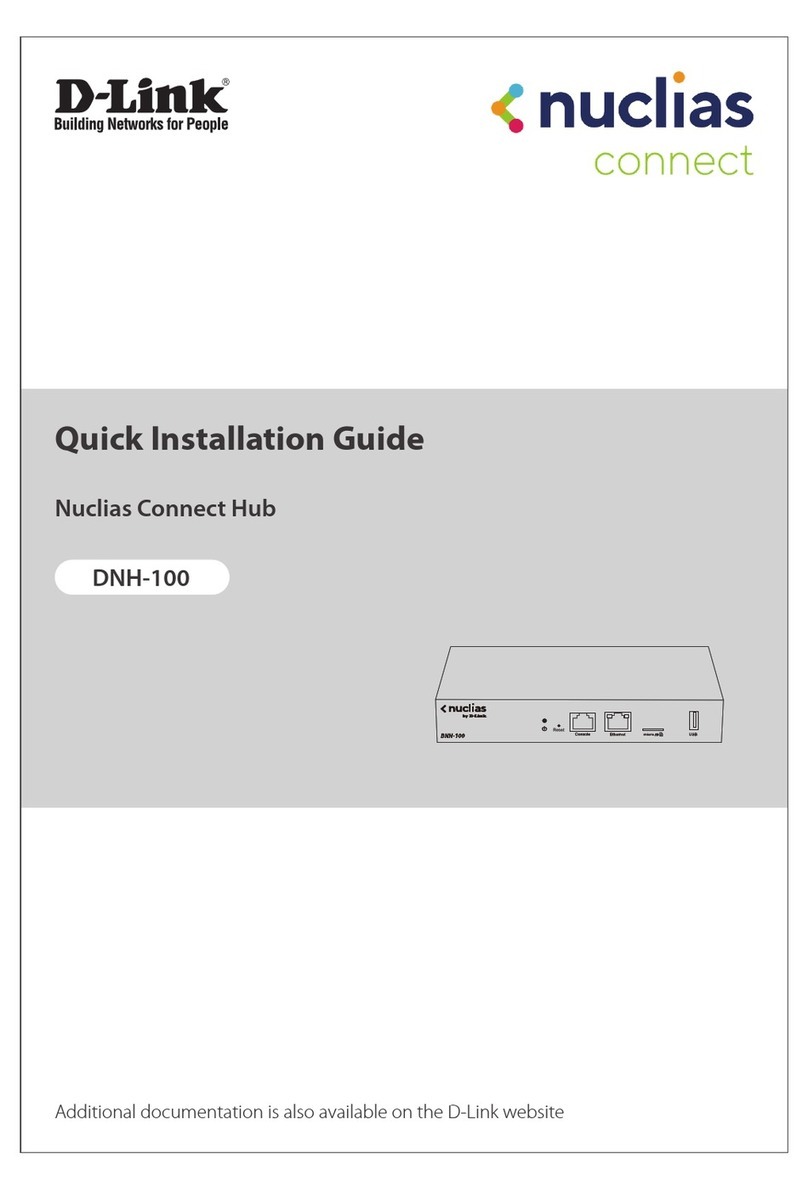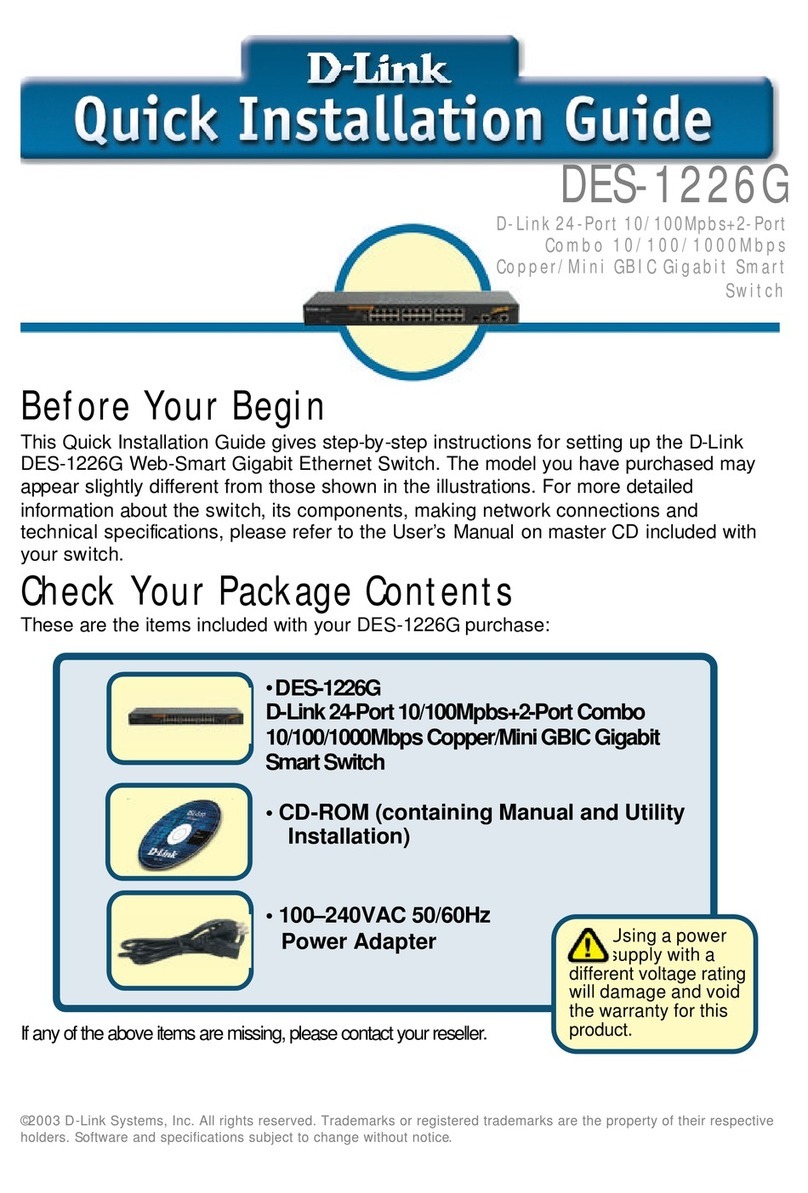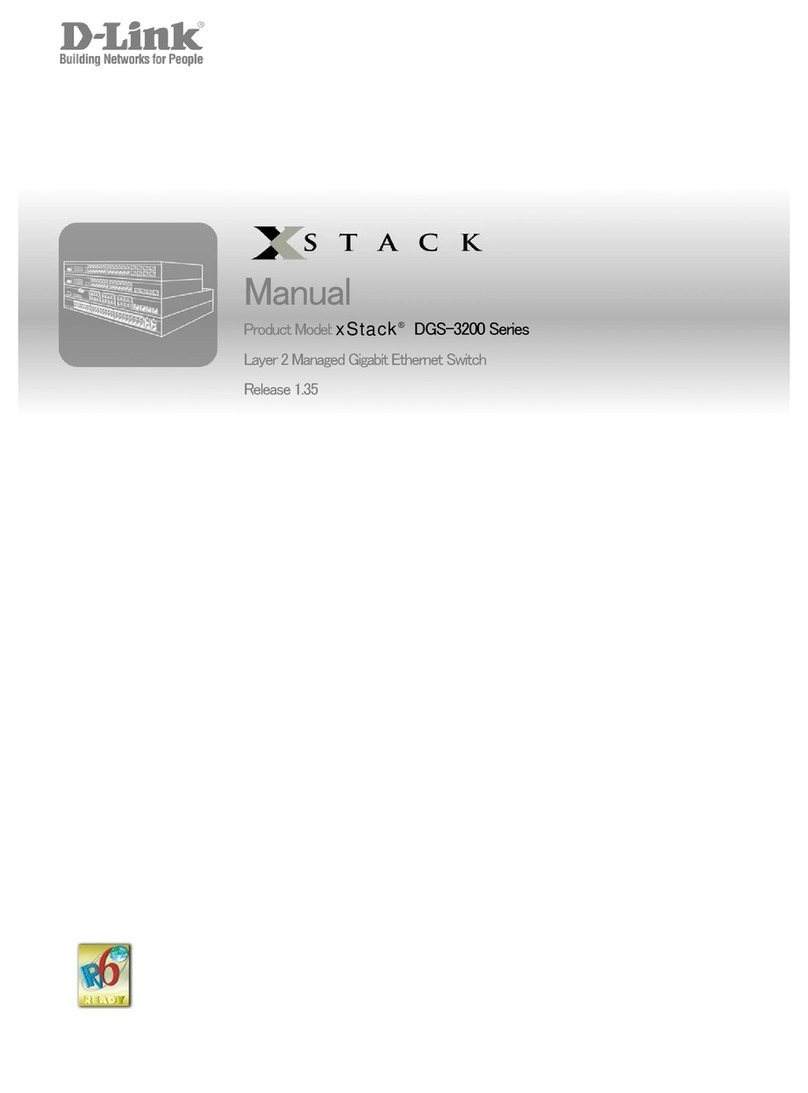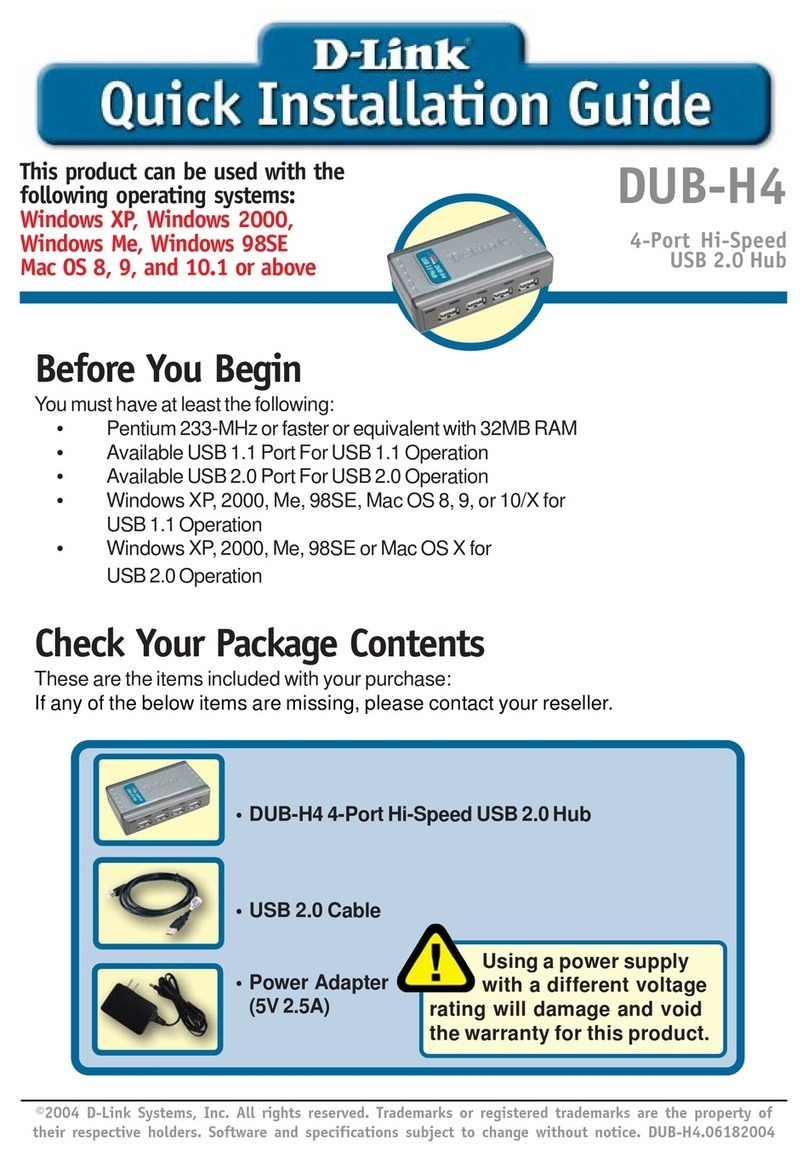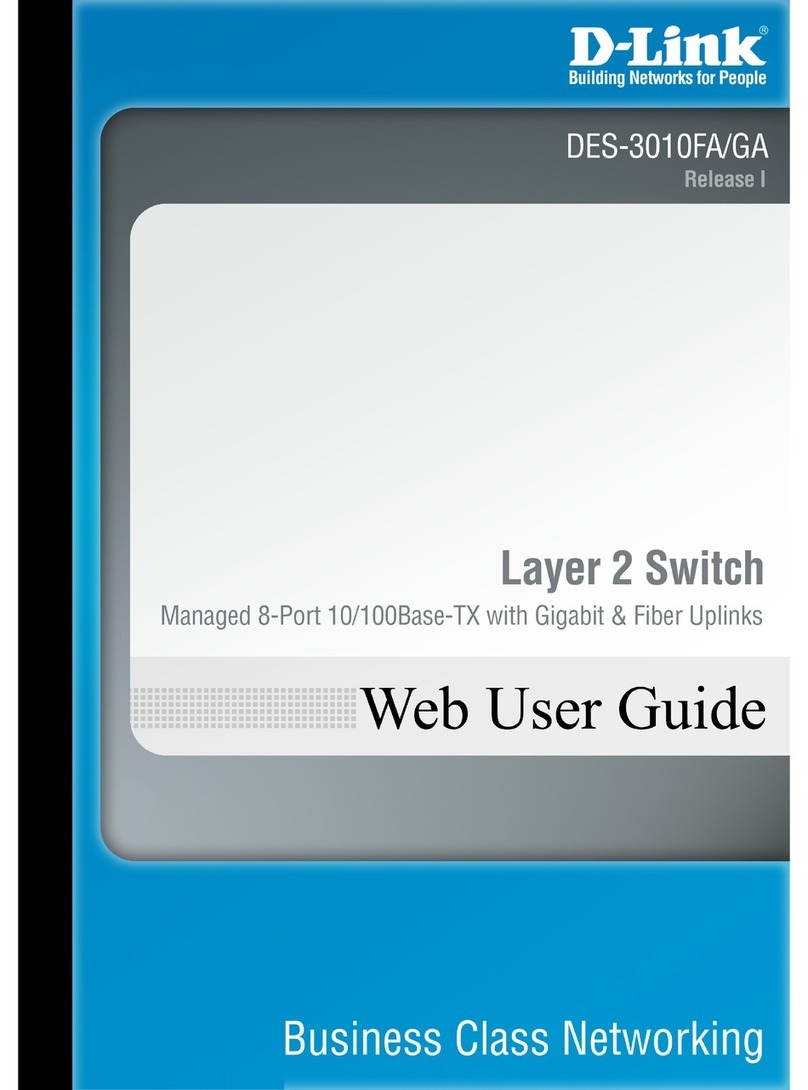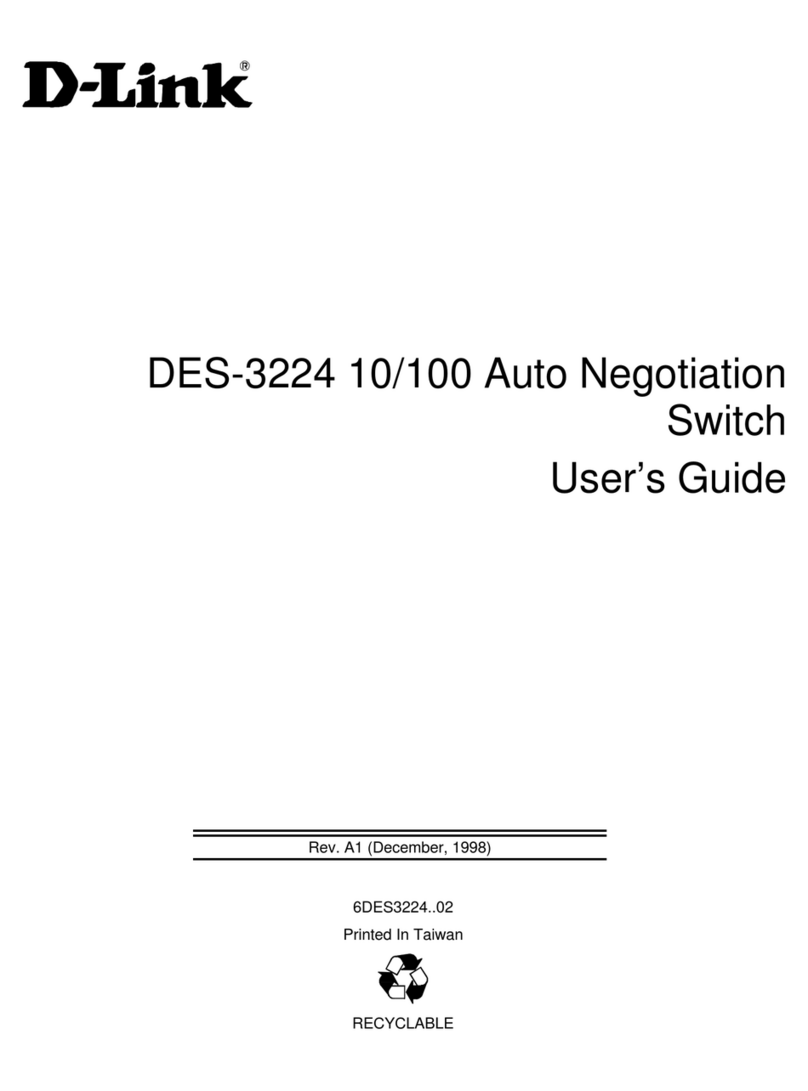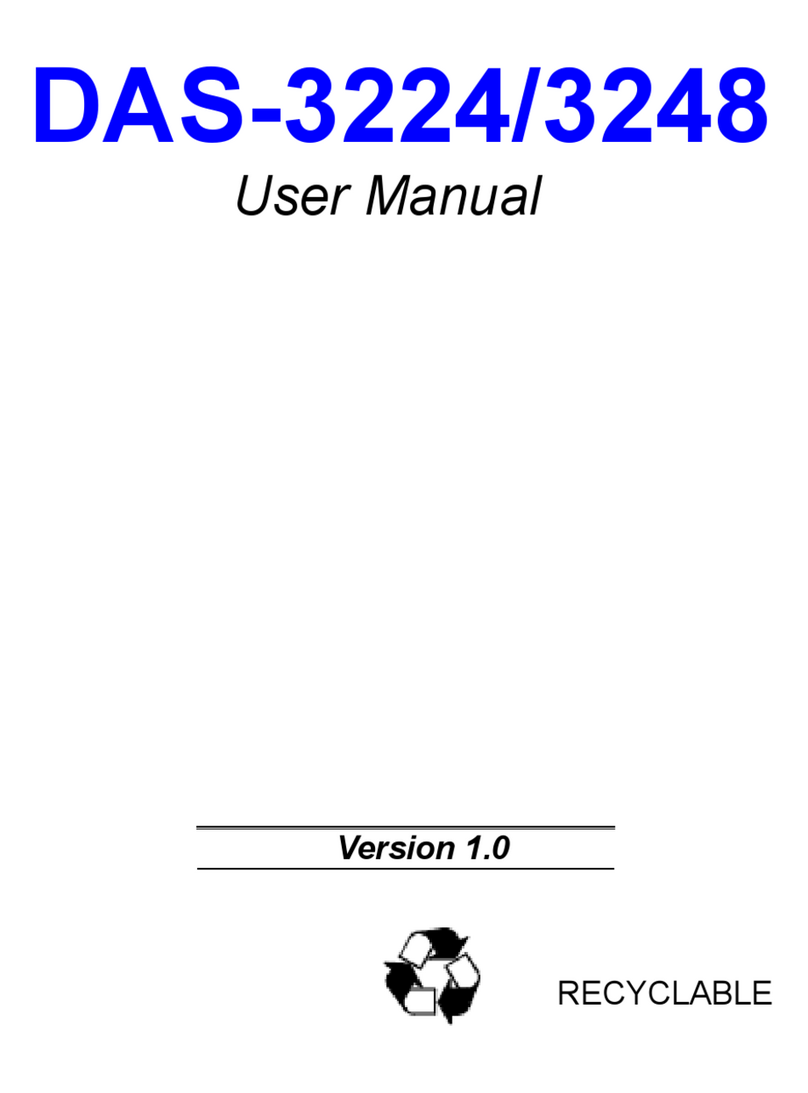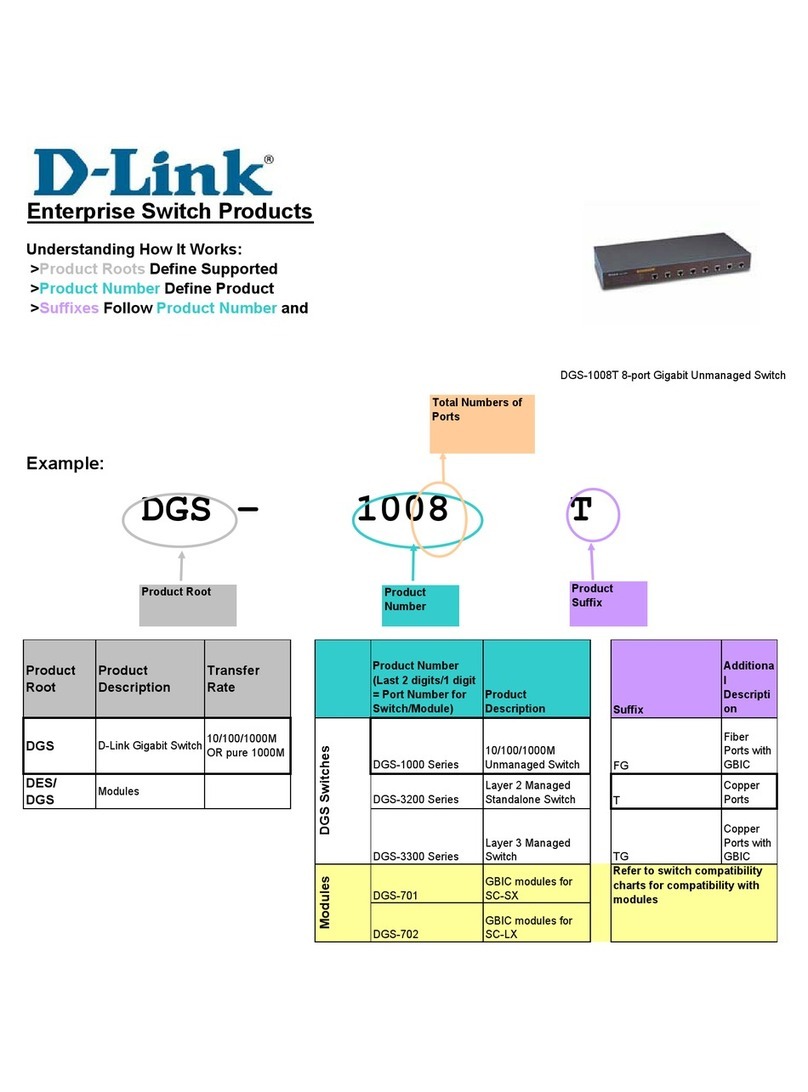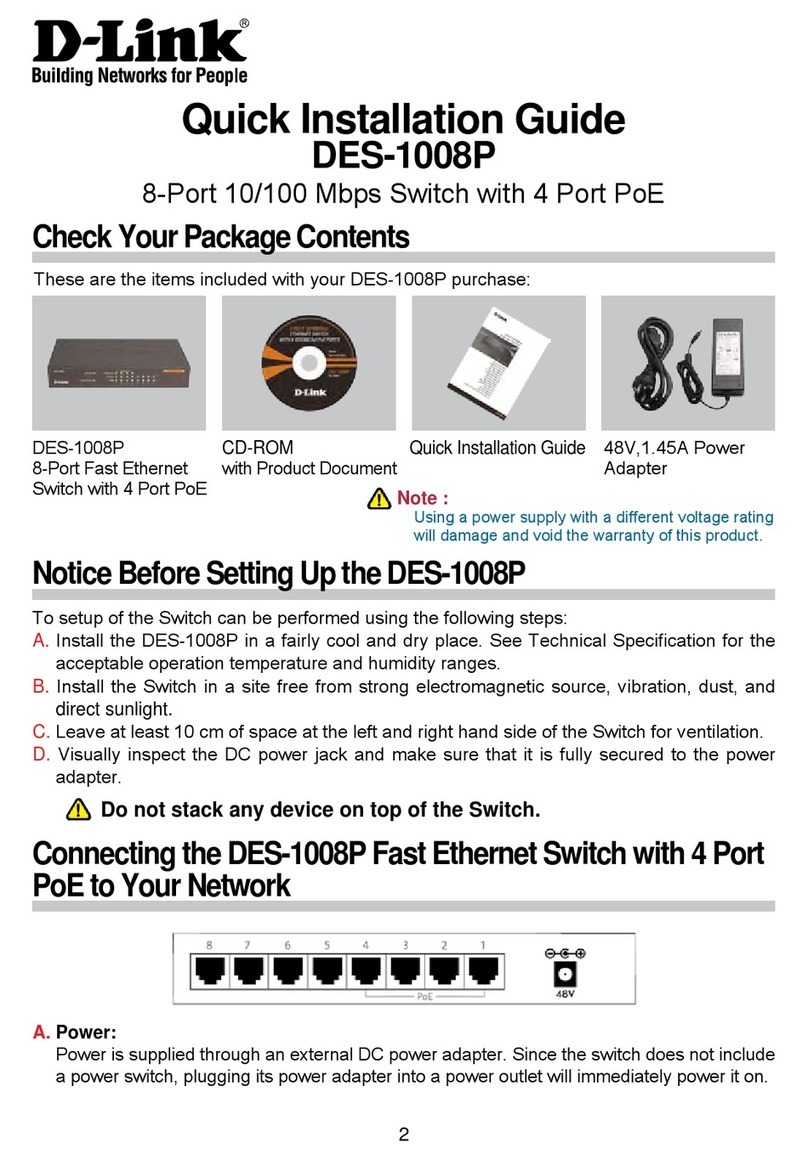ENGLISH
DNA (D-Link Network Assistant)
7KH'1$'/LQN1HWZRUN$VVLVWDQWLQFOXGHGRQWKH
installation CD is a program for discovering Switches
with the same L2 network segment connected to your
PC. This tool can support windows 2000, XP, Vista, and
Windows 7. There are two options for the installation
RI'1$'/LQN1HWZRUN$VVLVWDQWRQHLVWKURXJKWKH
autorun program on the installation CD and the other is
manual installation.
Option 1: Follow these steps to install the DNA
(D-Link Network Assistant) via the autorun
program on the installation CD.
1. Insert the CD into your CD-Rom Drive.
2. The autorun program will pop up automatically
3. Simply click on the ”Install DNA (D-Link Network
Assistant)” button and an installation wizard will guide
you through the process.
$IWHUVXFFHVVIXOO\LQVWDOOLQJWKH'1$\RXFDQ¿QGLW
XQGHU6WDUW!3URJUDPV!'/LQN!'1$
-XVWFRQQHFWWKH6ZLWFKWRWKHVDPH/QHWZRUN
segment of your PC and use the DNA (D-Link
Network Assistant) to discover the Switches.
Option 2: Follow these steps to install the DNA
(D-Link Network Assistant) manually.
,QVHUWWKH8WLOLW\&'LQWR\RXU&'5RP'ULYH
2. From the Start menu on the Windows desktop, choose
Computer.
'RXEOHFOLFNRQ\RXU&'5RP'9'5RP'ULYHWRVWDUW
the autorun menu, or right click on the Drive to open
WKHIROGHU6HOHFW'1$'/LQN1HWZRUN$VVLVWDQWDQG
GRXEOHFOLFNRQWKHVHWXSH[H¿OH
4. Follow the on-screen instructions to install the utility.
8SRQFRPSOHWLRQJRWRStart > Programs > D-Link >
DNADQGRSHQWKH'1$'/LQN1HWZRUN$VVLVWDQW
-XVWFRQQHFWWKH6ZLWFKWRWKHVDPH/QHWZRUN
segment of your PC and use the DNA (D-Link
Network Assistant) to discover the Switch.
)RUGHWDLOHGLQIRUPDWLRQRI'1$SOHDVHUHIHUWKHXVHU
manual.
To connect to the serial port, a special Console Cable
PXVWEHXVHG7KLVFDEOHLVLQFOXGHGZLWKWKLVSURGXFW¶V
SDFNDJLQJ7KHFDEOHUHIHUUHGWRDVDQ56WR5-
FRQQHFWRUFDEOHVSHFL¿FDOO\SLQQHGWRFRQQHFWWRWKLV
VZLWFK¶VVHULDOSRUWE\XVLQJWKHFRUUHFWSLQFRQ¿JXUDWLRQ
To connect to the console port of the Switch, use the
following steps:
switch, enter the “admin” for the default user name and
password for the Switch and press the Enter key.
Telnet Management
8VHUVPD\DOVRDFFHVVWKHVZLWFKWKURXJK7HOQHWXVLQJ
\RXU3&¶V&RPPDQG3URPSW7RDFFHVVLWIURP\RXU
FRPSXWHUXVHUVPXVW¿UVWHQVXUHWKDWDYDOLGFRQQHFWLRQ
is made through the Ethernet port of the Switch and your
3&DQGWKHQFOLFN6WDUW!3URJUDPV!$FFHVVRULHV!
Command Prompt on your computer. Once the console
window opens, enter the command telnet 10.90.90.90
GHSHQGLQJRQFRQ¿JXUHG,3DGGUHVVDQGSUHVV(QWHU
on your keyboard. You should be directed to the opening
console screen for the Command Line Interface of the
1.Connect the RS-232 end of the console cable to the
Serial Port of the management PC.
&RQQHFWWKH5-HQGRIWKHFRQVROHFDEOHWRWKH
Console Port of the Switch.
2SHQWKH+\SHU7HUPLQDODSSOLFDWLRQRUDQ\WHUPLQDO
emulation program capable of emulating a VT-100
WHUPLQDOFRQQHFWLRQRQWKHPDQDJHPHQW3&DQG
FRQ¿JXUHWKH3URSHULHVRIWKLVFRQQHFWLRQ
a.The Bits per second should be 115200 baud.
E7KH'DWDELWVVKRXOGEH
c.The Parity should be None.
d.The Stop bits should be 1.
e.The Flow control should be None.
4. Now the Switch can be turned on and access to the
6ZLWFK¶V&/,ZLOOEHDYDLODEOH
Additional Information
If you are encountering problems setting up your
network, please refer to the user manual that came
with the switch. It contains many more rules, charts,
explanations, and examples to help you get your network
up and running.
$GGLWLRQDOKHOSLVDYDLODEOHWKURXJKRXURI¿FHVOLVWHGDW
WKHEDFNRIWKHXVHUPDQXDORURQOLQH7R¿QGRXWPRUH
about D-Link products or marketing information, please
YLVLWWKHZHEVLWHKWWSZZZGOLQNFRP
Warranty Information
The D-Link Limited Lifetime Warranty information
LVDYDLODEOHDWKWWSZDUUDQW\GOLQNFRP