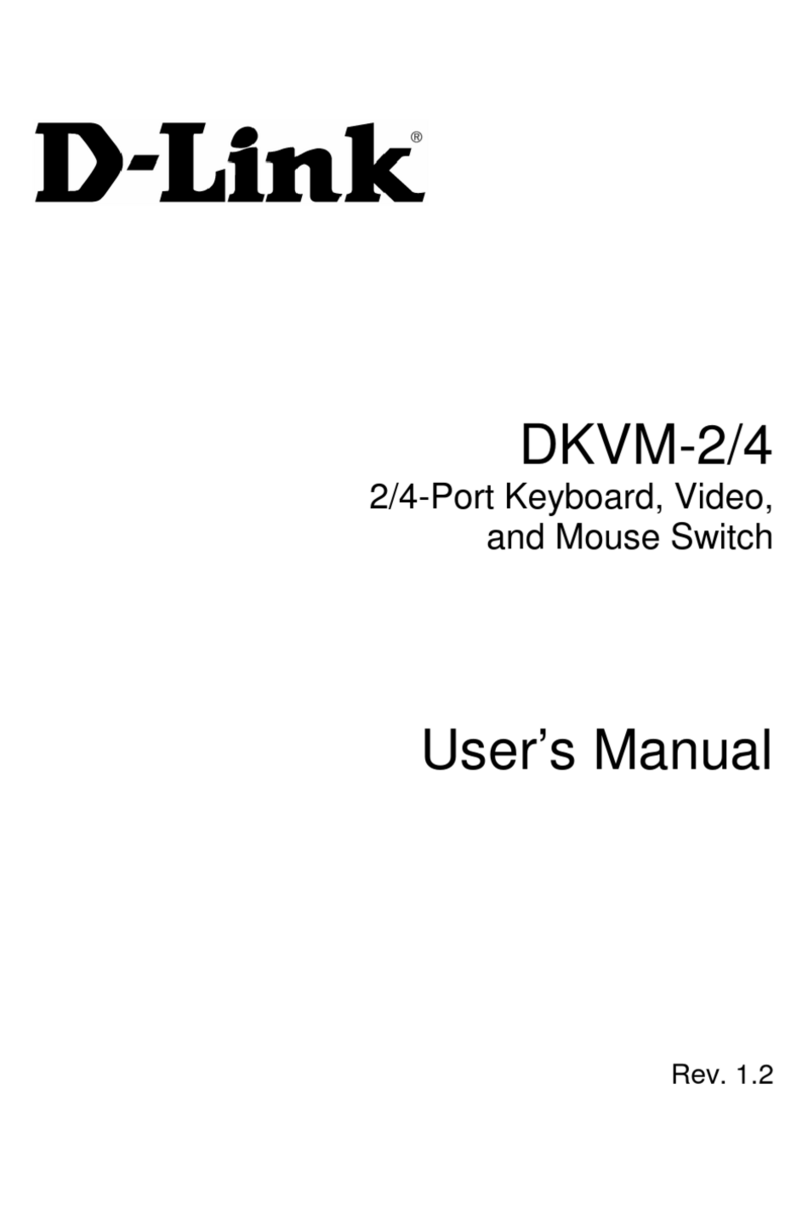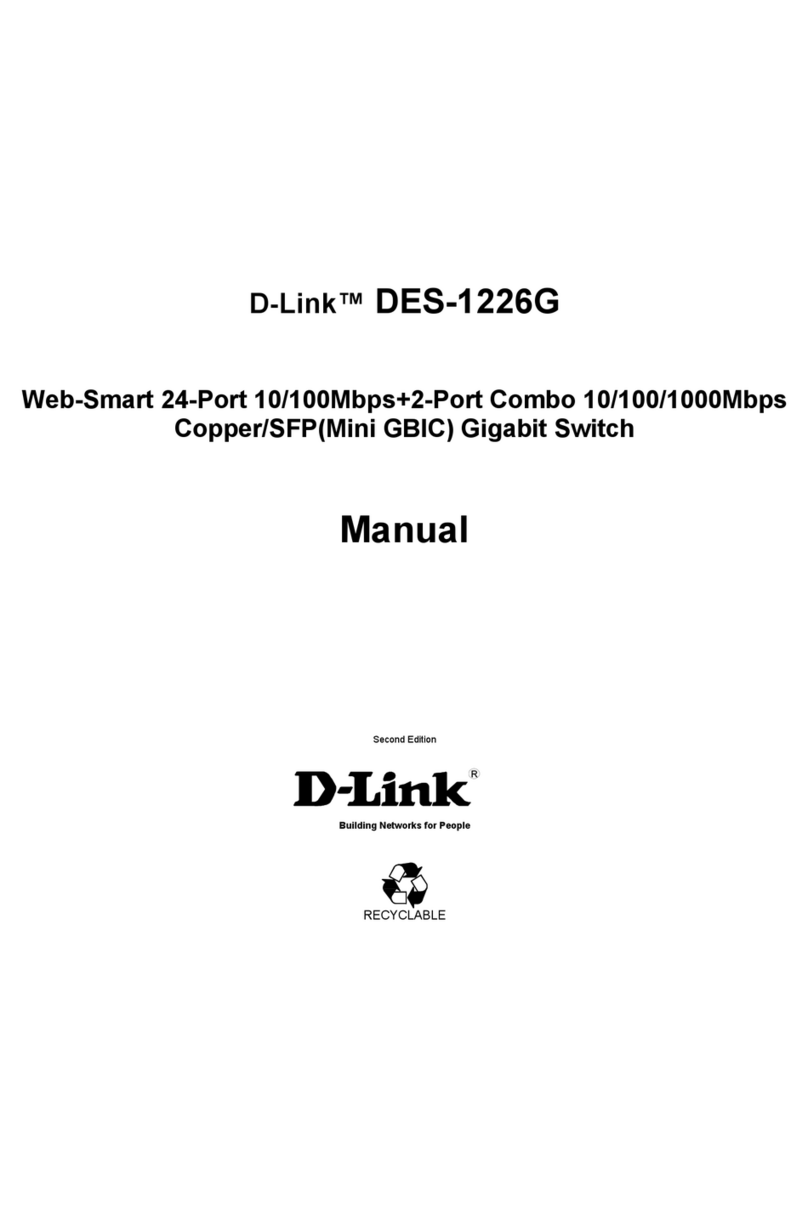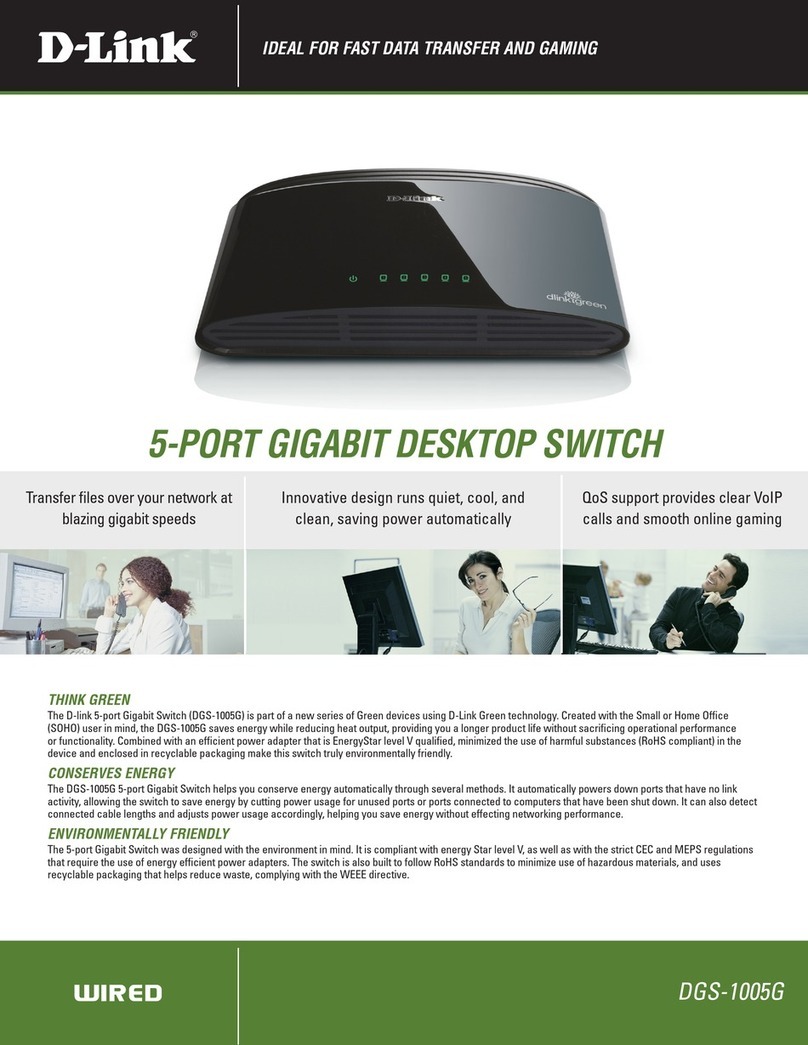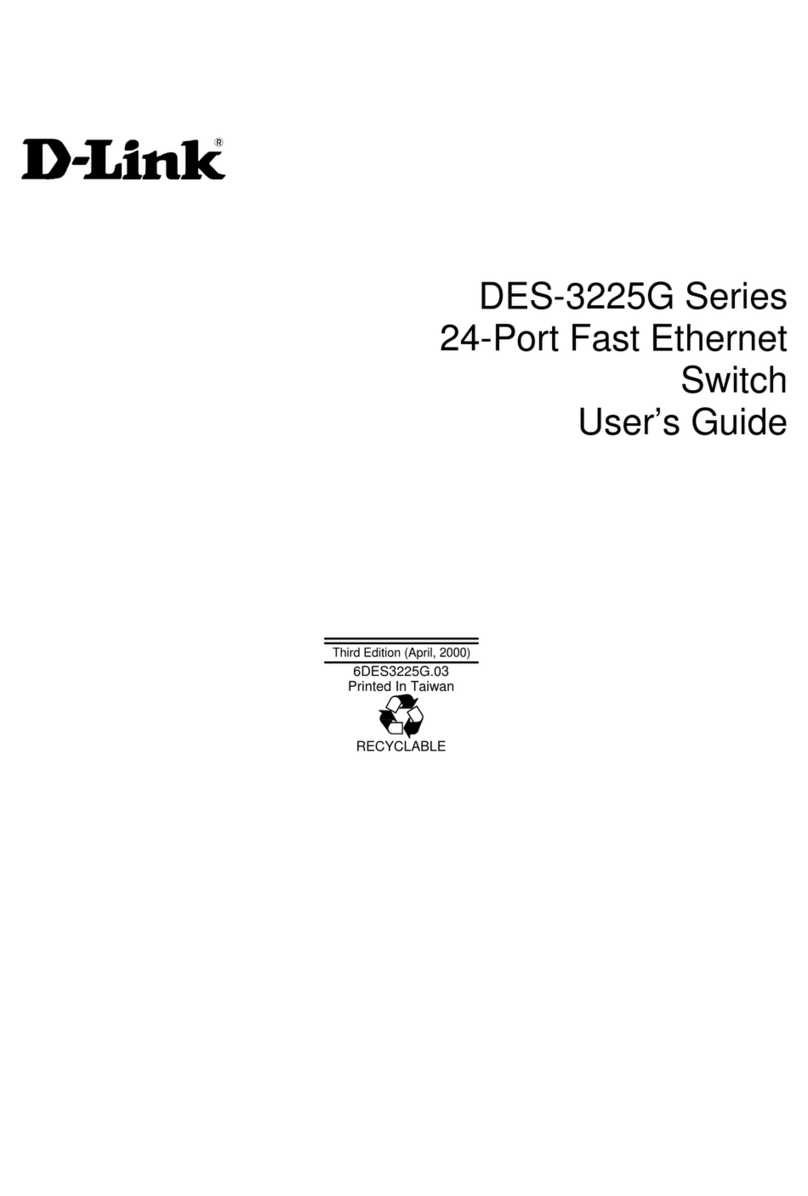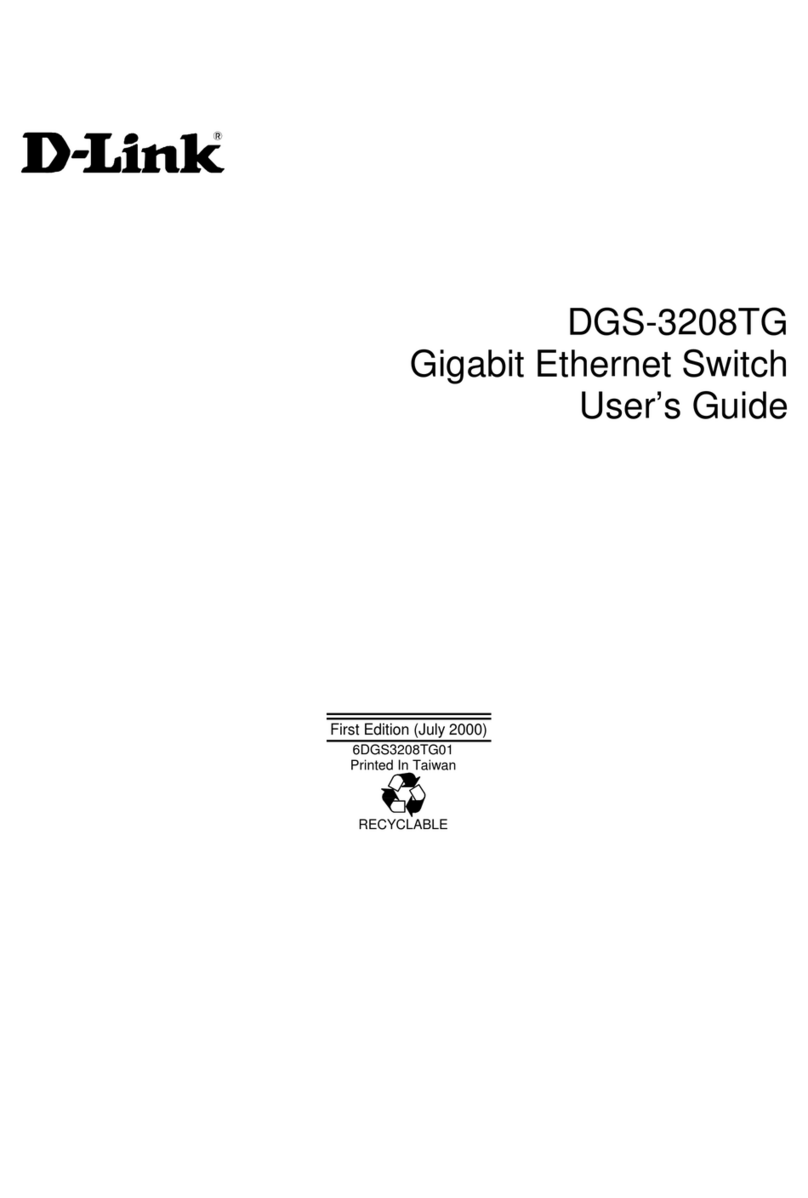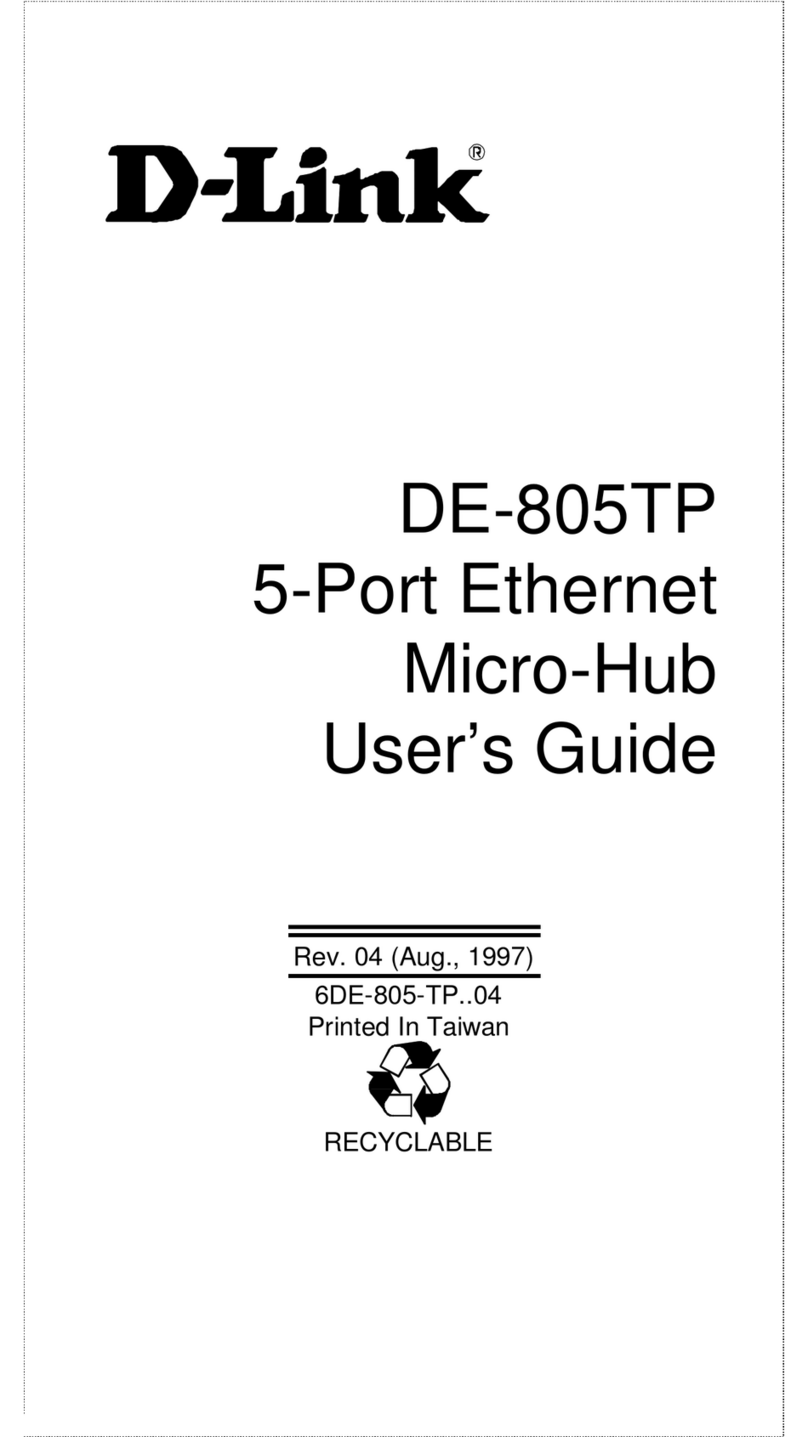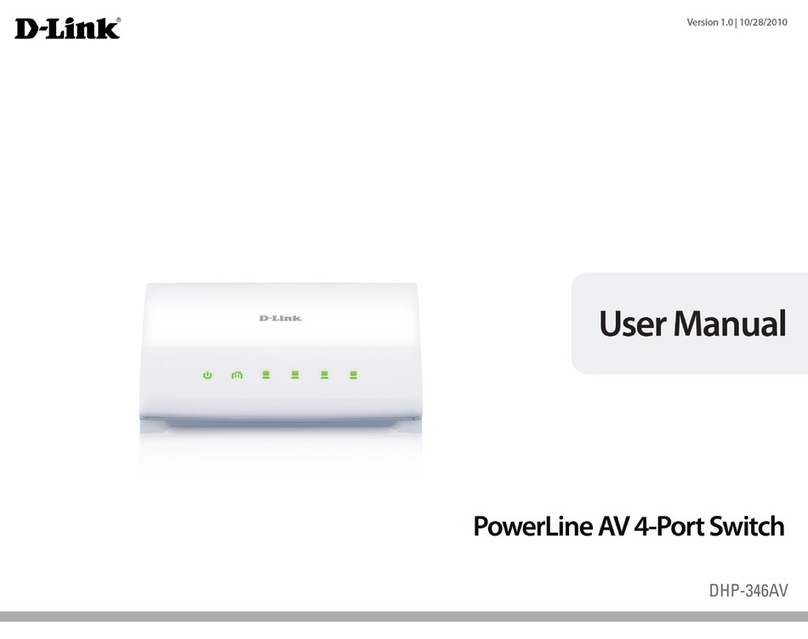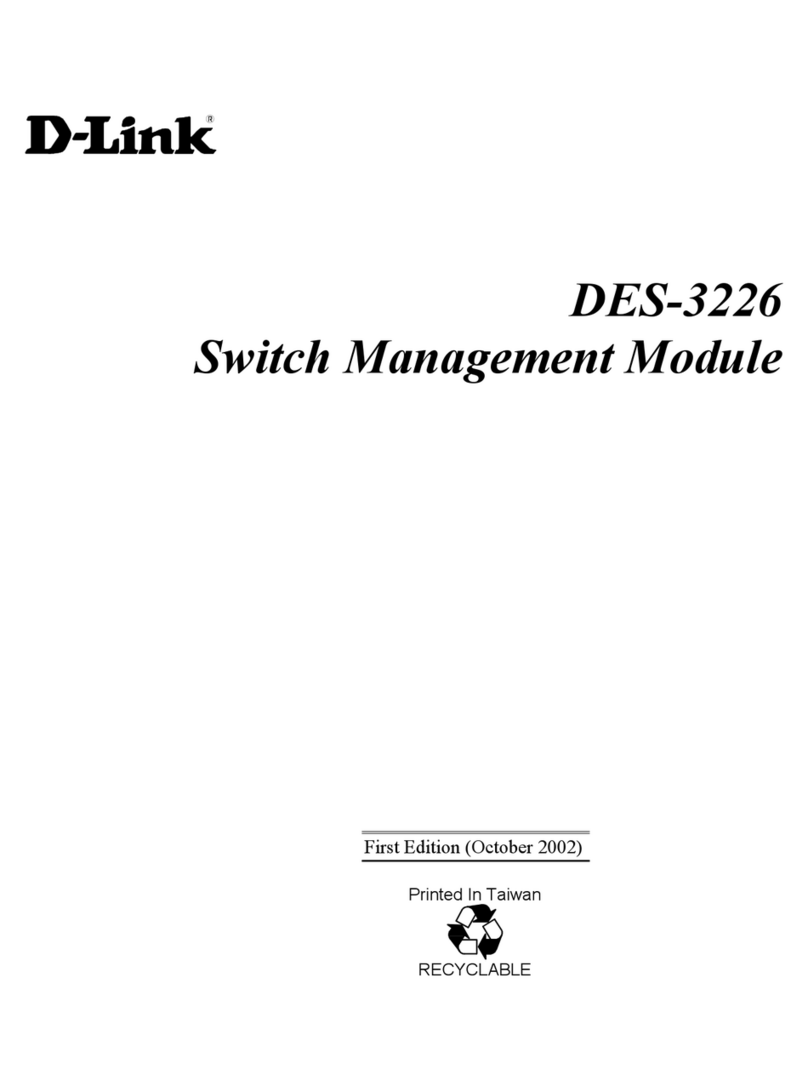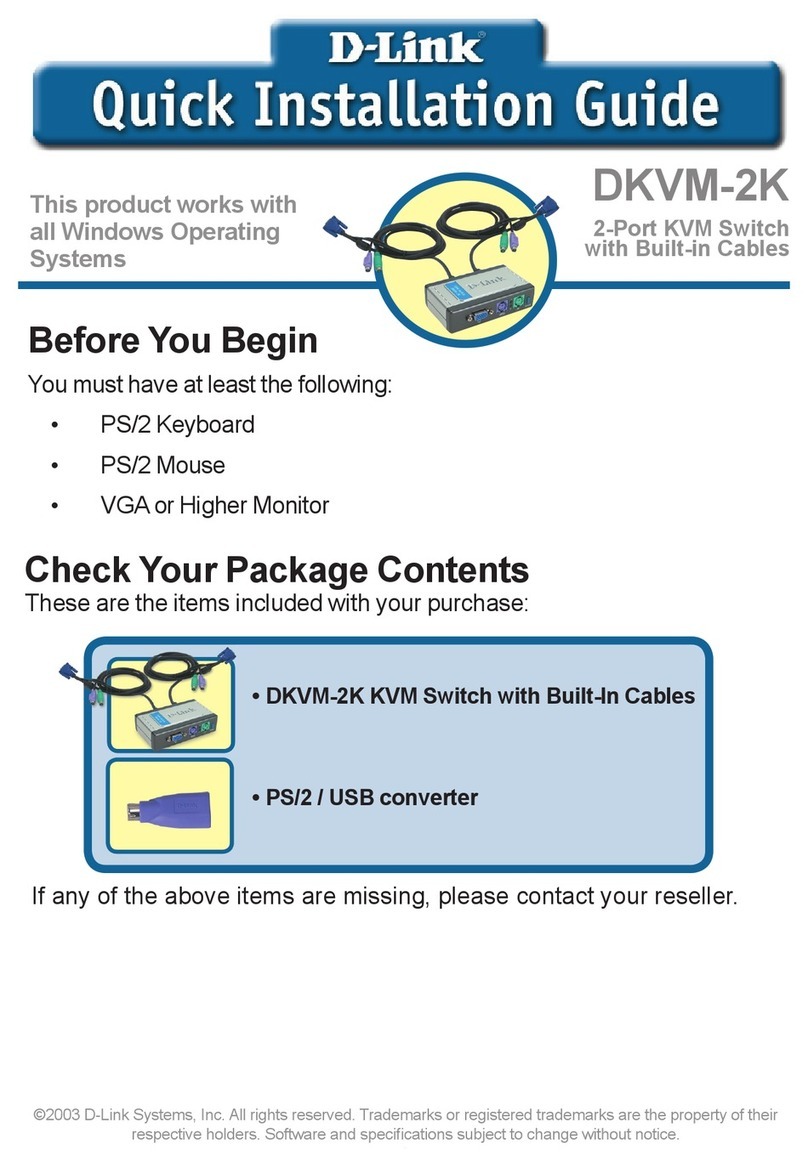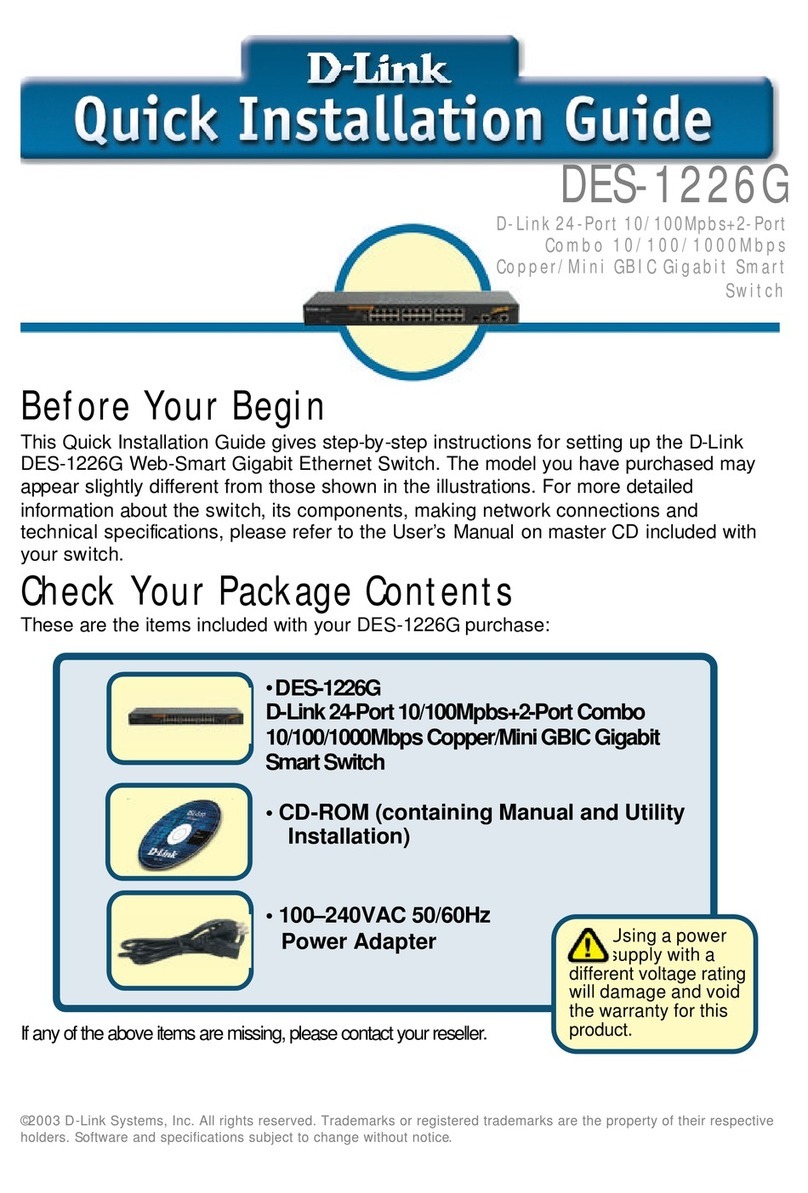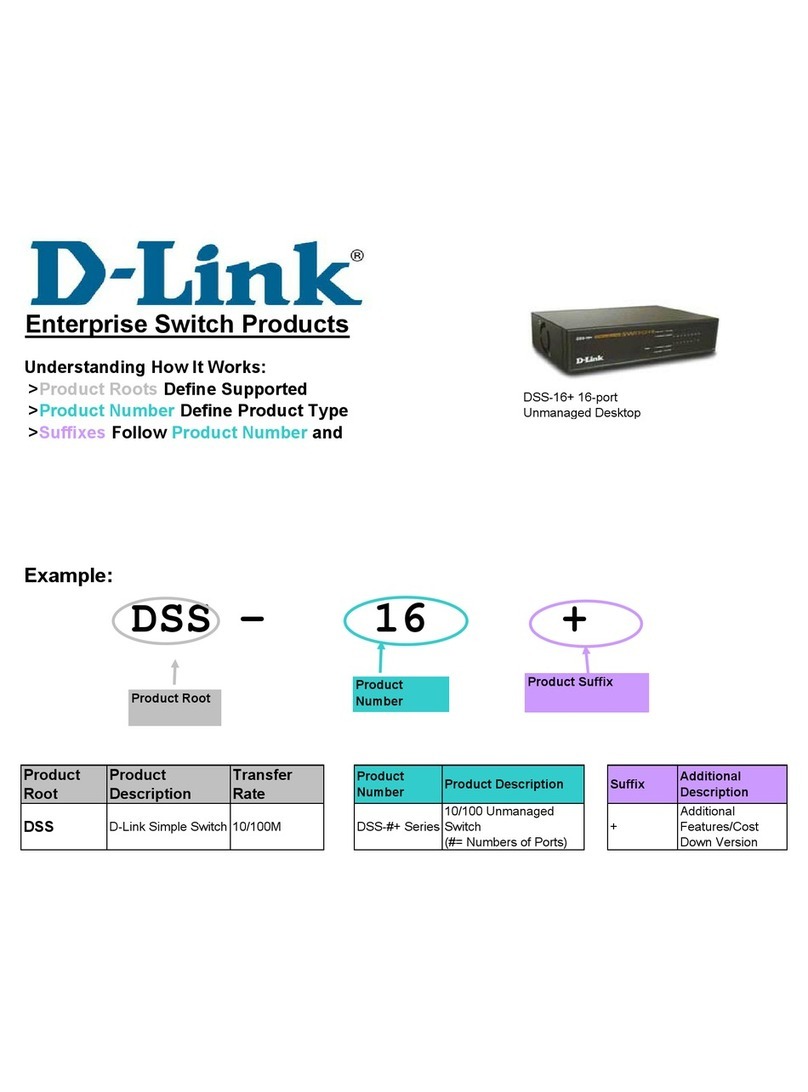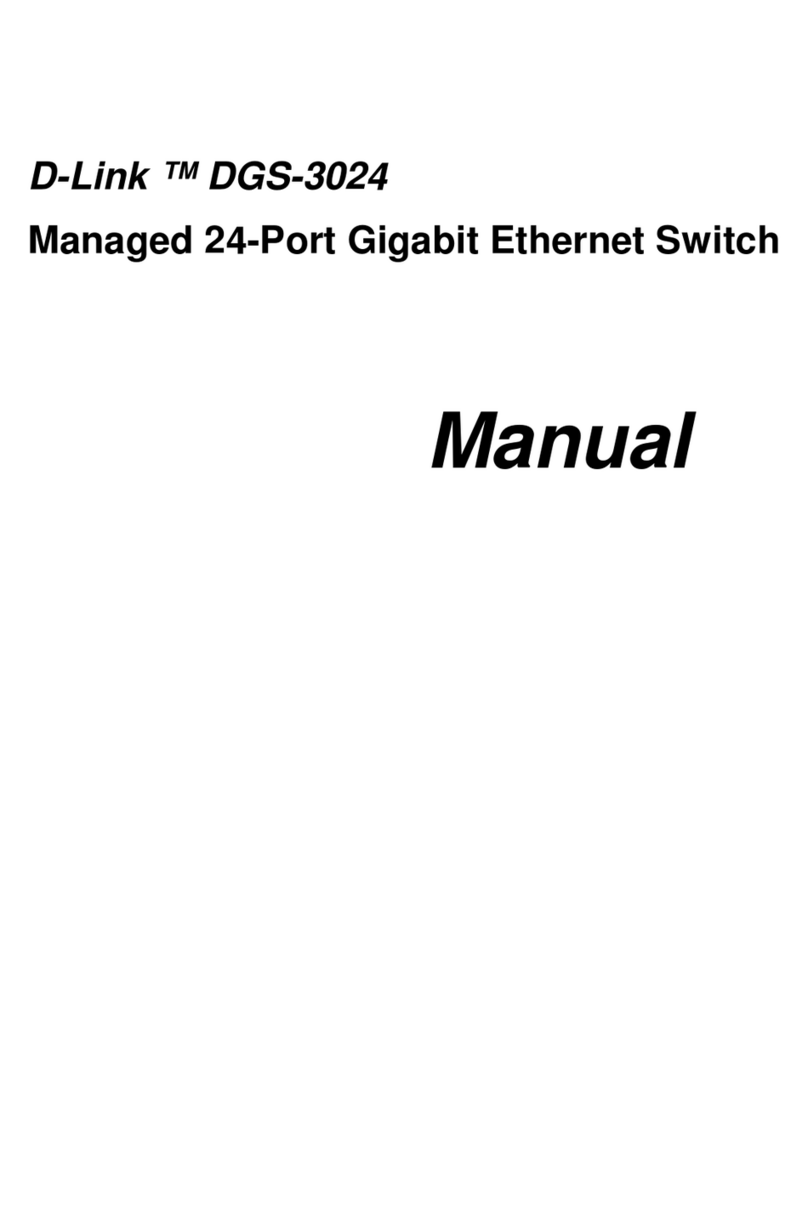7.1.5. Cascade parent channel number..................................................................................................21
7.1.6. Page Down/Up Indicator ...............................................................................................................21
7.1.7. Function Control Menu..................................................................................................................21
7.2. Channel selection in OSD....................................................................................................22
7.2.1. Channel select to computer...........................................................................................................22
7.2.2. Channel select in cascade port.....................................................................................................22
7.2.3. Return from cascade port..............................................................................................................22
7.3. Setup in OSD: <F1> ............................................................................................................23
7.3.1. Scan Mode....................................................................................................................................23
7.3.2. Scan Time .....................................................................................................................................23
7.3.3. Banner Time..................................................................................................................................23
7.3.4. Position .........................................................................................................................................23
7.3.5. Hotkey...........................................................................................................................................24
7.3.6. Sound............................................................................................................................................24
7.3.7. Language......................................................................................................................................25
7.4. Auto-Scan in OSD: <F2>.....................................................................................................25
7.4.1. Start to Auto-Scan in OSD.............................................................................................................25
7.4.2. Stop Auto-Scan .............................................................................................................................25
7.4.3. Auto-Scan Mode............................................................................................................................25
7.4.4. Auto-Scan Time Interval................................................................................................................25
7.5. Console Lock in OSD: <F3>................................................................................................26
7.6. Channel renaming: <F4>.....................................................................................................26
7.7. Security Setup: <F5>...........................................................................................................27
7.7.1. Security mode login.......................................................................................................................27
7.7.2. Security Mode ...............................................................................................................................28
7.7.3. Change Administrator Password...................................................................................................28
7.7.4. Authorized user setup ...................................................................................................................29
7.7.5. User Authority Setup .....................................................................................................................29
7.8. Lock Port: <F6> ...................................................................................................................30
7.8.1. Lock Port.......................................................................................................................................30
7.8.2. Channel Selection of the Locked Port...........................................................................................30
7.8.3. Unlock Port....................................................................................................................................31
7.9. Exit OSD: <ESC> ................................................................................................................31
8. SUN MICROSYSTEMS FUNCTION KEY EMULATION:............................................................32
9. TROUBLESHOOTING:................................................................................................................33
10. FIRMWARE UPGRADE PROCEDURES ....................................................................................34
11. SAFETY STATEMENTS ..............................................................................................................39