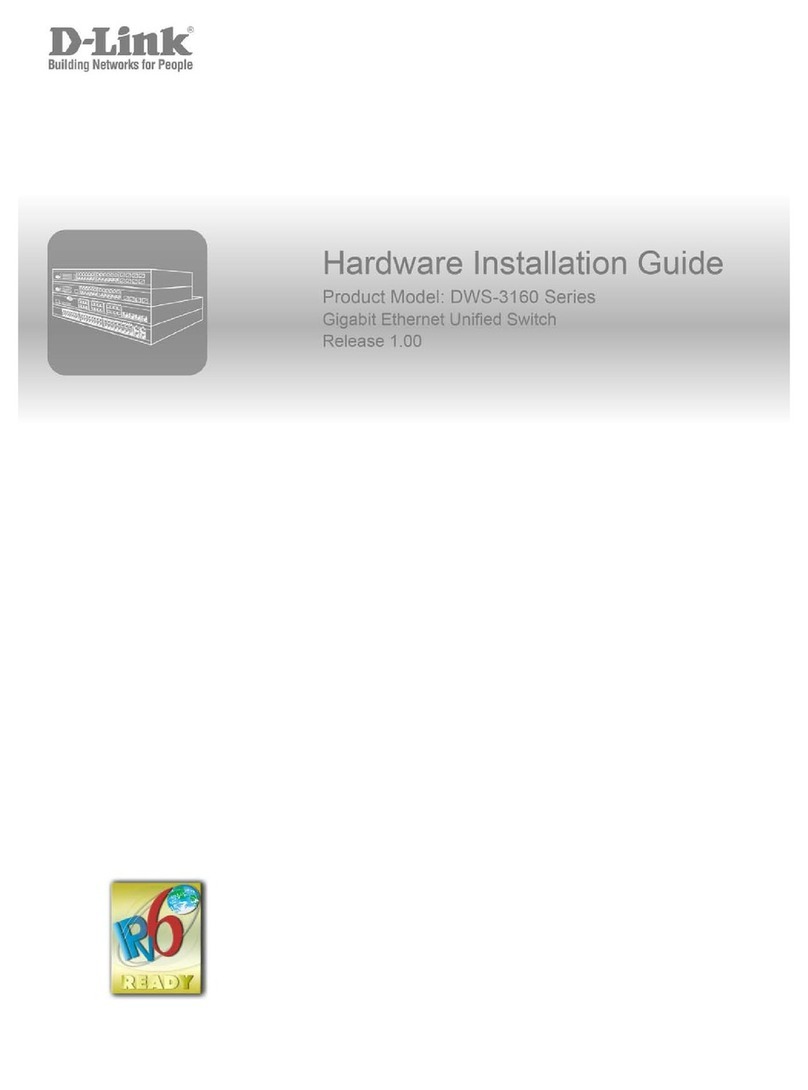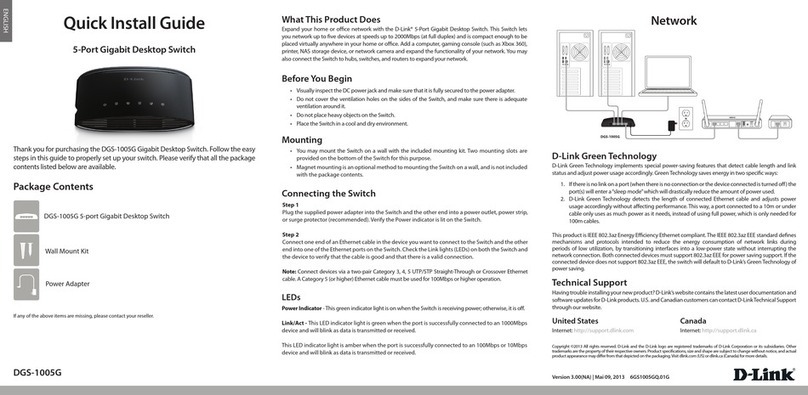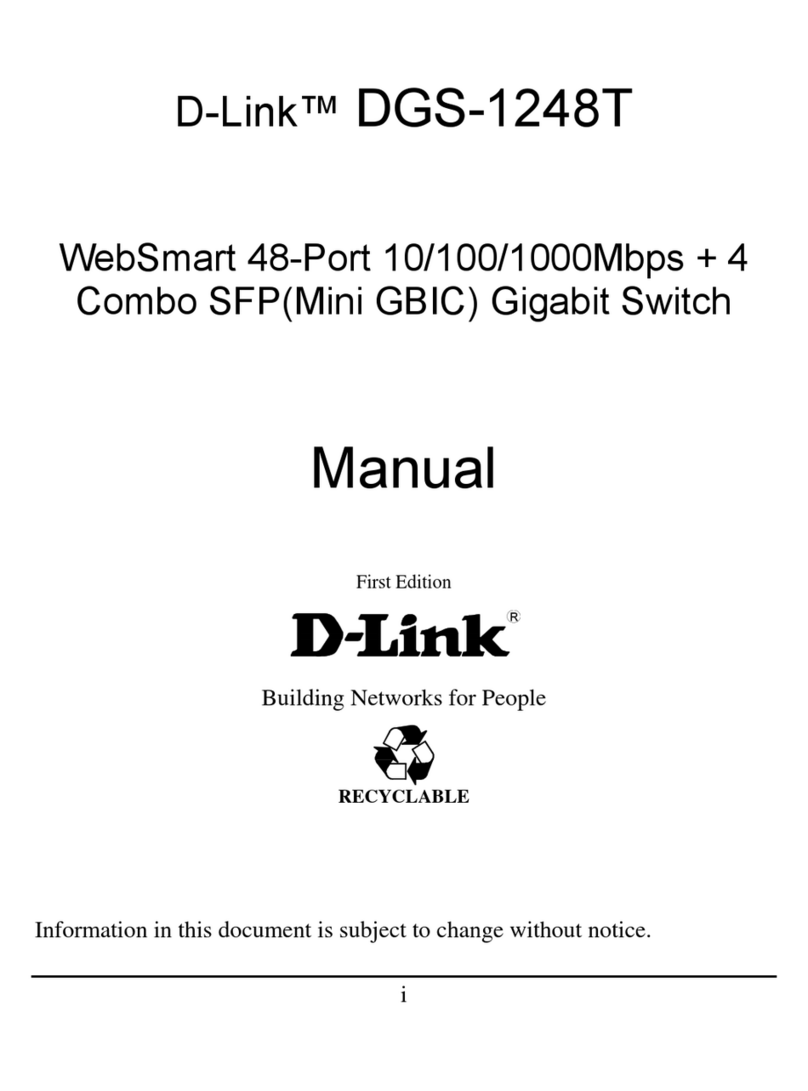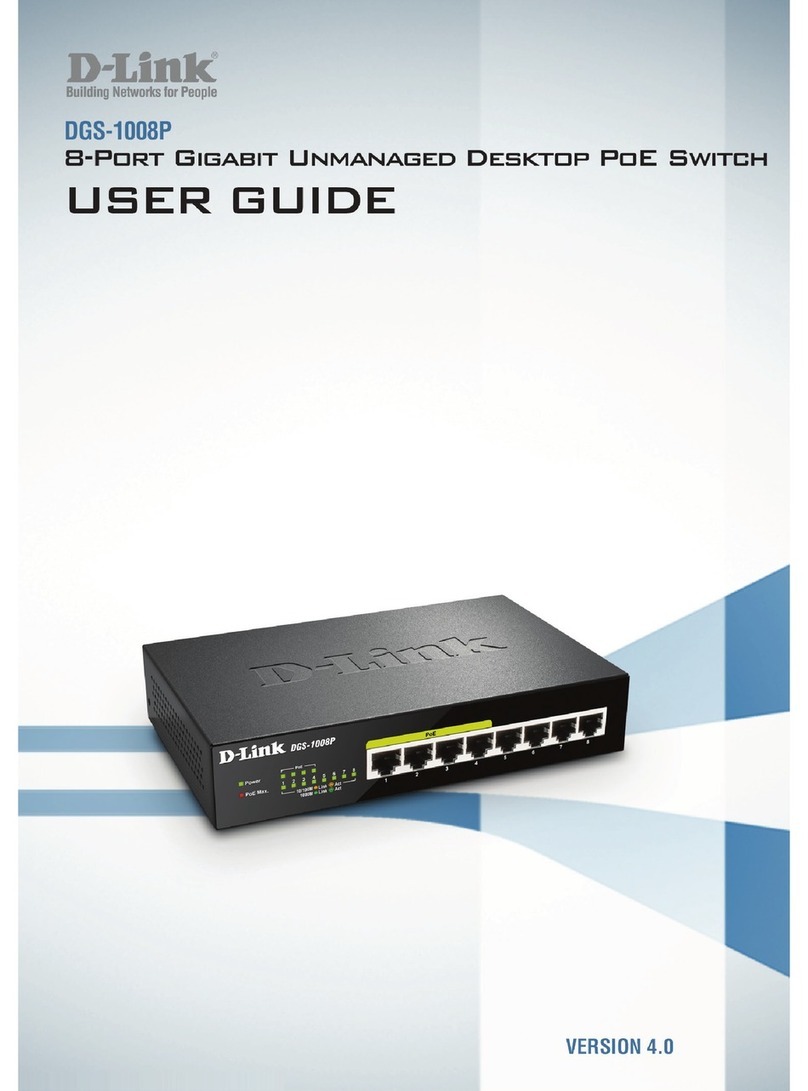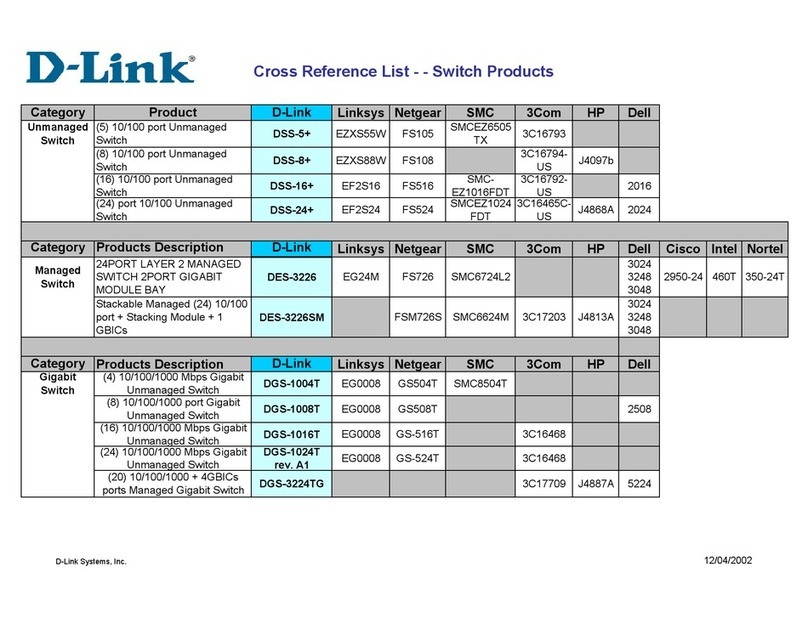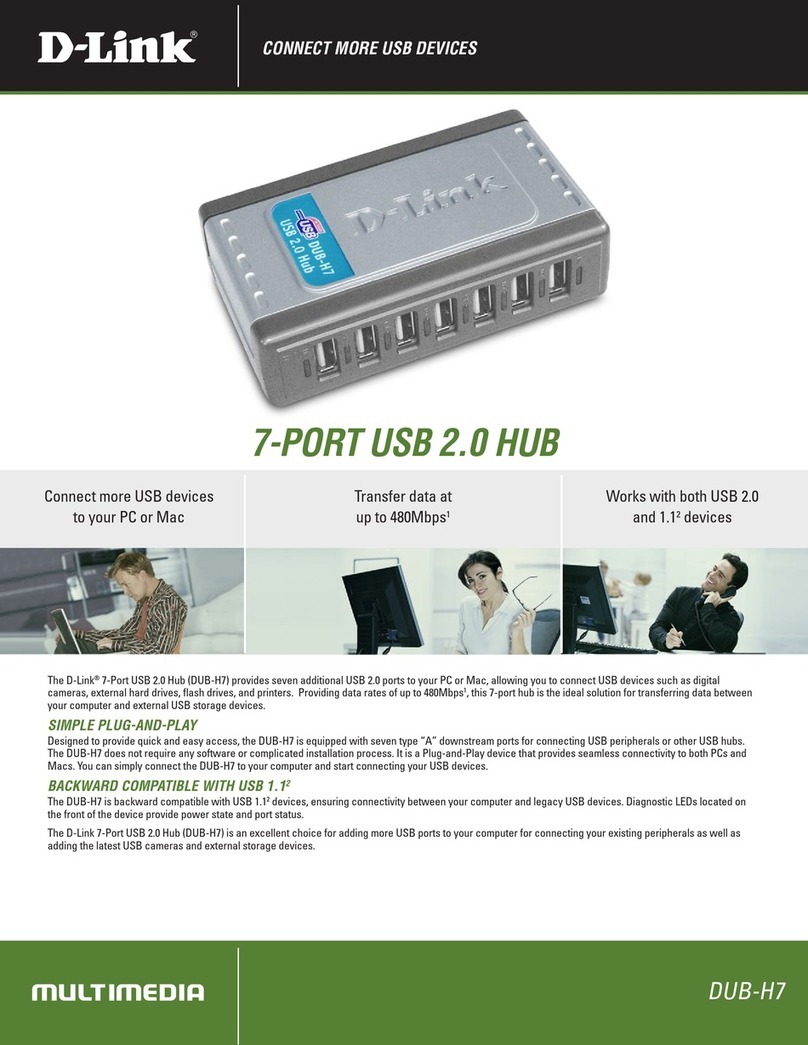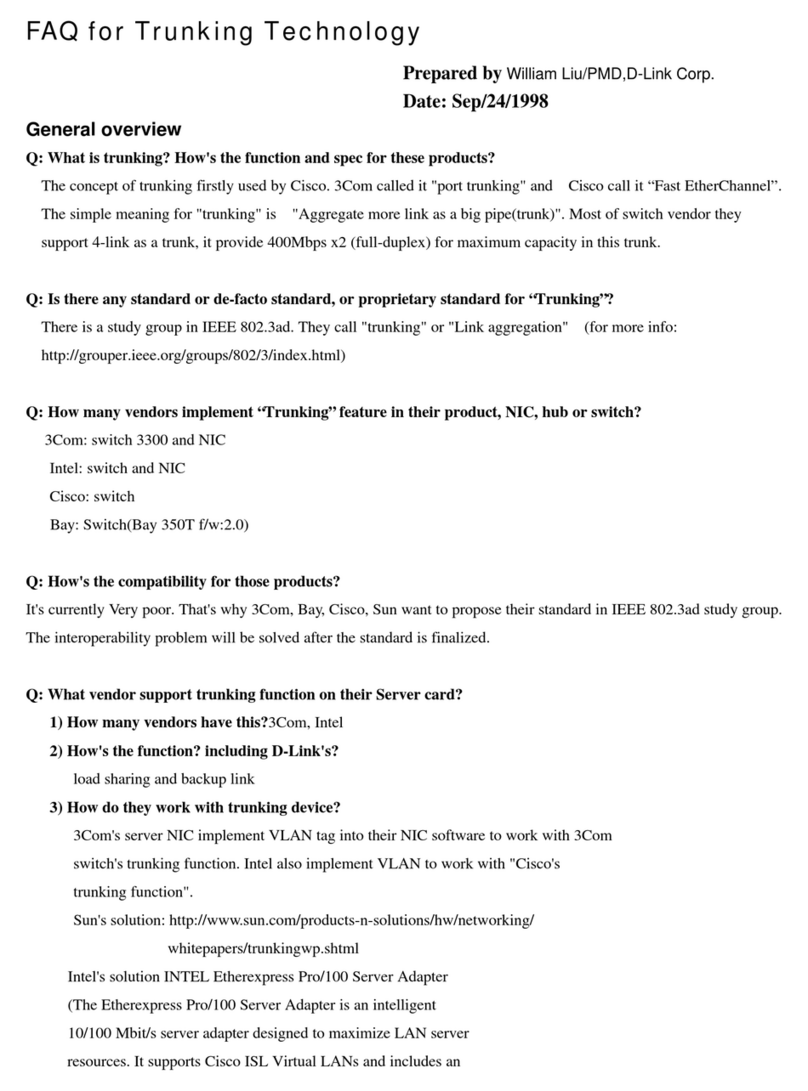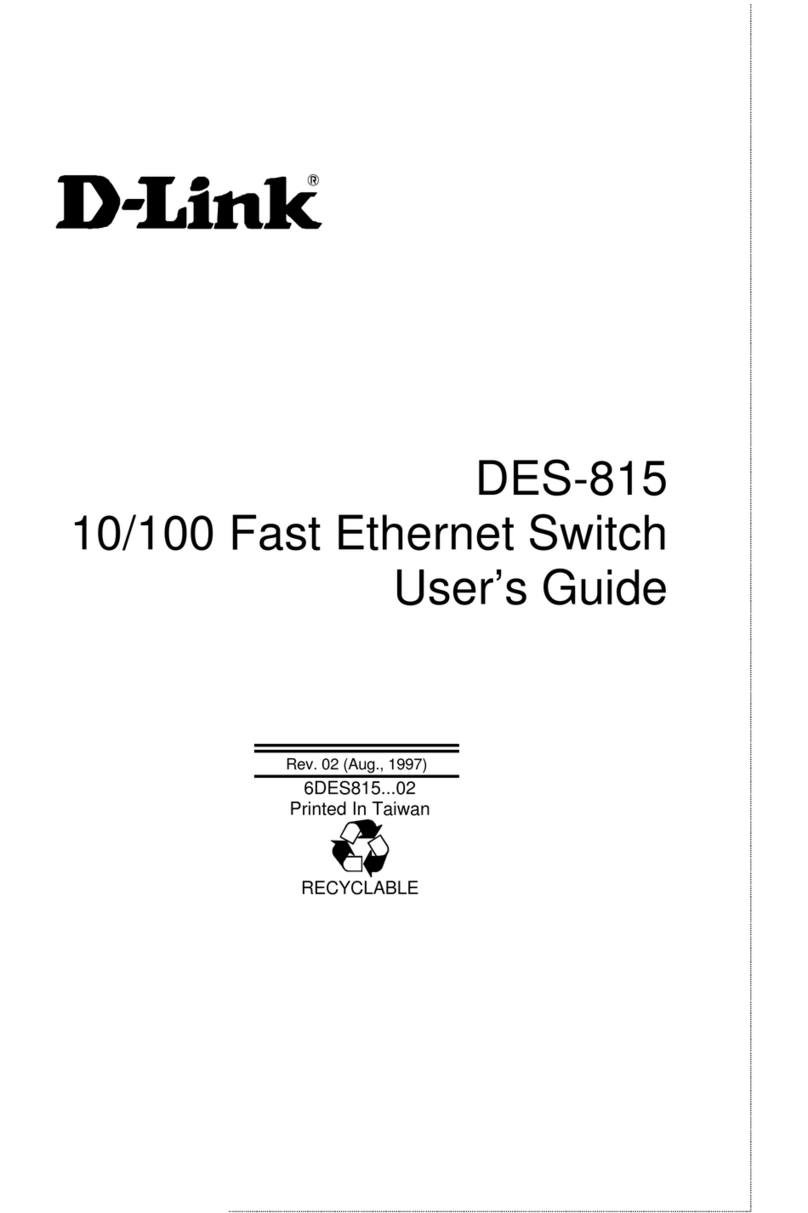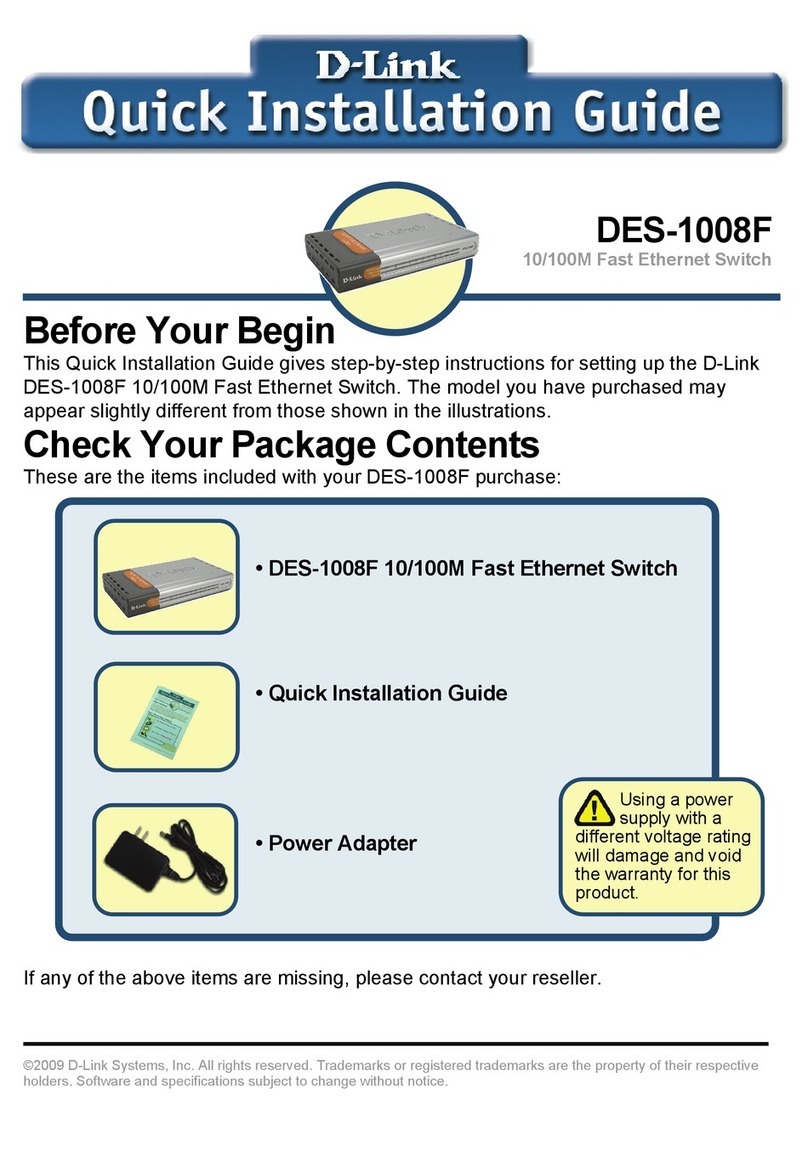business
KVM-440/450 8/16-Port PS2/USB Combo KVM Switch
Key Features
• On-Screen-Display(OSD)&Cascade
Chainfunctions
• Intuitiveon-screenmenusforquick
andecientnavigation
• Threelevelpasswordaccess:
Administrator,UserandViewer
• Supportscascadechainingfor
controlofupto4096PCs1
• PS/2orUSBkeyboardemulationfor
error-freebootup
• Supportshot-plugging
• Supports3switchingmethods:
-FrontPanelButton
-Hot-KeysonaPS/2keyboard
-OSDMenu(On-Screen-Display)
• SupportsAuto-Scanfunction
• FrontpanelLEDsforPCand/orserver
statusindication
• Supportsmonitorresolutionsupto
2048x1536
• Audiblefeedbackwhenswitching
• SupportsWindows,Linux,Mac
OS9/OSX,andSunMicrosystems
OperatingSystems
• FullycompliantwithUSB1.1/2.0
specications
• Rackmountablein19”systemrack(1U)
The D-Link PS2/USB Combo KVM Switch is a
high-performance local remote management
solution designed for small to medium server
rooms that require access and control of multiple
servers. Additional KVM switches can be cascaded
allowing control of up to 512 (KVM-440) or 4096
(KVM-450) servers from a single console. The
switch supports both USB and PS/2 platform
servers and is fully compatible with all the major
operating systems.
VersatileManagement
The KVM-440/450 allows you to control and
monitor up to 8 or 16 PS/2 and USB platform
servers from a single console. Instantly
toggle between multiple computers using
the front panel buttons, keyboard hot-keys,
or On-screen Display (OSD) menu. The OSD
menu allows you to assign names to each
connected PCs, providing easy and efficient
server navigation. With a convenient Auto-
Scan function, the KVM-440/450 automatically
switch between multiple computers
sequentially at preset intervals. Additionally,
the front panel LEDs permit easy workstation/
server status monitoring.
ConvenientInstallation
The sturdy metal chassis is mountable in
a standard 19”system rack. Multiple KVM
switches can be cascaded together up
to three levels deep to expand your KVM
configuration; cascaded units require no
special configuration for easy installation. A
PS/2 or USB keyboard is emulated on each
terminal allowing all connected computers
to successfully boot up without keyboard
errors. Hot-plug compliant allows you to add
or disconnect computers without turning your
PCs off. Finally, upgradable firmware ensures
compatibility with the latest hardware.
AdditionalFeatures
The KVM-440/450 supports VGA, SVGA, and
MultiSync monitors at resolutions of up to
2048 x 1536 with refresh rates of up to 65 Hz.
With the password protection function, this
KVM switch allows you to specify the name
and password for an administrator and up
to 3 users to prevent unauthorized users
from accessing the KVM Switch. Reliable,
convenient and scalable, the D-Link PS2/USB
Combo KVM Switch is an ideal local remote
management solution for your data center.
8/16-Port PS2/USB Combo KVM Switch