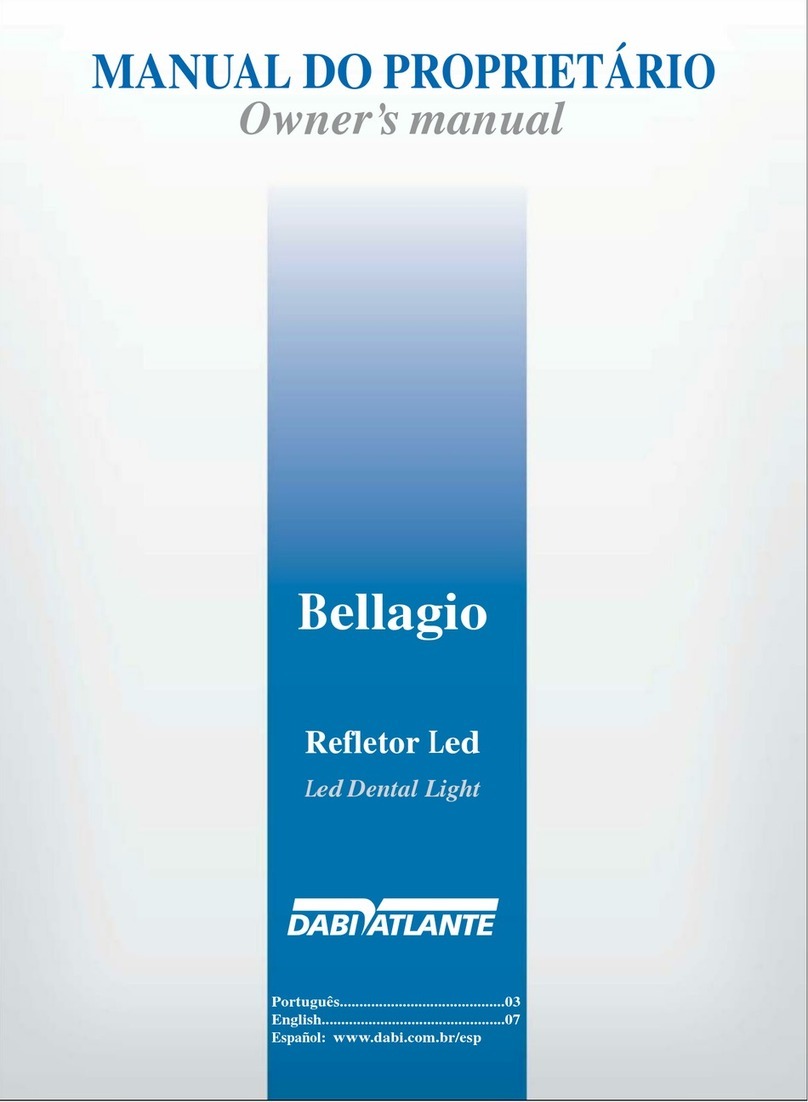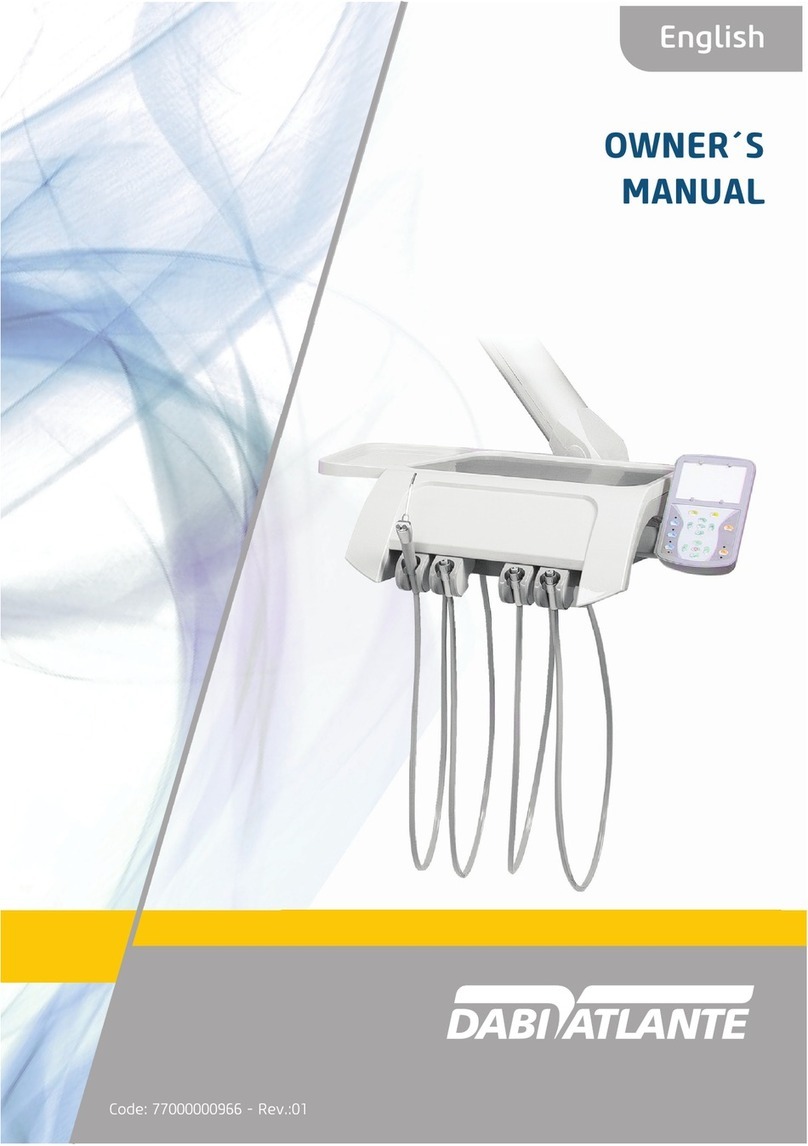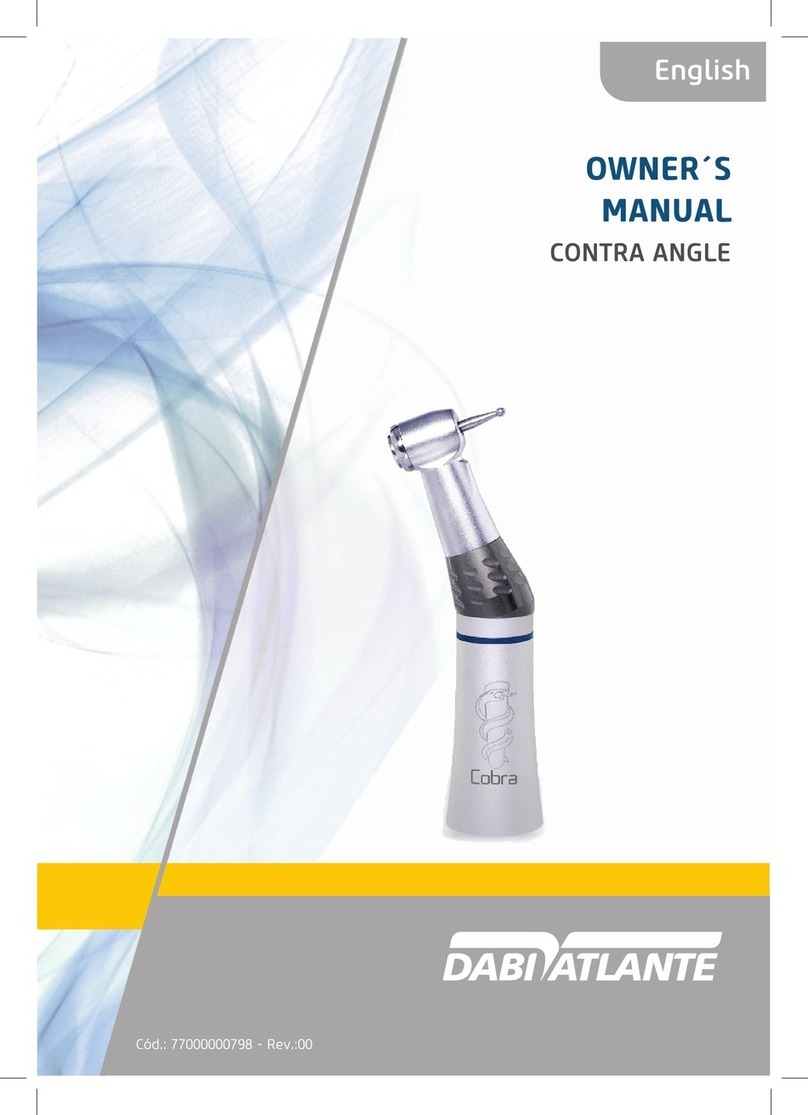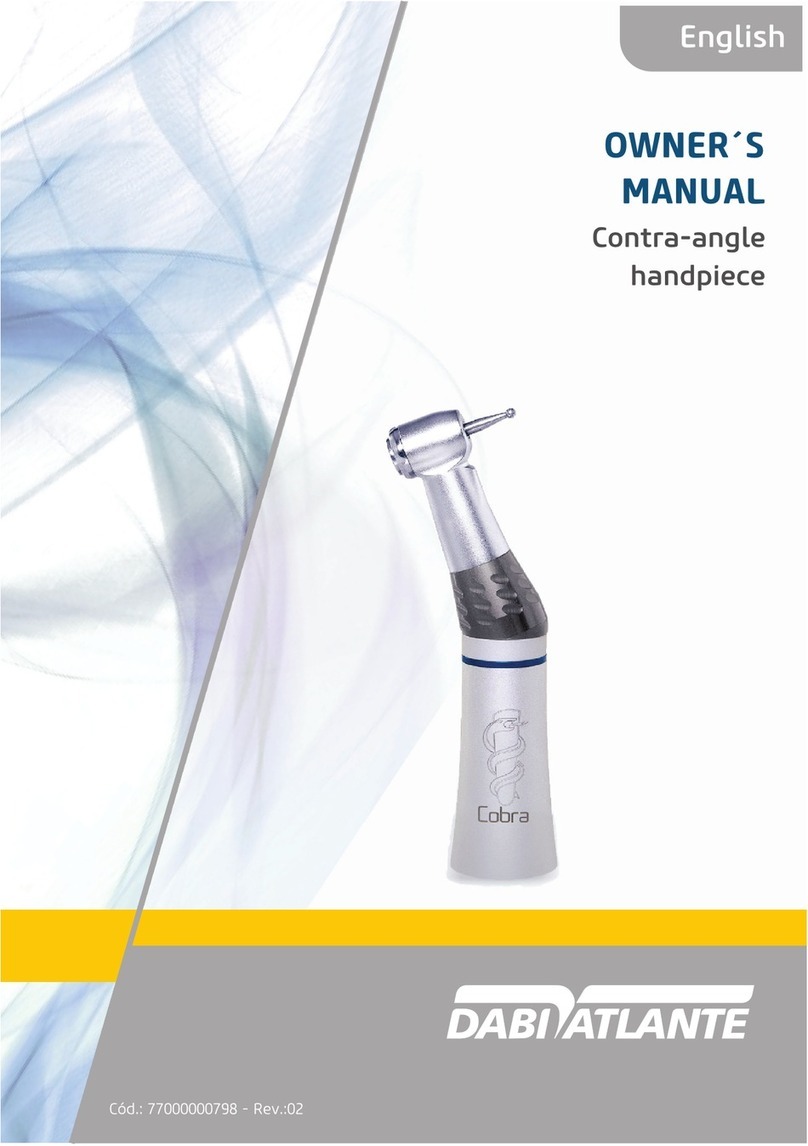4
14.2.2.CALIBRATION.................................................................................................................74
14.2.3.MAXIMUM CONTRAST RESOLUTION.....................................................................75
14.3.QADIAGNOSISFORCEPHALOMETRIC...........................................................................................76
14.3.1.BEAM POSITION.............................................................................................................76
14.3.2.CALIBRATION.................................................................................................................76
14.3.3.MAXIMUM CONTRAST RESOLUTION.....................................................................77
14.4.QADIAGNOSISFORTOMOGRAPHY...............................................................................................79
14.4.1.PREPARING X-RAY UNIT.............................................................................................79
14.4.2.CONTRAST SCALE.........................................................................................................80
14.4.3.NOISE AND UNIFORMITY............................................................................................80
14.4.4.SLICE THICKNESS.........................................................................................................81
14.4.5.HIGH CONTRAST SPATIAL RESOLUTION..............................................................81
14.4.6.LOW CONTRAST DETECTABILITY..........................................................................82
14.5.DOSEMEASUREMENT...................................................................................................................82
14.6.QAREPORT....................................................................................................................................84
15.INSTALLATION,INSPECTIONANDMAINTENANCE............................................................................85
15.1.INSTALLATION...............................................................................................................................85
15.2.PERIODICINSPECTION...................................................................................................................85
15.3.PREVENTIVEMAINTENANCE.........................................................................................................86
15.4.CORRECTIVEMAINTENANCE.........................................................................................................86
16.DISPOSALOFTHEUNIT.....................................................................................................................87
16.1.ENVIRONMENTALCONTAMINATION............................................................................................87
17.TECHNICALSPECIFICATIONS.............................................................................................................88
17.1.REGULATORYINFORMATION........................................................................................................88
17.2.GENERALINFORMATION...............................................................................................................88
17.3.RADIOLOGICALINFORMATION......................................................................................................89
17.4.X‐RAYGENERATOR........................................................................................................................90
17.4.1.SPECIFICATIONS...........................................................................................................90
17.4.2.CHARACTERIZATION..................................................................................................90
17.5.X‐RAYTUBE....................................................................................................................................91
17.5.1.SPECIFICATIONS...........................................................................................................91
17.5.2.TUBE CHARACTERIZATION.......................................................................................91
17.6.EQUIPMENTTESTEDACCORDINGSTANDARDS............................................................................93
17.7.MAXIMUMSYMMETRICALRADIATIONFIELD...............................................................................97
17.7.1.IRRADIATED FIELD SIZE – ANALOG AND DIGITAL PANORAMIC EXAM
(PAN: ADULT AND CHILD – TMJ – MAXILLARY SINUS)........................................................97
17.7.2.IRRADIATED FIELD SIZE – DIGITAL CEPH EXAM:.............................................97
17.7.3.IRRADIATED FIELD SIZE – ANALOG CEPH - LATERAL EXAM.......................98
17.7.4.IRRADIATED FIELD SIZE – ANALOG CEPH - FRONTAL EXAM.......................98
17.7.5.IRRADIATED FIELD SIZE – TOMOGRAPHIC EXAM:...........................................99
17.8.ELECTROMAGNETICEMISSIONS..................................................................................................100