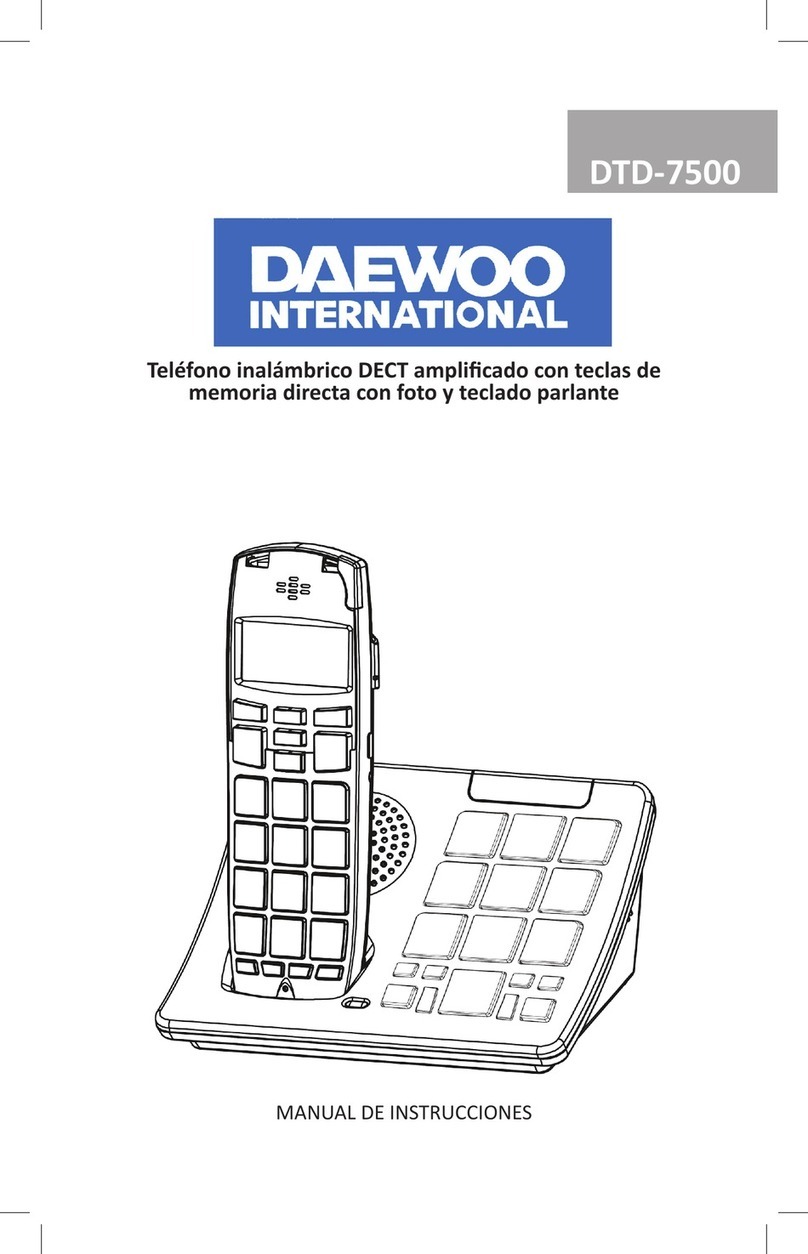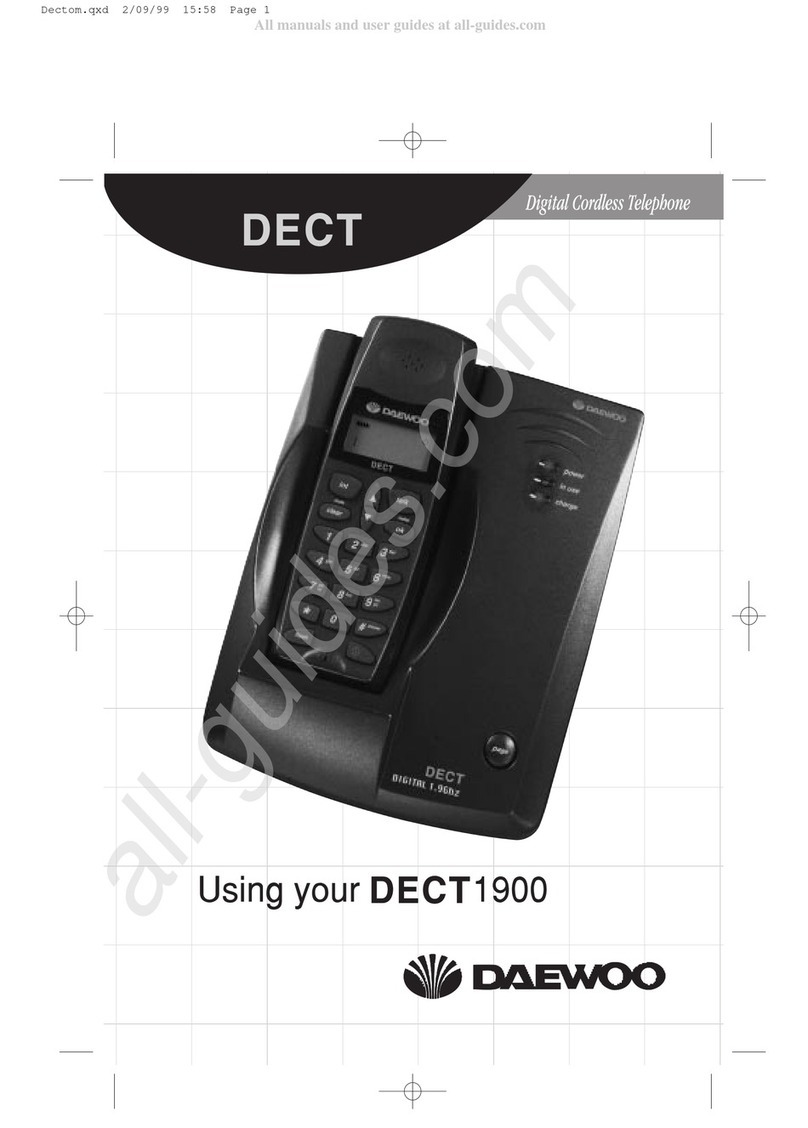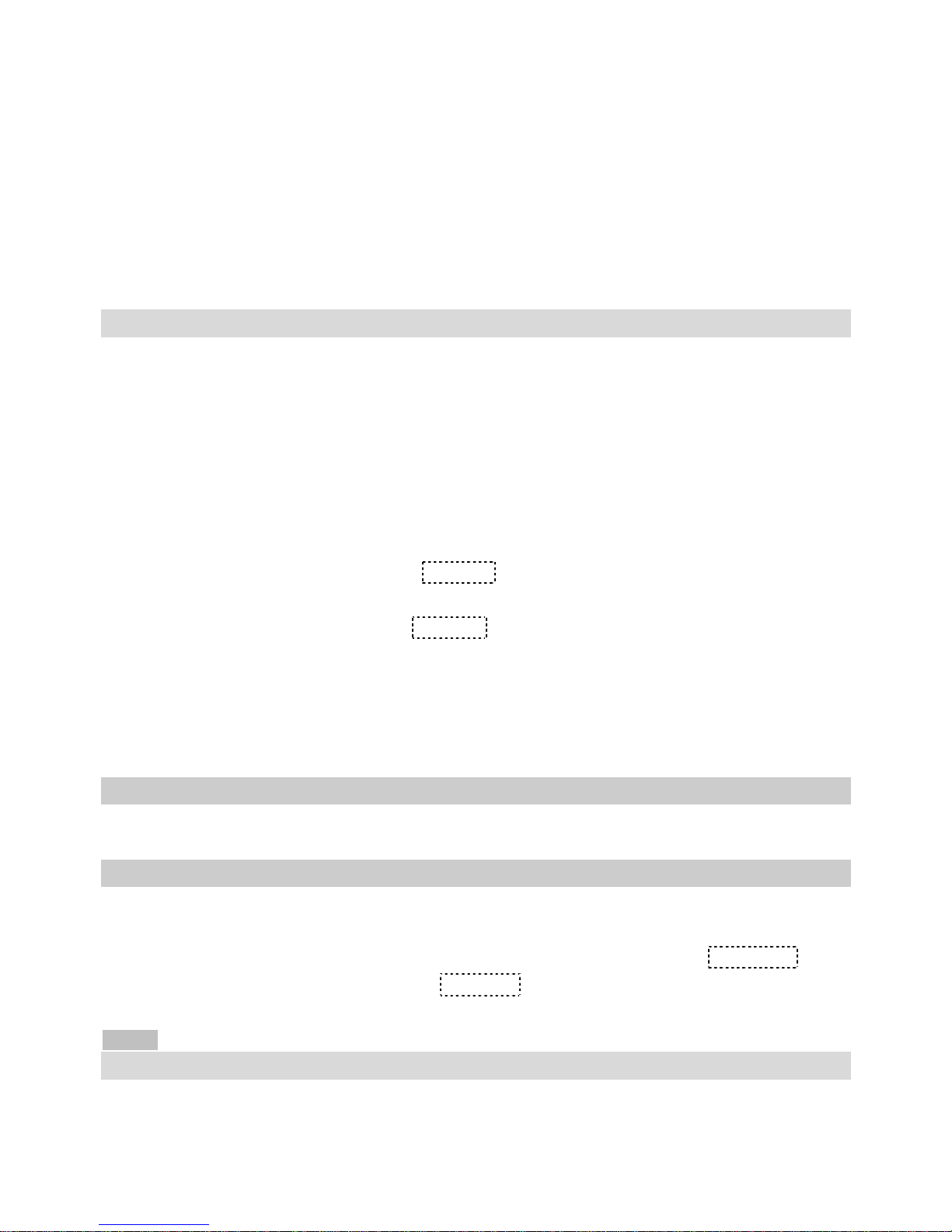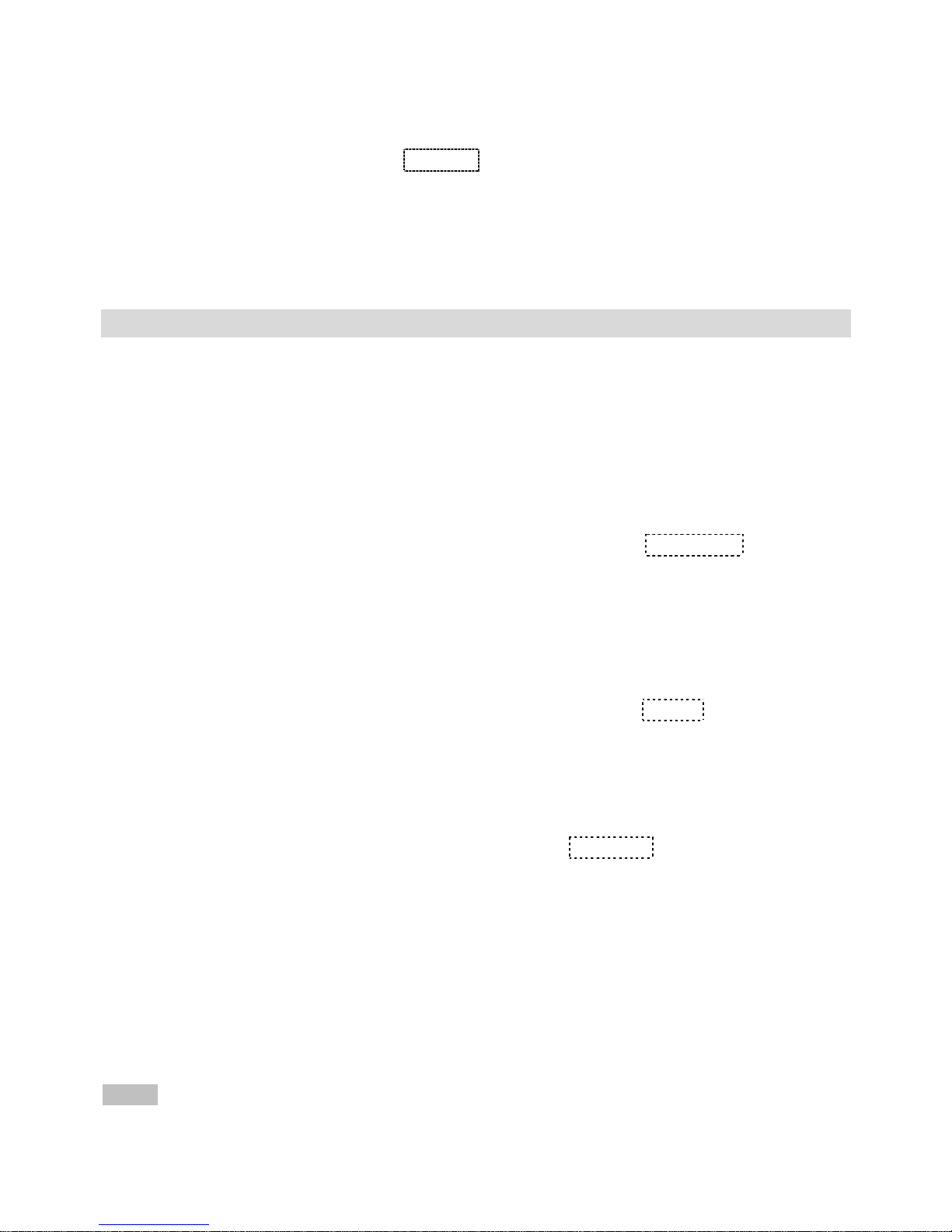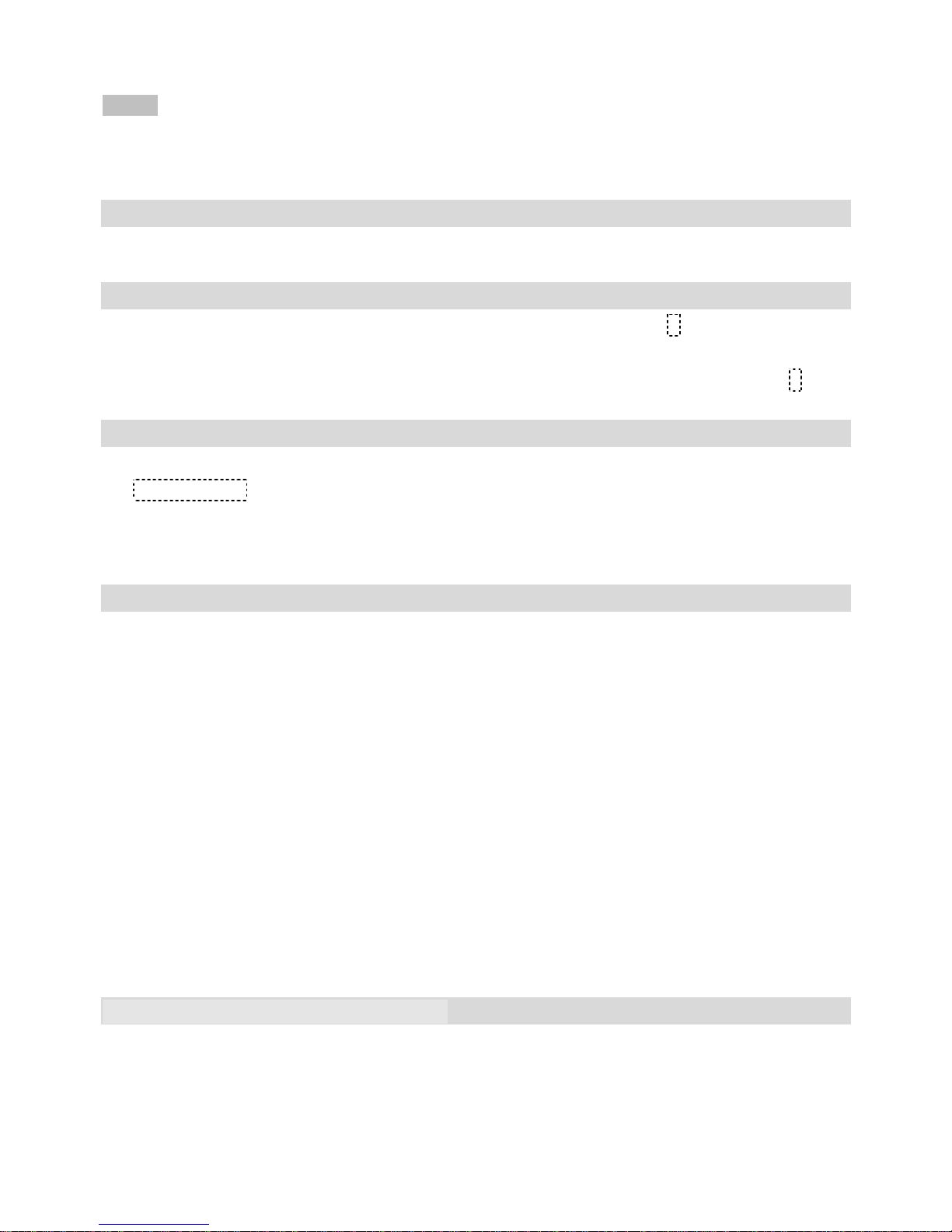5
3. The unit will start to time the conversation after 6 seconds.
4. When finished, press SPEAKER key again.
¾Pre-dialing function
1. When the handset is on the base, dial the desired number.
2. If there are mistakes, use the DEL key to edit.
3. Press SPEAKER key or pick up the handset and the number will be dialed automatically.
¾Redial
1. Pick up the handset or press SPEAKER key,
2. Press REDIAL key, the last dialed number will be dialed again
REVIEWING, CALLING BACK AND DELETING INCOMING NUMBERS
¾Reviewing
In on-hook state, press UP or DOWN key to scroll and review the numbers.
¾Deleting
When the desired number is shown, press DEL key, the number is deleted.
Press and hold DEL key for 3 seconds; all the incoming numbers are deleted.
¾Calling back
1. Scroll to the desired number, press SPEAKER key or pick up the handset, and the number
is dialed out
2. Or press REDIAL key, LCD displays PICK UP, press SPEAKER key or pick up the handset,
the number is dialed out.
3. Or press and hold REDIAL key till PICK UP flashing, press SPEAKER key or pick up the
handset, the number is dialled out. If the long distance code is set, the telephone will add
the long distance code ahead the number automatically and then dial back. If the PABX
code is set, the telephone will detect and add the code before the number automatically
when dialling back the number. It will dial the PABX code first and then after a 2 second
pause and then dial the number.
NEW INCOMING CALL LED AND RINGING LED
New and ring indicator is the same LED, when a new call comes in, the RING LED is blinking,
when a new number has not been reviewed, the LED is blinking in 4s interval.
PREVENTING FSK MESSAGE TO AUTO-ADJUST REAL TIME
When a FSK message comes, the unit adjusts real time automatically, you can prevent real
time auto adjustment as follows:
1. In on-hook state, press and hold ALARM key for 3 seconds, LCD displays DATE OFF,
2. Press ALARM key again, LCD displays DATE ON,
3. Press SET key to quit.
NOTE: DATE OFF: Does not allow real time auto adjustment
REVIEWING, CALLING BACK AND DELETING OUTGOING NUMBERS
¾Reviewing
In on-hook state, press OUT key, then repeat to press OUT to review outgoing numbers one by
one.