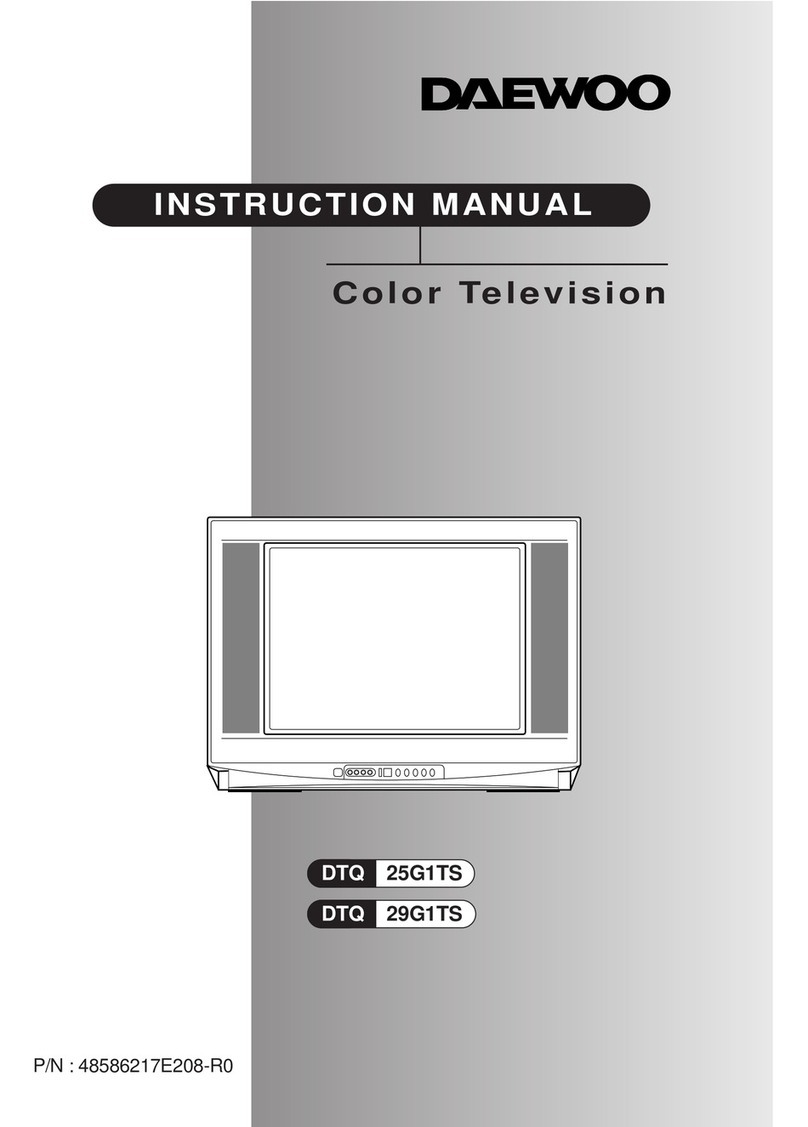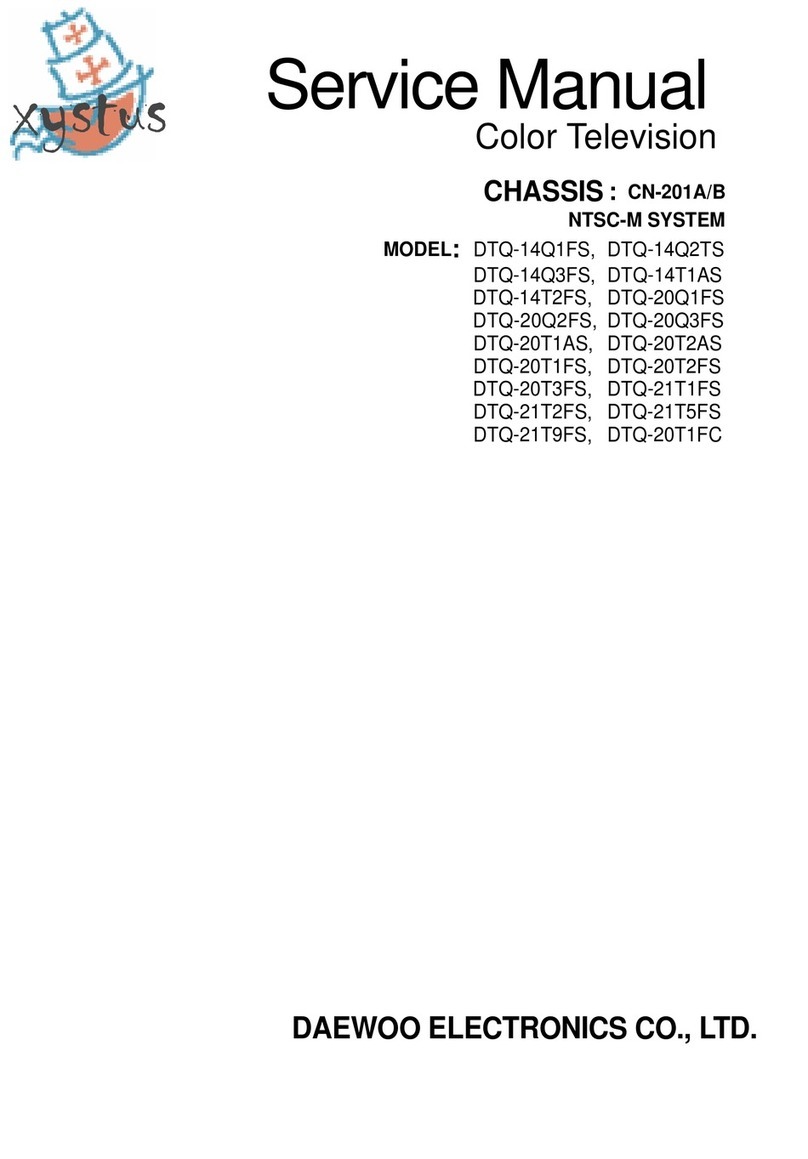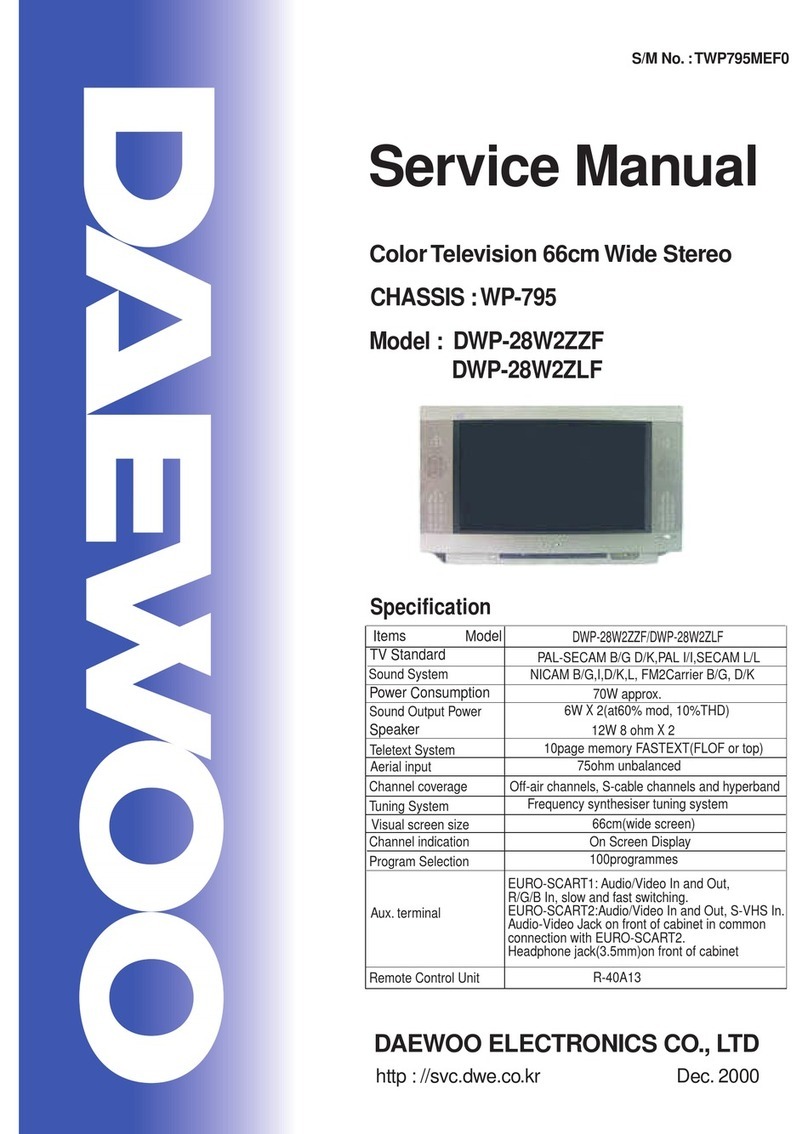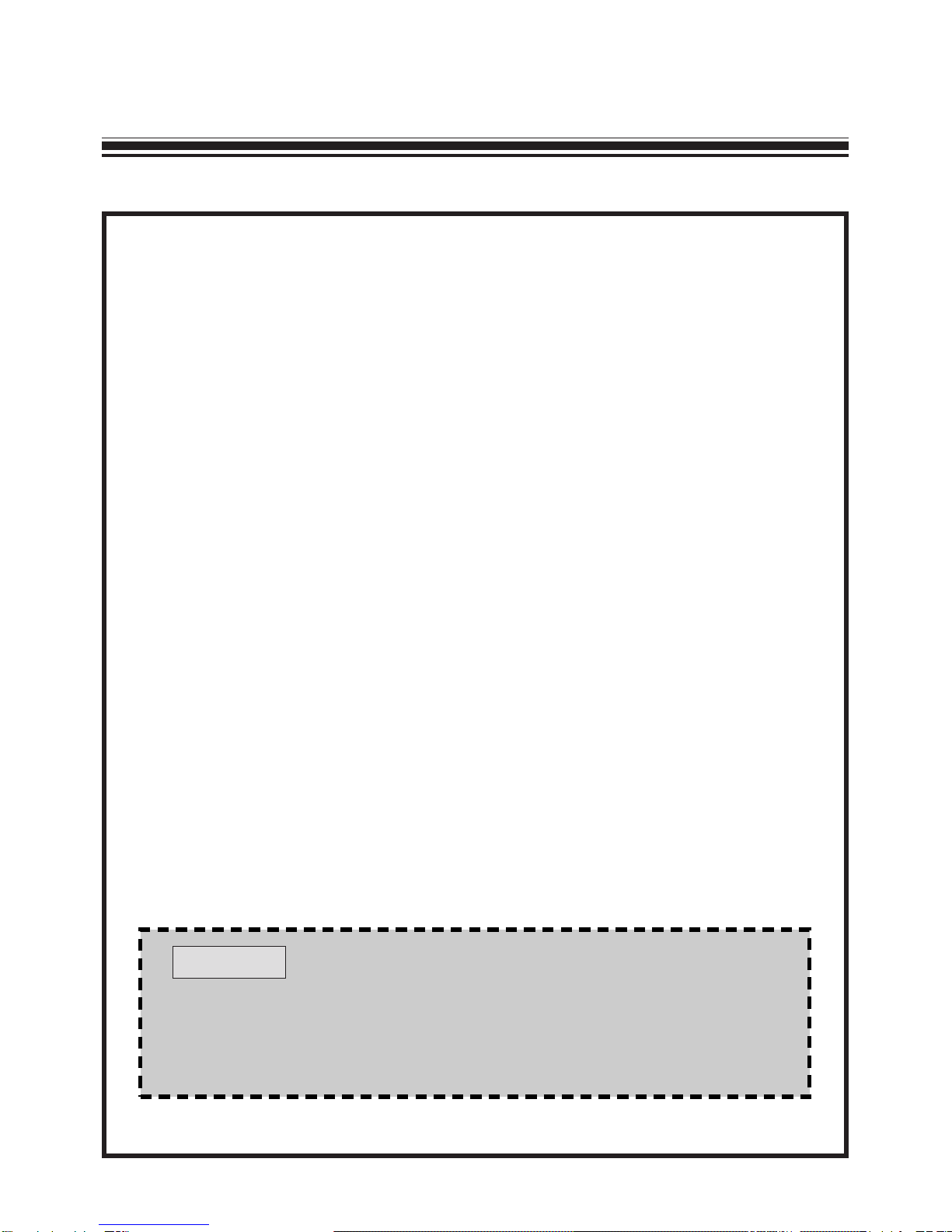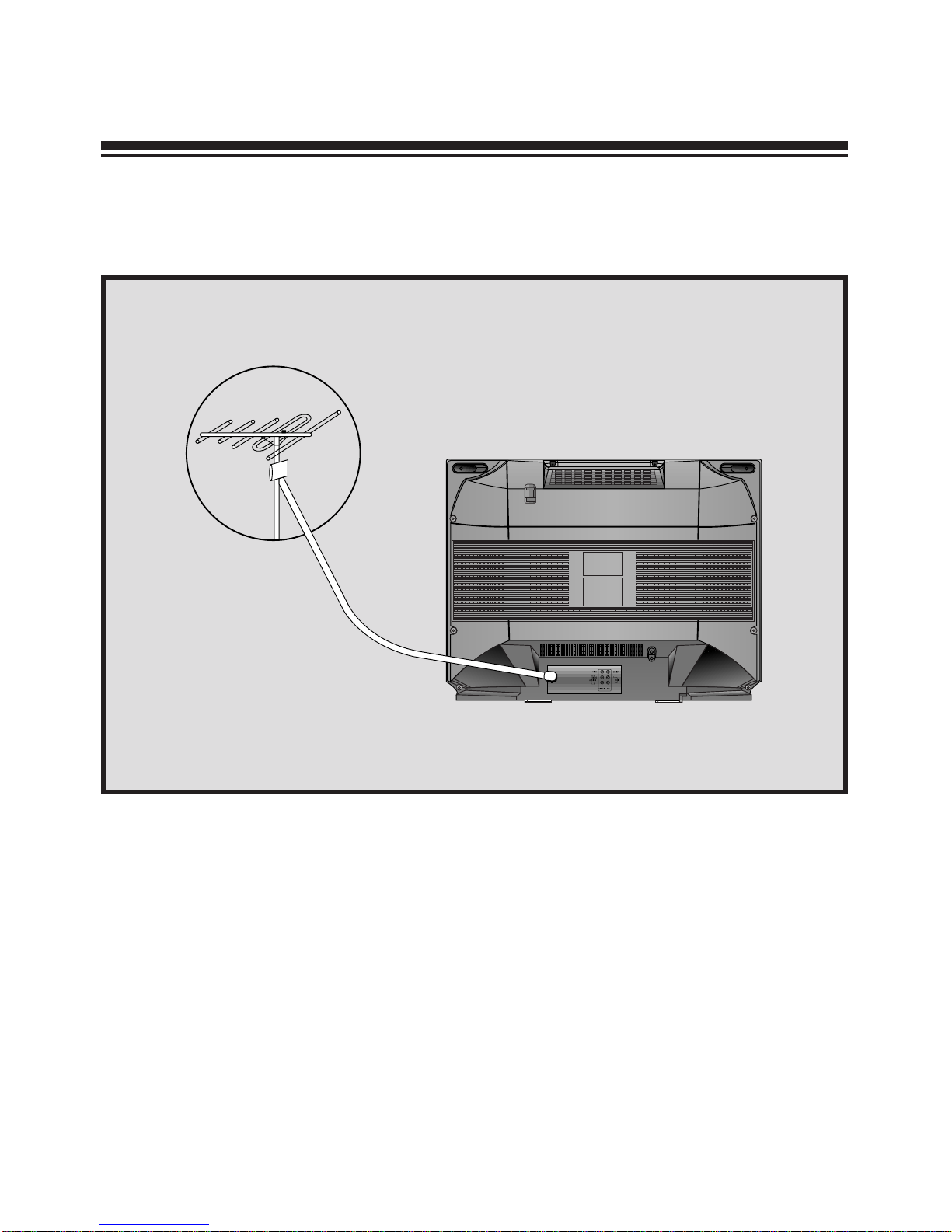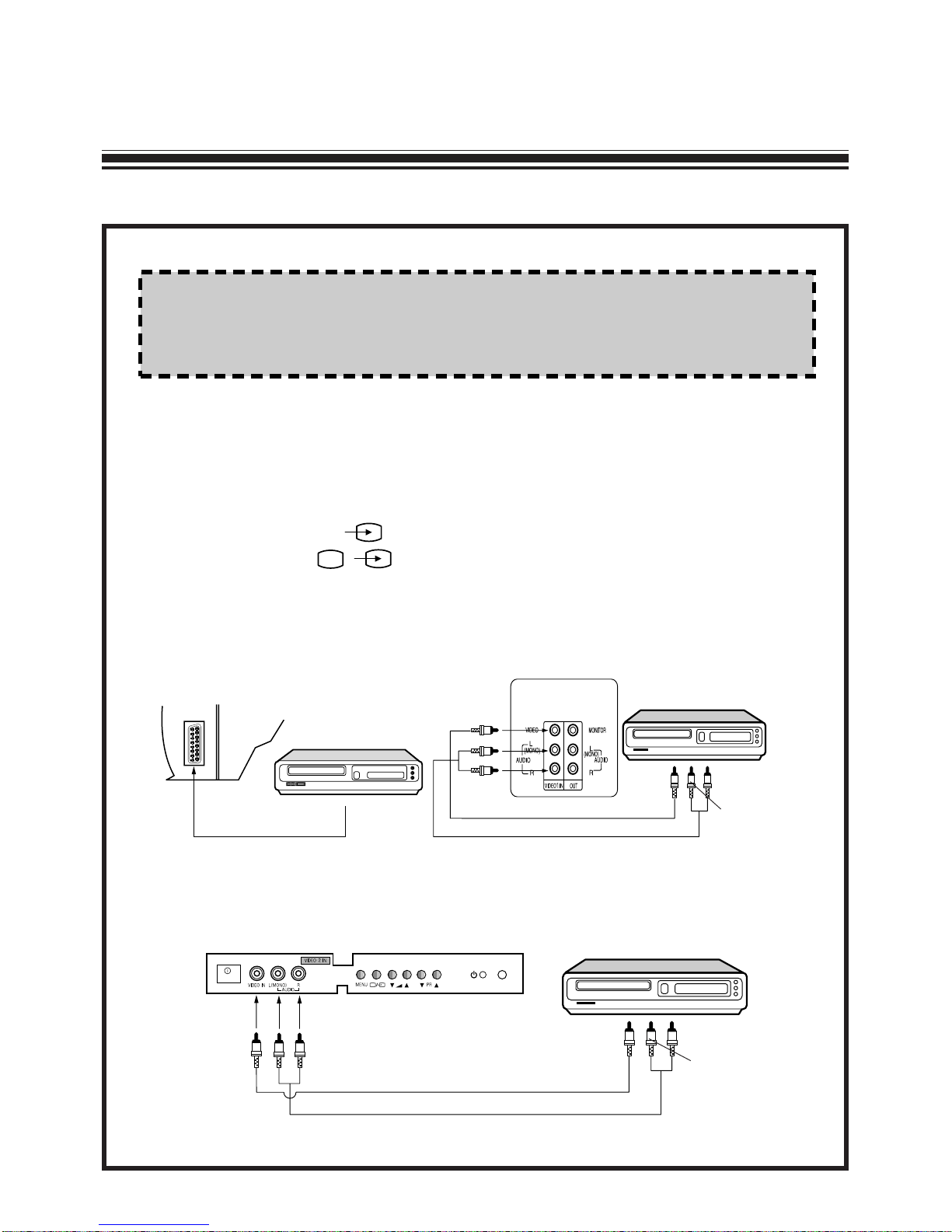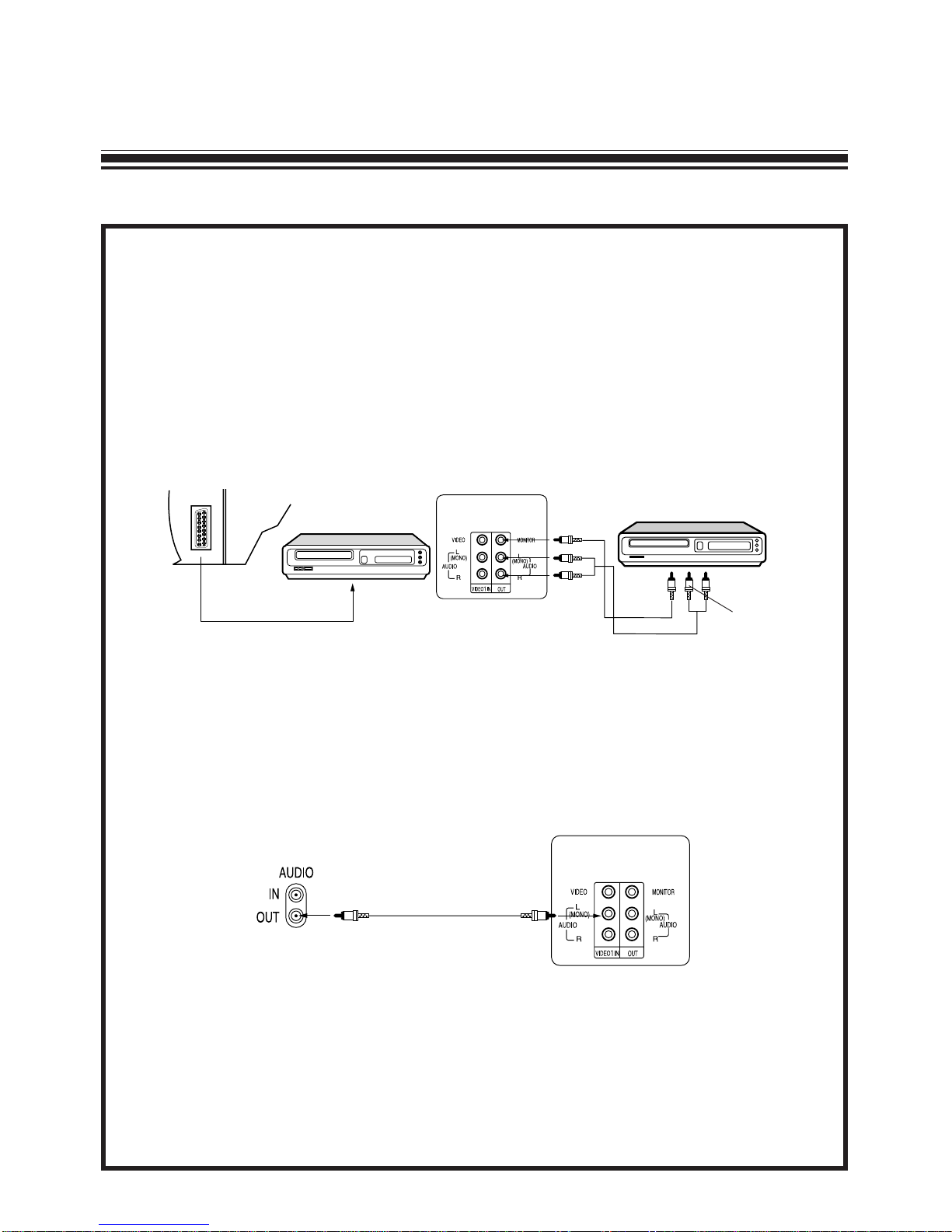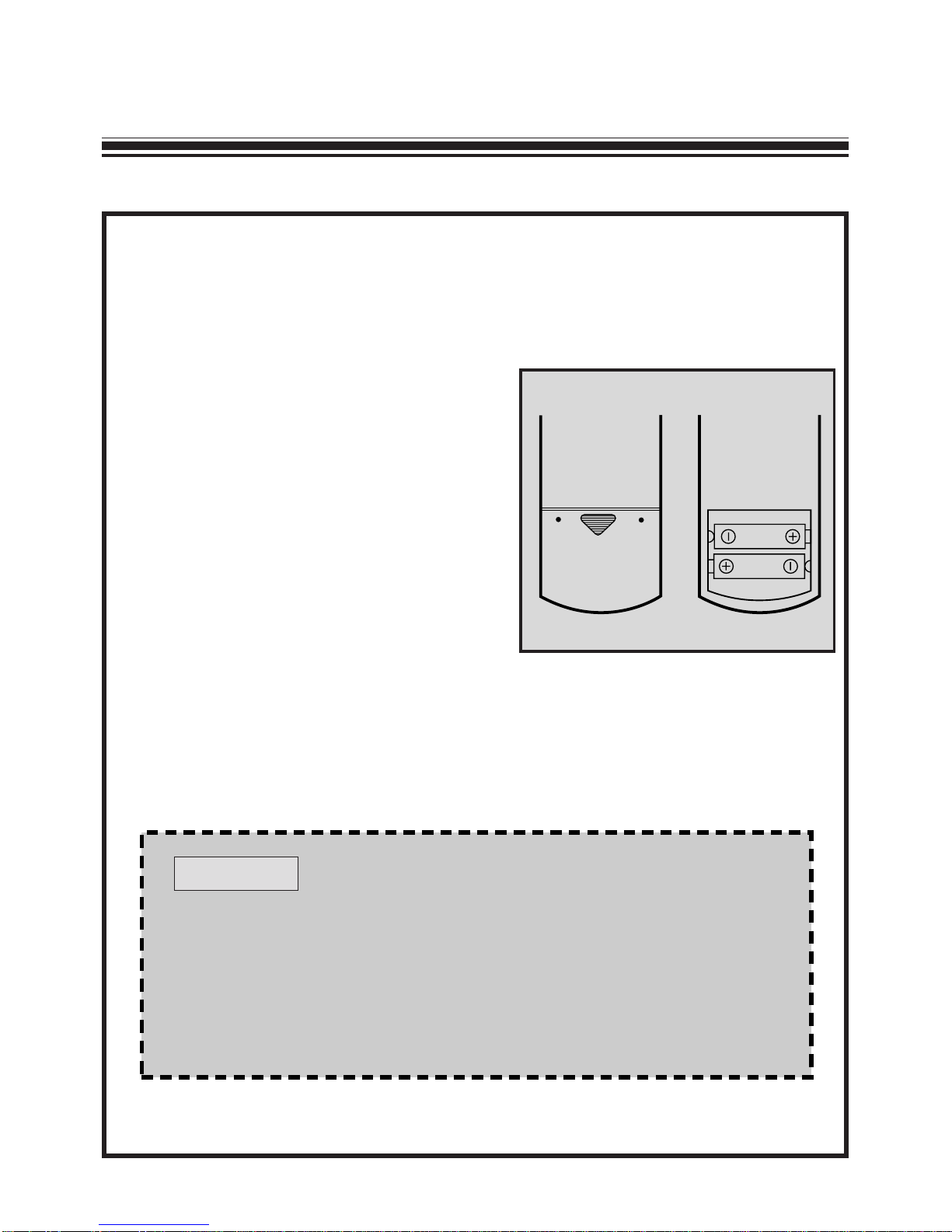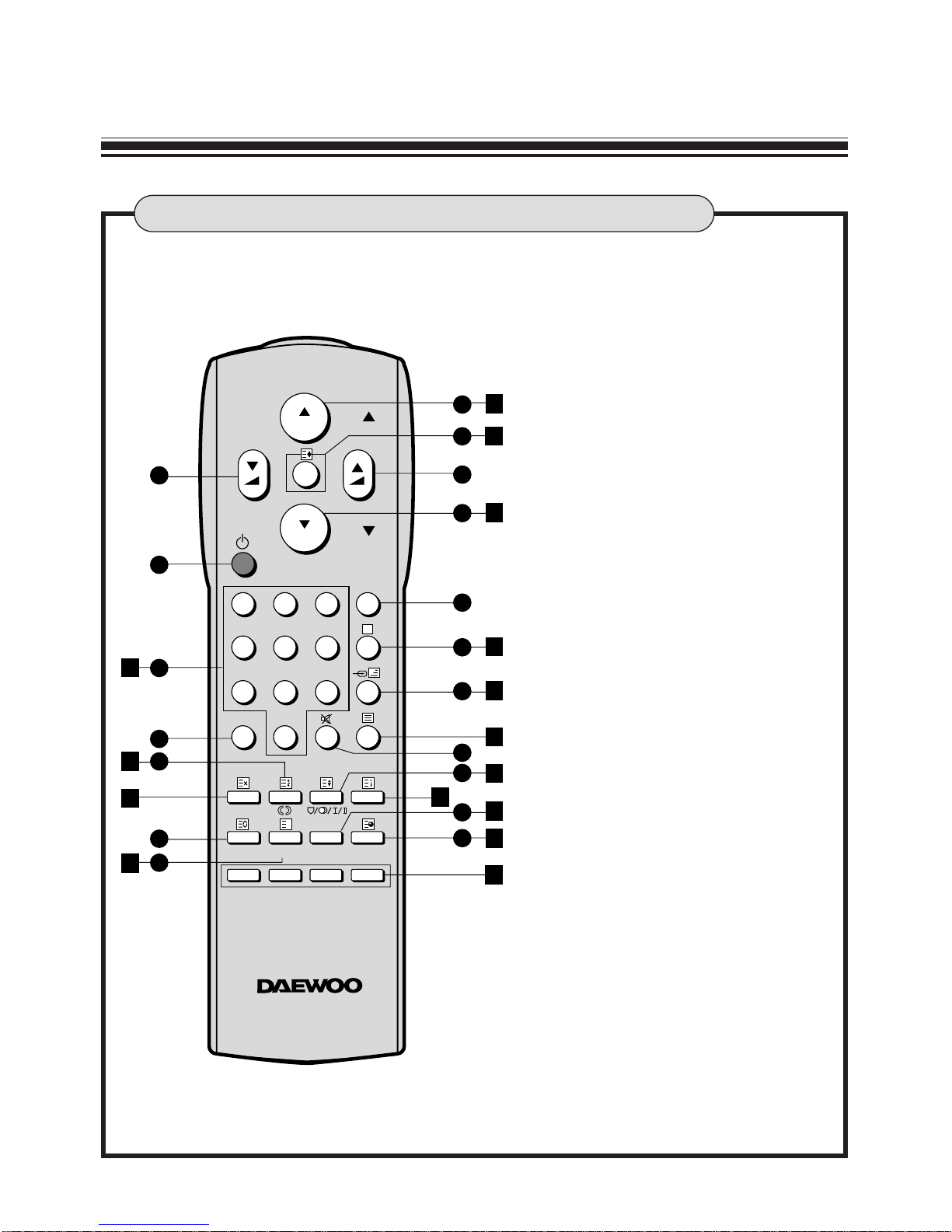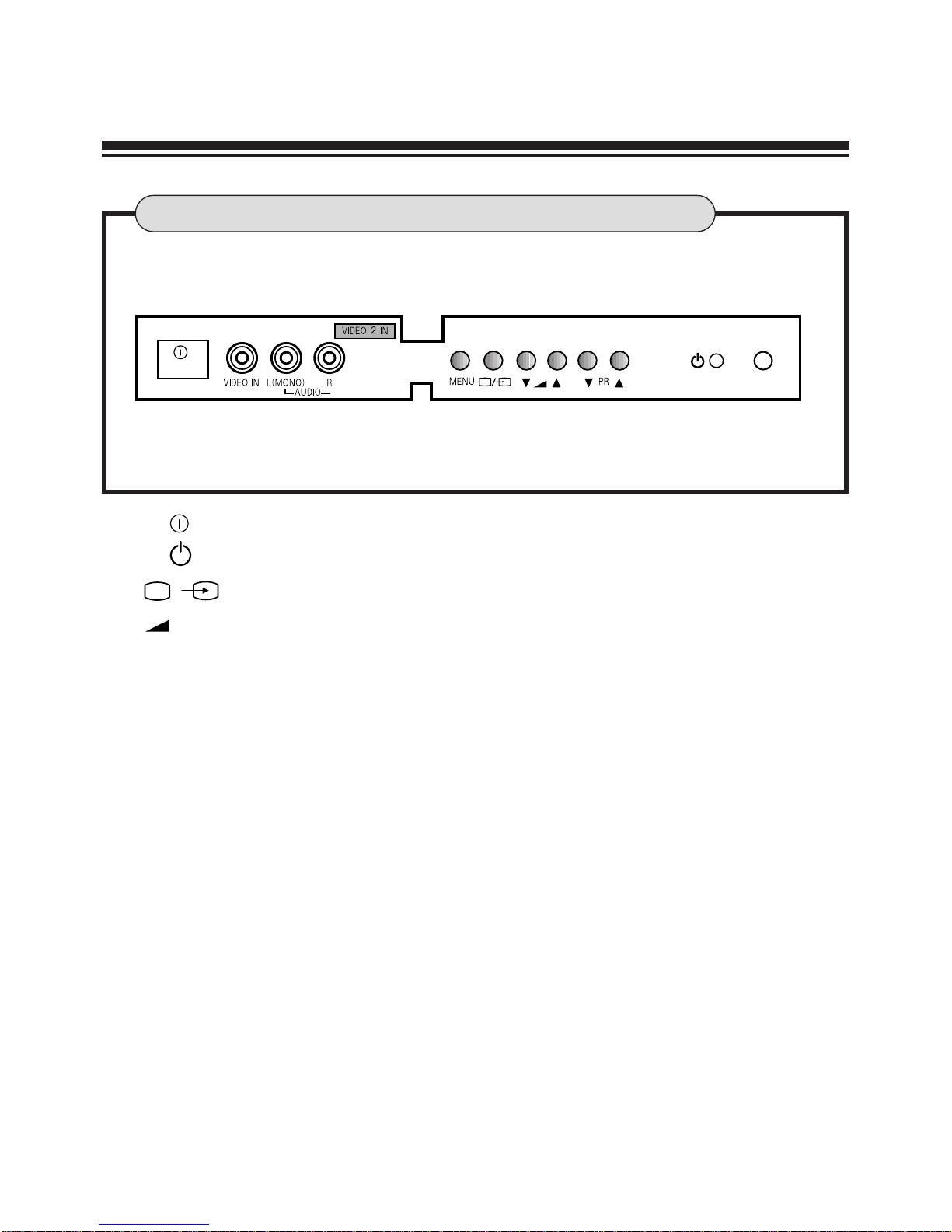Daewoo DTC-29G4 User manual
Other Daewoo TV manuals

Daewoo
Daewoo DTH-291F User manual
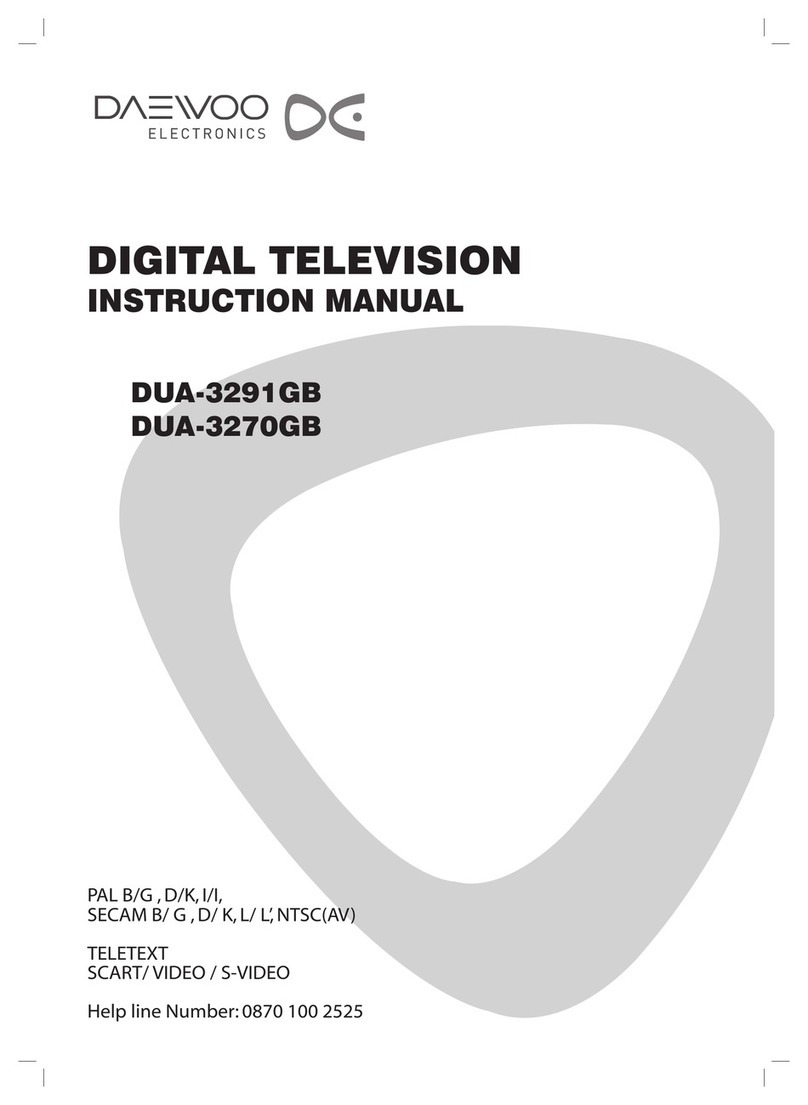
Daewoo
Daewoo DUA-3270GB User manual
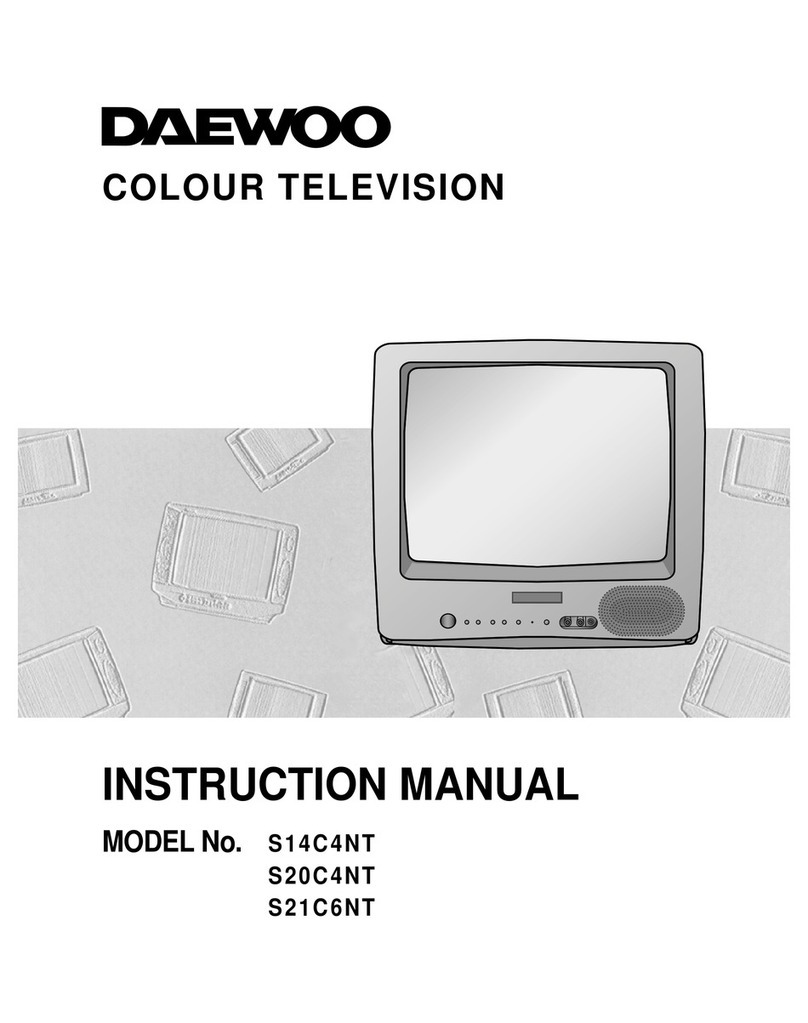
Daewoo
Daewoo S14C4NT User manual
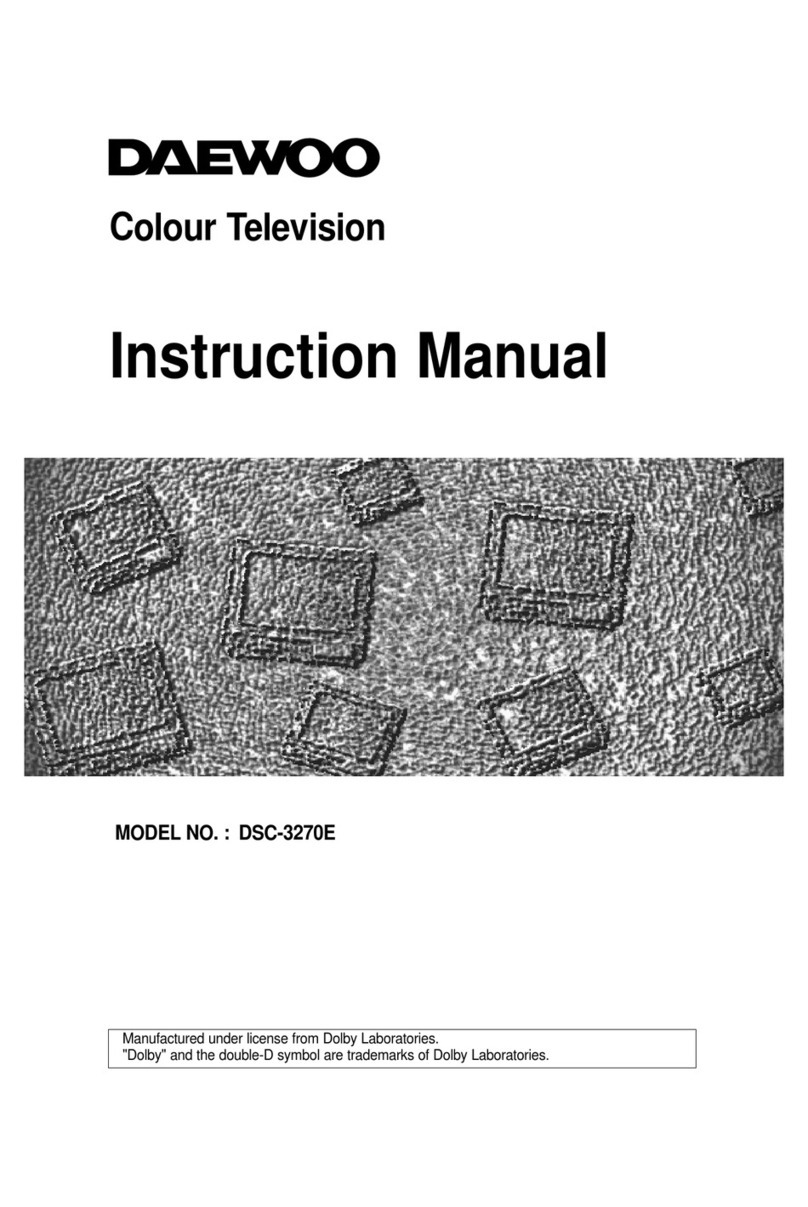
Daewoo
Daewoo DSC-3270E User manual
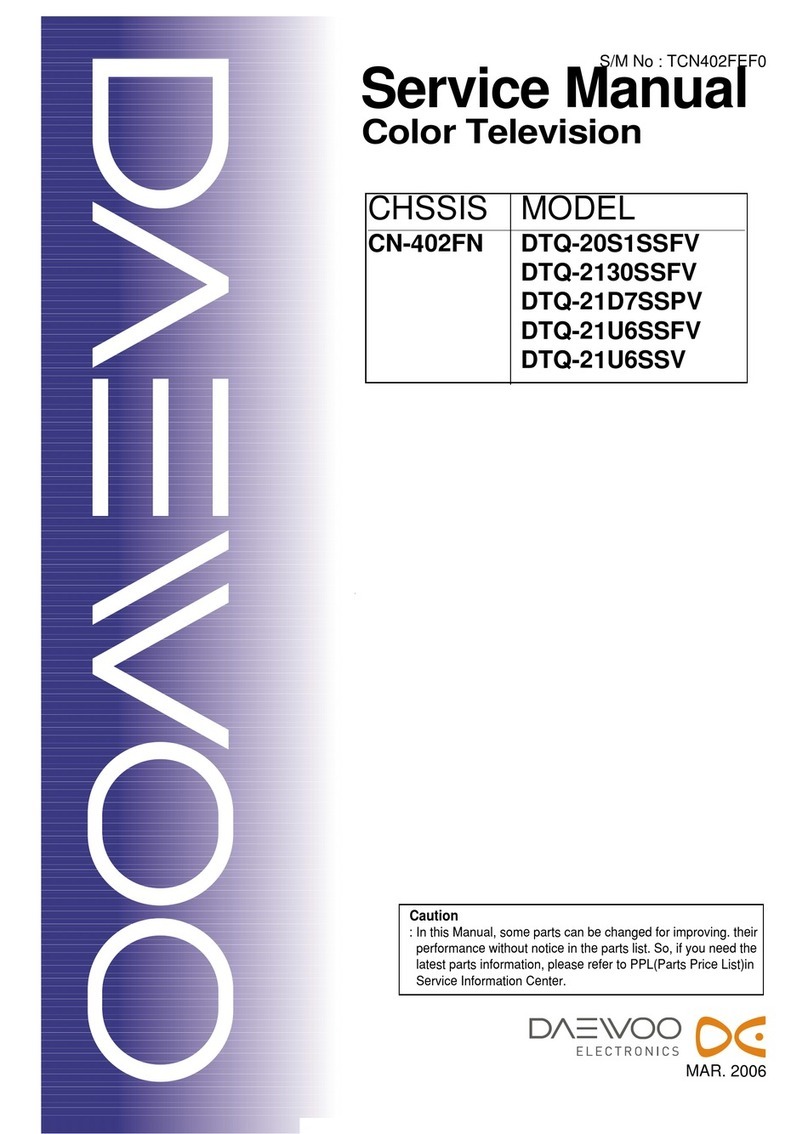
Daewoo
Daewoo DTQ-20S1SSFV User manual
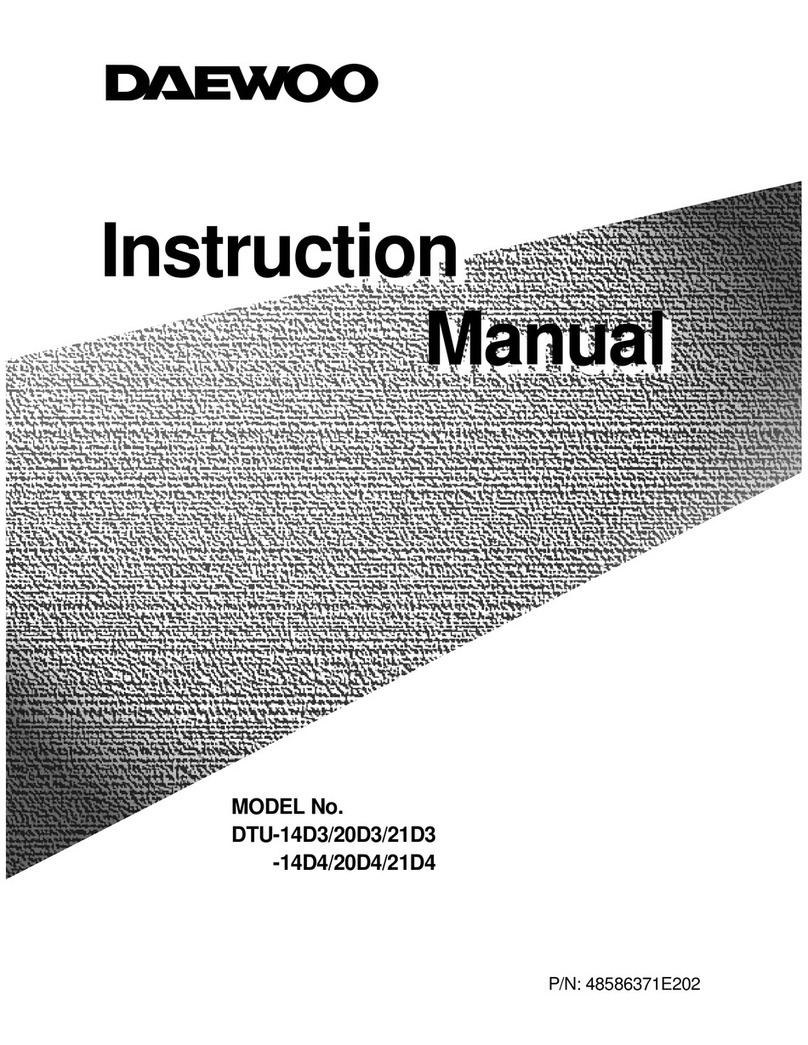
Daewoo
Daewoo DTU-14D3 User manual

Daewoo
Daewoo DDQ-9H1SC User manual
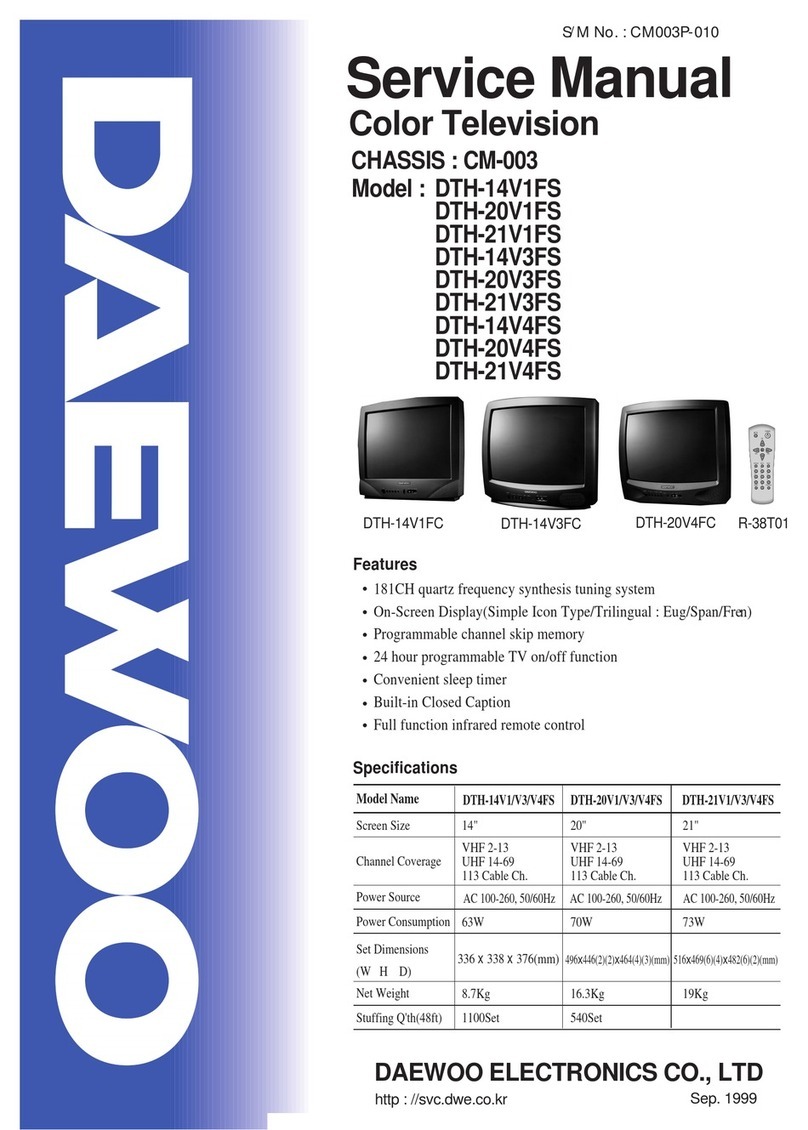
Daewoo
Daewoo DTH-14V1FS User manual
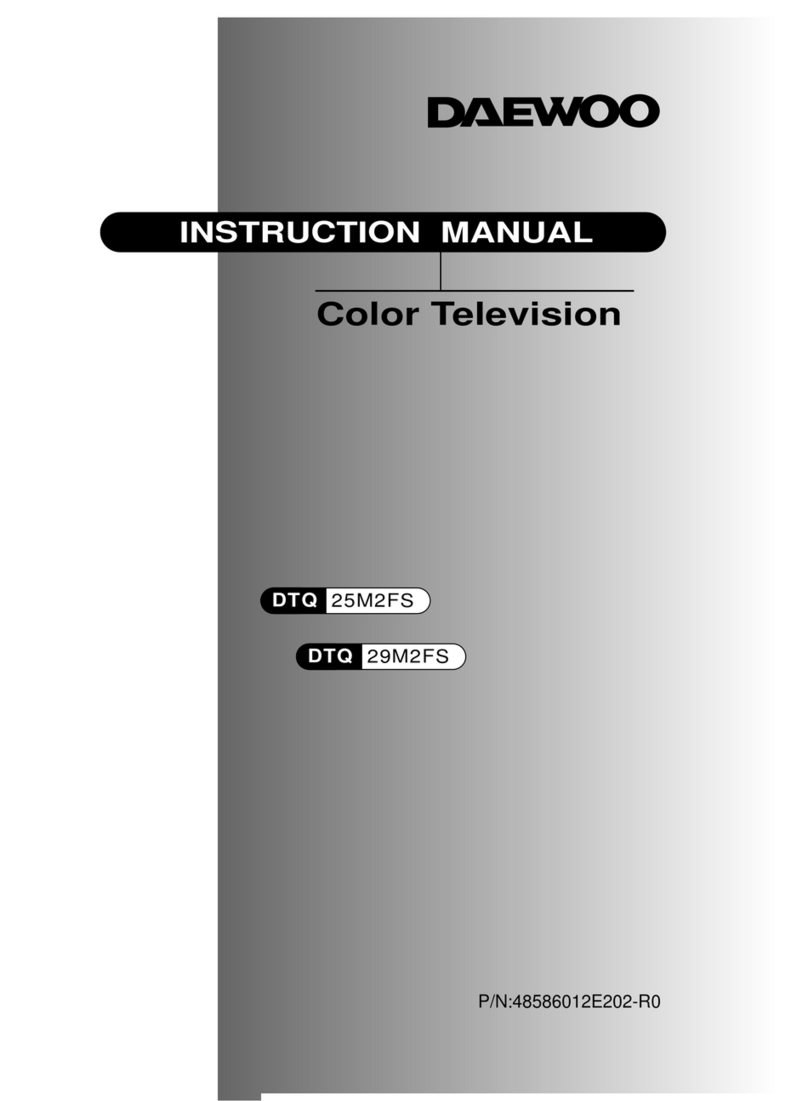
Daewoo
Daewoo DTQ-29M2FS User manual
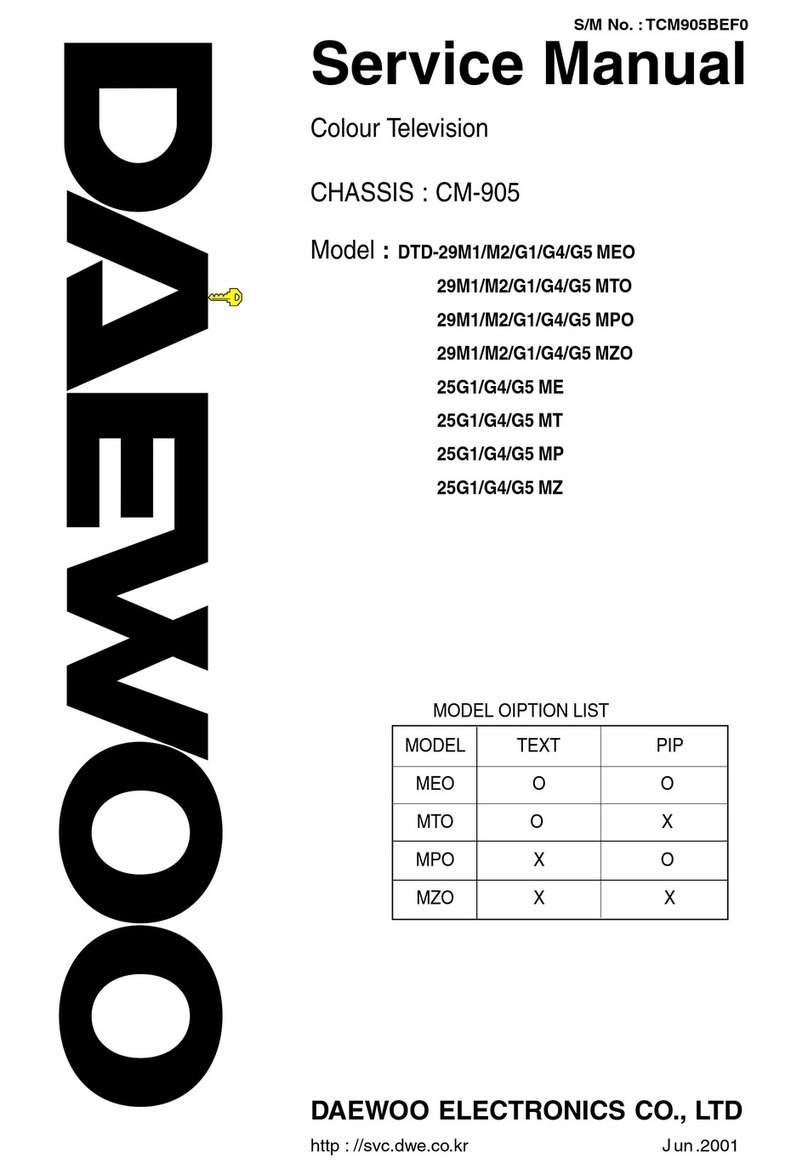
Daewoo
Daewoo DTD-25G1 ME User manual
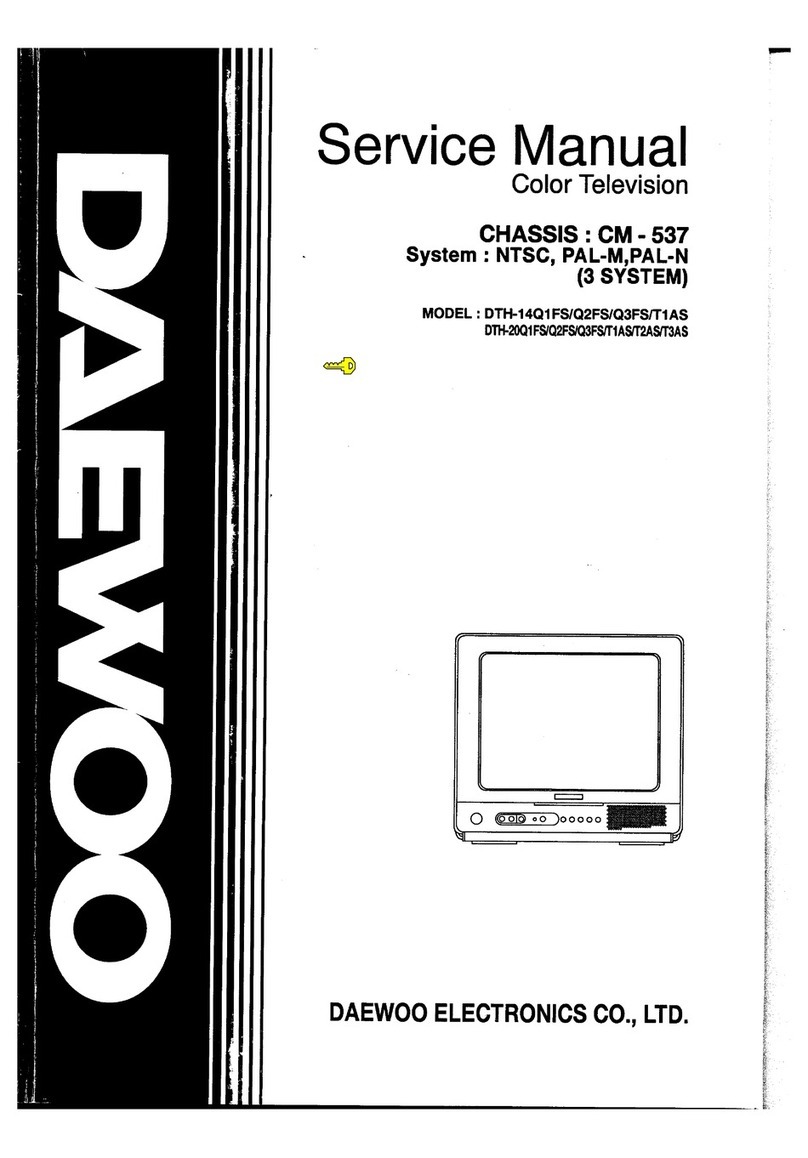
Daewoo
Daewoo DTH-14Q1FS User manual
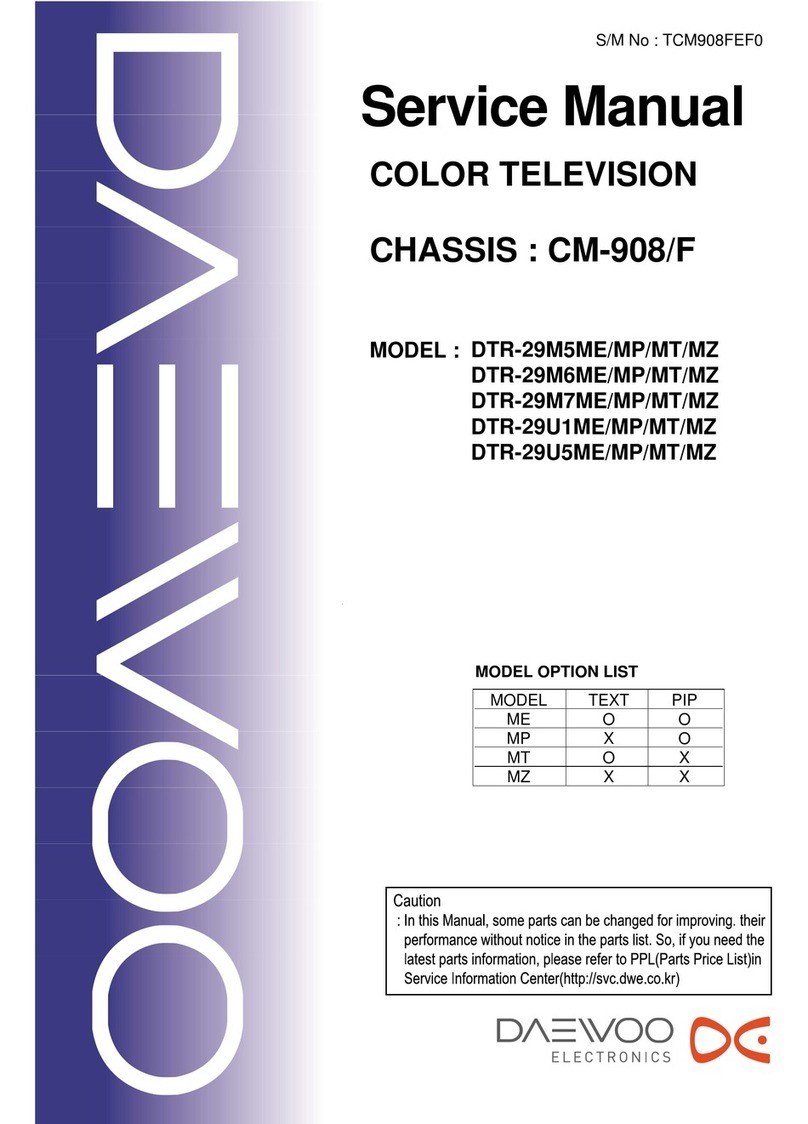
Daewoo
Daewoo DTR-29M5ME/MP/MT/MZ User manual
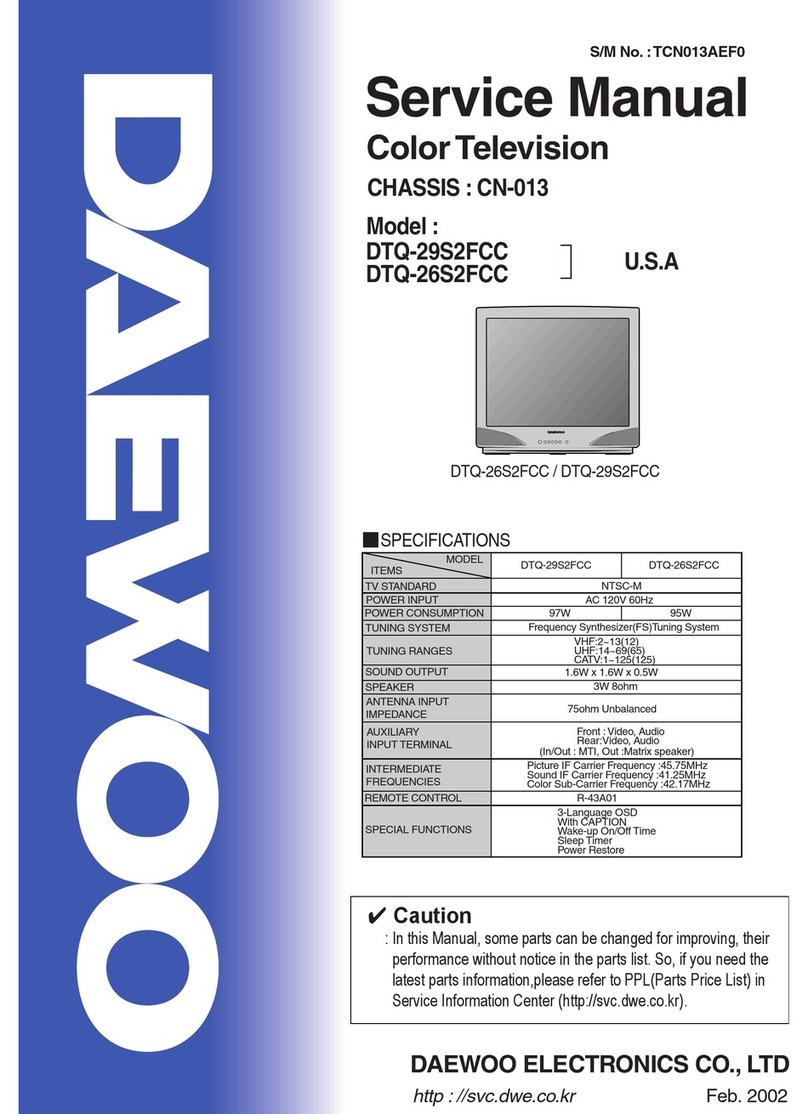
Daewoo
Daewoo DTQ-29S2FCC User manual
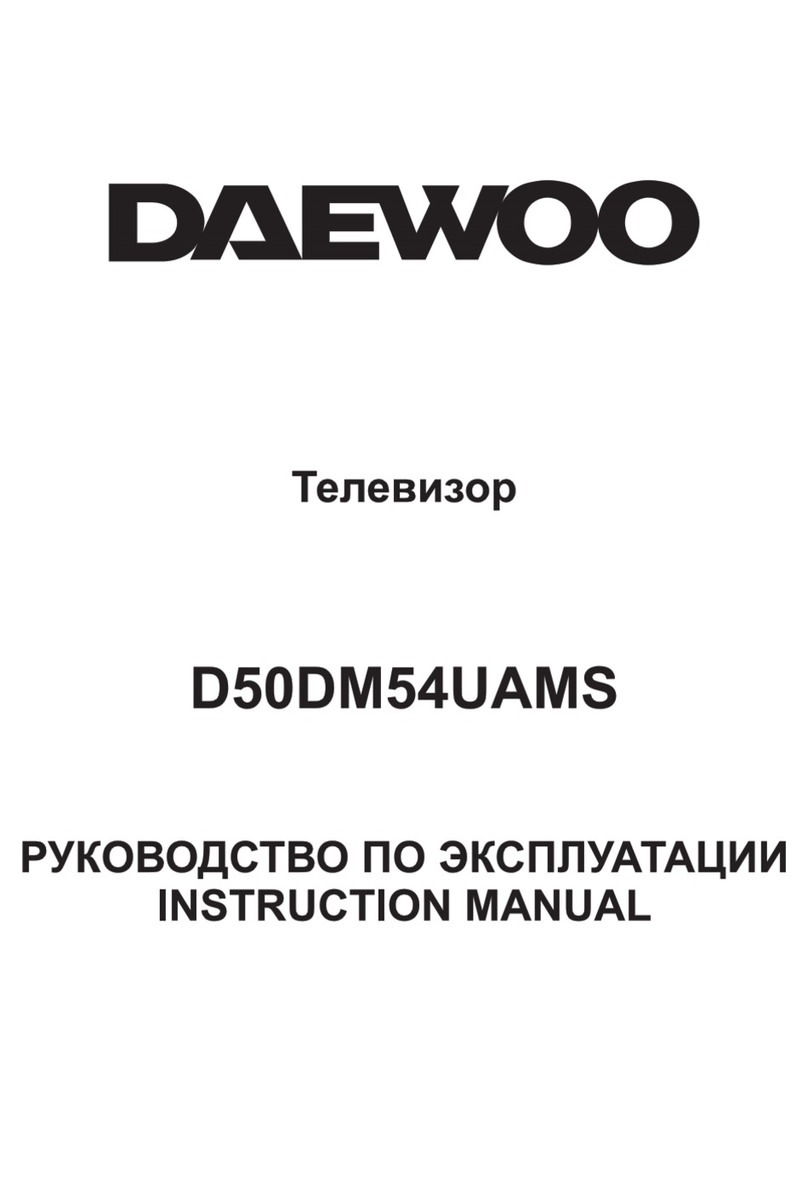
Daewoo
Daewoo D50DM54UAMS User manual
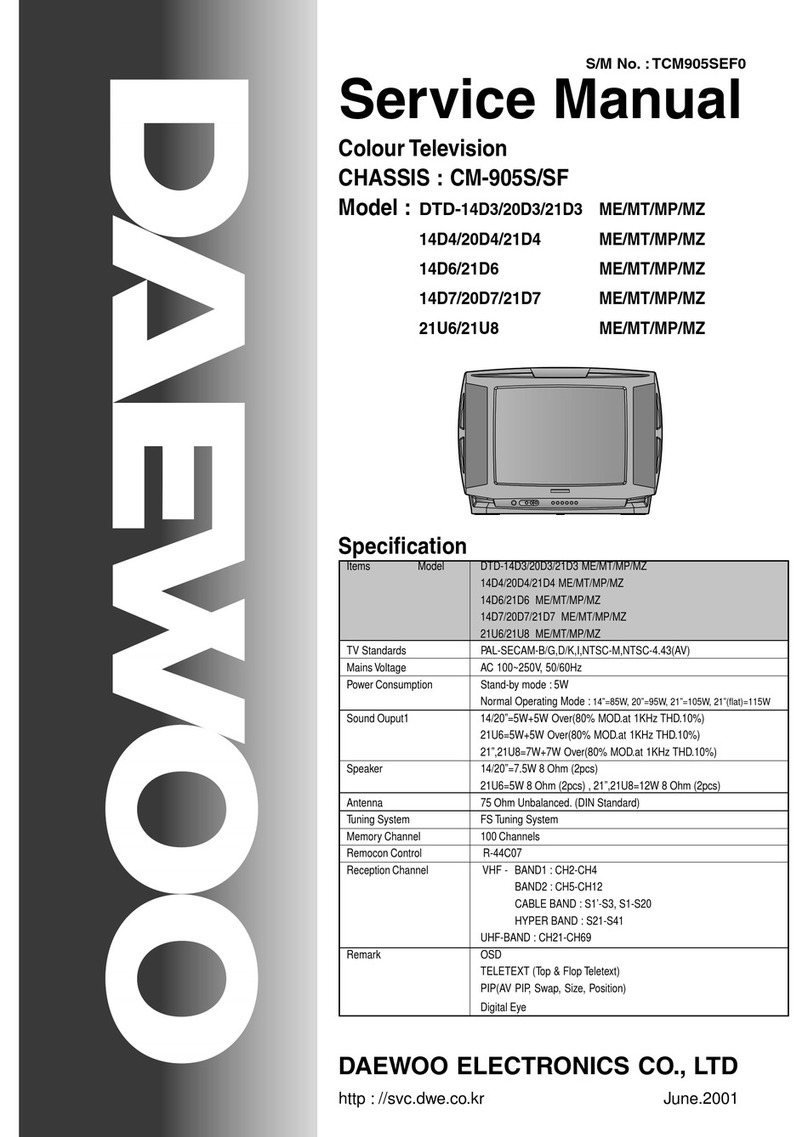
Daewoo
Daewoo DTD-14D3 ME User manual
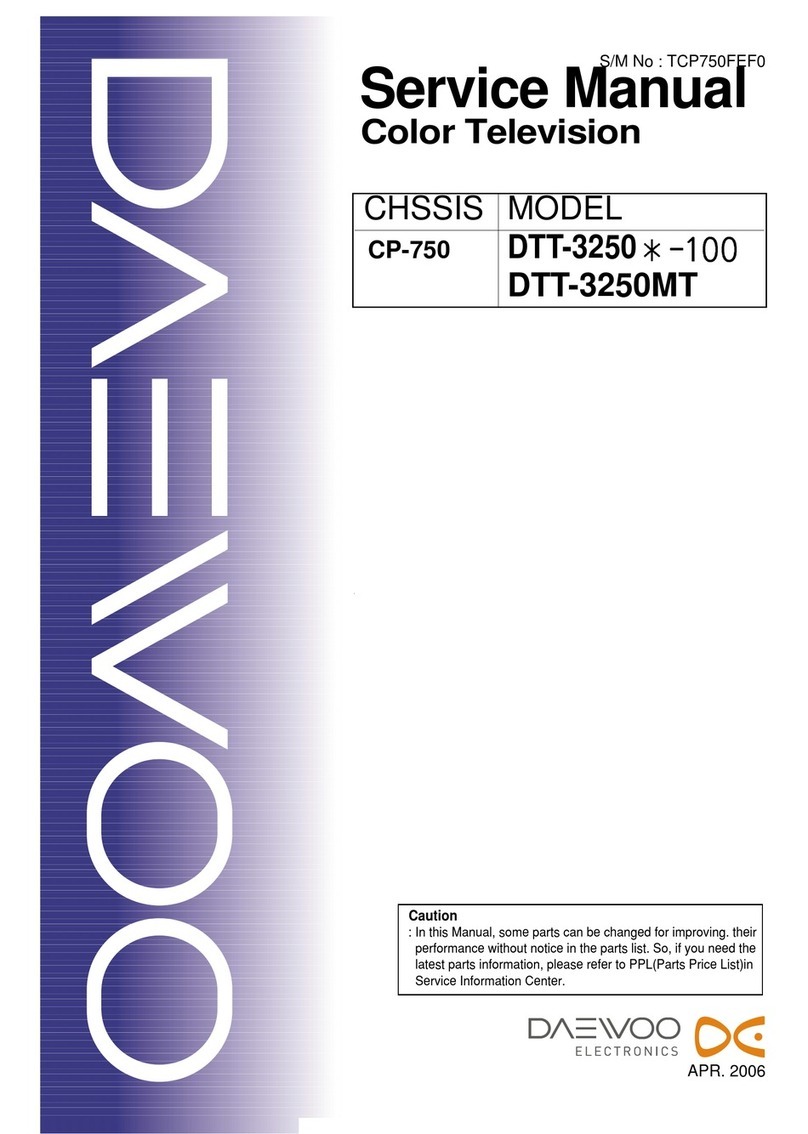
Daewoo
Daewoo DTT-3250MT User manual

Daewoo
Daewoo DTQ-20D5FSN User manual

Daewoo
Daewoo DSC-3210EGB User guide
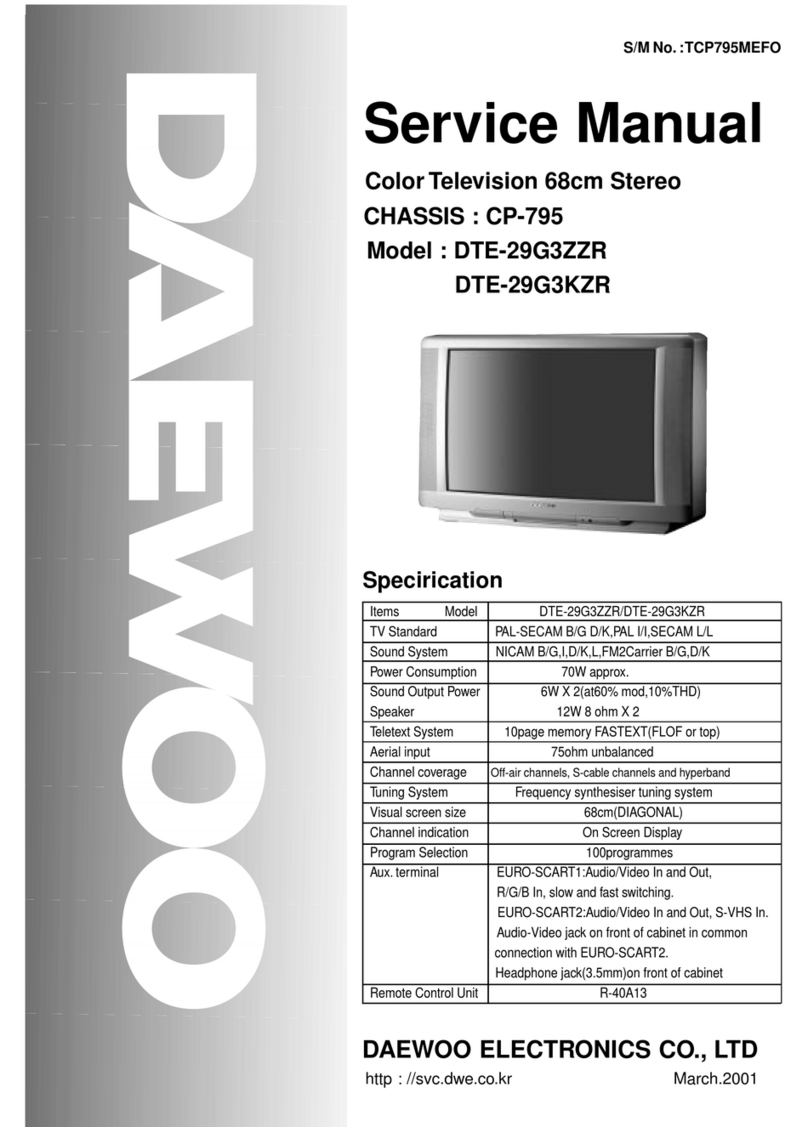
Daewoo
Daewoo DTE-29G3ZZR User manual

Daewoo
Daewoo DTQ-14V1FC User manual