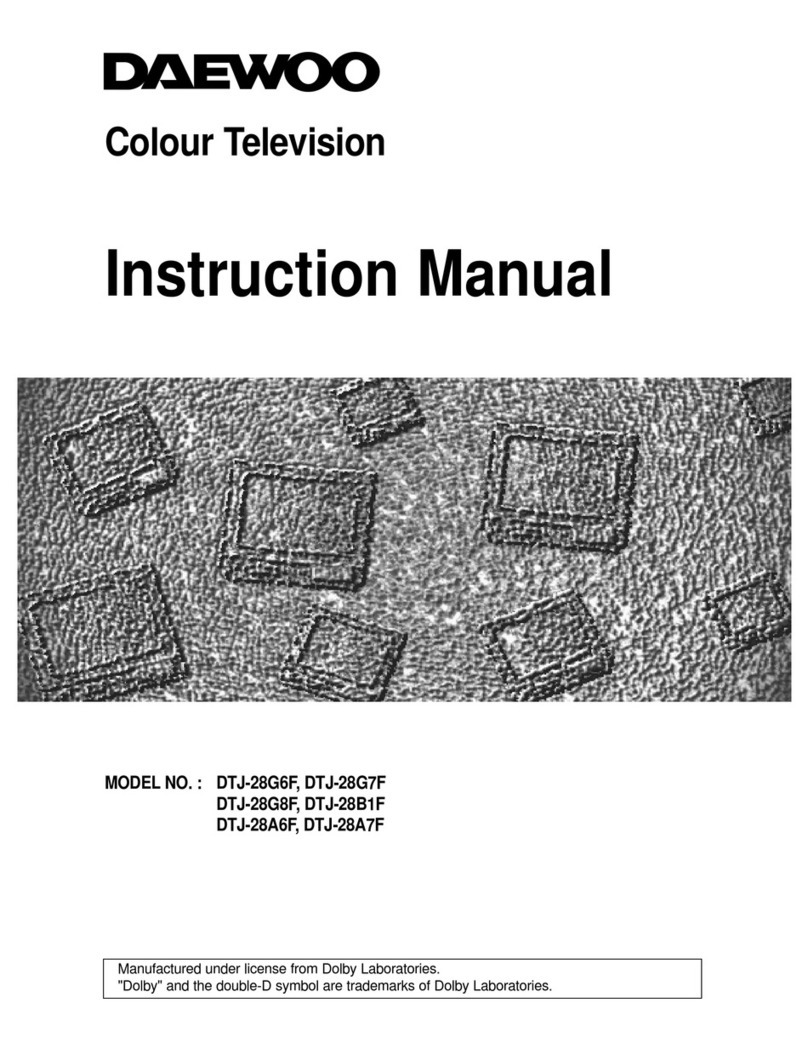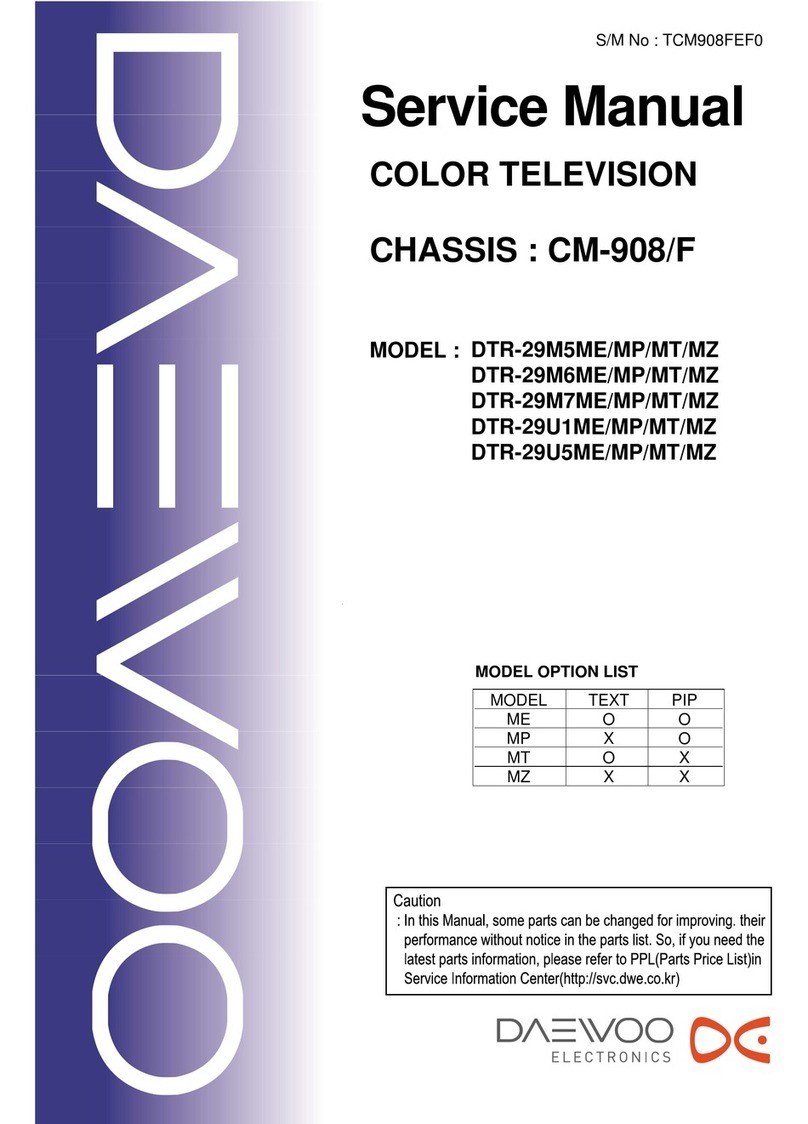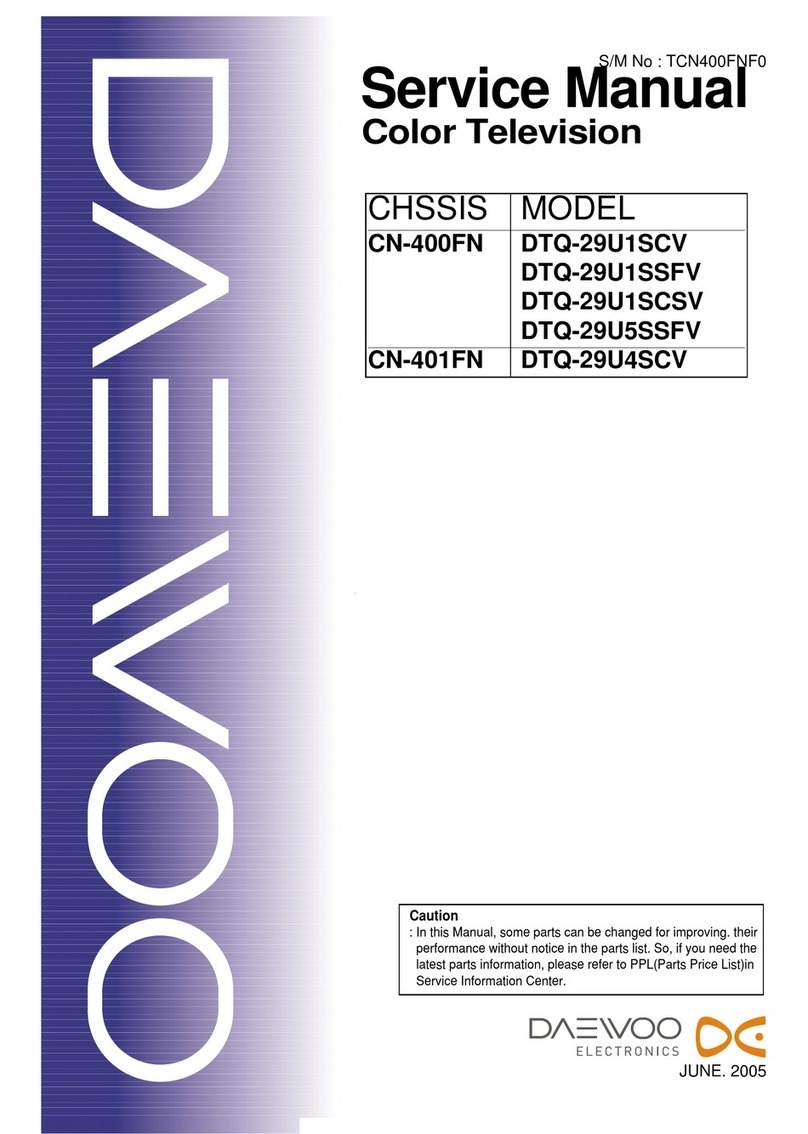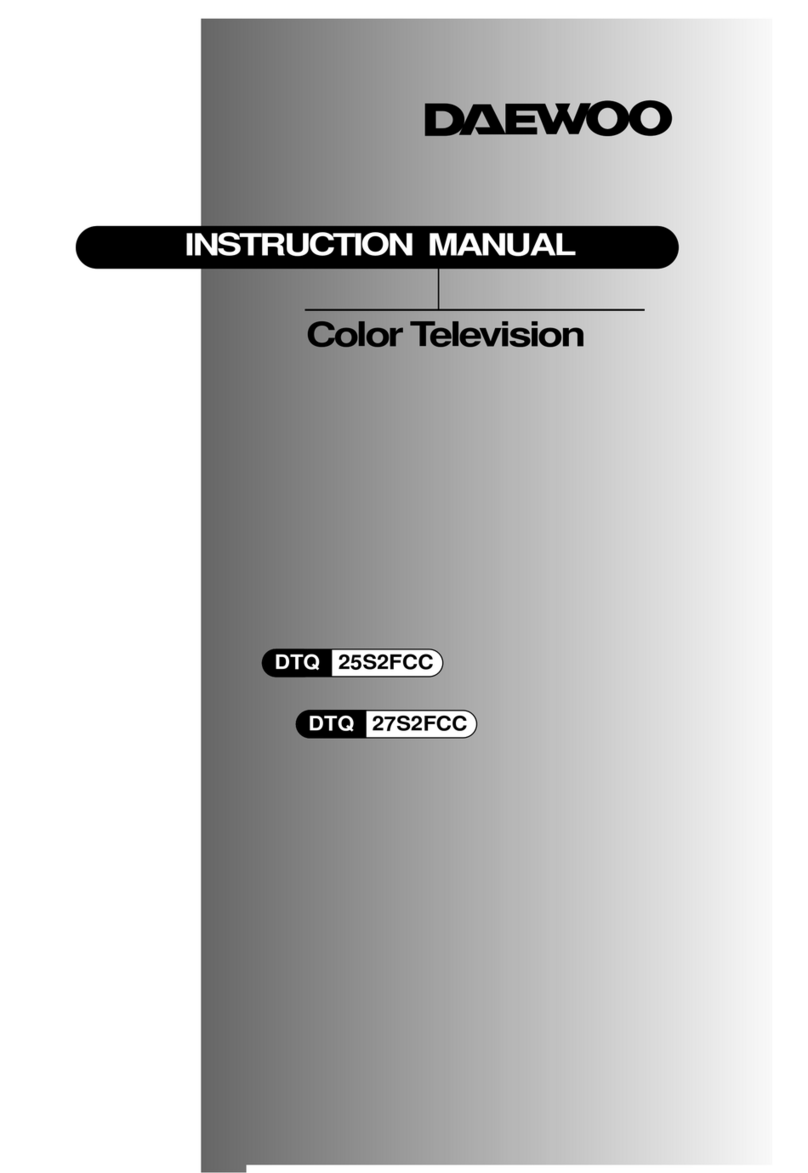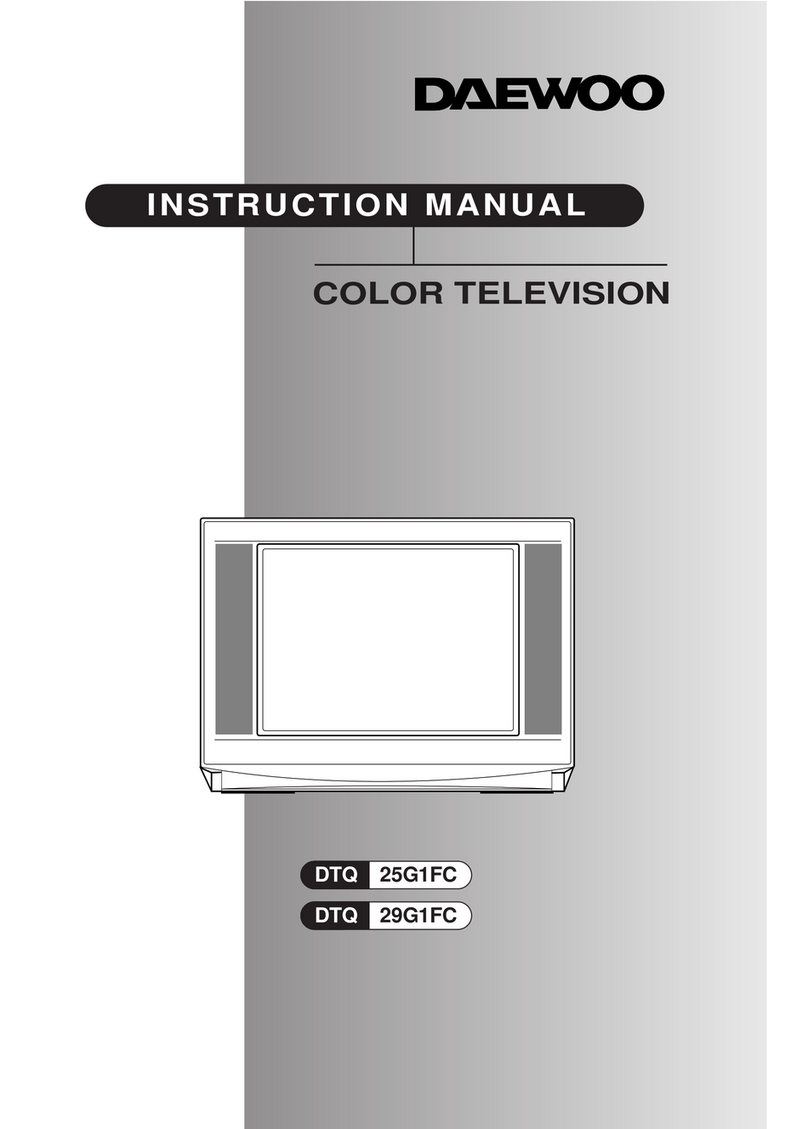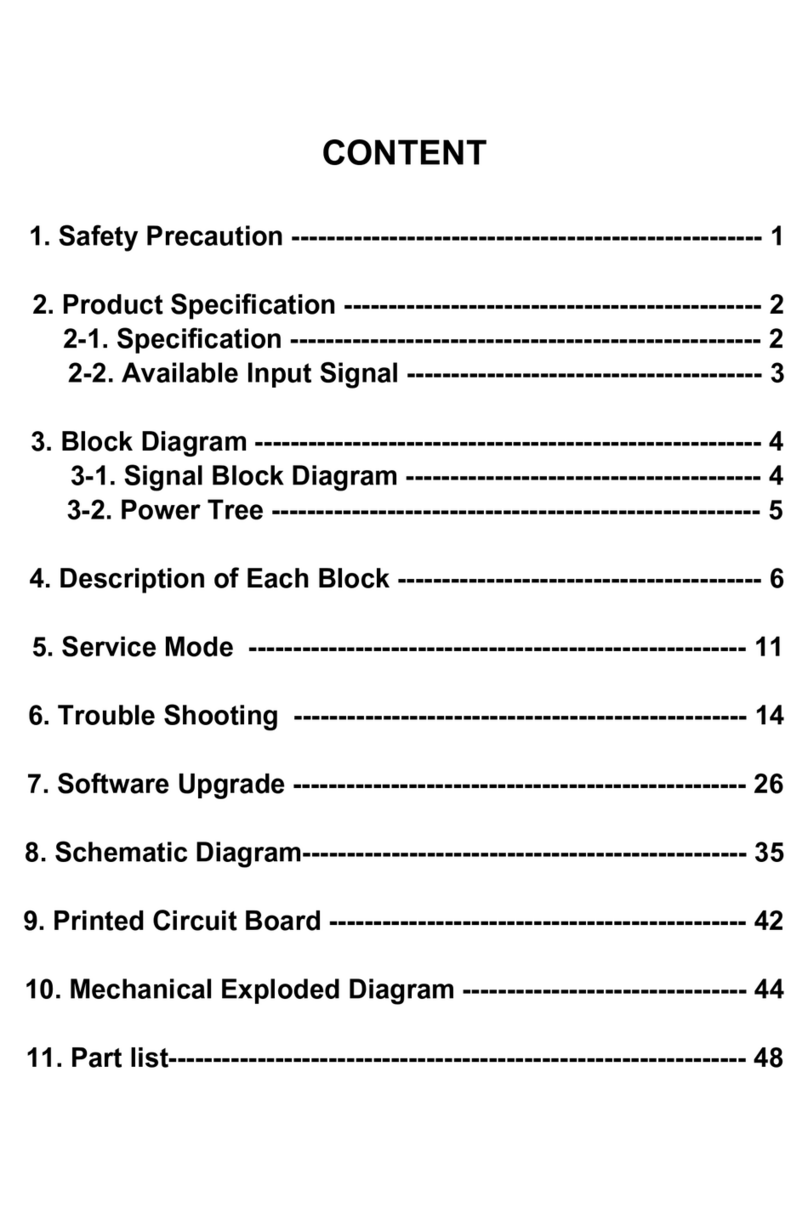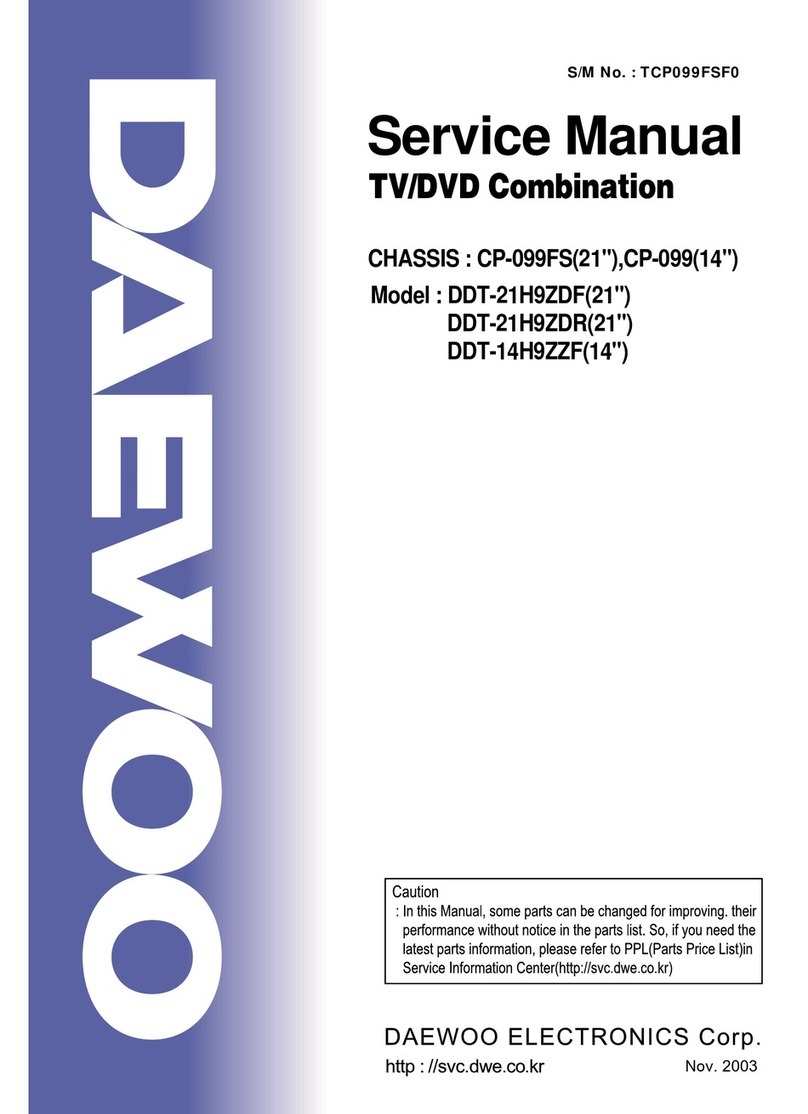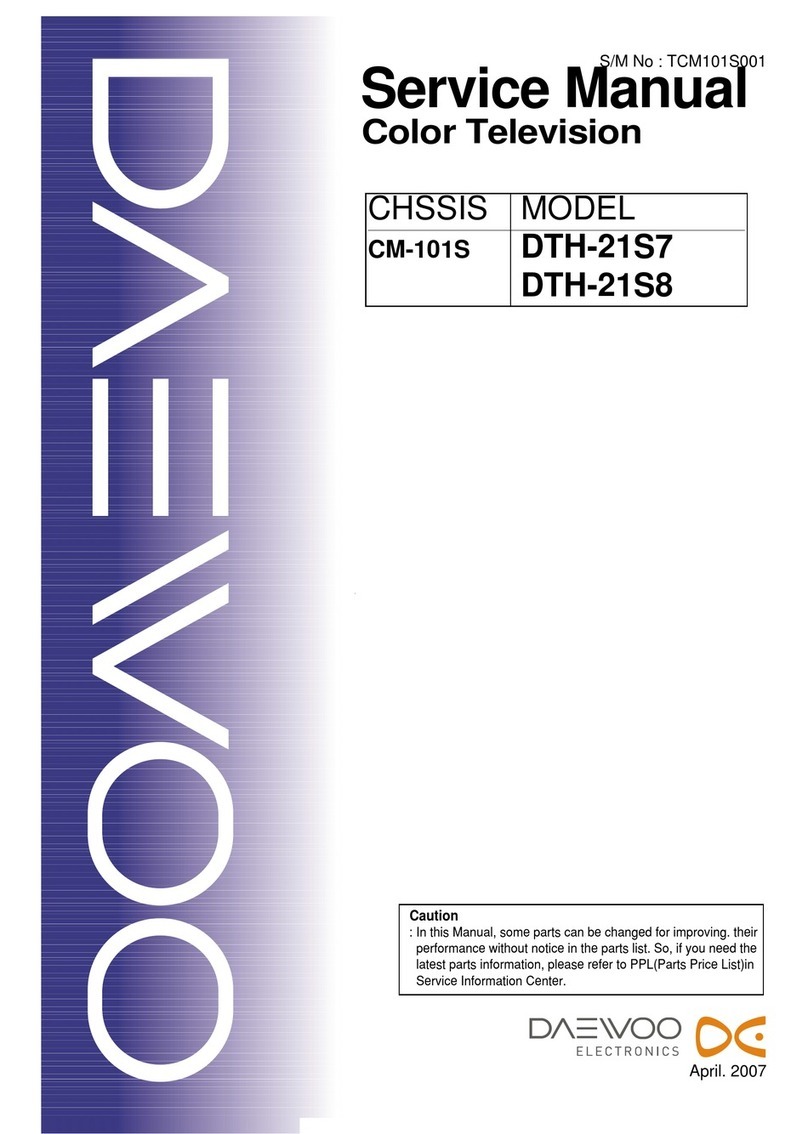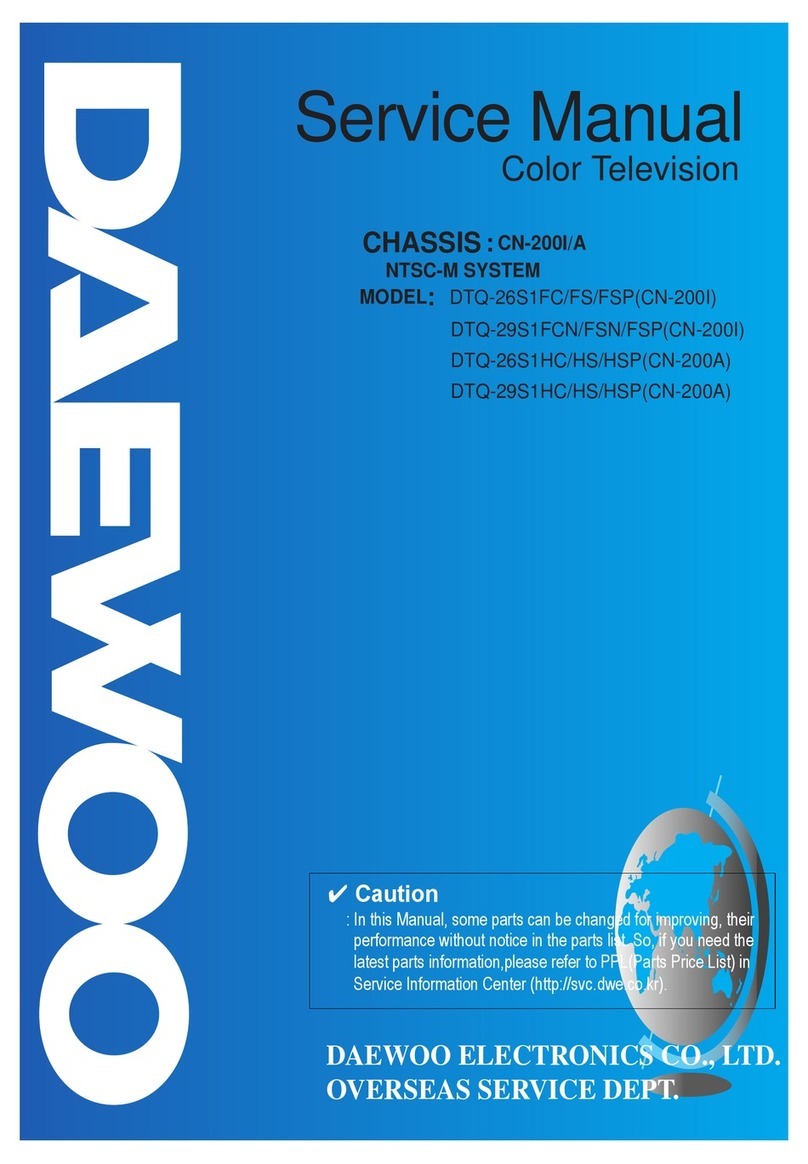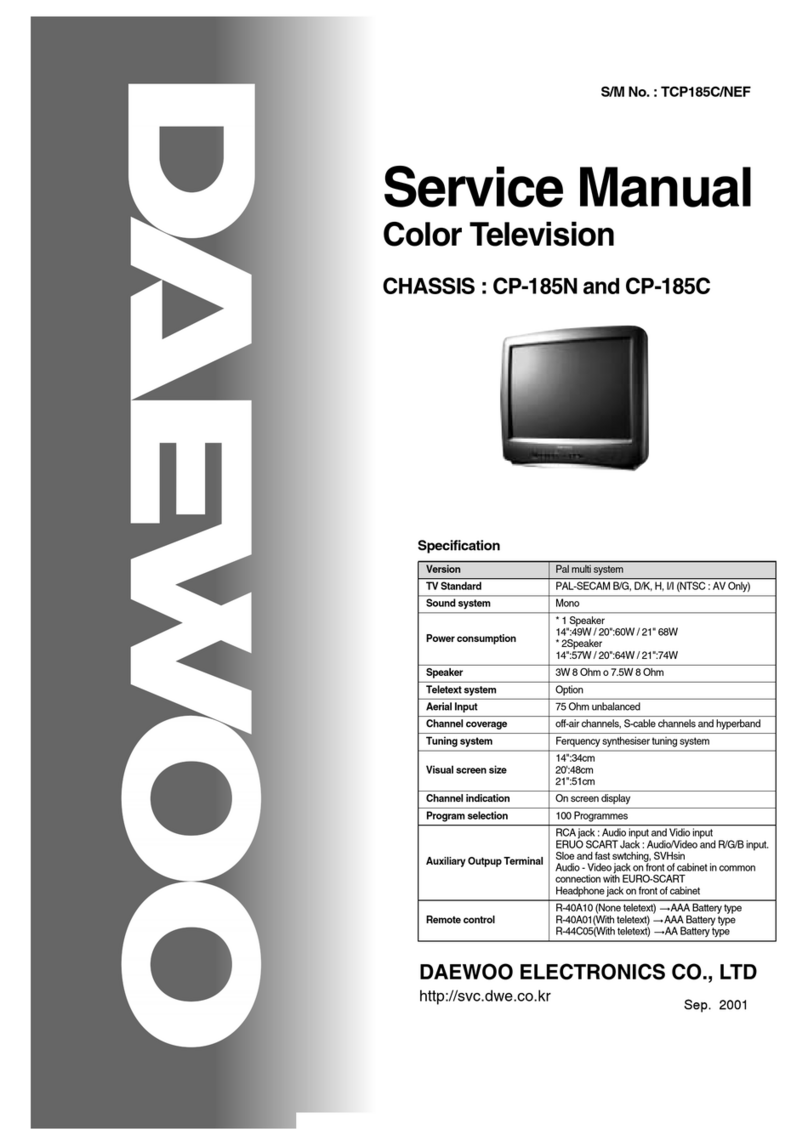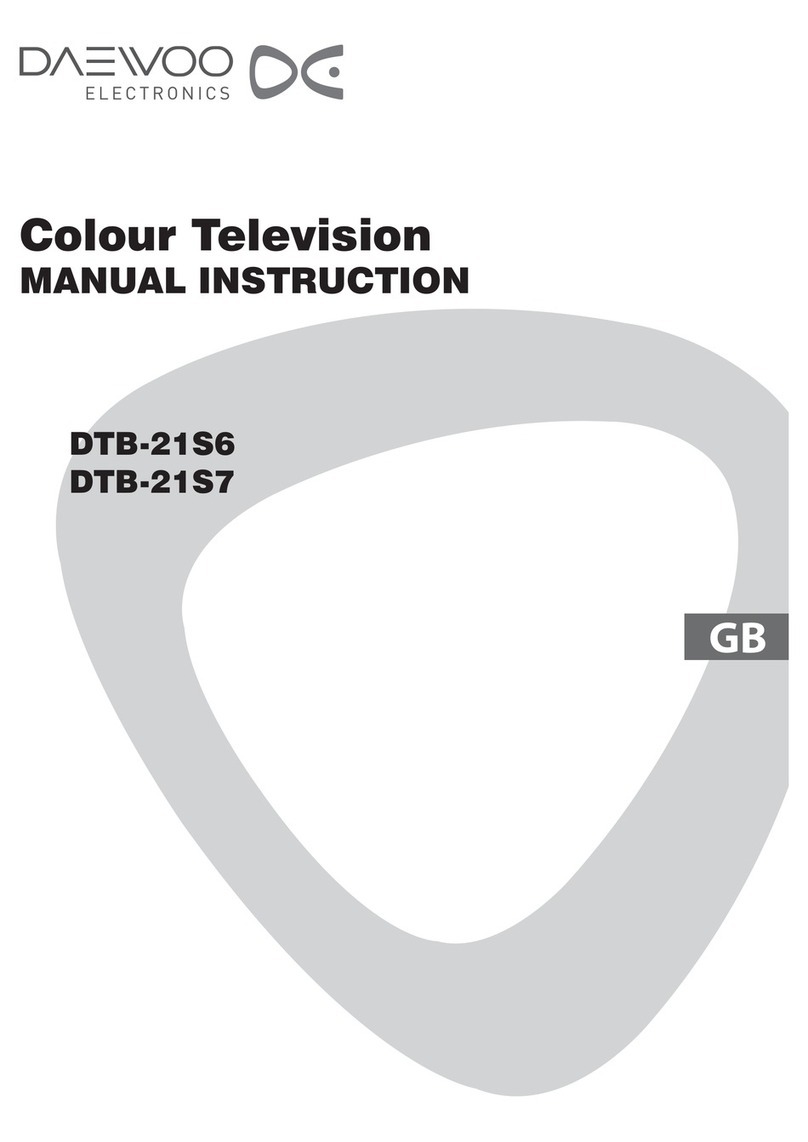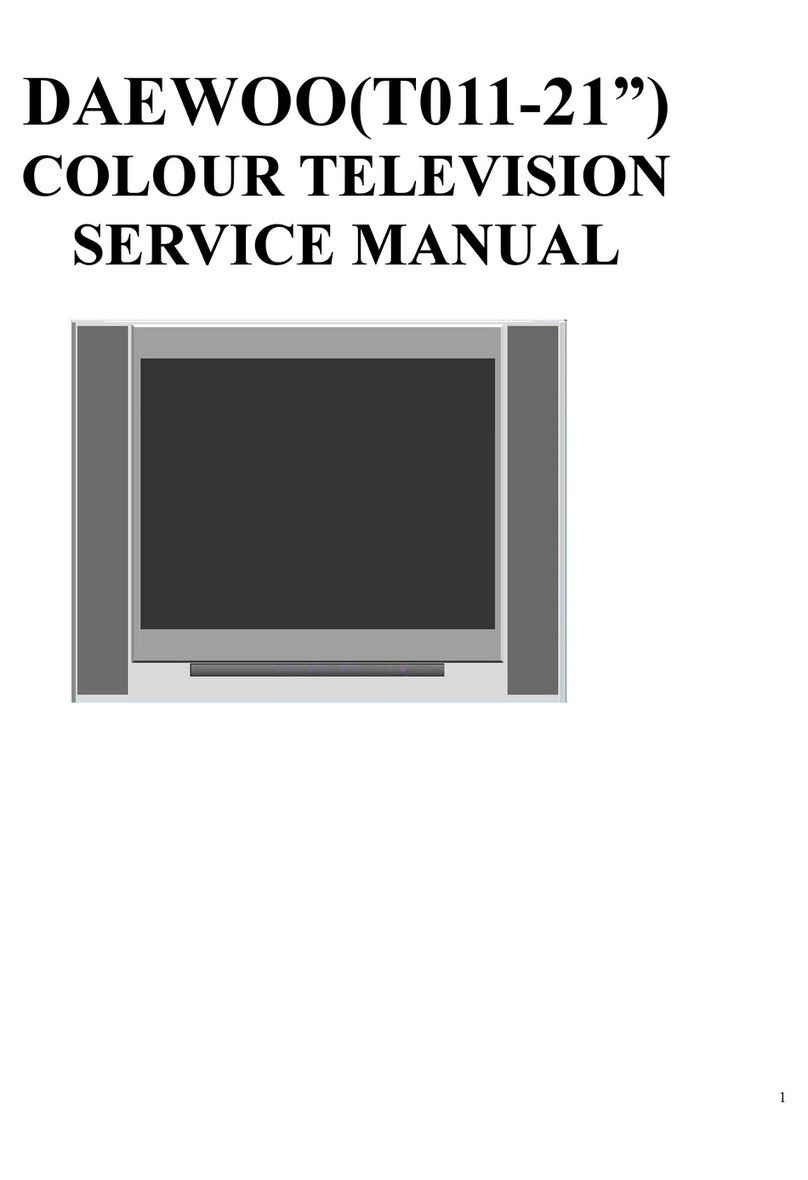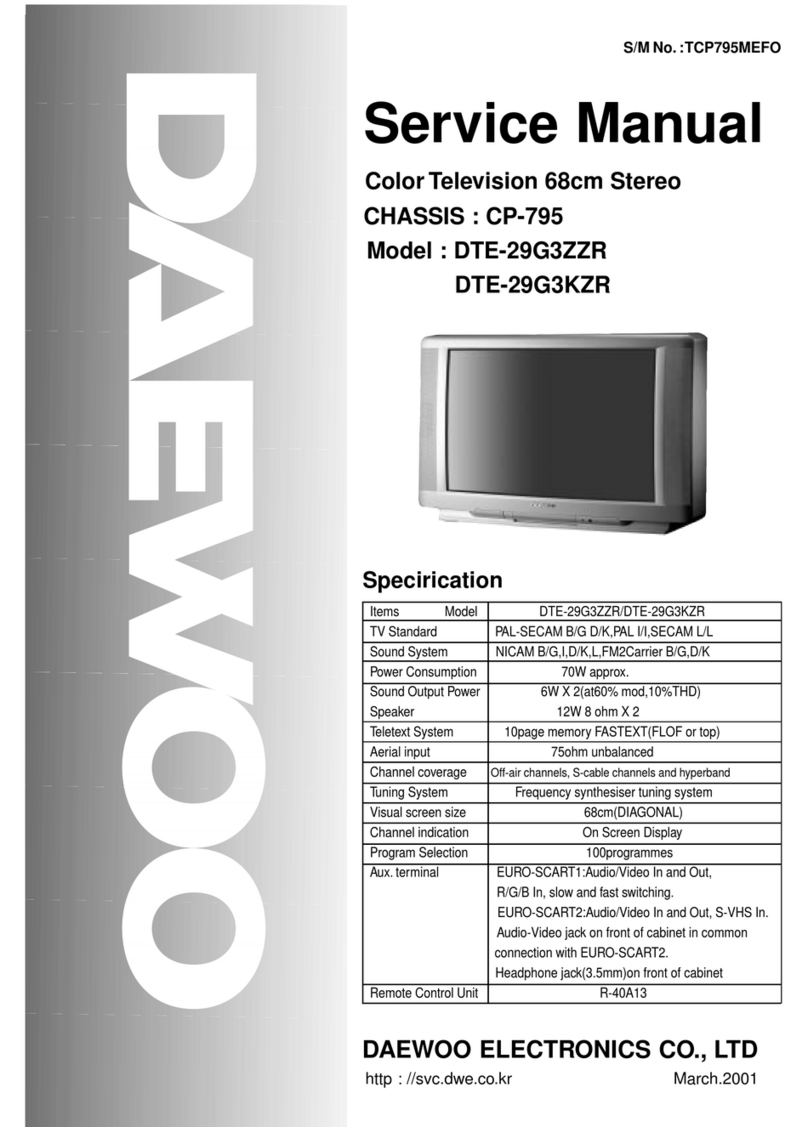X-RAY RADIATION PRECAUTION
1. Excessive high voltage can produce potentially hazardous X-RAY RADIATION. To avoid such hazards, the high
voltage must not exceed the specified limit. The nominal value of the high voltage of this receiver is 22-23 kV (14")or
24-26 kV (20"-21")at max beam current. The high voltage must not, under any circumstances, exceed 27.5 kV (14",
20"), 29KV (21"). Each time a receiver requires servicing, the high voltage should be checked. It is important to use an
accurate and reliable high voltage meter.).
2. The only source of X-RAY Radiation in this TV receiver is the picture tube. For continued X-RAY RADIATION
protection, the replacement tube must be exactly the same type tube as specified in t he parts list.
■SAFETY PRECAUTION
1. Potentials of high voltage are present when this receiver is operating. Operation of the receiver outside the cabinet or
with the back cover removed involves a shock hazard from the receiver.
1) Servicing should not be attempted by anyone who is not thoroughly familiar with the precautions necessary when
working on high voltage equipment.
2) Discharge the high potential of the picture tube before handling the tube. The picture tube is highly evacuated and if
broken, glass fragments will be violently expelled.
2. If any Fuse in this TV receiver is blown, replace it with the FUSE specified in the Replacement Parts List.
3. When replacing a high wattage resistor (oxide metal film resistor) in circuit board, keep the resistor body 10 mm away
from the circuit board.
4. Keep wires away from high voltage or high temperature components.
5. This receiver must operate under AC 230 volts, 5O Hz. NEVER connect to a DC supply of any other voltage or
frequency.
■PRODUCT SAFETY NOTICE
Many electrical and mechanical parts in this equipment have special safety-related characteristics. These characteristics
are often passed unnoticed by a visual inspection and the X-RAY RADIATION protection afforded by them cannot
necessarily be obtained by using replacement components rated for higher voltage, wattage, etc. Replacement parts
which have these spe- cial safety characteristics are identified in this manual and its supplements, electrical components
having such features are identified by designated symbol on the parts list Before replacing any of these components
1. SAFETY INSTRUCTION
WARNING : Only competent service personnel may carry out work involving the testing or repair of this equipment