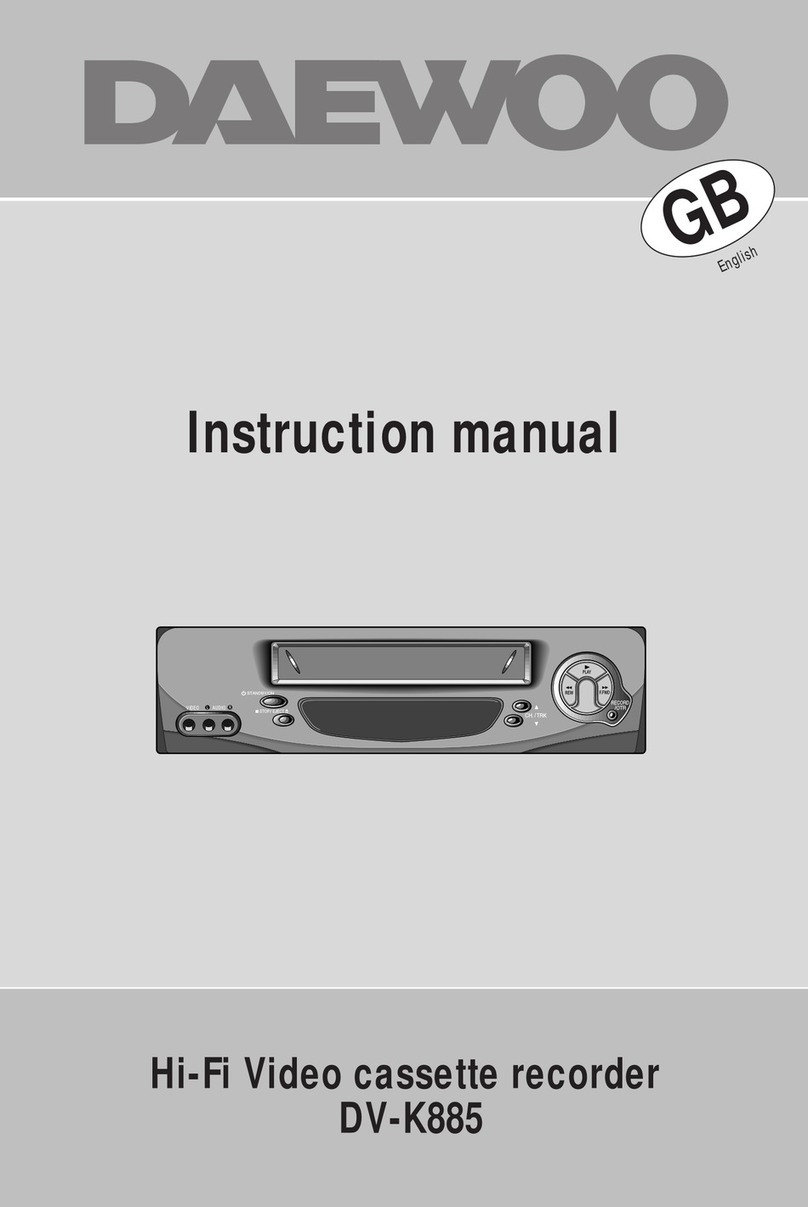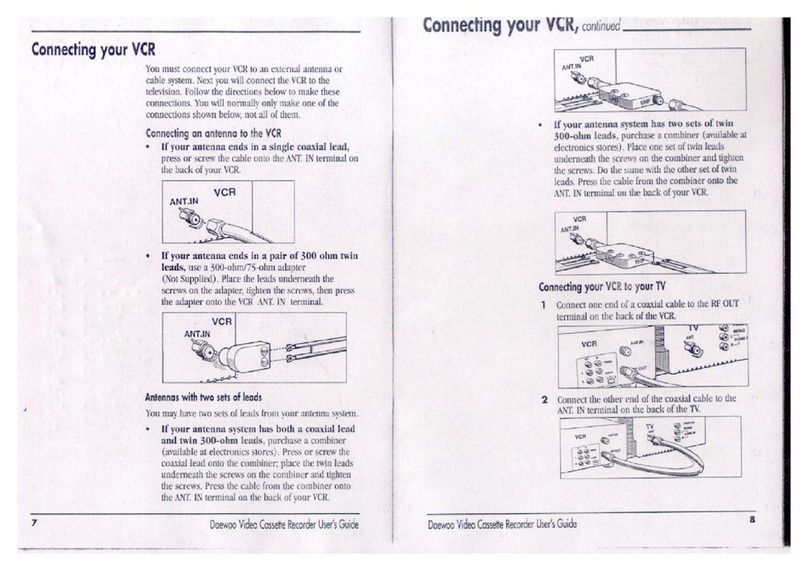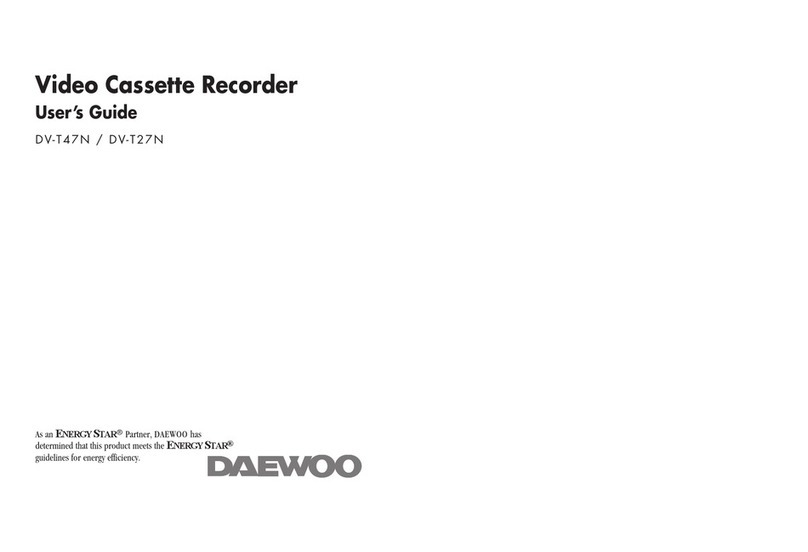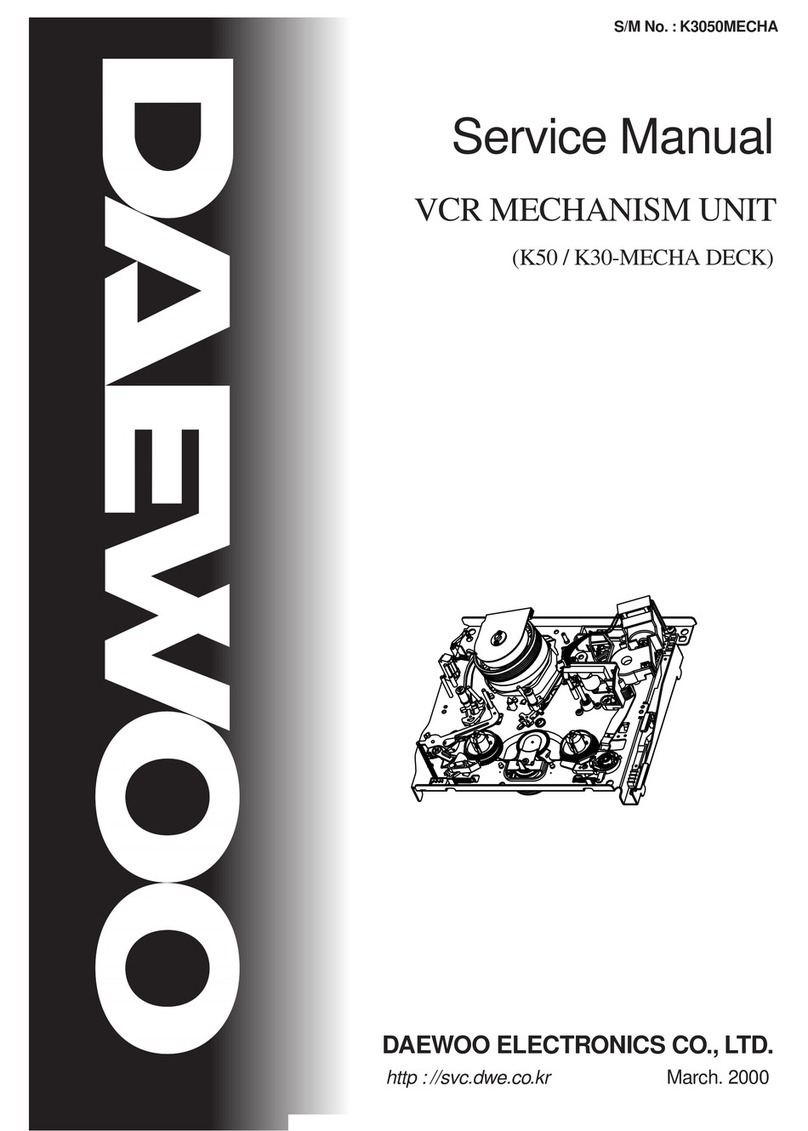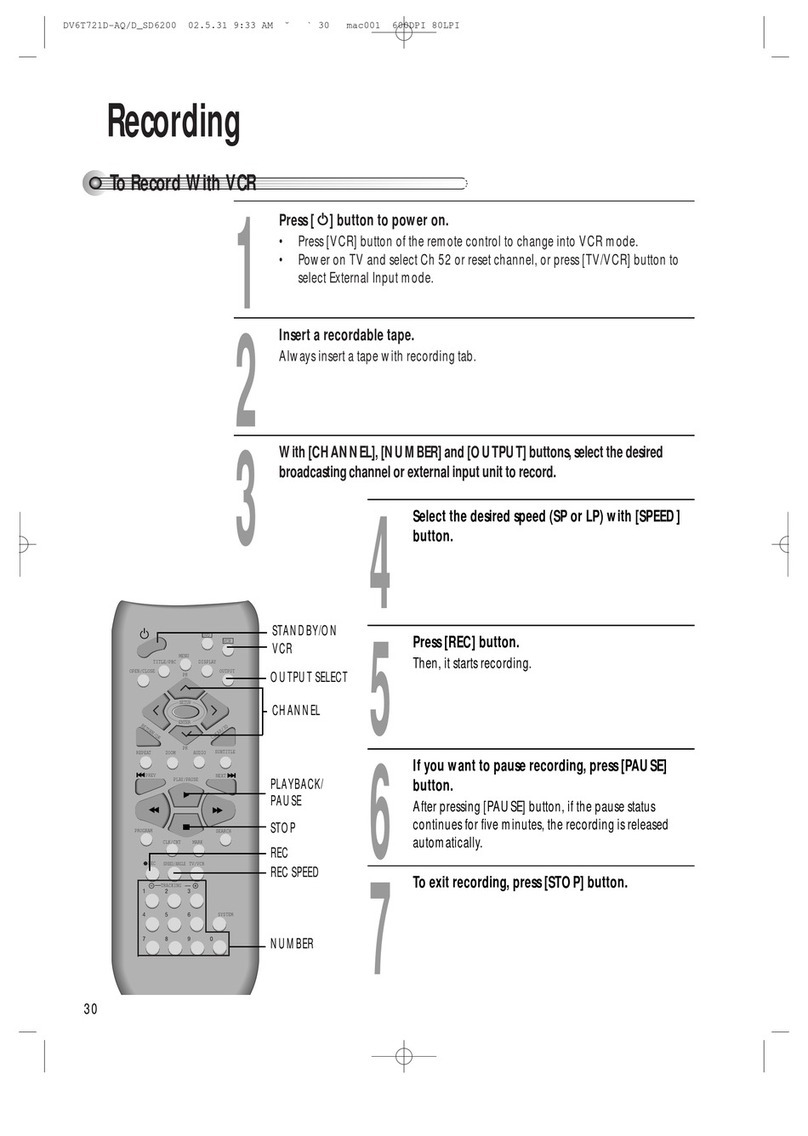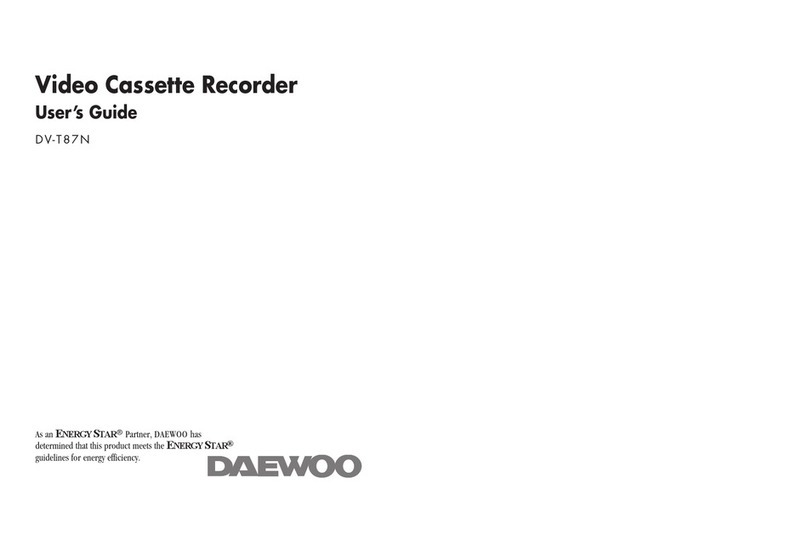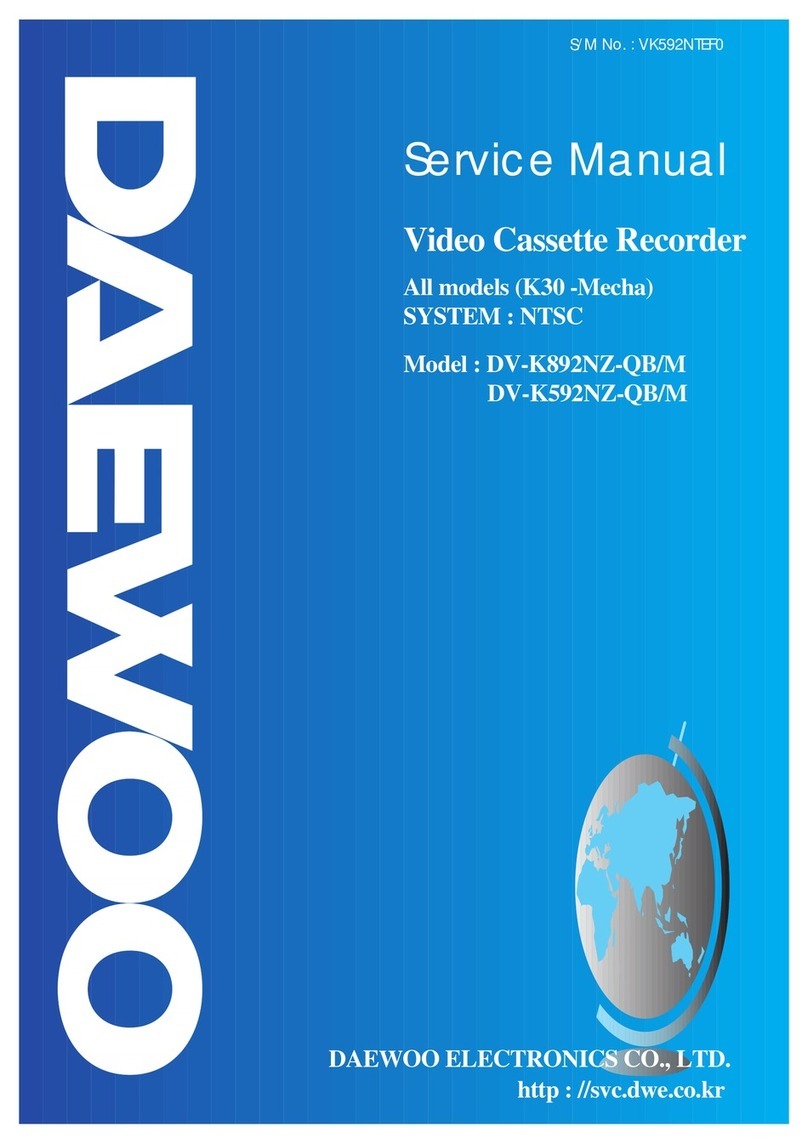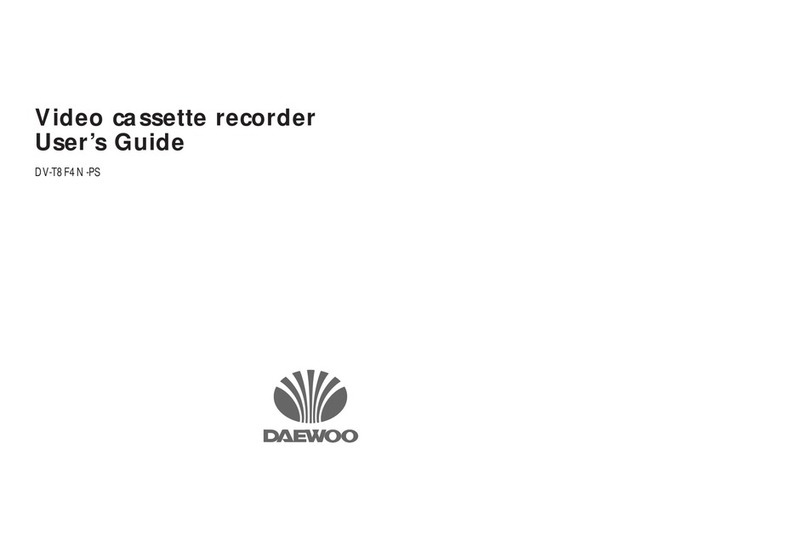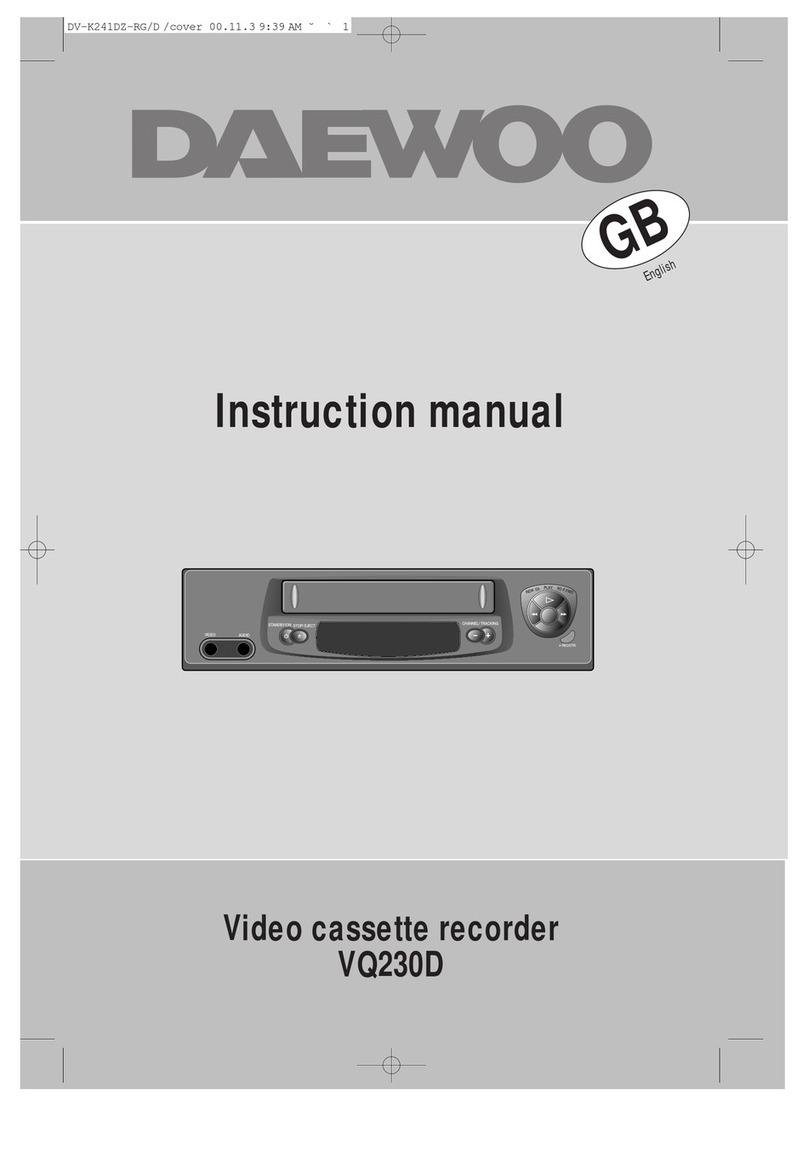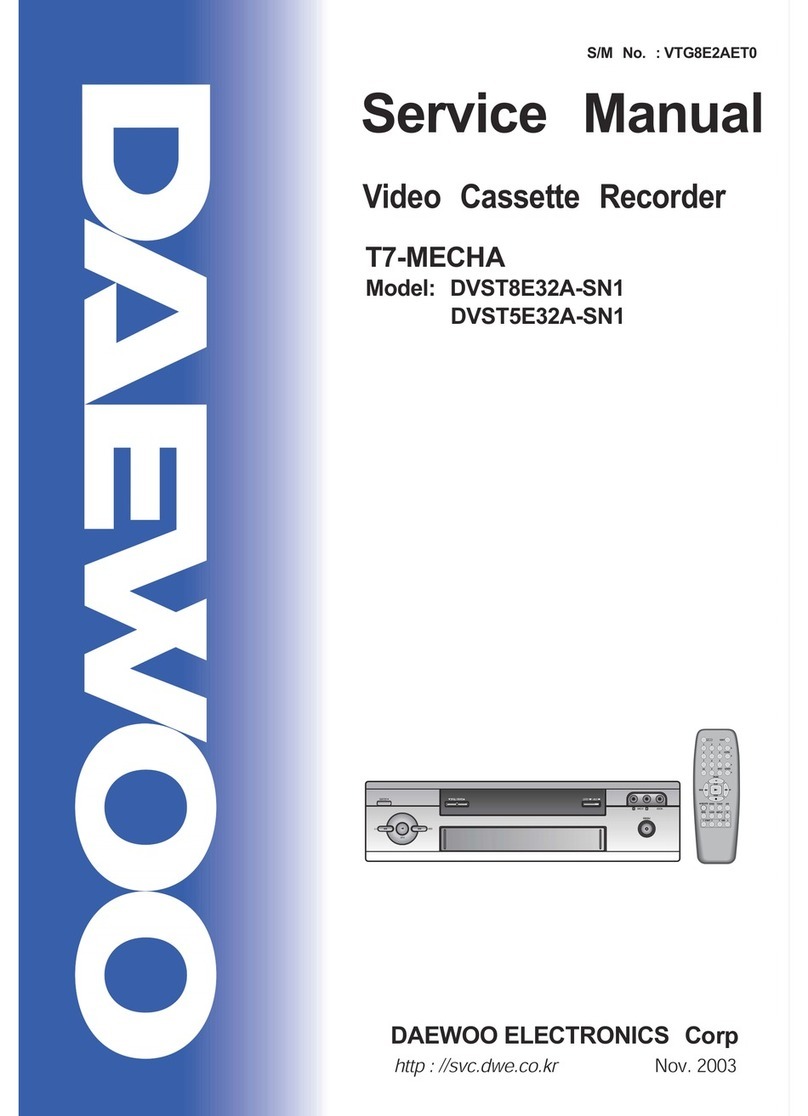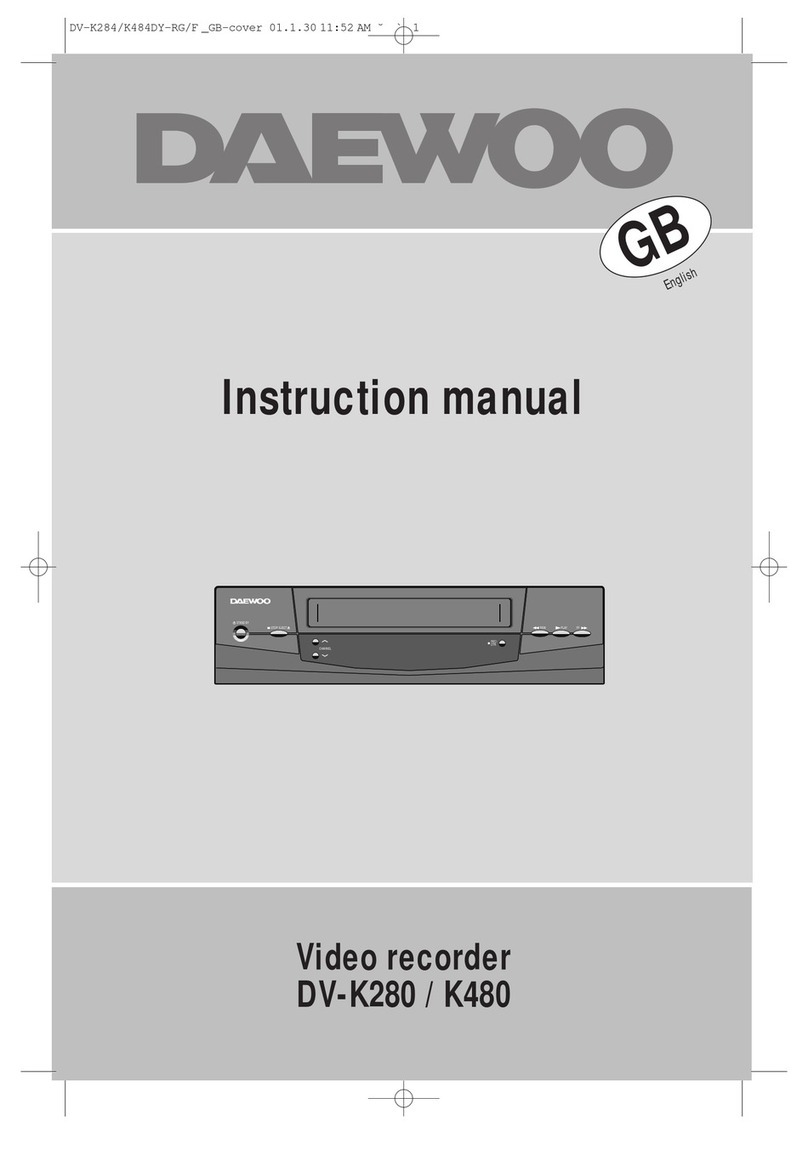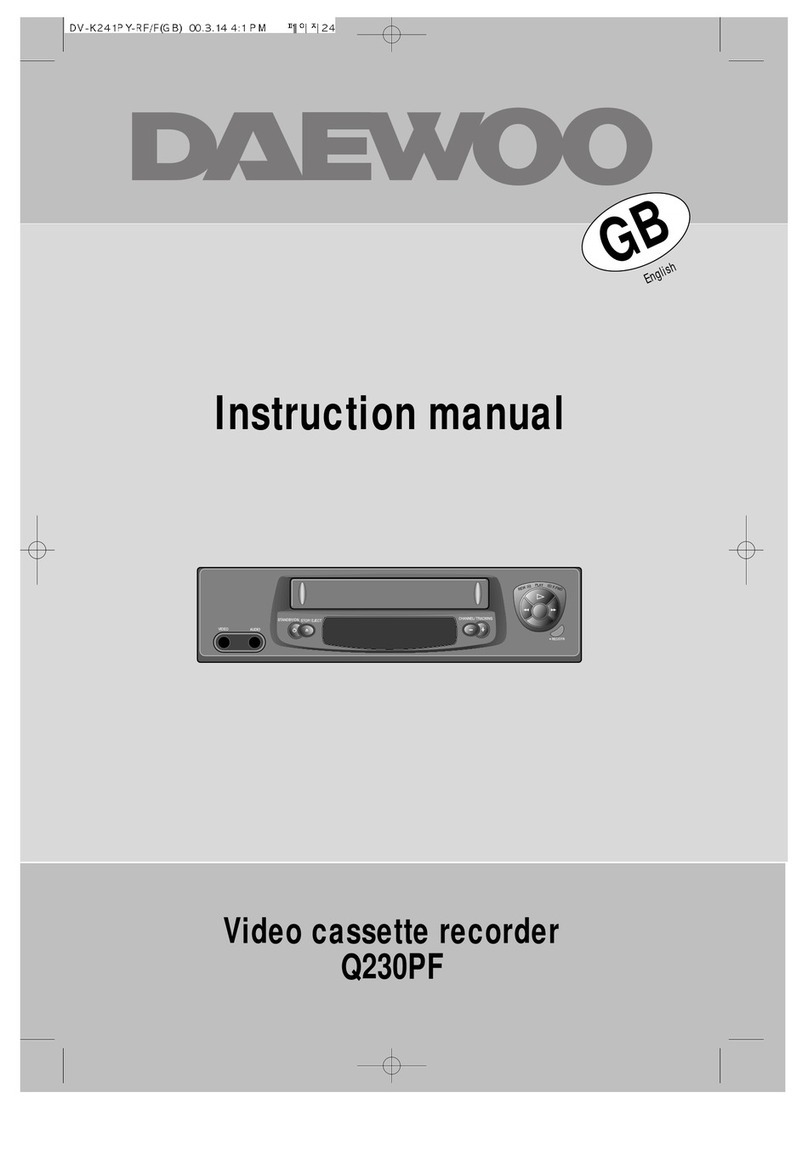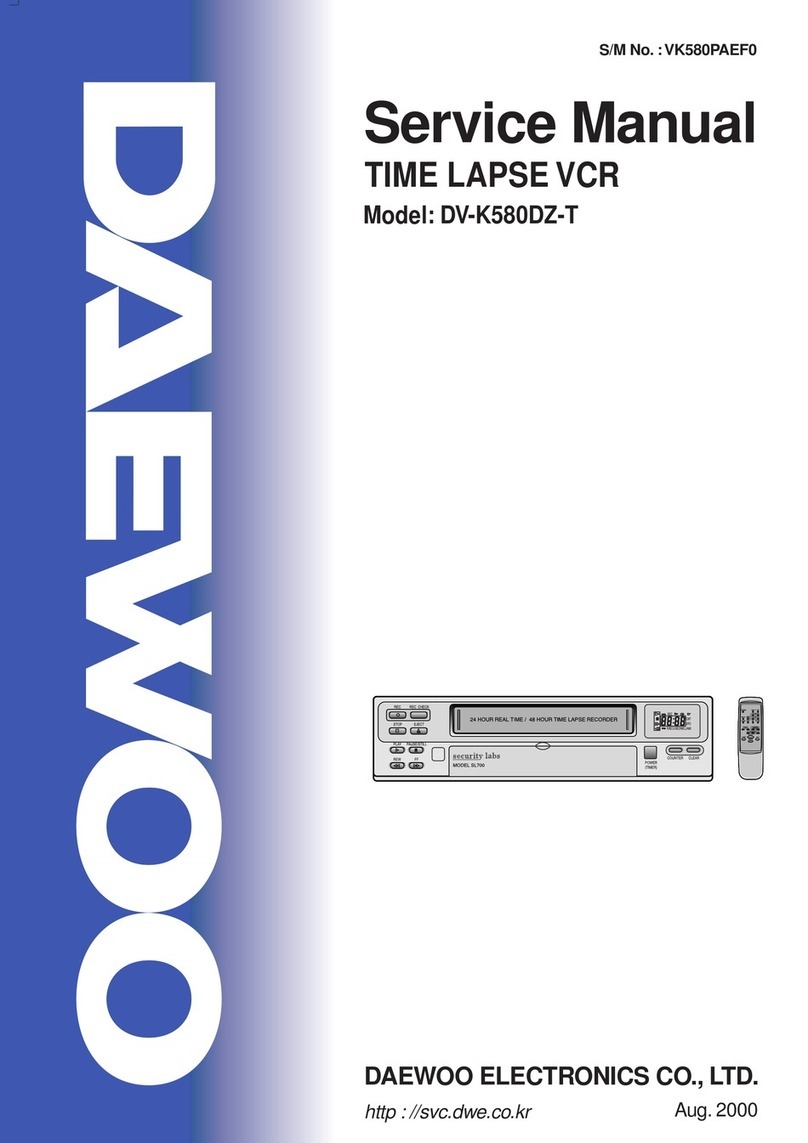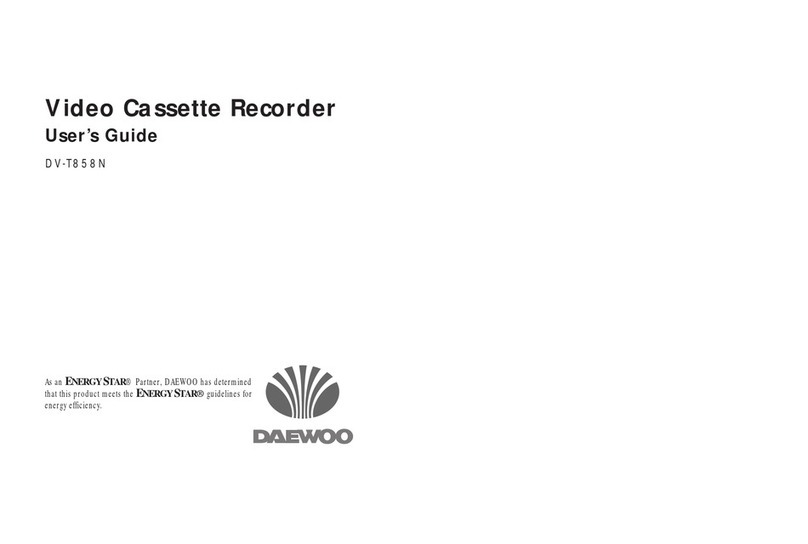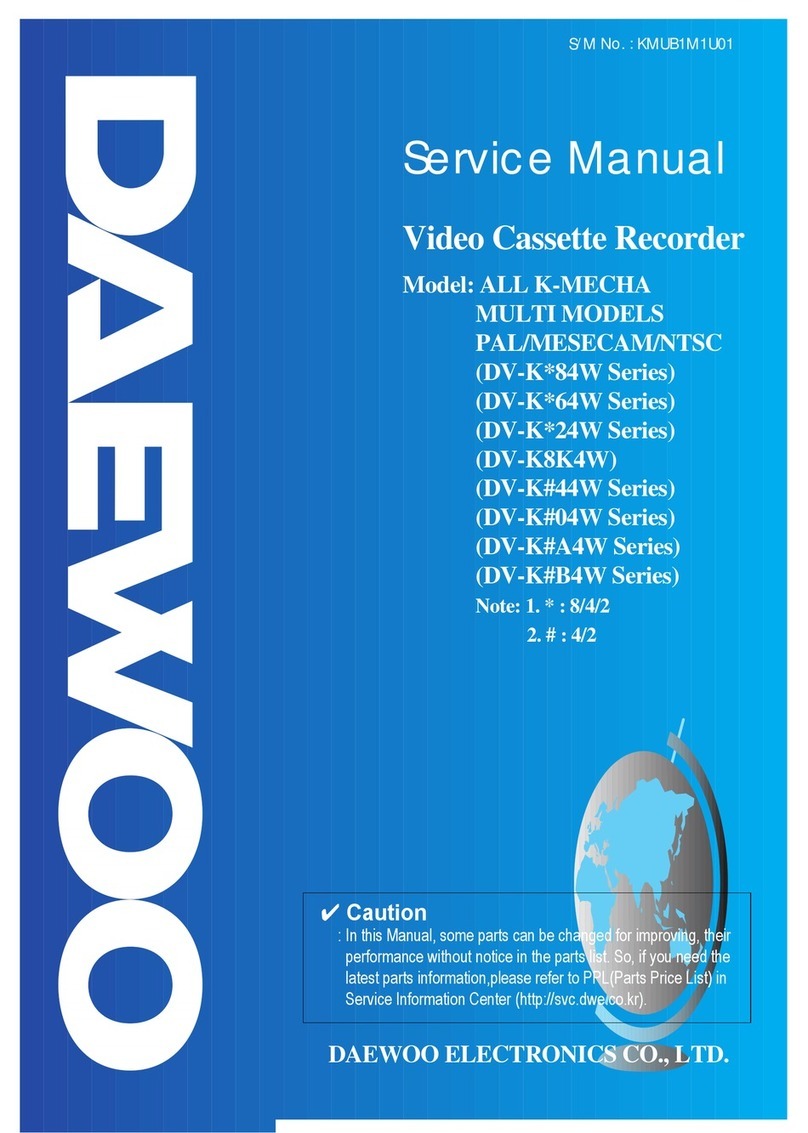8
SPECIFICATIONS-II
Video Signal system NTSC
REC/PB System Helical scanning system
Tape Width 12.65mm (1/2 inch), VHS
Record system of Luminance Signal Frequency modulation record
Record system of Color Signal Down converted subcarrier phase shift system
Tape Speed (T-120) 2H : 33.35mm/s (SP), 6H : 11.12mm/s(EP),
18H : 3.71mm/s, 36H : 1.85mm/s
Record/Play Time (T-120) SP:2/48/72/96/120/168/240/360/480/720/960H,
EP:6H/18H/30H (PLAY)
FF/REW Time (T-120) Within 3 minutes
Video Signal Input 1.0Vp-p 75Ω, unbalanced
Video Signal Output 1.0Vp-p 75Ω, unbalanced
Luminance Signal to Noise ratio SP : Minimum 45dB, EP : Minimum 41dB
Horizontal resolution Mimimum 350 Lines (B/W), Minimum 300 Lines (Color)
Audio Signal Input Line Input -8.8dBm (1KHz), 47KΩminimum
Audio Signal Output Line Output -7.8dBm (1KHz), 1KΩmaximum
Audio Signal to Noise Ratio (A.Weighted) SP : 42dB minimum VHS, EP : 40dB minimum VHS
Audio Frequency Range SP : 0+3, -6dB [100Hz~10KHz] VHS, EP : 0+3, -6dB [100Hz~5KHz] VHS
Distortion SP : 4% maximum VHS, EP : 5% maximum VHS
WOW Flutter SP : 0.3% maximum VHS, EP : 0.4% maximum VHS
Alarm input DC 4~5V (open), DC 0~0.8V (closed) / 5.7kΩ
Alarm output DC 4~5V (High), DC 0~0.8V (Low) / 5.7kΩ
Panic input DC 4~5V (open), DC 0~0.8V (closed) / 5.7kΩ
End output DC 4~5V (High), DC 0~0.8V (Low) / 5.7kΩ
Warning output DC 4~5V (High), DC 0~0.8V (Low) / 5.7kΩ
Series input DC 4~5V (High), DC 0~0.8V (Low) / 5.7kΩ
Series output DC 4~5V (High), DC 0~0.8V (Low) / 5.7kΩ
Switch output DC 4~5V (High), DC 0~0.8V (Low) / 5.7kΩ
Common GND
Microphone Input -60dBs 3.5mm mini Jack 10k ohm, unbalanced
Accuracy of Timer Within 2 seconds per day
Compensate Time for Power Fail About 1 Month
Power Supply AC 90~240V(free voltage), 60Hz
Power Consumption 17W
Operation Temperature
°°
41 F ~ 104 F(Humidity : under 80%)
Storage Temperature
Dimension (W x H x D) 360 x 90 x 289
Weight Approximate 4.0 Kg (NET)
- 4 F ~ 140 F
° °