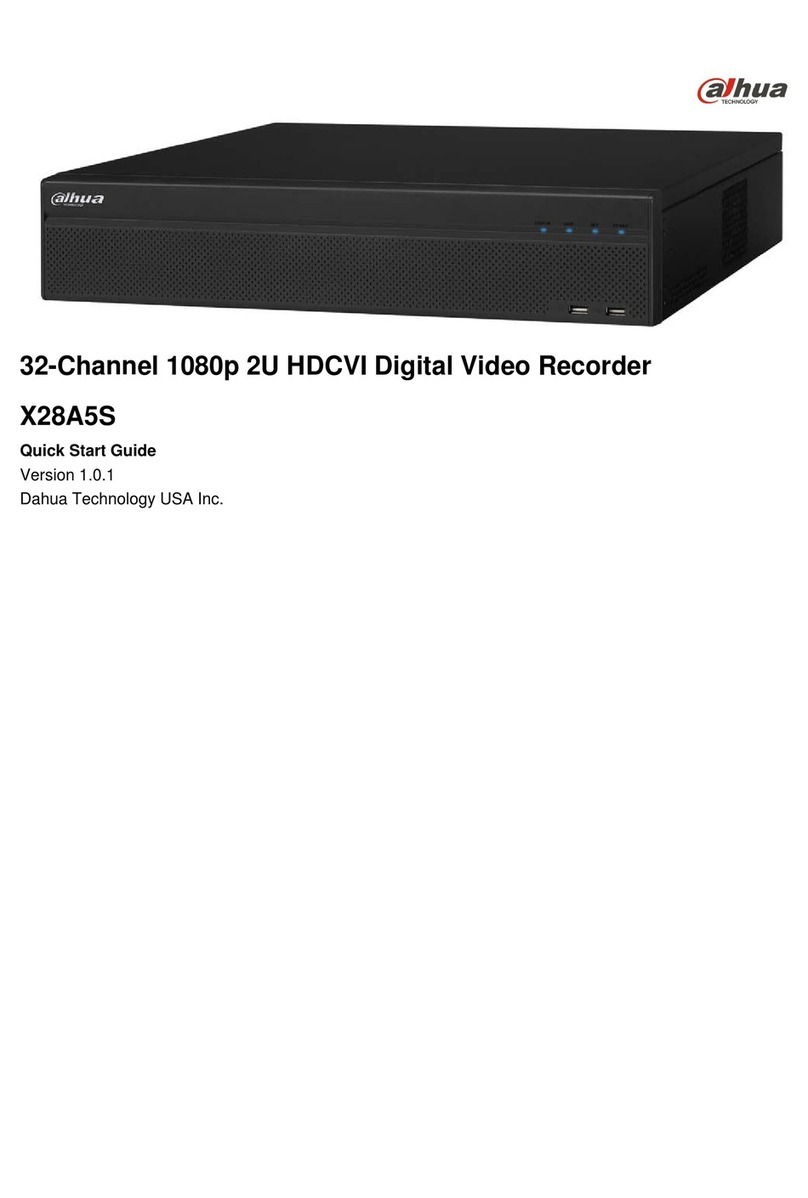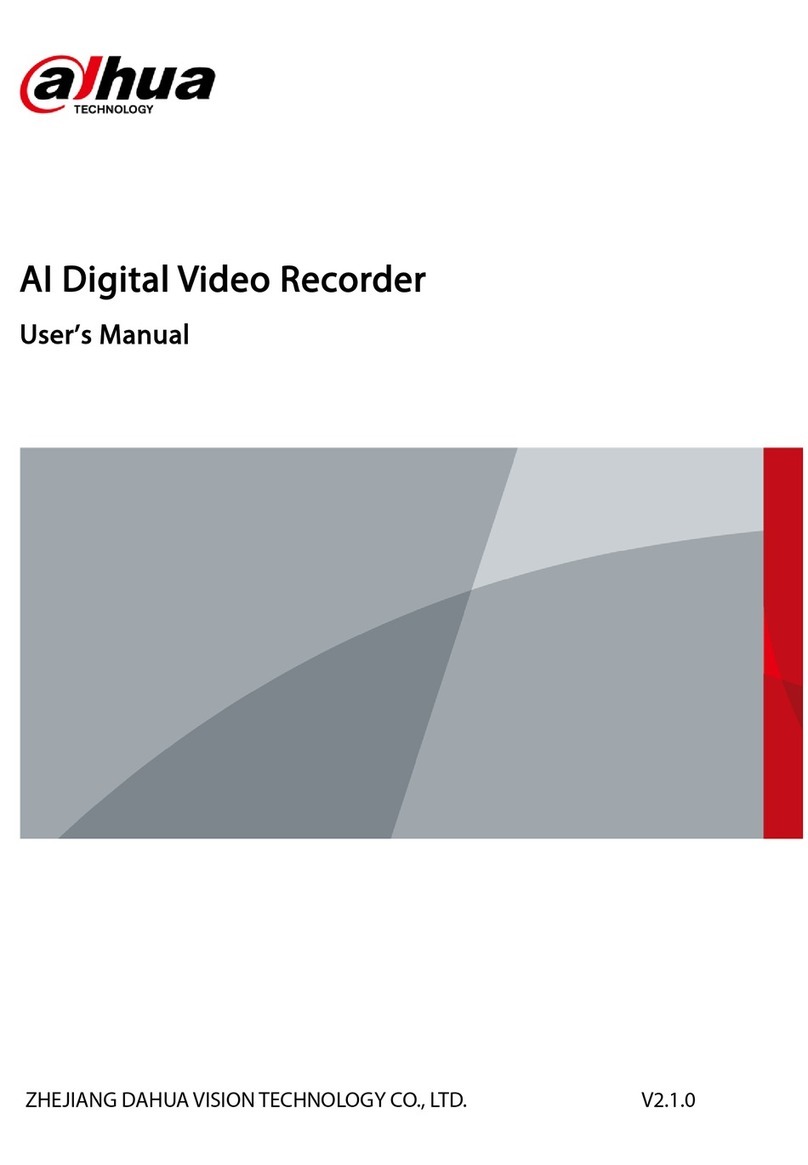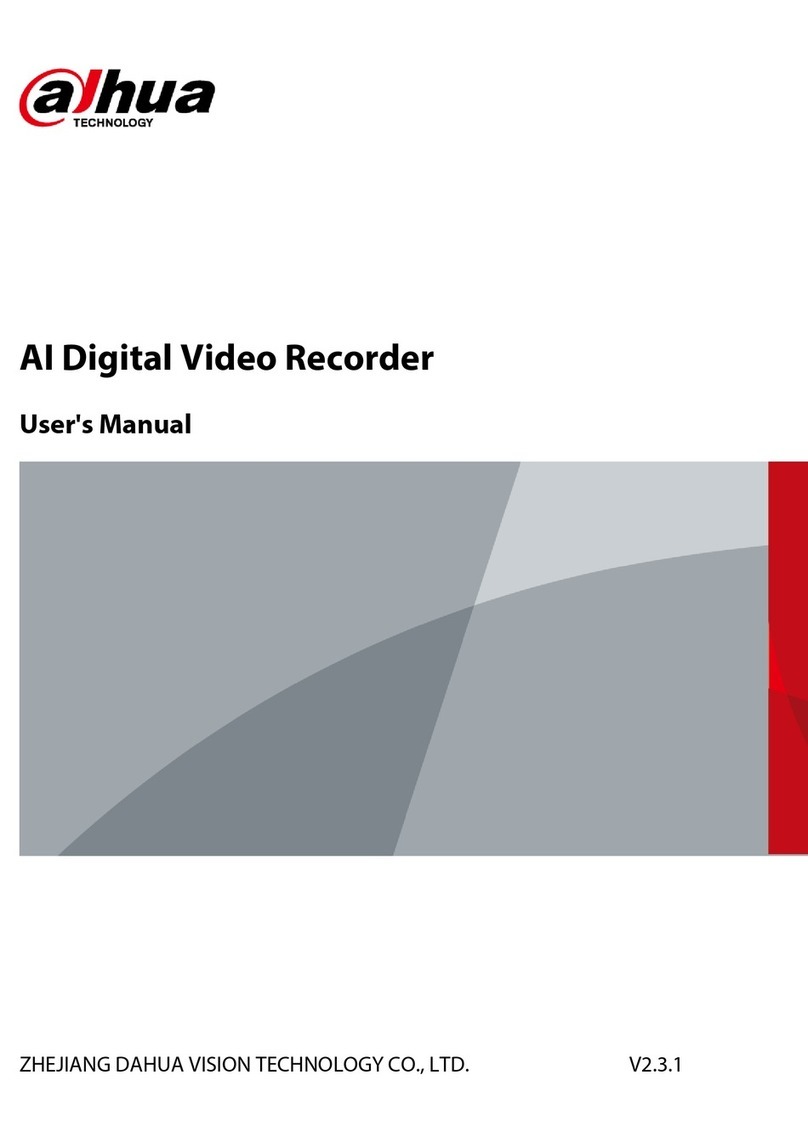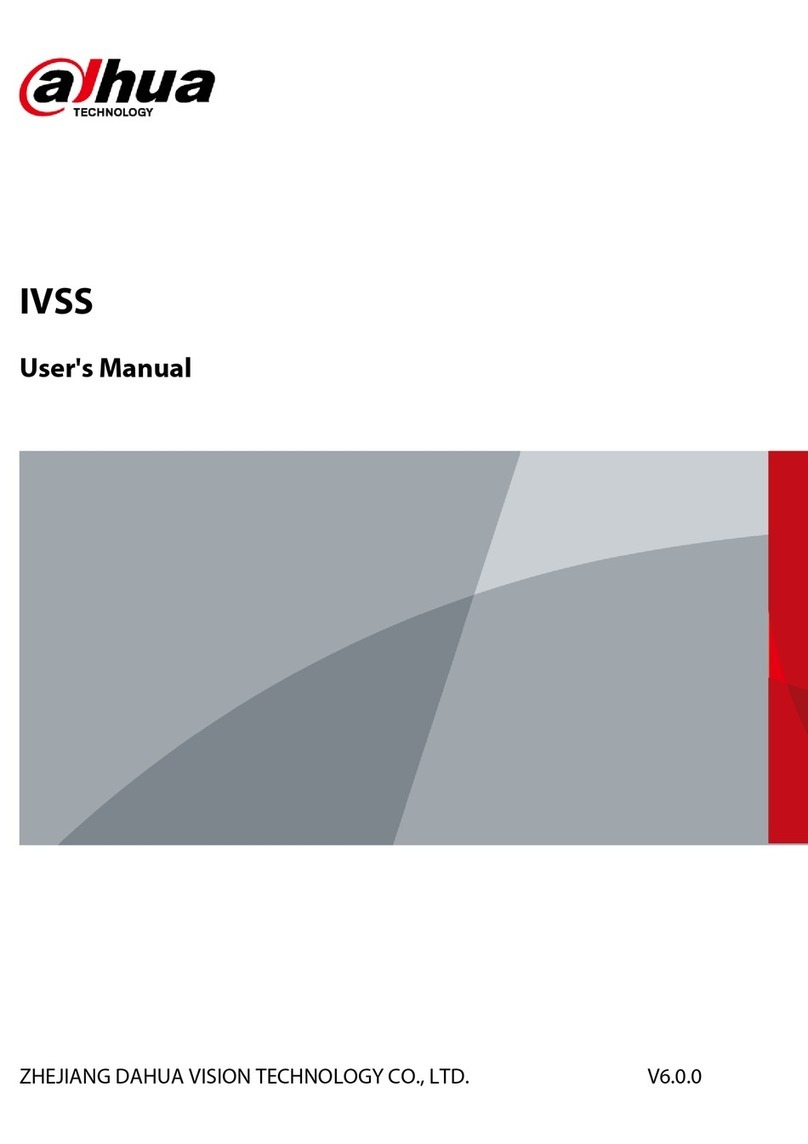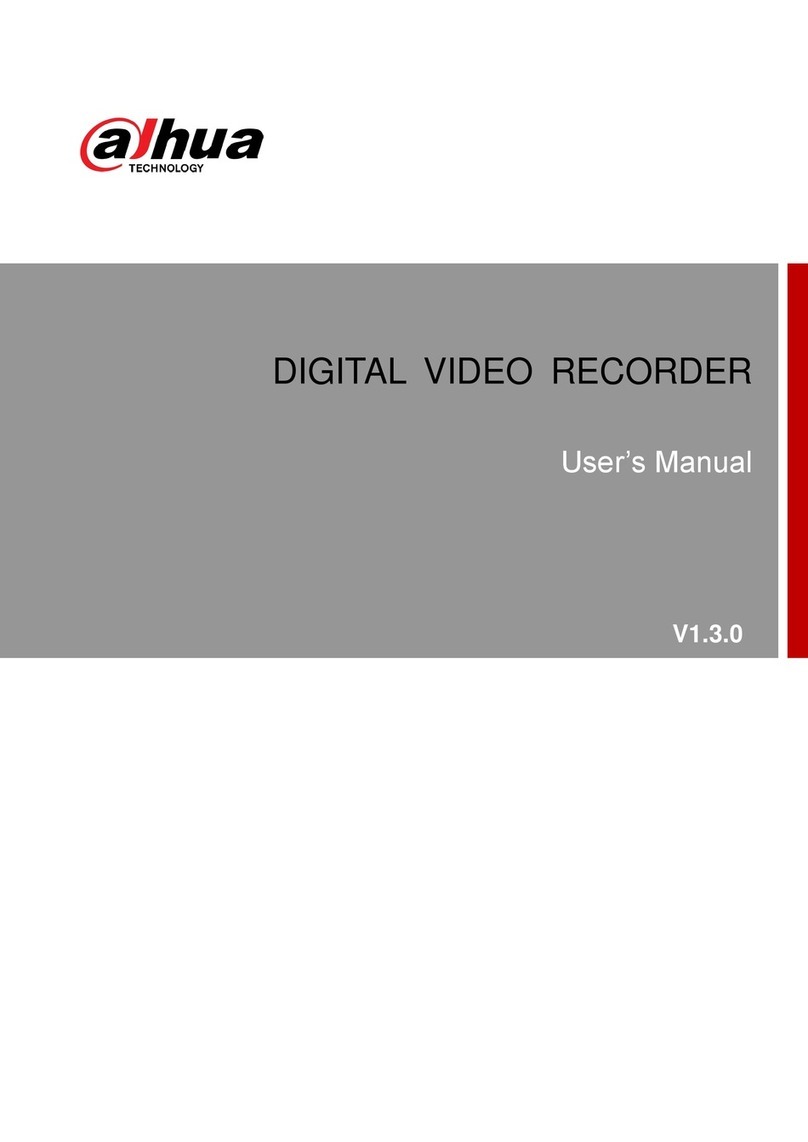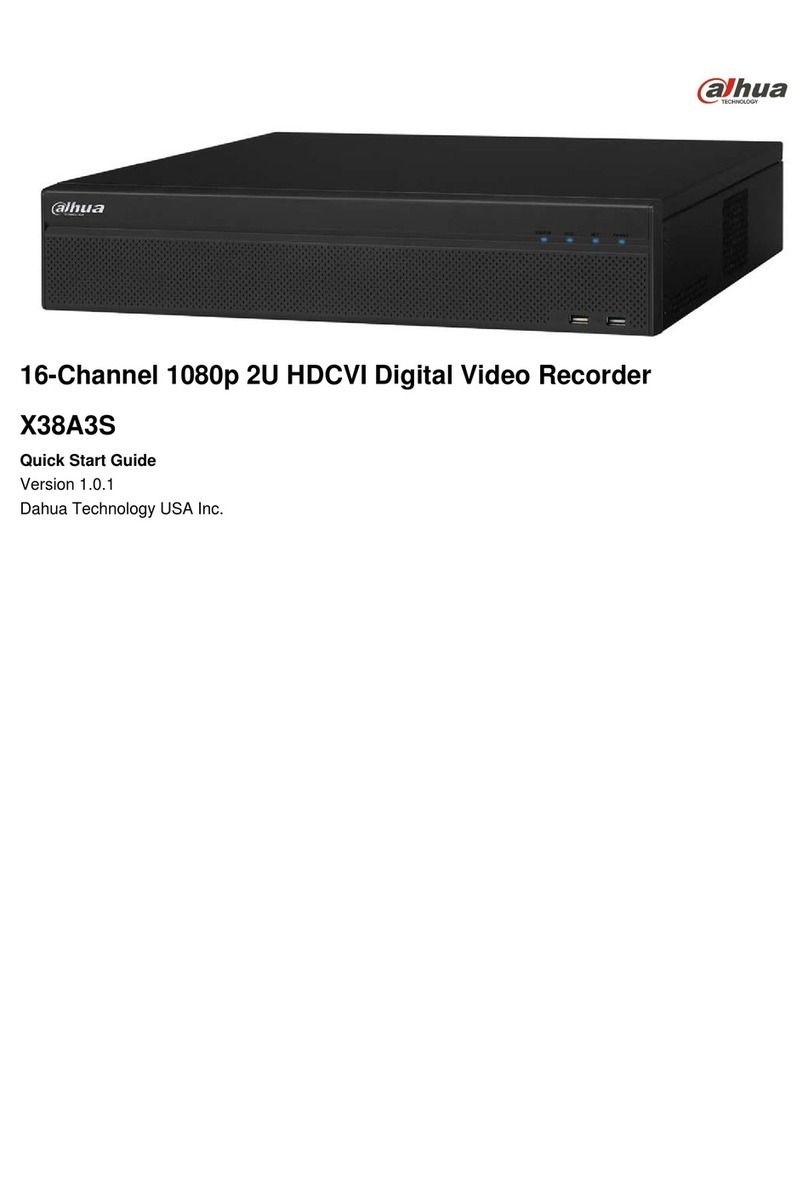User’s Manual
VII
5.2.4 Shortcut Menu.............................................................................................................................................................77
5.2.5 AI Preview Mode .........................................................................................................................................................78
5.2.6 Channel Sequence .....................................................................................................................................................80
5.2.7 Color Setting.................................................................................................................................................................82
5.2.8 Live View Display.........................................................................................................................................................85
5.2.9 Configuring Tour Settings........................................................................................................................................88
5.2.10 Quick Operation Bar................................................................................................................................................91
Entering Main Menu ...............................................................................................................................................................93
Controlling PTZ Cameras.......................................................................................................................................................96
5.4.1 Configuring PTZ Connection Settings ................................................................................................................96
5.4.2 Working with PTZ Control Panel ...........................................................................................................................97
5.4.3 Configuring PTZ Functions .....................................................................................................................................99
5.4.4 Calling PTZ Functions............................................................................................................................................. 102
5.4.5 Calling OSD Menu.................................................................................................................................................... 103
Configuring Camera Settings ........................................................................................................................................... 104
5.5.1 Configuring Image Settings................................................................................................................................. 104
5.5.2 Configuring Encode Settings .............................................................................................................................. 107
5.5.3 Configuring Snapshot Settings .......................................................................................................................... 109
5.5.4 Configuring Encode Enhancement................................................................................................................... 111
5.5.5 Configuring Overlay Settings.............................................................................................................................. 111
5.5.6 Configuring Covered Area Settings .................................................................................................................. 112
5.5.7 Configuring Channel Type.................................................................................................................................... 113
5.5.8 Upgrading Coaxial Camera .................................................................................................................................. 114
Configuring Remote Devices............................................................................................................................................ 115
5.6.1 Adding Remote Devices........................................................................................................................................ 115
5.6.2 Managing Remote Devices .................................................................................................................................. 127
Configuring Record Settings............................................................................................................................................. 129
5.7.1 Enabling Record Control ....................................................................................................................................... 130
5.7.2 Configuring Recorded Video Storage Schedule........................................................................................... 131
Configuring Snapshot Settings........................................................................................................................................ 131
5.8.1 Configuring Snapshot Trigger............................................................................................................................. 131
5.8.2 Configuring Snapshot Storage Schedule ....................................................................................................... 133
5.8.3 Backing up Snapshots to FTP.............................................................................................................................. 133
Playing Back Video................................................................................................................................................................ 134
5.9.1 Enabling Record Control ....................................................................................................................................... 134
5.9.2 Instant Playback ....................................................................................................................................................... 135
5.9.3 Video Playback.......................................................................................................................................................... 135
5.9.4 Smart Search.............................................................................................................................................................. 142
5.9.5 Showing AI Rule during Playback...................................................................................................................... 143
5.9.6 Marking and Playing Back Video........................................................................................................................ 144
5.9.7 Playing Back Snapshots......................................................................................................................................... 146
5.9.8 Playing Back Splices................................................................................................................................................ 147
5.9.9 Using the File List..................................................................................................................................................... 147
Alarm Events Settings....................................................................................................................................................... 149
5.10.1 Alarm Information................................................................................................................................................. 149