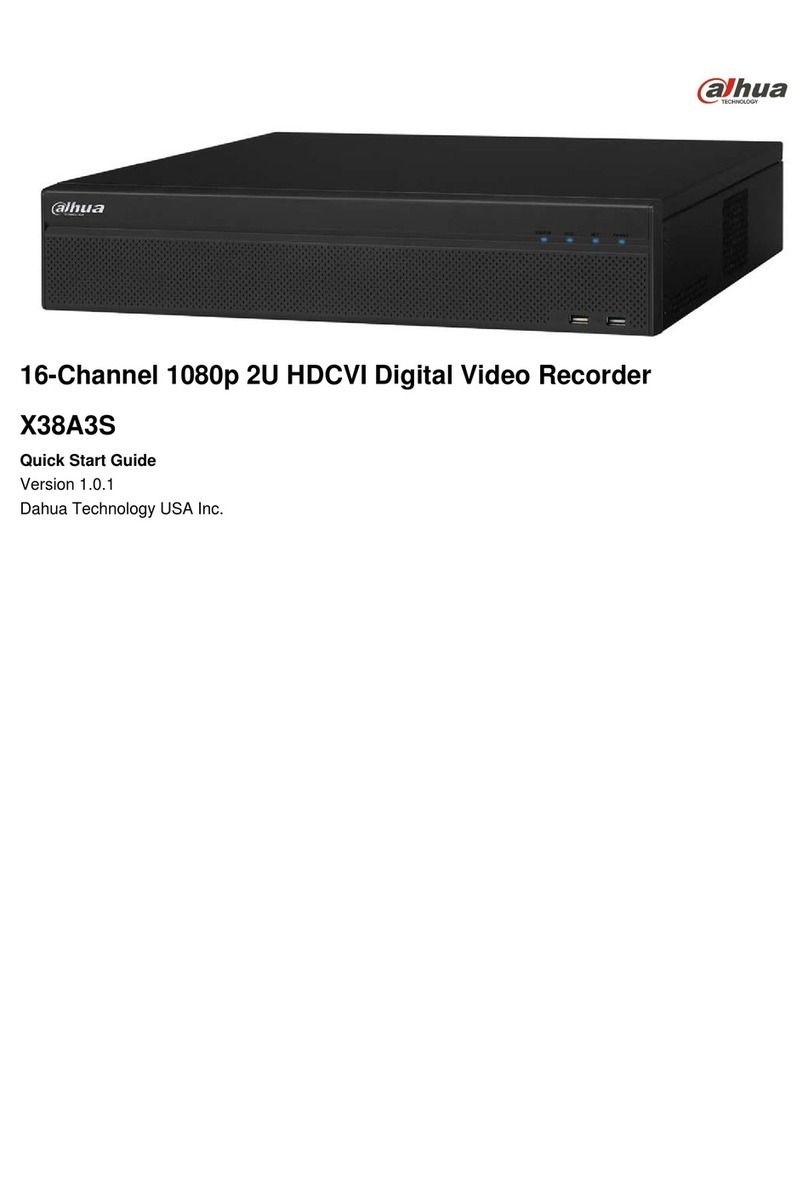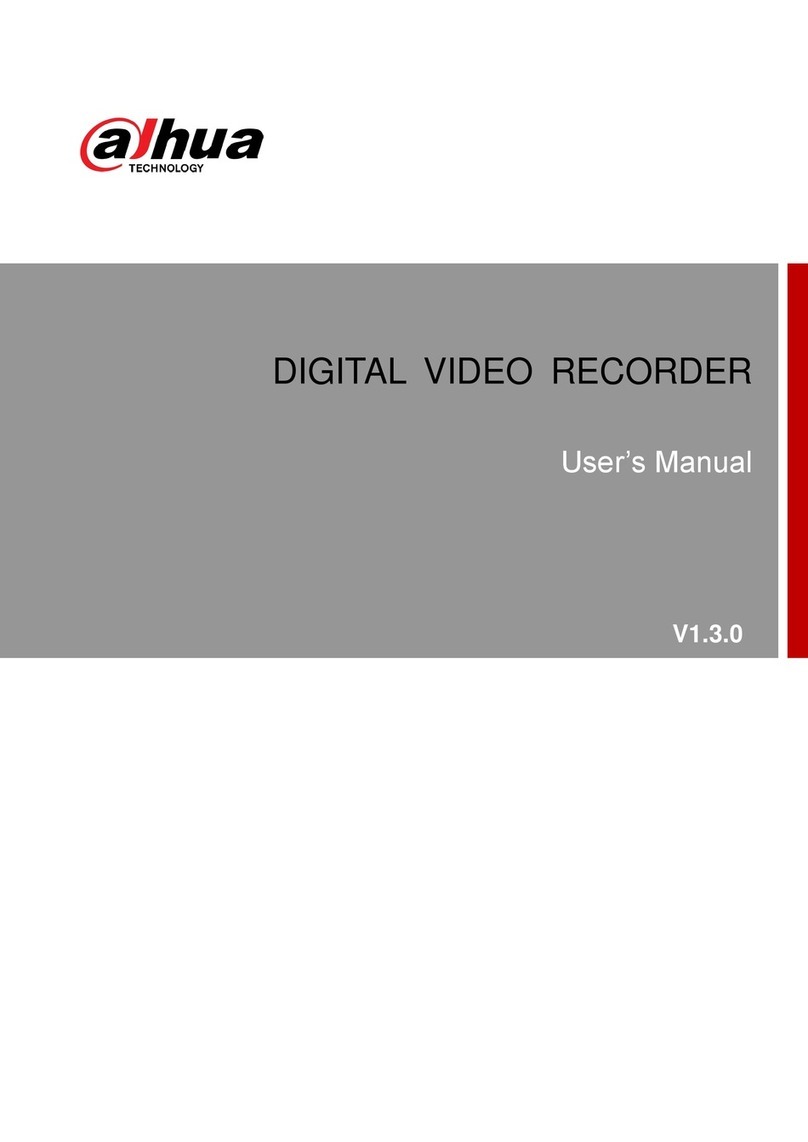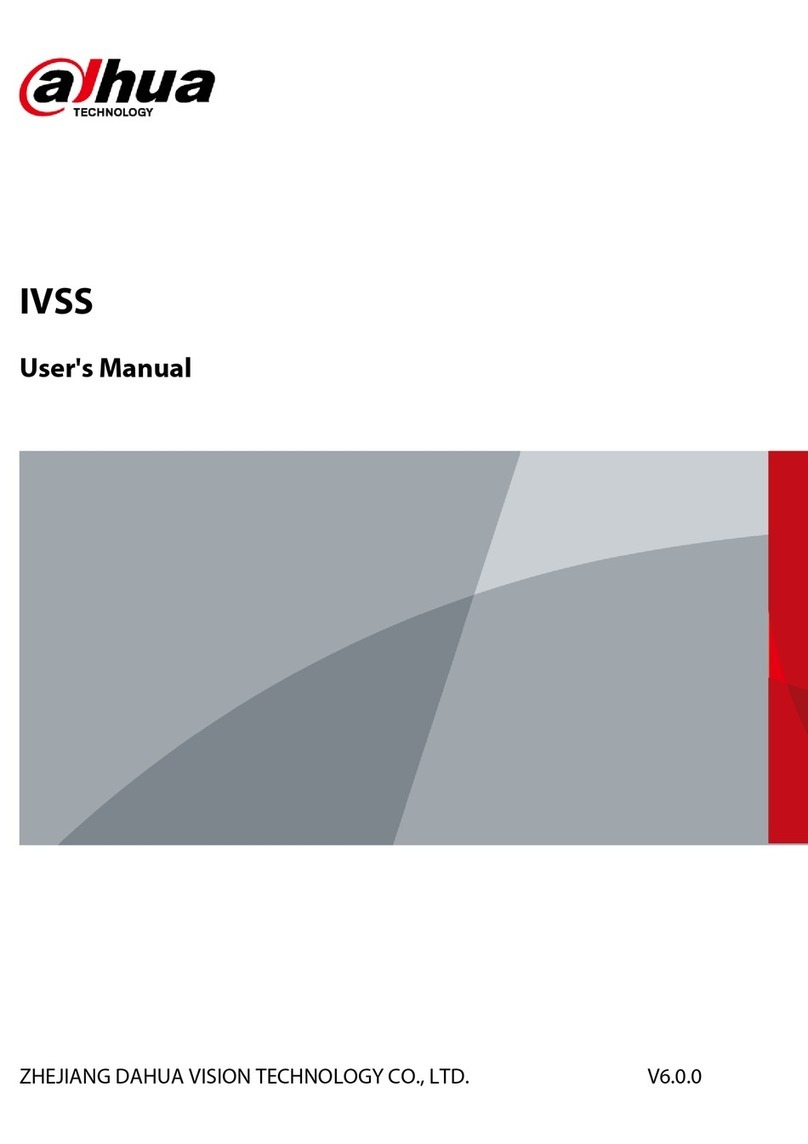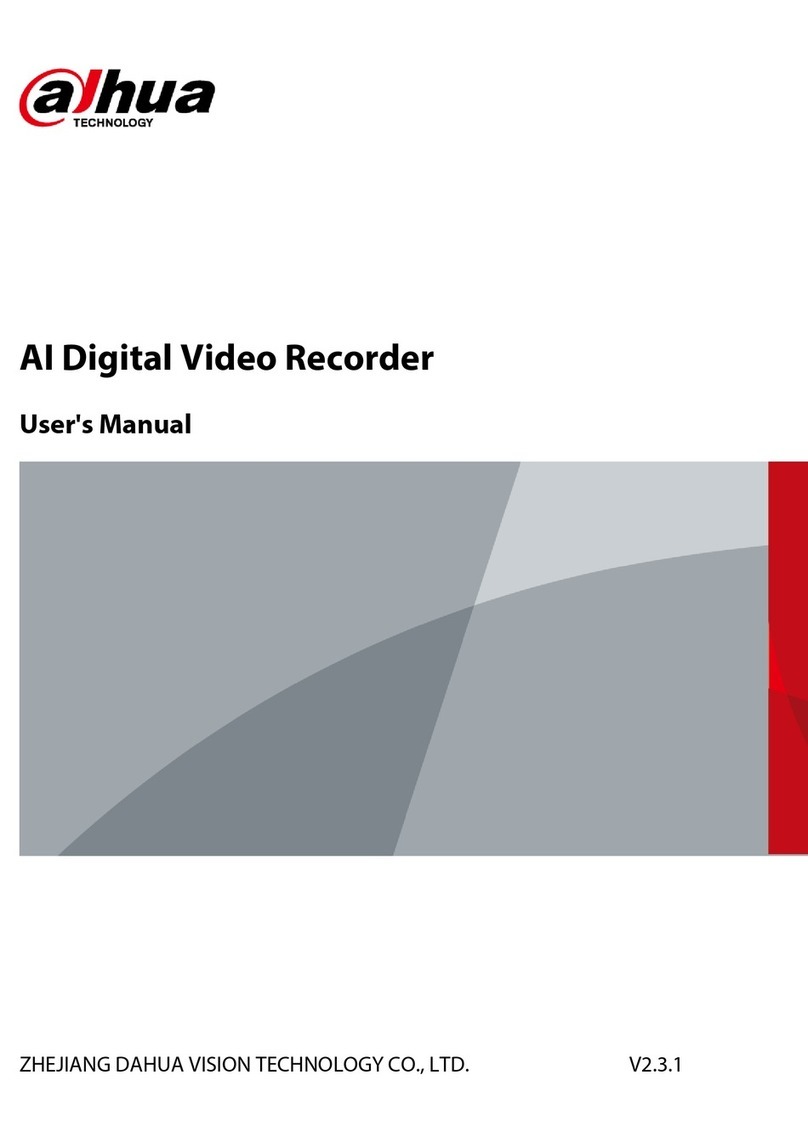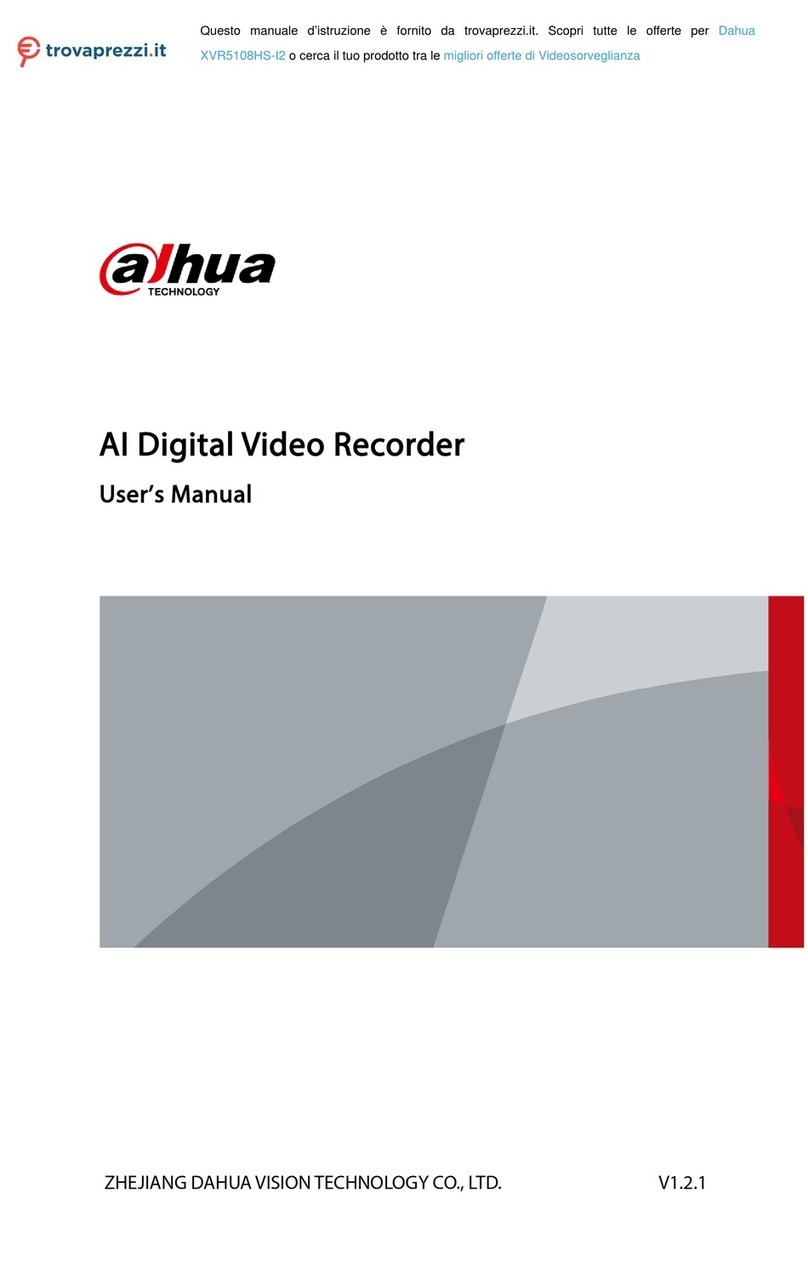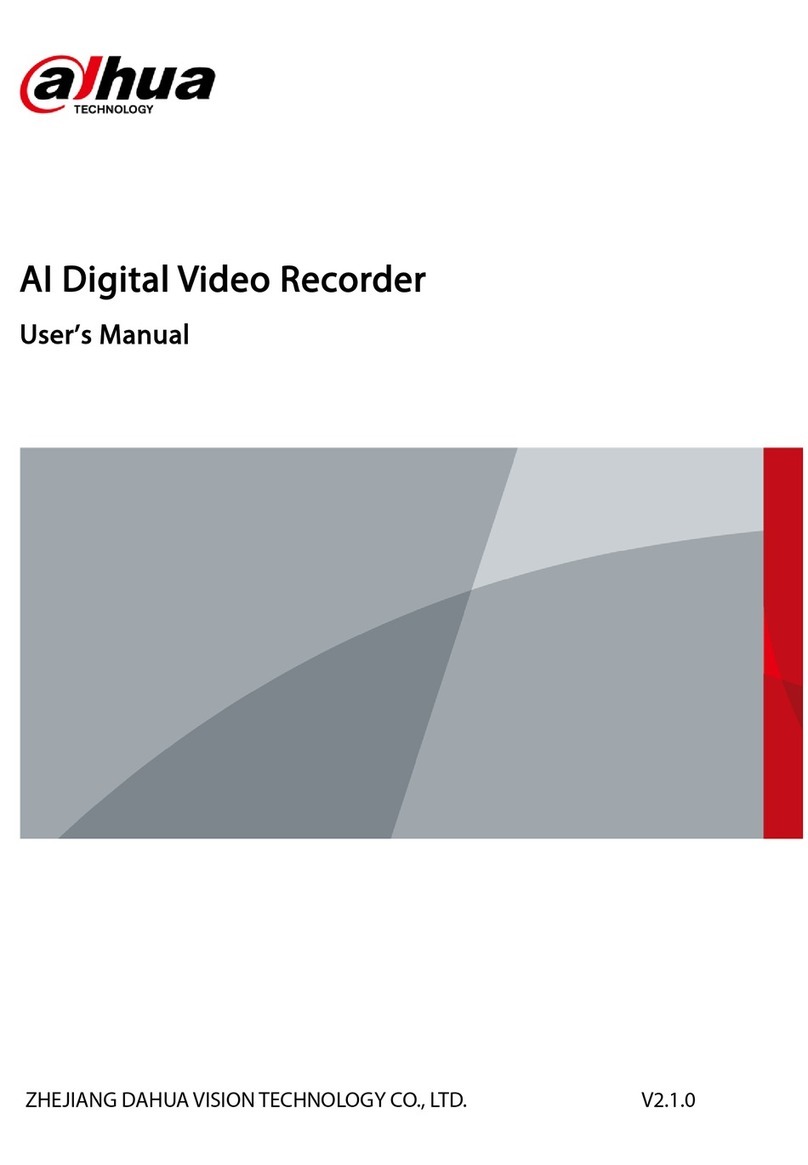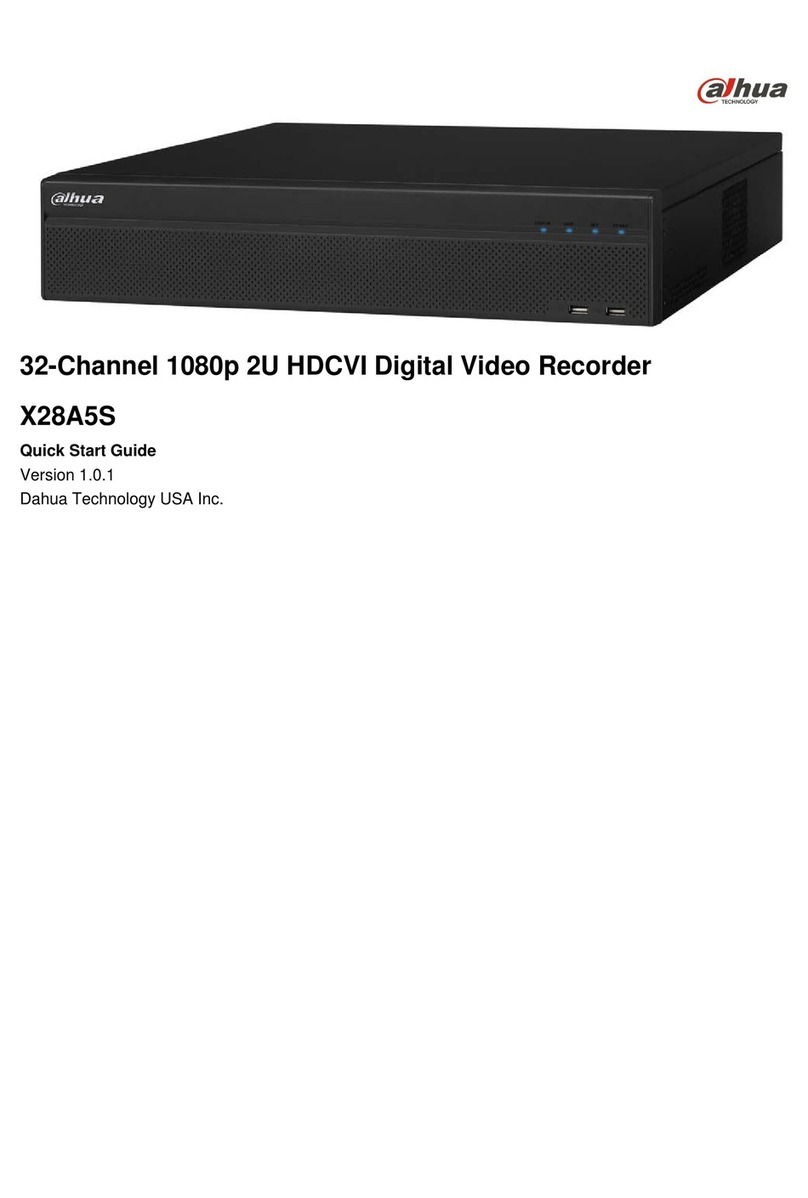User's Manual
IX
3.4.2 Connection Diagram....................................................................................................................................................33
4 Starting the Device ............................................................................................................................................................................34
5 Initial Settings.......................................................................................................................................................................................35
5.1 Initializing Device.....................................................................................................................................................................35
5.2 Quick Settings............................................................................................................................................................................37
5.2.1 Configuring IP Address...............................................................................................................................................37
5.2.2 Configuring P2P Settings ..........................................................................................................................................39
5.3 Login...............................................................................................................................................................................................40
5.3.1 Logging in to PCAPP Client......................................................................................................................................40
5.3.2 Logging in to Local Interface...................................................................................................................................42
5.3.2.1 Preparation............................................................................................................................................................43
5.3.2.2 Operation Steps...................................................................................................................................................43
5.3.3 Logging in to Web Interface....................................................................................................................................43
5.4 Configuring Remote Device................................................................................................................................................44
5.4.1 Initializing Remote Device........................................................................................................................................44
5.4.2 Adding Remote Device...............................................................................................................................................48
5.4.2.1 Smart Add...............................................................................................................................................................48
5.4.2.2 Manual Add ...........................................................................................................................................................51
5.4.2.3 RTSP...........................................................................................................................................................................53
5.4.2.4 Batch Add...............................................................................................................................................................54
6 AI Operations........................................................................................................................................................................................57
6.1 Overview.......................................................................................................................................................................................57
6.2 Face Detection...........................................................................................................................................................................58
6.2.1 Enabling AI Plan.............................................................................................................................................................58
6.2.2 Configuring Face Detection.....................................................................................................................................58
6.2.3 Live View of Face Detection.....................................................................................................................................60
6.2.3.1 Setting AI Display ...............................................................................................................................................60
6.2.3.2 Live View.................................................................................................................................................................61
6.2.3.3 Face Records .........................................................................................................................................................62
6.2.4 Face Search.......................................................................................................................................................................63
6.2.4.1 Searching by Property......................................................................................................................................63
6.2.4.2 Searching by Image...........................................................................................................................................66
6.2.4.2.1 Searching Devices....................................................................................................................................66
6.2.4.2.2 Searching Face Database.....................................................................................................................69
6.2.4.2.3 Searching Task Lists................................................................................................................................70
6.2.4.3 Exporting Face Records...................................................................................................................................71
6.3 Face Recognition......................................................................................................................................................................73
6.3.1 Configuration Modes...................................................................................................................................................73