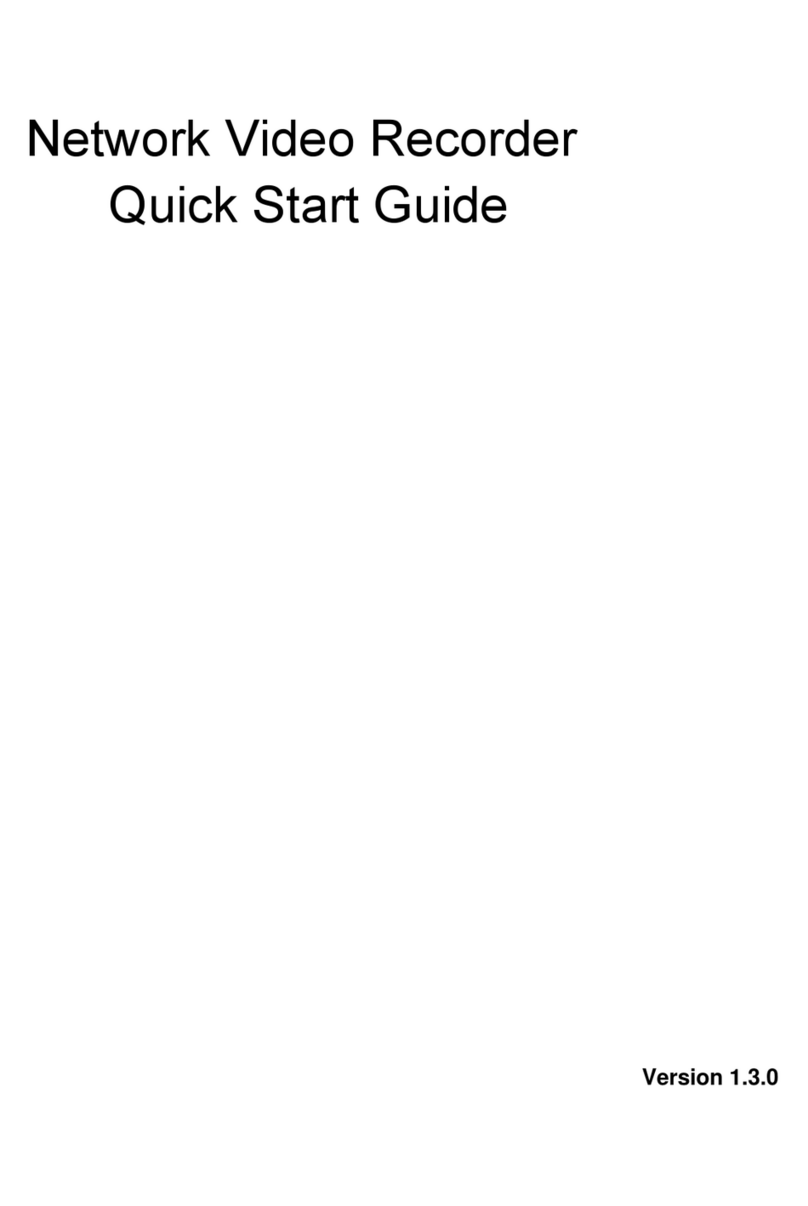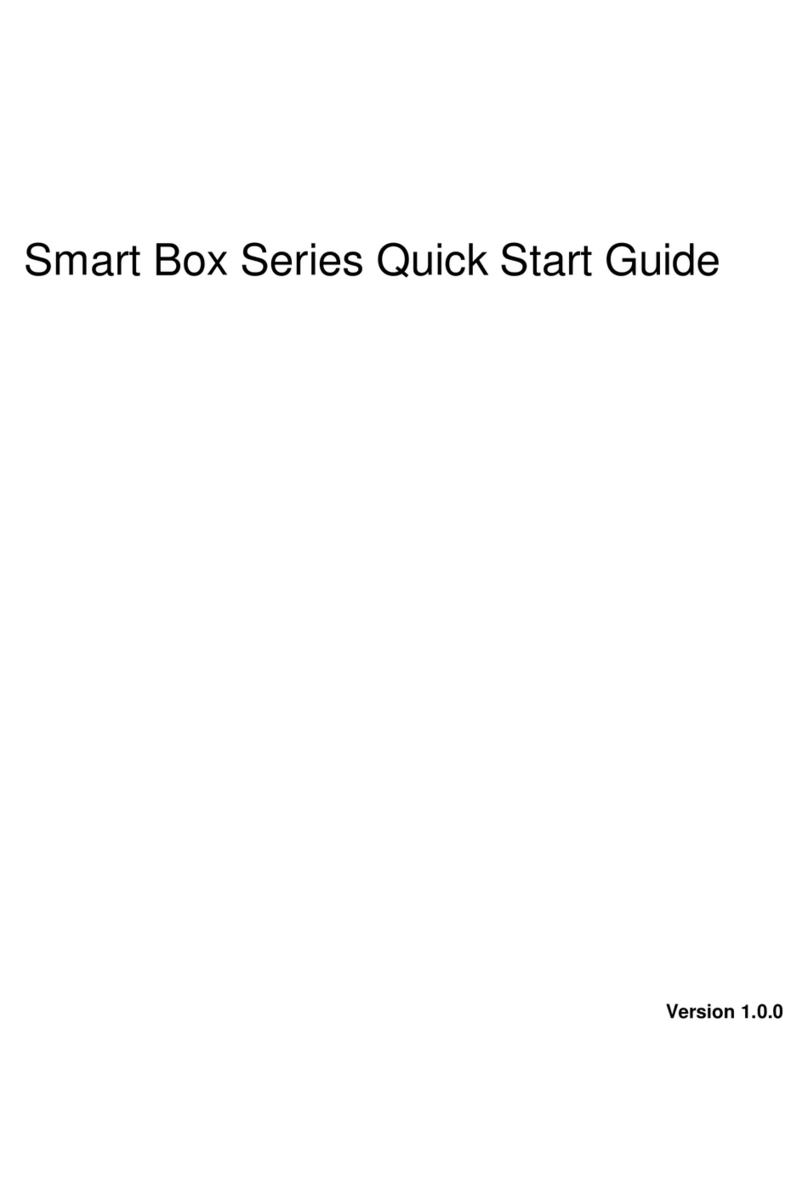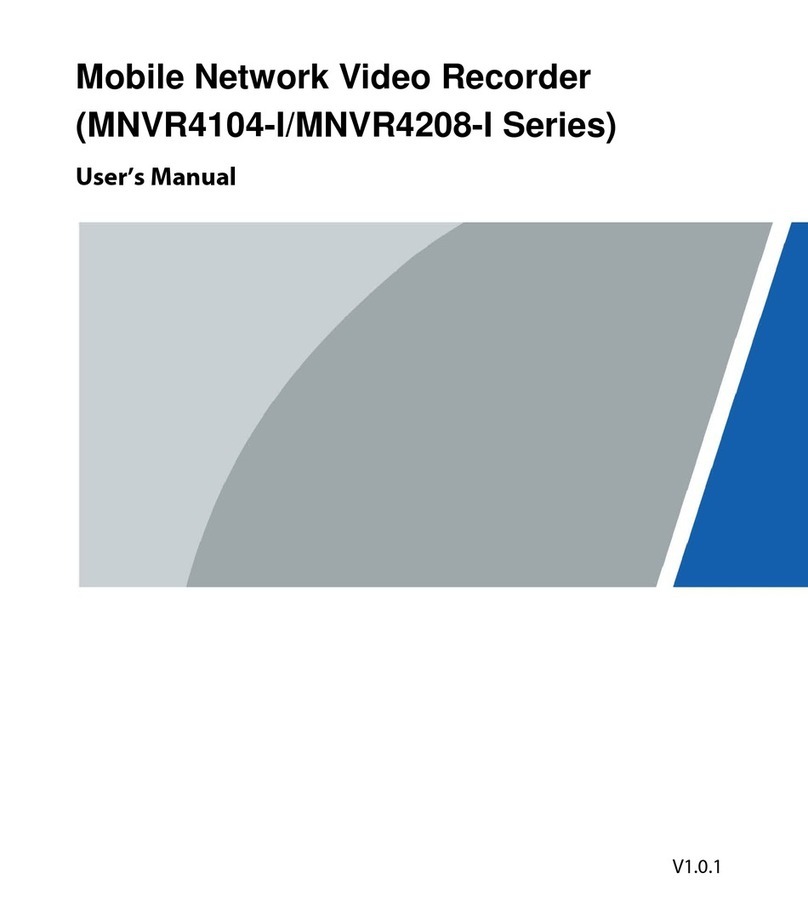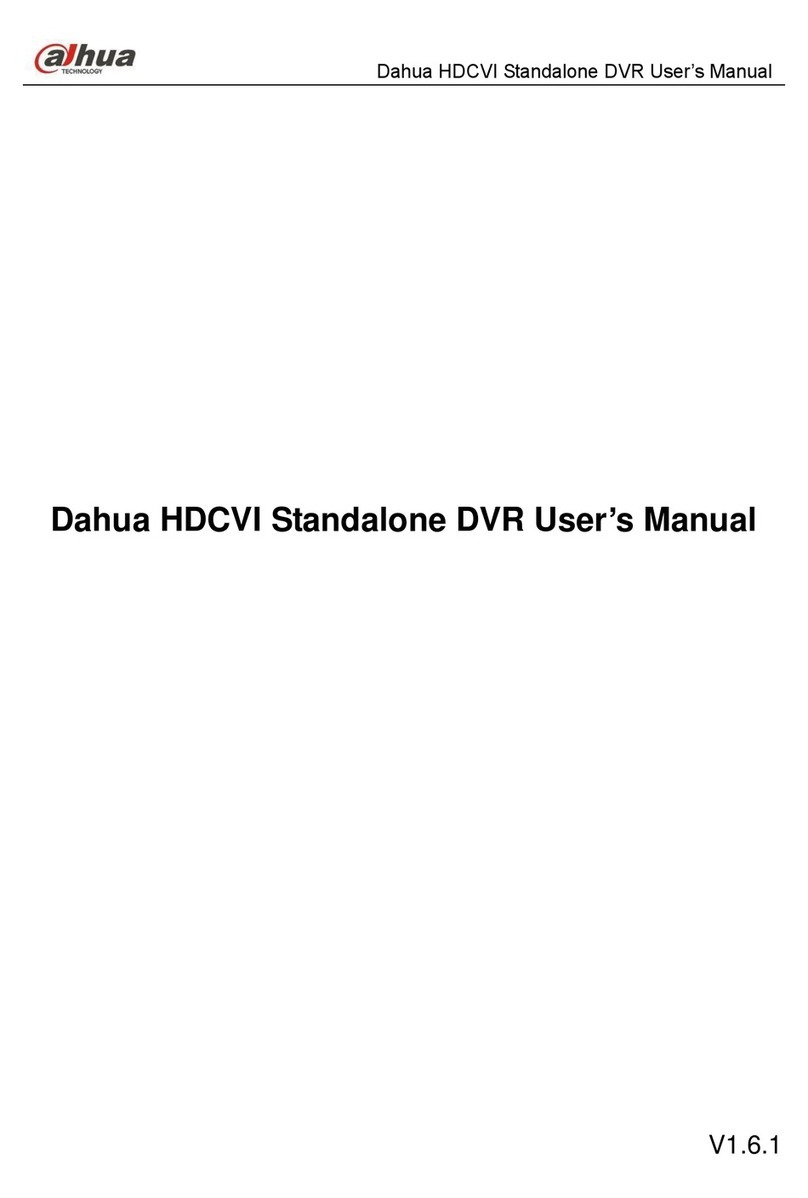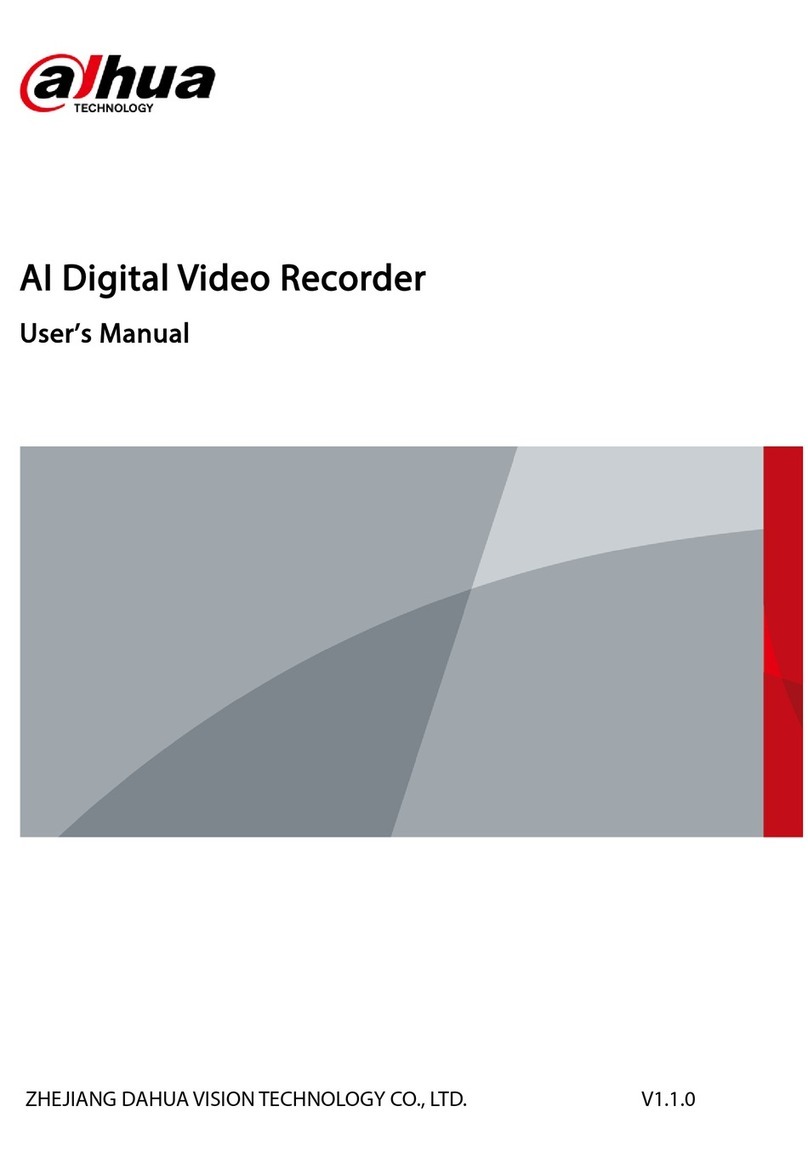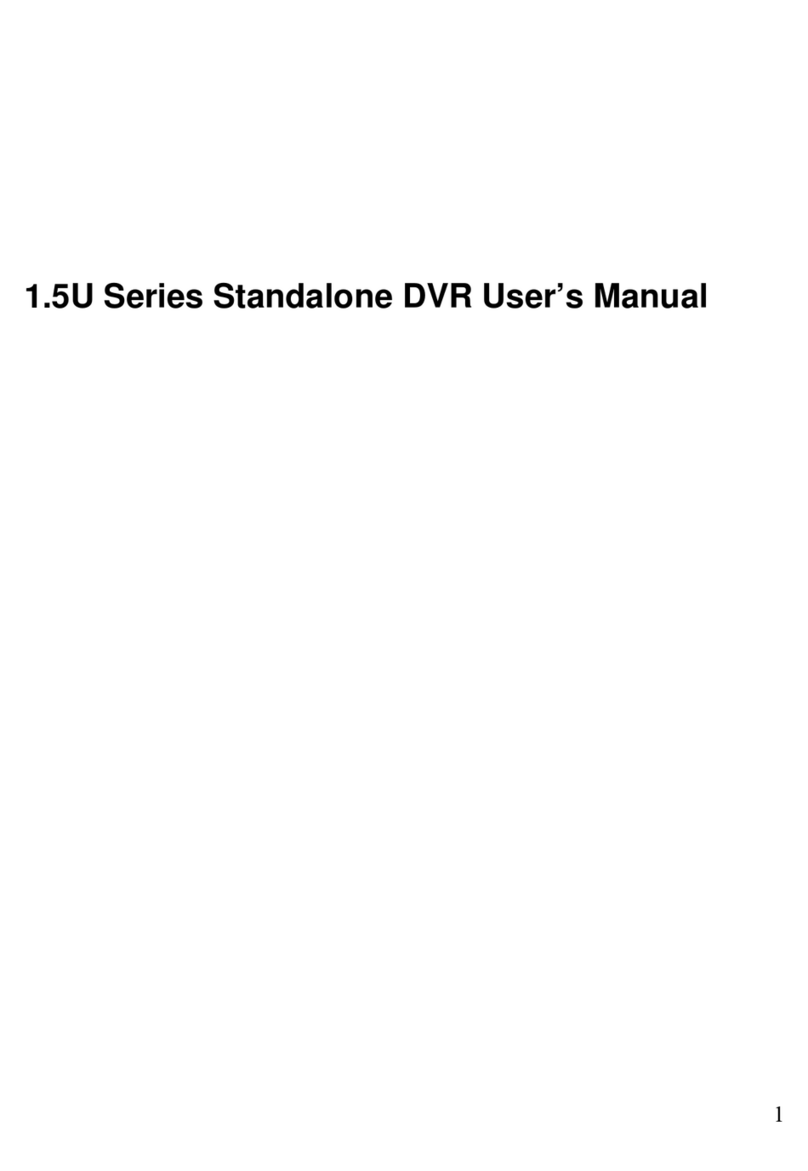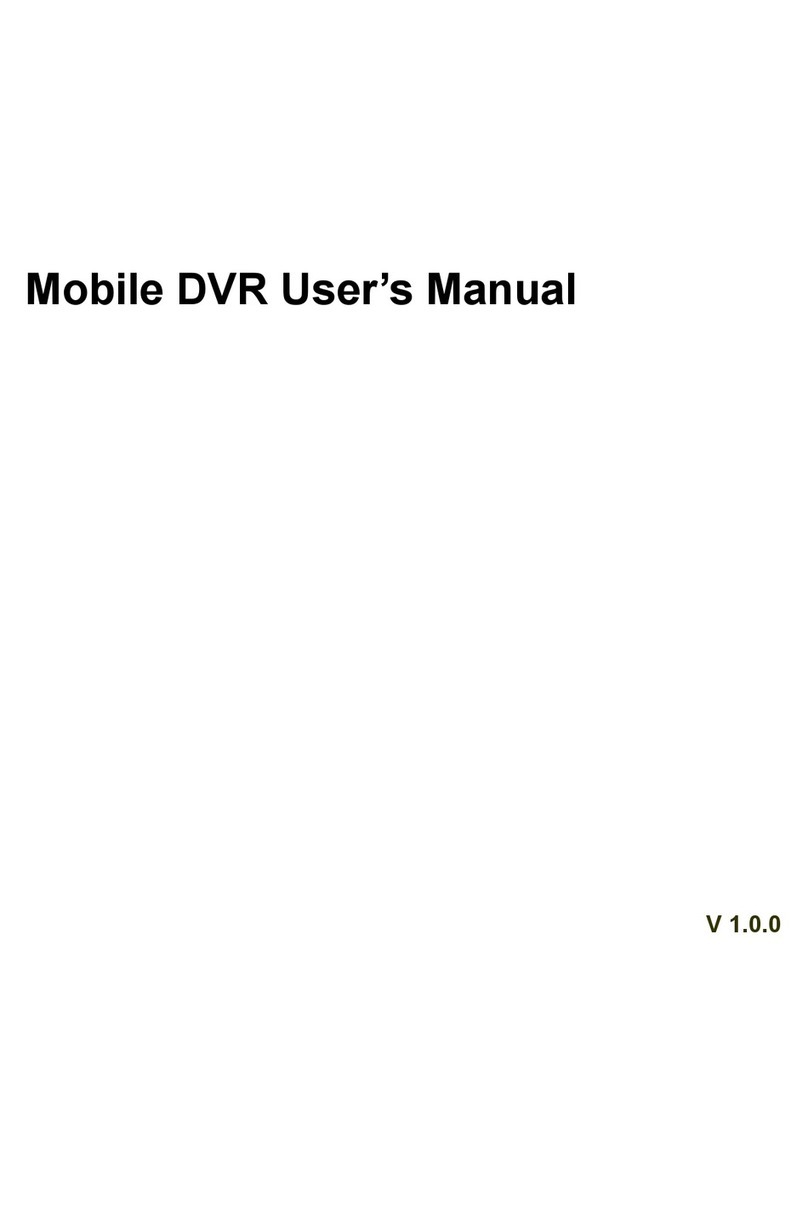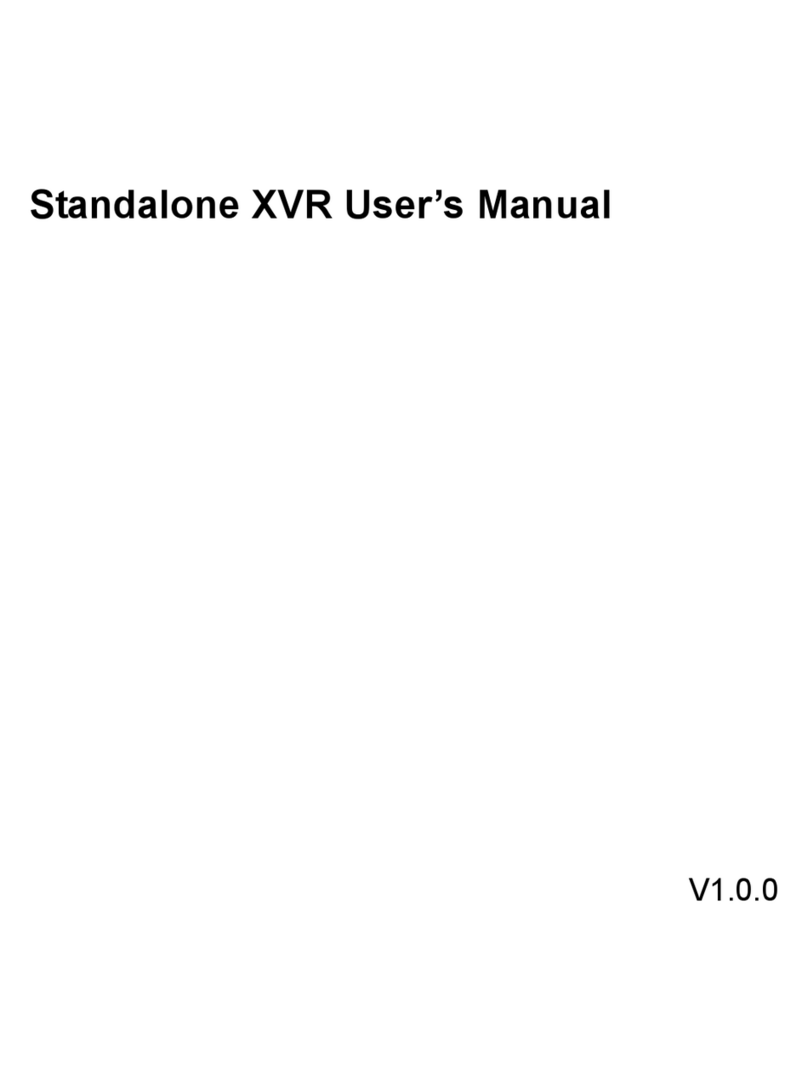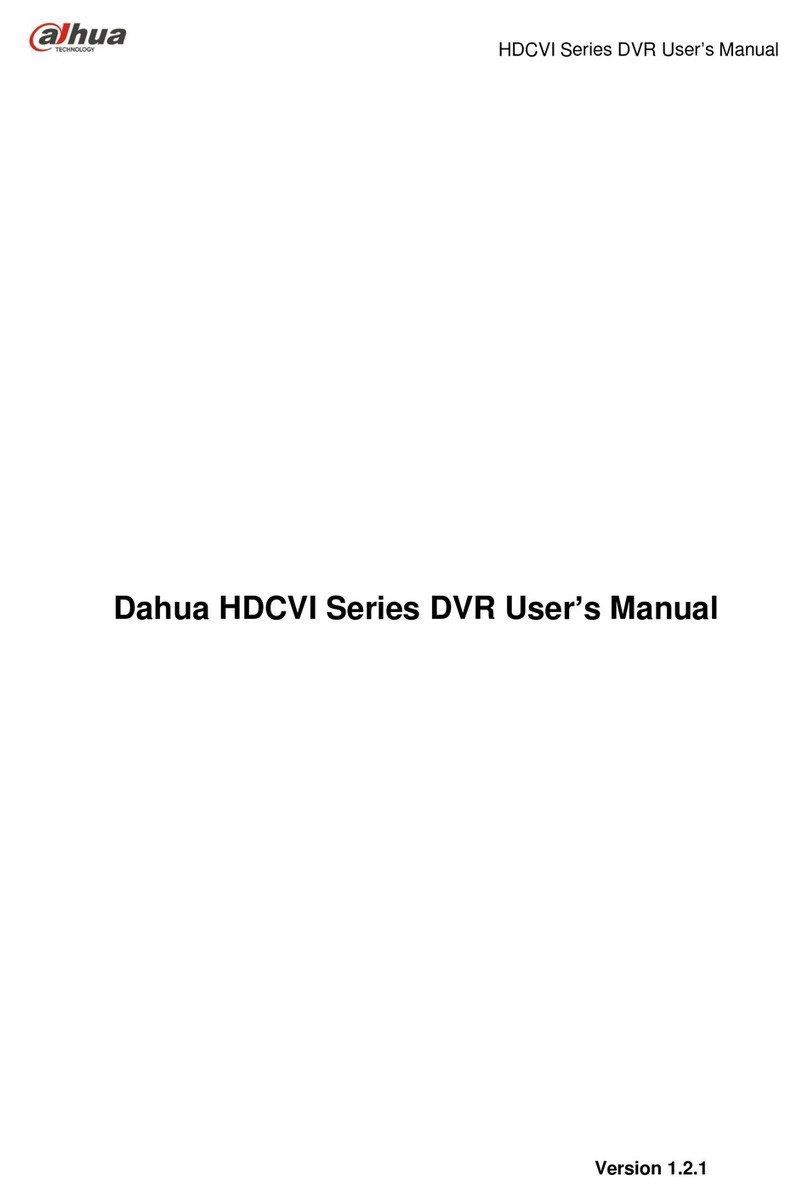Dahua iDVR&iHCVR User’s Manual
4.1 Boot up and Shutdown ....................................................................................................42
4.1.1 Boot up.........................................................................................................................42
4.1.2 Shutdown .....................................................................................................................42
4.1.3 Auto Resume after Power Failure..............................................................................42
4.1.4 Replace Button Battery...............................................................................................42
4.2 Startup Wizard..................................................................................................................43
4.3 Preview.............................................................................................................................46
4.3.1 Preview.........................................................................................................................46
4.3.2 Preview Control Interface............................................................................................48
4.3.3 Right Click Menu..........................................................................................................49
4.3.4 Window Split................................................................................................................50
4.4 PTZ....................................................................................................................................50
4.4.1 PTZ Settings................................................................................................................50
4.4.2 PTZ Control..................................................................................................................52
4.4.3 Auto Focus...................................................................................................................57
4.4.4 Color.............................................................................................................................57
4.4.5 Search..........................................................................................................................59
4.4.6 Record Control.............................................................................................................59
4.4.7 Remote Device............................................................................................................60
4.4.8 Manual Record.............................................................................................................60
4.4.9 Alarm Output................................................................................................................60
4.4.10 Main Menu...............................................................................................................60
4.5 Navigation Bar..................................................................................................................60
4.5.1 Main Menu....................................................................................................................60
4.5.2 Output Screen..............................................................................................................60
4.5.3 Favorites.......................................................................................................................60
4.5.4 Tour ..............................................................................................................................61
4.5.5 PTZ...............................................................................................................................61
4.5.6 Color.............................................................................................................................61
4.5.7 Search..........................................................................................................................61
4.5.8 Alarm Status.................................................................................................................61
4.5.9 Channel Info.................................................................................................................61
4.5.10 Remote Device........................................................................................................61
4.5.11 Network....................................................................................................................62
4.5.12 USB Manager..........................................................................................................62
4.6 USB Device Auto Pop-up ................................................................................................62