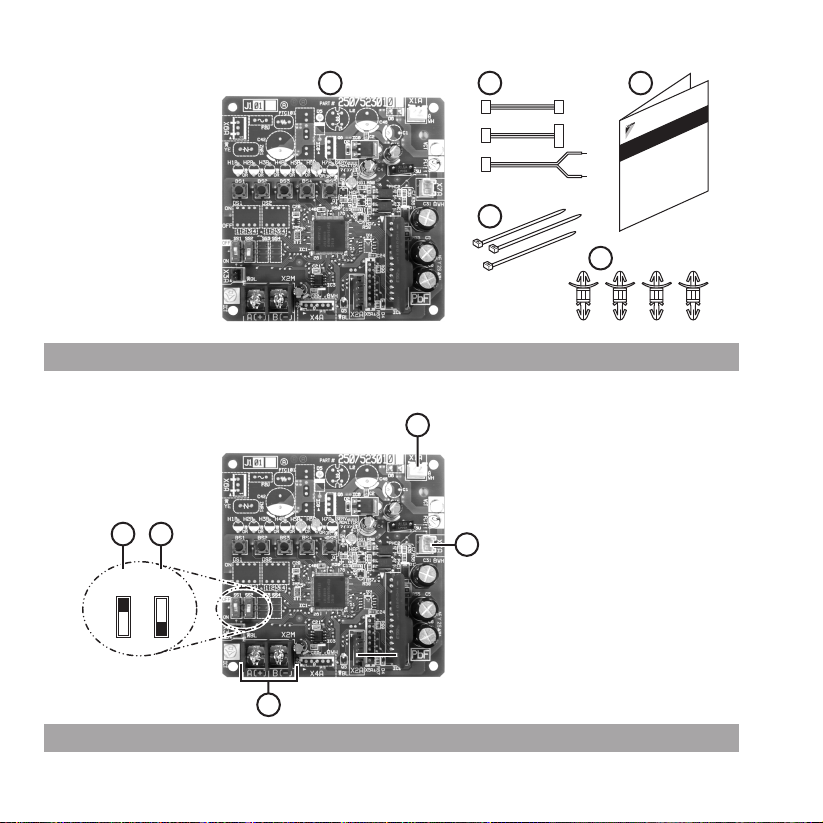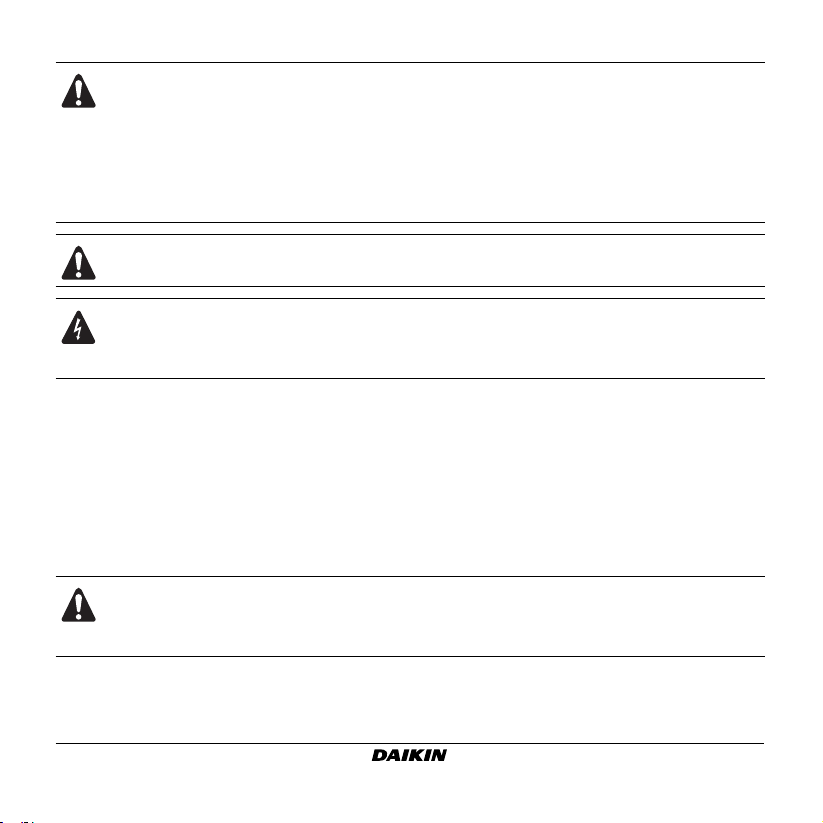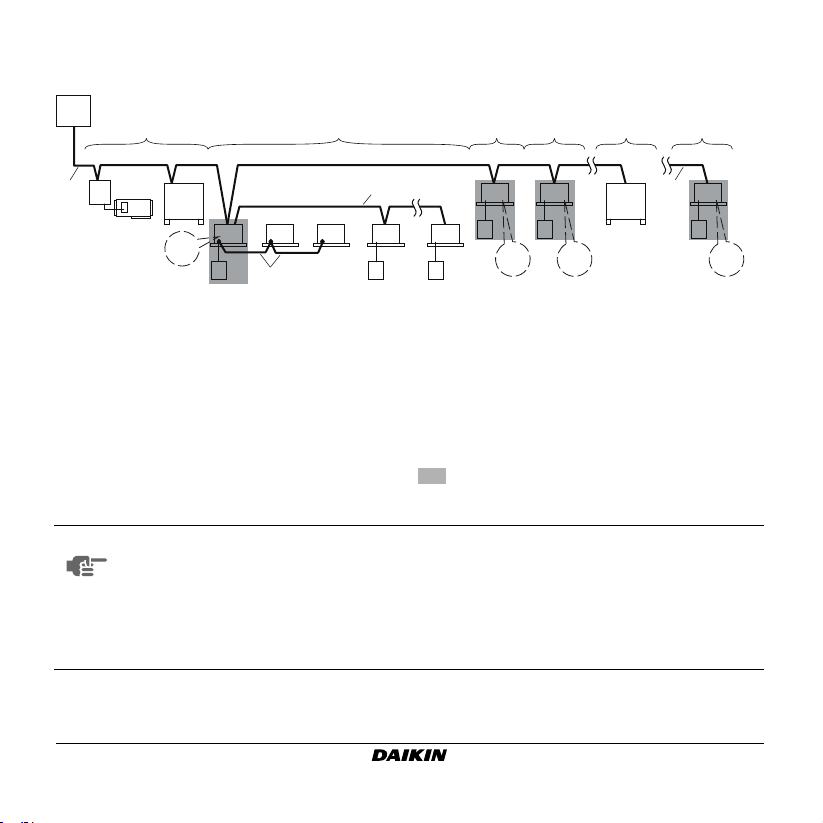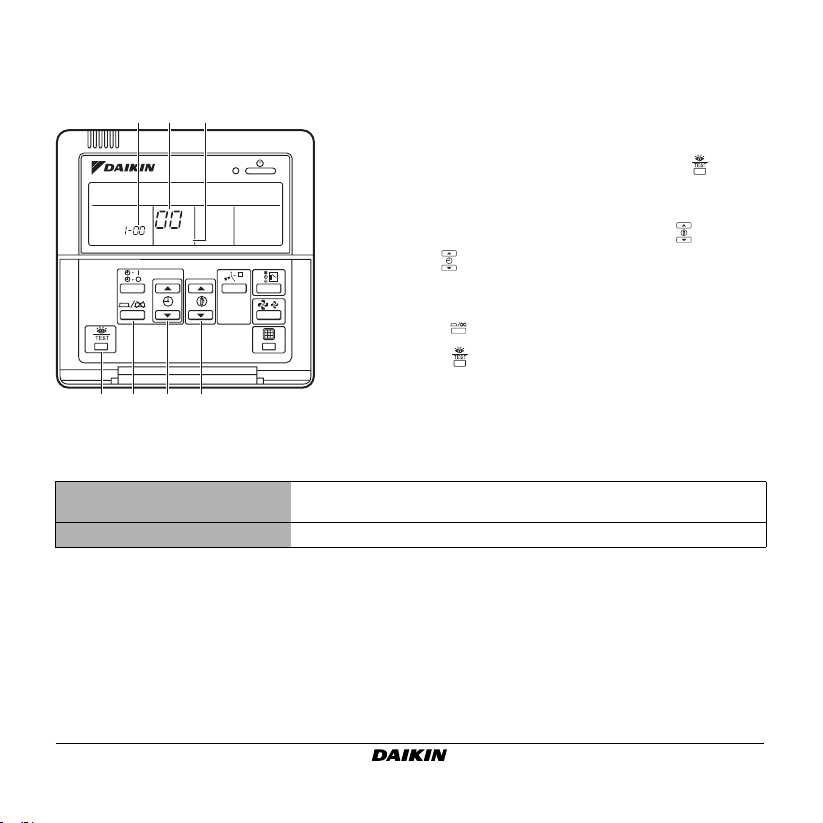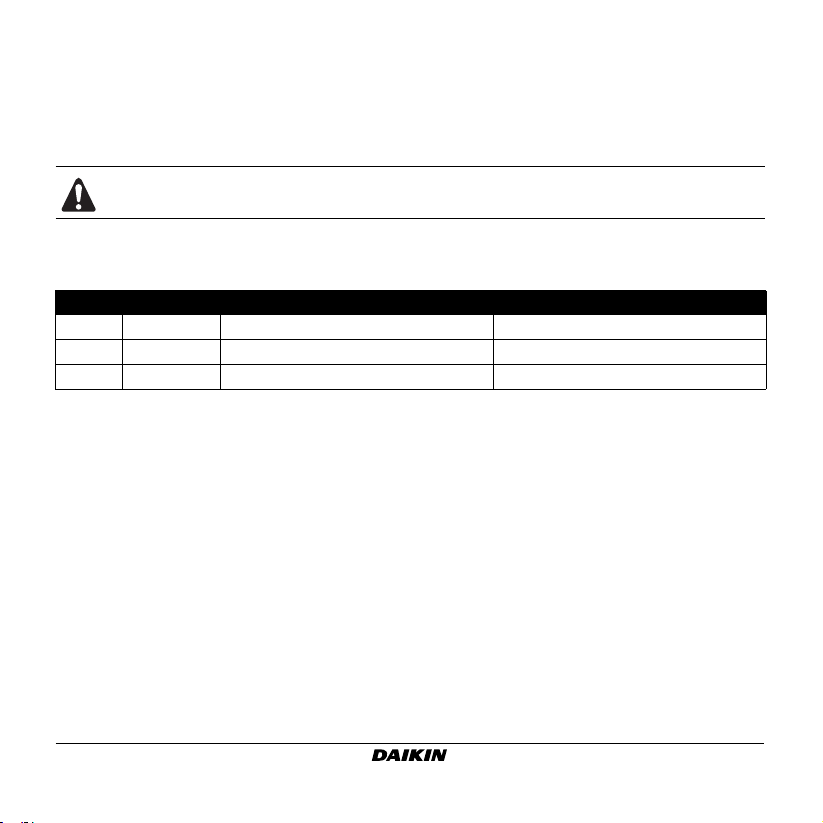EKFCMBCB7
Modbus interface PCB kit
4PW65443-1B – 2021.06
Installation manual
1
CONTENTS page
Content of kit EKFCMBCB7.................................................................................................................3
Name of parts ......................................................................................................................................3
Specification of communication wires..................................................................................................3
Installation method in combination with FWF models..........................................................................4
Installation method in combination with FWC models .........................................................................4
External connection possibility ............................................................................................................5
Setting of group number with the wired remote controller ...................................................................7
Operation and maintenance ................................................................................................................8
EKFCMBCB7 Modbus interface PCB kit Installation manual
READ THESE INSTRUCTIONS CAREFULLY BEFORE INSTALLATION.
KEEP THIS MANUAL IN A HANDY PLACE FOR FUTURE REFERENCE.
IMPROPER INSTALLATION OR ATTACHMENT OF EQUIPMENT OR ACCESSORIES
COULD RESULT IN ELECTRIC SHOCK, SHORT-CIRCUIT, LEAKS, FIRE OR OTHER
DAMAGE TO THE EQUIPMENT. BE SURE ONLY TO USE ACCESSORIES MADE BY
DAIKIN WHICH ARE SPECIFICALLY DESIGNED FOR USE WITH THE EQUIPMENT
AND HAVE THEM INSTALLED BY A PROFESSIONAL.
IF UNSURE OF INSTALLATION PROCEDURES OR USE, ALWAYS CONTACT YOUR
DAIKIN DEALER FOR ADVICE AND INFORMATION.
4PWEN65443-1B.book Page 1 Tuesday, June 29, 2021 11:58 AM