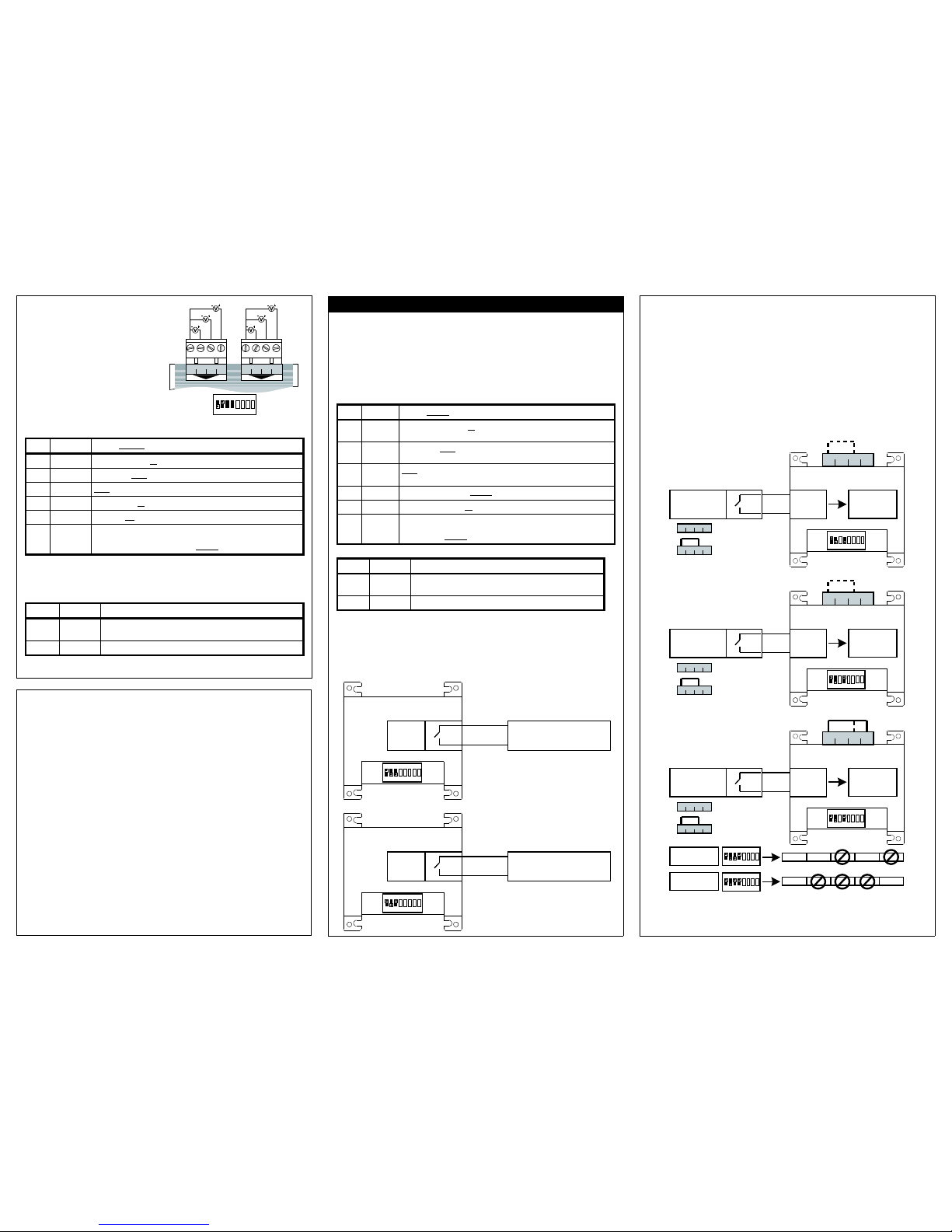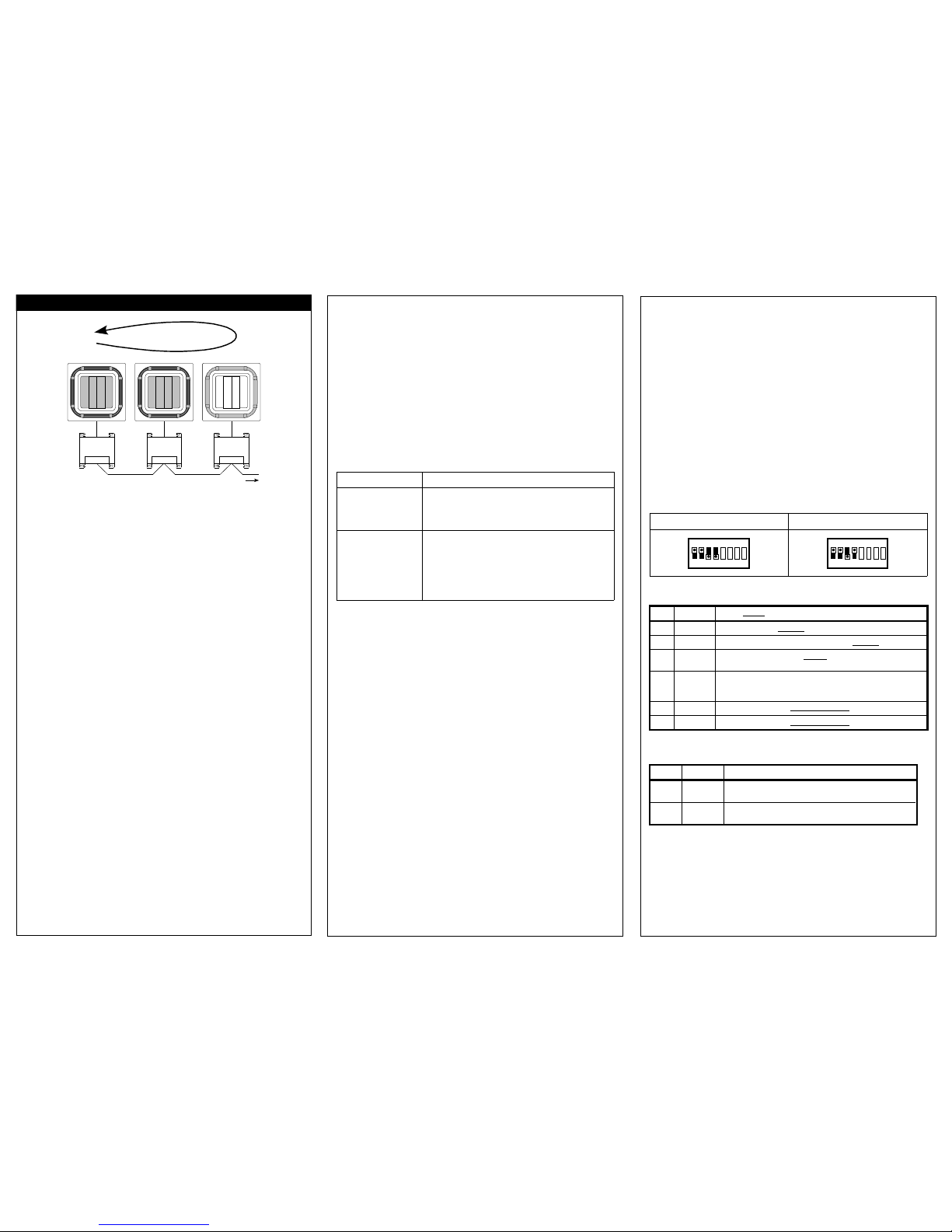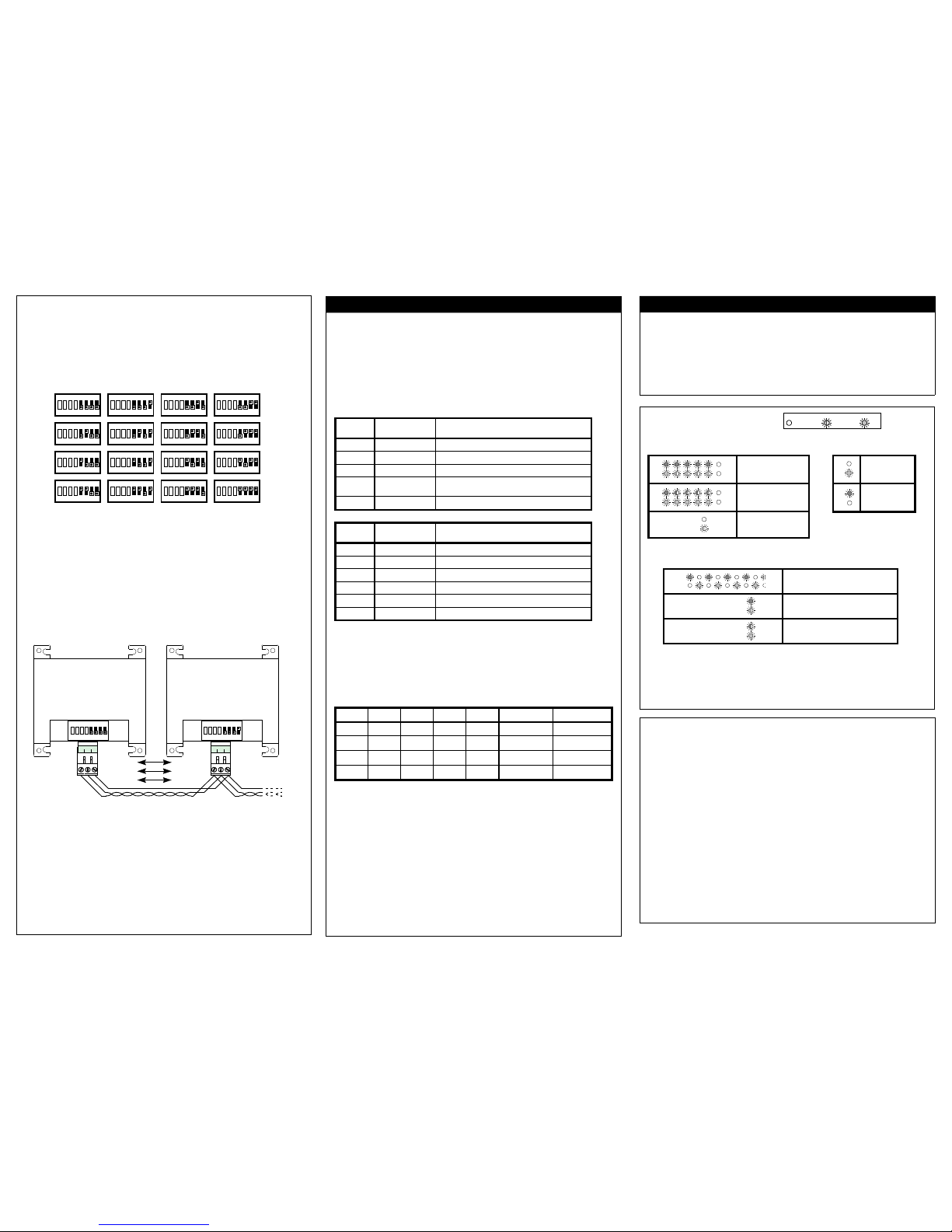The RTD-10 can be configured to operate in a duty/standby configuration
suitable for IT and Telecoms applications. An RTD-10 master together with up
to 7 RTD-10 slaves can be configured to operate in a rotating duty/standby
configuration with the following features:
●Up to 8 duty/standby groups
●All units run on fault
●1 or 2 standby units
●Daily, Weekly or Multi-week duty rotation
●Two level alarm on high temperature and unit fault
●Thermistor space temperature alarm
●A7 (Louvre) fault code filtering
DUTY/STANDBY OP RATION
Under 'no fault' conditions the system will operate with 1 or 2 units in standby
and the remaining units operational (2 unit standby is only available if there are
at least thee RTD groups). Default rotation time is 7 days, input S3 can be
configured to select rotation times of 1 day, 2 weeks or 4 weeks if required
using specific resistor values. In addition a test-mode is available by placing a
0 ohm link on S3 which will cause the system to operate in test mode with a 60
second rotation time. The system should only be operated in test mode for
short time periods.
The RTD-10 with Address 0 (SW1.5 to SW1.8 OFF) is the Duty/Standby
master. All inputs and outputs are wired to the Master. Slave inputs should not
be wired. Slave output relays indicate the Alarm Level for that slave only.
A/C UNIT OP RATION
The unit mode is set to COOL and the mode button on the Master remote
controller is locked to prevent change. The on/off button is also locked. The
setpoint and fanspeed can be set from the RTD-10 master or the remote
controller on the master group. If S1 and S2 are wired then setpoint and
fanspeed are set by the RTD-10 inputs and the corresponding buttons on the
remote controller are locked. If S1 and S2 are not wired then the buttons on the
master remote controller are unlocked and can be used to set operating
values. In this mode the setpoint is limited to the range 20 to 32°C.
Duty/Standby Operation
ALARM OP RATION
Relay outputs R1 and R2 on the Master RTD-10 operate respectively as Level
1 and Level 2 alarm outputs. If a Level 2 alarm occurs then both R1 and R2 will
be closed. All units will run if a Level 1 or Level 2 alarm occurs.
All unit return air temperatures are monitored and alarm levels 1 and 2 are set
respectively at 2°C and 4°C above operating setpoint. The Auxiliary Space
Temperature sensor has the same alarm limits applied.
Any unit fault other than code A7 will result in a Level 2 alarm being generated.
An A7 (louvre fault) will generate a Level 1 alarm, but will not force units on.
The RTD-10 master will monitor all of the RTD slave devices discovered after
power-up. If any of the RTD slave devices fail to respond the RTD-10 will raise
a Level 2 alarm after 1 to 2 minutes.
Alarm Reasons
Alarm Level 1
Output R1
Unit Return Air > Setpoint + 2°C
Aux. Space Temperature > Setpoint + 2°C
A/C Unit Louvre Fault (A7)
Alarm Level 2 xists
Alarm Level 2
Output R2
Unit Return Air > Setpoint + 4°C
Aux. Space Temperature > Setpoint + 4°C
A/C Unit Fault (except A7)
A/C Unit Missing (U5 Fault)
RTD-10 Slave Missing (master RTD-10)
RTD-10 No slaves found (master RTD-10)
RTD-10 Master not found (slave RTD-10)
If a Level 1 or Level 2 alarm occurs due to a unit or communications fault then
all units will run until all faults are cleared.
If a Level 1 or Level 2 alarm occurs due to a high temperature on an indoor unit
or the Auxiliary Space sensor then all units will run until temperature has reset
and will continue to run on for 20 minutes before reverting to normal
Run/Standby operation. In Test Mode (rotation = 60s) the run on time will be 40
seconds..
If a Level 2 alarm occurs due to an Indoor Unit Fault then all units will run until
the Indoor Unit Fault has cleared and will continue to run on for 10 minutes
before reverting to normal Run/Standby operation. In Test Mode (rotation =
60s) the run on time will be 20 seconds.
OV RRID ALL ON/OFF
Input S5 is a volt-free contact input that overrides all units ON if closed circuit.
Input S6 is a volt-free contact input which overrides all units OFF if closed
circuit.
AUXILLIARY SPAC S NSOR
An auxiliary space sensor is required to provide alarm monitoring in the
controlled space.
The sensor should be a 10kΏ NTC Thermistor mounted on a suitable vertical
surface in the monitored space. The sensor should be wired to the RTD-10
using a twisted pair cable no longer than 100 metres. The Auxiliary sensor will
raise alarms even if the units are overridden off.
Duty/Standby Operation
INSTALLATION
All RTD interfaces must be networked together using the 3 wire RS485
network, each RTD must then have a network address set in the range 0 to 7
(see section RTD Networking). The RTD-10 Duty/Standby Master must have
an address of 0. The remaining RTD slaves should have addresses in the
range 1 to 7. If there are less than 7 slaves then start the addressing at 1 and
allocate each slave consecutively upwards.
The Master and Slave RTD-10s will both initially indicate a Level 2 alarm. The
master alarm will clear when it discovers at least one slave RTD-10. The slave
alarm will clear when the master discovers the slave. If communications fails
with a slave RTD-10 the master will generate a Level 2 alarm after 120s.
CONFIGURATION
The Run/Standby configuration is selected using the RTD-10 DIP switch
settings. Both master and slave devices must have the DIP switches set. The
position of SW1.4 on the master determines whether the system operates with
1 unit or 2 unit standby. The possible switch configurations are as follows:
1 Unit Standby 2 Unit Standby
INPUT CONFIGURATION
Input Name Range (default)
S1 Setpoint 0..10kΏ : 16..32°C (from RC)
S2 Fanspeed Low=1.1kΏ, High=2.2kΏ, HighHigh*=3.3kΏ (from RC)
S3 Rotation 60s<=1.1kΏ, 1 Day=2.2kΏ, 1 Week=3.3kΏ, 2 Weeks=4.7kΏ,
4 Weeks=6.8kΏ
S4 Auxiliary
Space
Temp
10kΏ NTC Thermistor
Recommended part: RS Stock No. 813-806
S5 All On All On = Closed Circuit, Normal Operation = Open Circuit
S6 All Off All Off = Closed Circuit, Normal Operation = Open Circuit
*HighHigh fanspeed operates if available, otherwise selects High fanspeed
R LAY CONFIGURATION
Output Name Operation
R1 Alarm
Level 1
Closed when Alarm Level 1 or 2 occurs
R2 Alarm
Level 2
Closed when Alarm Level 2 occurs
Caution: Relays rated for maximum 1A, 24VAC/30VDC
MODBUS OP RATION
When operating in Duty/Standby mode the RTD devices CANNOT be
connected to an external Modbus Master as this will disrupt operation.
Duty/Standby Operation