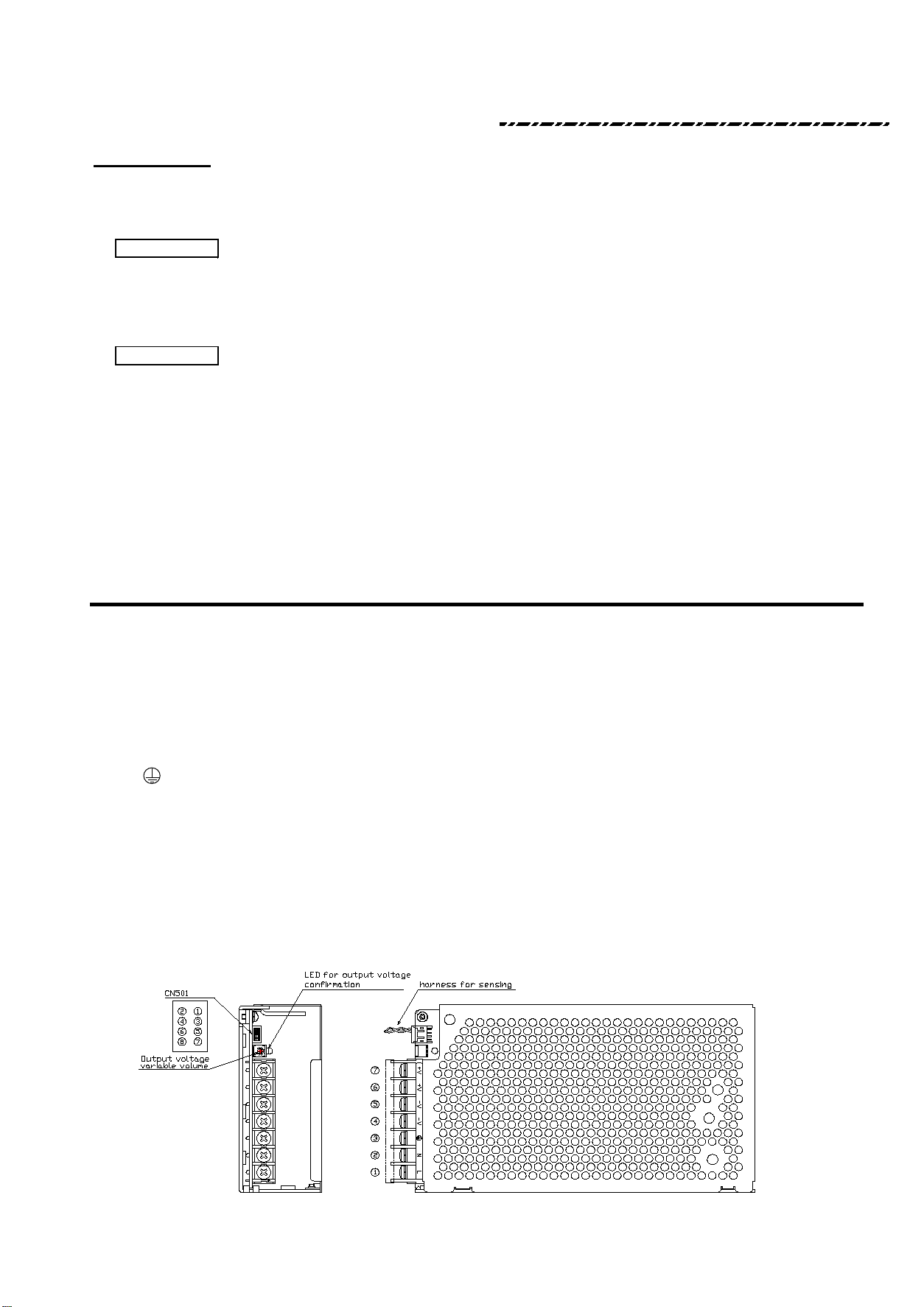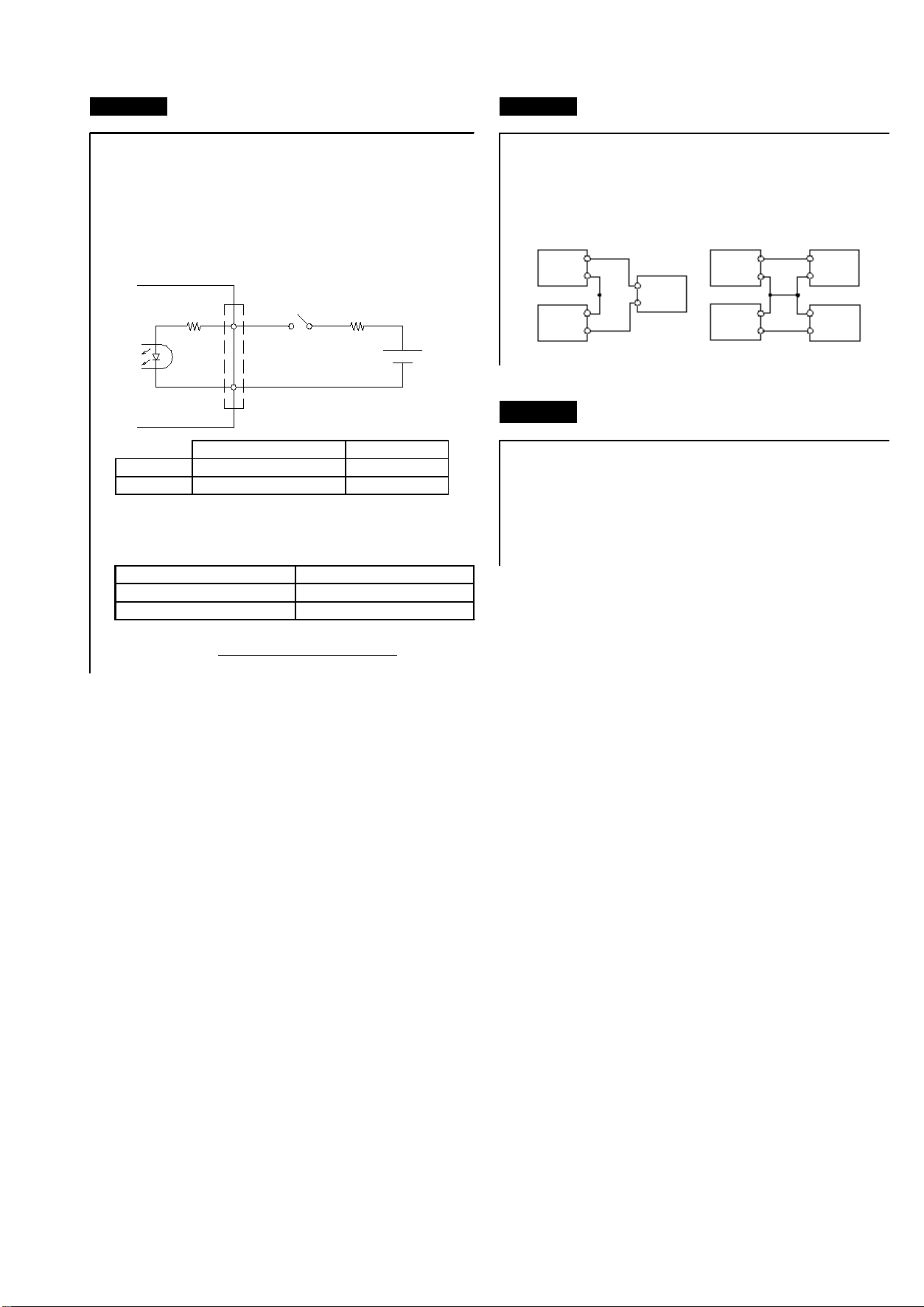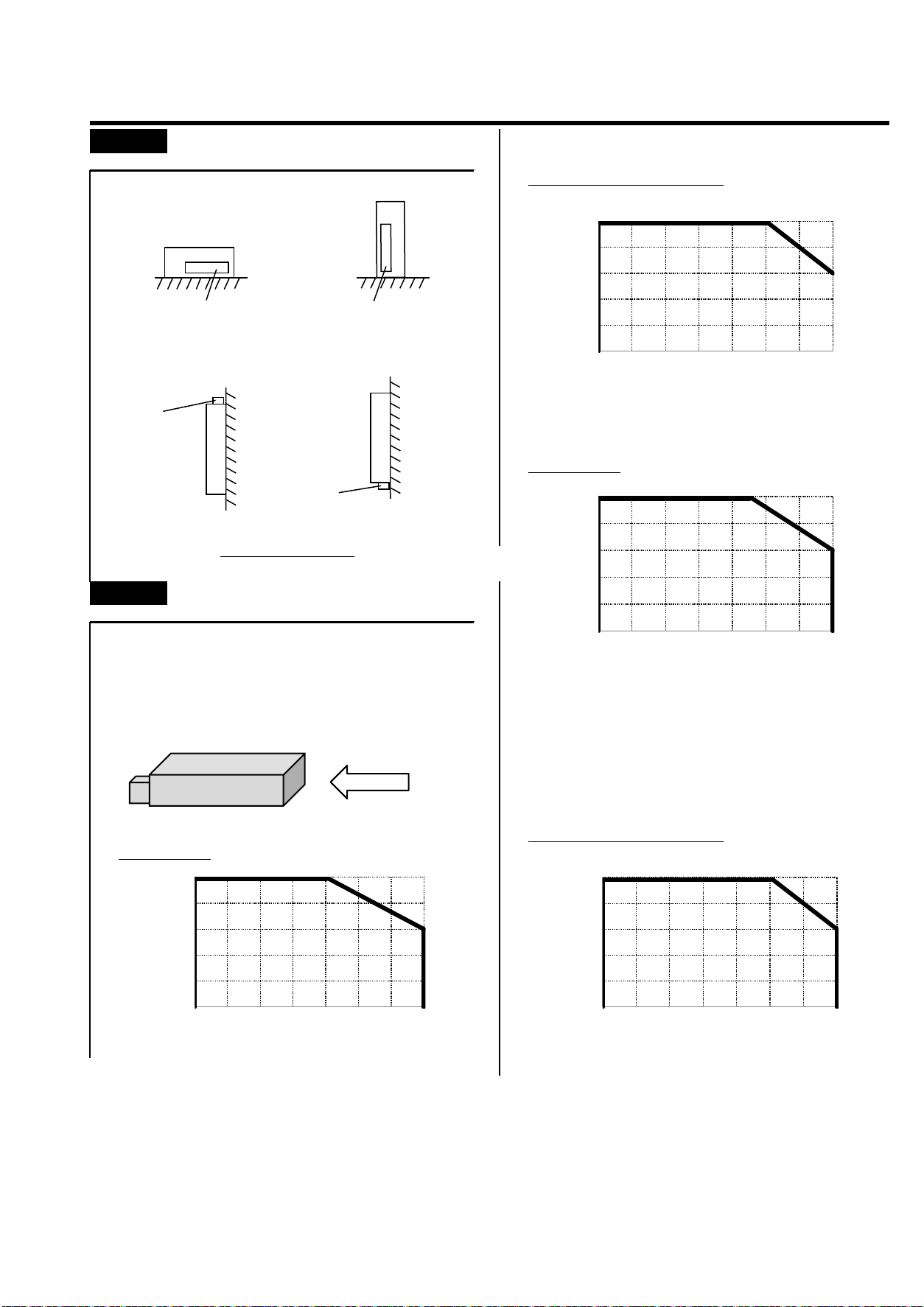Features
Input voltage Inrush Current
・Input voltage range is single phase alternating ・The inrush current limiting circuit is built-in.
current. 85~264Vac(47~63Hz). ・The inrush current limiting circuit might released it
・We recommend that you do not use this power when the input re-turning on time is short, because
supply unit outside of it's normal intended use in
SCR is used for the inrush current limiting. So turn it
order to avoid any damage or malfunctions. on again enough after time.
・The first inrush current and the second inrush
current flow because it adopts SCR method for the
inrush current limiting circuit.
・You can adjust +Vout by using Output Voltage
Adjustment Potentiometer that is next to the
Over-current Protection(OCP)
connector (CN501).
・You can increase output voltage by turning clockwise.
If you need decrease, you can turn it the other way.
・The over-current protection works and the output is
・Please use it within the following range when you intercepted when becoming 110% or more of the
adjust the output voltage. output current ratings.
・Within +/- 10% rated output voltage. ・Remove the factor of the overload, and turn on the
・Do not use maximum output power. input again after a few minutes of cutting when
・Do not exceed rated output current. resetting it.
・Please avoid operation in the over-current state
for 10 seconds or more.
It will cause damage or isolation failure.
Over-Voltage Protection(OVP) Remote Sensing
・It detects when the output voltage exceeds by some ・
reasons, and the output is intercepted at once.
・When it works once, the over-voltage protection
continues the output interception while the input is
supplied.
・Turn it on again after a few minutes after intercepting ・
the input when resetting it.
・Note that the output voltage might be abnormal when
you turn it on again. (In this case, the over voltage
protection works again. )
Over Temperature Protection (OTP)
Note: We connected with wires between Pin#1 & Pin#2,
Also Pin #3 & Pin#4 as a default settings when we ship
from factory. This setting is for the customers who won't
use remote sensing feature. So, if you need to use this
feature, 1) Please remove the existing wires 2) Use
twisted cable for this feature to use shown as above.
In order to reset this, please disconnect AC input, then
confirm well cooling down the temperature inside the PSU
after several minutes. Then please apply AC input. Also
please confirm the forced air convection would well enough
to meet the air flow condition.
Please use within 0.3V voltage drop range to adjust.
It detects internal components temperature abnormally
getting higher, then turn off the output.
Once it detects and stops output, it stops supplying the
output even AC input supplies.
Then, please set up the output voltage range won't
exceed voltage range we specify.
Please twist the wires and install just besides in parallel
with wires for load as shown below.
Power Wire
Load
Connector
(CN501)