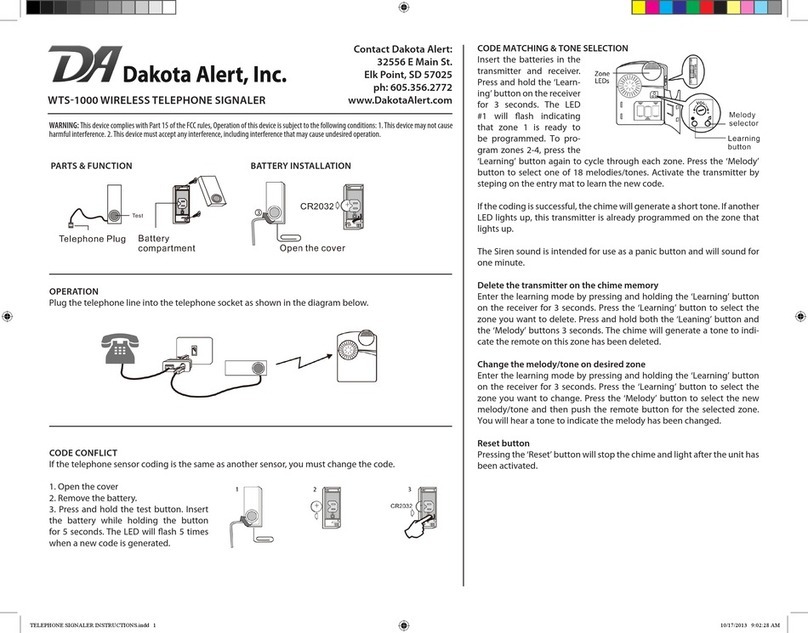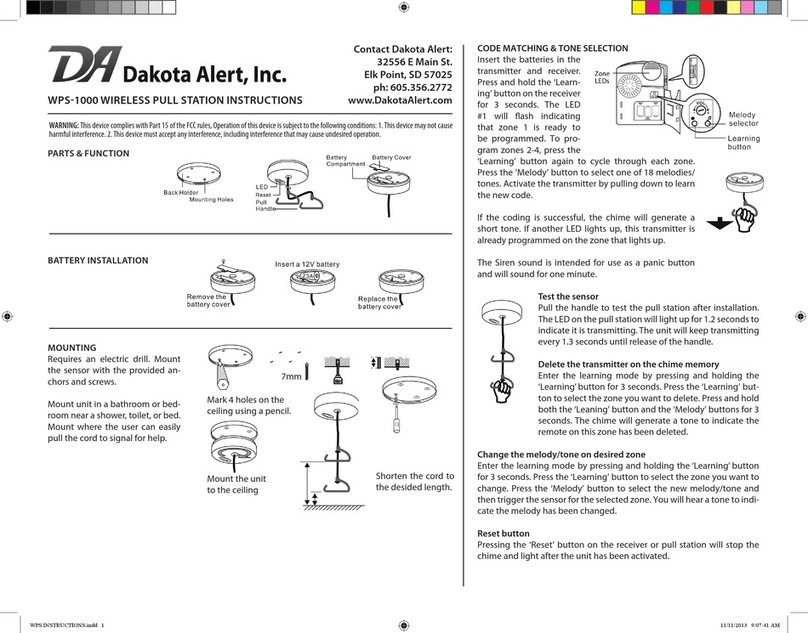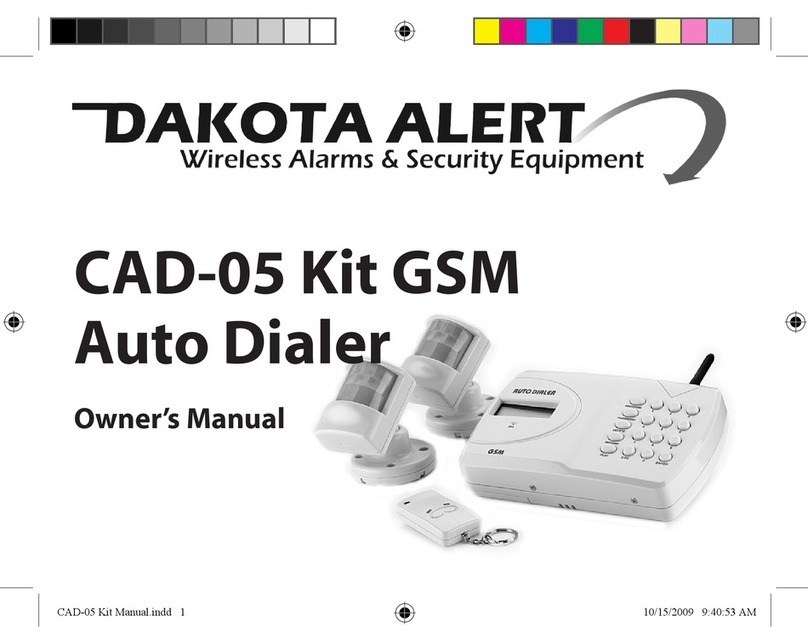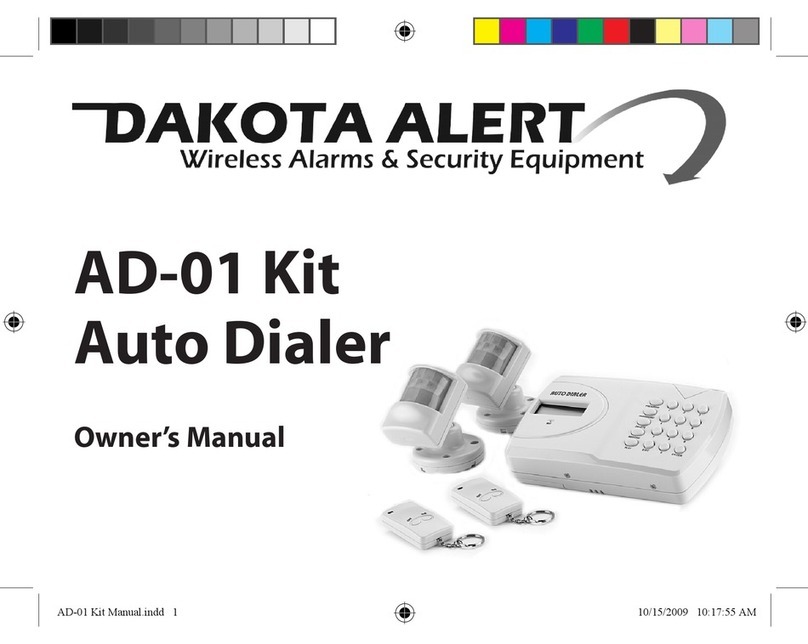CODE MATCHING & TONE SELECTION
Insert the batteries in the
transmitter and receiver.
Press and hold the ‘Learn-
ing’ button on the receiver
for 3 seconds. The LED
#1 will ash indicating
that zone 1 is ready to
be programmed. To pro-
gram zones 2-4, press the
‘Learning’ button again to cycle through each zone.
Press the ‘Melody’ button to select one of 18 melodies/
tones. Activate the transmitter by pulling down to learn
the new code.
If the coding is successful, the chime will generate a
short tone. If another LED lights up, this transmitter is
already programmed on the zone that lights up.
The Siren sound is intended for use as a panic button
and will sound for one minute.
Test the sensor
Pull the handle to test the pull station after installation.
The LED on the pull station will light up for 1.2 seconds to
indicate it is transmitting. The unit will keep transmitting
every 1.3 seconds until release of the handle.
Delete the transmitter on the chime memory
Enter the learning mode by pressing and holding the
‘Learning’ button for 3 seconds. Press the ‘Learning’ but-
ton to select the zone you want to delete. Press and hold
both the ‘Leaning’ button and the ‘Melody’ buttons for 3
seconds. The chime will generate a tone to indicate the
remote on this zone has been deleted.
Change the melody/tone on desired zone
Enter the learning mode by pressing and holding the ‘Learning’ button
for 3 seconds. Press the ‘Learning’ button to select the zone you want to
change. Press the ‘Melody’ button to select the new melody/tone and
then trigger the sensor for the selected zone. You will hear a tone to indi-
cate the melody has been changed.
Reset button
Pressing the ‘Reset’ button on the receiver or pull station will stop the
chime and light after the unit has been activated.
WPS1000 WIRELESS PULL STATION INSTRUCTIONS
Contact Dakota Alert:
32556 E Main St.
Elk Point, SD 57025
ph: 605.356.2772
www.DakotaAlert.com
MOUNTING
Requires an electric drill. Mount
the sensor with the provided an-
chors and screws.
Mount unit in a bathroom or bed-
room near a shower, toilet, or bed.
Mount where the user can easily
pull the cord to signal for help.
WARNING: This device complies with Part 15 of the FCC rules, Operation of this device is subject to the following conditions: 1.This device may not cause
harmful interference. 2.This device must accept any interference, including interference that may cause undesired operation.
PARTS & FUNCTION
BATTERY INSTALLATION
Mark 4 holes on the
ceiling using a pencil.
Mount the unit
to the ceiling
7mm
Shorten the cord to
the desided length.