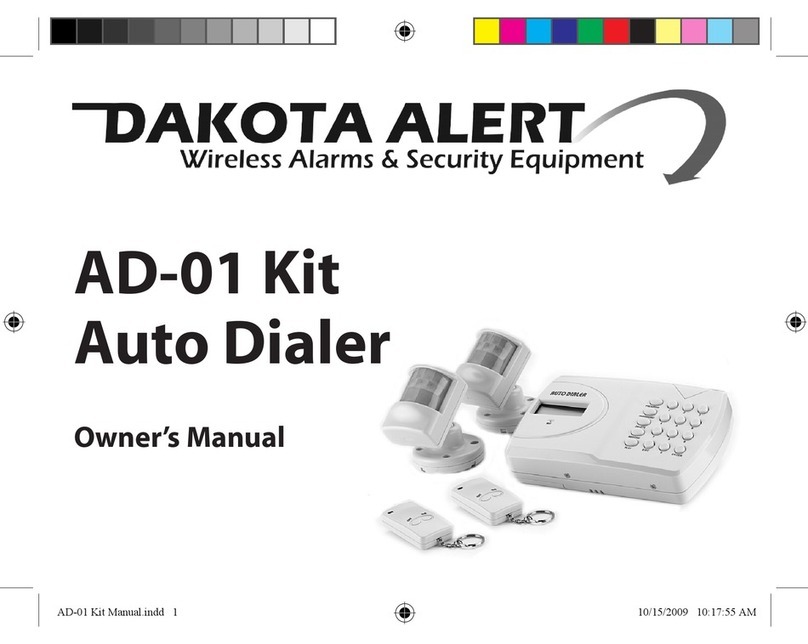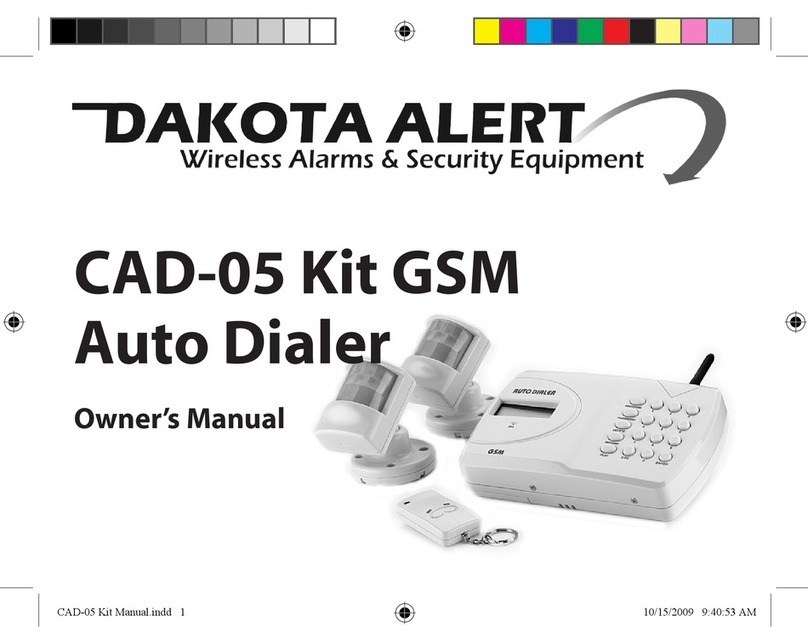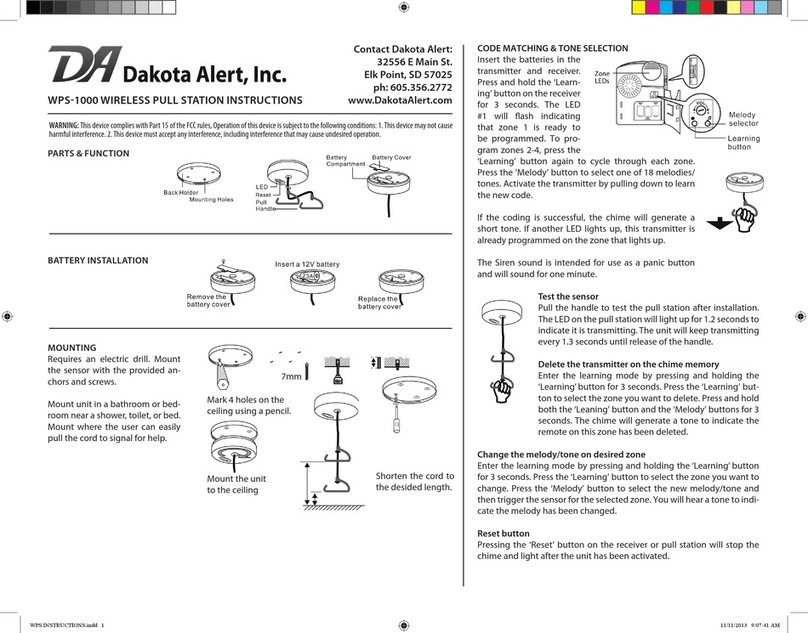CODE MATCHING & TONE SELECTION
Insert the batteries in the
transmitter and receiver.
Press and hold the ‘Learn-
ing’ button on the receiver
for 3 seconds. The LED
#1 will ash indicating
that zone 1 is ready to
be programmed. To pro-
gram zones 2-4, press the
‘Learning’ button again to cycle through each zone. Press the ‘Melody’
button to select one of 18 melodies/tones. Activate the transmitter by
steping on the entry mat to learn the new code.
If the coding is successful, the chime will generate a short tone. If another
LED lights up, this transmitter is already programmed on the zone that
lights up.
The Siren sound is intended for use as a panic button and will sound for
one minute.
Delete the transmitter on the chime memory
Enter the learning mode by pressing and holding the ‘Learning’ button
on the receiver for 3 seconds. Press the ‘Learning’ button to select the
zone you want to delete. Press and hold both the ‘Leaning’ button and
the ‘Melody’ buttons 3 seconds. The chime will generate a tone to indi-
cate the remote on this zone has been deleted.
Change the melody/tone on desired zone
Enter the learning mode by pressing and holding the ‘Learning’ button
on the receiver for 3 seconds. Press the ‘Learning’ button to select the
zone you want to change. Press the ‘Melody’ button to select the new
melody/tone and then push the remote button for the selected zone.
You will hear a tone to indicate the melody has been changed.
Reset button
Pressing the ‘Reset’ button will stop the chime and light after the unit has
been activated.
WTS1000 WIRELESS TELEPHONE SIGNALER
Contact Dakota Alert:
32556 E Main St.
Elk Point, SD 57025
ph: 605.356.2772
www.DakotaAlert.com
OPERATION
Plug the telephone line into the telephone socket as shown in the diagram below.
WARNING: This device complies with Part 15 of the FCC rules, Operation of this device is subject to the following conditions: 1.This device may not cause
harmful interference. 2.This device must accept any interference, including interference that may cause undesired operation.
BATTERY INSTALLATIONPARTS & FUNCTION
CODE CONFLICT
If the telephone sensor coding is the same as another sensor, you must change the code.
1. Open the cover
2. Remove the battery.
3. Press and hold the test button. Insert
the battery while holding the button
for 5 seconds. The LED will ash 5 times
when a new code is generated.