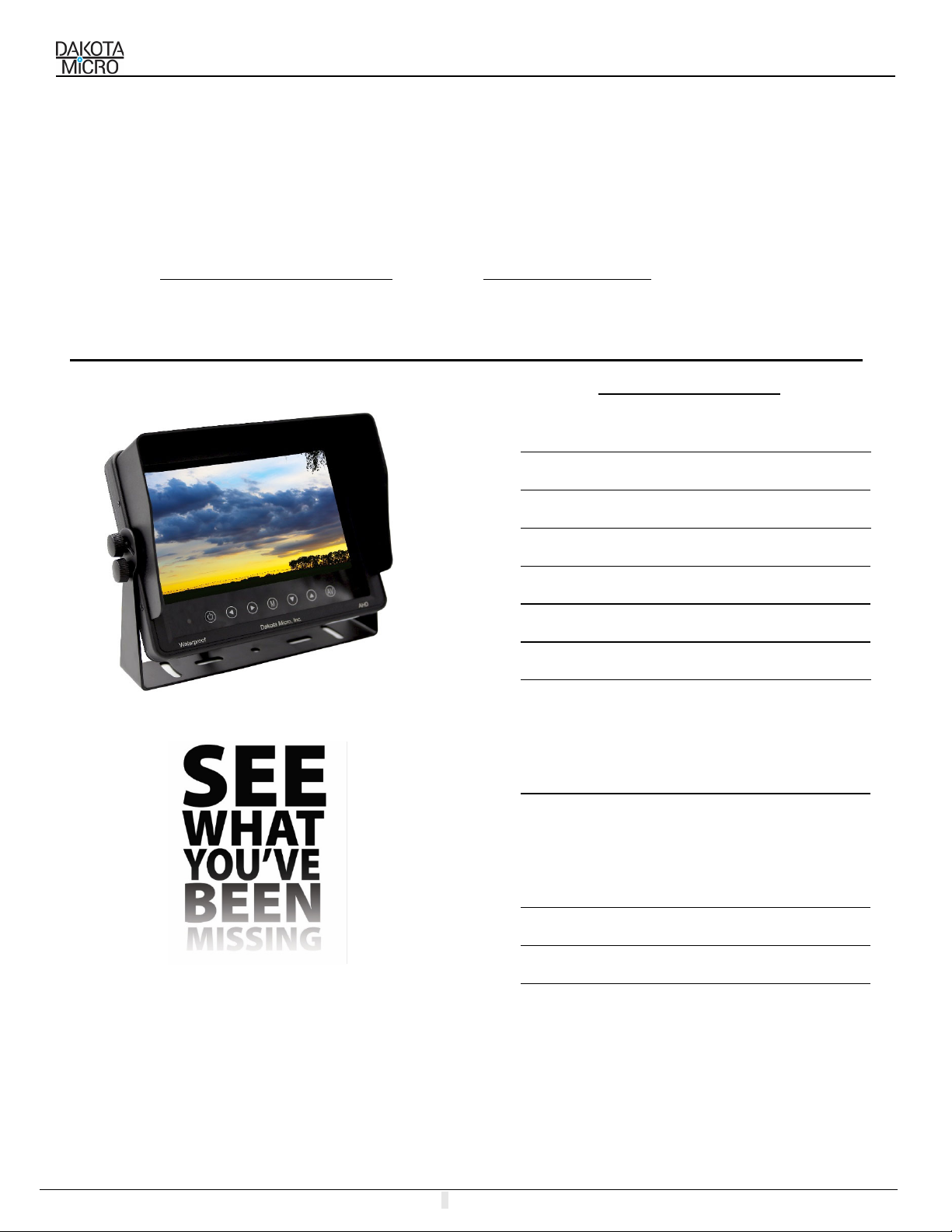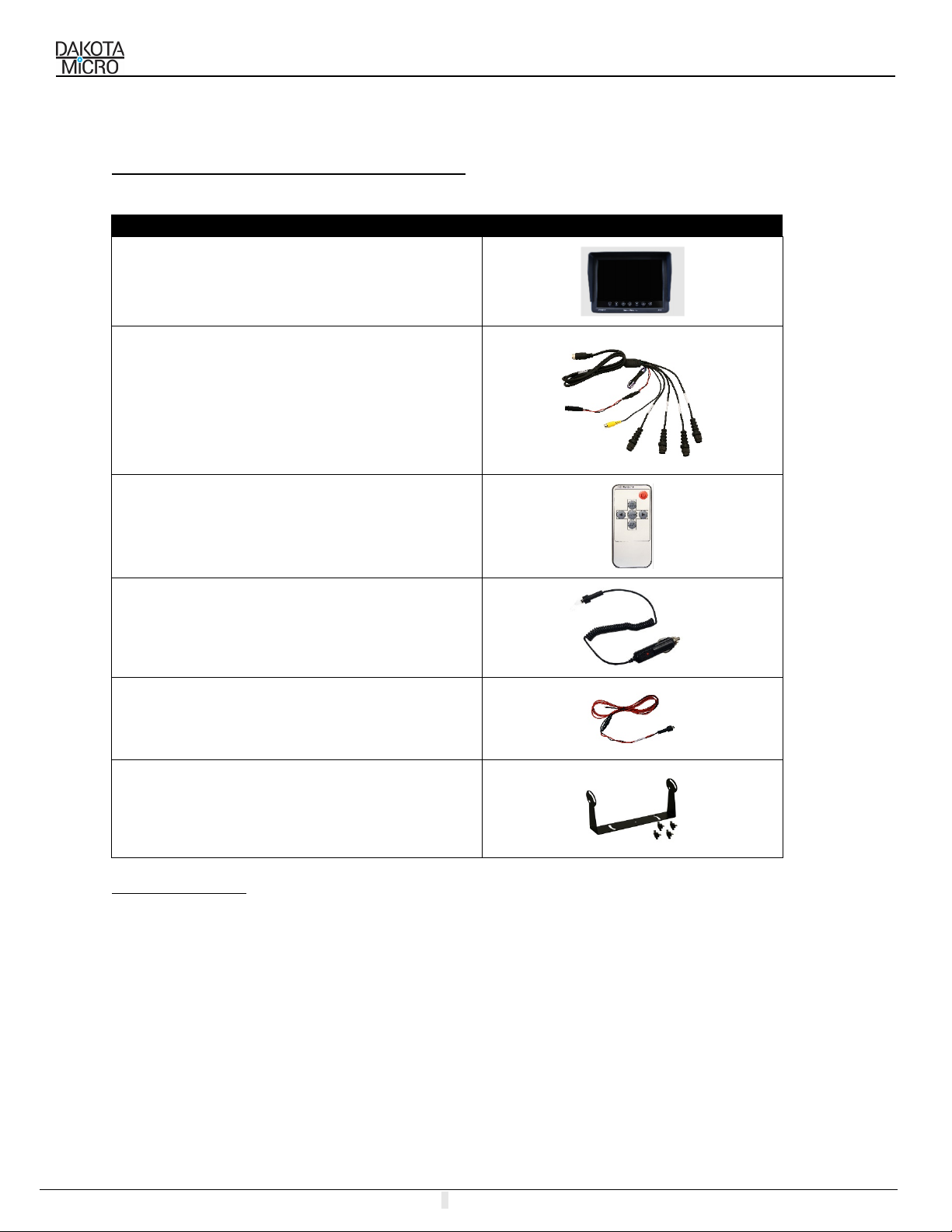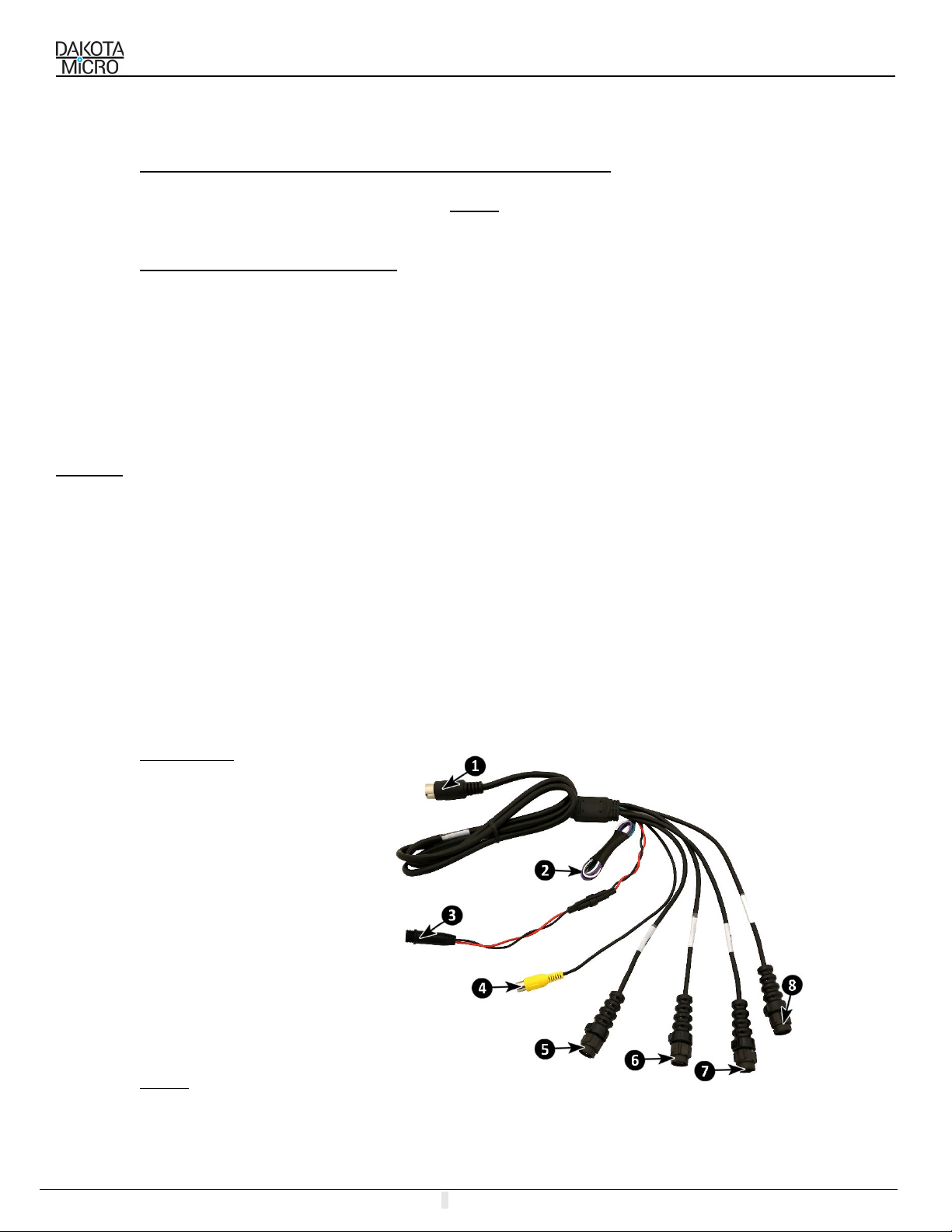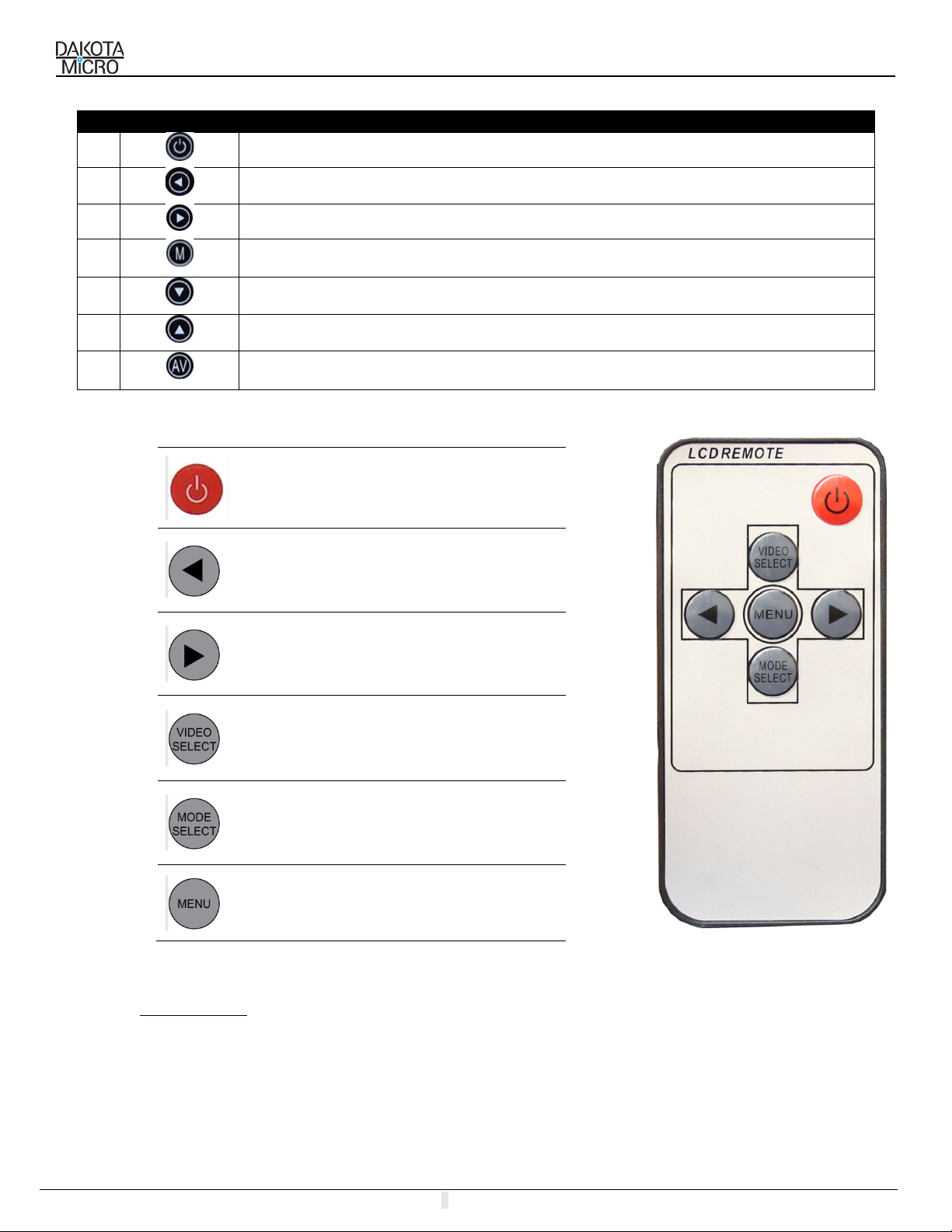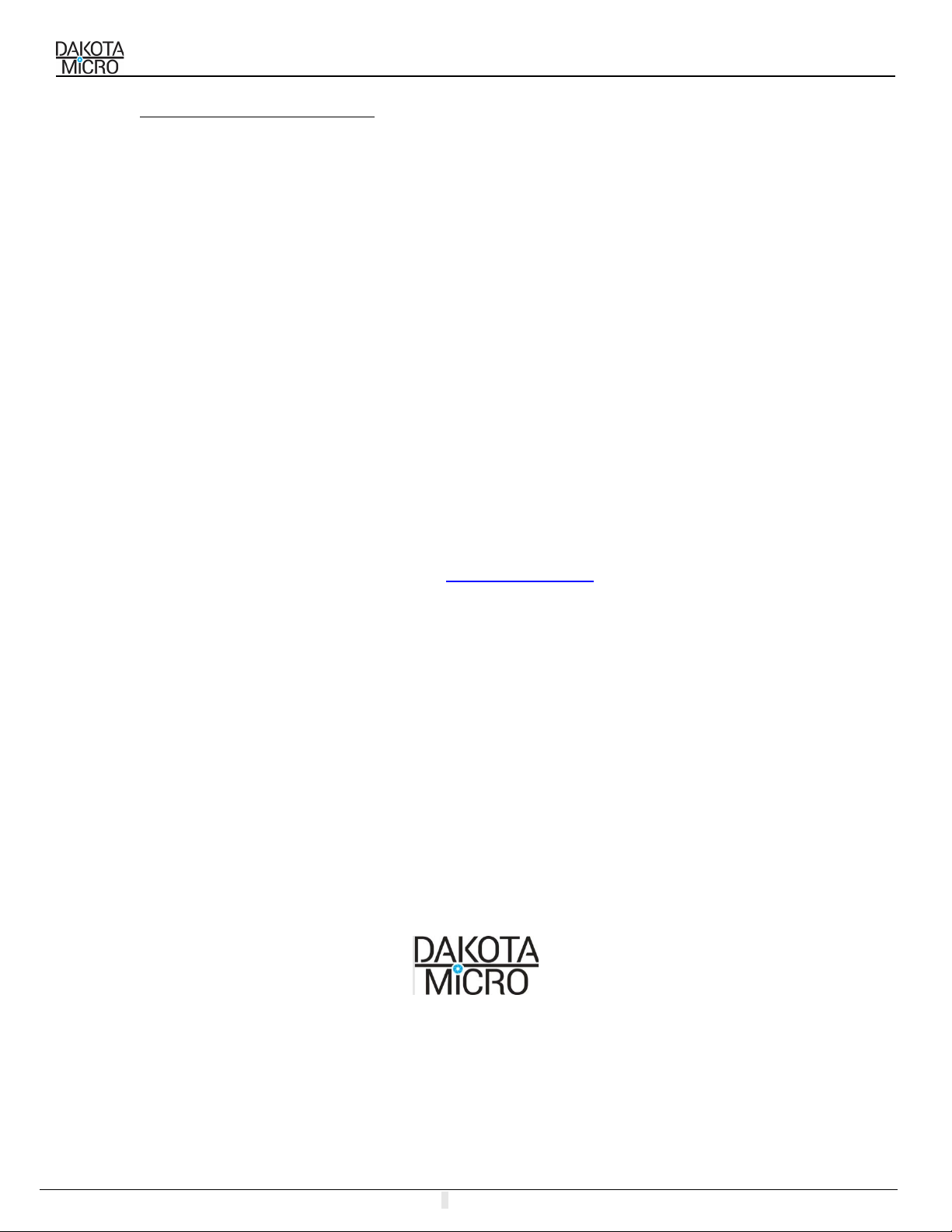User Manual DMRZ-HC
AU: SJEBY: SJE V3 REV: 04/13/23 Page 2 of 2
Consumer Limited Warranty
Subject to the disclaimer, limitations and other directions stated hereafter, Dakota Micro, Inc. warrants that the Product
will be free from defects in material and workmanship for periods as stated hereafter from the date of original purchase.
THIS WARRANTY IS EXPRESSLY MADE IN LIEU OF ANY AND ALL OTHER WARRANTIES, EXPRESS OR IMPLIED, INCLUDING
THE IMPLIED WARRANTIES OF MERCHANTABILITY OR FITNESS. THE EXCLUSIVE REMEDY OF THE BUYER IS LIMITED TO
REPAIR OR REPLACEMENT OF THE PRODUCT. EXCEPT AS STATED IN THIS WARRANTY, DAKOTA MICRO, INC. SHALL NOT
BE LIABLE FOR ANY LOSS, INCONVENIENCE, OR DAMAGE, INCLUDING DIRECT, SPECIAL, INCIDENTAL, OR
CONSEQUENTIAL DAMAGES, RESULTING FROM THE USE OR INABILITY TO USE THE PRODUCT, WHETHER RESULTING
FROM BREACH OF WARRANTY, NEGLIGENCE, STRICT LIABILITY OF ANY OTHER LEGAL THEORY. Any oral statements or
representations made by anyone which are contrary to or at variance with the terms stated in this LIMITED WARRANTY
are void.
Dakota Micro, Inc. will, at its option, either repair the defect or replace the defective Product or part thereof with a new or
remanufactured equivalent at no charge to the purchaser for parts or labor for the period of five (5) years for AgCam®
/EnduraCam® cameras; three (3) years for InnoPro® cameras; two (2) years for AgCam®/ EnduraCam® monitors, and
Wireless components; Twelve (12) Months for all Overview® and RazerCam™Cameras & Monitors, cables and all other
accessories.
In addition to the five (5) years for AgCam® /EnduraCam® cameras Dakota Micro will warranty for the life of the camera
against any variety of ingress within the camera housing. This includes moisture and dust particles that are found inside the
camera resulting from a manufacturing defect and does not include ingress because of damage caused by no fault of Dakota
Micro, Inc.
The Dakota Micro, Inc. limited warranty periods outlined above apply throughout the United States and Canada only. A one
(1) year maximum limited warranty for all Products applies to all other geographic locations unless otherwise stated in
writing by Dakota Micro, Inc.
This limited warranty does not apply to any issues connected with appearance that have no relation to the performance of the
Product nor to any Product the exterior of which has been damaged or defaced, which has been subjected to improper
voltage or other misuse, abnormal service or handling, or which has been altered or modified in design or construction.
In order to enforce the rights under this limited warranty, the purchaser should follow the process set forth in the Product
Warranty/Repair Process, and provide proof of purchase to Dakota Micro, Inc.
Neither the sales personnel of Dakota Micro, Inc. nor any dealer or any other person is authorized to make any warranties
other than those described herein, or to extend the duration of any warranties beyond the time periods described herein.
The warranties described herein shall be the sole and exclusive warranties and remedies provided by Dakota Micro, Inc.
Correction of defects, in the manner and for the period of time described herein, shall constitute complete fulfillment of all
liabilities and responsibilities of Dakota Micro, Inc. to the purchaser with respect to the Product, and shall constitute full
satisfaction of all claims. In no event shall Dakota Micro, Inc. be liable or in any way responsible for any damages or
defects in the Product which were caused by repairs or attempted repairs performed by anyone other than Dakota Micro, Inc.
Some states do not allow the limitation or exclusion of incidental or consequential damages, so said limitation may not apply
to you.
Any action at law, suit in equity, or other judicial proceeding for the enforcement of any right provided for herein or
otherwise, or with respect to any claim that a purchaser may have against Dakota Micro, Inc. shall be instituted only in the
Courts of the State of North Dakota, either in the state district court located in Wahpeton, North Dakota or in Federal District
Court located in Fargo, North Dakota. Without regard to conflicts of law principles, the laws of the state of North Dakota
shall govern the interpretation and enforcement of the terms of this Limited Warranty and all aspects of the relationship
between Dakota Micro, Inc., and the purchaser.
This warranty gives you specific legal rights and you may also have other rights, which may vary from state to state.
8659 148½ Ave. SE.
Cayuga, ND 58013
www.dakotamicro.com
Management System Registered to ISO 9001