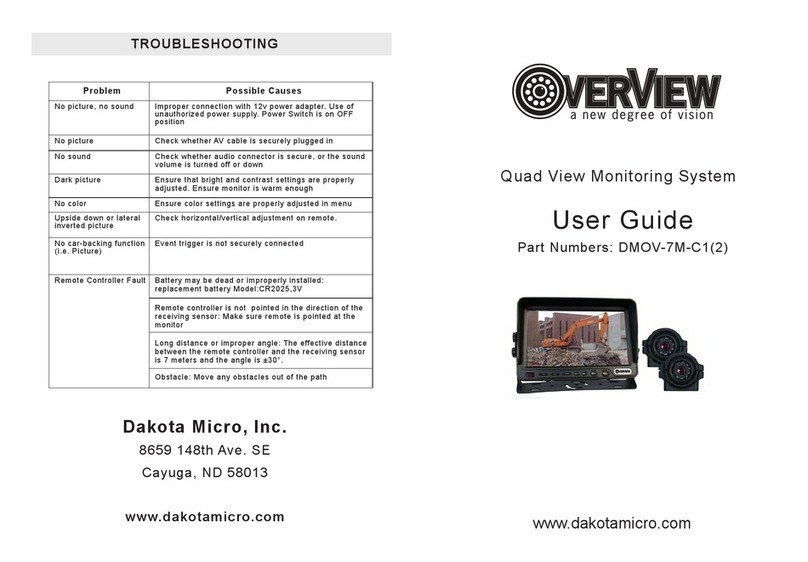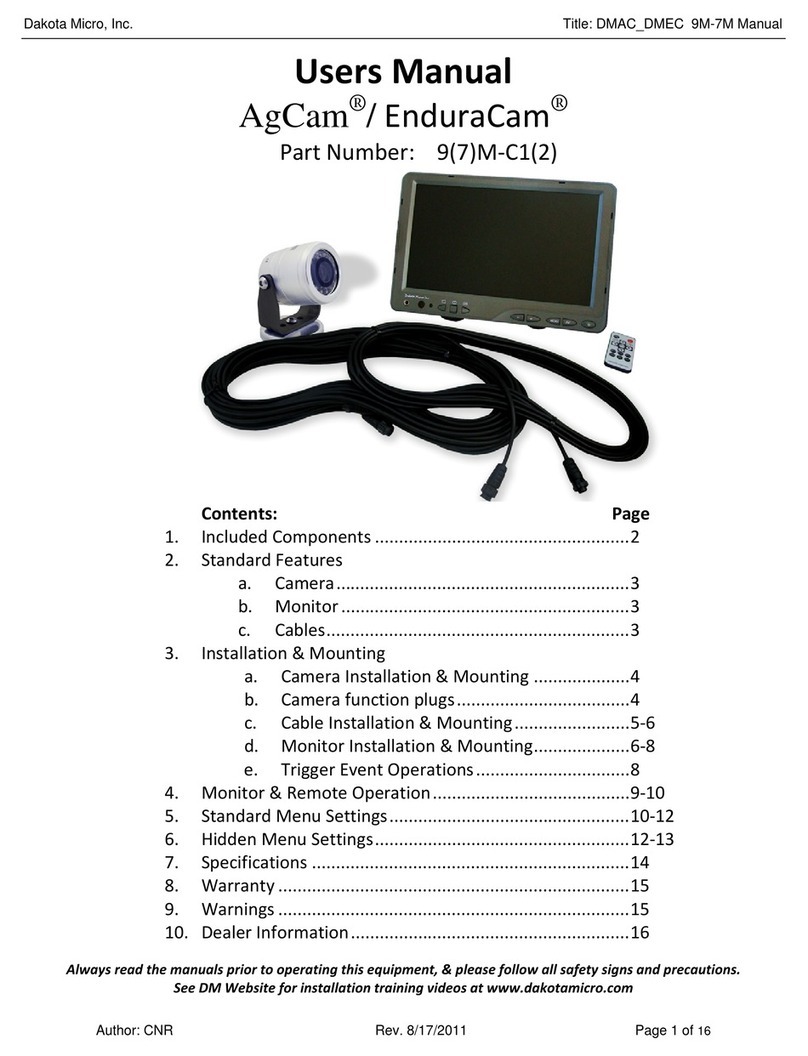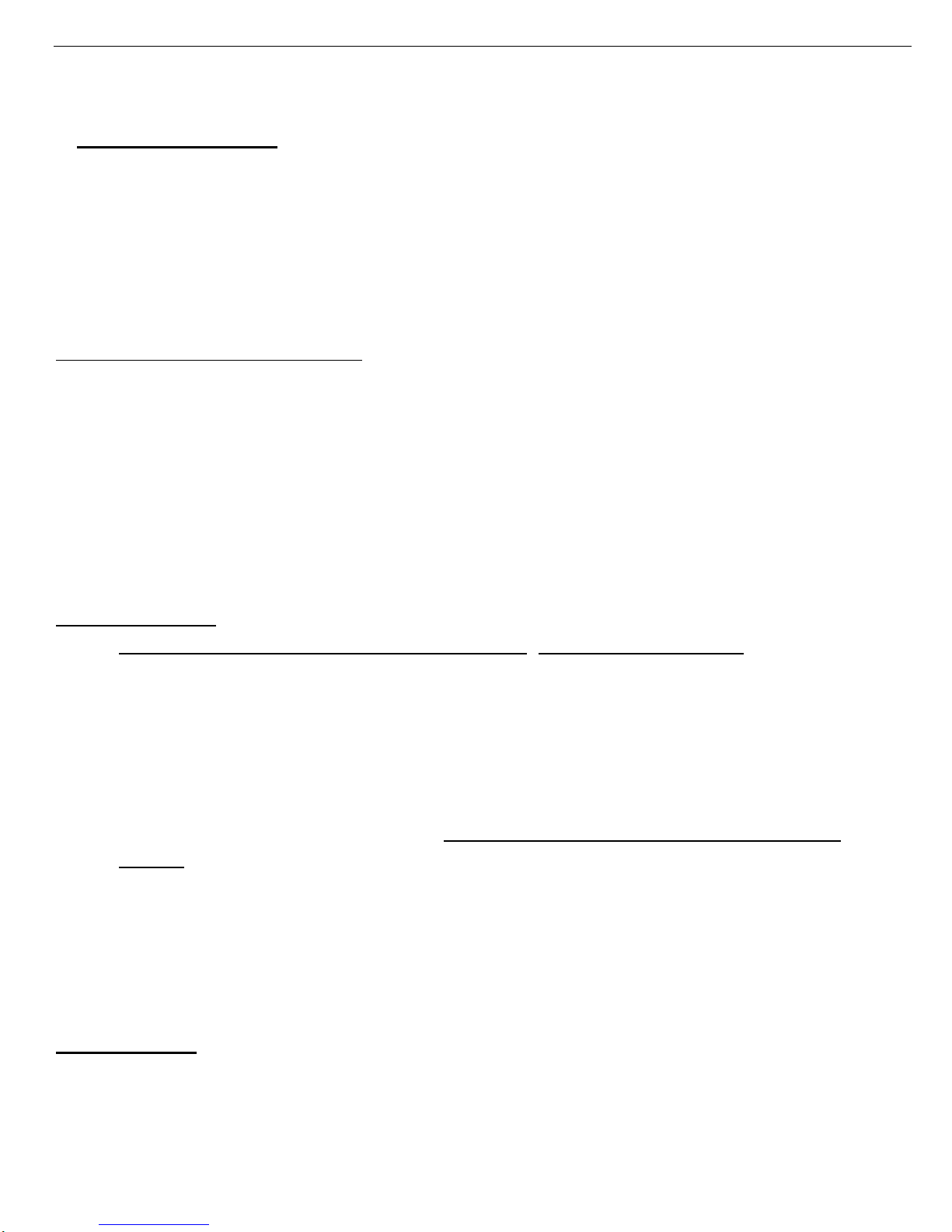Dakota Micro, Inc. 7MQ Users Manual
Author: CNR Rev. 09/04/12 Page 3 of 16
ThankyouforpurchasingtheAgCam®/EnduraCam®.TheAgCam®/EnduraCam®isadurable,
reliablesurveillancesystemwiththeinnovativeabilitytobequicklymovedfromoneapplication
tothenext.TrainingvideosareavailableontheDakotaMicrowebsiteat
www.dakotamicro.com
2. StandardFeatures
a. Camera
Waterproof,shockproof,suitablefornearlyanyuse.
Minimumfocaldistanceof5”.
Built‐in,highqualityCCDcamerawithhighperformanceinfrared(IR)illuminator
modules.
IRhaseffectiverangeof45’+incompletedarkness
In‐lineconditionerandsurgesuppressorpreventsover/underpoweringofunit,
preventingdamage.
Built‐inCDSlight‐sourcesensorcanautomaticallyturnon/offtheIR’sbydetecting
thelightintensityoftheenvironment.
OurexclusivePhotograycamerabodylensdarkensinbrightconditionsand
becomescompletelytransparentunderlowlightconditions.Thislensisalso
transparentofinfraredlight,allowingtheLED’stopenetrateevenwhenitis
darkened.
Standardlensfeatures92°fieldofview(3.6mm).
Optionallensesavailableinclude:4.3mm,6mm,12mm&16mm.(Acompletelens
guideisavailableonourwebsiteatwww.agcam.comorwww.enduracam.com)
FunctionplugsonEliteAgCam/EnduraCamversionsallowforIRON/OFFand
switchingofForward/Reverseimage
Removable/Replaceablecameratail.
b. Monitors
FeaturesthelatestinLCDtechnology.
View1,2or4camerasatthesametime
Includeseventtriggersforeachcamerainput
Color,brightness,contrastandvolumecontrolsthatallowcompensationforusein
differentenvironments.
Selectableaudiovideoinputs.
Remotecontrol&sunshieldincluded
c. Cables
Siliconejacketenableshighflexibilityinalltemperatures
Ourdurablepower/videoextensioncablescomein20’and60’standardlengthsand
featuresturdy,watertightconnectors.
Additionalpower/videocablesavailableinlengthsof10’,30’,40’&50’