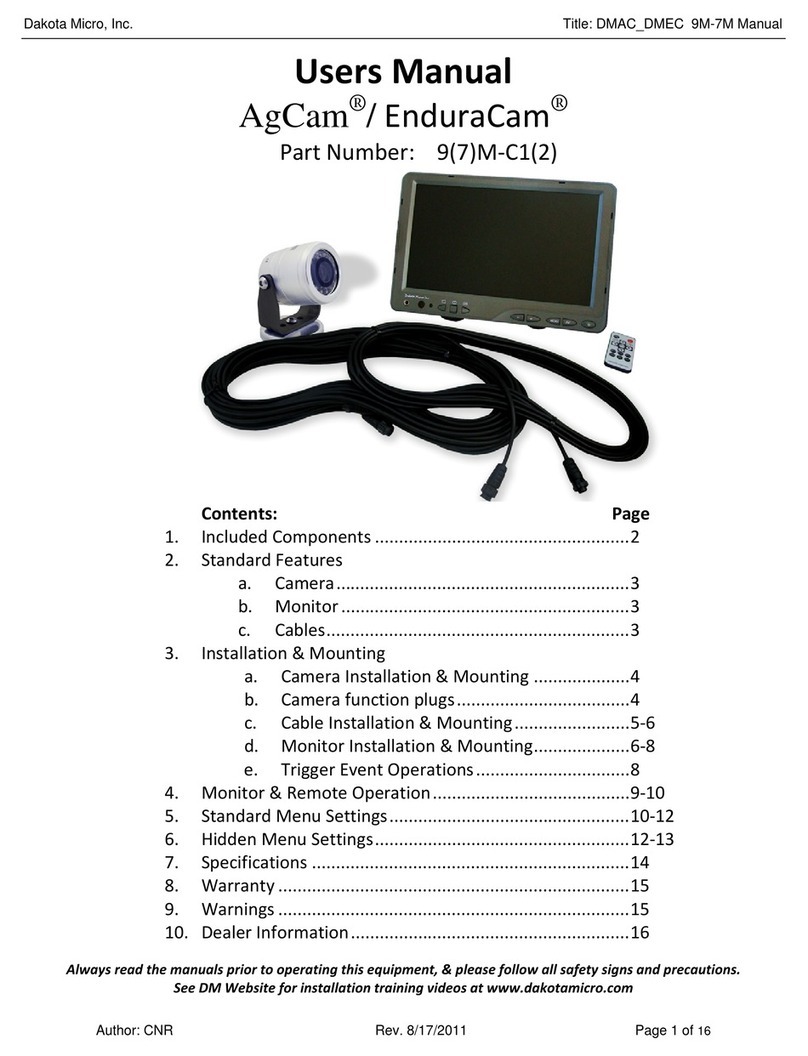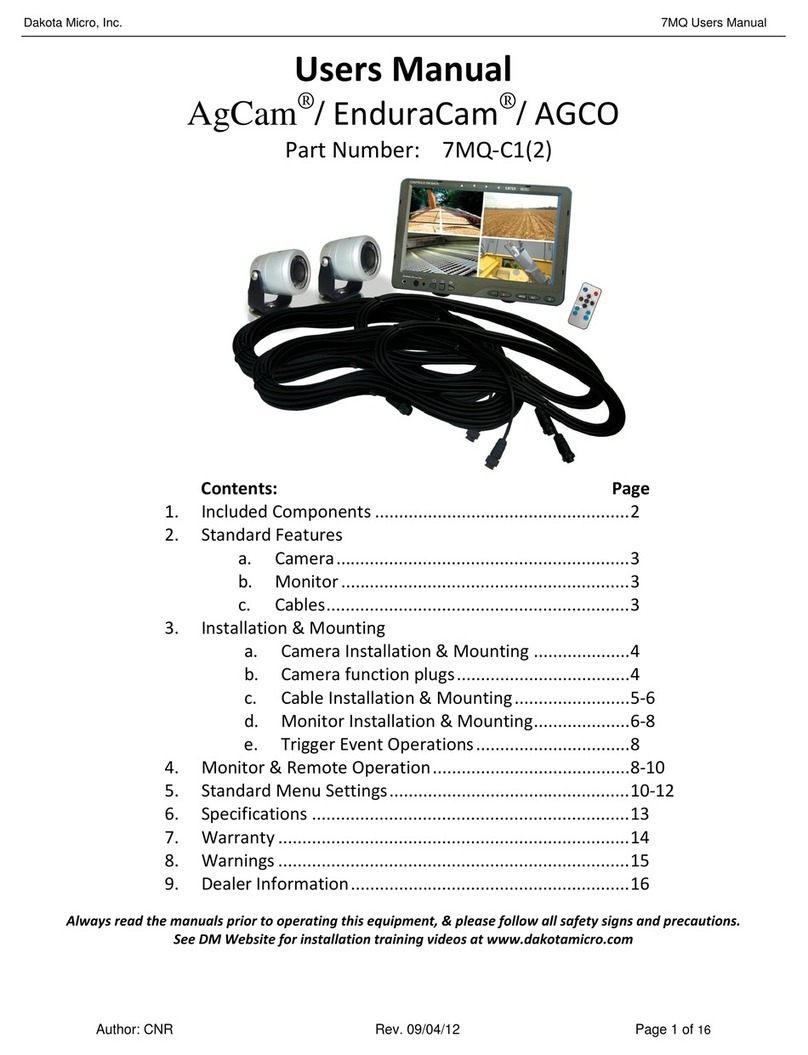110
•
•
•
•
•
•
•
•
•
•
•
•
•
•
•
•
•
•
•
NOTES
FEATURES
There are no reparable parts in the system, so please do not attempt to
take apart the camera or the monitor should a malfunction occur, doing so will
void your warranty. Call the factory at 1 866 462-4226 for repair issues.
WARNING
7” LED Backlit, high resolution TFT LCD screen capable of displaying 4 cameras
Wide voltage input: 11-32V
4 Channel Inputs, displays 4 images simultaneously
Manual or automatic image switching modes
Forward/Mirror image selection
Event Triggers provided for all 4 cameras. Cameras can be triggered for events such
as backing up or door opening
Power provided to only active camera, prolonging the life of the cameras.
AV input and output jacks provided
Auto ON/OFF LED sensor automatically triggers night vision when required
Includes credit card style remote control
Backlit control buttons enable easy menu navigation in all lighting conditions
Please read entire manual before using our products
Before you power your rear view monitoring system, ensure that all cables are
properly connected to avoid damage to the system
Monitor IS NOT WATERPROOF, please do not place the monitor outdoors
Ensure that all cables are routed a sufficient distance from high temperature areas
and rotary objects
To ensure proper heat dispersal, ensure that vent holes in monitor remain clear
Do not open the monitor or camera casing, doing so will void the warranty
DO NOT watch DVD’s etc. while driving
Please do not use caustic chemicals to wipe the camera and/or monitor
Consumer Limited Warranty (North America ONLY)
Dakota Micro, Inc. (Hereinafter referred to as DM) warrants to the
first consumer purchaser that this DM brand product will be free from
defective workmanship and materials, and agrees that it will, at its
option, either repair the defect or replace the defective product or
part thereof with a new or remanufactured equivalent at no charge to
the purchaser for parts or labor for the period of 18 (eighteen)
months.
Warranty extends throughout North America (US & Canada). 1 year
warranty applies to all other geographic locations unless otherwise
states in writing by DM.
This warranty does not apply to any appearance items of the product
nor any part of the exterior of the product which has been damaged
or defaced, which has been subjected to improper voltage or other
misuse, abnormal service or handling, or which has been altered or
modified in design or construction.
Neither the sales personnel of the seller, nor any other person is
authorized to make any warranties other than those described
herein, or to extend the duration of any warranties beyond the time
period described herein on behalf of DM.
The warranties described herein shall be the sole and exclusive
warranties granted by DM and shall be the sole and exclusive
remedy available to the purchaser. Correction of defects, in the
manner and for the period of time described herein, shall constitute
complete fulfillment of all liabilities and responsibilities of DM to the
purchaser with respect to the product. DM shall not be liable or in
any way responsible for any incidental or consequential economic or
property damage. Some states do not allow the exclusion of
incidental or consequential damages, so that above exclusion may
not apply to you.
Any action at law, suit in equity, or other judicial proceeding for the
enforcement of any warranty provided for herein or otherwise, will be
instituted only in the Courts of the State of North Dakota, the laws of
which shall govern.
This warranty gives you specific legal rights and you may also have
other rights, which may vary from state to state.