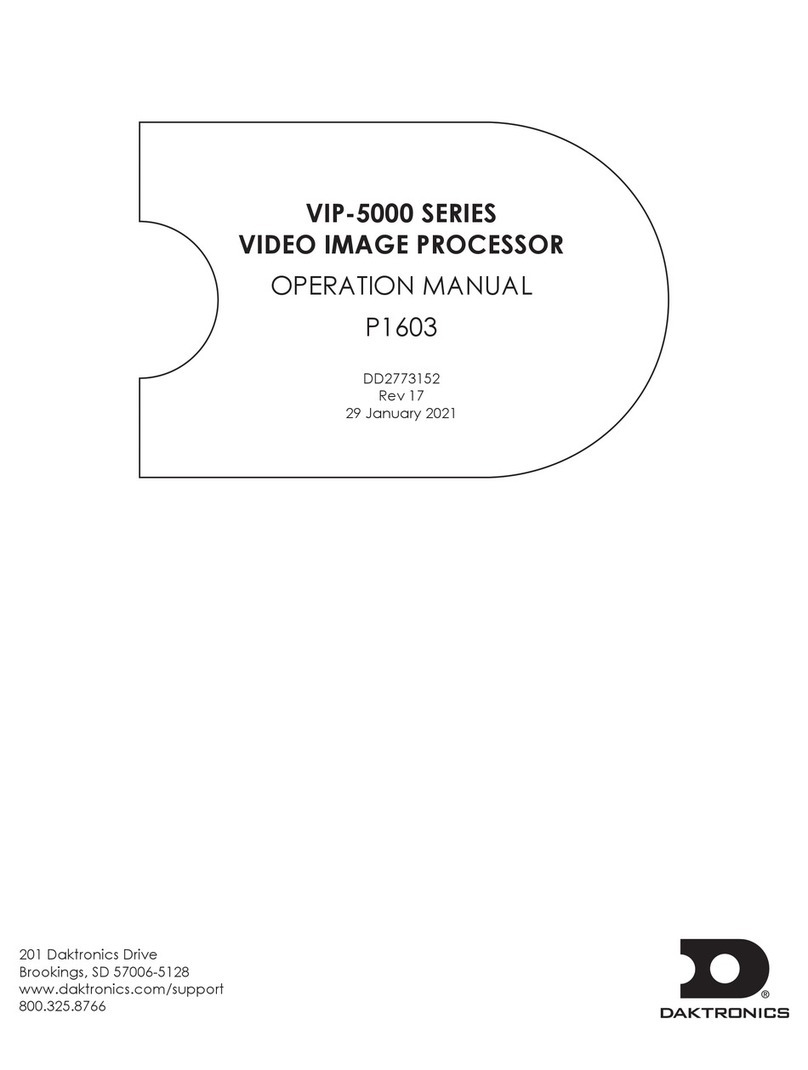i
Table of Contents
Repair & Return Program........................40
Shipping Address..................................40
Warranty & Limitation of Liability............40
Glossary...................................................41
A TechnicalSpecications..................43
B Daktronics Warranty & Limitation of
Liability...............................................45
1 Introduction.........................................1
Product Information ..................................1
PLR6050 .......................................................2
PLR6051 .......................................................5
PLR6052 .......................................................7
PLR6053 .....................................................10
PLR6054 .....................................................13
PLR615X.....................................................16
2 Mechanical & Electrical
Installation .........................................19
PLR605X Mounting ...................................19
PLR605X Signal Distribution .....................19
PLR615X Mounting ...................................20
PLR615X Signal Distribution .....................21
3 Diagnostics & Troubleshooting ........23
Access the PLR.........................................23
PLR605X 7-Segment Display ...................23
Power Up Sequence.............................24
Normal Operation ................................24
Decimal Point Indicator Messages.....26
Error Messages......................................26
PLR605X ProLink5 Display Test
Patterns.....................................................27
PLR605X ProLink6 Display Test
Patterns.....................................................28
PLR605X Self-Test Mode...........................30
Self-Test Mode Messages ....................30
PLR615X Status LEDs.................................31
Power Up Sequence.............................32
Bootstrap Messages .............................32
Production Mode..................................32
PLR615X Display Test Patterns.................33
PLR615X Self-Test Mode...........................34
Self-Test Mode Messages ....................35
Troubleshooting via IDM .........................36
Troubleshooting at the PLR605X
Display.......................................................37
Troubleshooting at the PLR615X
Display.......................................................38
4 Exchange/Repair & Return
Programs ...........................................39
Exchange Program .................................39