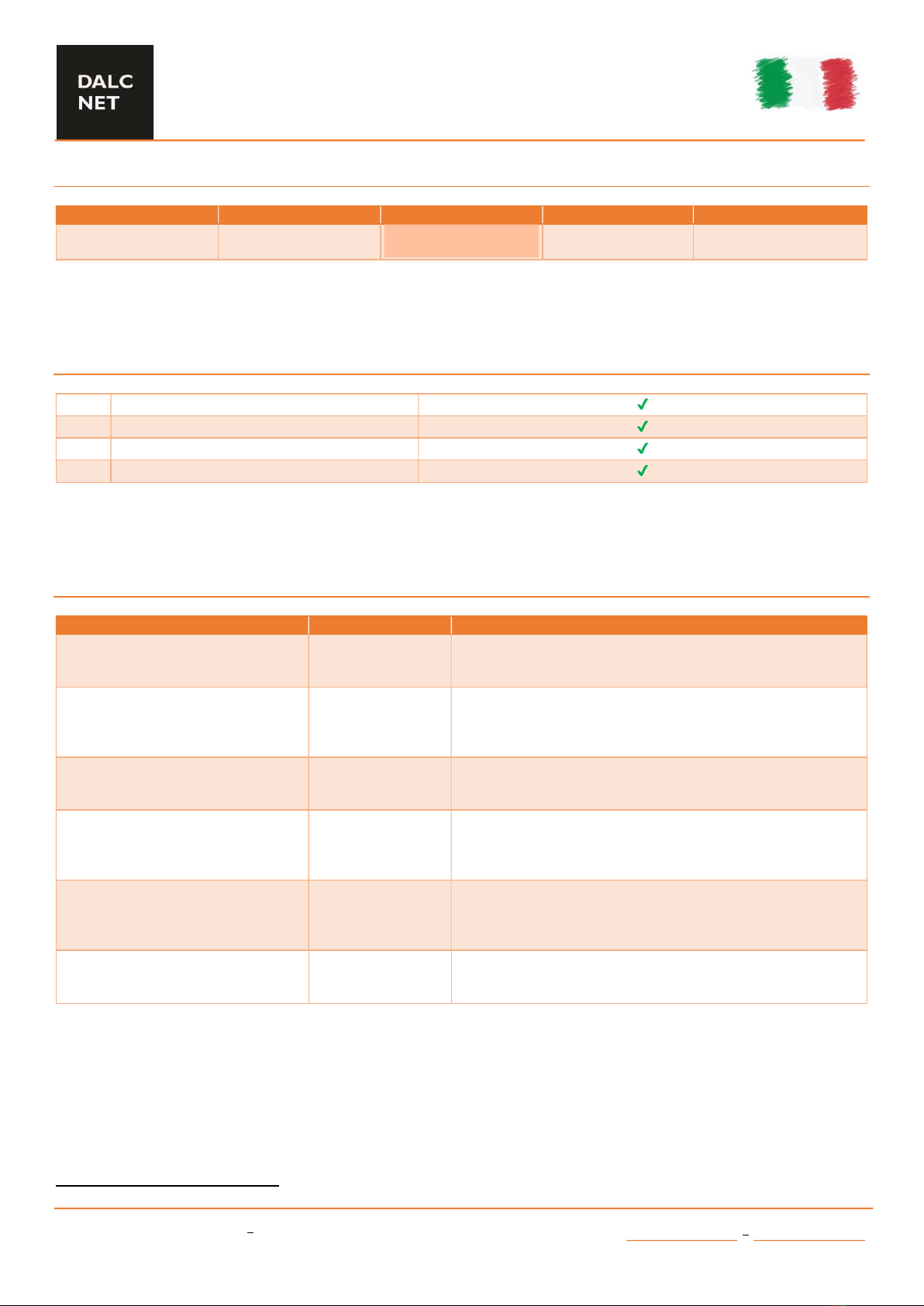LINE 5CV CASAMBI
PRELIMINARY
Manuale Dispositivo
Made in Italy
DALCNET S.r.l.
36077 Altavilla Vicentina (VI) Italy
Via Lago di Garda, 22
Tel. +39 0444 1836680
www.dalcnet.com info@dalcnet.com
Rev. 23/09/2022 - Pag. 10/10
TECHNICAL NOTE
INSTALLATION
CAUTION: The product may only be connected and installed by a qualified electrician. All applicable regulations, legislation, and
building codes must be observed. Incorrect installation of the product can cause irreparable damage to the product and the
connected LEDs.
Maintenance must be performed only by a qualified electrician in compliance with current regulations.
Pay attention when connecting the LEDs: polarity reversal results in no light output and often damages the LEDs.
The product is designed and intended to operate LED loads only. Powering non-LED loads may push the product outside its
specified design limits and is, therefore, not covered by any warranty.
Operating conditions of the product may never exceed the specifications as per the product datasheet.
The product must be installed inside a switchgear/control gear cabinet and/or junction box protection against overvoltage.
The product must be installed in a vertical or horizontal position with the label/top cover facing upwards or vertically. Other
positions are not permitted. The bottom position is not permitted (label/top cover facing down).
Keep separated 230Vac (LV) circuits and not SELV circuit from safety extra low voltage (SELV) circuit and from any connection
with this product. It is absolutely forbitten to connect, for any reason whatsoever, directly or indirectly, the 230Vac mains voltage
to the product (terminal block of BUS included).
The product must be dissipated correctly.
The use of the product in harsh environments could limit the output power.
For built-in components inside luminaires, the ta ambient temperature range is a guideline given for the optimum operating
environment. However, integrator must always ensure proper thermal management (i.e., correct mounting of the device, air flow
etc.) so that the tc point temperature does not exceed the tc maximum limit in any circumstance. Reliable operation and lifetime
are only guaranteed if the maximum tc point temperature is not exceeded under the conditions of use.
POWER SUPPLY
Only use SELV power supplies with limited current for device power supply, short circuit protection and the power must be
dimensioned correctly.
In the case of power supplies equipped with ground terminals, it is mandatory to connect ALL protective ground points (PE=
Protection Earth) to a properly and certified protection earth.
The connection cables between the very low voltage power source and the product must be properly dimensioned and must be
insulated from any wiring or part at non-SELV voltage. Use double insulated cables.
Dimension the power of the power supply in relation to the load connected to the device. In case the power supply is oversized
compared to the maximum absorbed current, insert a protection against over-current between the power supply and the device.
COMMAND
The length of the cables connecting between the local commands (N.O. Push button, 0-10V, 1-10V, Potentiometer or other) and
the product must be less than 10m. The cables must be properly dimensioned and must be insulated from any non-SELV wiring
or voltage. It is recommended to use double insulated cables.
ALL device and control signal connect to the local command (N.O. Push button or other) must be SELV type (the device connected
must be SELV or supply SELV signal).
OUTPUTS
It is recommended a length of the connecting cables between the product and the LED module less than 10m. The cables must
be properly dimensioned and must be insulated from any wiring or circuits at voltage not SELV. It is recommended to use double
insulated cables. In case you want to use connecting cables between the product and the LED module greater than 10m, the
installer must guarantee the correct operation of the system. In any case, the connection between the product and the LED
module must not exceed 30m.
ONLY CASAMBI/BLUETTOTH PRODUCT
WARNING: For optimal functionality of the Casambi signal, do not put the device into metal or aluminium boxes and do not shield
the device. As any other Casambi product, should not be placed in a metal enclosure or next to large metal structures. Metal will
effectively block all radio signals which are crucial to the operation of the product.
WARNINGS
To guarantee the best performances and the full use of functions, make sure to download on your device the last release of
CASAMBI APP.
Whenever CASAMBI APP requires an upgrade of the profile installed in the LED Dimmers, follow the instruction to do it. This allows
you to stay always up to date and benefit of new functions released.
Functionality test are done on al
are asked to unpair it by following the instructions on CASAMBI APP and in paragraph