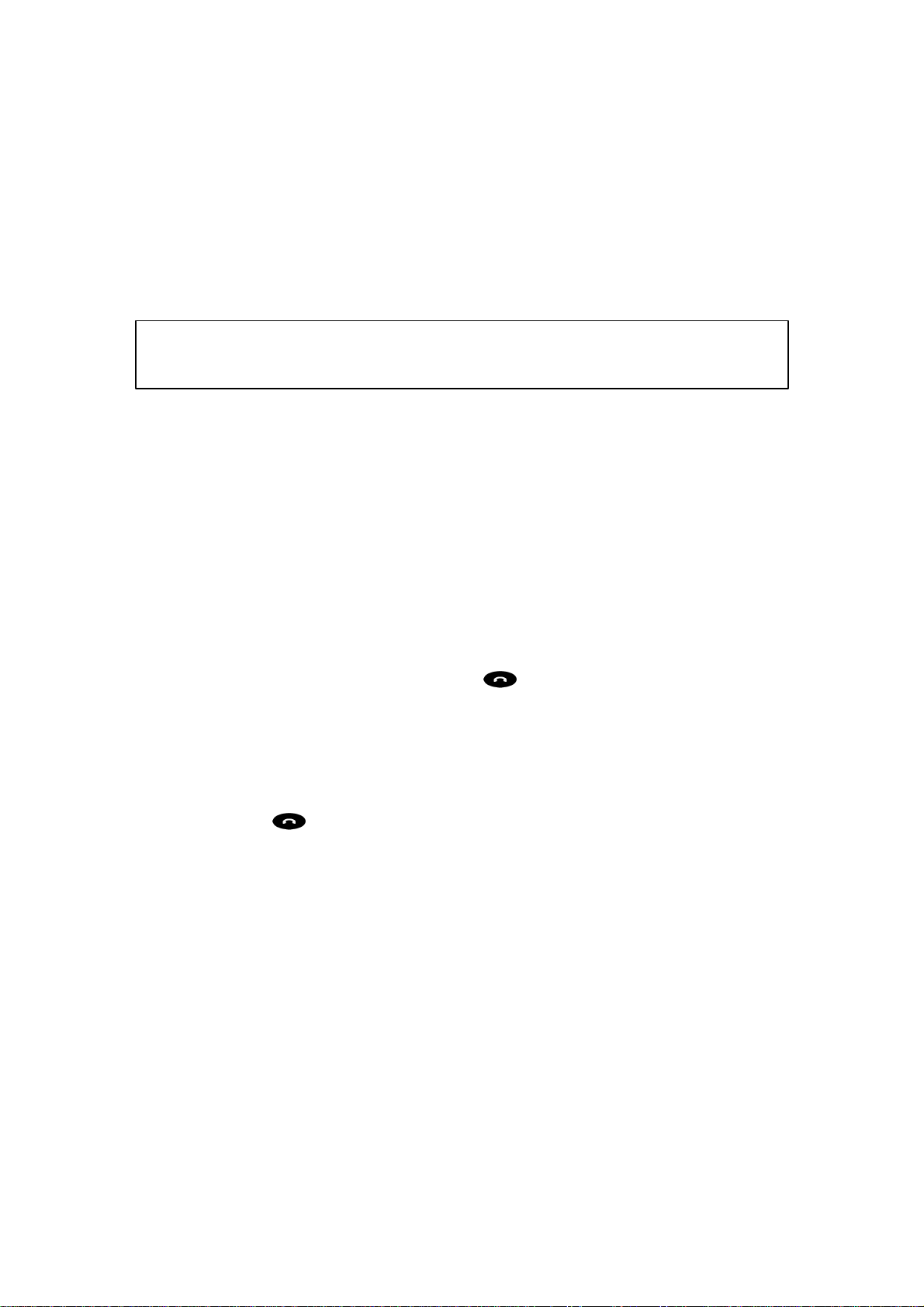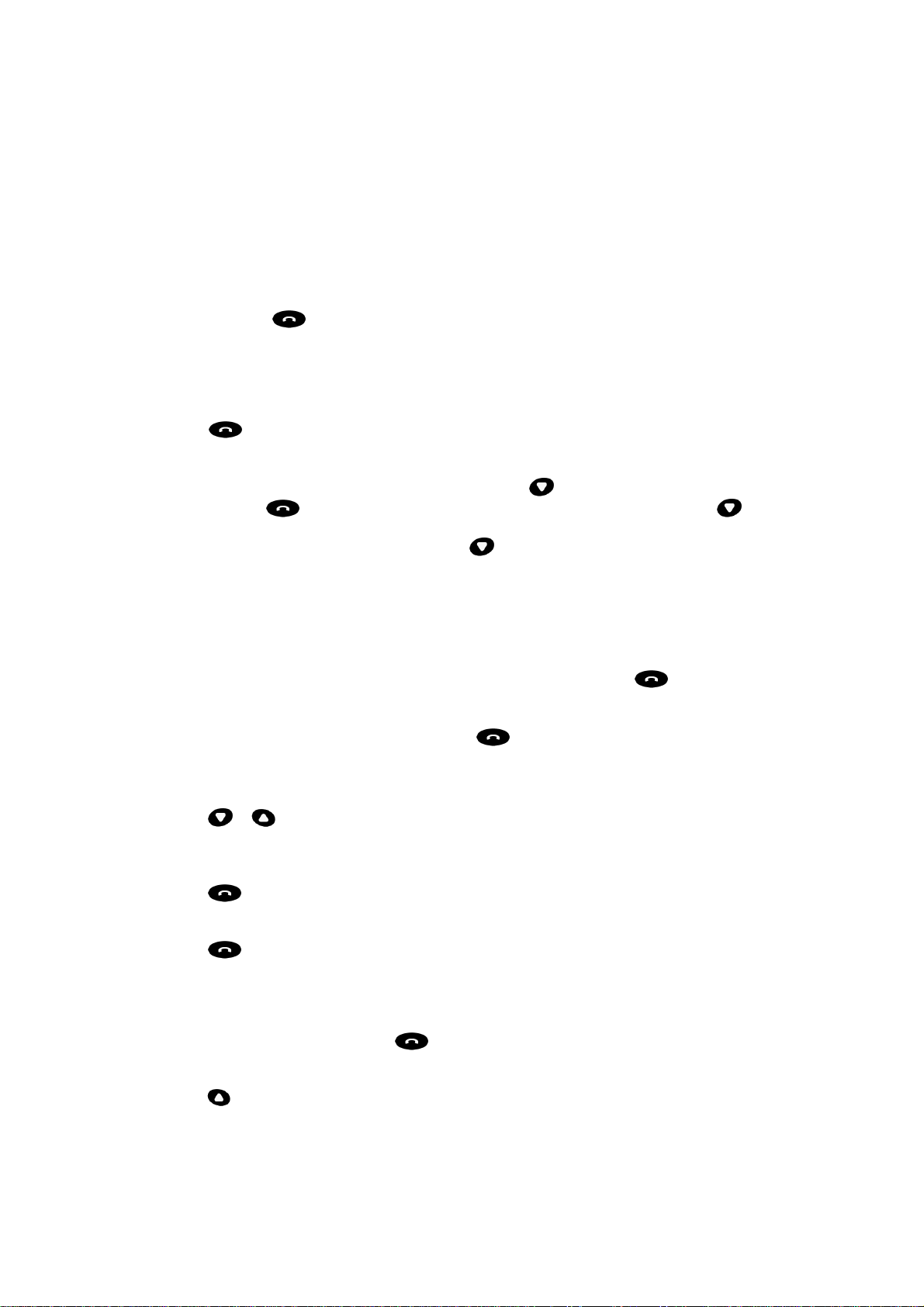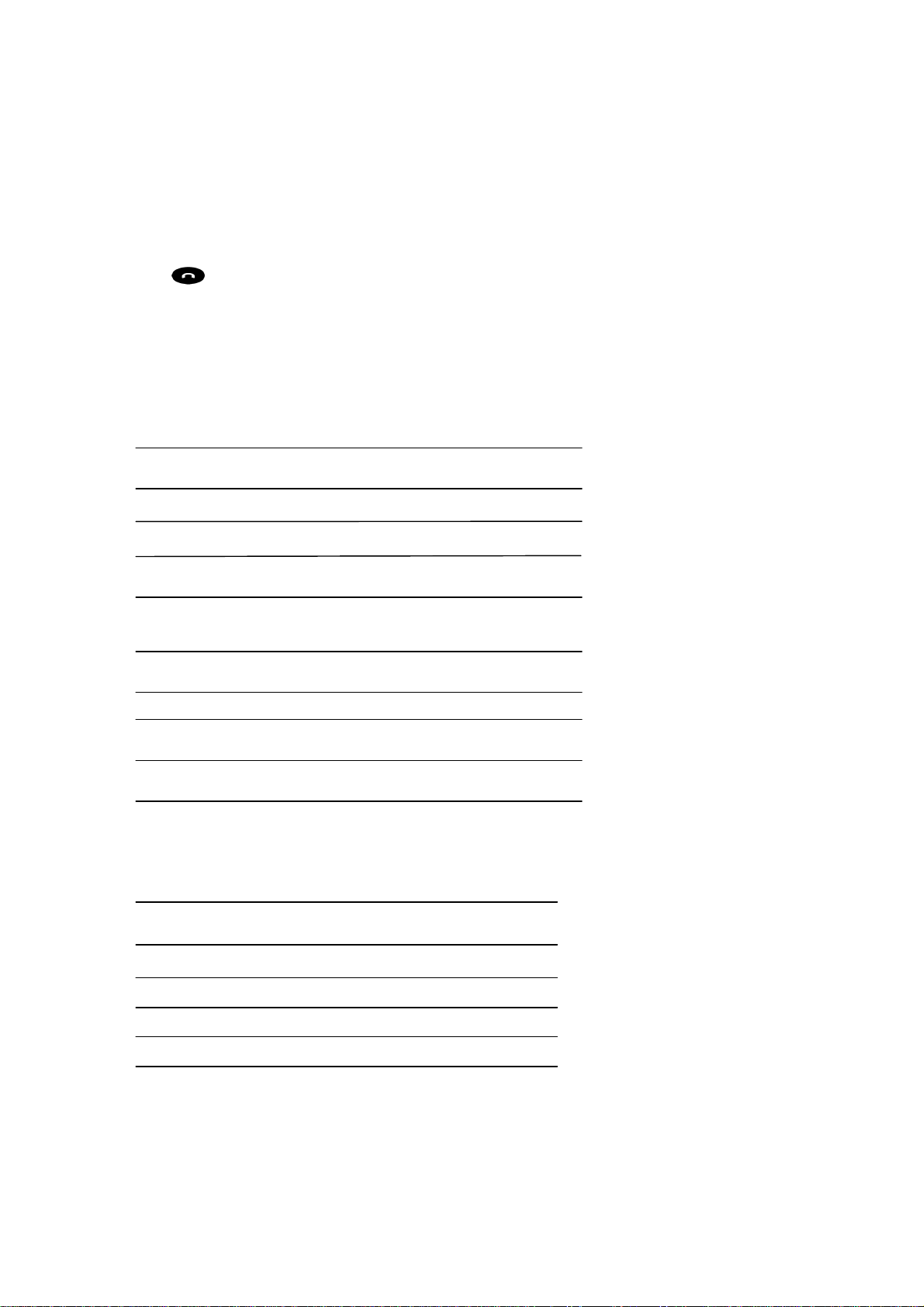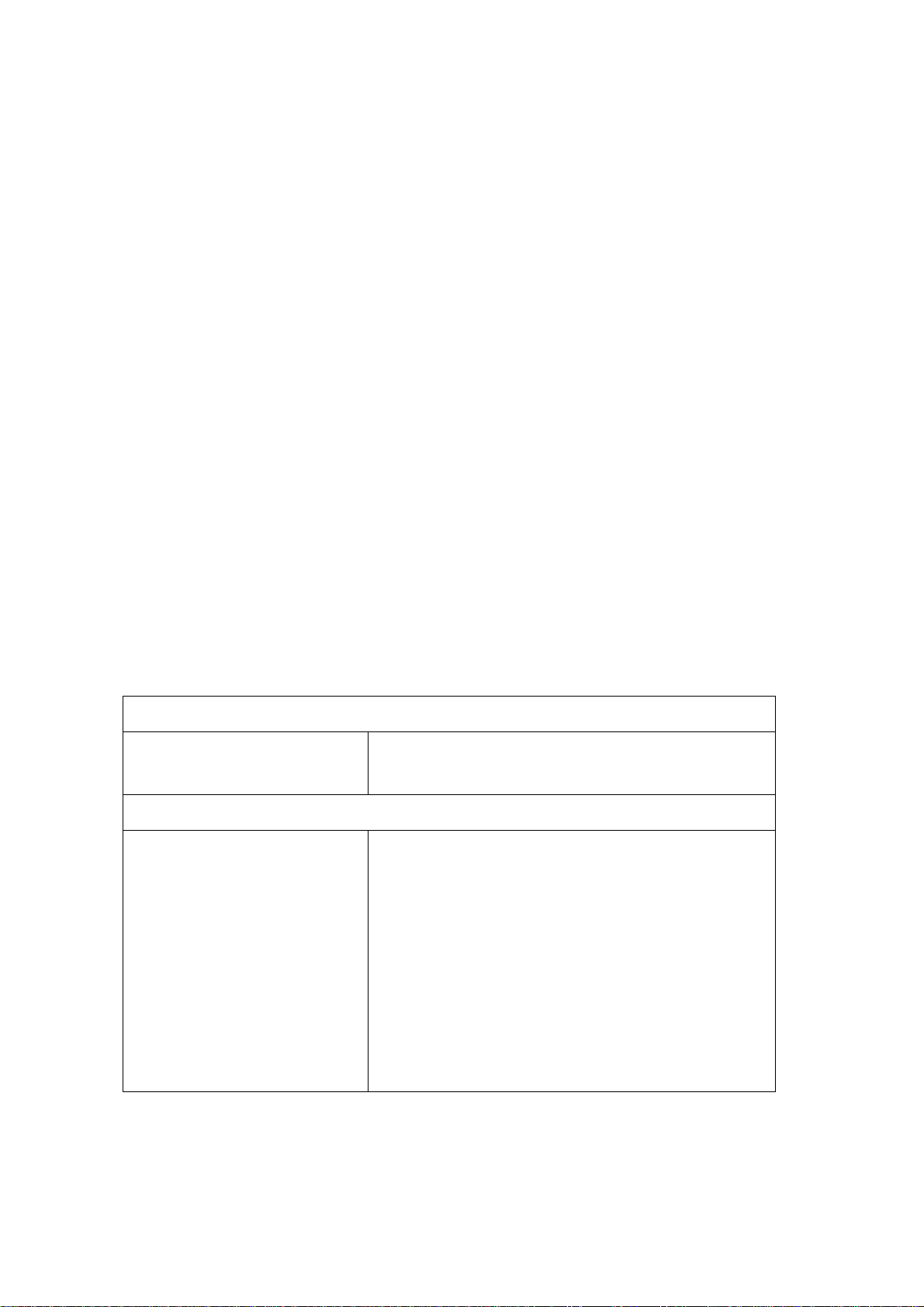DBH85 User Manual
Rev 1.0
1
Introduction
Introduction to Bluetooth Wireless Technology
Bluetooth is a cable replacement, short-range wireless communication technology A Bluetooth chip is
designed to replace cables by carrying the information normally carried by the cable, and transmitting it at
a special frequency to a receiver Bluetooth chip, which will then give the information received to the
cellular phones, personal digital assistants (PDA), desktop and notebooks computers, input-output devices
(mouse, keyboards, printers), and home appliances. Bluetooth refers to a worldwide standard designed to
operate in the internationally recognized ISM (Industrial Scientific and Medical) frequency band. Within
the ISM band (2.4 GHz –2.48 GHz) Bluetooth transmissions hop between 79 separate frequencies 1,600
times every second, and with a communication range of about 10 meters.
Second Generation DALLAB Bluetooth Headset
DALLAB Bluetooth Headset is designed for fashion-oriented, trendy people who are interested in
complementing their outfit with a new kind of fashion accessory that also incorporates hands-free
communication with your Bluetooth enabled mobile phone! The Bluetooth Headset unit uses an ear-bud
style speaker that will rest inside of your ear and completely block outside noise. The speaker and the
headset are angled so that the ear-bud will stay in your ear while the microphone points toward your mouth.
It works up to 10 meters away, allowing you to leave your phone in another room or stowed in your
briefcase. Easy access to volume controls with an answer/end that supports voice activation, makesDallab
a simple, lightweight (less than 13 grams) hands-free solution!
We are confident that you will find using your DALLAB Bluetooth Headset to be a convenient and secure
way to make a clear, crisp phone call. Thank you for choosing a Dallab Bluetooth product.
Safety and General Information:
IMPORTANT INFORMATION ON SAFE AND EFFICIENT OPERATION. READ THIS
INFORMATION BEFORE USING YOUR HEADSET
Electromagnetic Interference/Compatibility
Note: Nearly every electronic device is susceptible to electromagnetic interference (EMI) if inadequately
shielded, designed, or otherwise configured for electromagnetic compatibility.
Aircraft
When instructed to do so, turn off your phone when on board an aircraft. Any use of a phone must be in
accordance with applicable regulations per airline crew.
Medical Devices
Pacemakers
The health industry Manufactures Association recommends that a minimum of 6 inches (15cm) be
maintained between a handheld wireless phone and a pacemaker. These recommendations are consistent
with the independent research by, and recommendations of, Wireless Technology Research.