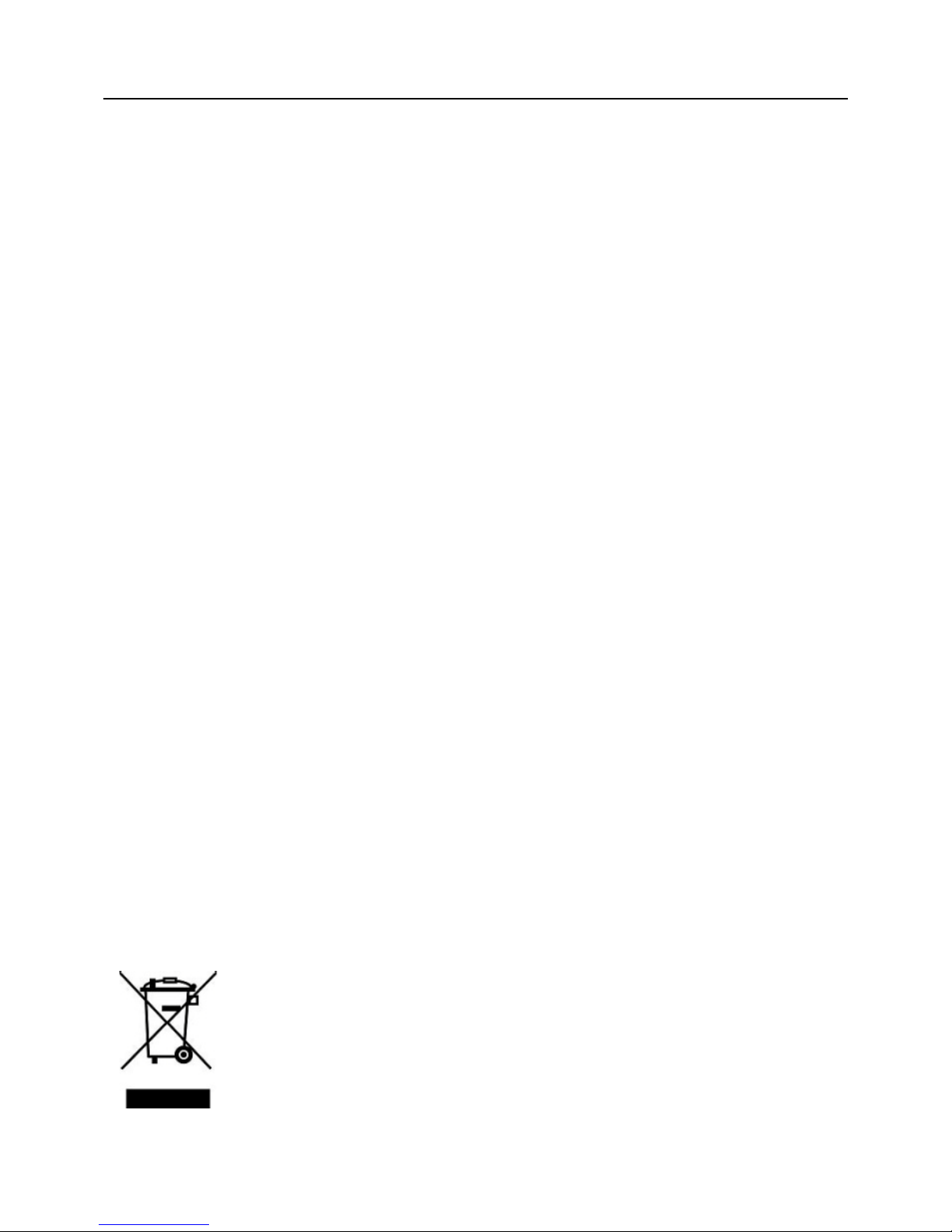DAMALL D-2304
PAGE |3
4.4 SMS Messaging .............................................................................................. 15
4.5 Do Not Disturb ............................................................................................... 15
4.6 Memory Key DM-2604................................................................................... 15
5 Phone LCD Interface .............................................................................................. 17
5.1 Display............................................................................................................ 17
5.2 Ring Tone ....................................................................................................... 17
5.3 Volume........................................................................................................... 17
5.4 Phone Setup................................................................................................... 17
5.4.1 Do Not Disturb........................................................................................ 17
5.4.2 Call Forwarding ...................................................................................... 17
5.4.3 Call Waiting ............................................................................................ 18
5.4.4 Autodial .................................................................................................. 18
5.4.5 Dialing Rules ........................................................................................... 18
5.4.6 Greeting Word........................................................................................ 18
5.5 Network Setup............................................................................................... 18
5.5.1 SIP Setup (1 and 2) ................................................................................. 19
5.5.2 Network.................................................................................................. 19
5.5.3 Change Password ................................................................................... 19
5.6 Reboot ........................................................................................................... 19
6 Web Interface ........................................................................................................ 20
6.1 Basic Access ................................................................................................... 20
6.2 Login............................................................................................................... 21
6.3 Status ............................................................................................................. 21
6.4 LAN Config ..................................................................................................... 22
6.5 SIP Config ....................................................................................................... 23
6.6 Advanced Configuration ................................................................................ 24
6.6.1 Dialling Rules .......................................................................................... 24
6.6.2 User Defined Rules................................................................................. 25
6.6.3 Call Options ............................................................................................ 27
6.6.4 Sound and Audio .................................................................................... 28