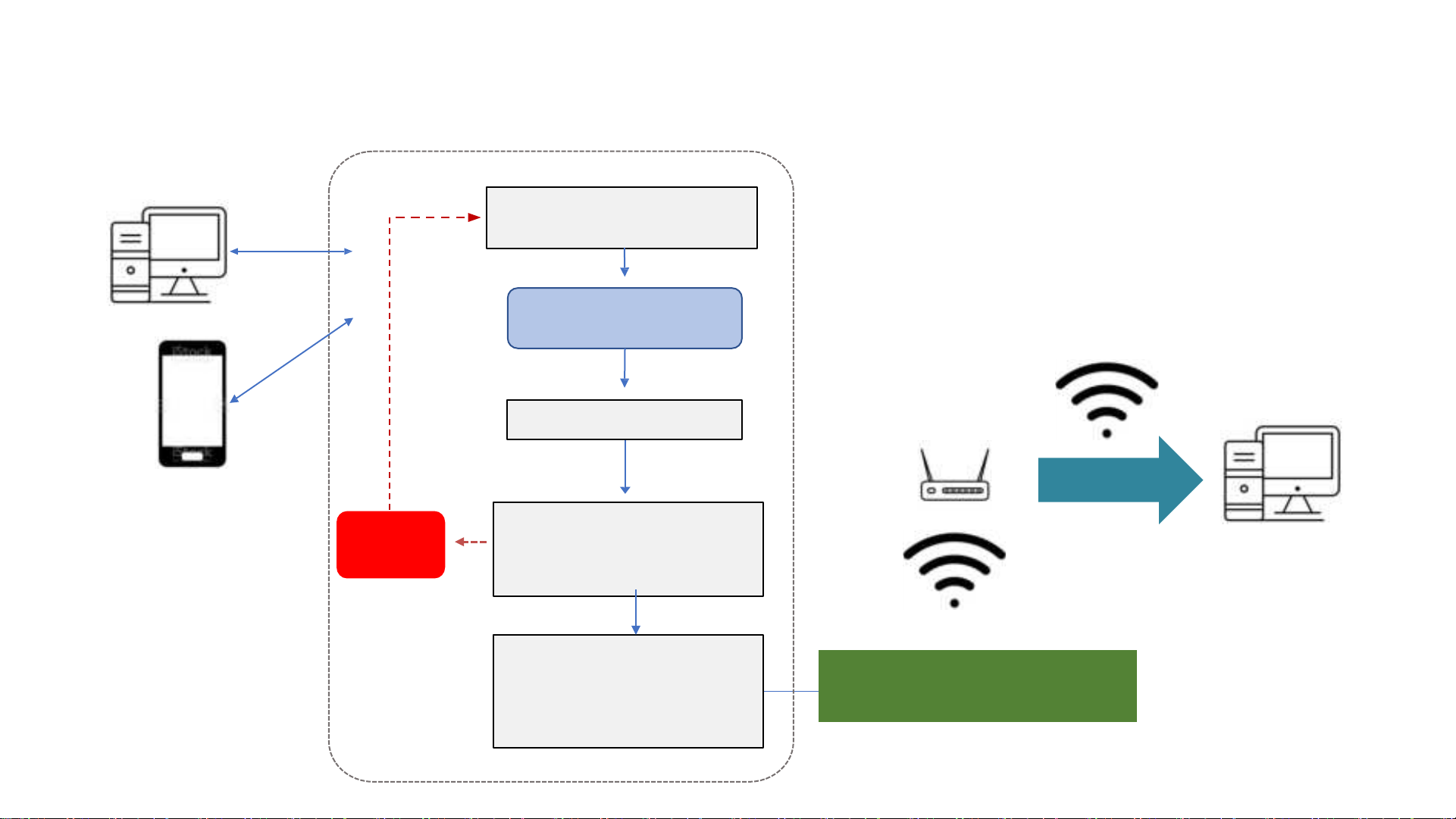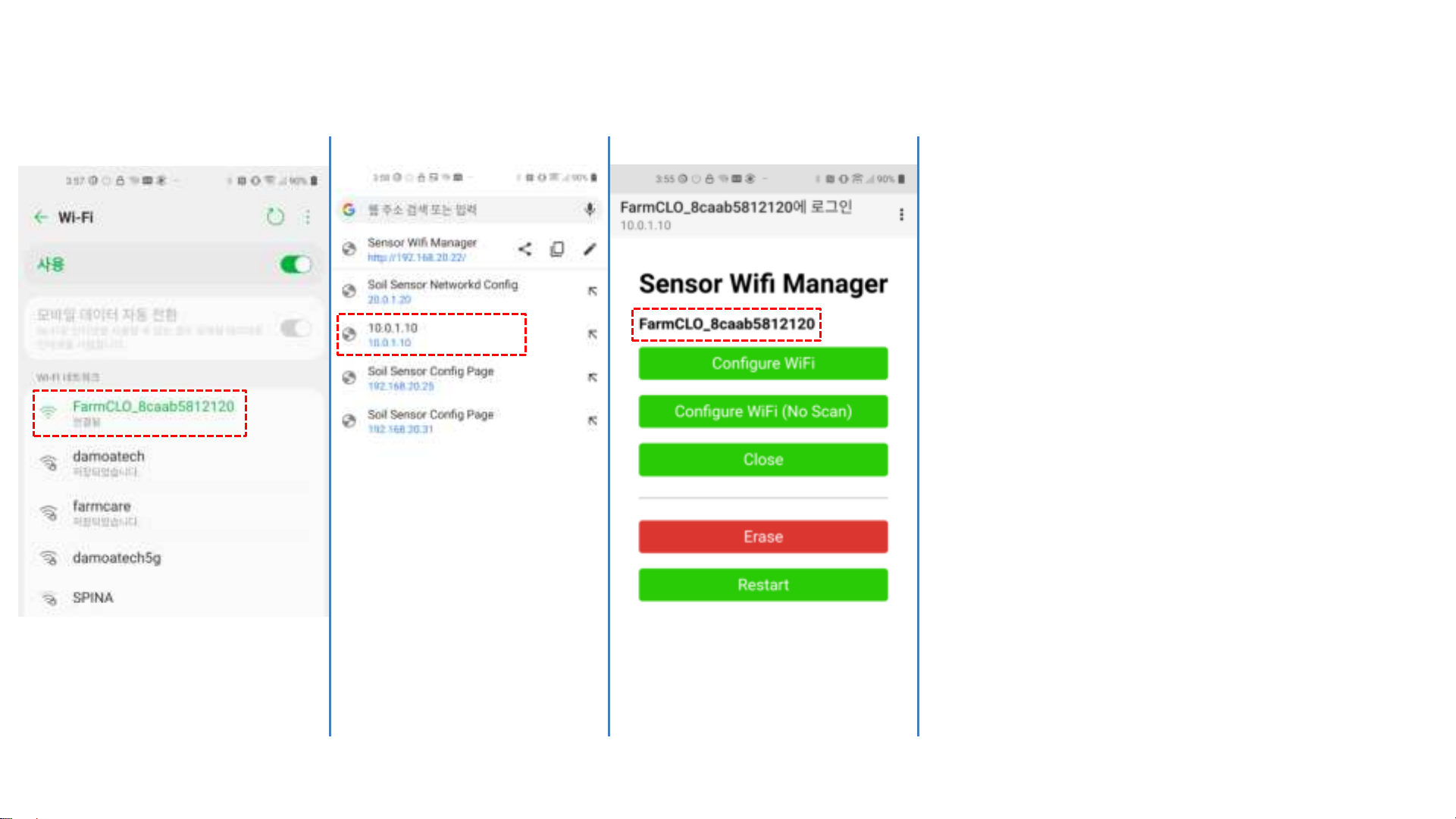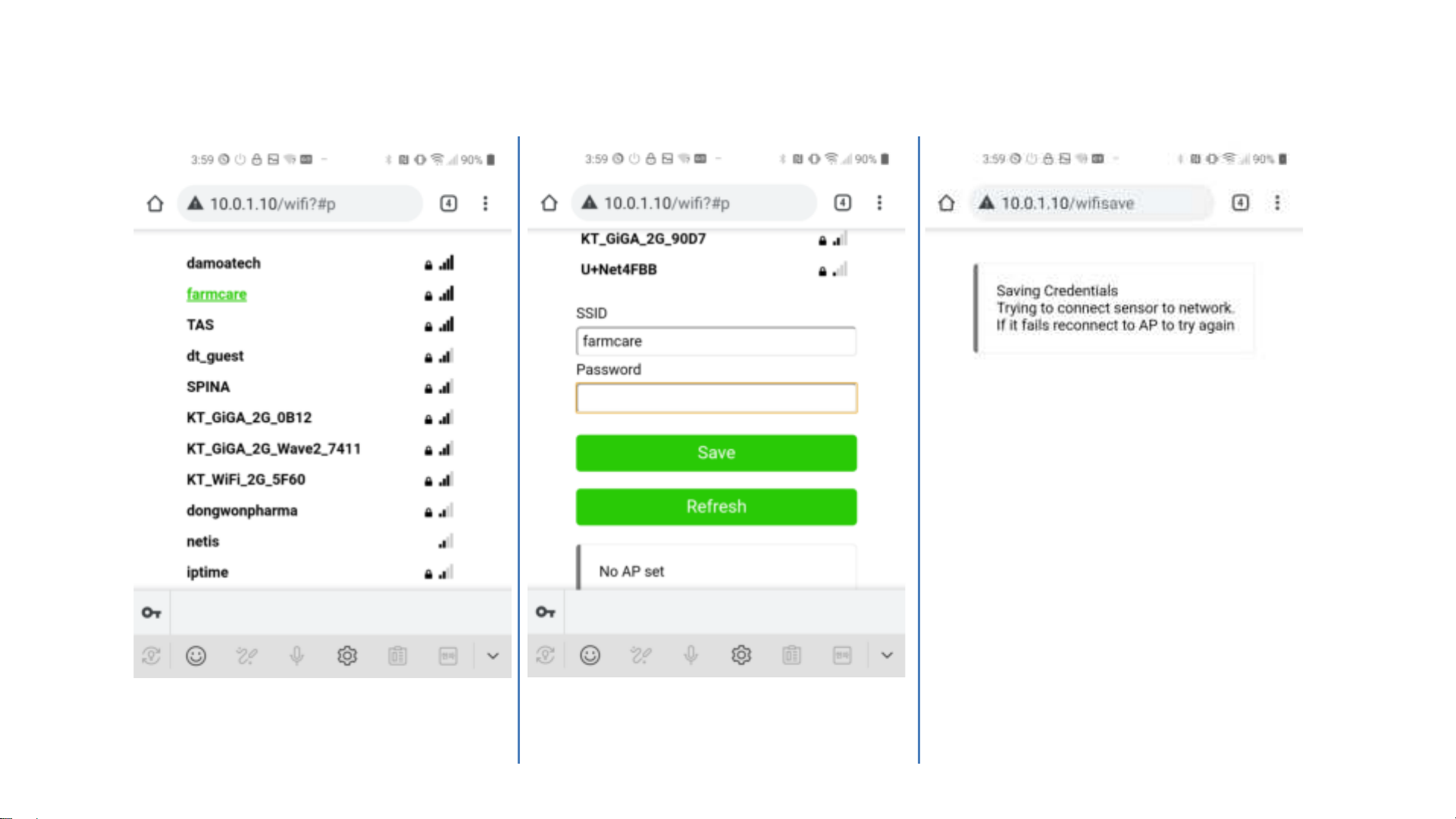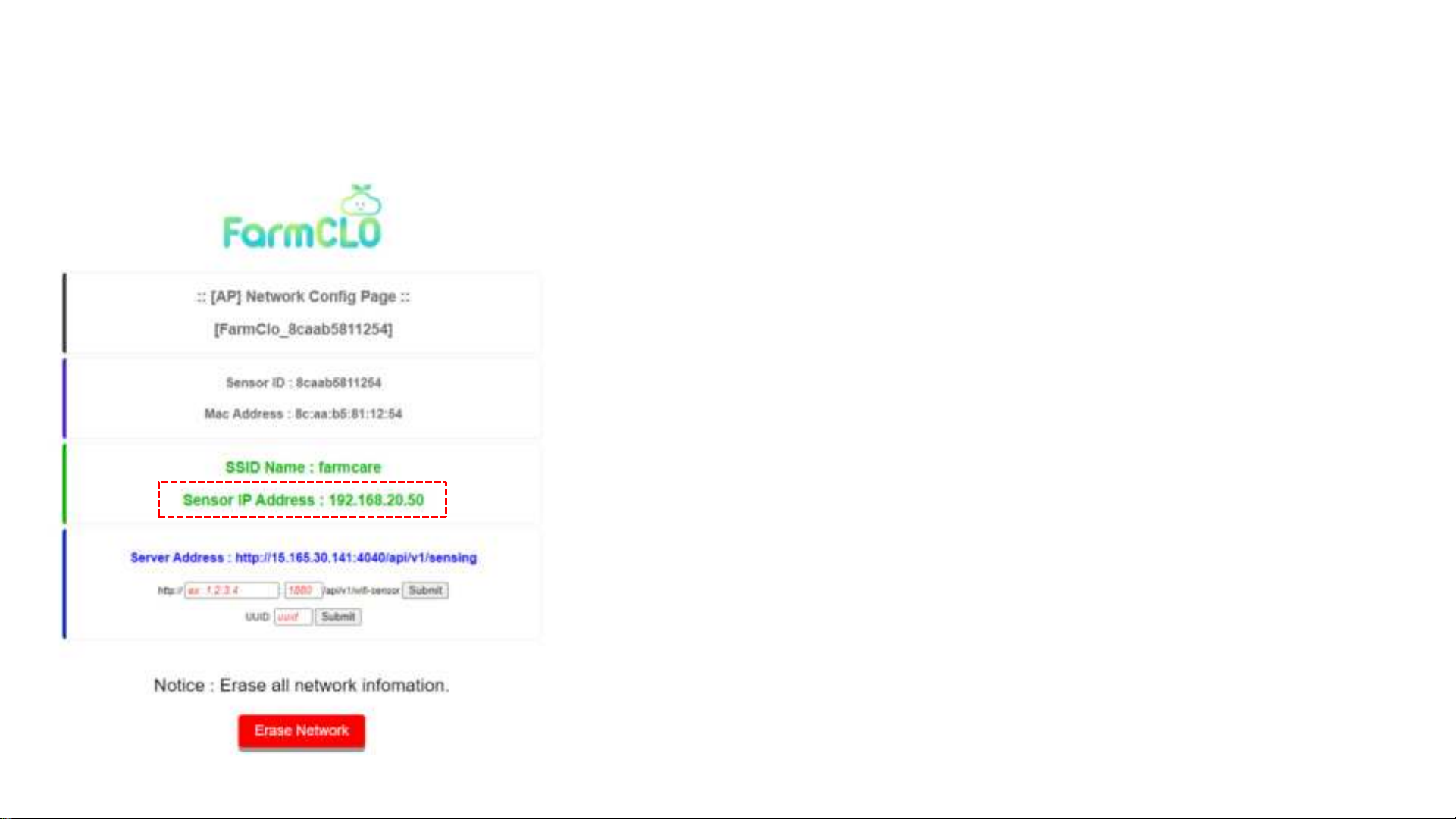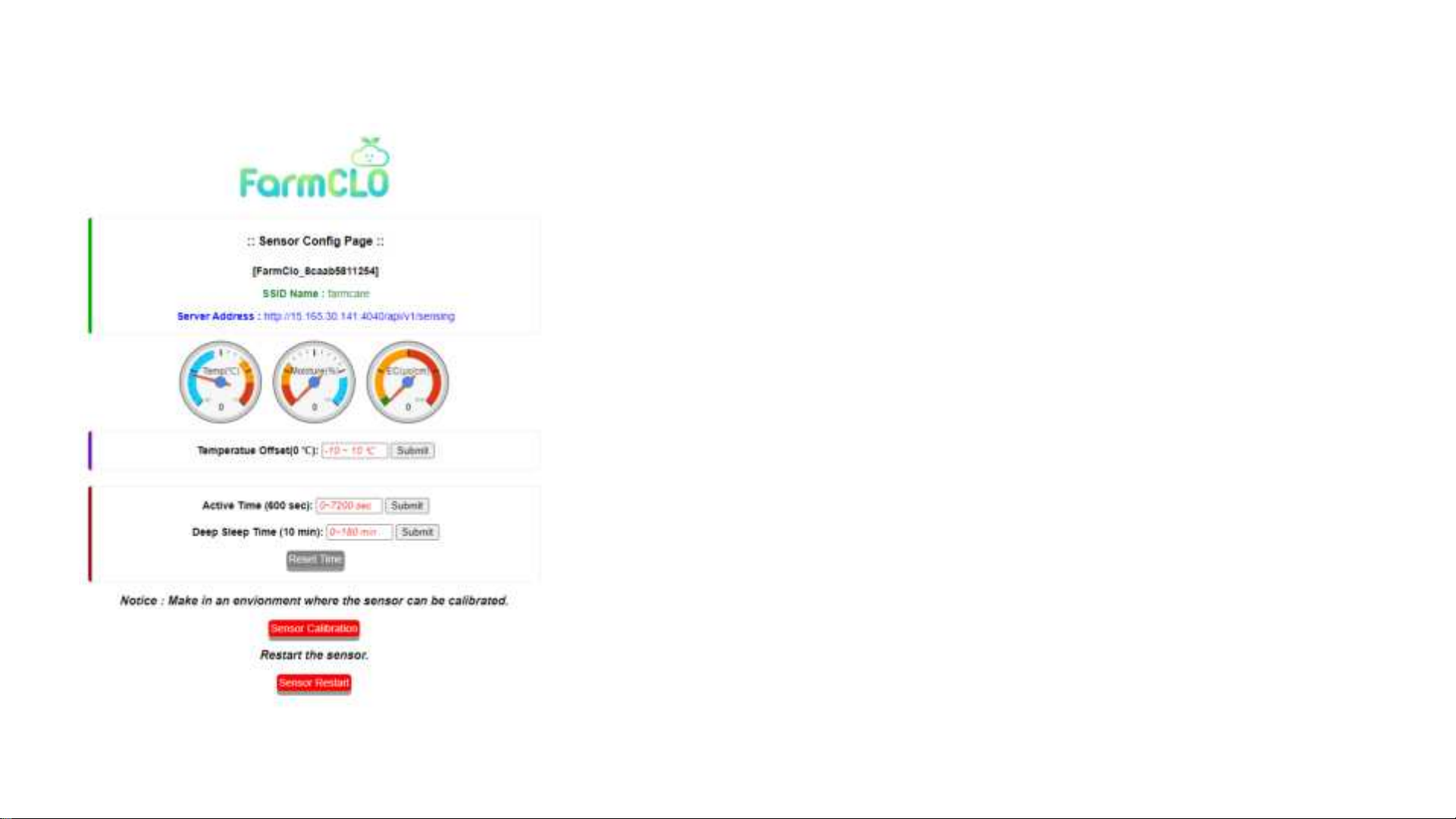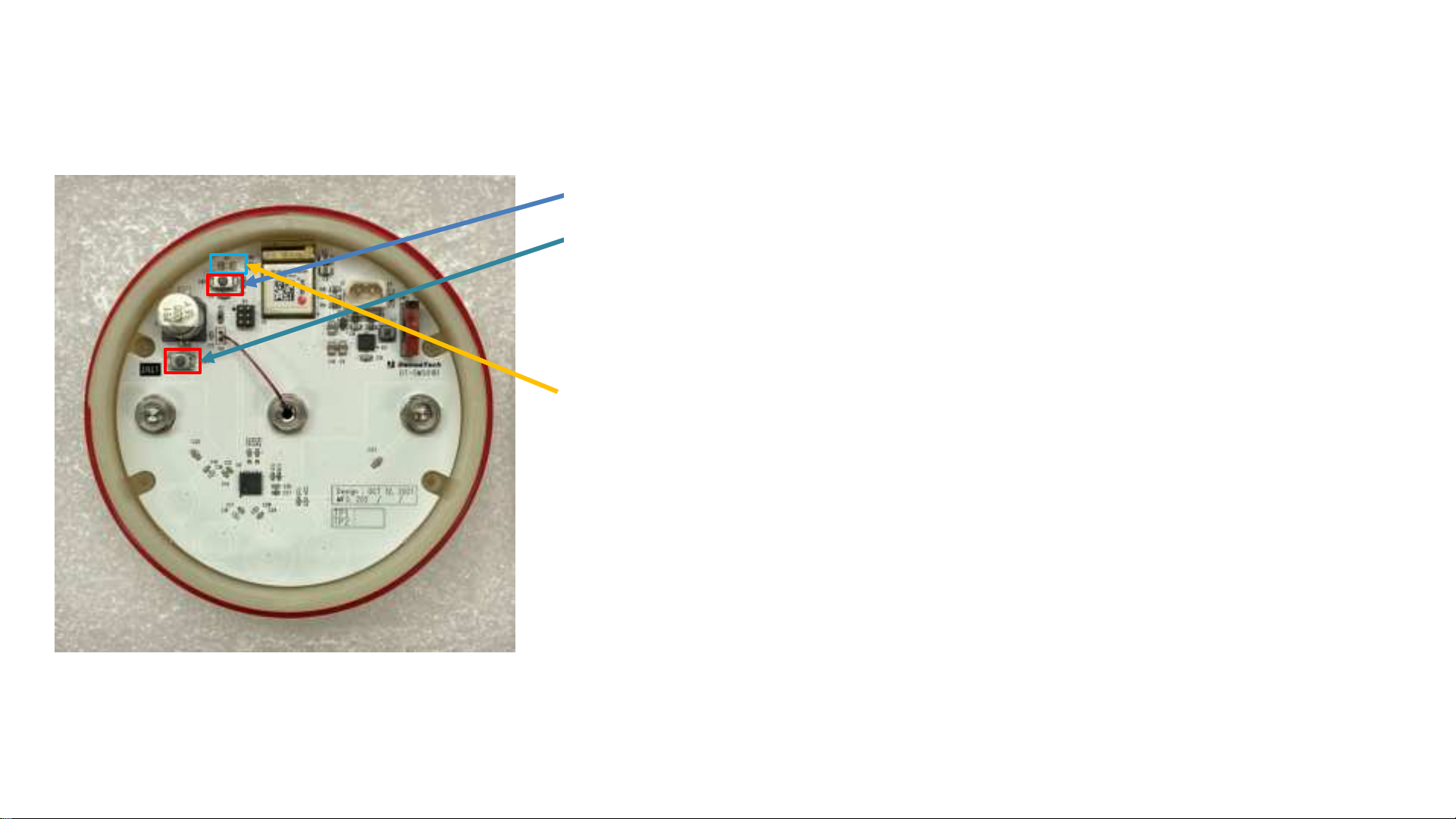Initial settings Page4Connect to the AP to which the sensor is connectedConnect to your IP address with a web browser(192.168.20.xx)•From the AP that belongs to the same network to the Sensor, access to granted IP address.•SSID Name : Connected SSID•Sensor Name : Sensor name = FarmCLO_{SensorID}•Server Address : HTTP Port with server address to post, the default value is the Damoatech server address.•Measuring cycle : Sensor measurement cycles setting (15 to 180 minutes)•Temperature Offset(-10~10)•When the temperature does not fit, set offsetActive time settings after all settings are finished Set to 0 to minimize battery consumptionReset to reset time by setting the sensor to at least 10 seconds for resetting •After submitting from all settings, wait 12 seconds then refresh the page to complete the rest of the setup•Sensor Calibration : Sensor Initialization•Must be removed from the Soil and then executed.