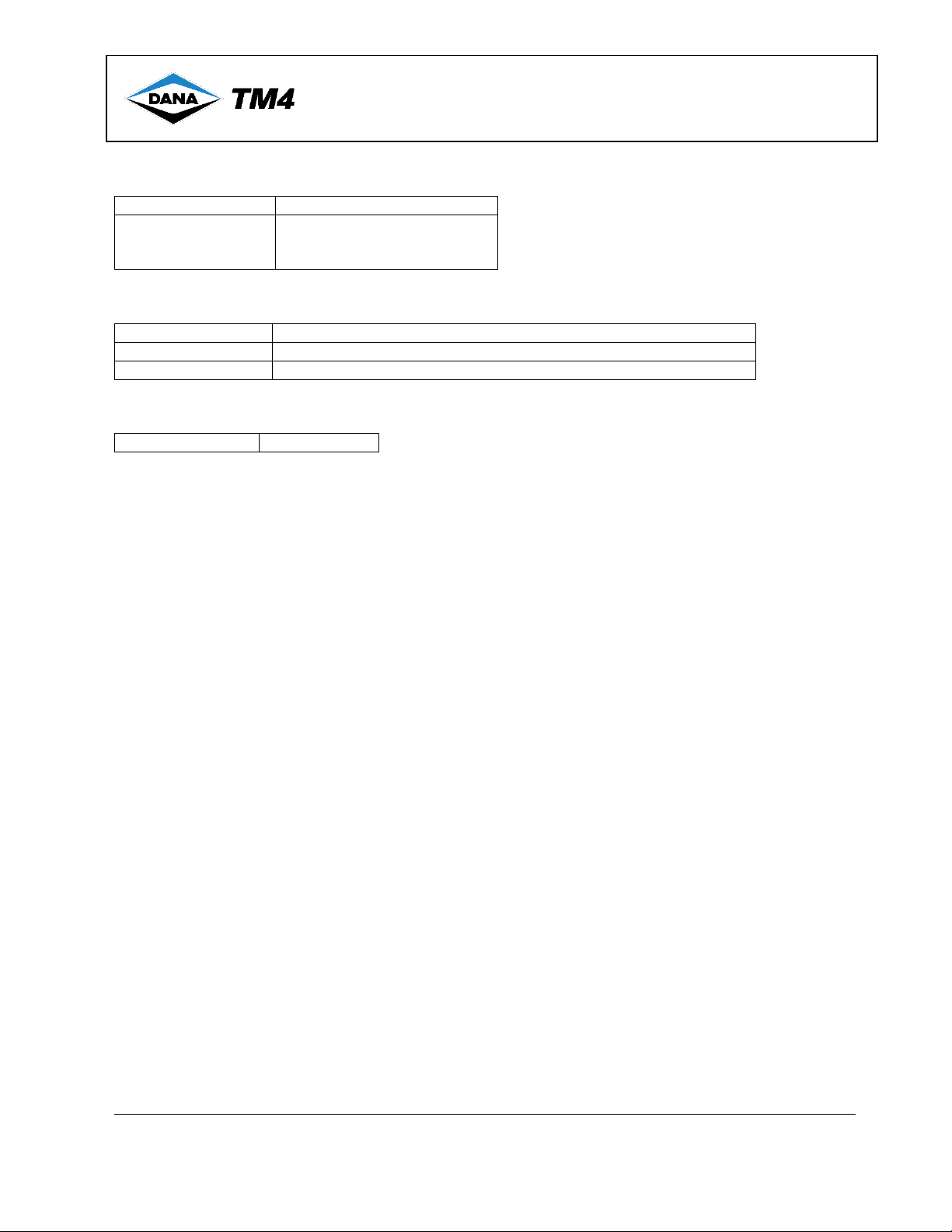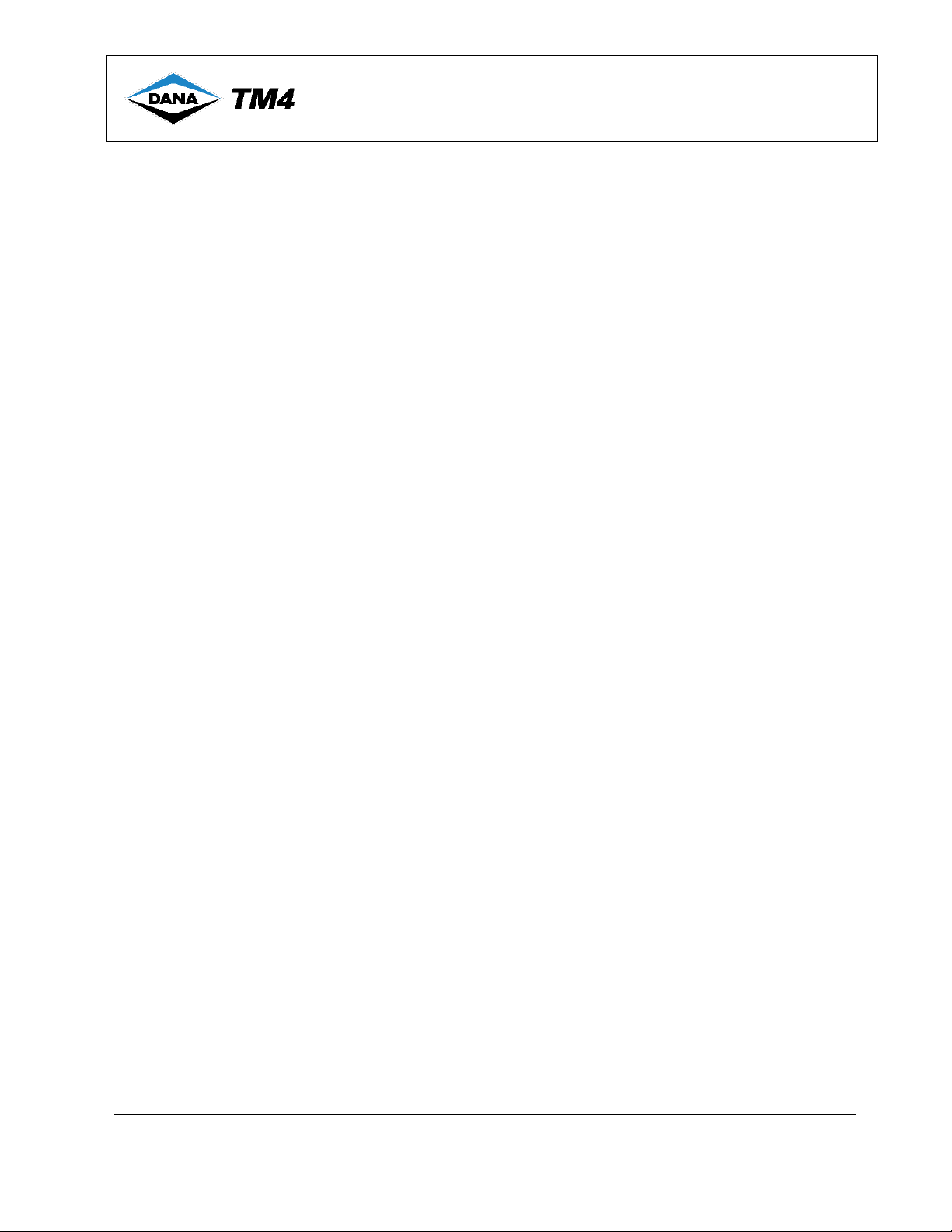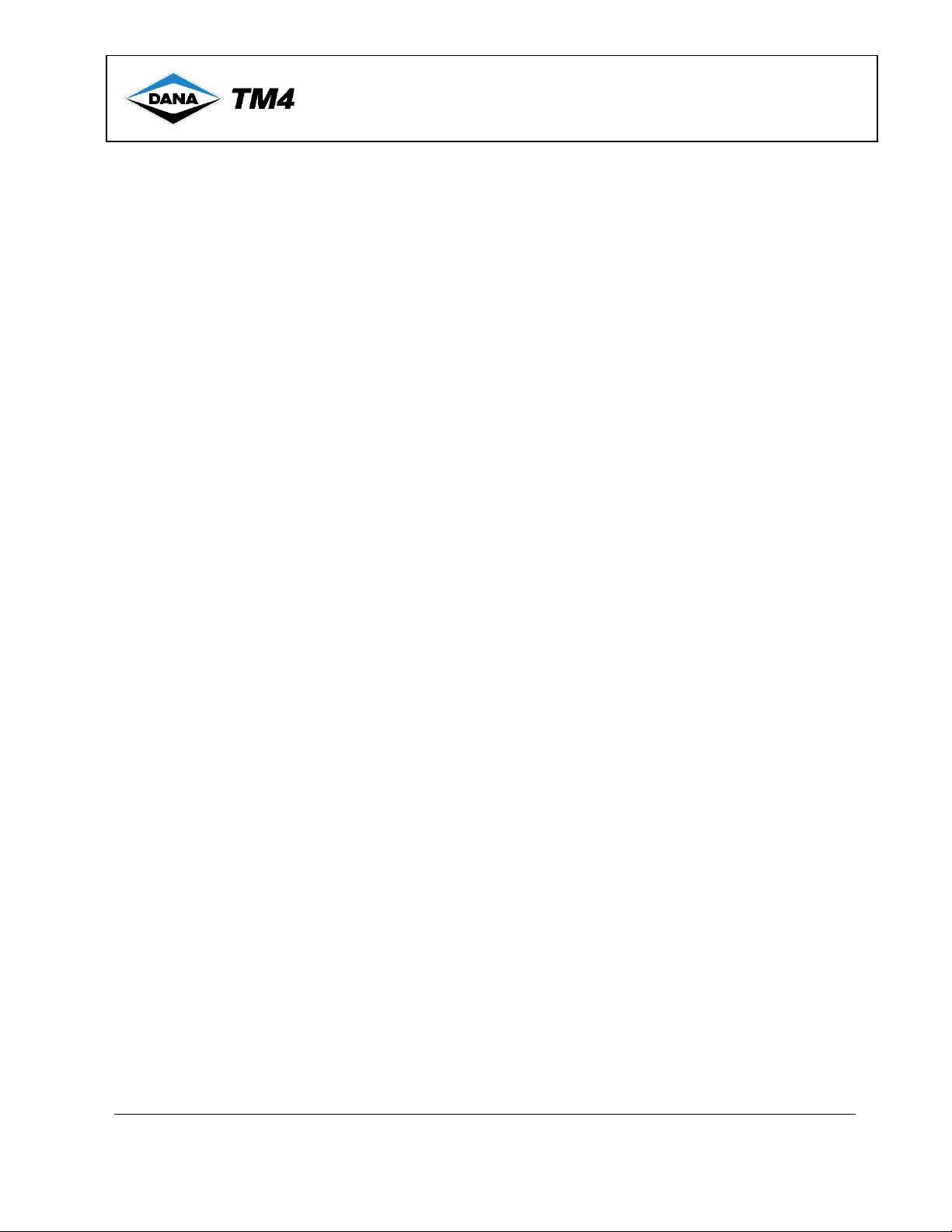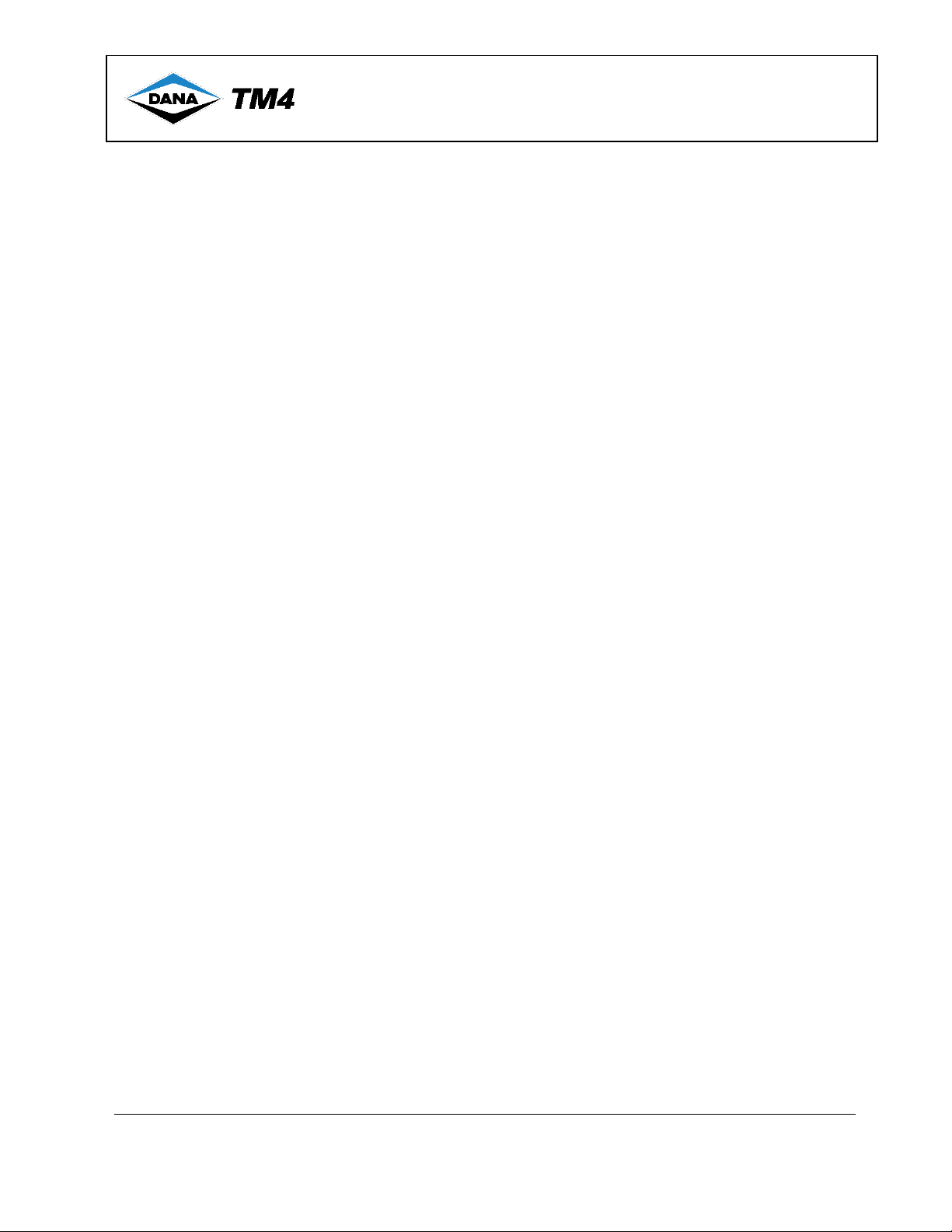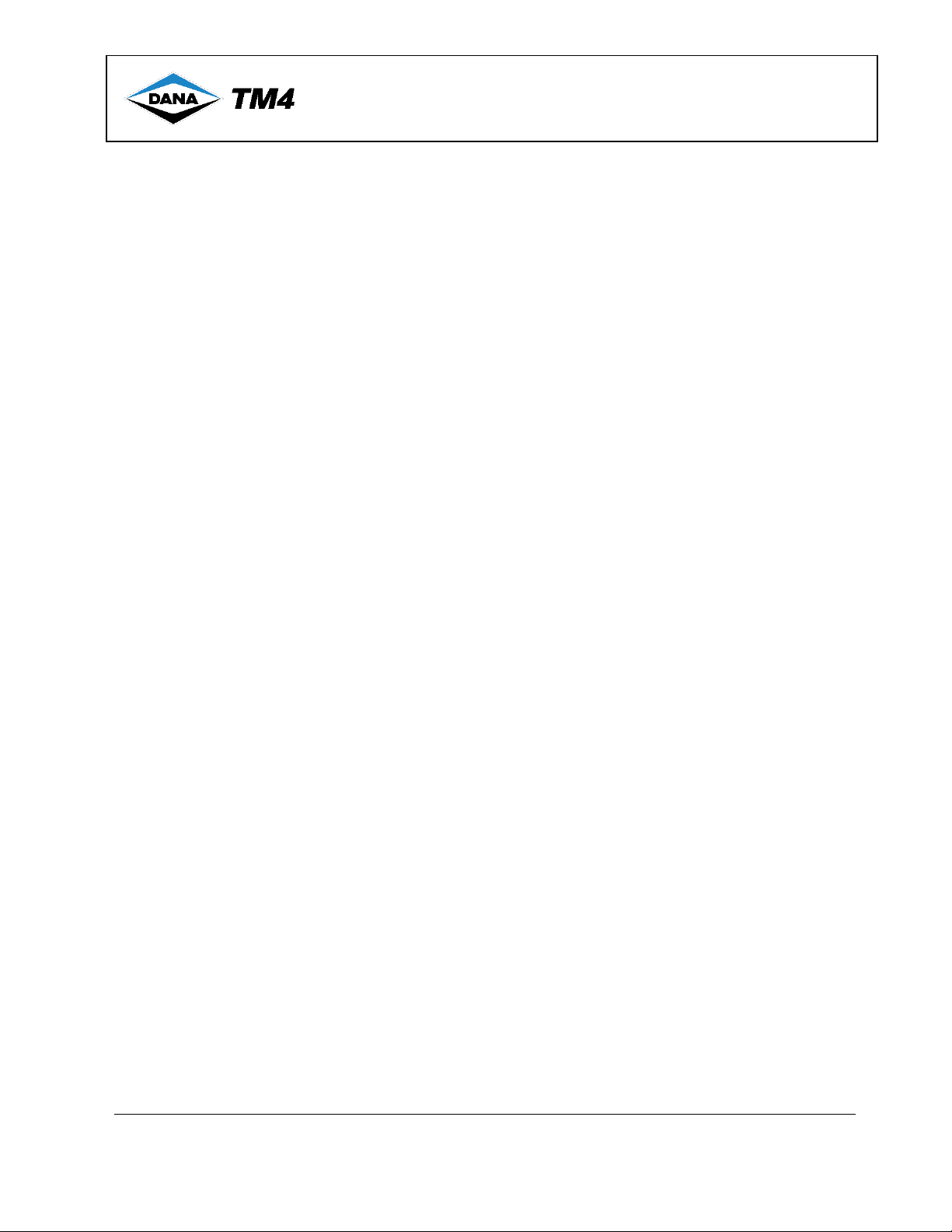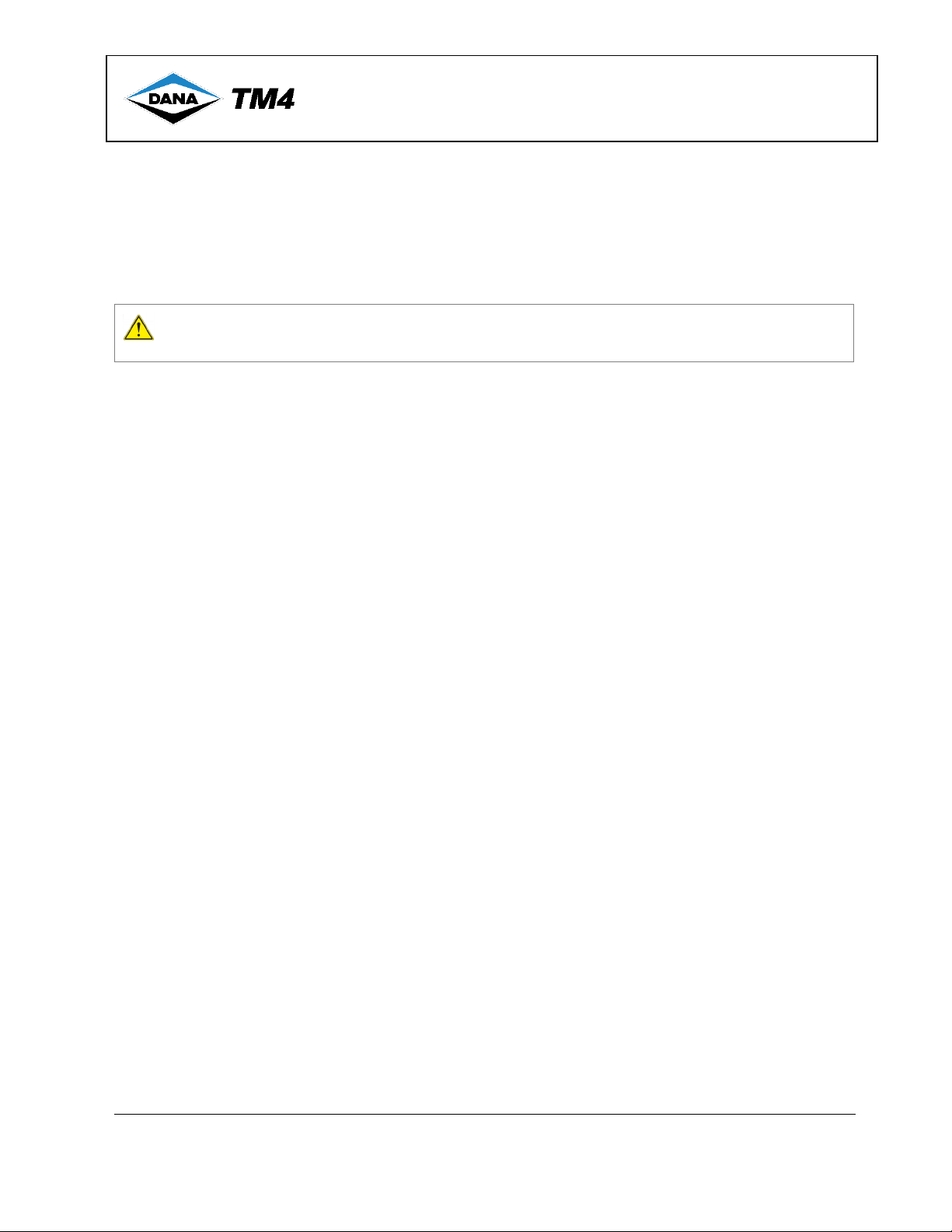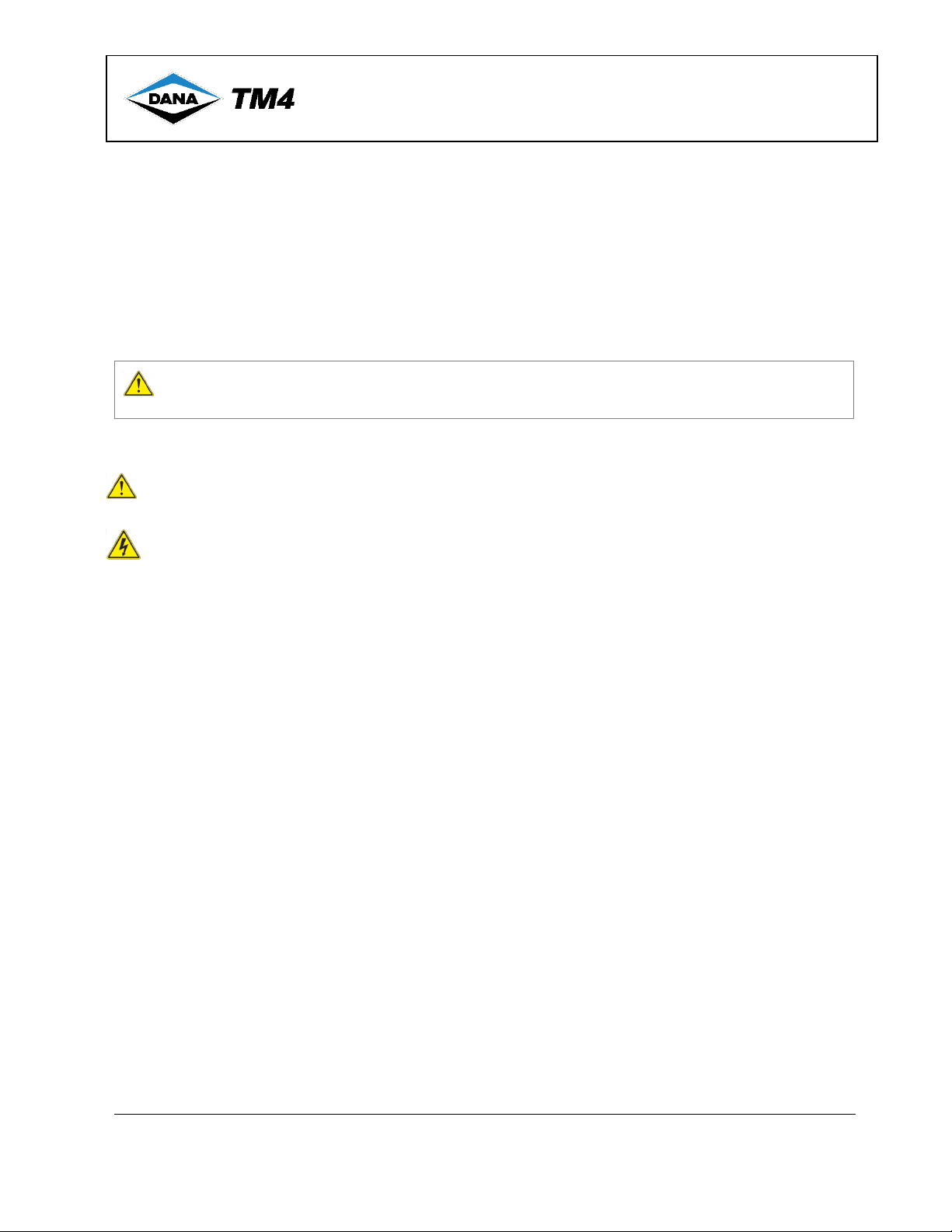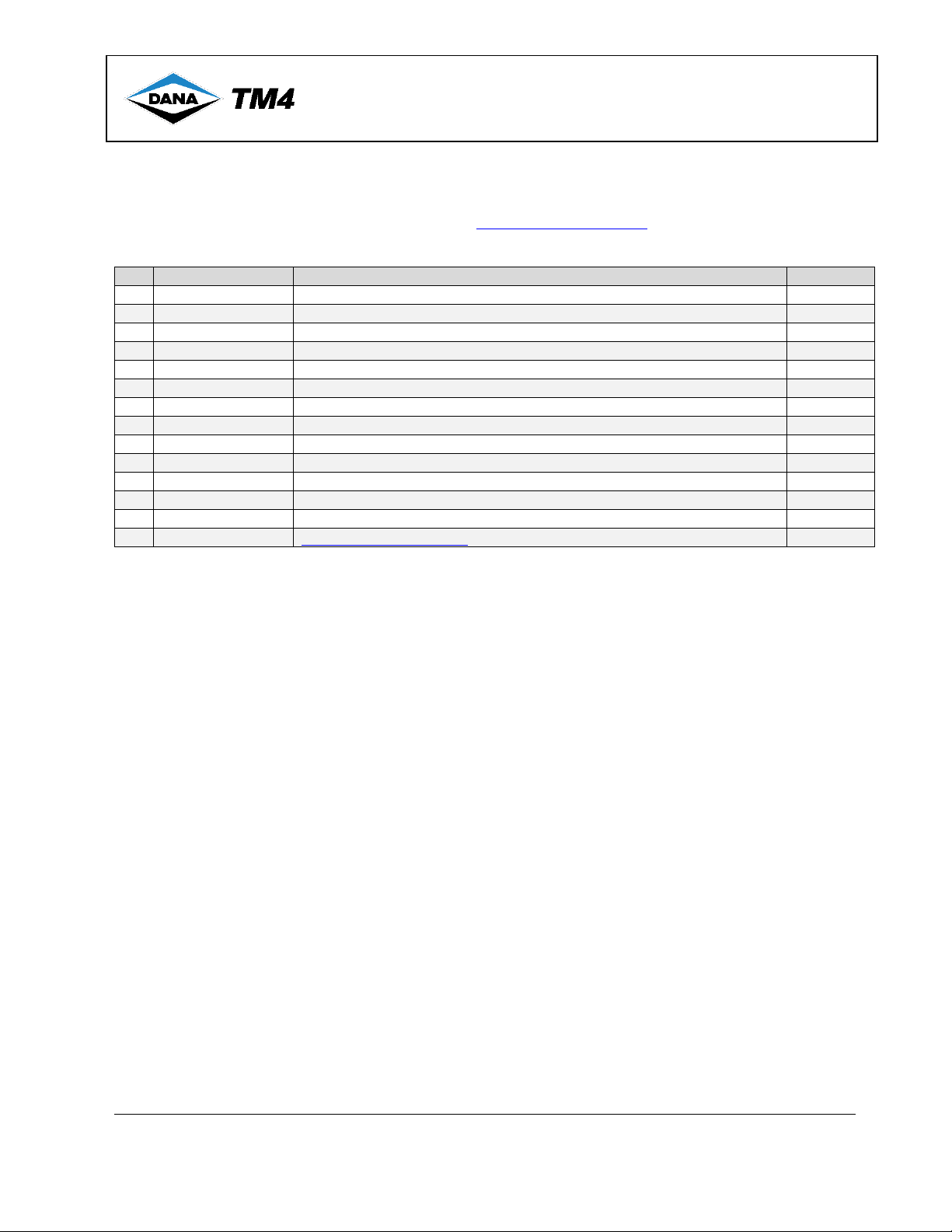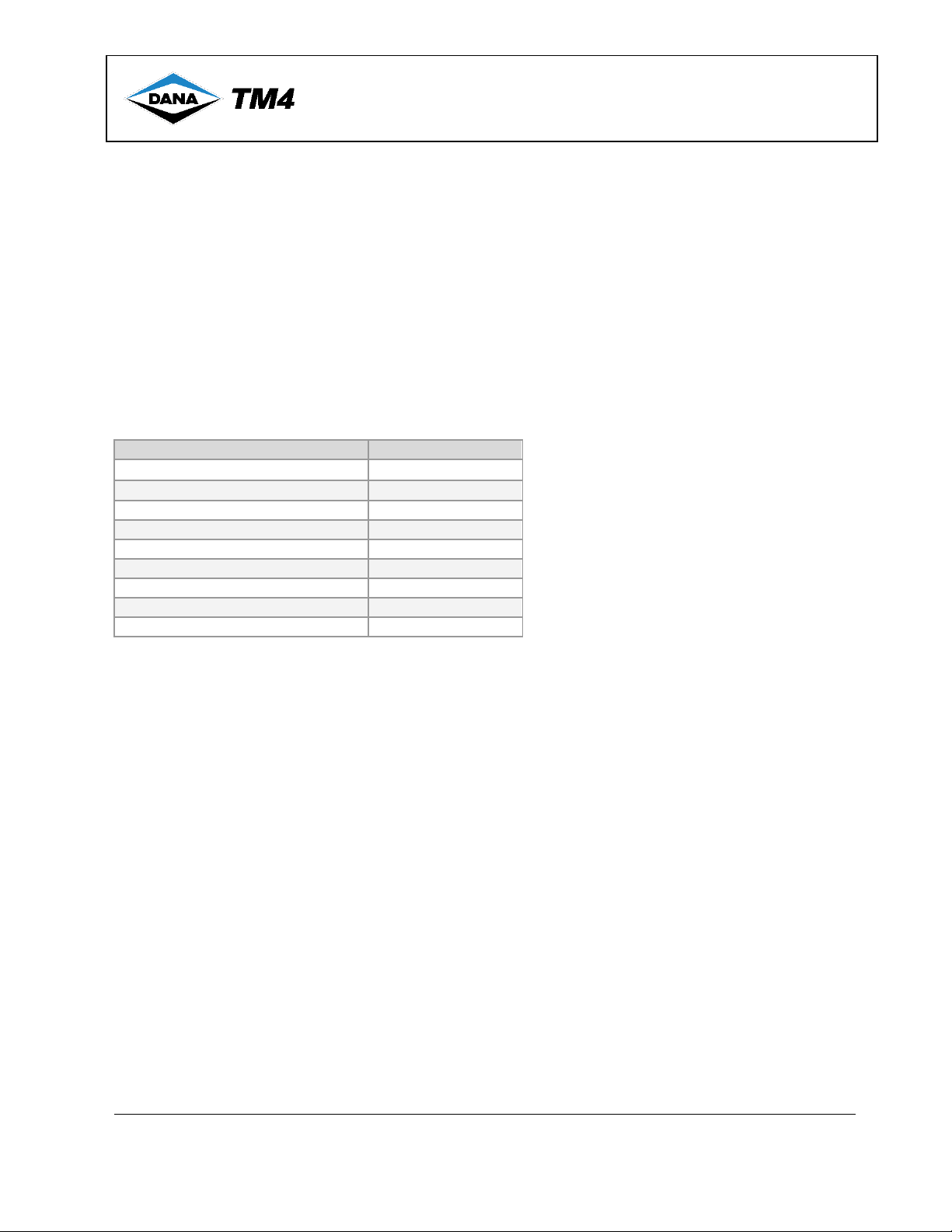Installation Guide
TG-0057_19 TM4 SUMO HD CO300-A1_A2_A2.5 Installation Guide
© Dana TM4 inc., 2013-2020
Table of contents
1Introduction ........................................................................................................................ 7
1.1 Purpose ..................................................................................................................... 7
1.2 Scope......................................................................................................................... 7
1.3 What’s new ................................................................................................................ 7
1.4 Disclaimer .................................................................................................................. 7
1.5 Safety instructions...................................................................................................... 8
1.5.1 Format and location of safety warnings in this guide ........................................... 8
1.6 Definitions, acronyms and abbreviations .................................................................... 8
1.7 References................................................................................................................. 9
2Transport and storage conditions ..................................................................................... 10
3Receiving and unpacking the MCU .................................................................................. 11
3.1 Safety warnings related to handling the MCU........................................................... 11
3.2 Inspecting and moving the MCU .............................................................................. 11
4Installing the MCU in the vehicle ...................................................................................... 12
4.1 Planning to install the MCU ...................................................................................... 12
4.1.1 Respecting CSC and MKC markings on interface drawings .............................. 12
4.2 Preventing damage to the MCU ............................................................................... 12
4.2.1 Using separate brackets to support MCU and motor ......................................... 13
4.2.2 Respecting the physical integrity of the MCU .................................................... 13
4.2.3 Protecting the casing from external loads.......................................................... 13
4.2.4 Correctly positioning the MCU........................................................................... 13
4.3 Securing the MCU.................................................................................................... 15
4.4 Installing the cooling system .................................................................................... 17
4.4.1 Safety warnings related to handling the cooling agent....................................... 17
4.4.2 Parallel configuration......................................................................................... 18
4.4.3 Serial configuration ........................................................................................... 19
4.4.4 Coolant inlet/outlet specifications ...................................................................... 19
4.4.5 Coolant specifications ....................................................................................... 20
4.5 Electrical installation................................................................................................. 21
4.5.1 Safety instructions related to electrical installation............................................. 21
4.5.2 General information for installing and handling cables/harnesses ..................... 22
4.5.3 Example installation sequence .......................................................................... 23
4.5.4 Grounding the system ....................................................................................... 23
4.5.5 Phase cables .................................................................................................... 25
4.5.6 Motor sensor interface harness ......................................................................... 27
4.5.7 Connecting the VMU interface harness ............................................................. 29
4.5.8 Connecting the high-voltage battery .................................................................. 34
4.5.9 Connecting the auxiliary battery to the MCU ..................................................... 38
4.5.10 CAN interface.................................................................................................... 39