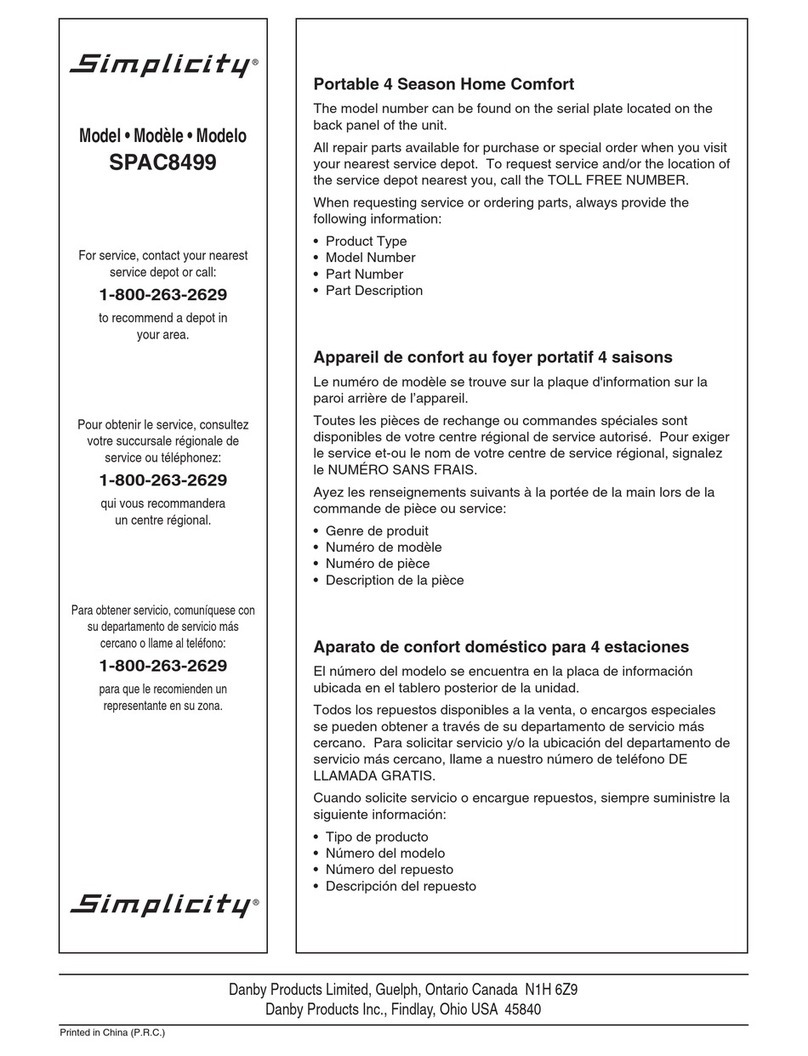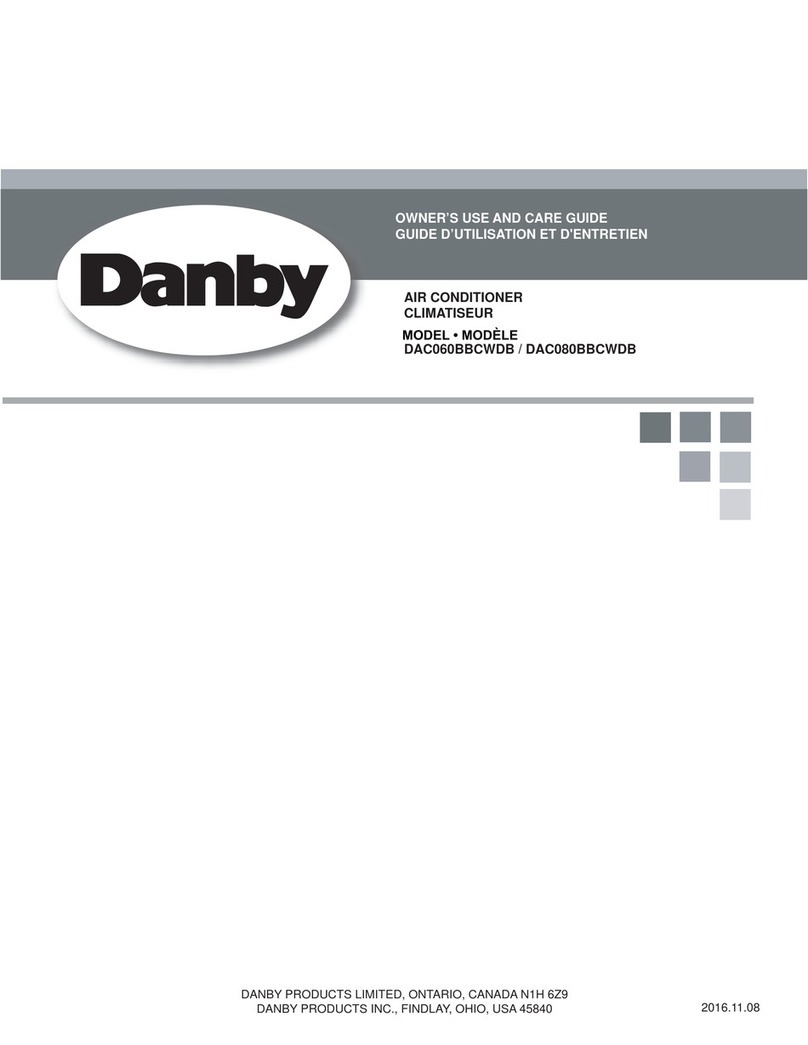Danby Designer DAC12003D User manual
Other Danby Air Conditioner manuals
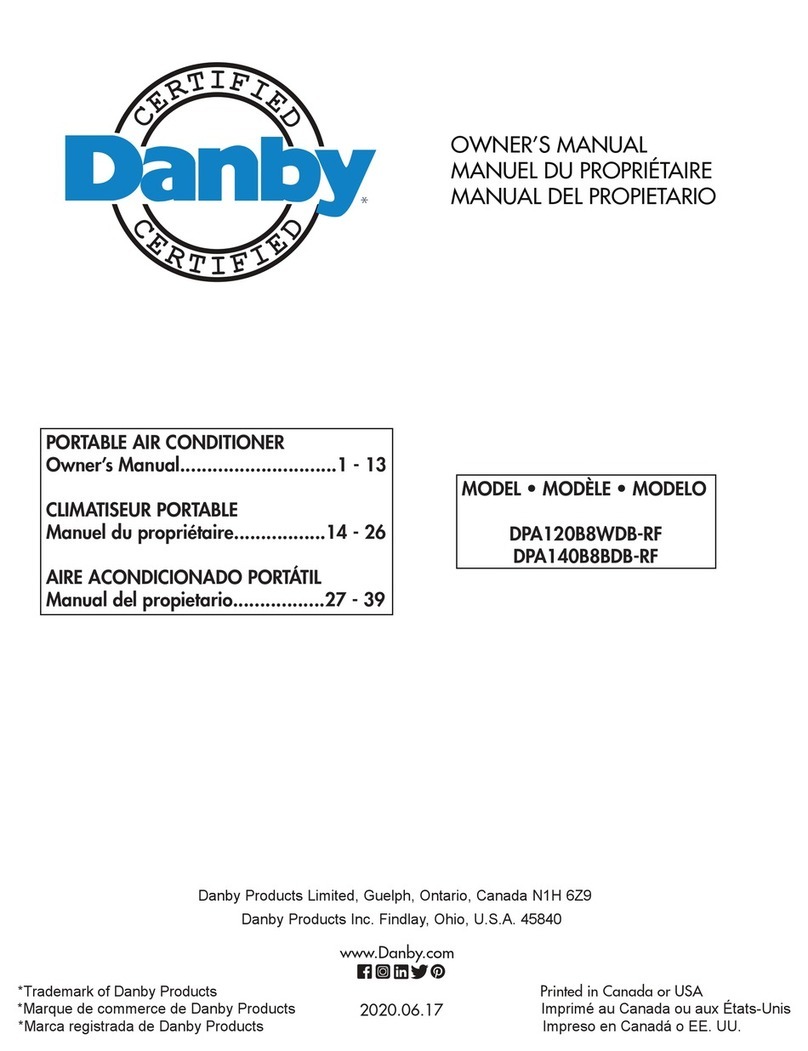
Danby
Danby DPA120B8WDB-RF User manual

Danby
Danby DPA100D1MDD User manual

Danby
Danby DPA120B8WDB-6 User manual

Danby
Danby DPA058B6WDB User manual
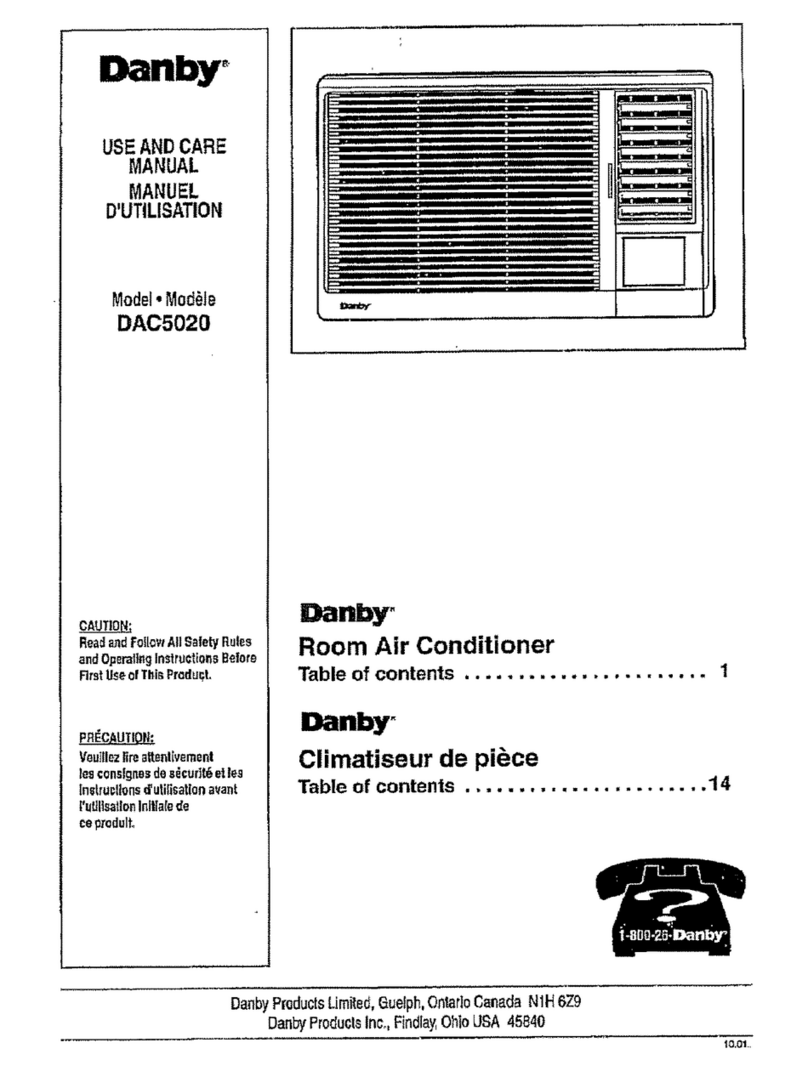
Danby
Danby DAC5020 User manual
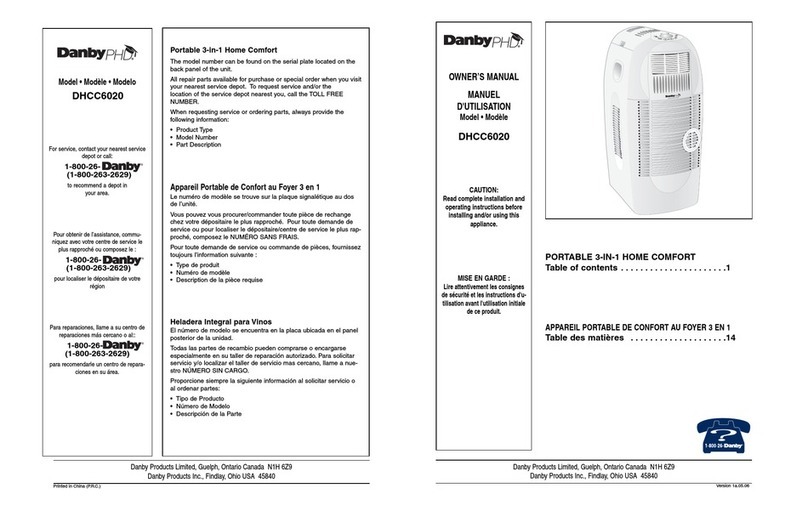
Danby
Danby DHCC6020 User manual
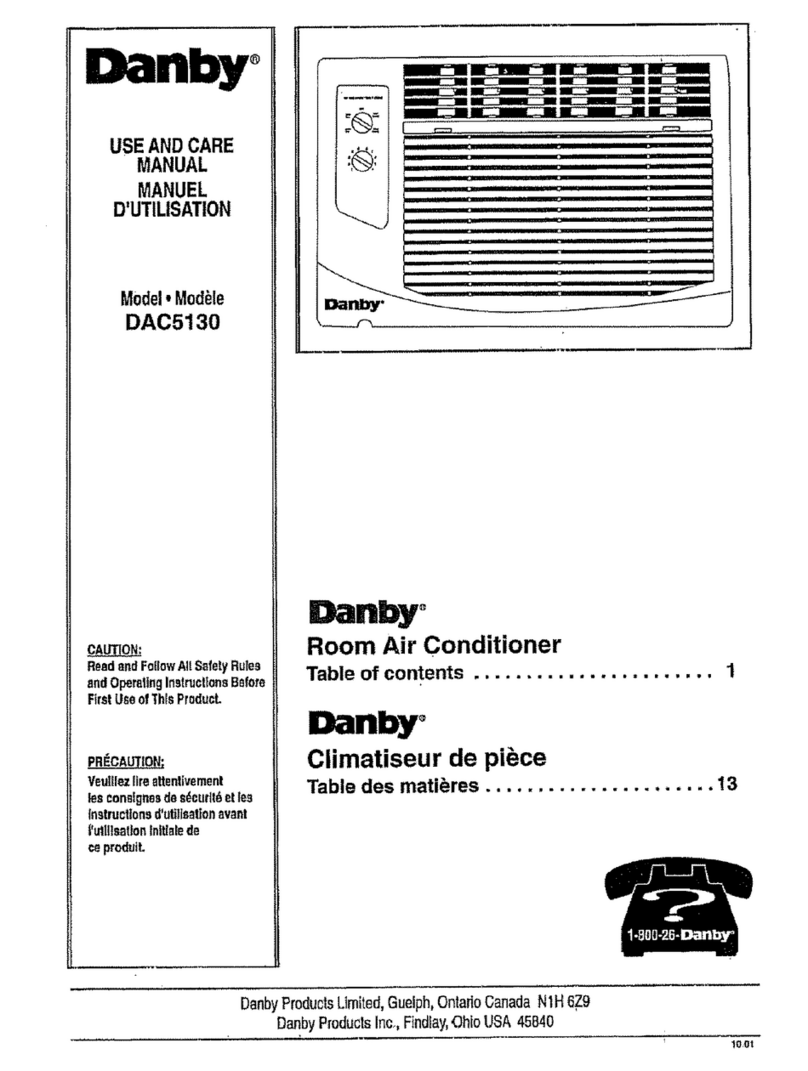
Danby
Danby DAC5130 User manual

Danby
Danby DAC6011E Assembly instructions
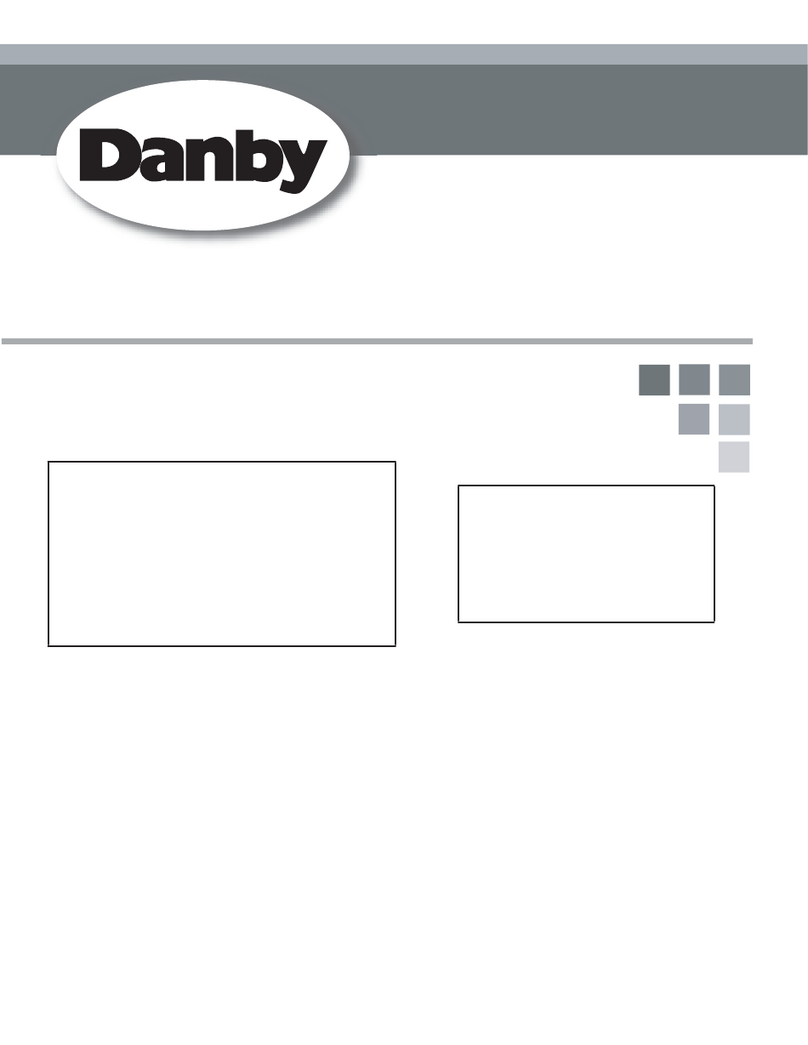
Danby
Danby DPA100EAUWDB User manual
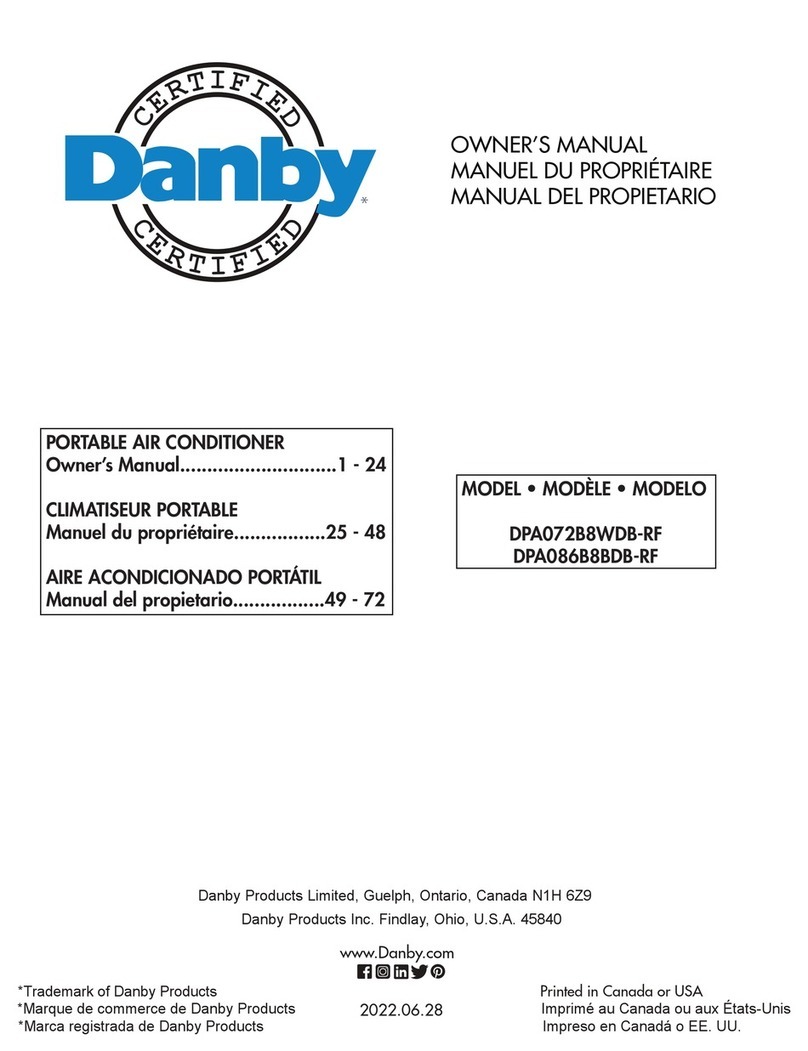
Danby
Danby DPA072B8WDB-RF User manual

Danby
Danby DAC060EB4WDB User manual
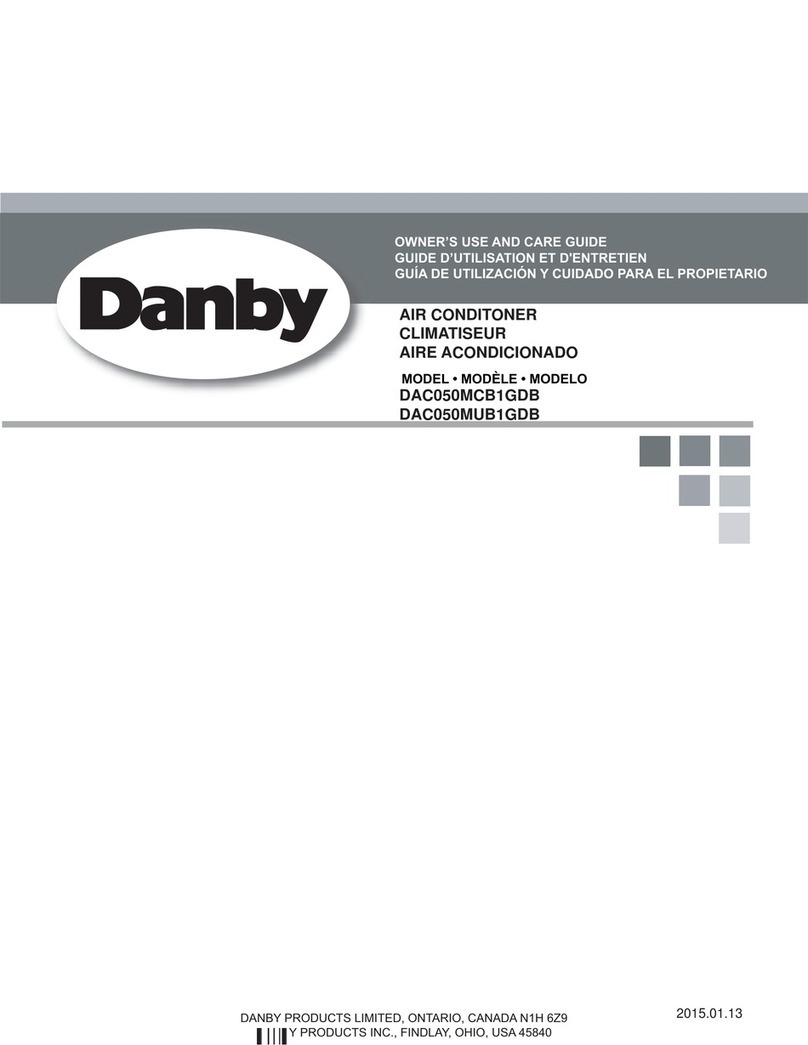
Danby
Danby DAC050MCB1GDB Assembly instructions
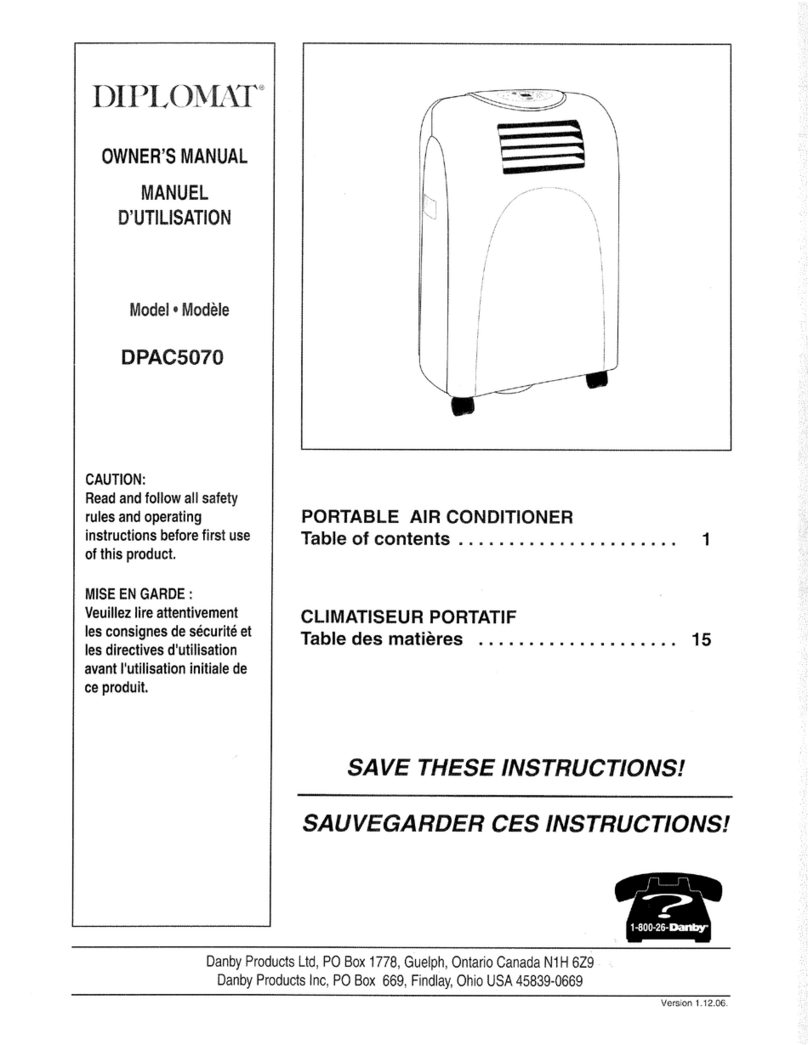
Danby
Danby Diplomat DPAC5070 User manual
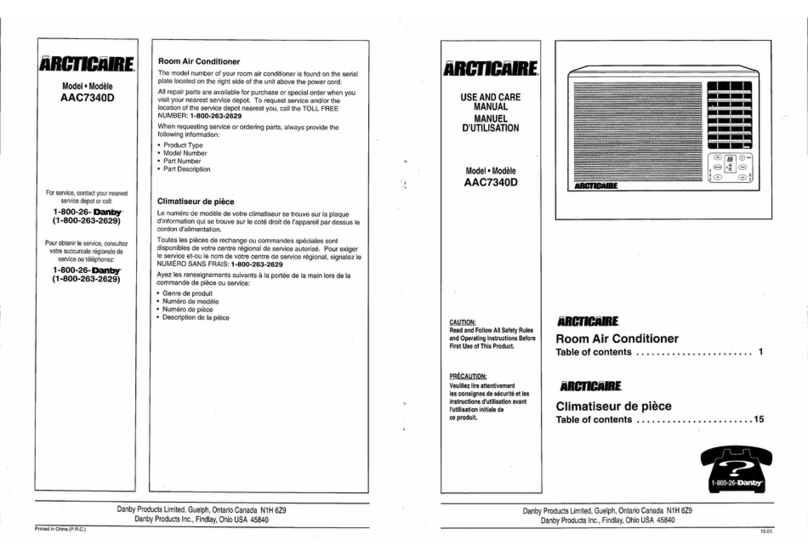
Danby
Danby ArcticAire AAC7340D User manual

Danby
Danby DAC080EB2GDB User manual
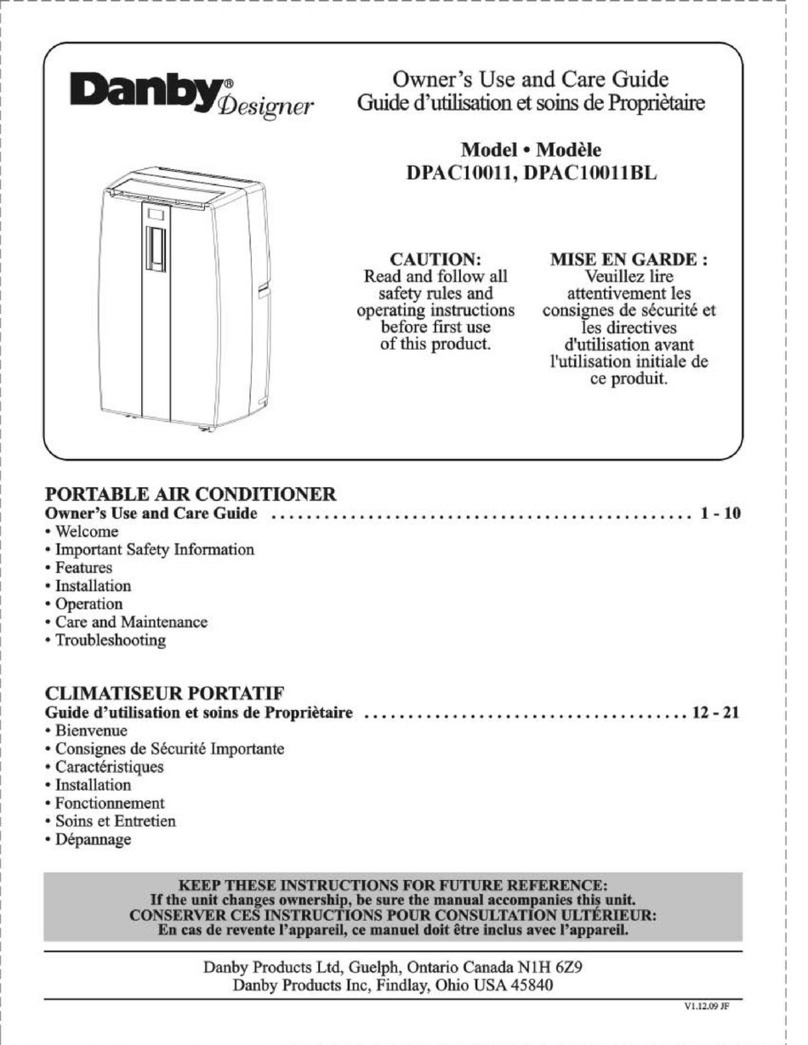
Danby
Danby DESIGNER DPAC10011BL Assembly instructions
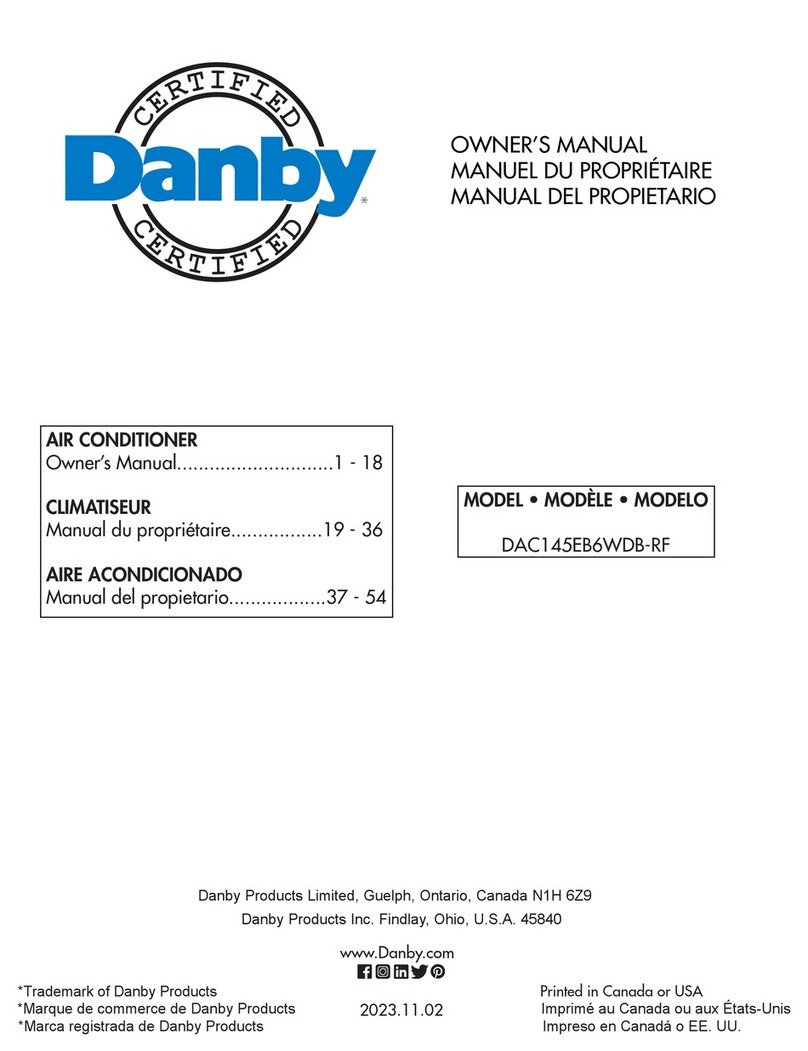
Danby
Danby DAC145EB6WDB-RF User manual

Danby
Danby DPA060B7WDB User manual

Danby
Danby DAC080B5WDB User manual
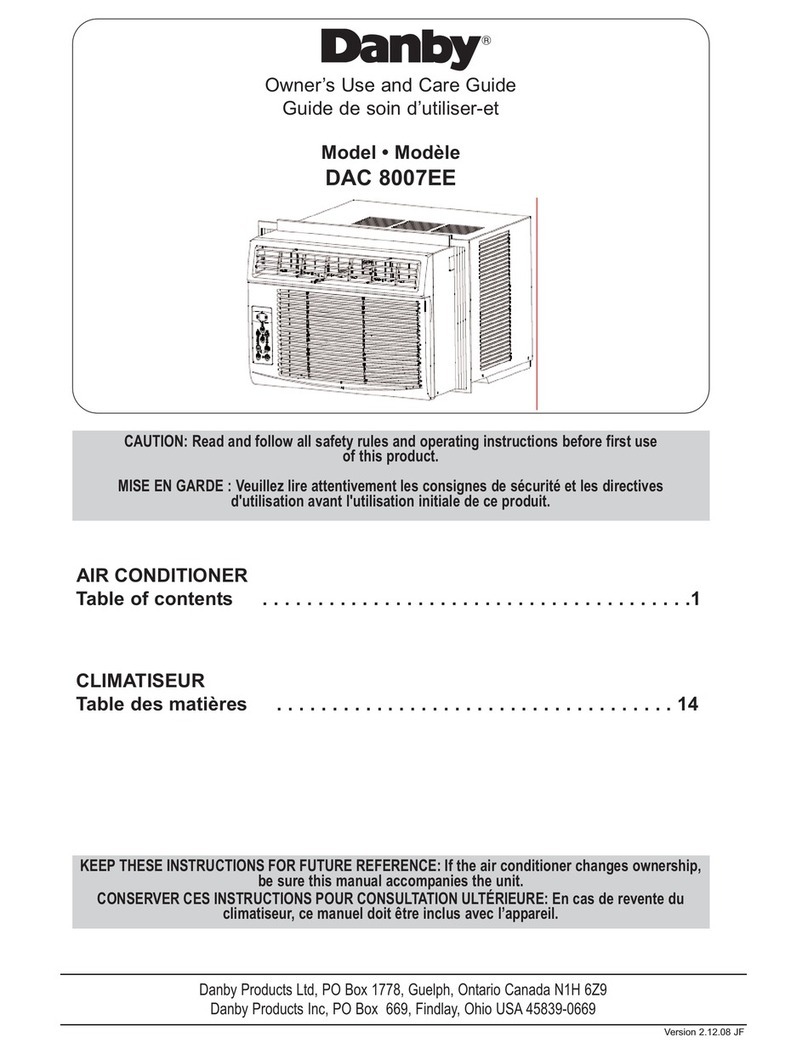
Danby
Danby DAC8007EE Assembly instructions
Popular Air Conditioner manuals by other brands

CIAT
CIAT Magister 2 Series Installation, Operation, Commissioning, Maintenance

Bestron
Bestron AAC6000 instruction manual

Frigidaire
Frigidaire FFRE0533S1E0 Use & care guide

Samsung
Samsung AS09HM3N user manual

Frigidaire
Frigidaire CRA073PU11 use & care

Soleus Air
Soleus Air GB-PAC-08E4 operating instructions

McQuay
McQuay MCK020A Technical manual

Webasto
Webasto Frigo Top 25 DS Instructions for use

Frigidaire
Frigidaire FAZ12ES2A installation instructions

Mitsubishi Electric
Mitsubishi Electric MSC-GE20VB operating instructions

Mitsubishi Electric
Mitsubishi Electric PLA-M100EA installation manual

Daikin
Daikin Split Sensira R32 Service manual