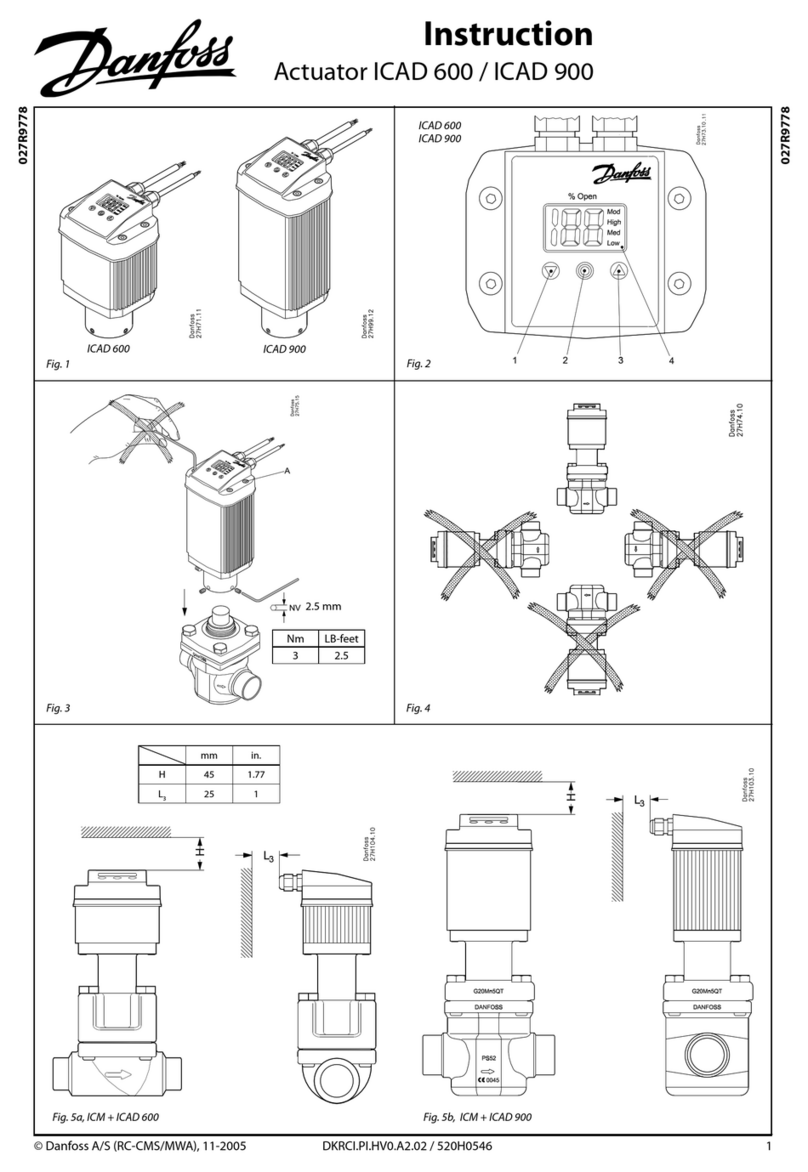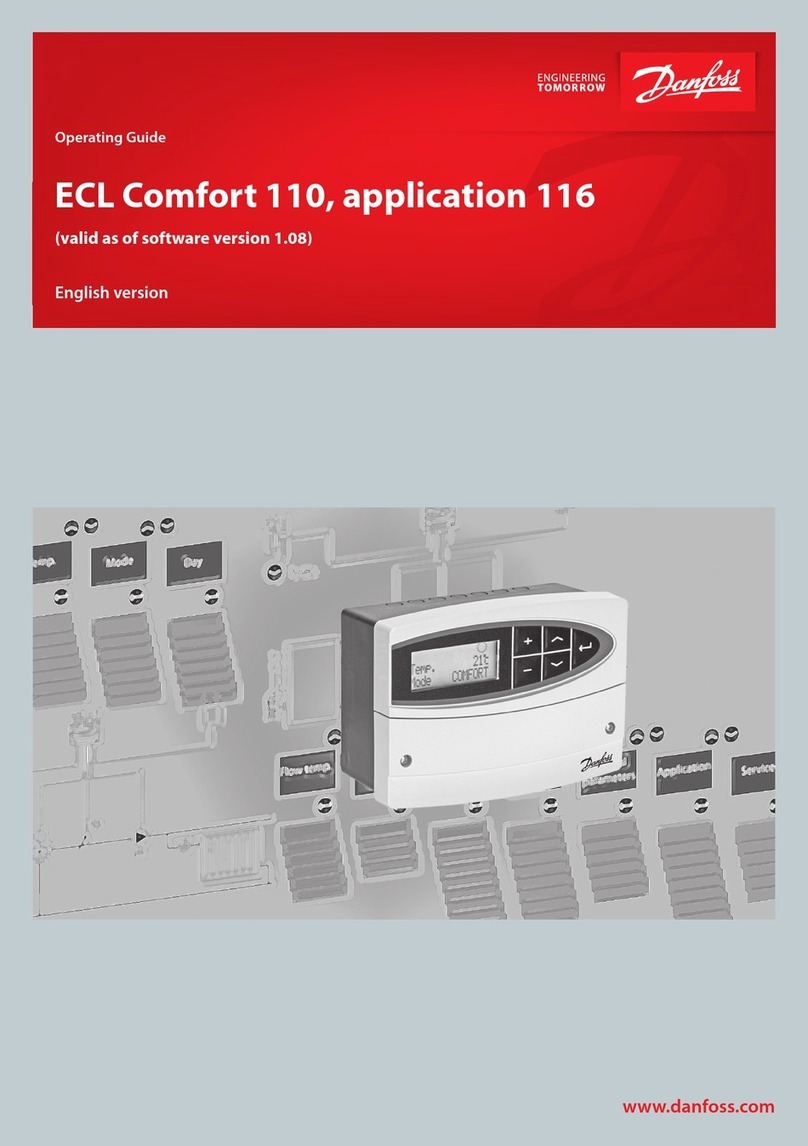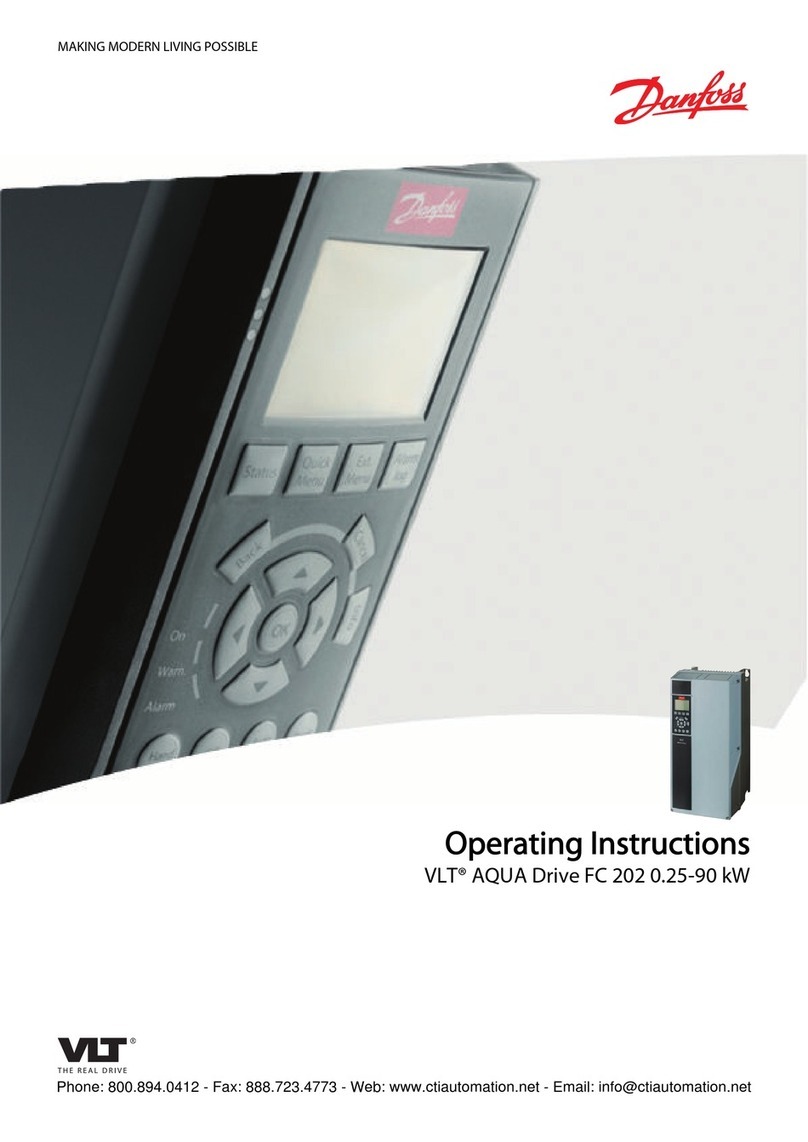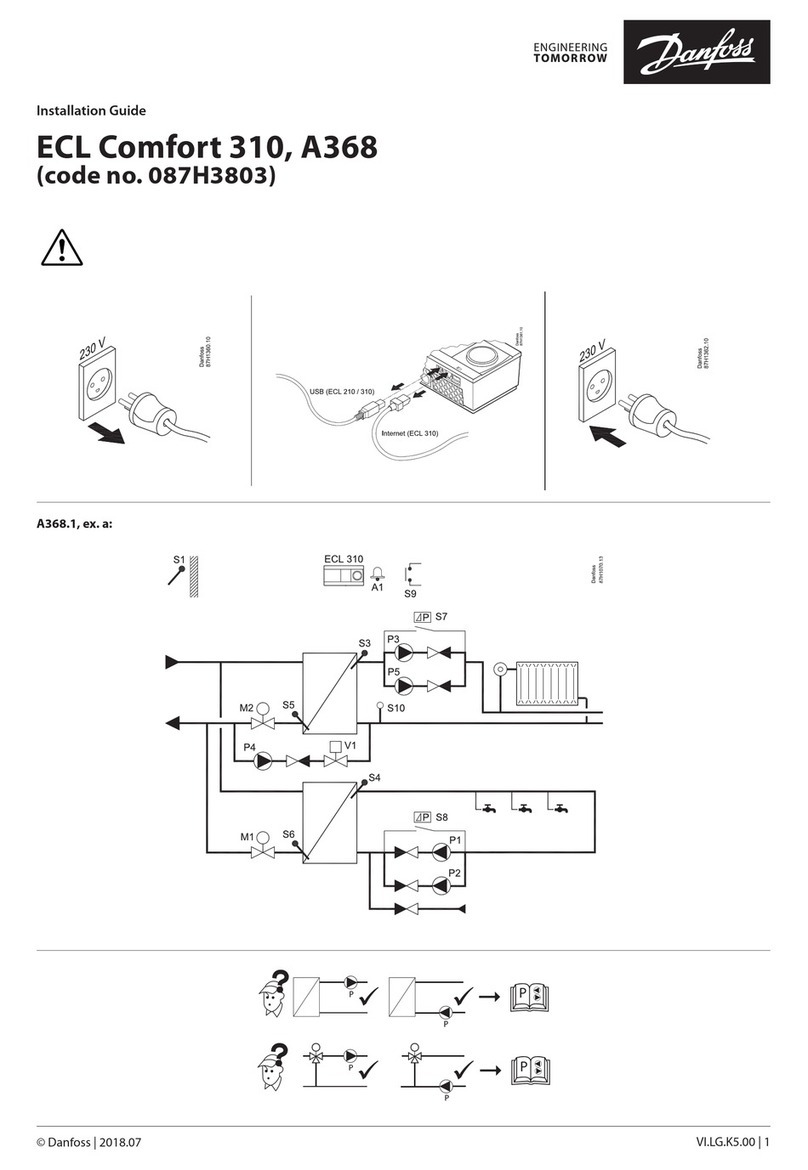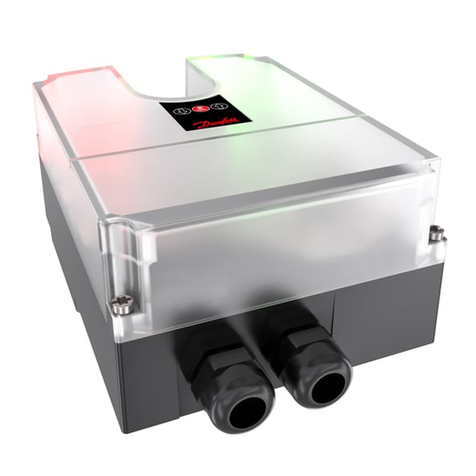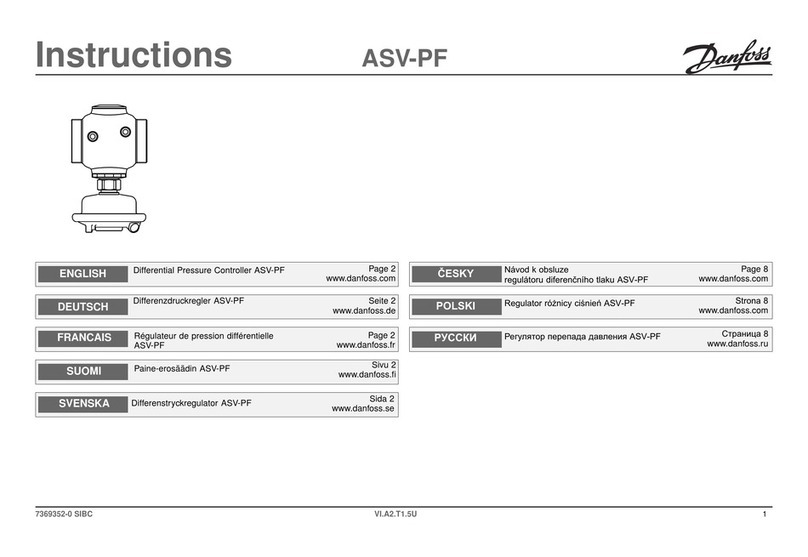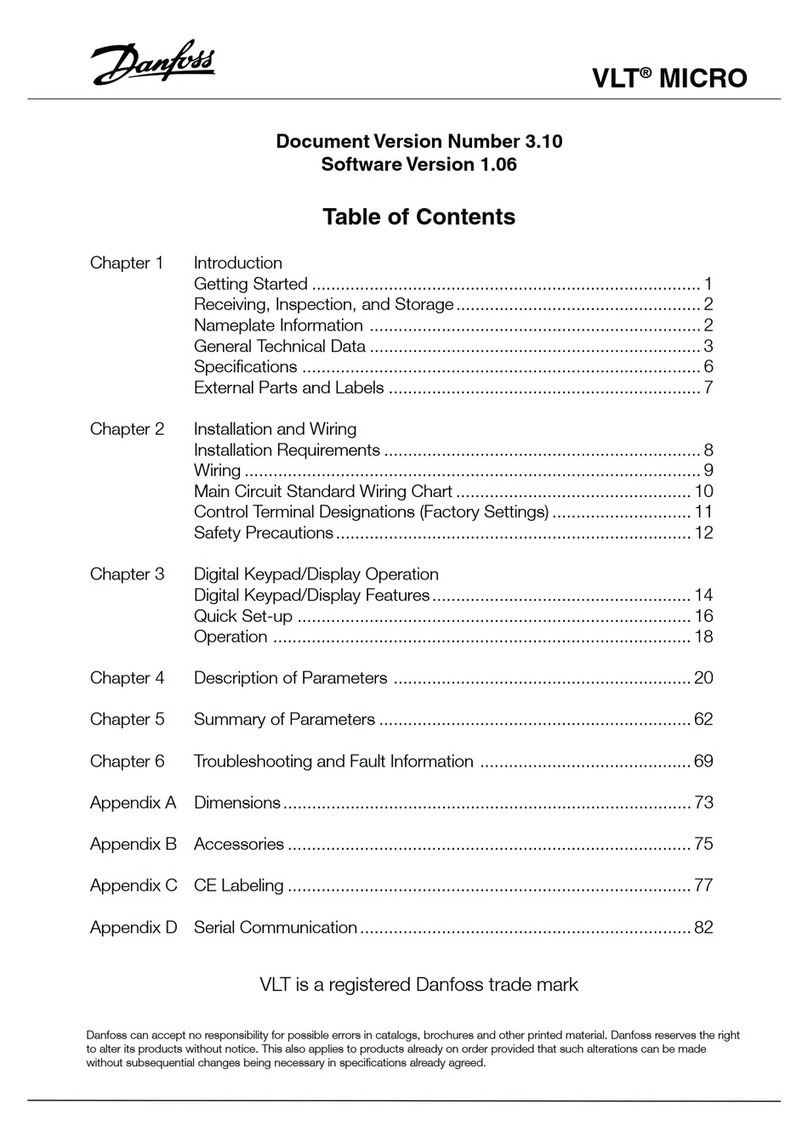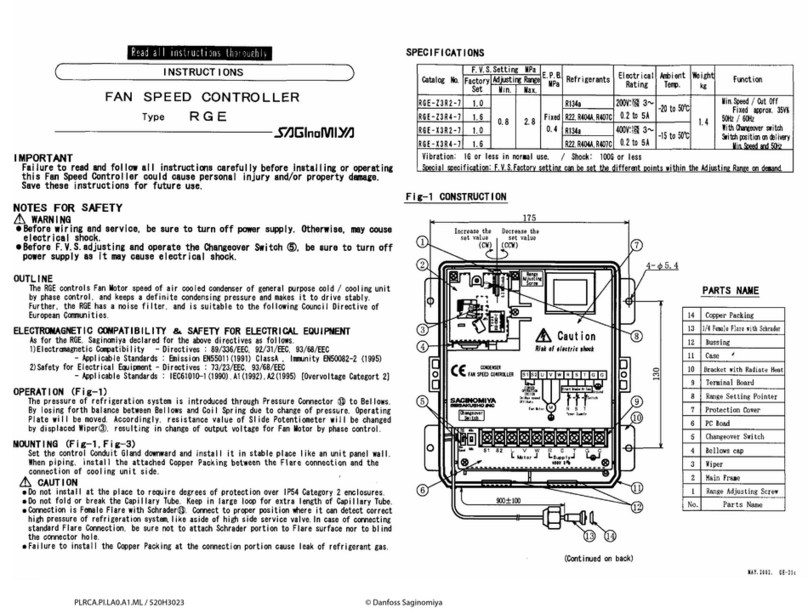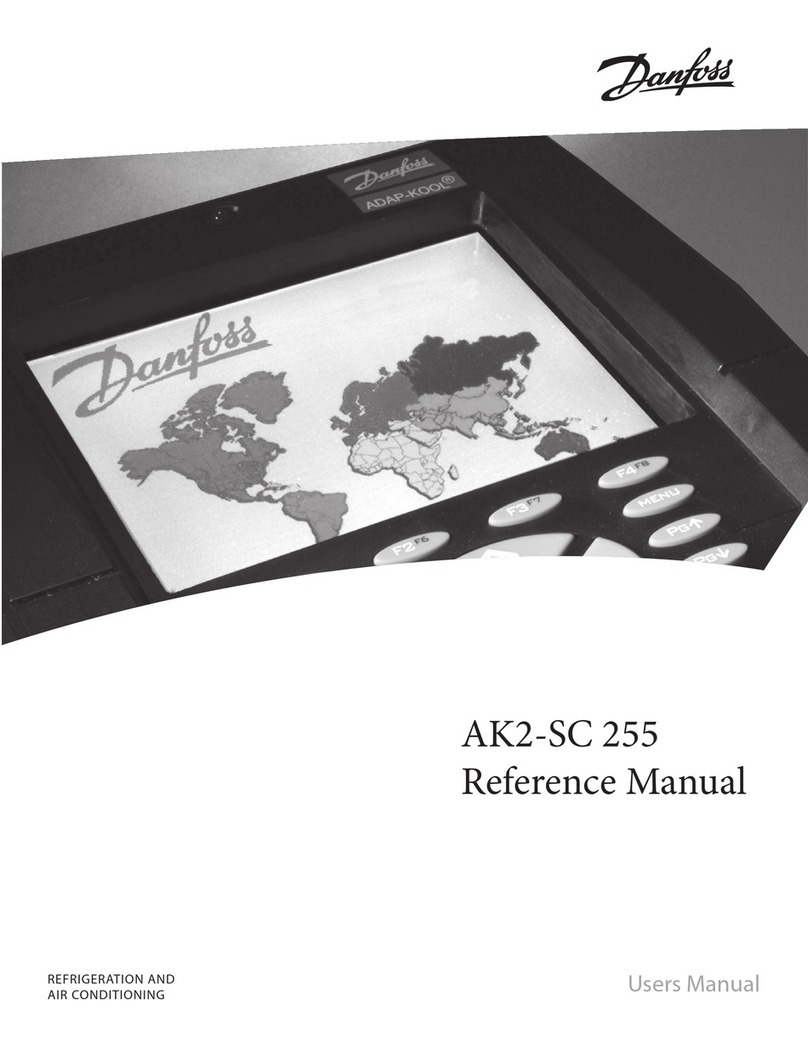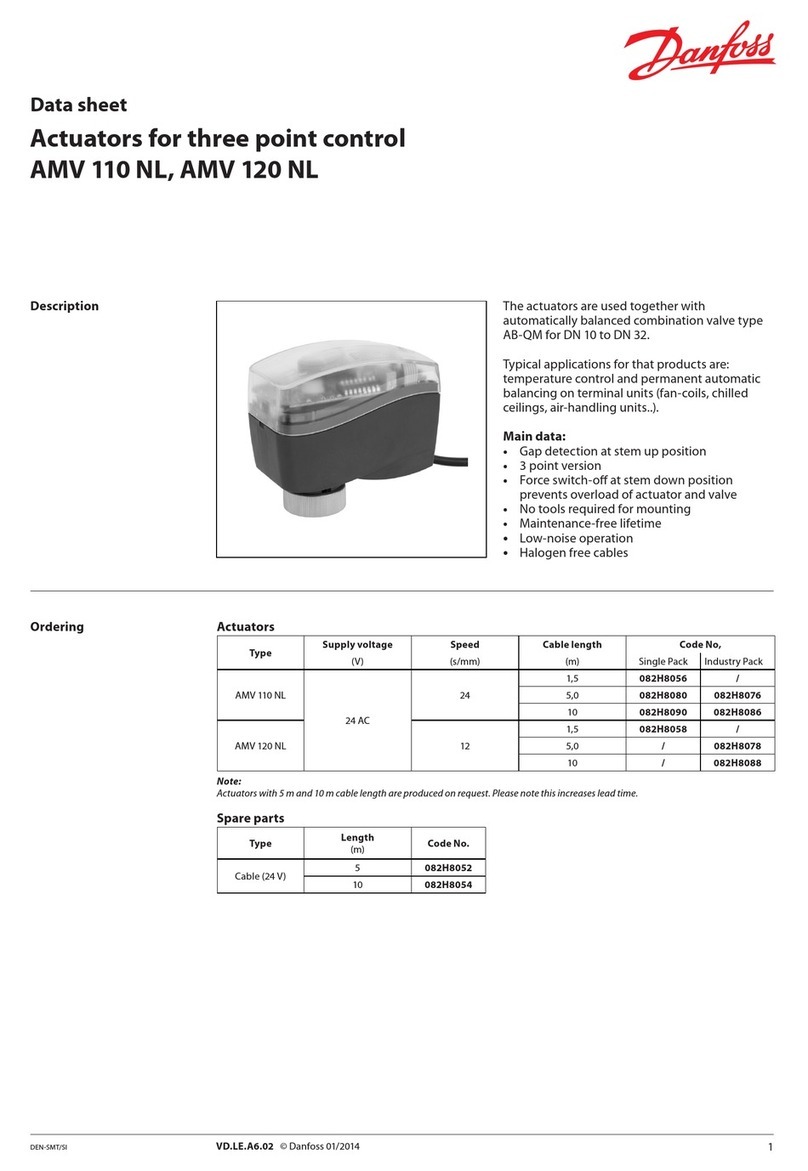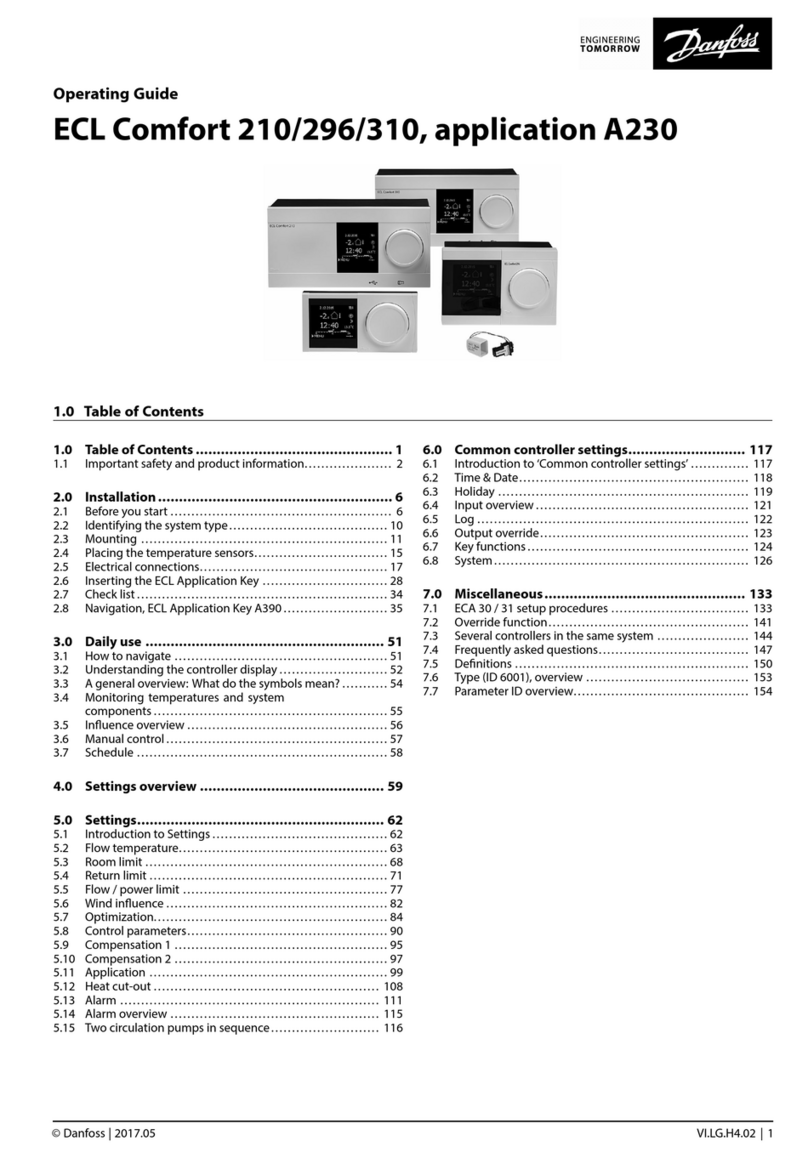www.danfoss.com DKCD 5/2002
Temperature setting
Set room temperature on the thermostat dial. On
the right-hand side of the thermostat is a func-
tion switch with 3 possible settings:
Sun
:The room temperature will be as set on the
thermostat.
Clock
: Used only if the zone regulator is en-
gaged.The temperature will be as set on the
room thermostat, but in accordance with the
consumption pattern entered.
The consumption pattern in the zone regulator
can be overridden by moving the switch to sun or
moon.
Moon
:The room temperature will be as set on
the thermostat - minus 5°C.
Limitation of the setting range
Behind the button for temperature setting are two
lock-pins.These can be placed in the setting
knob as shown in fig. 4 if the thermostat setting
range is to be narrowed.
Putting into operation
Each room thermostat has a unique ID number
preventing conflicts with other thermostats.
A single room thermostat is capable of regulating
several heating outputs, provided these outputs
are assigned to the thermostat.
Assigning thermostats to output(s)
-The installation cable between room thermostat
and CFM (fig. 2) must be connected in assigning
each thermostat to the respective output(s).
-IntheLED array the firstavailable output will
flash. The LED in the CFR will also flash. Out-
puts already assigned will not be lit (fig. 2). By
pressing OK the thermostat will be assigned to
that output. If the room thermostat is to be as-
signed under another lit output, scroll to the out-
put bymeans of the +/- keys,then press OK.
-When the installation cable is removed, the red
LED behind the front panel (fig. 4) will flash for at
least 4 minutes.See “Test of room thermostat”
Removal of assigned thermostat
-It is not necessary to have the installation
cable in place when removing an assigned ther-
mostat. Once a thermostat has been removed, it
may be reassigned to another output.
-Removal of room thermostat is done by pressing
OK for 5 seconds, then the entire LED array will
be lit. Scroll to the specific room thermostat to
be removed with the +/- button,and press OK for
5 seconds. The thermostat has now been re-
moved.
Test of room thermostat
If a defect in a room thermostat is suspected, the
following test may be carried out:
- Set the thermostat to the highest temperature.
- Move the function switch on the side of the
room thermostat to a new position.
- If the LED behind the front panel (fig. 4)
flashes quickly for 4 minutes, the room thermo-
stat is OK.
Battery change
If the battery is getting low, the LED will flash 6
times every 6 seconds. See fig. 4.
Master regulator CFM
This regulator governs the individual heat cir-
cuits via wireless communication with the asso-
ciated room thermostats. Connection of 8 heat
circuits is enabled.
If more heat circuits are required, connect one
or max. two slave regulators CFS, each with
connection for 8 circuits.This allows max.24
heat circuits to be governed.
The master/slave is to be fitted immediately
above the distributor pipe on the wall or in a dis-
tribution cabinet. Easy access to plugs and ter-
minals should be ensured.See instruction draw-
ing on the opposite page.
If two slave regulators are connected, move the
jumper in “slave 2” to position 2.See instruction
drawing.
The connection cable for the slave regulator is 1
m.Cable lengths of up to 100 m are enabled
(available from your electrical items wholesaler)
Alarm
There are 2 options with respect to alarms given
by the master regulator:
-Integral acoustic signal can be selected by
moving the jumper marked “buzzer” from OFF
to ON.See installation drawing.
-External alarm generator can be connected to
the output marked .
Technical data
Max.ambient temperature 60°C.
Enclosure IP40
Zone regulator CFZ
The zone regulator governs a maximum of 6
heat zones.For each heat zone, individual tim-
ing programmes can be connected.For reading
and operating convenience, it is recommended
to place the regulator at eye height.
The connection cable is 5 m.Cable lengths up
to 100 m are permitted (available from your
electrical items supplier).
Troubleshooting
Appearance Problem Reason/cause Solution Comments
CFM controller out-
put array blinks
specifically from a
row and column(s)
Alarm symbol in
zone controller,
CFZ flashes
Acoustic alarm
buzzes (provided
jumper is set to
“ON”)
Master or slave
controller row(s)
and entire columns
lit on master output
array
Constant light in
LED array
LED on back of
room thermostat
does not blink dur-
ing test mode
All output LEDs are
unresponsive
CFM controller out-
put array blinks rap-
idly 3 times specifi-
cally from a row
and column(s)
Lack or ex-
cessive heat
to floor heat-
ing system
Room tem-
perature is
below 6oC
(43oF)
No heat
No heat
Lack or ex-
cessive heat
to floor heat-
ing system
No heat
None
Distance between room and
master is too far.
Degradation of signal due to
reinforced concrete or foil
faced insulation between
floors.
External antenna mounted
close to metal parts or wires.
Master control is placed in
metal enclosure.
Interference from electronic
equipment using the same
frequency, 433.92Mhz (i.e.
baby monitors, portable or
wireless headphones)
Low battery
Problem in heating system
or signal to thermostat
Blown fuse in master/slave
Loose wire connection be-
tween master and slave con-
troller
Defective zone actuator
Lack of heated fluid to sys-
tem
Faulty battery
Bad contacts between bat-
tery and thermostat
Defective room thermostat
Improper wiring
Master controller is defective
Normal operation during test
of room thermostat
Reposition thermostat in
room until signal is clear.
Reposition external an-
tenna, however if signal is
still unclear move external
antenna to the
same floor as
thermostat(s)
Reposition room thermo-
stat and run test mode
Mount external antenna if
not already installed.
Eliminate interfering elec-
tronic equipment
Replace battery and test
thermostat
Check heating supply to
the system and the circu-
lator pump
Check master control,
CFM, is properly wired.
First check actuators for
proper wiring then re-
place fuse in
master/slave controller,
1.25A
Check wire and connec-
tion between master and
slave
Replace zone actuator
Check heating supply to
the system and the circu-
lator pump
Replace battery/
Adjust connection in ther-
mostat to ensure better
contact to battery
Replace room thermostat
Check wiring of power to
CFM
Replace master control-
ler.
If signal is
continuosly
poor contact
Danfoss
Max. load for
CFM 6W,
max. Load
for CFS 3W
Installation and operation Wireless floorheating controller and room thermostat, type CF