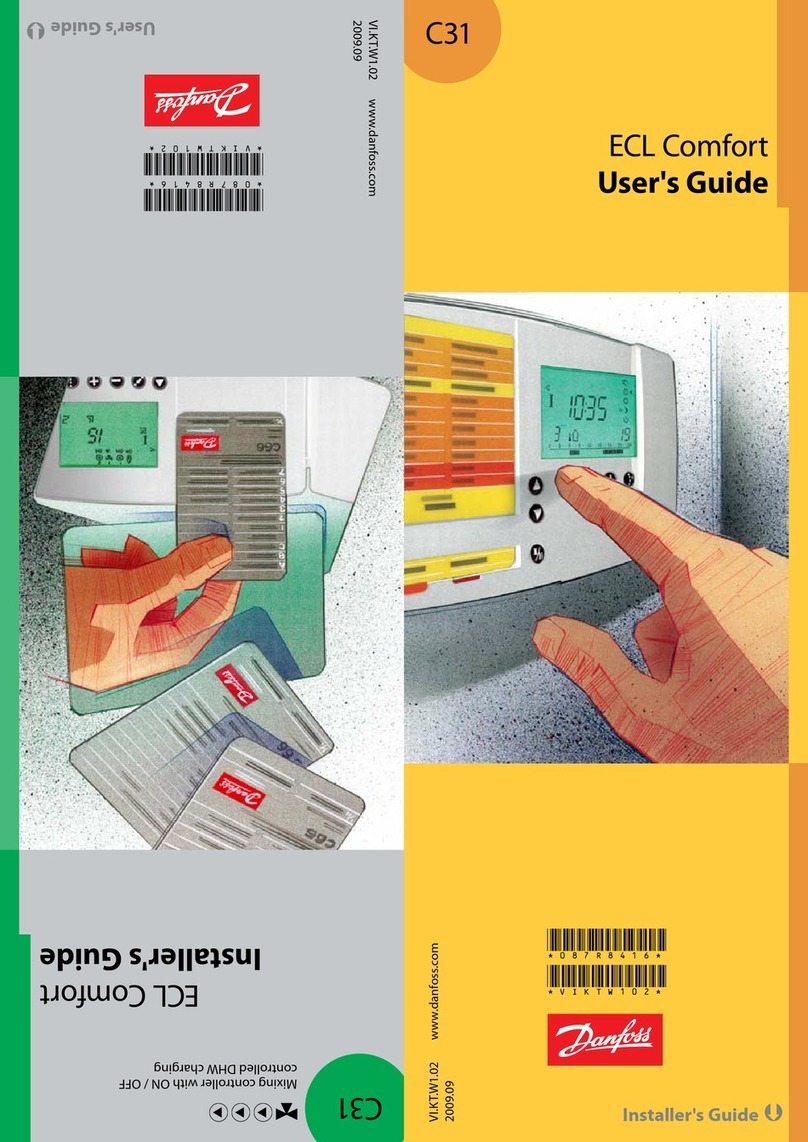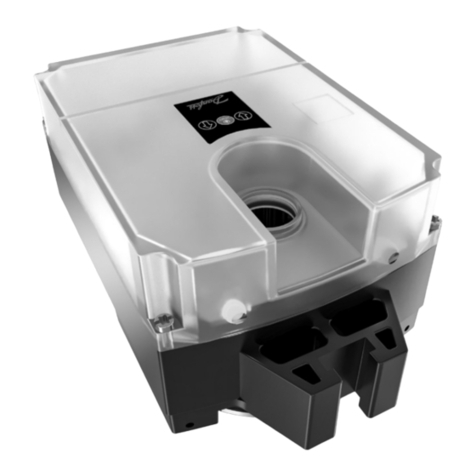Danfoss AK-PC 551 User manual
Other Danfoss Controllers manuals

Danfoss
Danfoss ERC 101 kit User manual

Danfoss
Danfoss PVED-CLS User manual

Danfoss
Danfoss AK-SM 850 User manual

Danfoss
Danfoss ERC 211 User manual

Danfoss
Danfoss PLUS+1 SC0XX-1 Series Manual

Danfoss
Danfoss AMV213 User manual
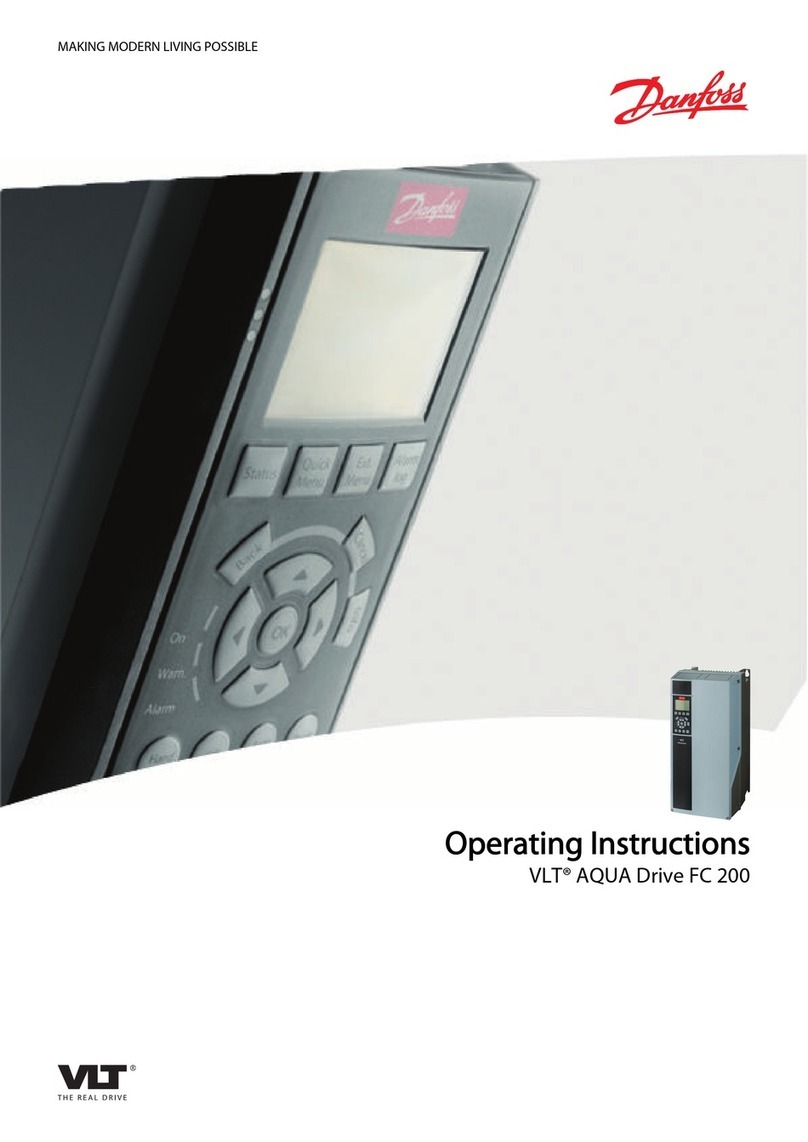
Danfoss
Danfoss VLT AQUA Drive FC 200 User manual

Danfoss
Danfoss PVED-CLS User manual
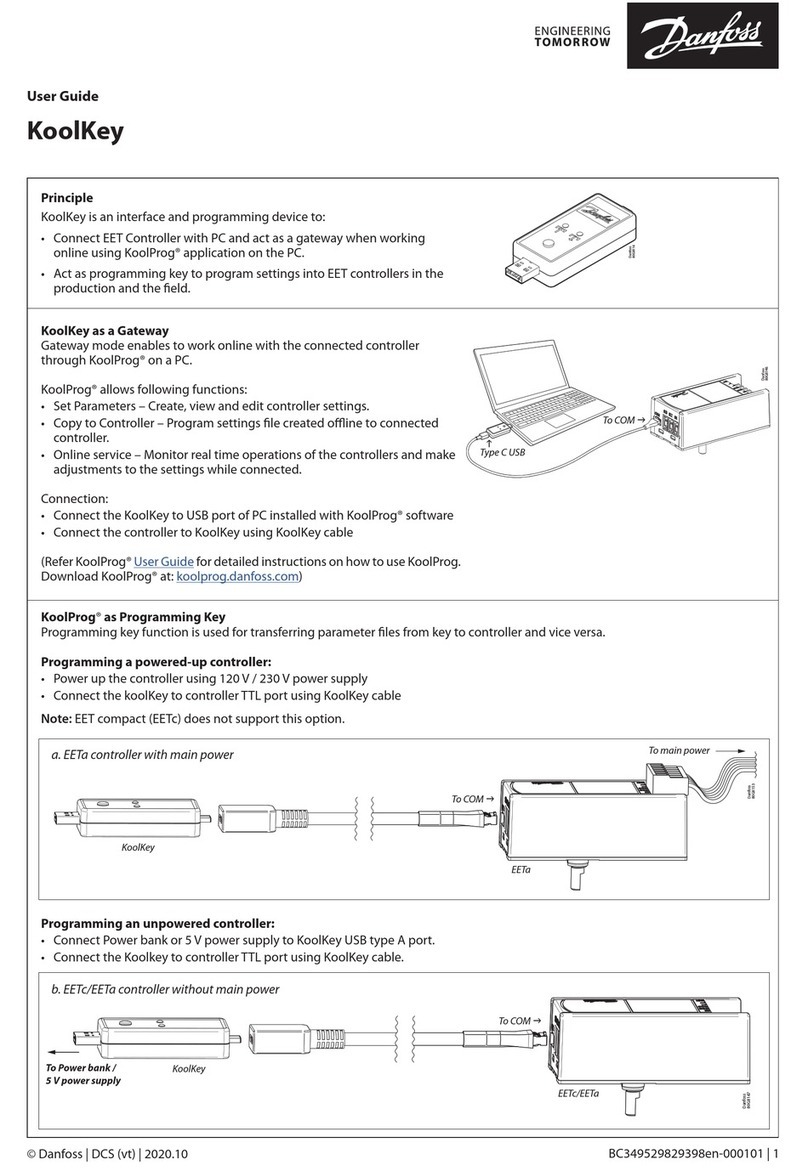
Danfoss
Danfoss KoolKey User manual

Danfoss
Danfoss AME 140X User manual
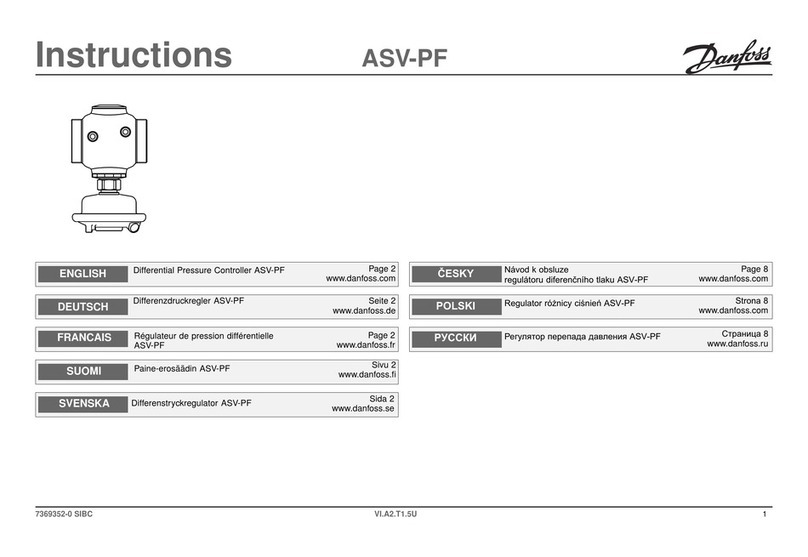
Danfoss
Danfoss ASV-PF User manual
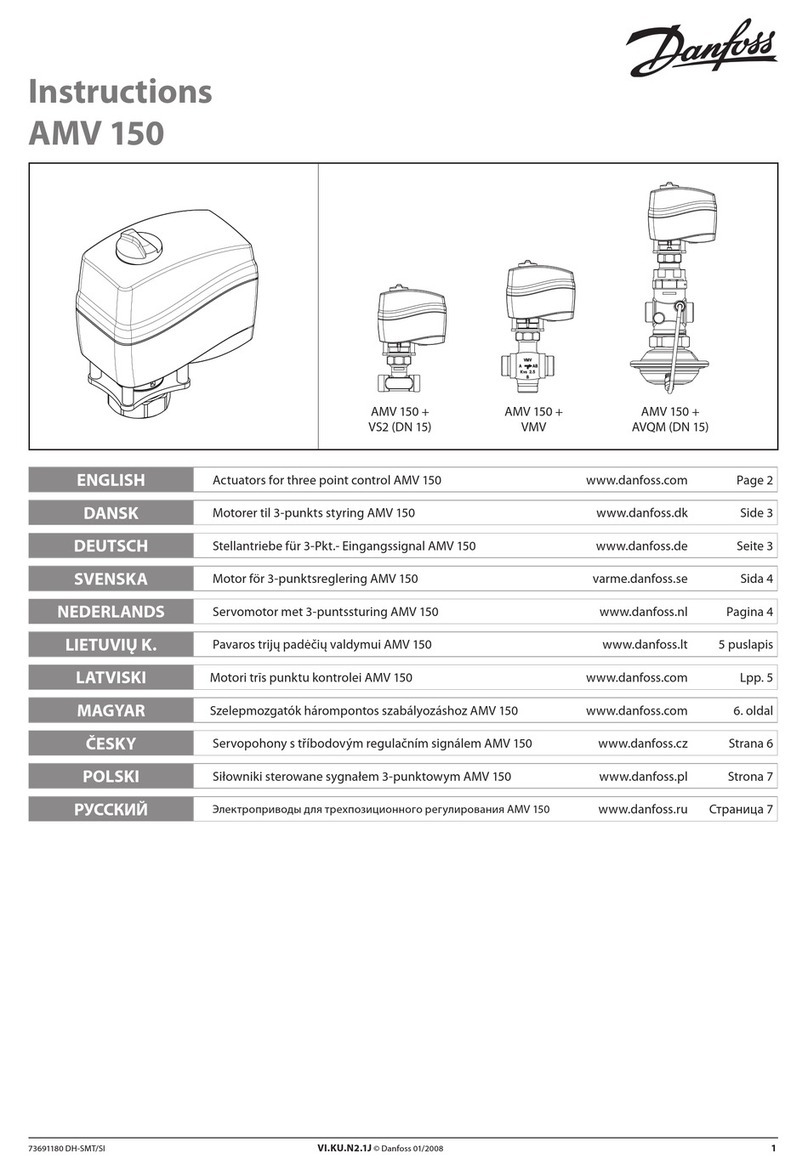
Danfoss
Danfoss AMV 150 User manual

Danfoss
Danfoss AK-SM 800 User manual
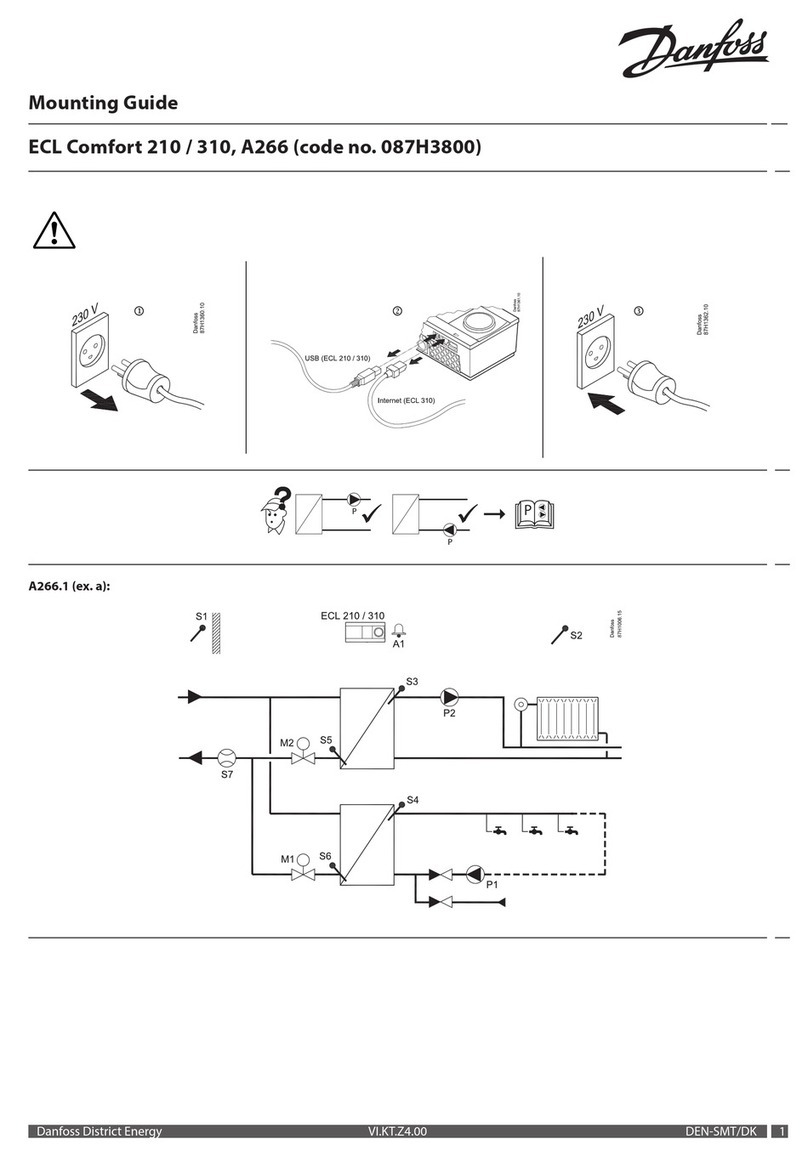
Danfoss
Danfoss A266 Series Installation instructions manual

Danfoss
Danfoss AME 435 QM User manual

Danfoss
Danfoss EvoFlat WSS User manual

Danfoss
Danfoss AK-CC 250A User manual
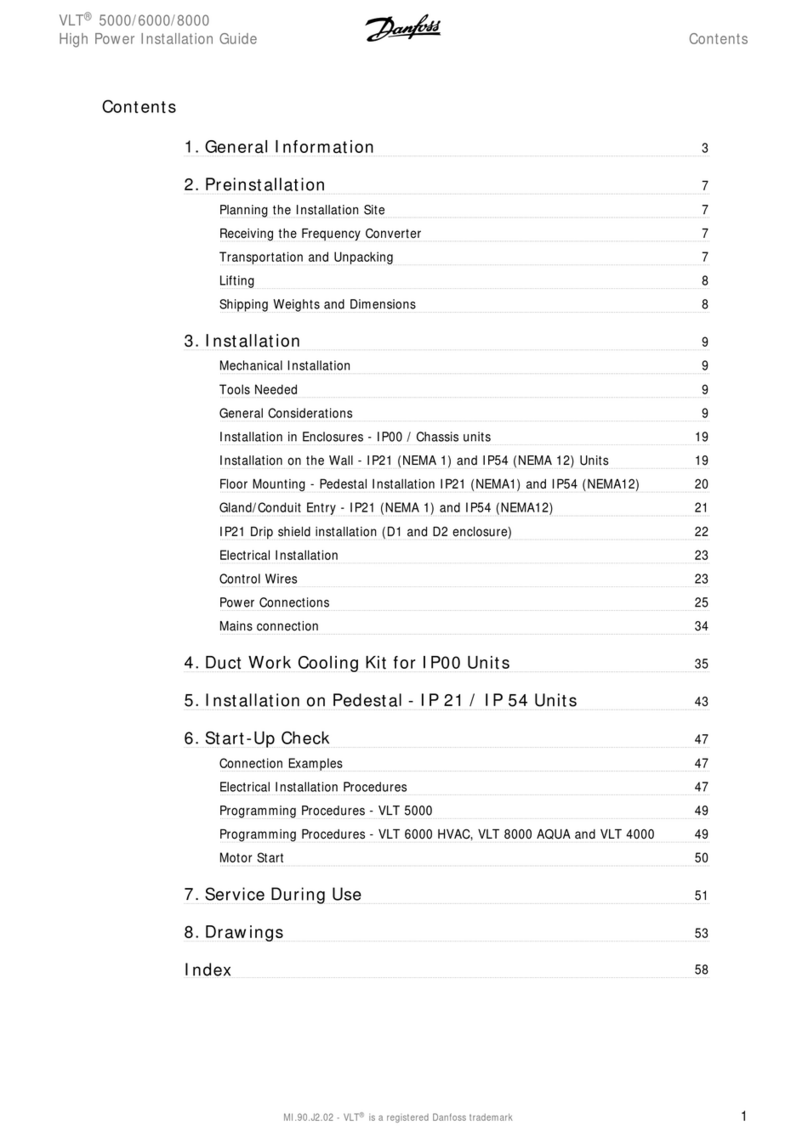
Danfoss
Danfoss VLT 6000 User manual

Danfoss
Danfoss 4033 Guide

Danfoss
Danfoss VLT User manual
Popular Controllers manuals by other brands

Digiplex
Digiplex DGP-848 Programming guide

YASKAWA
YASKAWA SGM series user manual

Sinope
Sinope Calypso RM3500ZB installation guide

Isimet
Isimet DLA Series Style 2 Installation, Operations, Start-up and Maintenance Instructions

LSIS
LSIS sv-ip5a user manual

Airflow
Airflow Uno hab Installation and operating instructions