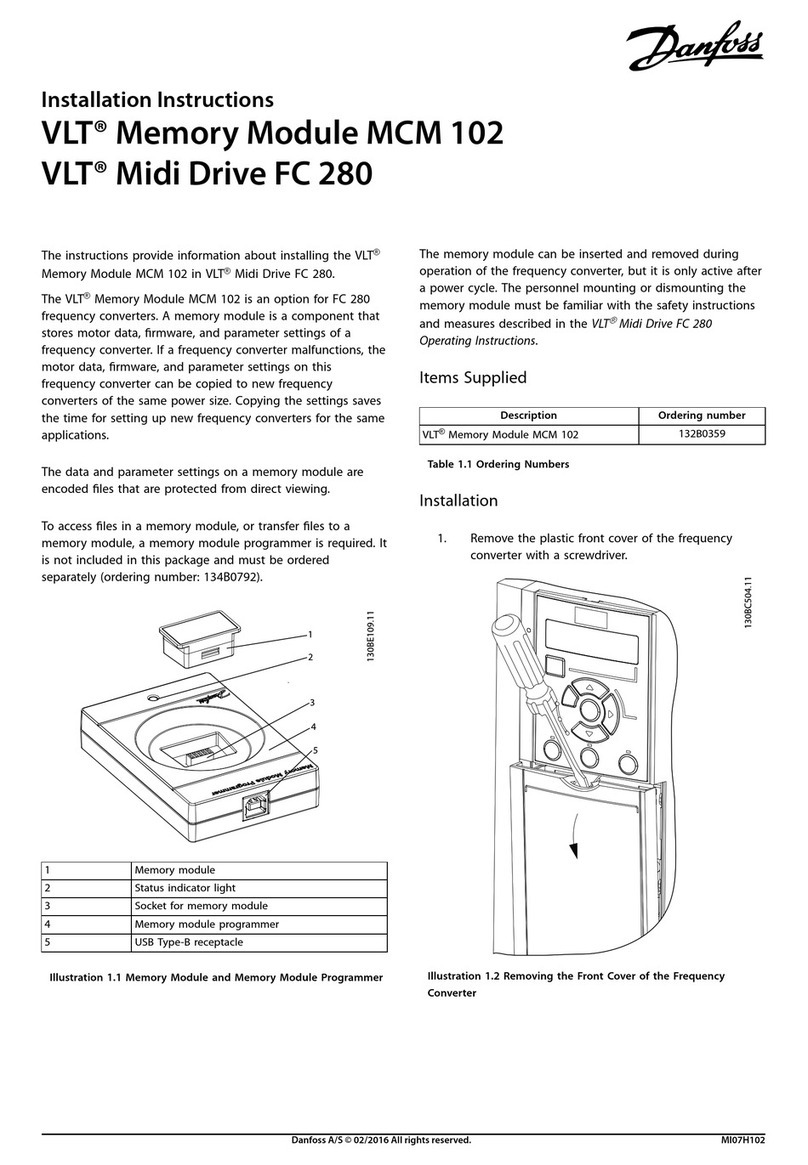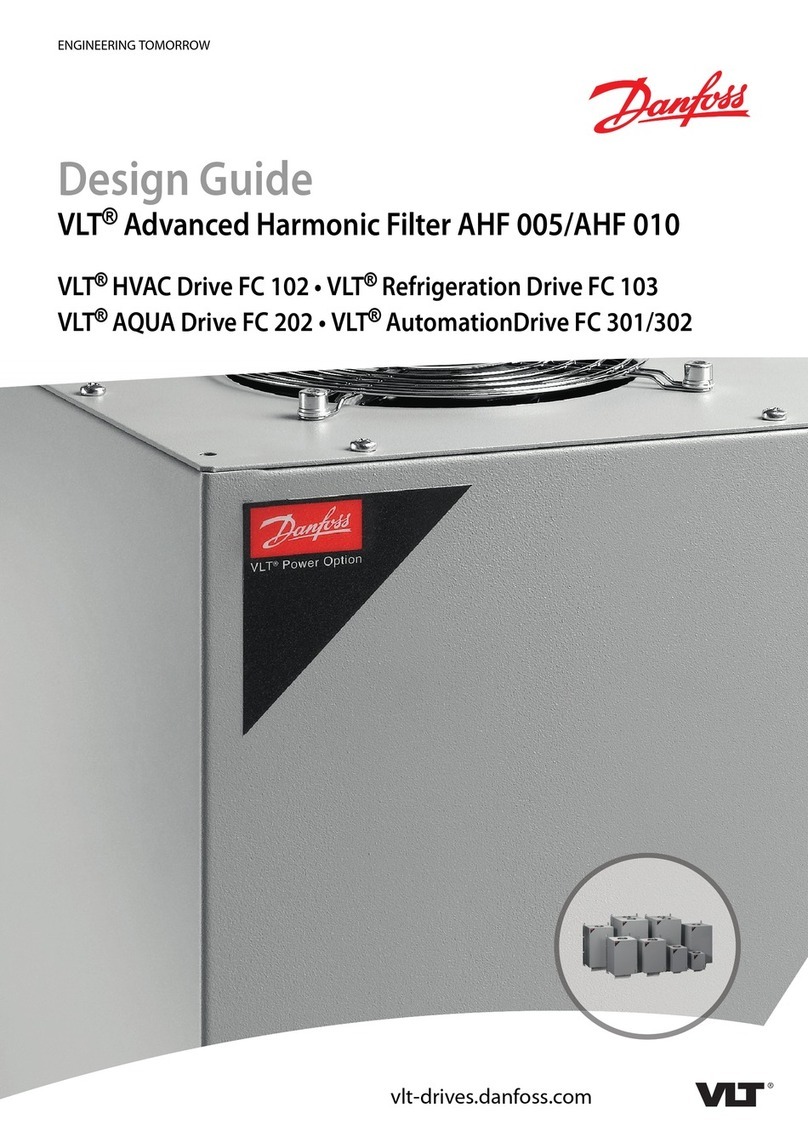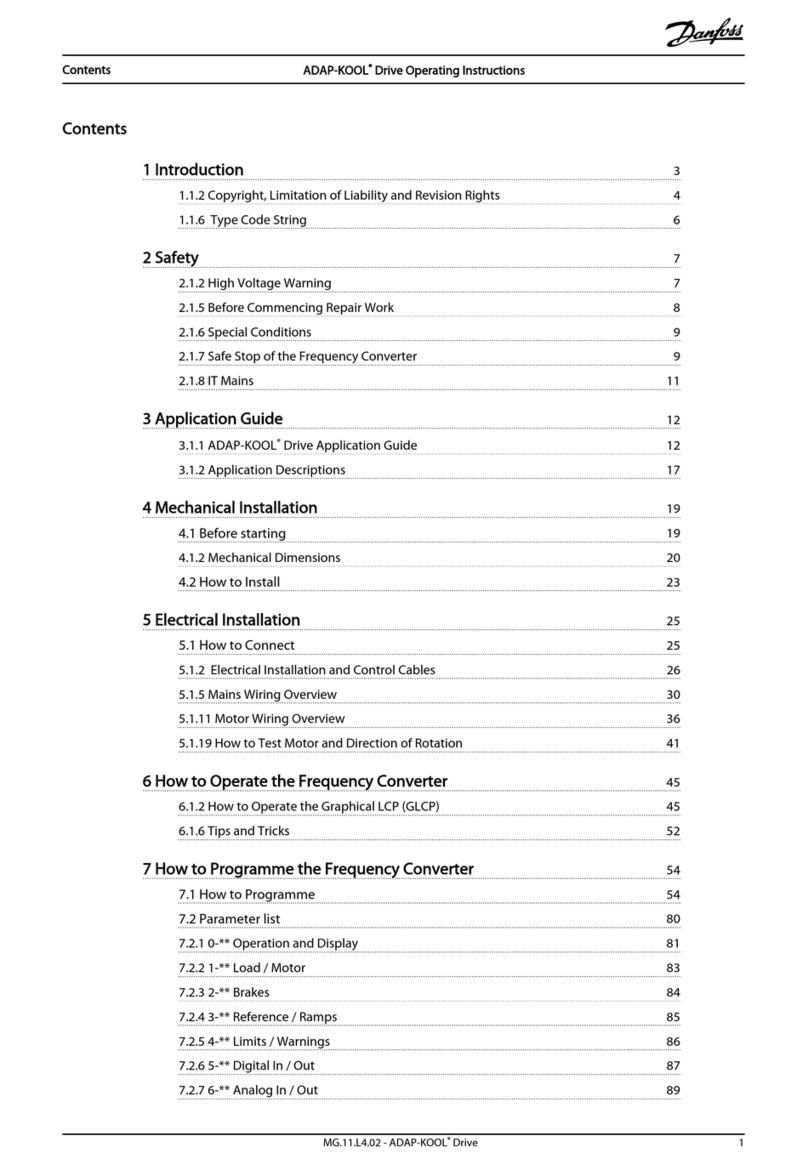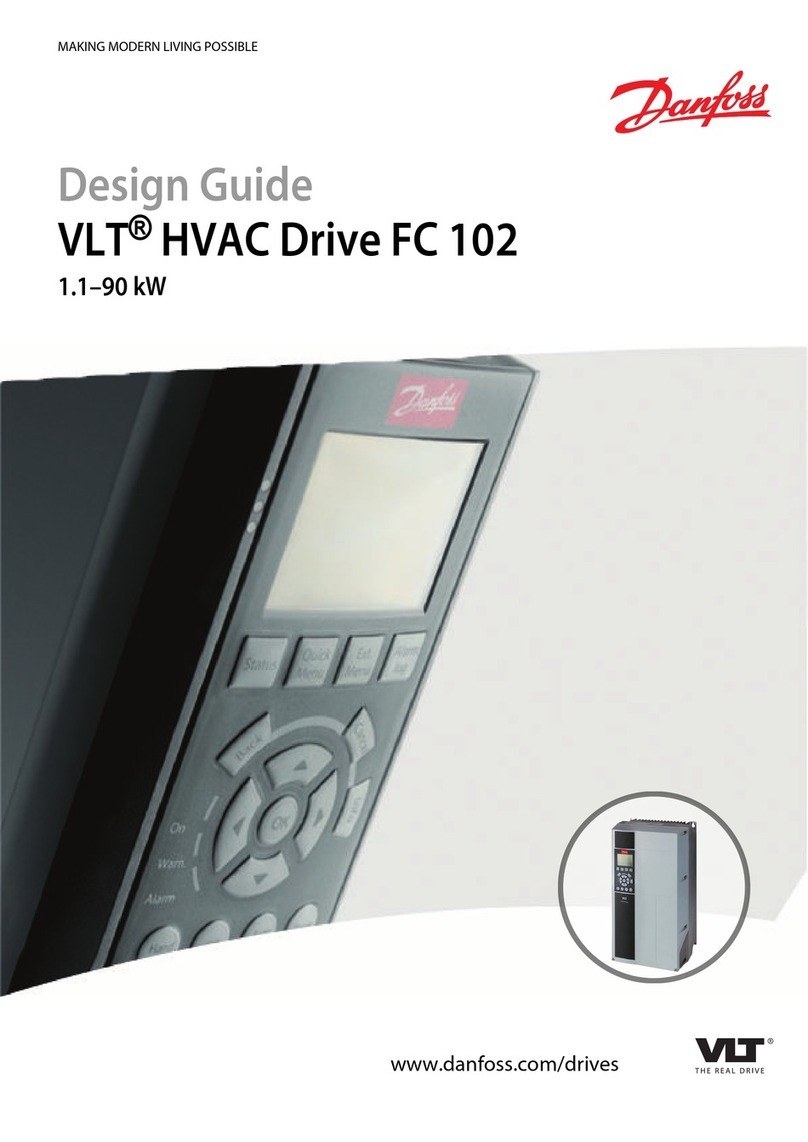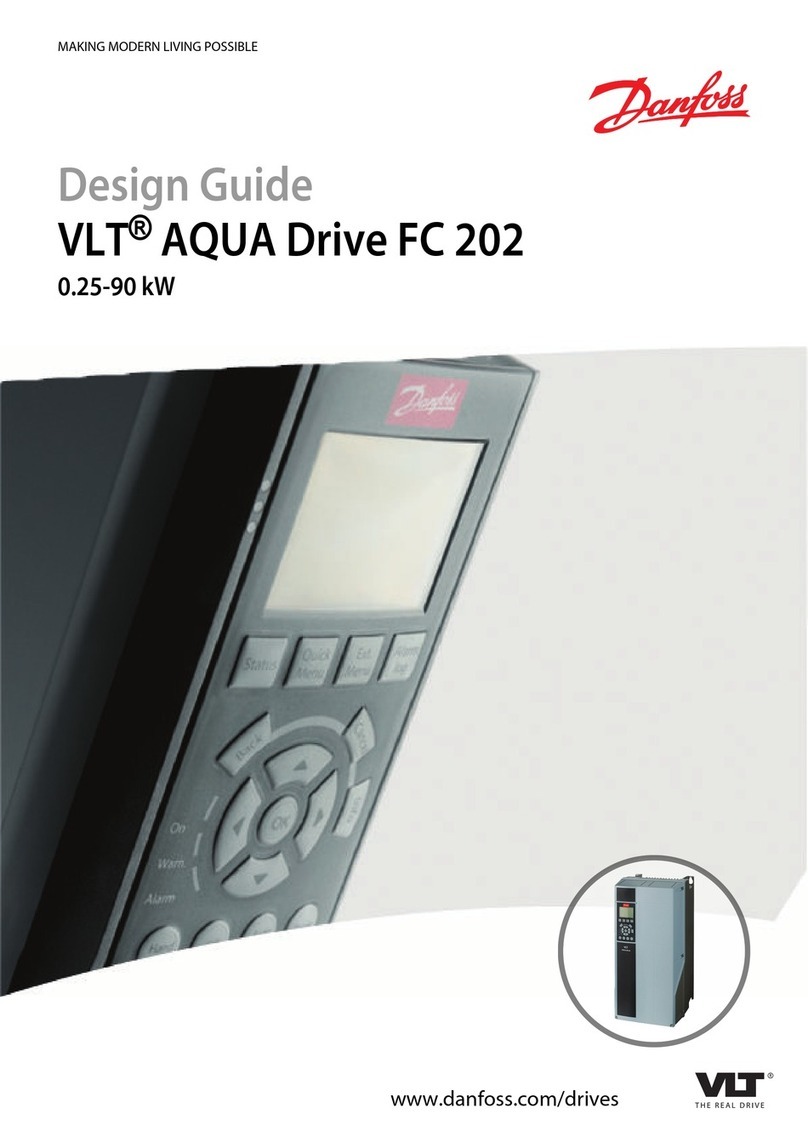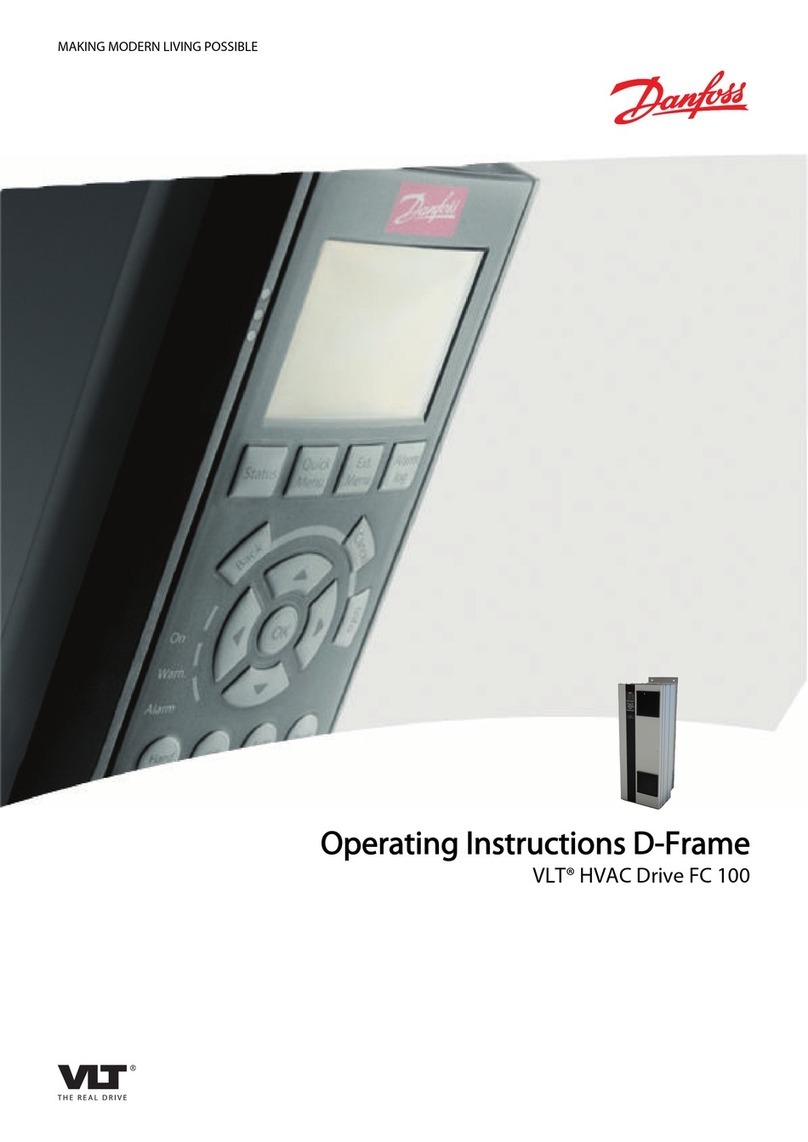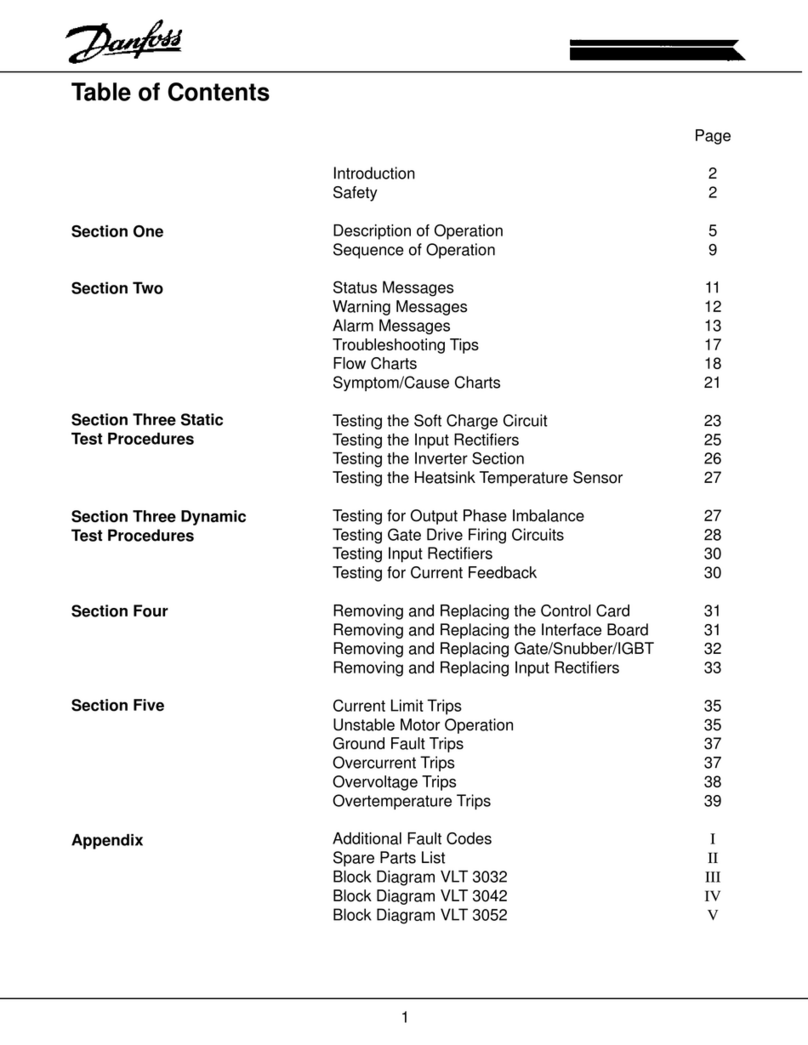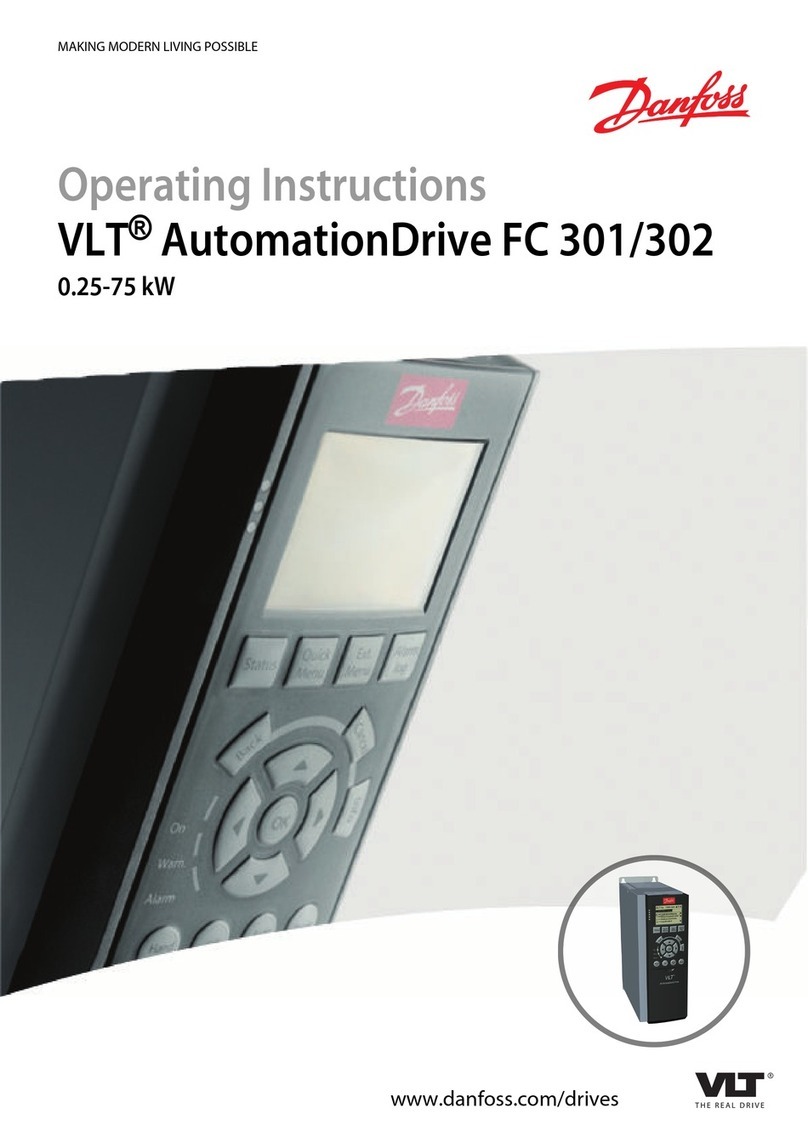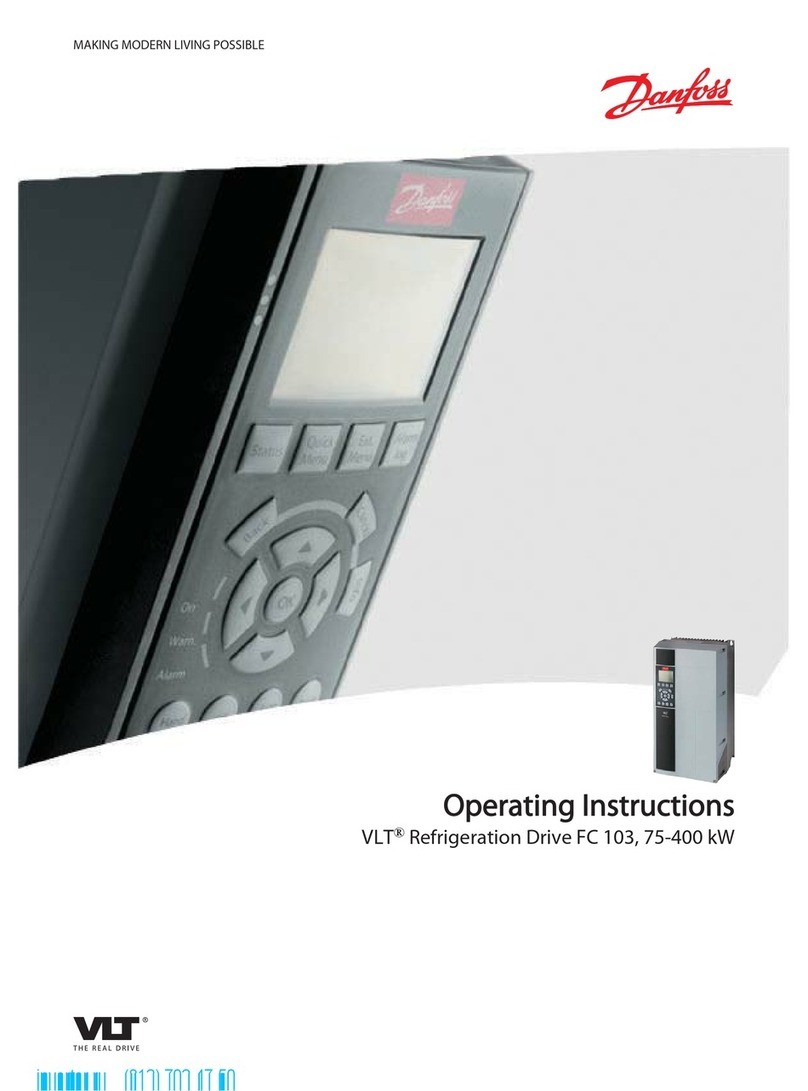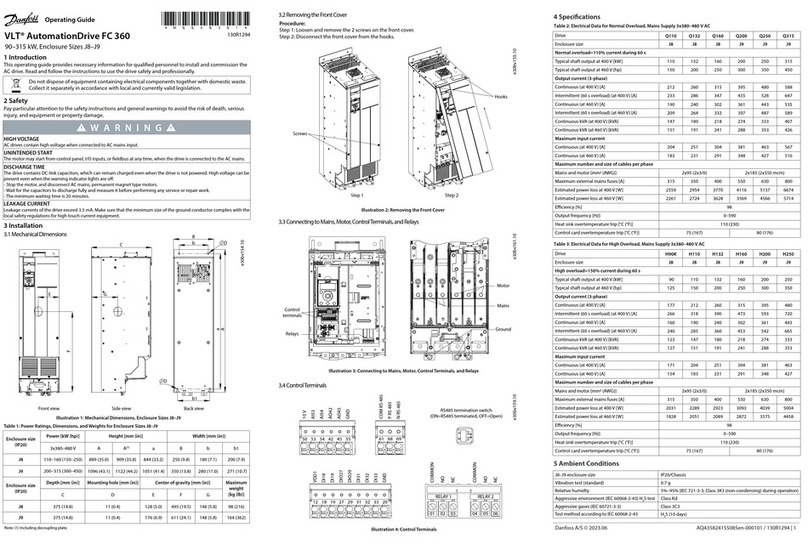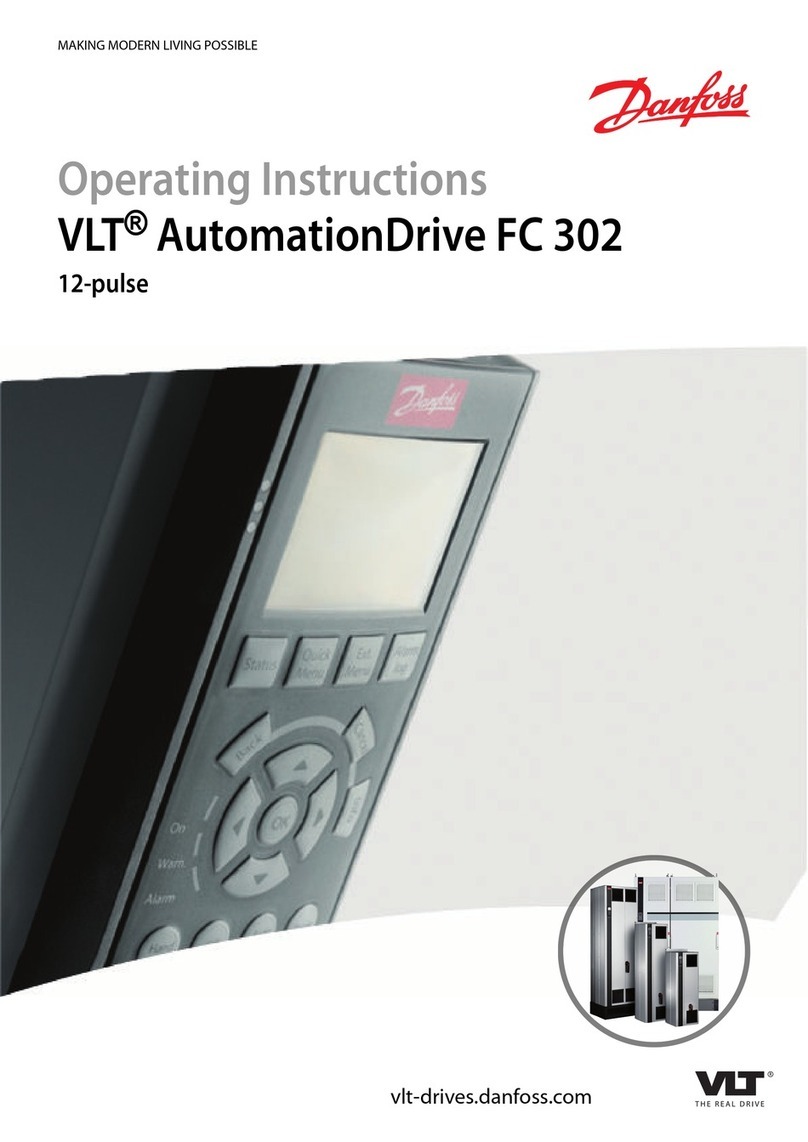VLT
®
AutomationDrive EtherNet/IP
MG.90.J1.02 – VLT is a registered Danfoss trademark
1
Contents
Safety Note ................................................................................................................... 3
Introduction ........................................................................................................................... 4
About this Manual........................................................................................................... 4
Technical Overview ......................................................................................................... 5
Assumptions.................................................................................................................. 5
Hardware ...................................................................................................................... 5
Background Knowledge.................................................................................................... 5
FC 300-related Literature ................................................................................................. 5
ODVA Conformance......................................................................................................... 5
Abbreviations................................................................................................................. 6
How to Install......................................................................................................................... 7
The EtherNet/IP Option.................................................................................................... 7
How to Install Option in Frequency Converter....................................................................... 8
LED Behaviour ............................................................................................................... 9
Topology..................................................................................................................... 10
Network...................................................................................................................... 11
Recommended Design Rules ........................................................................................... 12
EMC Precautions........................................................................................................... 13
How to Configure the System............................................................................................... 14
IP Settings .................................................................................................................. 14
Ethernet Link Parameters ............................................................................................... 16
Configuring the Scanner................................................................................................. 17
IP traffic......................................................................................................................19
How to Control the FC 300 ................................................................................................... 20
I/O Assembly Instances ................................................................................................. 20
EtherNet/IP connections................................................................................................. 21
Control Word Profile ...................................................................................................... 23
Change of State, COS.................................................................................................... 23
Danfoss FC Control Profile .............................................................................................. 24
ODVA Control Profile ..................................................................................................... 28
Reference Handling ....................................................................................................... 30
Parameters........................................................................................................................... 32
Parameter List.............................................................................................................. 43
Data Types Supported by FC 300..................................................................................... 44
Troubleshooting ................................................................................................................... 45
Step-by-step troubleshooting.......................................................................................... 45
Alarm Word and Warning Word ....................................................................................... 46
Appendix .............................................................................................................................. 51
Supported CIP Objects................................................................................................... 51
Index.................................................................................................................................... 60