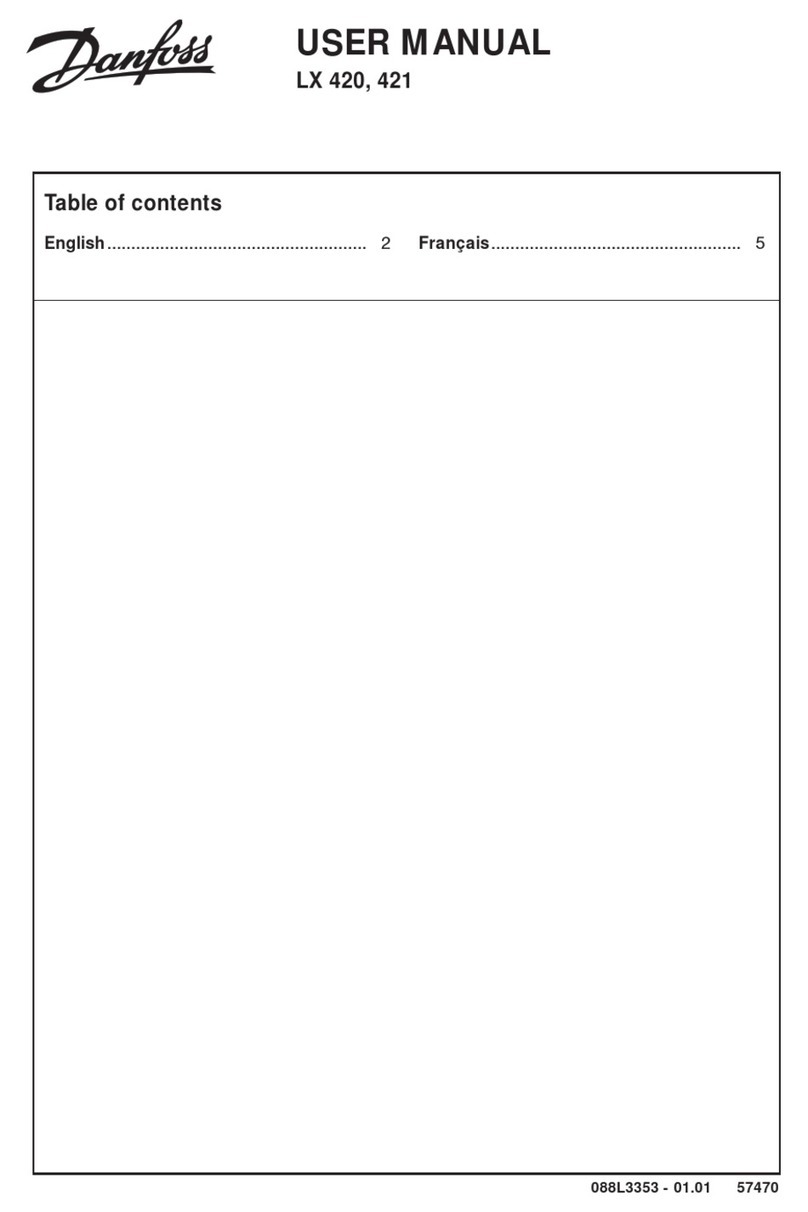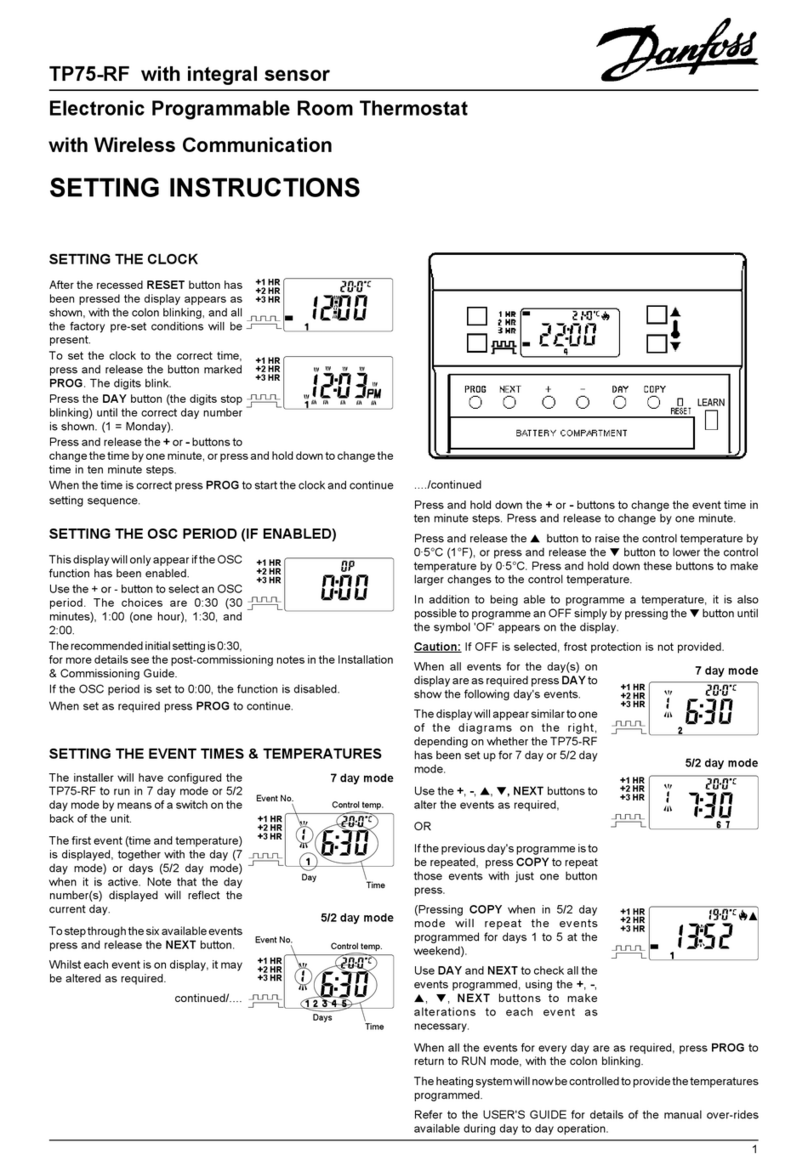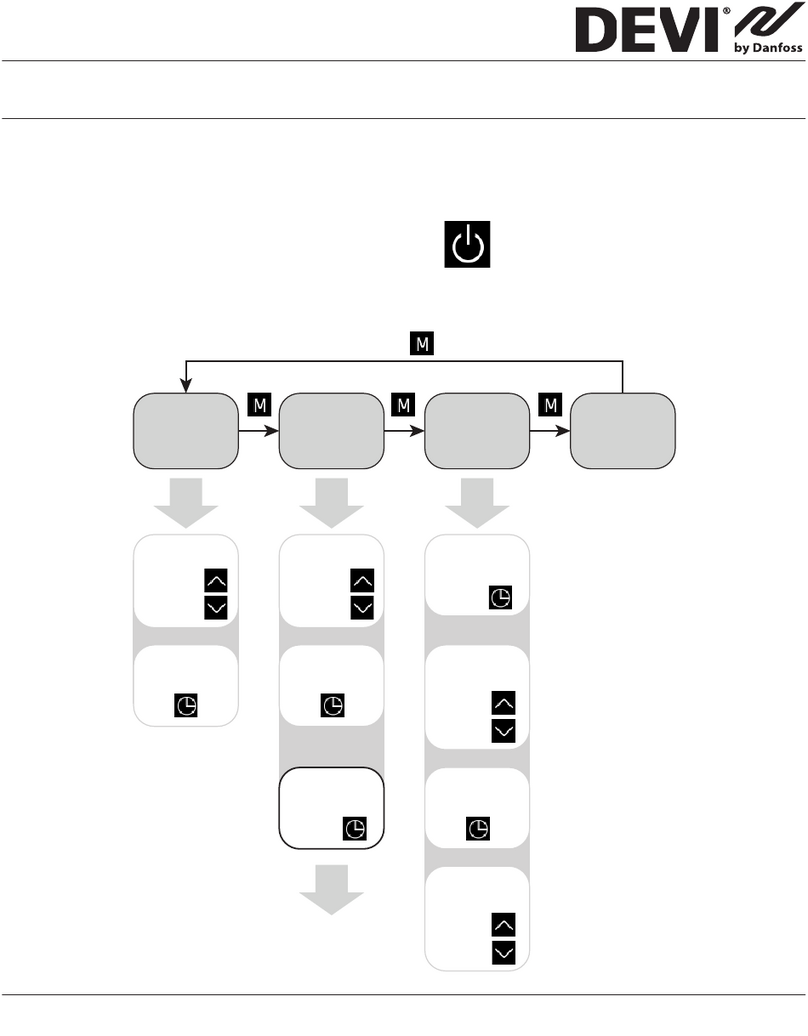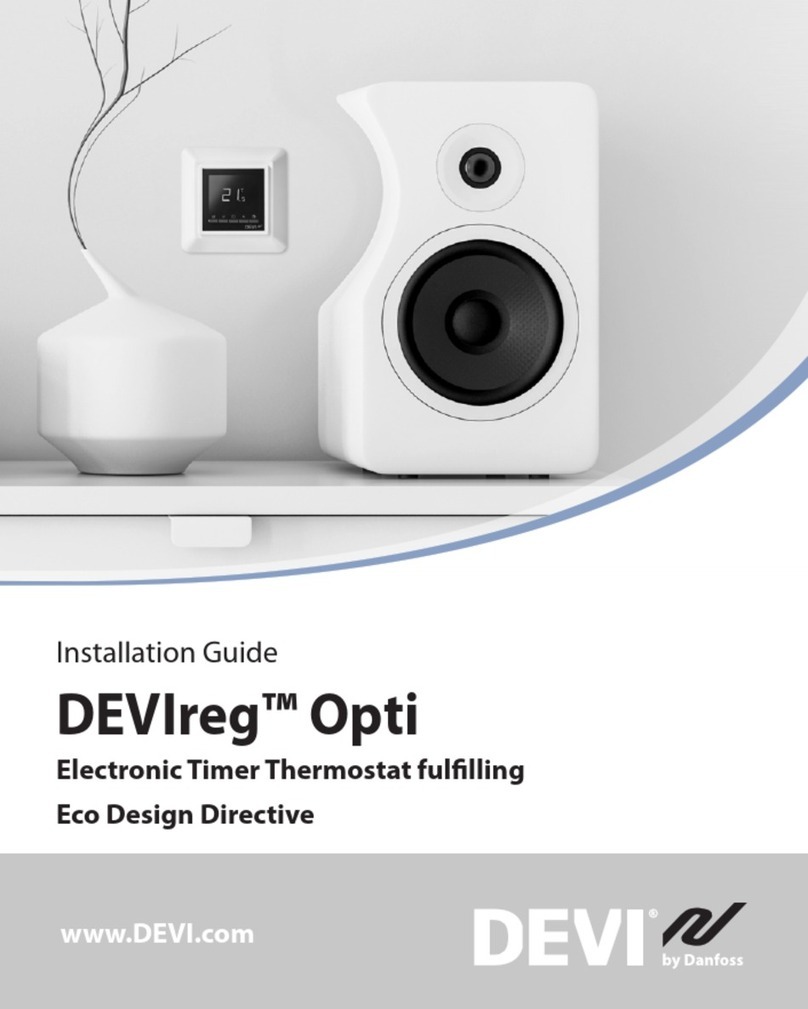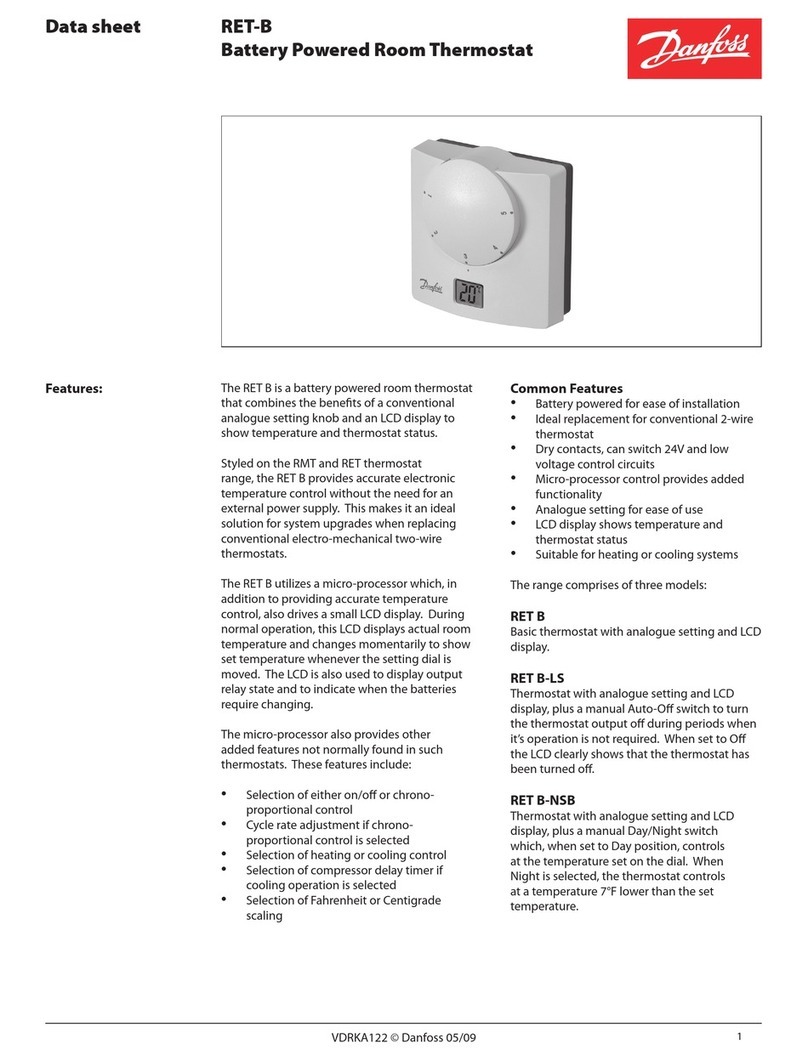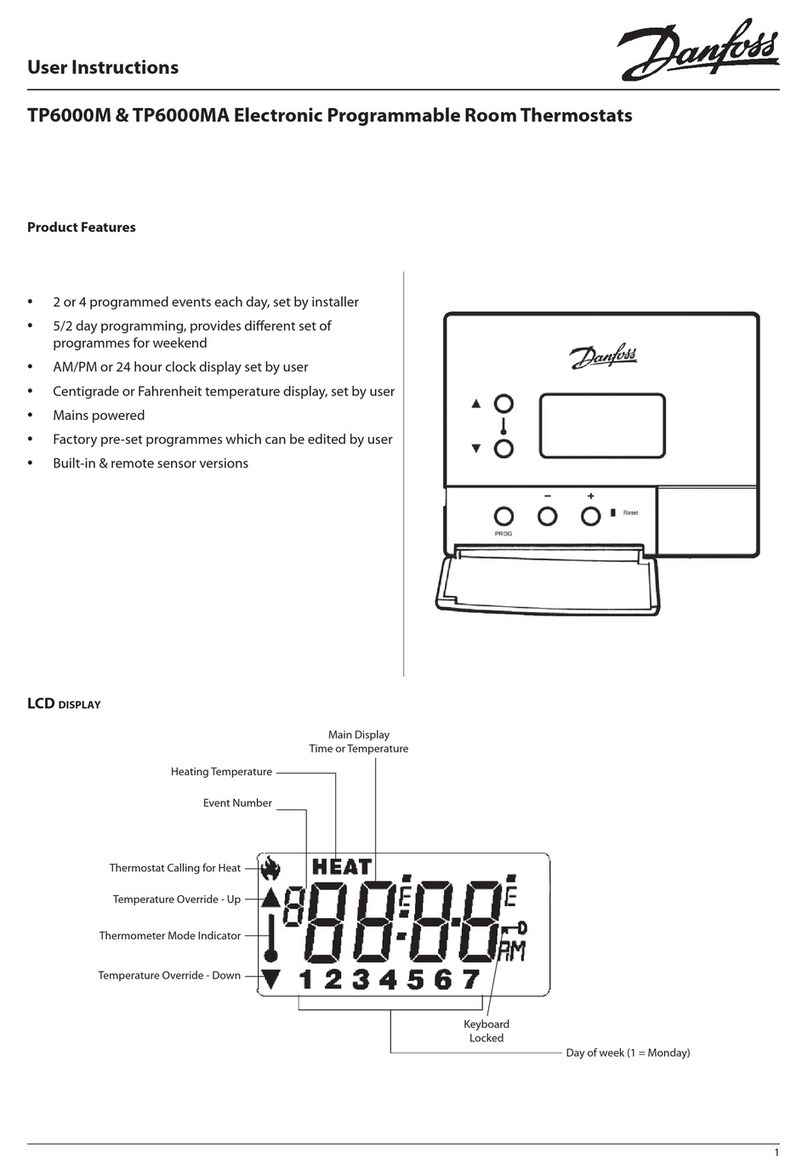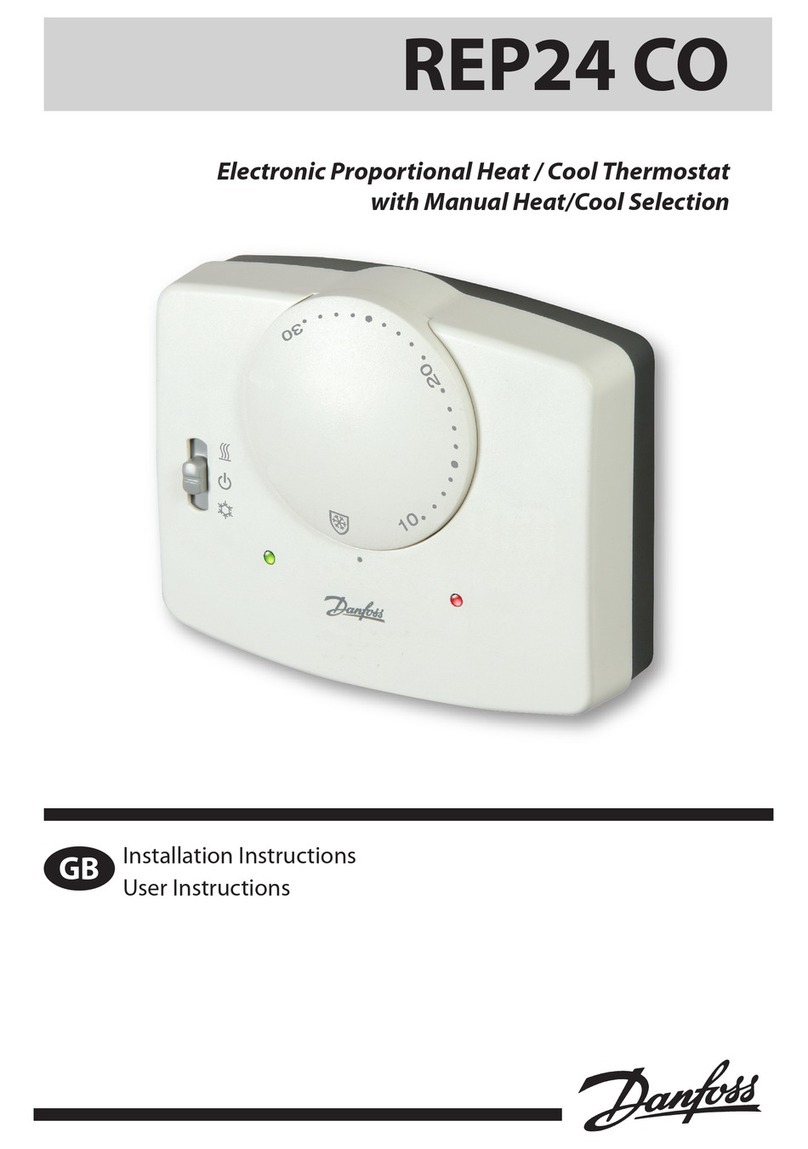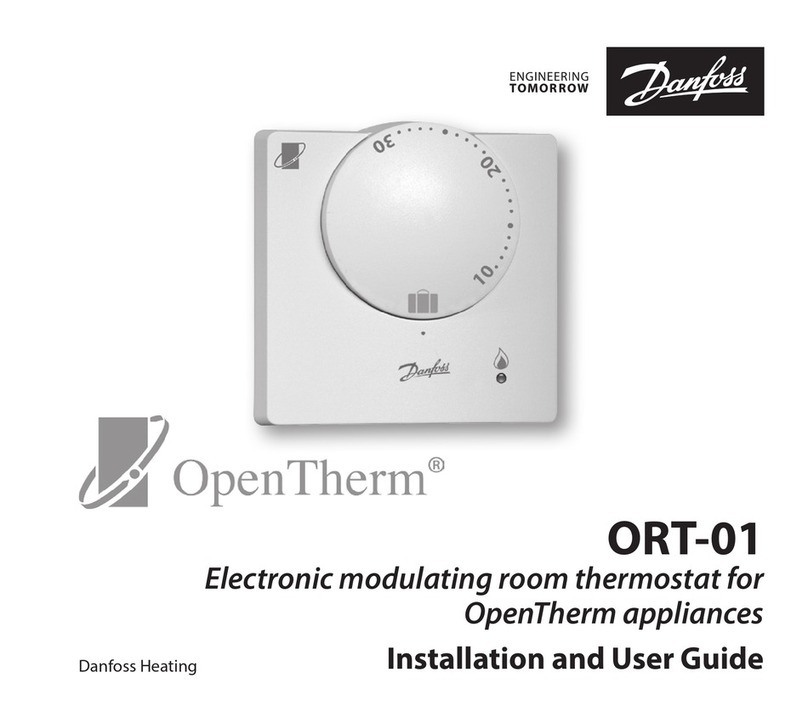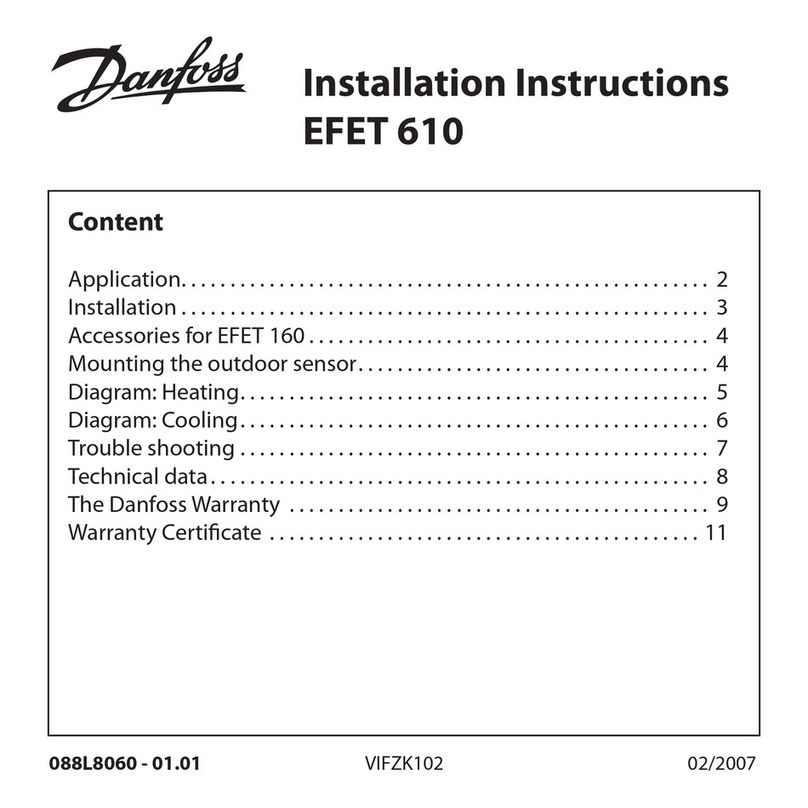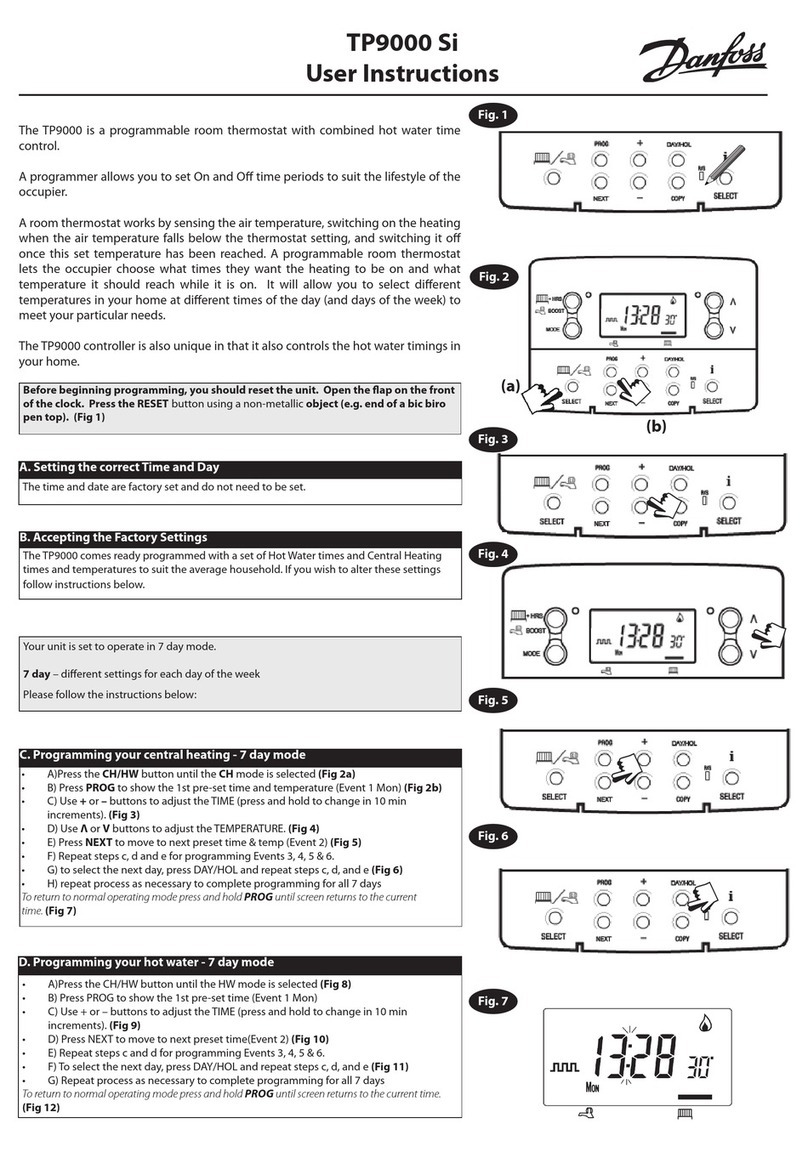3
18. Thesemodelsaresuppliedwithafactorypre-setprogrammewhichwill
be active after a RESET has been performed. The pre-s e t
programme is shown in the chart with the Setting Instructions.
The chart also has spaces for users own times and temperaturesa s
required by them.
19. The time and programme memory are maintained by the batteries
which should last more than two years. Every 24 months the batteries
should be renewed. Internal circuitry retains the time and programme
memory for one minute, long enough for the batteries to be changed.
If the batteries olts drop, before a change is due, a battery symbol will
blink in the display. When this occurs the TP75-RF will operate
normally for 2 weeks. After the 15th midnight all relays will switch to
OFF, the unit will shut down with just the time shown. When new
batteries are fitted the unit will start to operate normally again.
Ad ise the User to enter their own times and temperatures in the chart on the
Setting Instructions.
Post-commissioning
Optimum Start Control
If this has been enabled, initially set to the recommended 30 minutes start-
up duration and the e ent 1 temperature is not achie ed by the e ent 1 time,
then refer to the Setting Instructions and increase the start-up duration one
stage, i.e. to 1 hour.
If the space temperature at the beginning of an Optimum Start sequence is
consistently lower than the programmed e ent 1 temperature by more that
2°F, then the e ent 1 temperature may not be achie ed by the e ent 1 time.
In this case the e ent 1 time should be brought forward sufficiently to
compensate, so that the comfort temperature is achie ed when actually
required.
Intelligent Anticipator
If, when the heating equipment is switched on, the room temperature is 4°F
or more lower than the programmed temperature the electronic anticipation
function measures the rate of rise in the sensed temperature and will switch
the heating plant off before the programmed temperature is reached. The
residual heat in the system after the heating plant has shut down will ensure
that the comfort temperature is achie ed. This will impro e the comfort
conditions and minimise fuel consumption.
Commissioning
12. Lower the front flap and remove the anti-discharge paper strip from
between the batteries and their contacts, and ensure the mains power
to the control circuit is switched on.
13. Press and release the recessed RESET button to ensure the factory
pre-set programme is active.
14. Once the programming has been completed, communication between
the thermostat and the recei er module has to be established.
a) SINGLE ZONE SYSTEM WITH RX1 RECEIVER
1 - Press and hold the LEARN button of the TP75-RF for at least 3
seconds. The thermostat will now transmit a continuous signal which
contains its unique identity for a period of 5 minutes.
2 - Within the 5 minute period go to the RX1 recei er module and
press both "PROG" and "CH1" buttons together and hold for at
least 3 seconds, then release.
During this process the RX1 recei er will ha e learnt the unique
transmission code of the thermostat and will in future react to all
transmissions from that thermostat.
To stop the continuous transmission on the TP75-RF unit press the
s button.
b) TWO ZONE SYSTEM WITH RX2 RECEIVER
1 - Repeat as abo e for zone one (CH1).
2 - Repeat steps one and two abo e for zone two, remembering to
press "PROG" and "CH2" on the RX2 recei er.
c) THREE ZONE SYSTEM WITH RX3 RECEIVER
1 - Repeat as abo e for zones 1 and 2 (CH1 and CH2).
2 - Repeat as abo e for zone 3, remembering to press "PROG" and "CH3"
on the RX3 recei er.
15. Establish with the customer the requirements for the operating
mode, and adjust as follows:
Clock type - 24 hour or 12 hour with AM/PM indication.
The factory pre-set is 24 hour. To convert to 12 hour, press and
hold down the NEXT and DAY buttons until the display changes,
then release. (Repeat to return to a 24 hour clock.)
Temperature display - °C or °F
The factory pre-set is °C. To convert to display all temperatures i n
°F, press and hold down the DAY and COPY buttons until the
display changes. (Repeat to return to a °C display.)
16. Check the existing space temperature by pressing and holding
downthetwobuttons:NEXTandCOPY,untilthedisplaychangesfrom
time to temperature.
17a. If the set temperature is below the space temperature, use the
buttontoraisethesettemperature.Theflamesymbolwillappearinthe
display. Check that the heating plant operates correctly.
17b. If the set temperature is above the space temperature, use the
button to lower the set temperature below the space temperature. The
flame symbol will disappear. Check that the heating plant does not
operate.