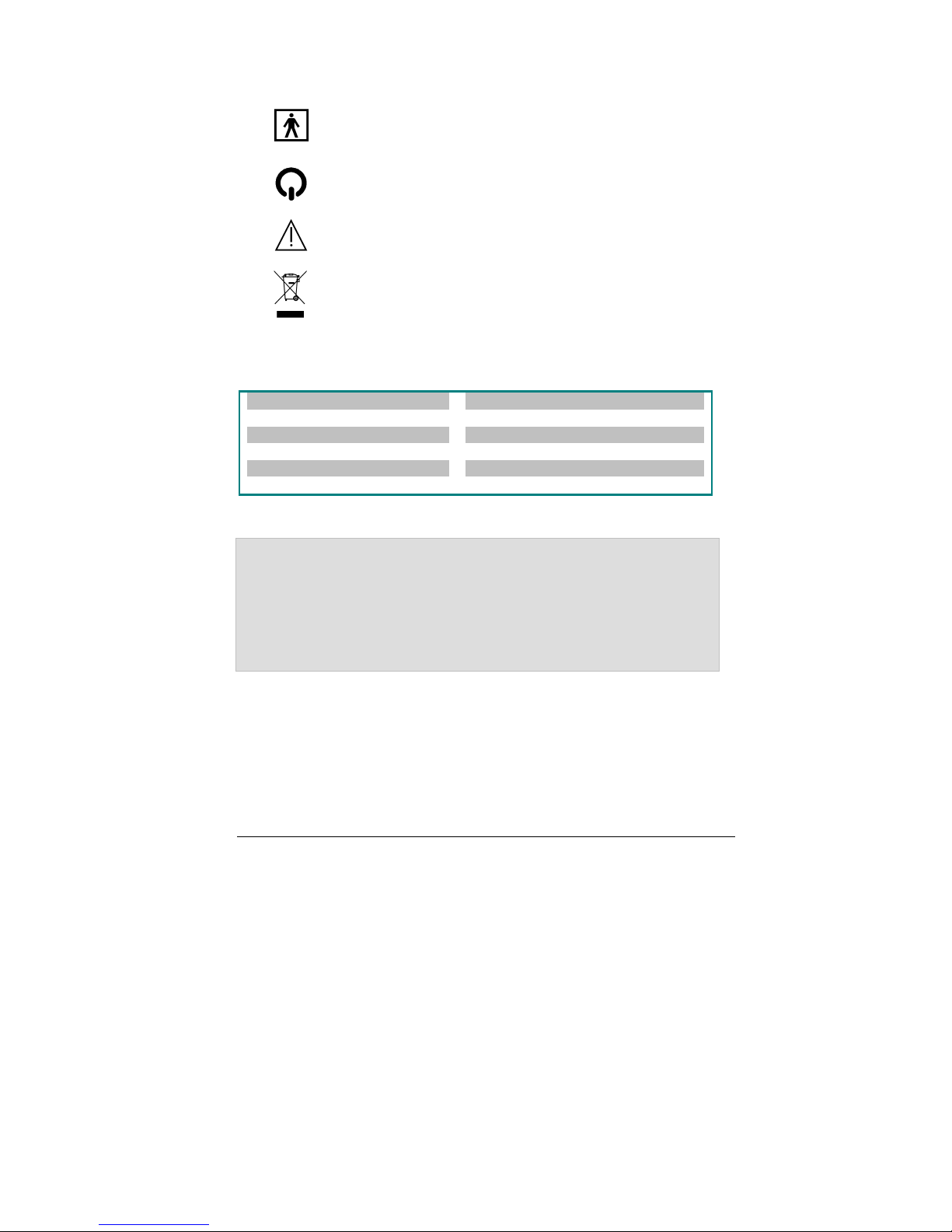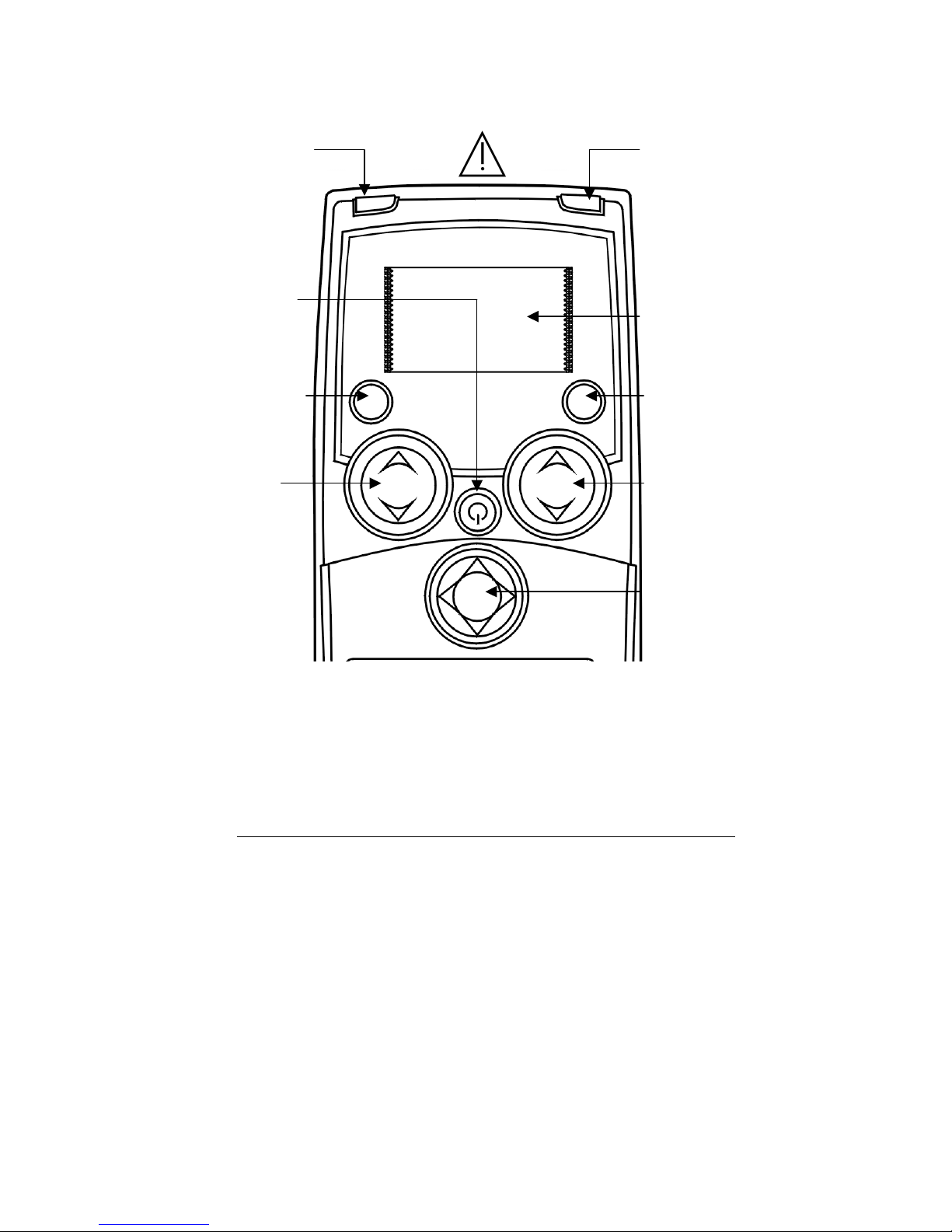Table of Contents
1About this Manual .............................................................................................................................1
1.1 Device description ..................................................................................................................1
1.2 Indications for Use..................................................................................................................1
1.3 List of Symbols .......................................................................................................................2
2Installation and Preparation..............................................................................................................2
3Skin Preparation and Sensor Positioning..........................................................................................3
4Description of the Device ..................................................................................................................4
4.1 General Overview....................................................................................................................4
4.2 Keys and Controls Overview....................................................................................................5
4.3 Light Indicators.......................................................................................................................6
4.4 Description of Keys.................................................................................................................6
4.5 Operation Display Modes........................................................................................................7
4.6 Setup Menu.............................................................................................................................9
4.7 Settings.................................................................................................................................10
4.8 Events...................................................................................................................................11
4.9 CSM Parameters ...................................................................................................................12
5Principle of Operation .....................................................................................................................14
5.1 High Quality Amplifier............................................................................................................14
5.2 Measurement Principle .........................................................................................................14
5.3 CSI Scale...............................................................................................................................15
5.4 EMG ......................................................................................................................................16
5.5 Burst Suppression Indicator .................................................................................................16
5.6 Artifact and Noise Control.....................................................................................................16
6CSM Battery / CSM Power Operation...............................................................................................17
6.1 Using CSM Power and CSM Rechargeable Batteries.............................................................17
7Data Recording via CSM Link...........................................................................................................18
7Data Recording via CSM Link...........................................................................................................19
7.1 CSM Link Software ................................................................................................................19
7.2 CSM Link ...............................................................................................................................19
8Specifications ..................................................................................................................................21
9Accessories.....................................................................................................................................22
10 Maintenance....................................................................................................................................22
11 Troubleshooting..............................................................................................................................24
12 System and Error Messages ...........................................................................................................26
13 Safety and Warranty........................................................................................................................26
14 Service and Contacts.......................................................................................................................28
15 Technical description.......................................................................................................................30