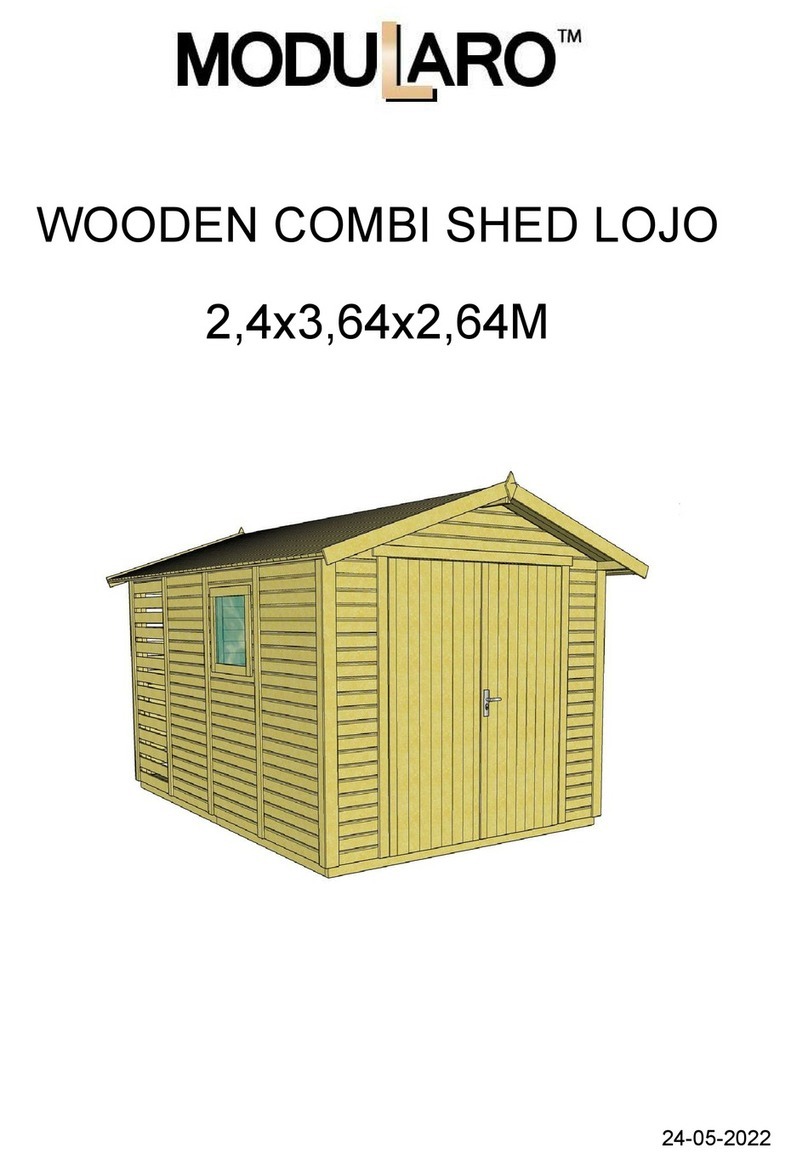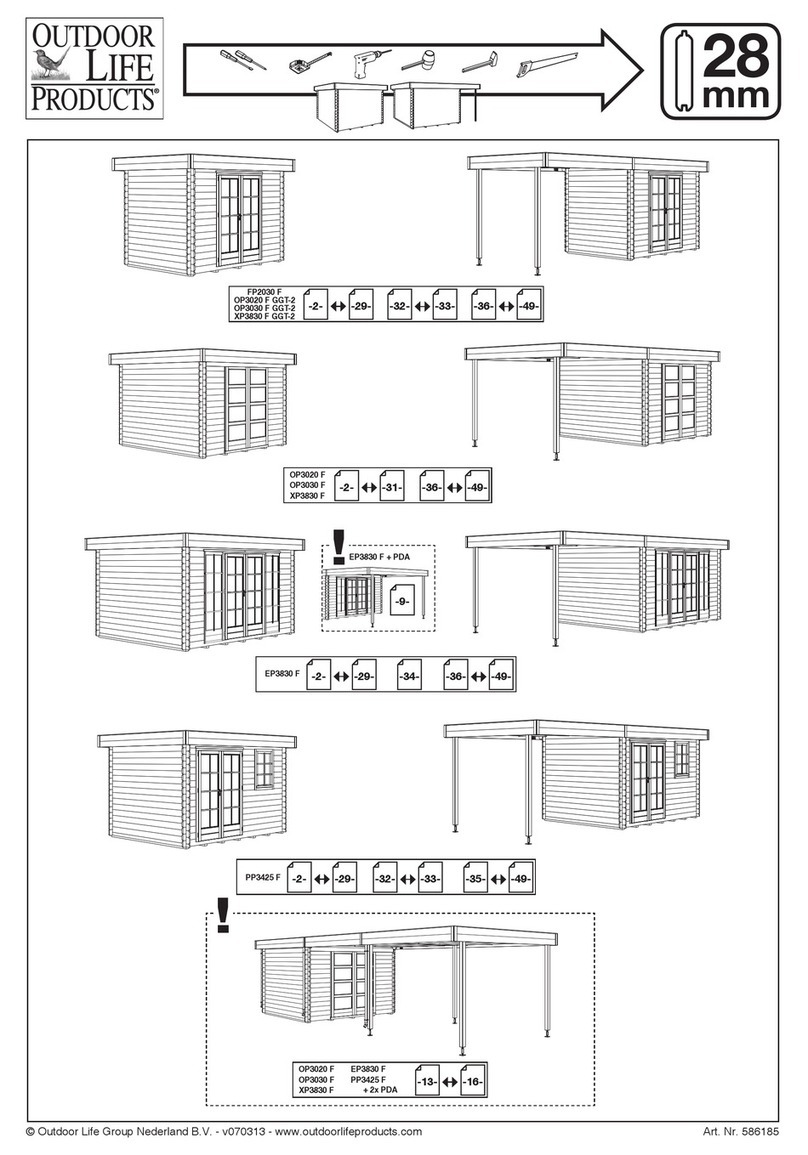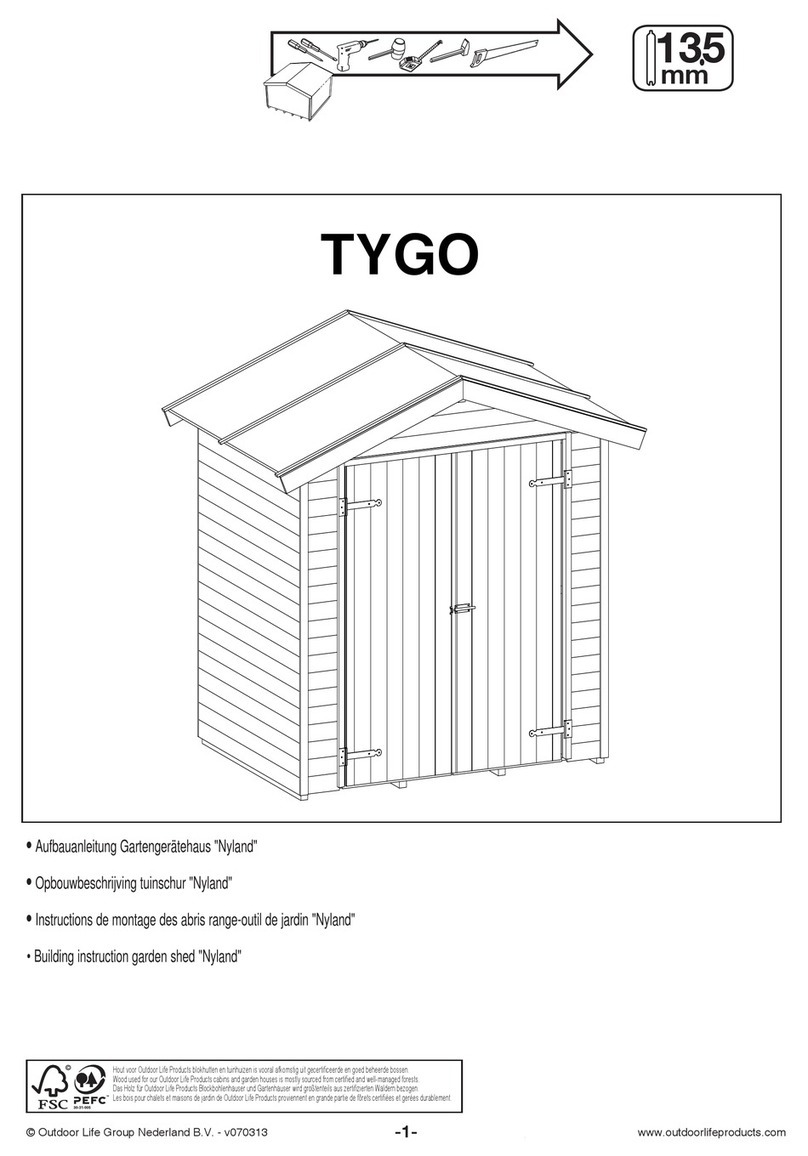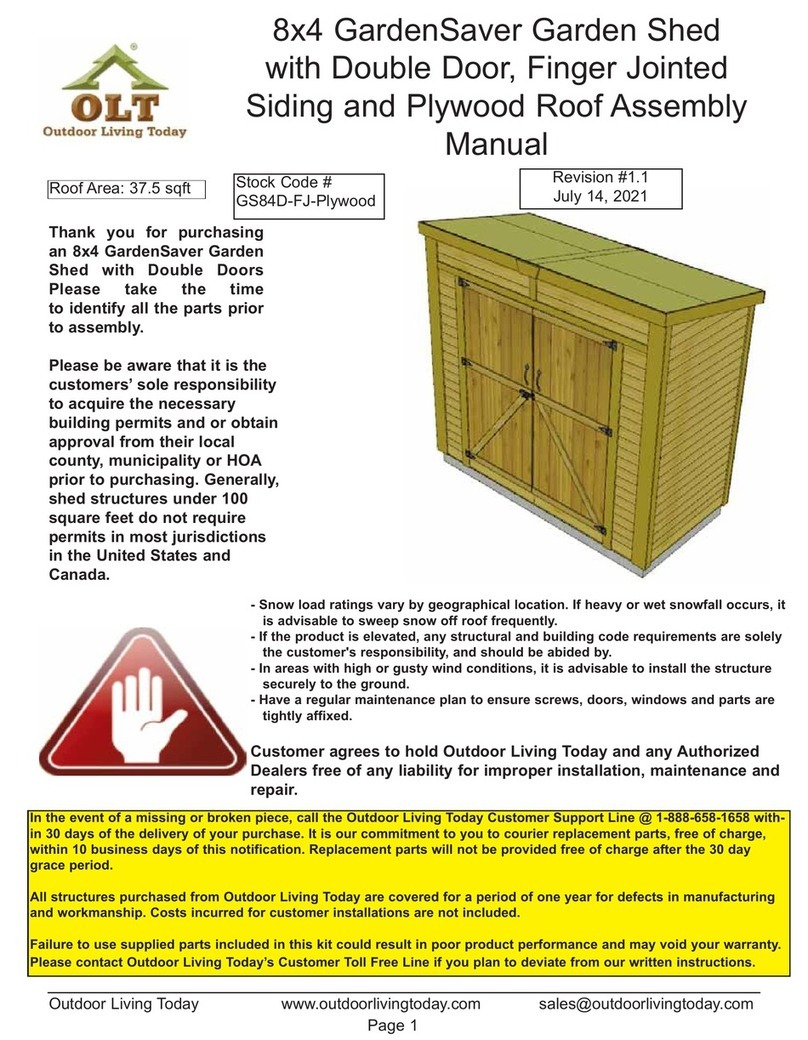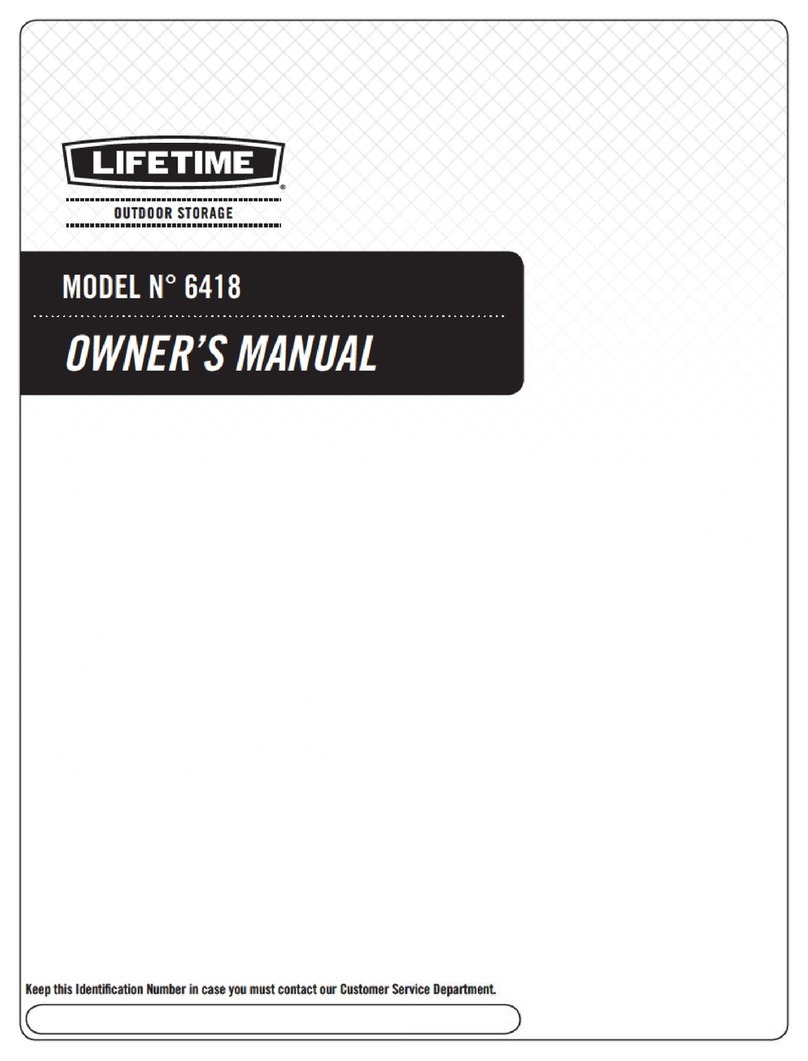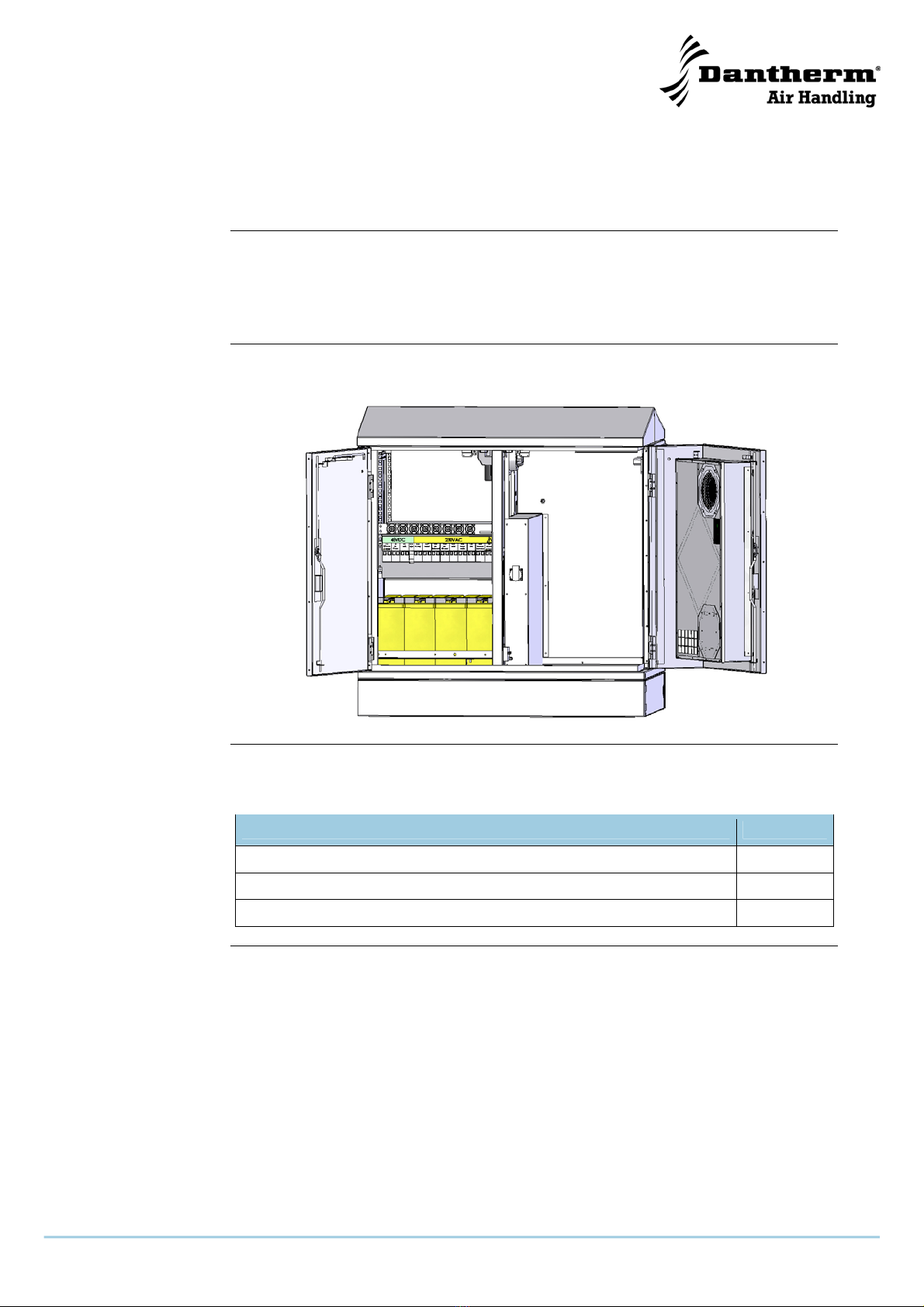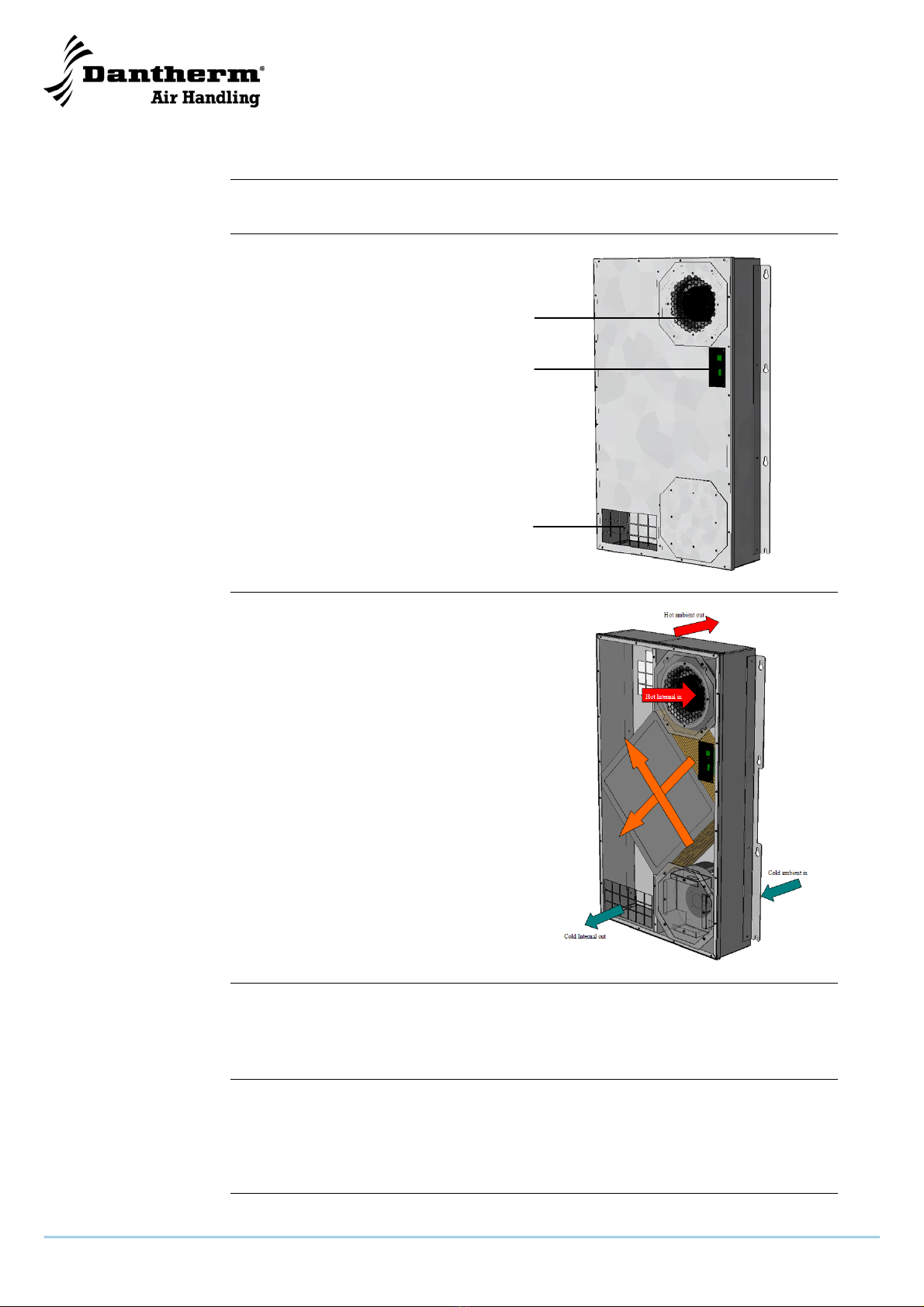5
General information
Introduction This section gives the general information about this service manual and about the unit.
Manual, part numberPart number of this service manual is 039131.
Target group The target group for this service manual is the technicians who install, maintain, and
exchange parts on the unit.
Copyright Copying of this service manual, or part of it, is forbidden without prior written
permission from Dantherm Air Handling A/S.
Reservations Dantherm Air Handling A/S reserves the right to make changes and improvements to
the product and the service manual at any time without prior notice or obligation.
MTS2-outdoor
enclosure
Dantherm Air Handling A/S, Marienlystvej 65, DK-7800 Skive hereby declare that the
unit mentioned below:
MTS2 Outdoor solution, product no. 352890:
Description: MTS 2 outdoor solution is an outdoor cabinet or enclosure equipped for
accommodating and servicing an MTS2 base station. The cabinet has multiple
configurations ranging from a standard configuration with only a basic power
distribution panel (CE marked) and a heat-exchanger (CE marked) up to a full
integrated option list as defined in the service manual no 039131. Basis is equipped
with a door mounted heat exchanger (352735)(std.)a battery installation capable of
retaining 3 different VRLA size batteries (optional)a power distribution panel (CE-
marked) and internal cables routing, cabin lights, battery charger, surge arrestors etc.
Items not listed in the service manual are not covered by this declaration.
- is in conformity with the following directives covering the provisions of the normative
European Council Directives:
98/37/EEC Directive on the safety of machines
73/23/EEC Low Voltage Directive
89/336/EEC EMC Directive
- and Manufactured in conformity with the following harmonized standard:
EN60529:2001 IP55* (Degree of protection provided by enclosures)
kat.2 verified
EN 292 Machine safety
EN 60 950-1:2001+A11
Installation safety
EN50272-2 Battery installation
EN 61 000-2 Immunity
EN 61 000-3 Emission
EN 61 000-4 Immunity
EN 55022_Class B*)
Emission
*) MTS 2 Outdoor Solutions" integrated with Motorola MTS
2 Base Station Type No. FR914B, FR917A or FT917B
complies to EN 55022_Class A Emission
ETSI EN 300 019-2-1 T 1.2
Storage: not temperature controlled storage locations
039131 • 1.0 • 06.06.2007
Continued overleaf