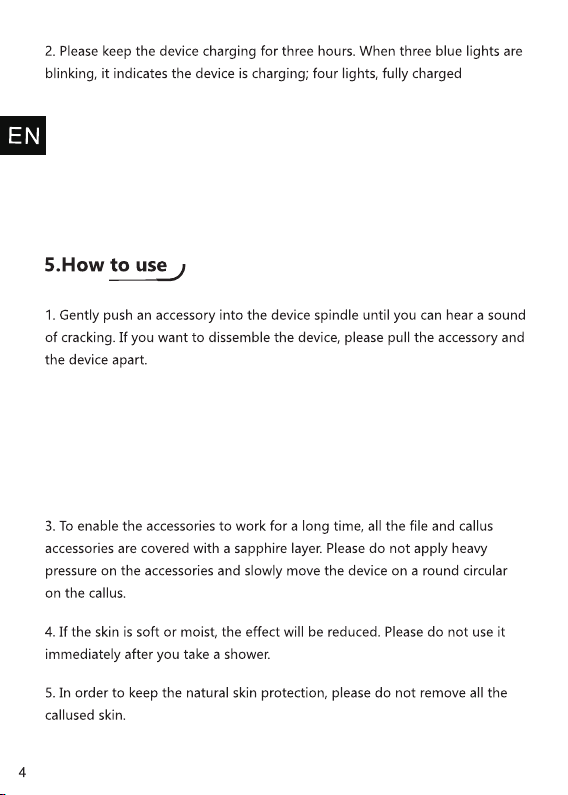2. You can turn on the device by sliding down the switch (counterclockwise
rotate, LED lights up red) or sliding up the switch (clockwise rotate, LED lights
up green). Press the button plus(+) or button minus(-) to increase or decrease
the speed, so you just need to press these two buttons to adjust the speed.
Different speed will decide the quantity of lighted blue LEDs.
3. If the four blue lights are twinkling fast when the device is working indicating
the device is nearly out of power, so you need to charge the device immediately.
You can insert the device into the main power to charge, or you can connect the
type-c port to the standard USB port of the power bank, computer or other
power supply. It can work two hours continuously after a full charge.
.