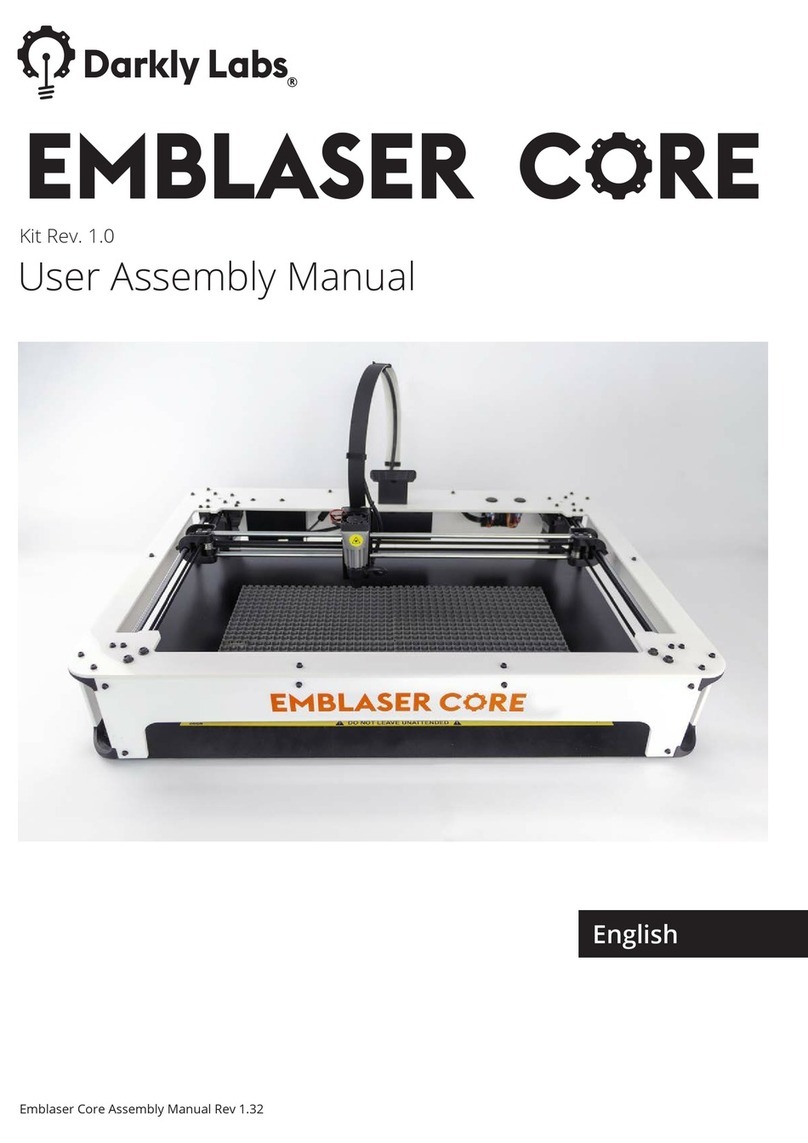IMPORTANT
Read this manual carefully and save it for future reference.
The Emblaser is a cost eecve laser cung and engraving kit for the general hobbyist and maker. The
Emblaser is not designed for use in applicaons such as volume manufacturing.
Water and electricity are a dangerous combinaon. Do not use the Emblaser in wet surroundings
Always follow the recommended safety procedures outlined in this manual.
This includes, but is not limited to:
Always wearing appropriate safety eye-ware when operang the Emblaser.
Always ensuring your work material is safe to use in the Emblaser.
Always following the Safety Check List supplied.
Never use the Emblaser on reecve materials.
Ensure the Emblaser is not used in the vicinity of combusble materials.
The Emblaser is not intended to be used by persons (including children) with reduced physical, sensory or
mental capabilies, unless they have been given supervision or instrucon concerning use of the Emblaser
by a person responsible for their safety.
And/or
Children should be supervised to ensure that they do not play with the Emblaser.
The Emblaser is not intended for children under the age of 15 years. Teenagers aged between 15 and 18
years can use the Emblaser with the consent and/or assistance of their parents or persons who have
Parental authority over them.
Operaon of the Emblaser without the baseplate aached or any other modicaons that reduce
beam containment or safety interlock funcons inherent to the design place the user and bystanders at
increased risk of beam exposure and injury.
Never subject the Emblaser to heavy shocks and do not shake or drop.
Never leave the Emblaser unaended when it is switched on.
Always switch o the Emblaser aer use.
Never operate the Emblaser with the base plate removed.
All informaon in this Manual is subject to change at any me without noce and is provided for convenience purposes only.
Darkly Labs reserves the right to modify or revise the Manual in its sole discreon and at any me. You agree to be bound by
any modicaons and/or revisions. Contact the Darkly Labs support team for up-to-date informaon.