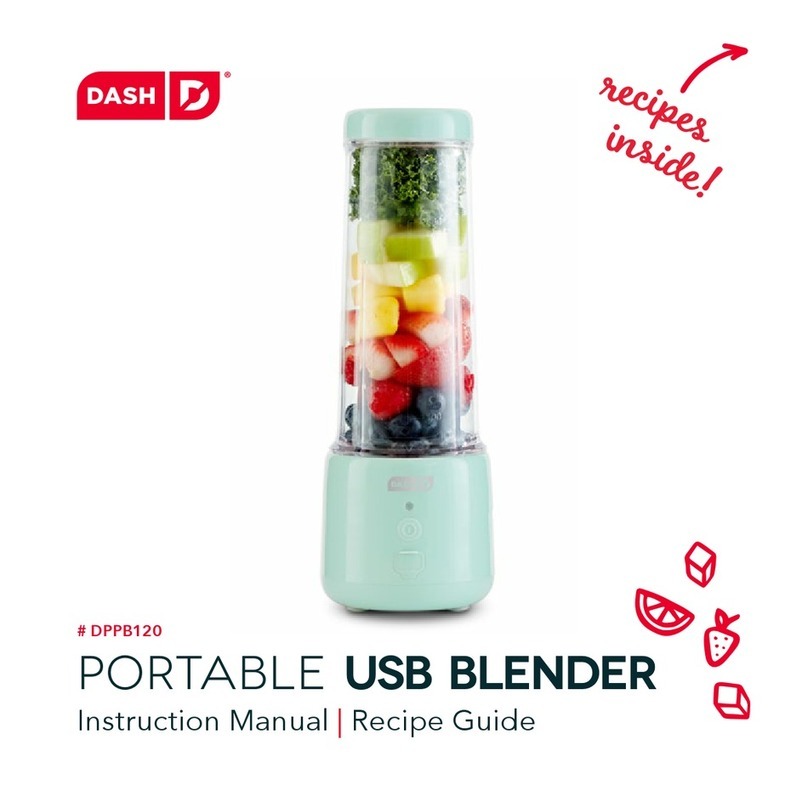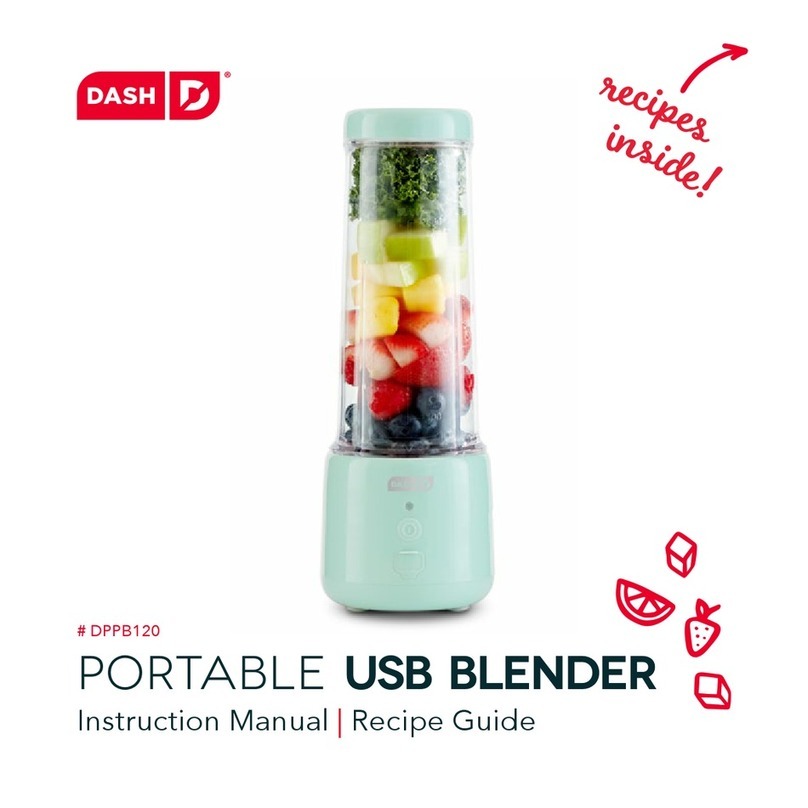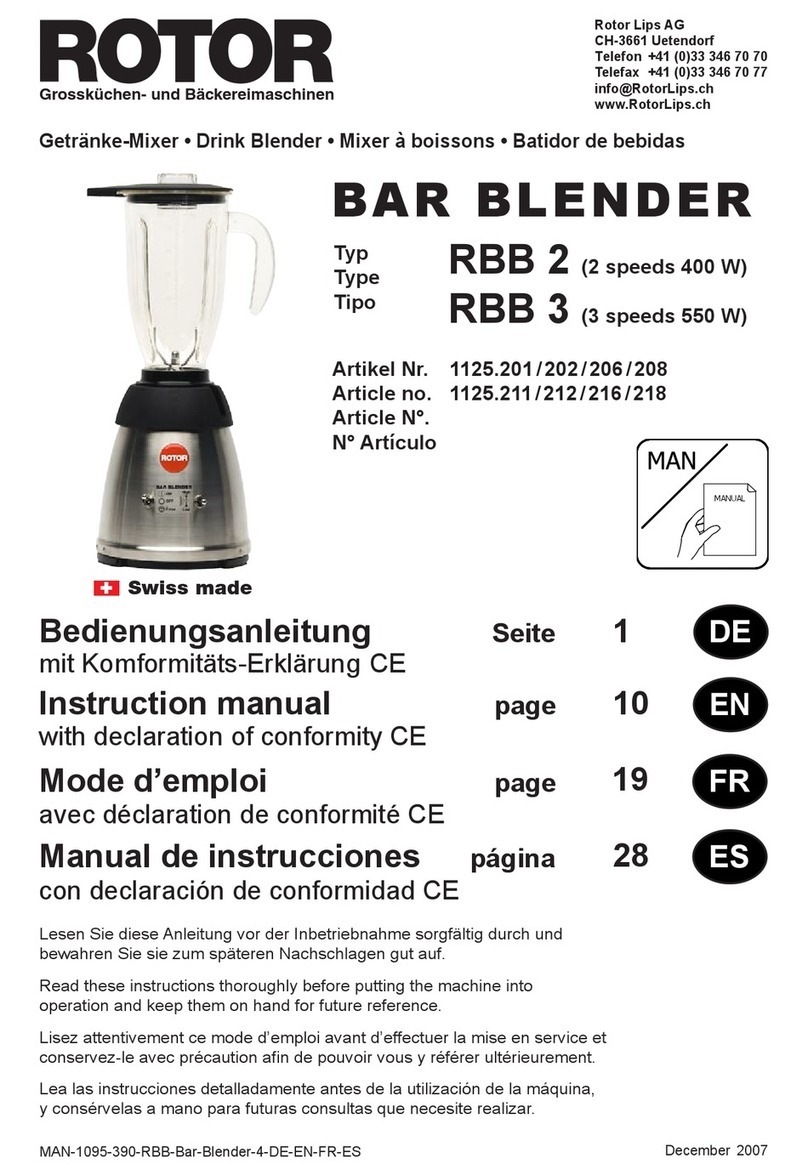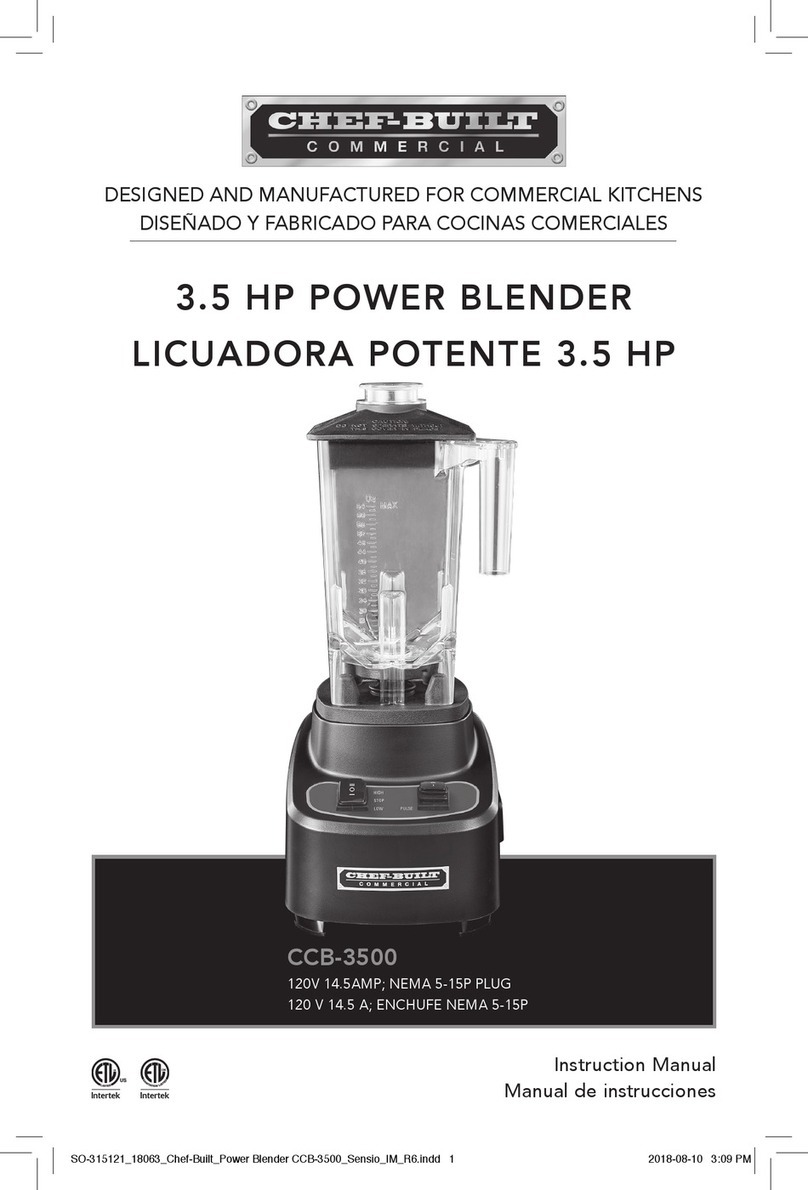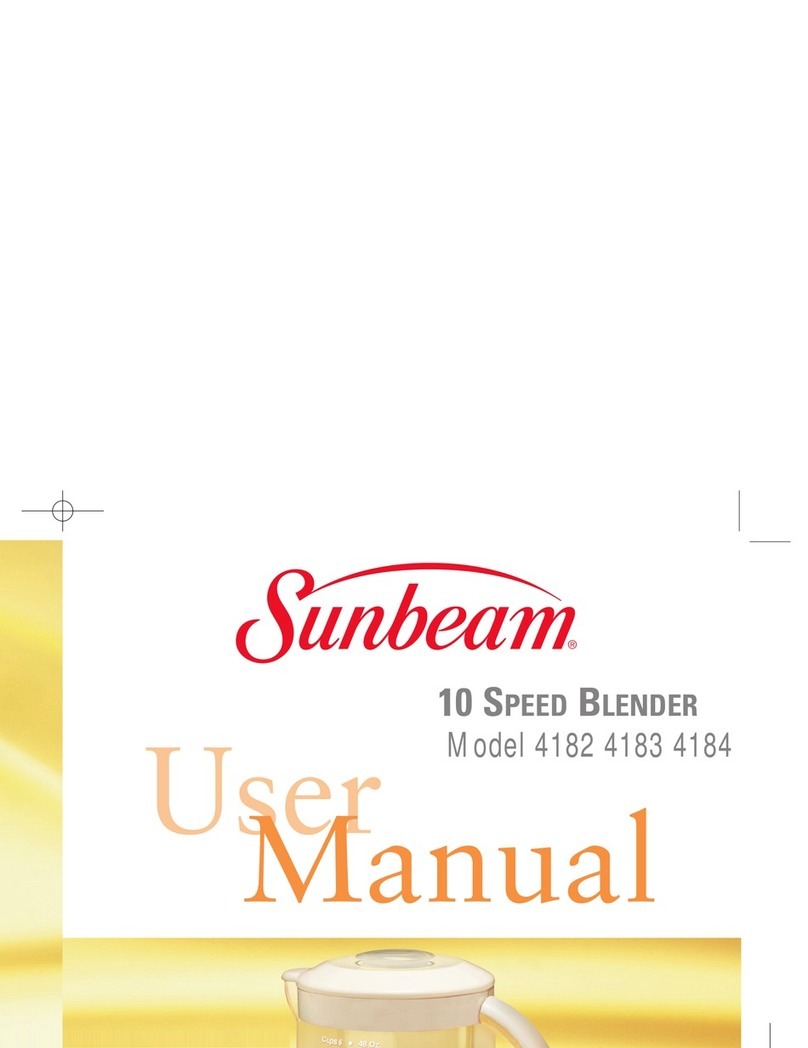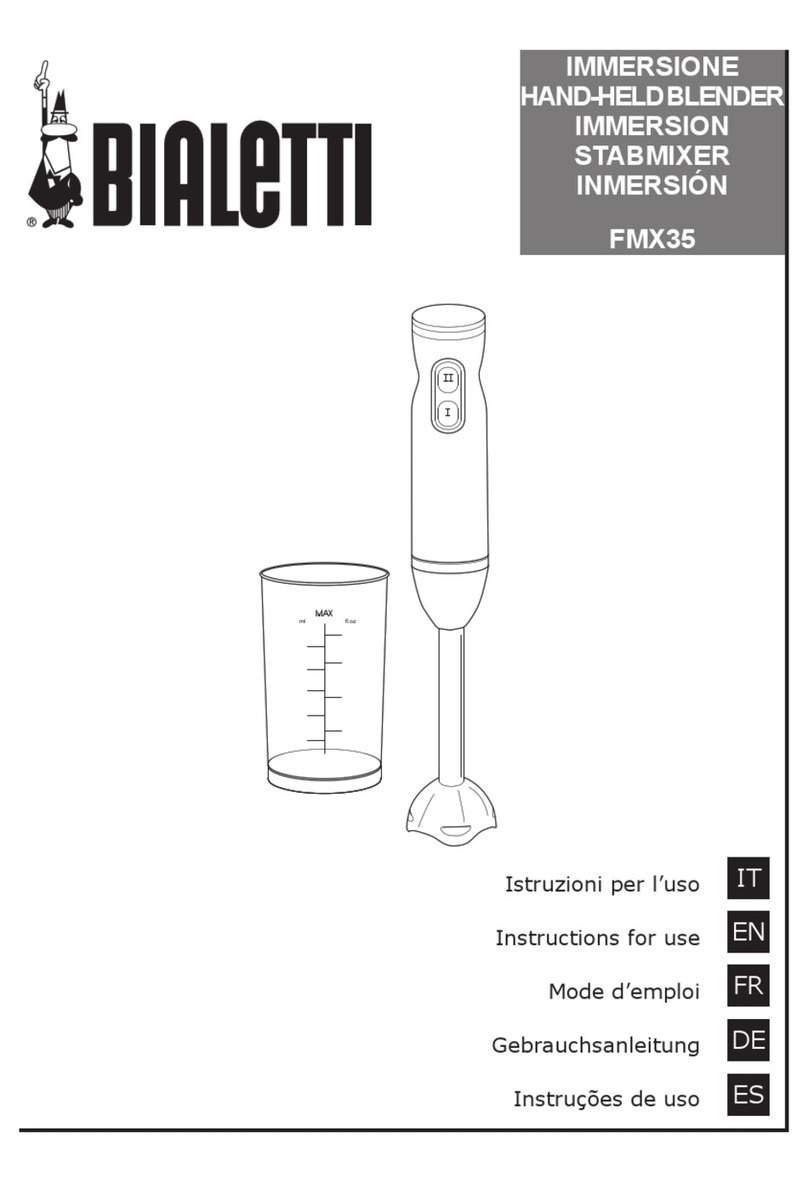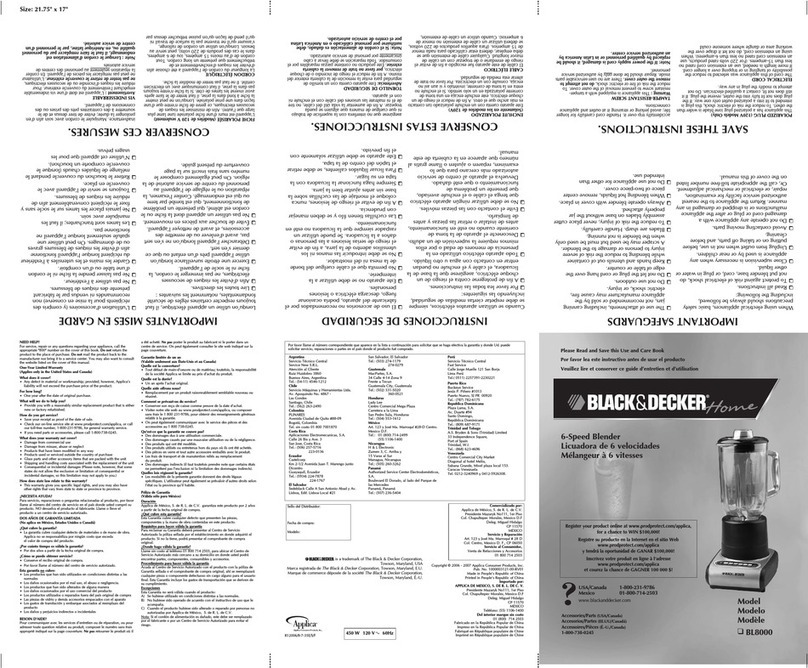IMPORTANT SAFEGUARDS IMPORTANT SAFEGUARDS
IMPORTANT SAFEGUARDS: PLEASE READ AND
SAVE THIS INSTRUCTION AND CARE MANUAL.
When using electrical appliances, basic safety precautions should be followed, including:
IMPORTANT SAFEGUARDS: PLEASE READ AND
SAVE THIS INSTRUCTION AND CARE MANUAL.
• Read all instructions carefully.
• Remove all packaging and labels from appliance
prior to use.
• To protect against risk of electrical shock, do not
put cord, plugs, or appliance in or near water or
other liquids.
• For any maintenance other than cleaning, please
contact StoreBound directly at 1-800-898-6970
from 7AM – 7PM PST Monday – Friday, or
by email at support@bydash.com.
• Keep appliance away from children when in use.
• Unplug the appliance from the outlet when not
in use, during assembly, during disassembly, and
before cleaning.
• Avoid contact with moving parts.
• Do not operate this appliance with a damaged cord,
damaged plug, after the appliance malfunctions, is
dropped, or damaged in any manner.
• Only use attachments that are recommended or
sold by the appliance manufacturer.
• Do not use the appliance outdoors.
• Do not leave your Deluxe Chef Series Digital Blender
unattended while it is operating.
• Do not let the cord hang over the edge of tables,
counters, or touch hot surfaces.
• Always make sure that the Pitcher is locked securely in
place before engaging the motor. Do not remove the
Pitcher before the blender is nished operating.
• Make sure the Digital Dial is in the 12 o’clock position
after each use. Make sure that the motor stops
completely before disassembling.
• Do not place your ngers or other foreign objects
into the appliance while it is operating. If food
becomes lodged in the blades, turn off and unplug the
appliance before trying to remove the ingredients.
• Do not use the appliance if any of the parts
are damaged.
• Do not use without the Lid in place.
• Keep hands and utensils away from moving blades
while appliance is engaged to reduce the risk of severe
injury or damage to the Blender.
• The blades in the Blender are sharp. Handle carefully.
Do not touch the blades in the base of the Pitcher with
bare hands.
• Do not place the appliance on or near a hot gas plate,
hot electric burner, or in a heated oven.
• When cleaning, do not submerge the Motor Base (with
electrical parts) in any liquid; instead use a soft, wet
cloth to wipe down. The Deluxe Chef Series Digital
Blender Motor Base is NOT dishwasher safe.
• Do not operate the Blender when the Pitcher is empty.
• When blending tough or dry foods for a prolonged
period of time, the temperature monitoring system
may shut down the motor to prevent overheating.
This may occur when the blender is overloaded.
Unplug the Blender and place the Motor Base in
a well-ventilated area, allowing it to cool down for
45minutes. Try removing some of the ingredients
before continuing to blend.
• Make sure the Lid is closed tightly during blending
to prevent liquid from splashing out.
• Keep hands and utensils out of the Pitcher while the
motor is running to prevent injuries or damages.
• When making hot food, it is highly recommended to
start at a low setting and gradually increase the speed
setting, or simply use the “Pulse” mode.
• When making sauces, stufng, etc., add 2–3cups of
ingredients at a time. Keep the blending time below
2minutes to prevent the motor from overloading or
overheating. If the motor stops abruptly, allow the
motor temperature to decrease before continuing
toblend.
• Always place soft or liquid ingredients in the Blender
before adding hard ingredients or ice cubes.
• Wait until the blades come to a complete stop before
removing the Pitcher. If not done accordingly, the drive
gear may become damaged.
• If a burning odor comes from the Blender, shut the
appliance off immediately. This may be caused by
abrasion of the rubber feet on the Motor Base.
Make sure that the rubber feet are stable and that the
appliance is properly assembled.
• If the blades become jammed during the blending
process, use the Tamper to stir the food in the Pitcher,
allowing air to escape. Close the Lid tightly and
continue to blend.
• When blending tough or sticky foods, begin
blending at a low speed. If the Blender does not mix
the ingredients to your preference, disconnect the
appliance and use a spoon or spatula to incorporate
the ingredients and release any captured air in the
Pitcher. Close the Lid and continue blending.
• This appliance is not intended for use by persons
(including children) with reduced physical, sensory,
or mental capabilities, or lack of experience and
knowledge unless they are provided with supervision
and instruction concerning the use of the appliance
bya person responsible for their safety.
• StoreBound shall not accept liability for damages
caused by improper use of the appliance.
• This appliance has a polarized plug (one blade is
wider than the other). To reduce the risk of electric
shock, this plug will t in a polarized outlet only
one way. If the plug does not completely t in the
outlet, reverse the plug. If it still does not t, contact
a qualied electrician. Do not attempt to modify the
plug in any way.
∙ 4 ∙ ∙ 5 ∙