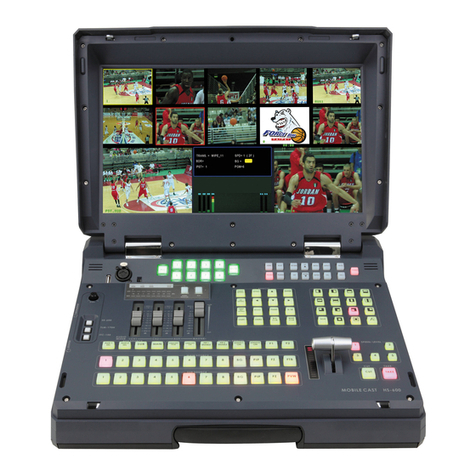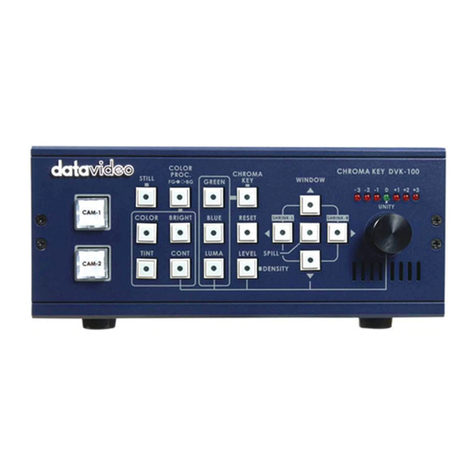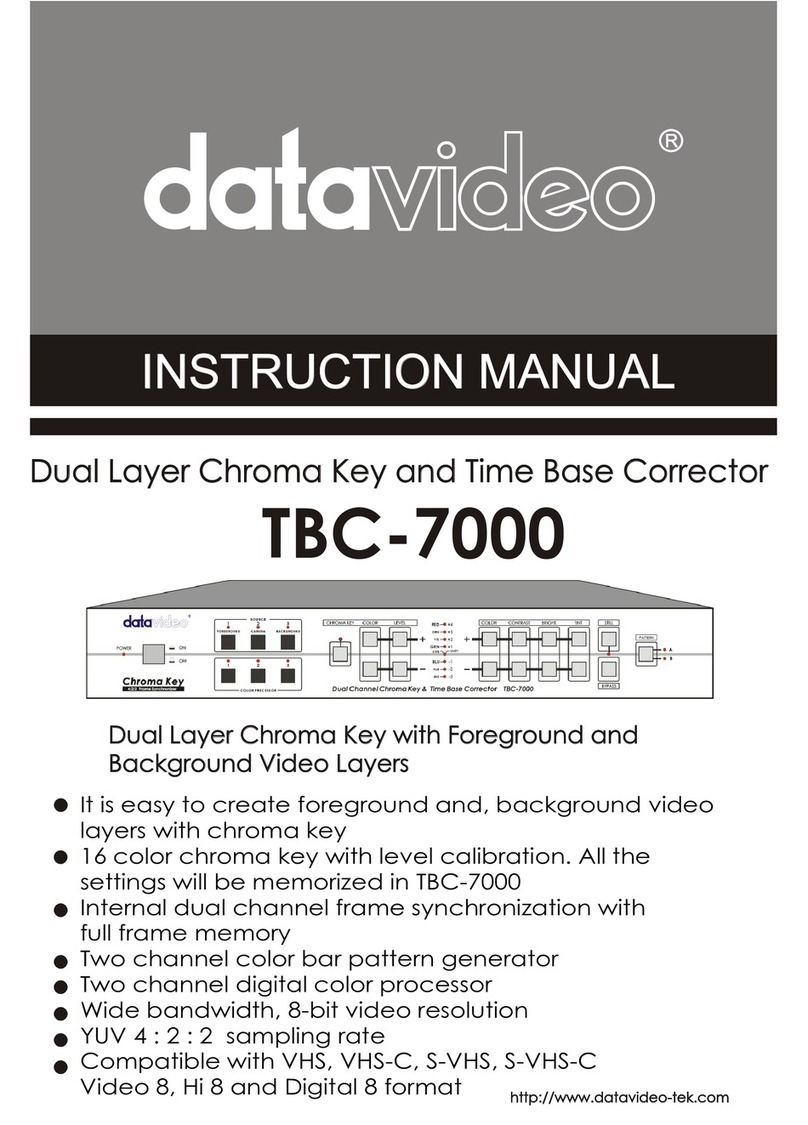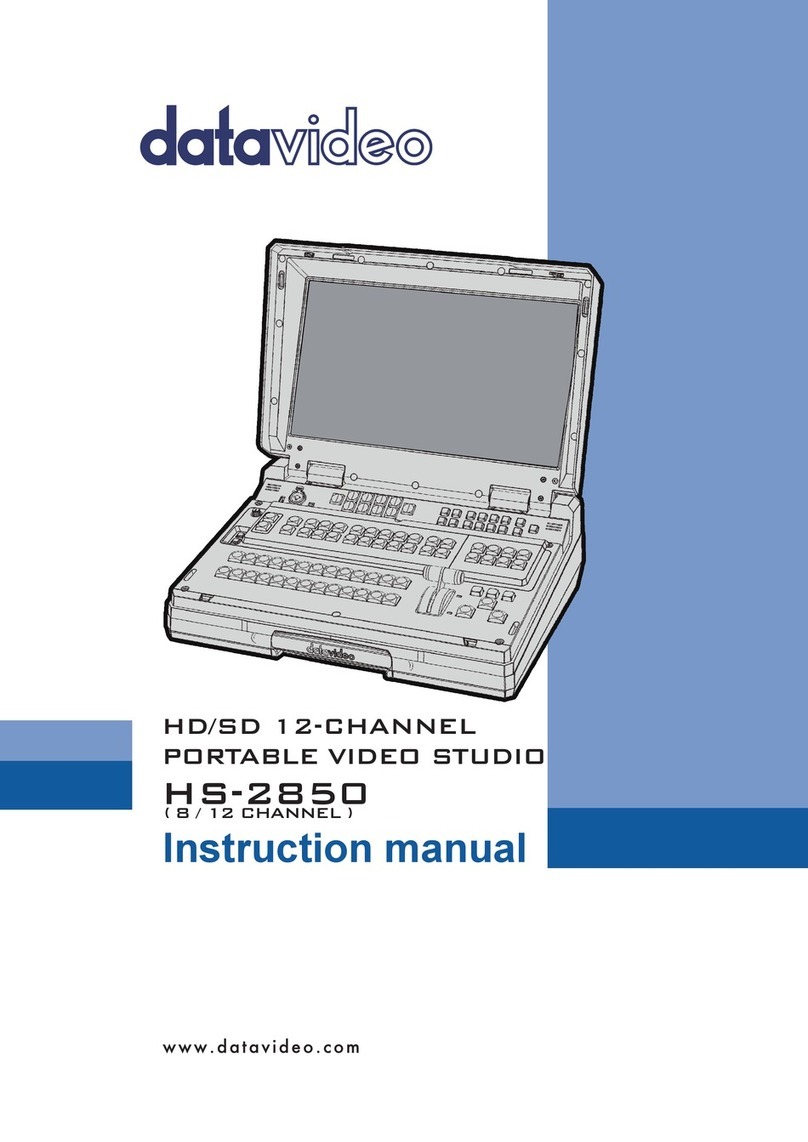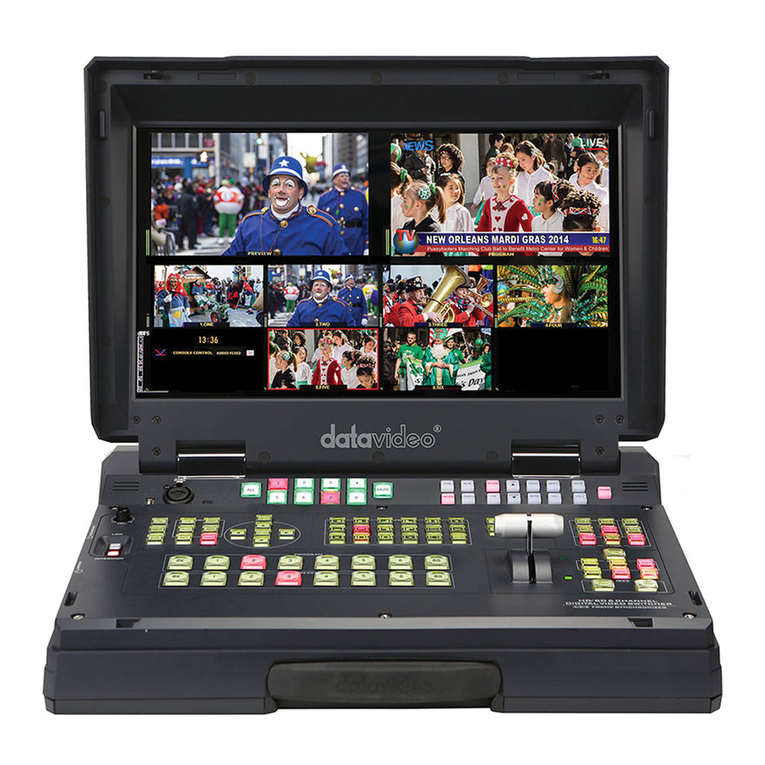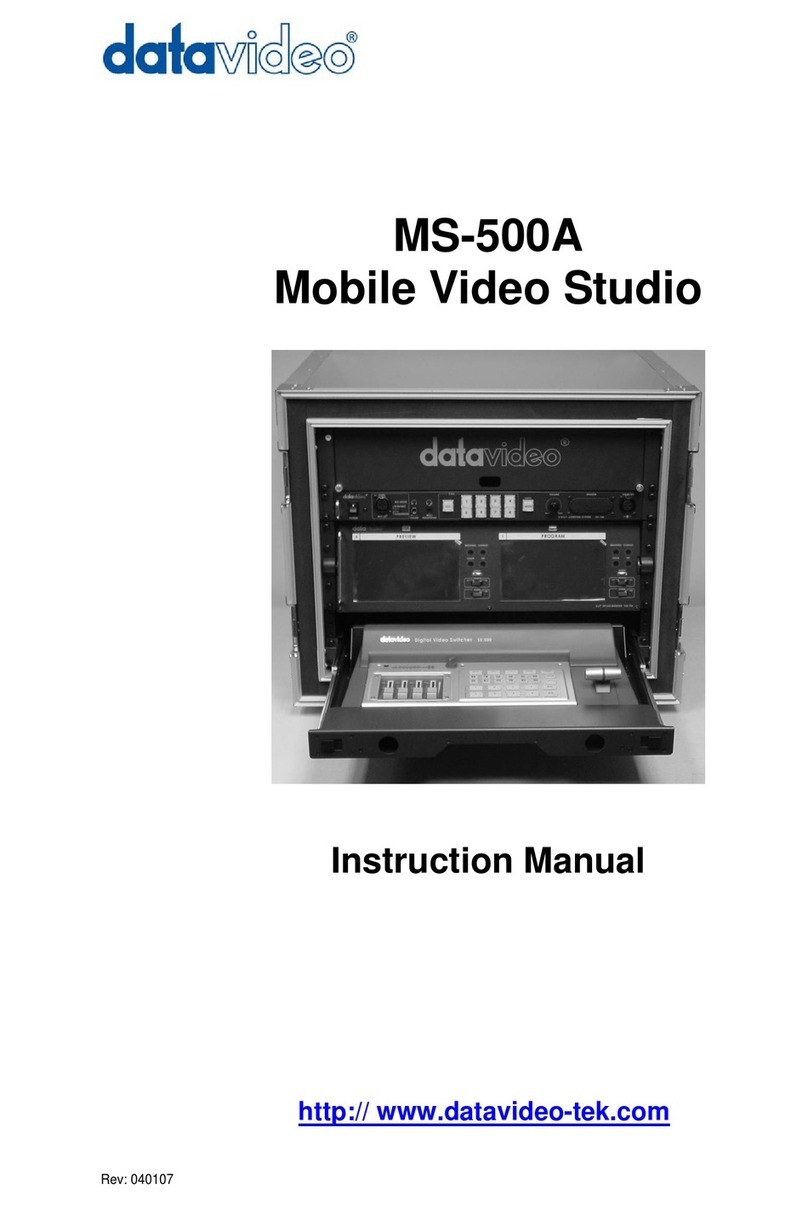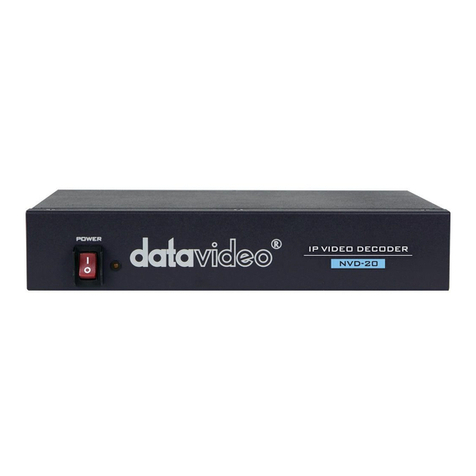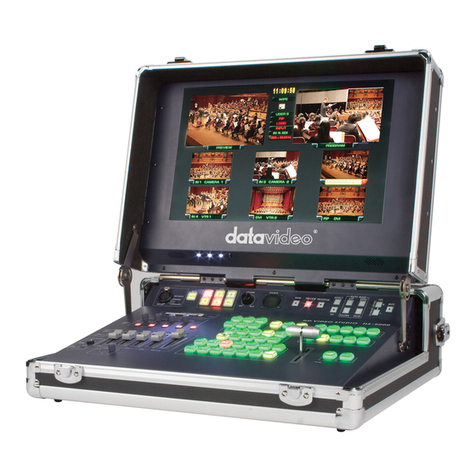Contents
Warnings and Precautions...........................................................................................................................5
Warranty.........................................................................................................................................................6
Standard Warranty ...................................................................................................................................6
Two Year Warranty...................................................................................................................................6
Disposal....................................................................................................................................................6
What is in the Package.............................................................................................................................6
Introduction ...................................................................................................................................................6
Unpacking the HS-2000 ................................................................................................................................7
HS-2000 Connections & Controls................................................................................................................9
Keyboard ..................................................................................................................................................9
Keyboard Controls.............................................................................................................................10
Audio Input Source Selectors and Level Controls ............................................................................10
Audio LED Meters.............................................................................................................................10
Audio Monitor Button.........................................................................................................................10
System Configuration Menu..............................................................................................................10
Logo Setting ......................................................................................................................................10
PIP / KEY ..........................................................................................................................................11
Transition Speed...............................................................................................................................11
Transition Effects...............................................................................................................................11
CUT...................................................................................................................................................11
TAKE.................................................................................................................................................11
T-Bar..................................................................................................................................................12
Main Source......................................................................................................................................12
Sub Source........................................................................................................................................12
Audio mixer .......................................................................................................................................12
Headphone........................................................................................................................................12
Headphone Volume Control..............................................................................................................12
Headphone Socket (Intercom)..........................................................................................................13
Microphone / Headset Socket (Intercom)..........................................................................................13
Headphone Socket (Monitor)............................................................................................................13
Rear Panel..............................................................................................................................................13
Rear Panel Connections ...................................................................................................................14
Main Source and Sub Source Rails .......................................................................................................15
Transition Effects....................................................................................................................................16
System Configuration Menu ......................................................................................................................17
Menu and Navigation .............................................................................................................................17
USER’S PROFILE.............................................................................................................................17
INPUT SETTINGS.............................................................................................................................17
PIP SETTING....................................................................................................................................18
LUMA SETTING................................................................................................................................18
LOGOS..............................................................................................................................................18
MODE SETTING...............................................................................................................................19
MONITOR MODE..............................................................................................................................19
INPUT 4 MODE.................................................................................................................................19
MASTER USER SETTING................................................................................................................19
SOFT EDGE......................................................................................................................................19
AUTO TAKE SPEED.........................................................................................................................19