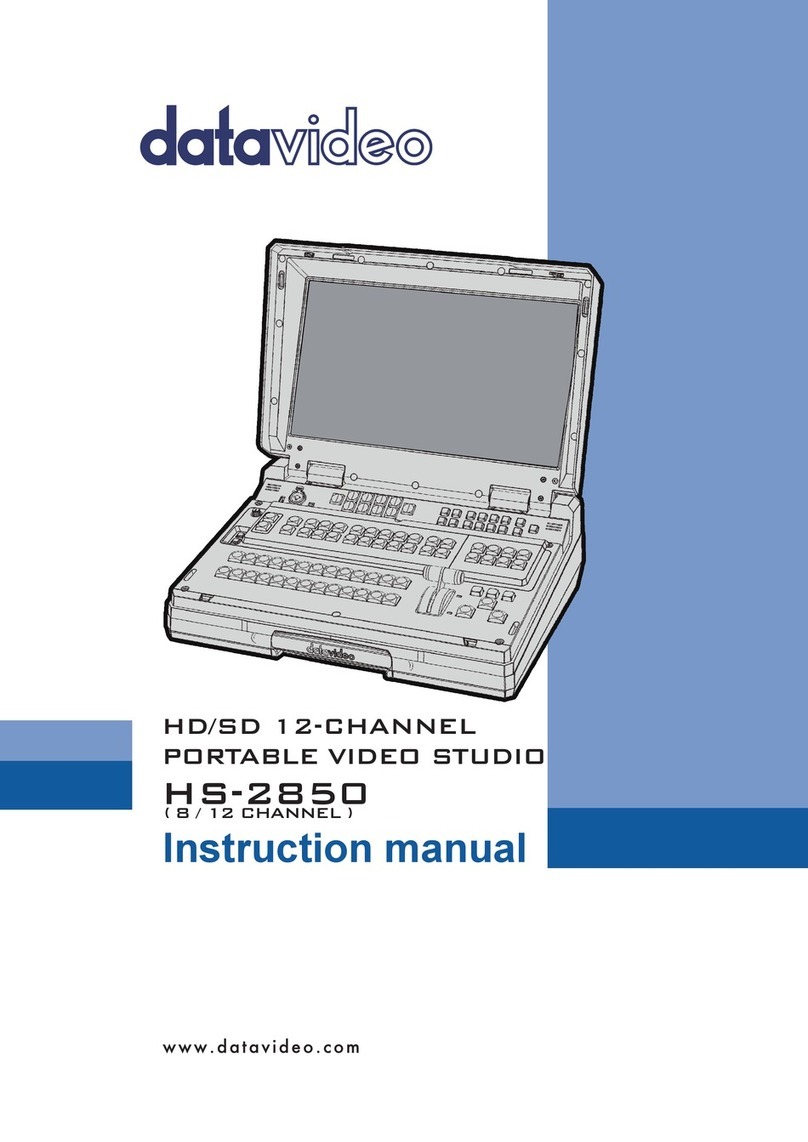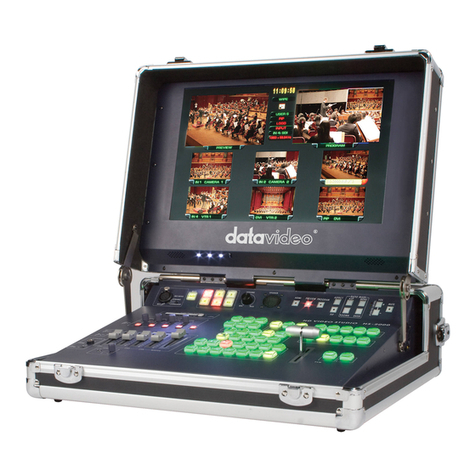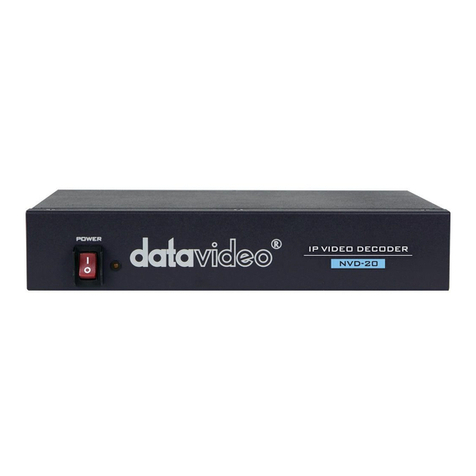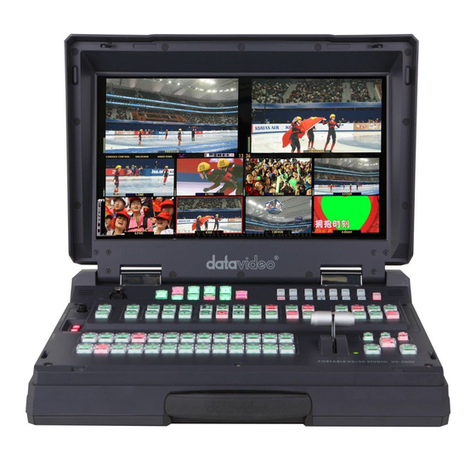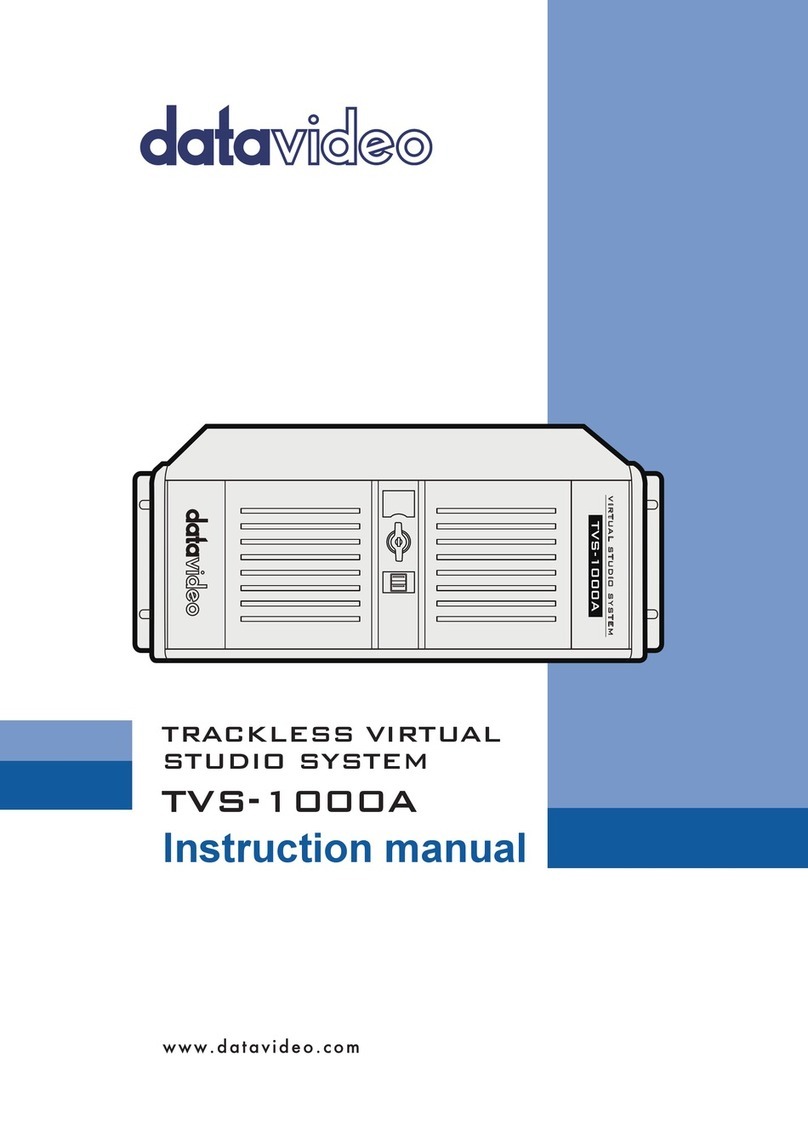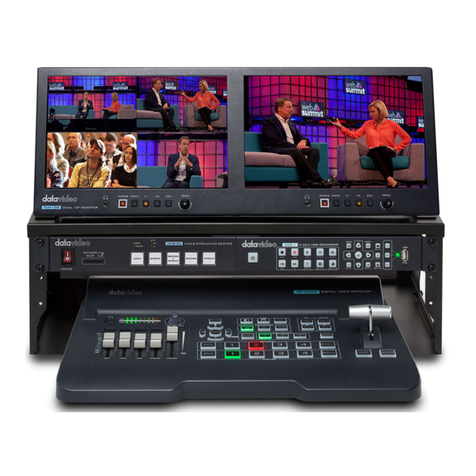2
Contents
Warnings and Precautions ...............................................................................................................................3
Warranty ...........................................................................................................................................................4
Disposal ............................................................................................................................................................4
What is in the Package .....................................................................................................................................4
Introduction .......................................................................................................................................................4
Unpacking the HS-2000 ...................................................................................................................................5
HS-2000 Connections & Controls.....................................................................................................................7
Keyboard ...................................................................................................................................................7
Keyboard Controls.....................................................................................................................................8
Rear Panel...............................................................................................................................................11
Rear Panel Connections .........................................................................................................................12
Main Source and Sub Source Rails ........................................................................................................13
Transition Effects.....................................................................................................................................14
System Configuration Menu ....................................................................................................................15
USER’S PROFILE ..............................................................................................................15
INPUT SETTINGS ..............................................................................................................15
PIP SETTING...................................................................................................................... 16
LUMA SETTING .................................................................................................................16
LOGOS ...............................................................................................................................16
MODE SETTING.................................................................................................................17
MONITOR MODE ...............................................................................................................17
INPUT 4 MODE ..................................................................................................................17
MASTER USER SETTING .................................................................................................17
SOFT EDGE .......................................................................................................................17
AUTO TAKE SPEED ..........................................................................................................17
BACKGROUND ..................................................................................................................18
BLACK & BARS POS.RIGHT .............................................................................................18
FACTORY SETTINGS........................................................................................................18
CLOCK SETTINGS.............................................................................................................18
MAX BUTTON BRIGHTNESS............................................................................................18
TWO WAY T-BAR MODE...................................................................................................18
Audio Inputs and Levels ..........................................................................................................................19
HS-2000 Configuration Utility ..................................................................................................................20
Storing New Logos ..................................................................................................................................20
Setting up a Luma Key overlay with Power Point ...................................................................................21
HD-SDI Cabling Advice ...........................................................................................................................22
How to update HS-2000 mixer firmware.........................................................................................................23
Intercom & Monitor Control Panel ..................................................................................................................25
Monitor Menu Options ....................................................................................................................................26
Colour Processor.....................................................................................................................................27
HS-2000 Monitor PIP Menu ....................................................................................................................28
Special Feature Menu .............................................................................................................................29
System Information Menu .......................................................................................................................31
ITC-100SL Slave Unit.....................................................................................................................................32
Optional Datavideo Accessory Items for the HS-2000 ...................................................................................33
HS-2000 (SE-2000) Specification...................................................................................................................34
ITC-50 Specification .......................................................................................................................................35
ITC-100SL Specification.................................................................................................................................35
Monitor Specification ......................................................................................................................................35
Service & Support...........................................................................................................................................36