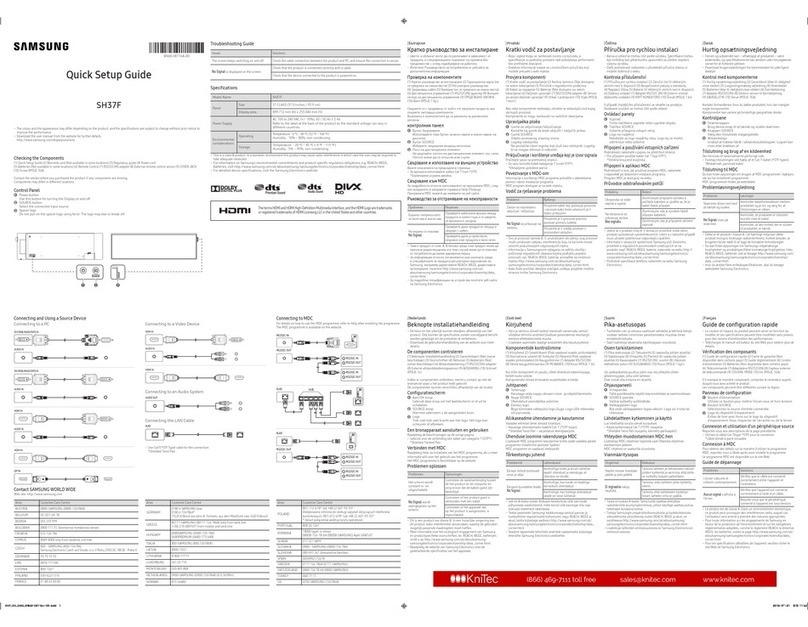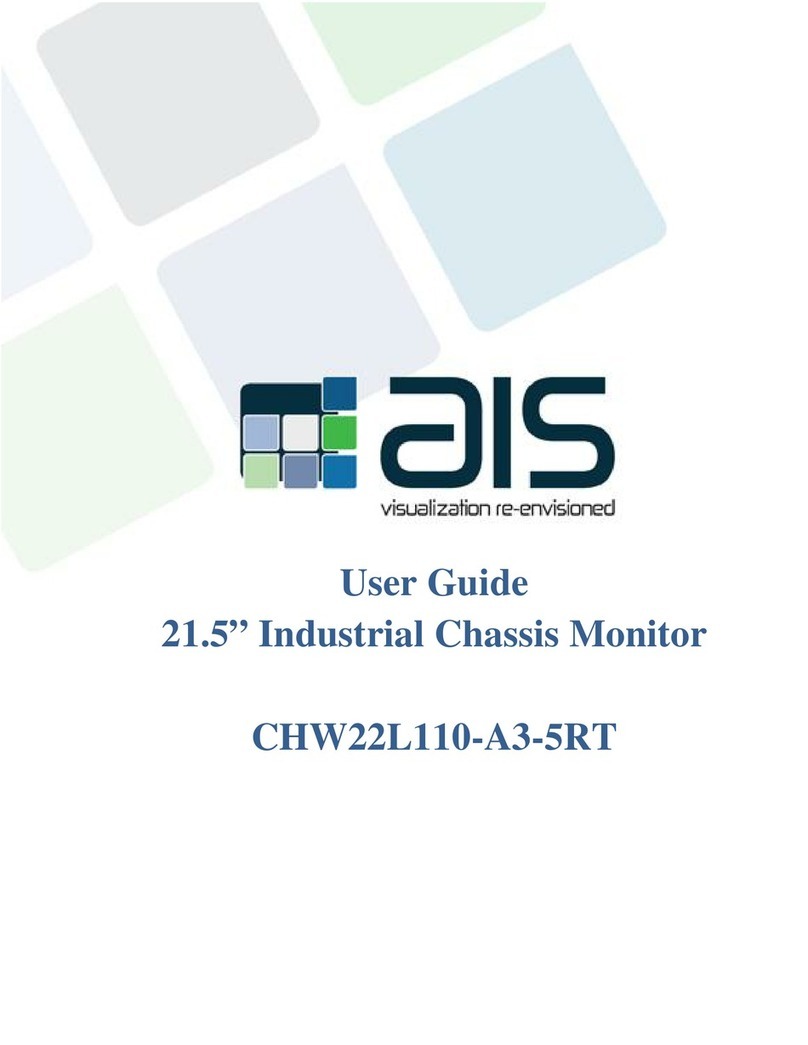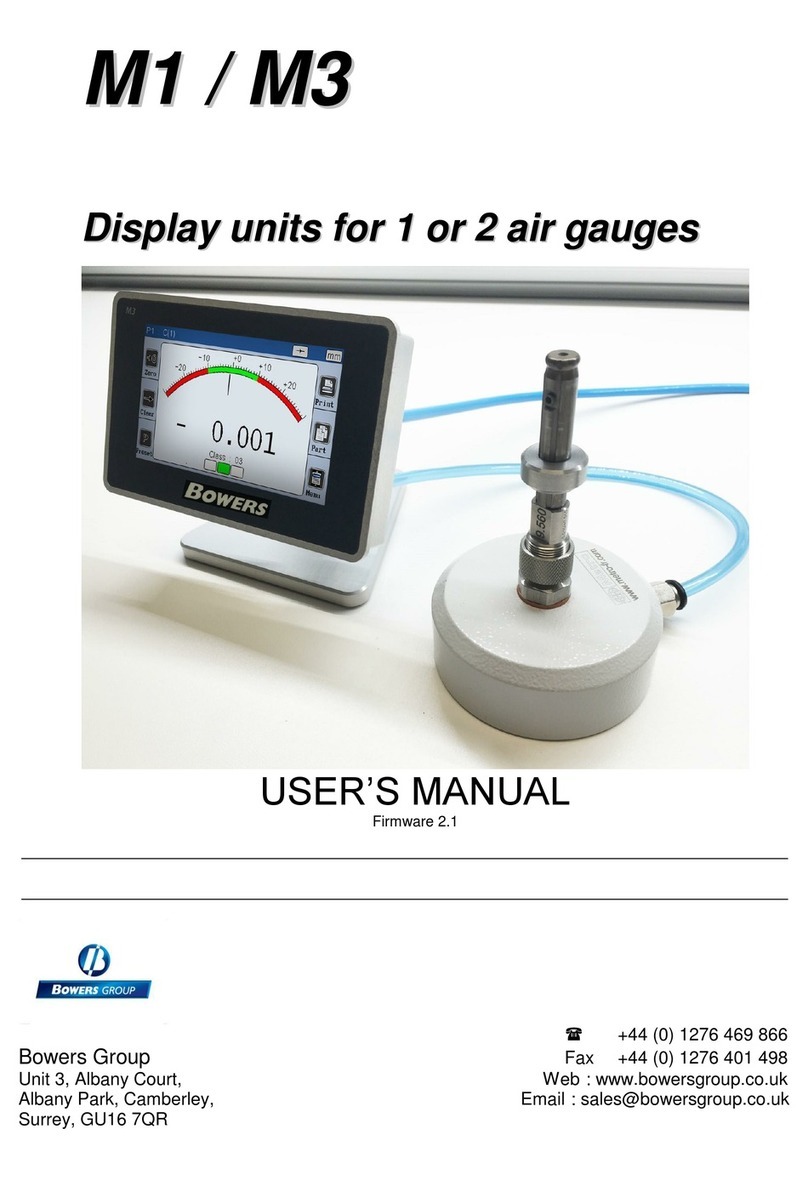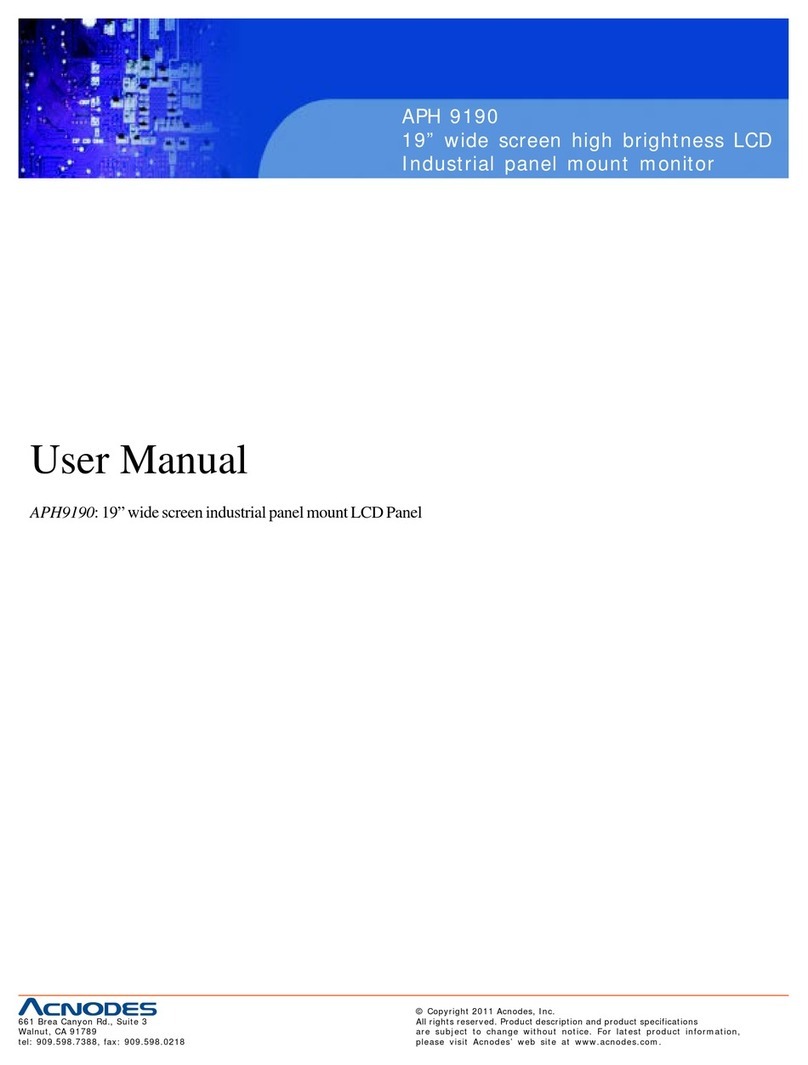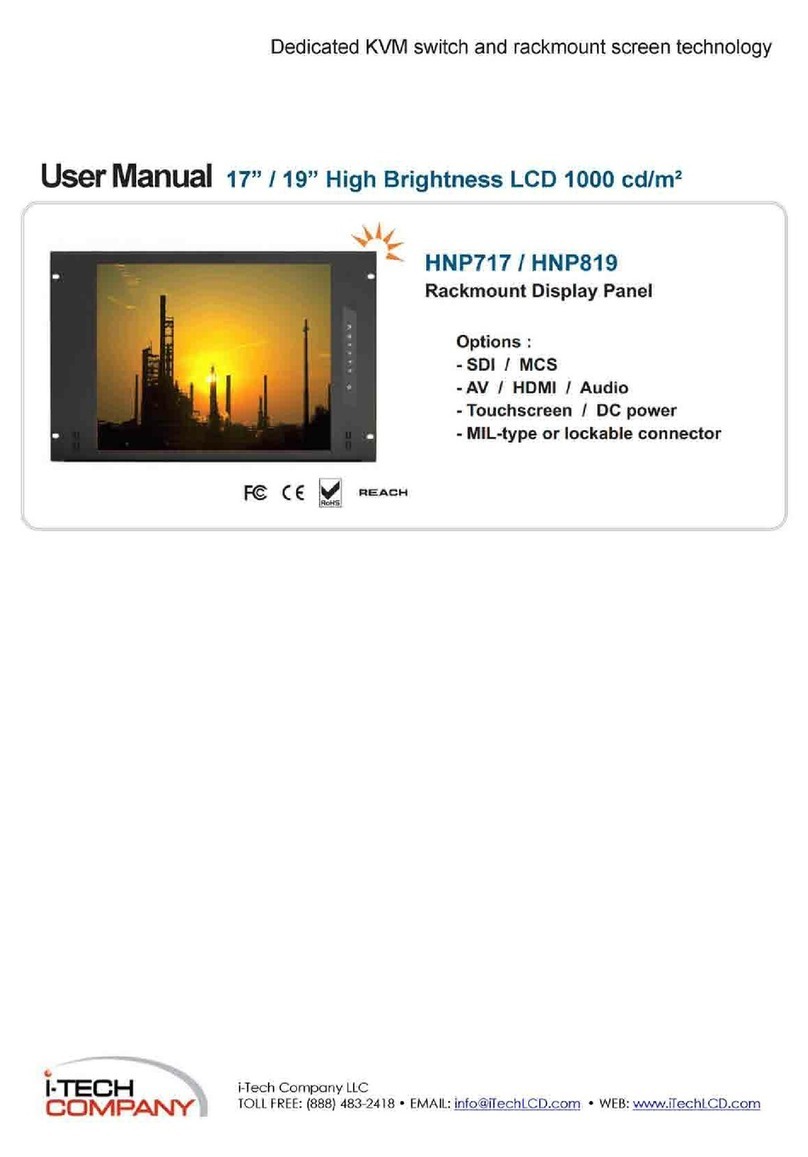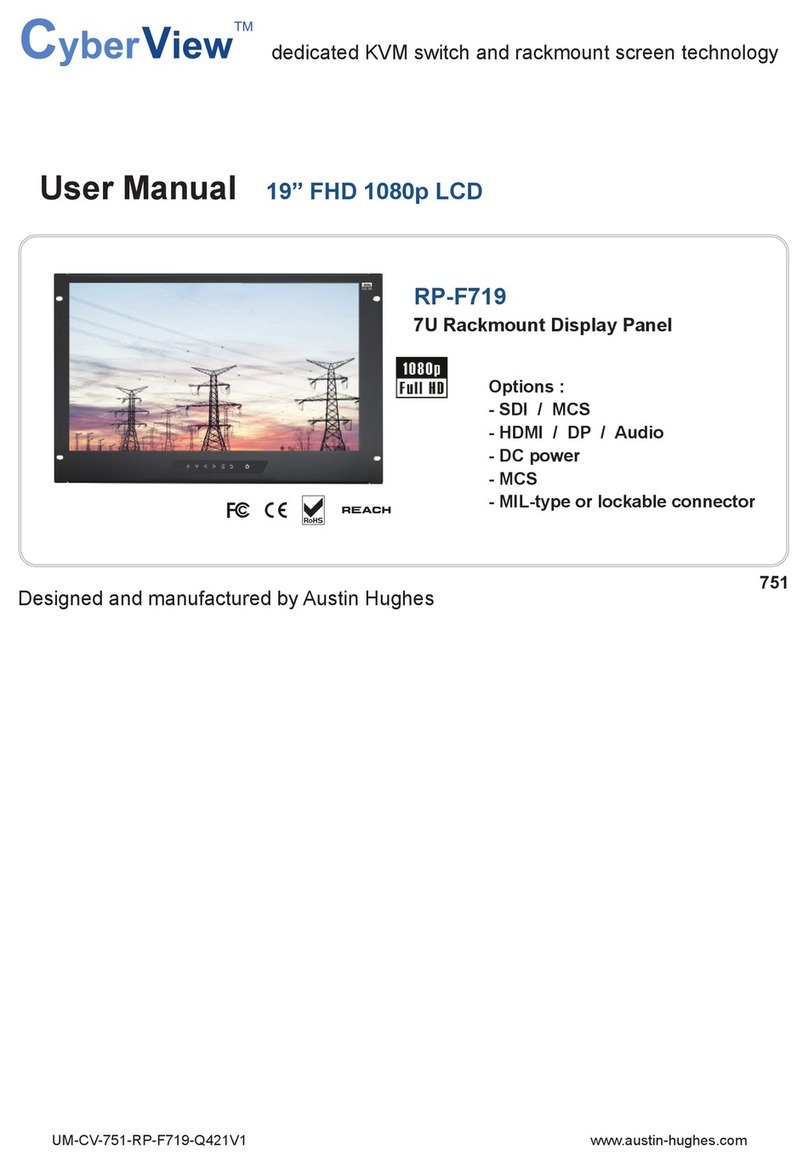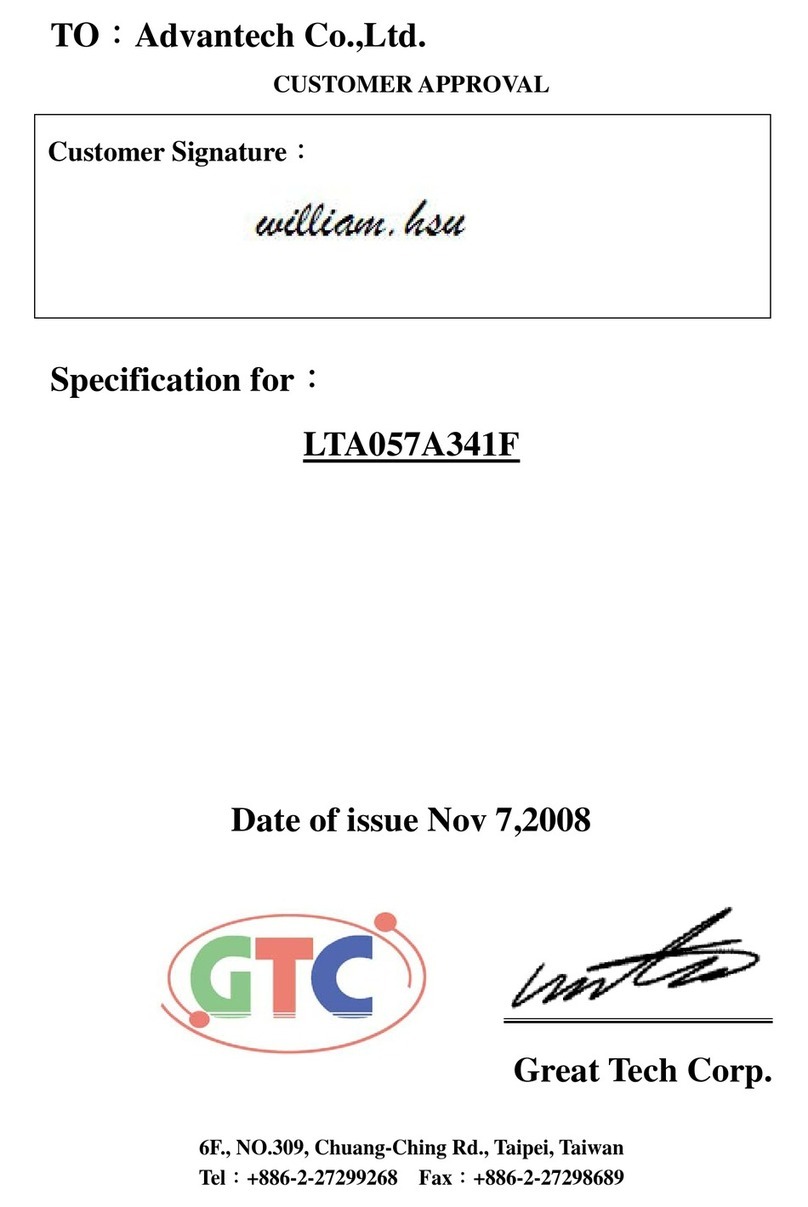Dateq SPL-D3 User manual
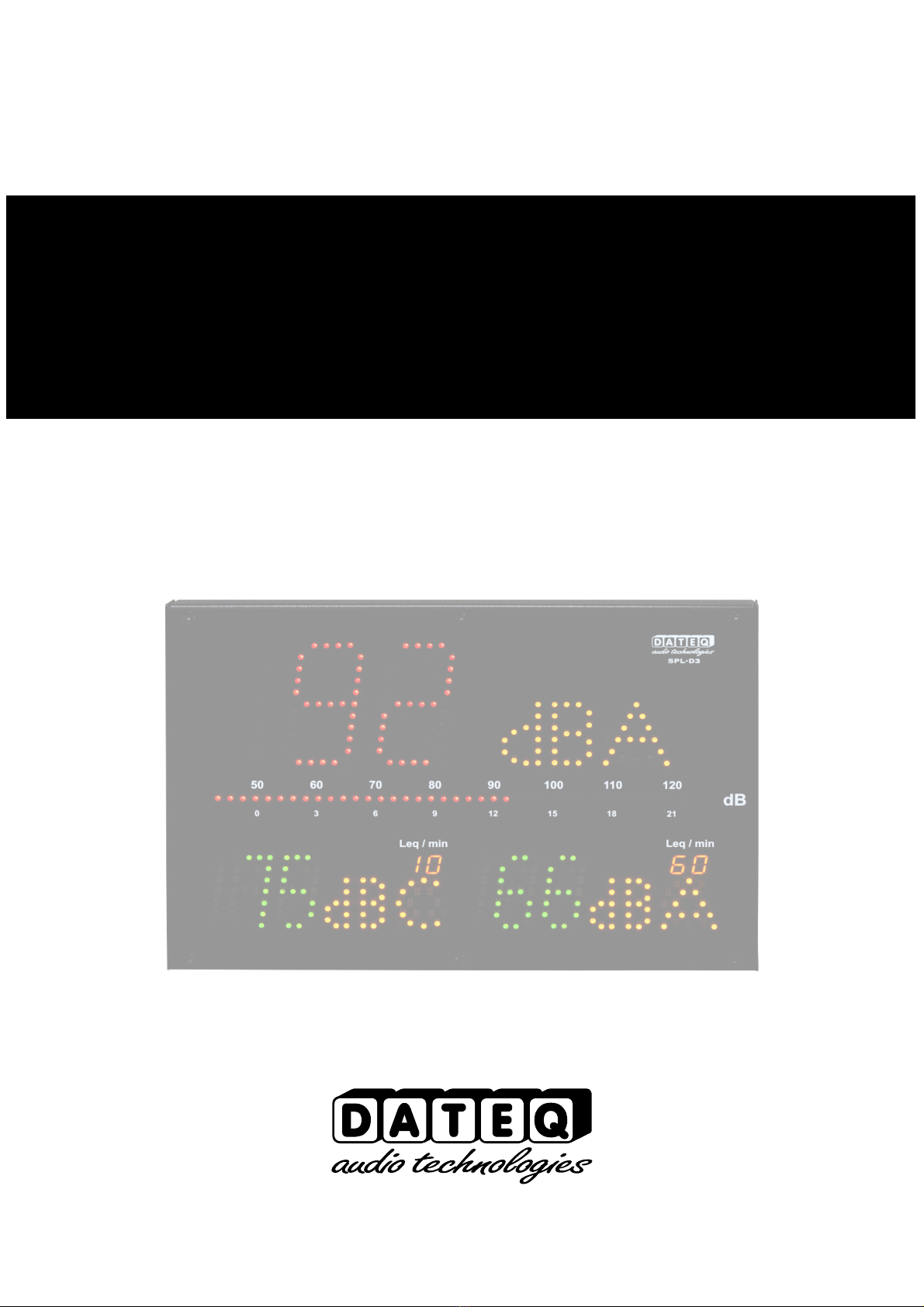
SPL-D3_200101_V1.0EN
SPL-D3
Multi Color Display
&
Sound level logger
Manual

Due to the nature of this product and it's designed functiona ities it is considered to be used and
insta ed so e y by professiona and certified insta ers and is not intended for consumer usage or
resa e. Consumer use is not supported by the manufacturer.
SPL-D3_200101_V1.0EN

UK DATEQ SPL6 Manua Safety instructions 3
Safety instructions
1. A safety instructions, warnings and operating instructions must be read first.
2. A warnings on the equipment must be heeded.
3. The operating instructions must be fo owed.
4. Keep the operating instructions for future reference.
5. The equipment may never be used in the immediate vicinity of water; make sure that water and
damp cannot get into the equipment.
6. The equipment may on y be insta ed or fitted in accordance with the manufacturers
recommendations.
7. The equipment must be insta ed or fitted such that good venti ation is not obstructed in any way.
8. The equipment may never be insta ed in the immediate vicinity of sources of heat, such as parts
of heating units, boi ers, and other equipment that generates heat (inc uding amp ifiers).
9. Connect the equipment to a power supp y of the correct vo tage, using on y the cab es
recommended by the manufacturer, as specified in the operating instructions and/or shown on
the connection side of the equipment.
10.The equipment may on y be connected to a ega y approved earthed mains power supp y.
11.The power cab e or power cord must be positioned such that it cannot be wa ked on in norma
use, and objects that might damage the cab e or cord cannot be p aced on it or against it. Specia
attention must be paid to the point at which the cab e is attached to the equipment and where the
cab e is connected to the power supp y.
12.Ensure that foreign objects and iquids cannot get into the equipment.
13.The equipment must be c eaned using the method recommended by the manufacturer.
14.If the equipment is not being used for a pro onged period, the power cab e or power cord shou d
be disconnected from the power supp y.
15.In a cases where there is a risk, fo owing an incident, that the equipment cou d be unsafe, such
as:
●if the power cab e or power cord has been damaged
●if foreign objects or iquids (inc uding water) have entered the equipment
●if the equipment has suffered a fa or the casing has been damaged
if a change in the performance of the equipment is noticed
Appropriate y qua ified technica staff must check it.
16.The user may not carry out any work on the equipment other than that specified in the operating
instructions.

Index
Safety instructions..............................................3
Introduction........................................................7
Insta ation..........................................................8
Connections...................................................8
Link; .........................................................9
Microphone input.......................................9
Operation.........................................................10
Technica specifications...................................13
Inputs...........................................................13
Common......................................................13
Introduction configuration.................................19
Insta ation........................................................20
Configuration...............................................20
Configuration icense........................................21
Un ocking the imiter....................................21
Live..............................................................22
Disp ay configuration...................................23
Microphone.............................................24
I umination..............................................24
Time s ots....................................................24
Circuit breaker.........................................24
Ca ibration...............................................25
System....................................................25
History..............................................................26
Product support................................................29

UK DATEQ SPL-D3 Manua Introduction 5
Introduction
The SPL-D3 is an advanced audio eve disp ay that stores the sound eve samp es for at east
twe ve months. The sound eve samp es can be viewed using the configuration software or
externa y stored through on a USB FAT32 drive. Other important data is a so stored ike powering
up, sanctions or possib e tampering.
Using the configuration software the SPL-D3 can be read out and adjusted.
On re ease Windows 7 p atforms and ater are supported. A users can on y view settings and
ogging. To adjust configuration settings an additiona password and icense fi e is required. To
connect to the SPL-D3 a windows computer with USB support is required.
The SPL-D3 uses a measurement microphone to determine the actua sound eve . When
measurement shows the sound eve s are about to exceed, the disp ay wi change from green to
orange and red when eve s are actua y exceeded.
The specia ca ender functions a ow for different sound eve s during the day and year.
With the specia SRL-1 circuit breaker an externa warning ight can be connected a ong the the
main power supp y for examp e the DJ booth monitor. This way the maximum sound eve is
a ways insured without touching the sound qua ity.
Productondersteuning
Voor vragen over de SPL imiter serie, accessoires en andere producten kunt u contact opnemen
met:
DATEQ Audio Technologies
De Paa 37
1351 JG A mere
Neder and
Te efoon: 036 – 5472222
Internet: www.dateq.n

Insta ation DATEQ SPL-D3 manua UK
Installation
The SPL-D3 is insta ed apart from the audio source (a mixing desk for examp e) and the speakers
and amp ifier.
After insta ation and ca ibrating the SPL-D3, the SPL-D3 wi show a measured va ues in green,
orange or red within +/-1,5dB.
Connections
Microphone input; XLR 3-pin fema e
Pin Function Description
1 Ground Audio ground
2 Audio + Supp y and audio
3 Audio - Supp y and audio
Tab e 1: microphone connections
USB port; USB-B fema e
Pin Function Description
1 VCC + Supp y
2 Data – Data
3 Data + Data
4 GND Ground
Tab e 2: USB connections
Network port; RJ45 fema e
Pin Function Description
1 TX-D + Data
2 TX-D – Data
3 RX-D + Data
4 Not in use
5 Not in use
6 RX-D – Data
7 Not in use
8 Not in use
Tab e 3: Network connections
Image 1: Installing the SPL-D3

UK DATEQ SPL-D3 manua Insta ation 7
USB port; USB-A fema e
Pin Function Description
1 VCC + Supp y
2 Data – Data
3 Data + Data
4 GND Ground
Tab e 4: USB connections
Link;
Jack 3-pens fema e
Pin Function Description
SL Ground Data ground
Tip Data TX Data send
Ring Data RX Data receive
Tab e 5: Disp ay ink connections
Microphone input
Connect the supp ied measuring microphone here. The wiring of the microphone can be
engthened with standard microphone cab e. Pay attention to the po arity of the wiring. If
the microphone is wrong y connected it won't work. The imiter wi give an error message,
and the vo ume wi be extreme y reduced.
The microphone shou d be insta ed so that it 'hears' both sound from the speakers as we
as the sound from the crowd in the room. The microphone can be p aced c oser to the
speakers when the maximum a owed eve is very ow. This reduces the effects of
background noises.
Link
This is the data connection with the optiona SPL-5MK2, SPL6 or SRL1 stage re ay. For this a
stereo 6.3mm jack cab e is required.

8Operation DATEQ SPL-D3 manua UK
Operation
1. Disp ay 1:
Shows the actua measured dB va ue in green, orange or red.
2. Fi ter weight:
Shows the used fi ter weight in dBA, dBC or dB (no fi ter).
3. VU/Reduction bar:
Shows the actua fast PPM eve in dB.
Linked to the SPL-5MK2 or SPL6 the VU meter can a so be used to show se ected Leq or
reduction eve of the imiter.
4. Disp ays 2 and 3:
Shows the actua measured dB va ue in green, orange or red.
Both disp ays can be se ected with an independent va ue/ fi ter.
5. Leq/min:
Shows the used time frame for Leq. In this examp e 10 minutes for disp ay 2 and 60 minutes for
disp ay 3.
6. USB-A connection:
A ows an externa FAT32 drive to export measurement data from past 30 days.
7. Push button:
A ows to export measurement data to externa FAT32 drive, disp ay SPL-D3 IP address or
reset the SPL-D3 IP address.
8. Sea :
A ows to sea the cab e cover using two M4 screws and a cab e sea .

UK DATEQ SPL-D3 Manua Operation 9
9. Microphone:
3 pin XLR connection for DCM-5 microphone.
10.Link:
Link connection for data ink with SRL-1 stage re ay, SPL-5MK2 or SPL6.
11.USB:
USB-B connection for configuration with a windows computer.
12.Ethernet:
Ethernet connection for IP ink to interna webserver and remote report server*
*Ethernet connection is disab ed is first re ease firmware. Check www.dateq.n for firmware
update and current avai ab e futures.
13.Power:
Power connection, 24 vo t, advised 1 amp (24 Watt) Norma
operation 0.5 amp (12 Watt).
14.USB:
USB-A connection for data dump on externa FAT32 drive.
15.Contro button:
Contro button for dump of 30 day measurement data on externa
FAT32 drive.
Future functiona ities; show and reset IP address.
16.Sea :
2x M4 DIN sea screws for sea ing the cab e cover.

10 Operation DATEQ SPL-D3 manua UK
17.VESA 50:
Standard VESA 50 mount for wa mount, M4, max ength 12mm.
18.Standard:
Standard mounting bracket provided with the SPL-D3, M4, max ength 12mm
Standard mounting bracket for M10 G-hook mounting. M4, max ength 12mm
19.Safety mount:
M5 DIN screw for mounting an extra safety cab e. Max screw ength: 12mm

UK DATEQ SPL-D3 Manua Technica specifications 11
Technical specifications
Inputs
Mic (Measurement microphone) XLR-3 fema e. Use on y the origina DCM-5
microphone.
Common
Audio
Frequency response 30Hz...16kHz @ -1,5dB
Signa / noise ratio >90dB
Memory
4GB SDHC
365 days * sound pressure information (reso ution 1 minute)
Externa memory
Up to 32Gb FAT32 USB drive
30 days * sound pressure information (reso ution 1 minute) export in .CSV format.
Norm
EU: Measurement chain designed to comp y according specifications
IEC-61672-1 c ass 2
France: Measurement chain designed to comp y according specifications
NFS 31-122-1-2017 and decrét 2017-1244
BE: Measurement chain designed to comp y according specifications
VLAREM-II Cat.1, Cat.2 and Cat.3
DE: Measurement chain designed to comp y according specifications
DIN-61672, DIN-60651 and DIN15905-5
Power supp y
Supp y vo tage 24 vo t
Power usage (max) 24 Watt
Power usage (norma operation) 12 Watt
Dimensions and weight
Front 282mm x 192mm
Depth 55mm
Weight 2.8kg
*Sound level data and event logging are stored for ma imal 365 days or less when memory is full. The memory system will delete and override oldest data first.
SPL-D3_200101_V1.0EN


SPL-D3
Multi Color Display
&
Sound level logger
Configuration
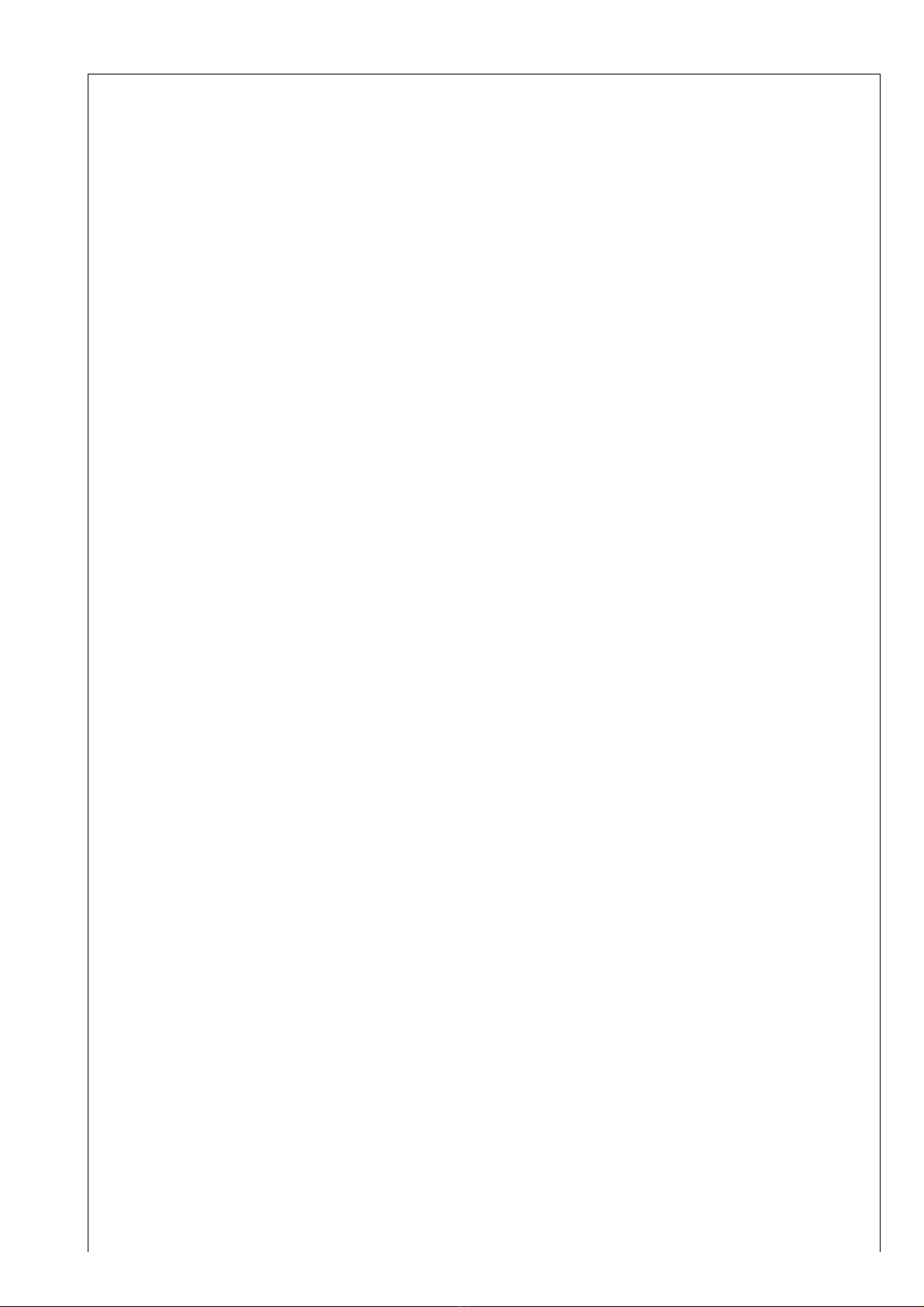
Notes

Index
Safety instructions..................................................3
Introduction.............................................................7
Insta ation...............................................................8
Connections.......................................................8
Link; ..............................................................9
Microphone input...........................................9
Operation..............................................................10
Technica specifications........................................13
Inputs...............................................................13
Common...........................................................13
Introduction configuration.....................................19
Insta ation.............................................................20
Configuration....................................................20
Configuration icense............................................21
Un ocking the imiter.........................................21
Live..................................................................22
Disp ay configuration........................................23
Microphone..................................................24
I umination..................................................24
Time s ots.........................................................24
Circuit breaker.............................................24
Ca ibration...................................................25
System.........................................................25
History..................................................................26
Product support....................................................29

1 Operation DATEQ SPL-D3 Manua UK
Introduction configuration
The SPL-D3 is an advanced audio eve disp ay that stores the sound eve samp es for at east
twe ve months. The sound eve samp es can be viewed using the configuration software or
externa y stored through on a USB FAT32 drive. Other important data is a so stored ike powering
up, sanctions or possib e tampering.
Using the configuration software the SPL-D3 can be read out and adjusted.
On re ease Windows 7 p atforms and ater are supported. A users can on y view settings and
ogging. To adjust configuration settings an additiona password and icense fi e is required. To
connect to the SPL-D3 a windows computer with USB support is required.
The SPL-D3 uses a measurement microphone to determine the actua sound eve . When
measurement shows the sound eve s are about to exceed, the disp ay wi change from green to
orange and red when eve s are actua y exceeded.
The specia ca ender functions a ow for different sound eve s during the day and year.
With the specia SRL-1 circuit breaker an externa warning ight can be connected a ong the the
main power supp y for examp e the DJ booth monitor. This way the maximum sound eve is
a ways insured without touching the sound qua ity.

UK DATEQ SPL-D3 manua Insta ation 17
Installation
The SPL-D3 configuration software is comp aint with the fo owing operating systems:
•Windows XP
•Windows 7
•Windows 8
•Windows 10
App e OSX, Linux and other operating systems are not supported. Minimum disp ay reso ution
1400 * 1050 pixe s.
Web based configuration, readout and reporting wi be supported in future firmware re ease and
therefor is not imp emented in this manua .
A ways use the atest software and firmware re ease that can be found at www.dateq.n .
Configuration
In this chapter the configuration and system settings for the SPL-D3 are exp ained. These settings
norma y are made once on insta ation. A made settings can be stored in a backup fi e for ater
use or restoring the origina settings after changing.
Connecting the computer
The computer is connected to the disp ay using a a standard USB-A to USB-B cab e. After
connecting the SPL-D3 to your computer the standard windows drivers wi be oaded. No extra
drivers are needed, they are inc uded in your windows operating system.
On first connection insta ation of the standard windows
drivers can take severa minutes depending on your
operating system.

18 Insta ation DATEQ SPL-D3 manua UK
Configuration license
The configuration software are common y on y used to view settings and read sound samp e
ogging. For viewing or exporting no icense or password is required. Changing settings, inc uding
first insta ation an insta er icense and password is requirer.
The insta er icense is on y granted to certified professiona audio insta ers. When you own an
SPL imiter and settings need to be changed, you need to contact your oca distributor or insta er.
The c osest supp ier can be found at the Dateq se ing points part of the website: www.dateq.n .
An insta er icense is inked and registered to the insta ing company and can not be transferred to
third parties. The insta er icense contains a company and contact detai s, that wi be stored into
the SPL imiter during configuration.
Unlocking the limiter
Before changes can be made the icense password must be entered.
This password is inked and stored within the icense fi e
SPLD3.DSR.
The icense fi e SPLD3.DSR must be copied into the fo der that contains the software.
If no va id icense is detected the software wi disp ay this.
P ease note; a va id icense fi e must be insta ed before starting the software.

UK DATEQ SPL-D3 manua Insta ation 19
Live
The ive view of the software a ows to monitor the SPL-D3 current measurements.
These disp ays fo ow in co or of the actua disp ay in green orange and red.
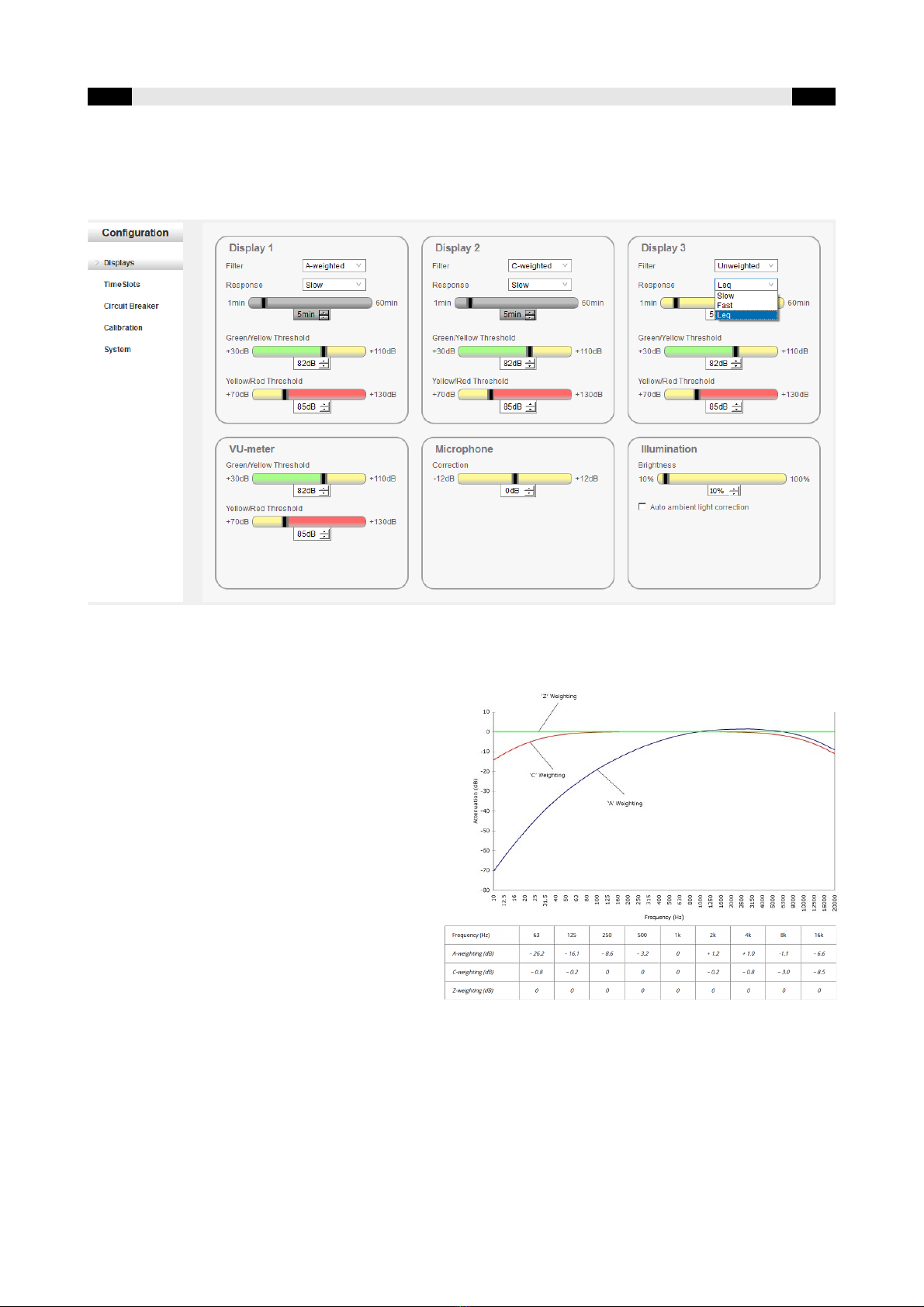
20 Insta ation DATEQ SPL-D3 manua UK
Display configuration
The manua configuration of sound eve parameters.
Displays
A three disp ays can be set to different frequency responses, times and co ors.
Frequency fi ters:
•A-weight fi ter
•C weight fi ter
•Unweighted F at fi ter (Z)
Response times:
•Fast (125mS)
•S ow (1000mS)
•Leq (1000mS ~ 60 minutes)
Co ors:
•Green 30 – 110dB
•Orange 70 – 130dB
•Red 70 – 130dB
Note the minimum and maximum settings of
the co or change fo ow on green/orange and
orange/red thresho d.
VU meter
The VU meter shows the actua dB va ue, unweighted (Z) in Fast response time (125mS). The
green orange and red thresho d points can be set in:
•Green 30 – 110dB
•Orange 70 – 130dB
•Red 70 – 130dB
Table of contents
Popular Industrial Monitor manuals by other brands
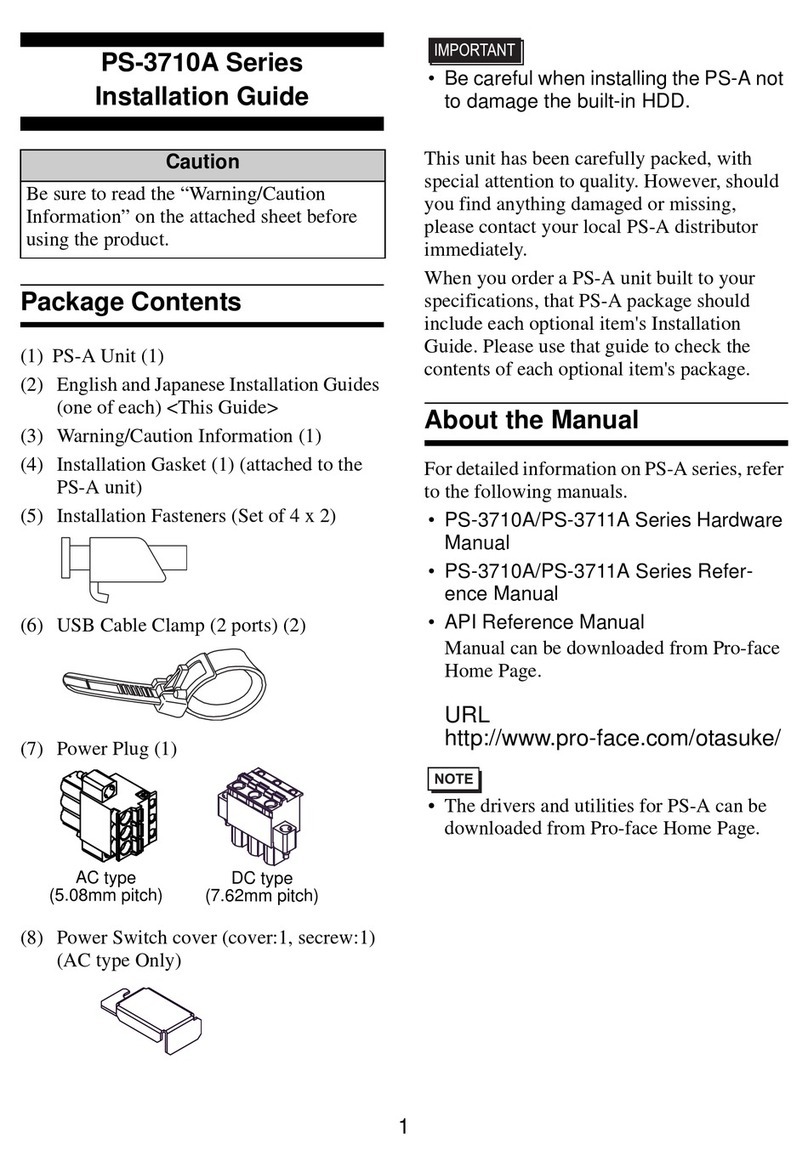
Pro-face
Pro-face PS3710A-T42 installation guide

Dynamic Displays
Dynamic Displays QES1500 Progressive Series user manual
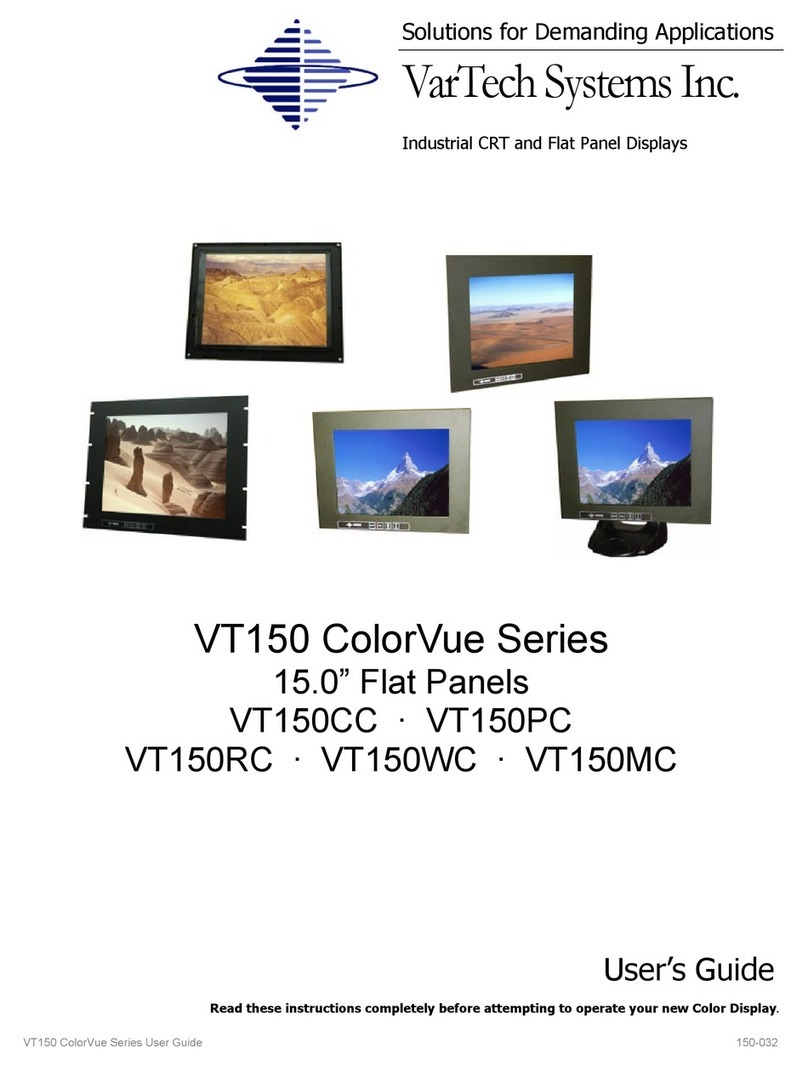
VarTech Systems
VarTech Systems VT150CC user guide
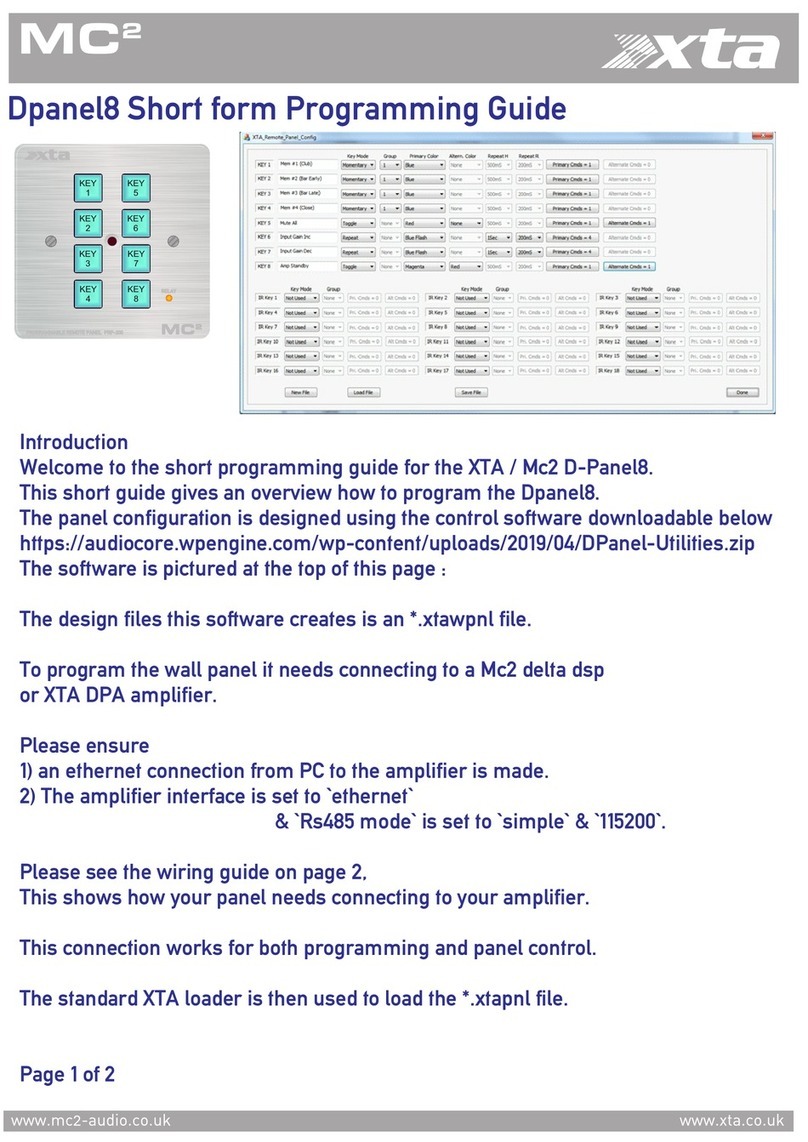
XTA
XTA MC2 Programming guide
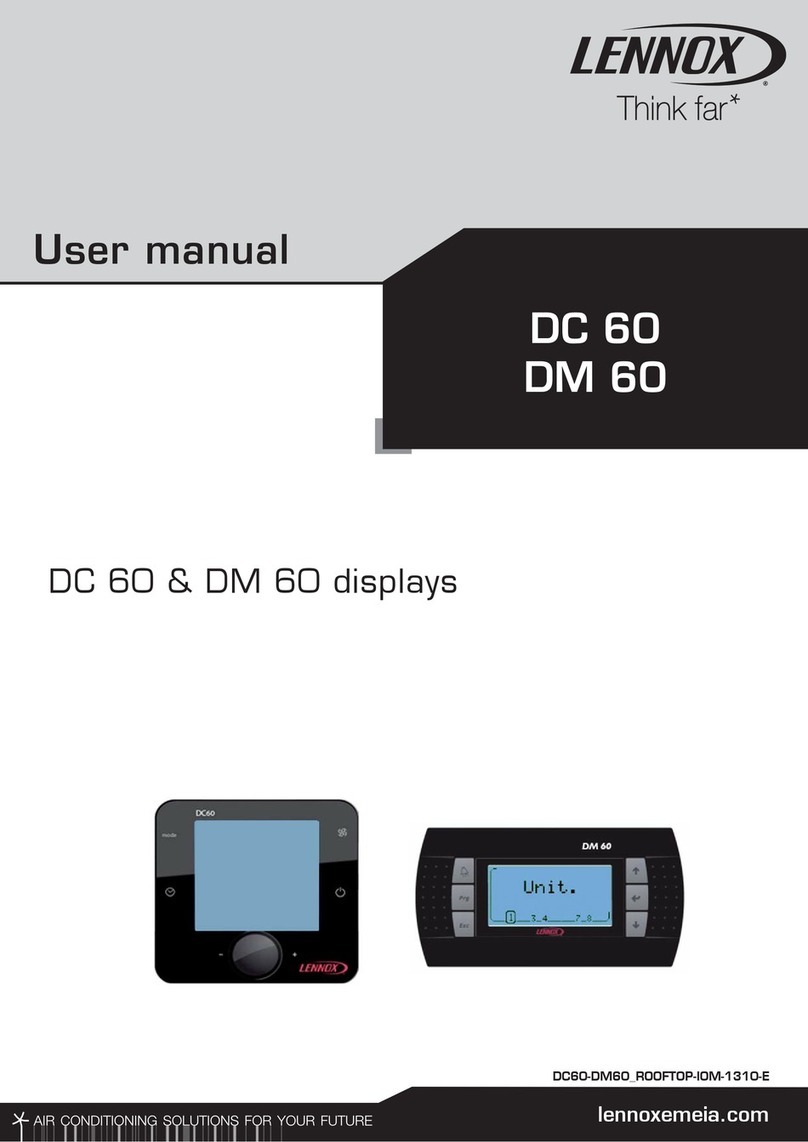
Lennox
Lennox DC 60 user manual

Siemens
Siemens SIMATIC Industrial Flat Panel IFP1500 operating instructions